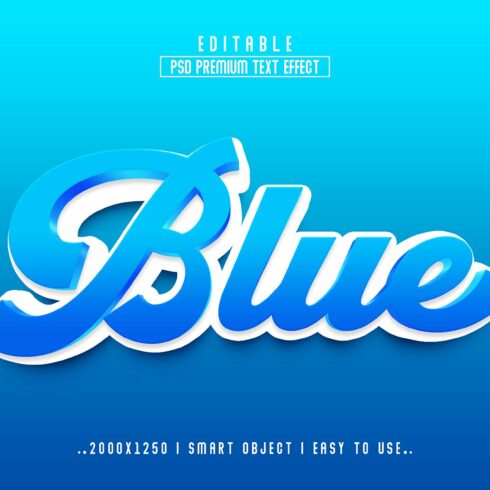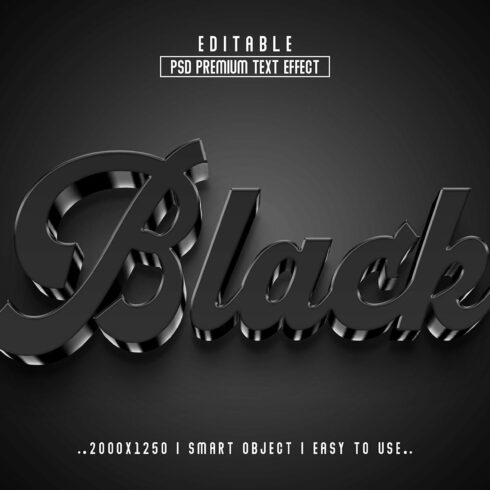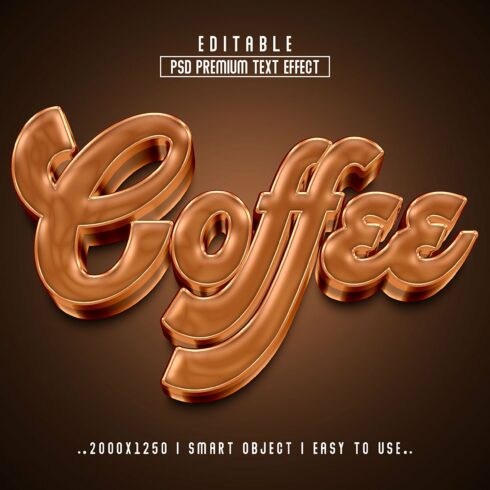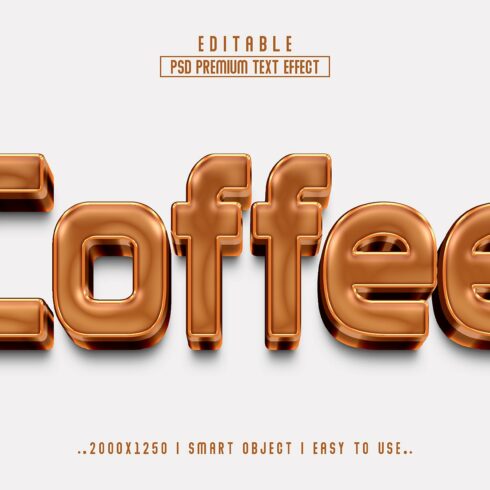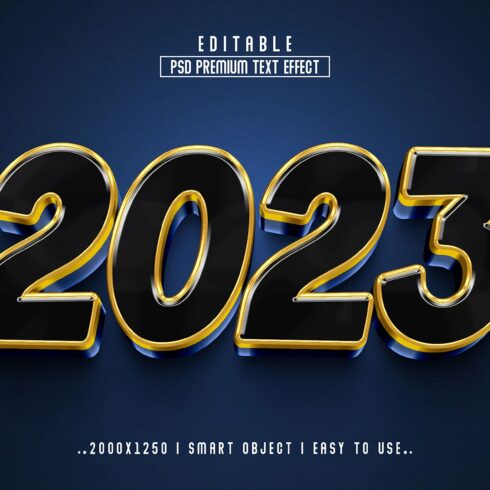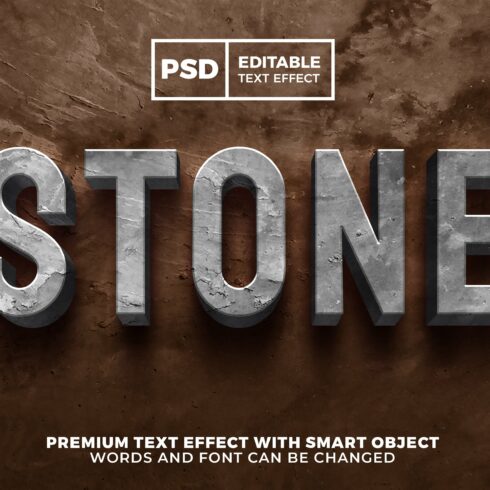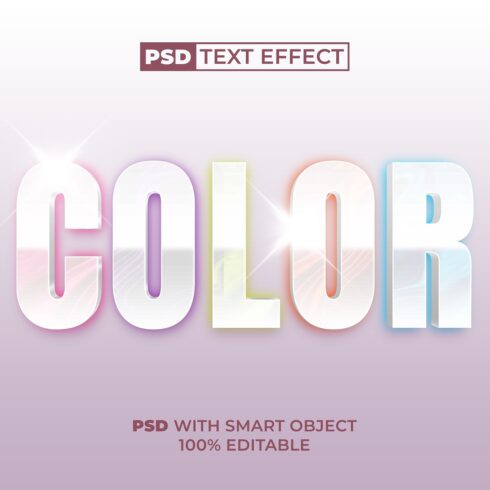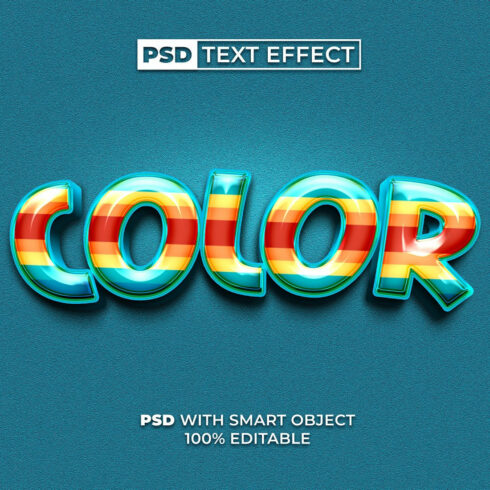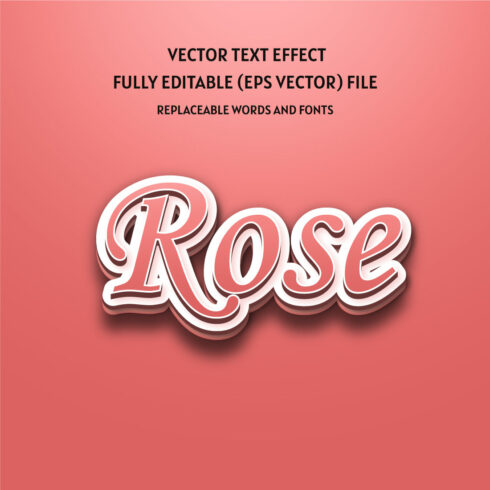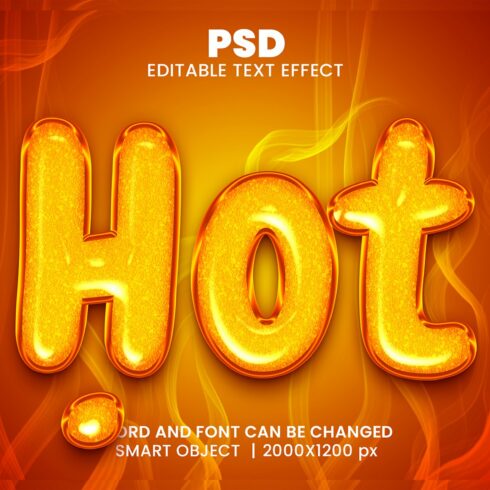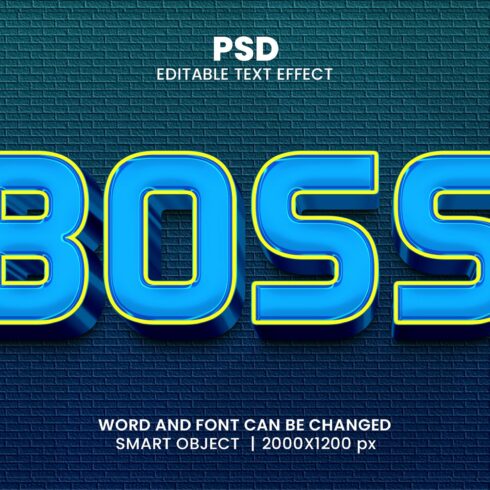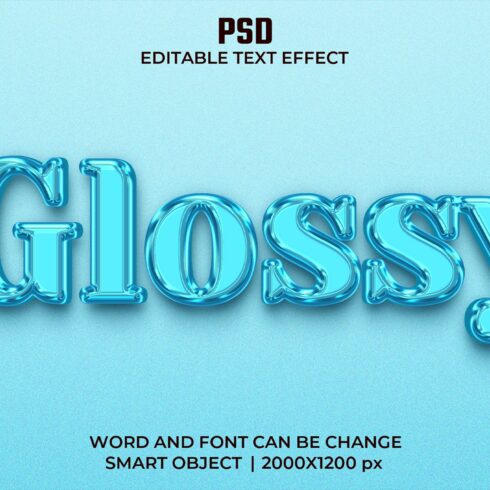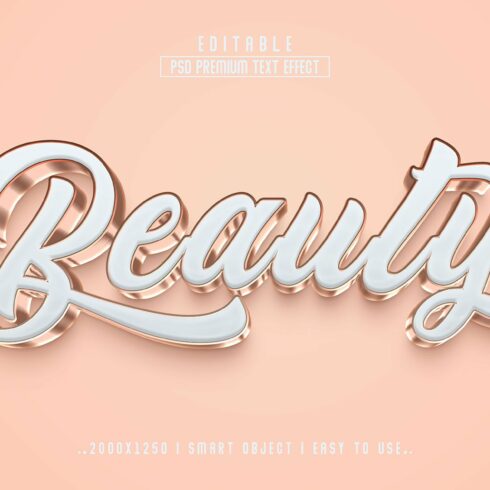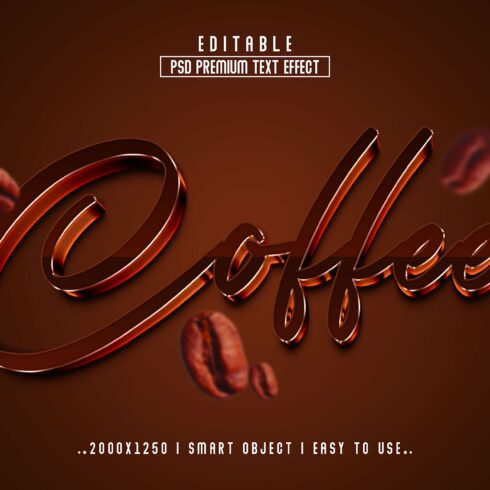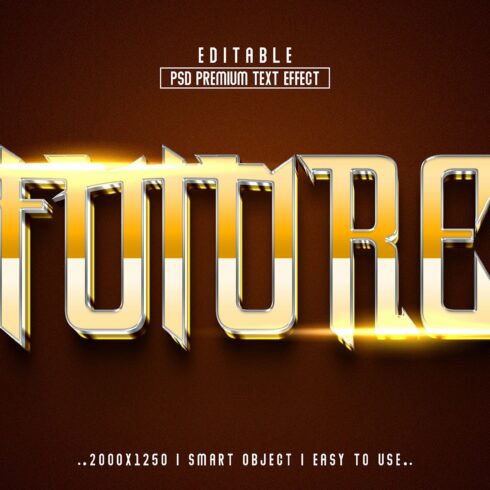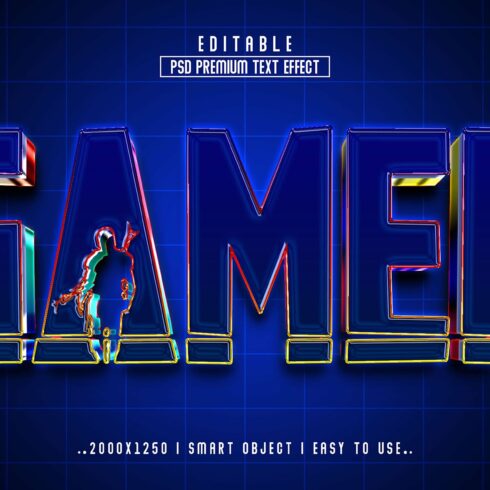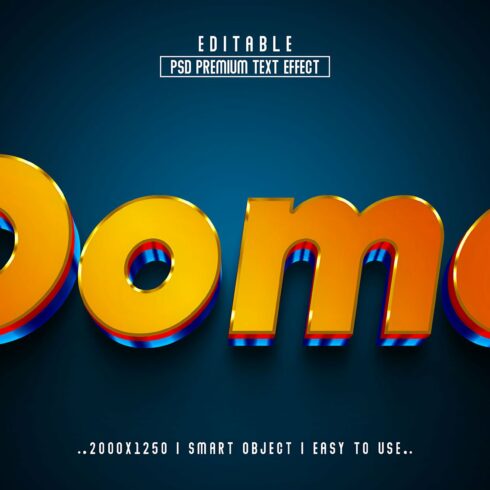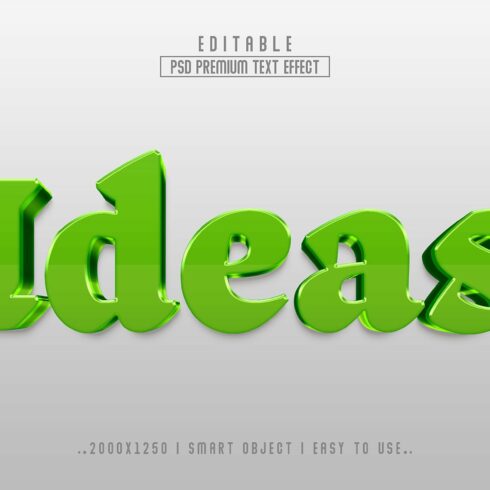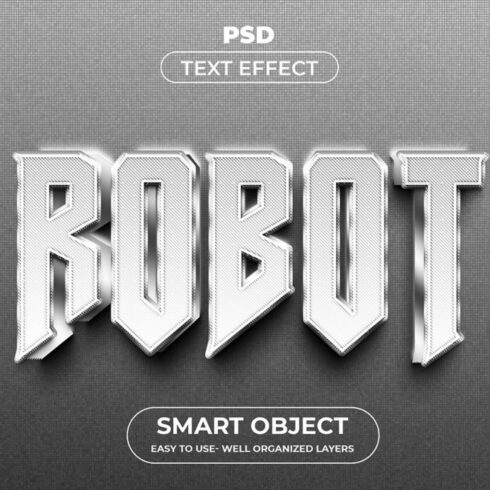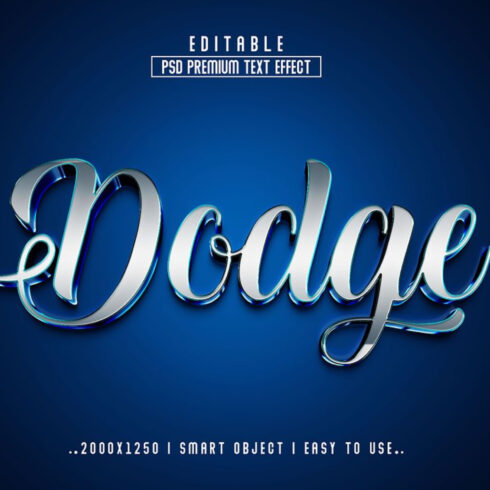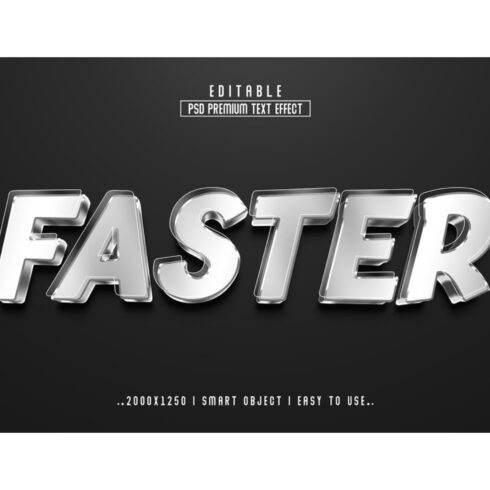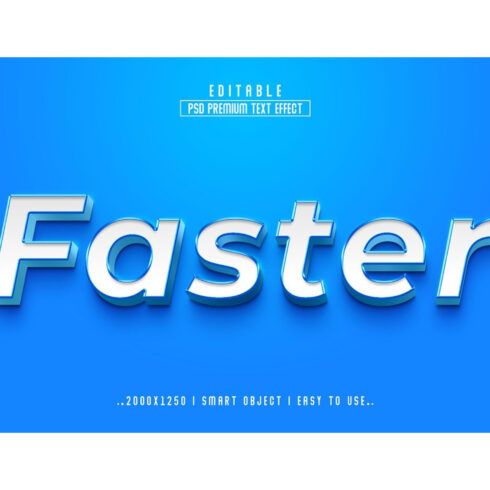3D Text Effect Photoshop Actions
1-36 of over 80 results for 3D Text Effect
Create Eye-Catching 3D Text Effects in Photoshop with These Easy-to-Use Actions
Actions are pre-recorded series of commands that can be applied to images to automate certain tasks or achieve specific effects.
More specifically, this category contains Photoshop Actions that are designed to create 3D text effects. These actions allow designers and artists to easily add depth and dimensionality to their text layers in Photoshop, making them stand out and appear more visually appealing.
The 3D text effects created by these actions can come in various styles, such as extruded, beveled, outlined, and more, providing a range of options for designers to choose from.
In addition to 3D text effects, there are many other types of Photoshop Actions available, such as photo effects, graphic design effects, and retouching actions. These actions can save designers a significant amount of time and effort by automating complex processes and allowing them to focus on the creative aspects of their work.
Overall, this category of products offers a useful toolset for designers and artists who use Photoshop and are looking to enhance their work with engaging 3D text effects.
FAQ
What is 3D text effect?
A 3D text effect refers to the visual illusion created when a text appears to be three-dimensional, with depth and volume. This effect is often achieved using software that allows the manipulation of typography and lighting to create a sense of depth, shadow, and dimensionality. It is commonly used in graphic design and advertising to create eye-catching visuals.
How do you make a 3D text effect?
To make a 3D text effect in Photoshop, you can use the "3D" feature. First, create a new document and select the text tool to type your desired text. Next, go to "3D" in the top menu, select "New 3D Extrusion from Selected Layer," and adjust the settings to create the desired effect. Finally, customize the lighting, texture, and shading to complete the 3D text effect.