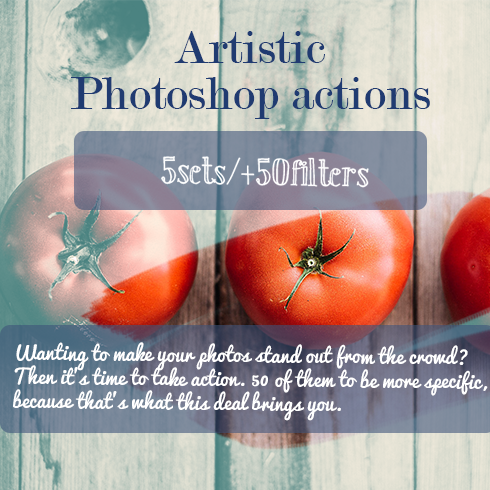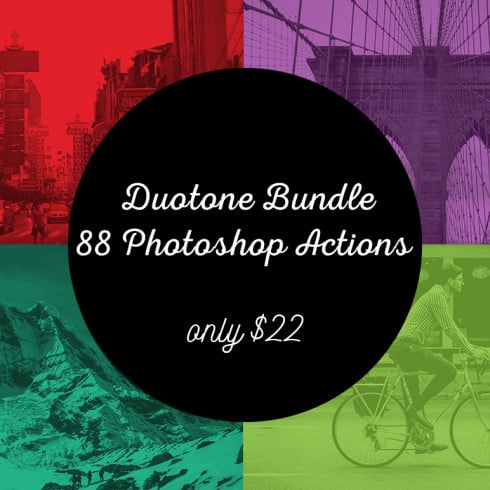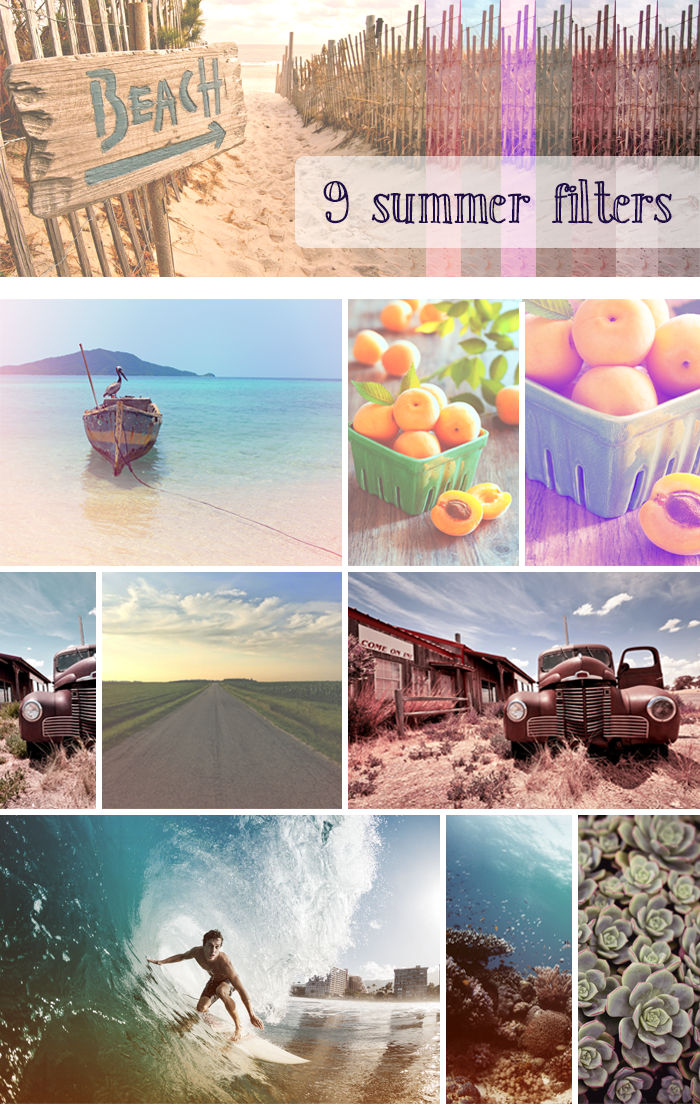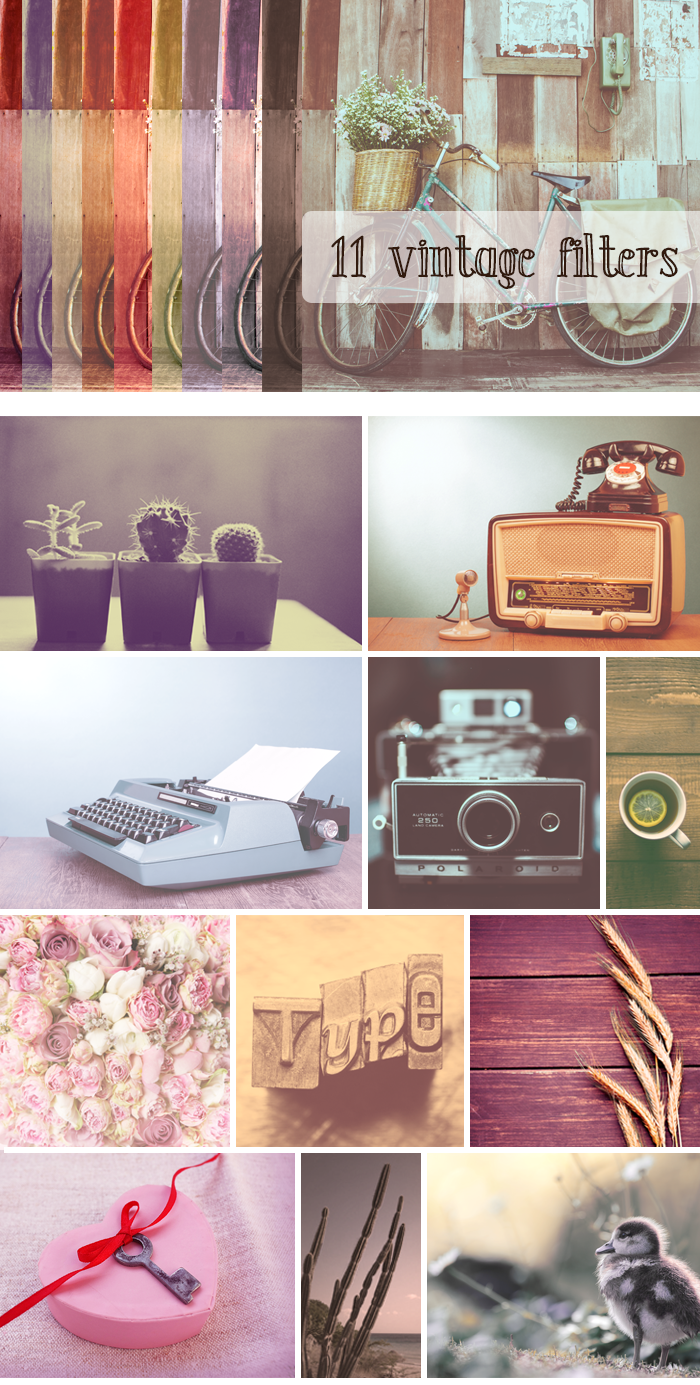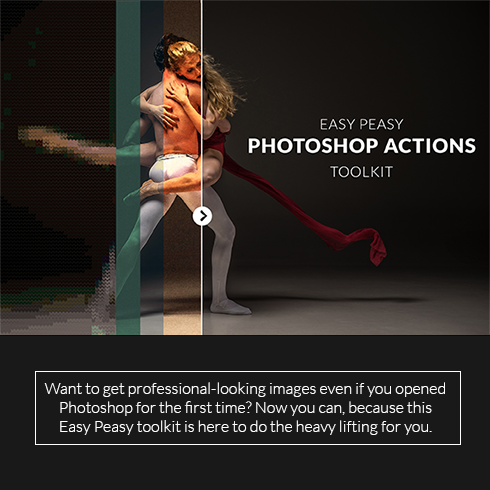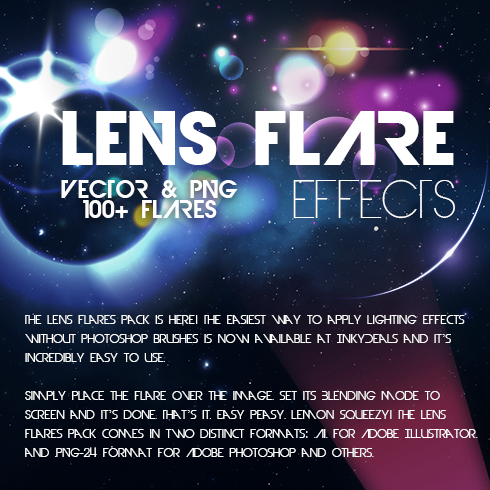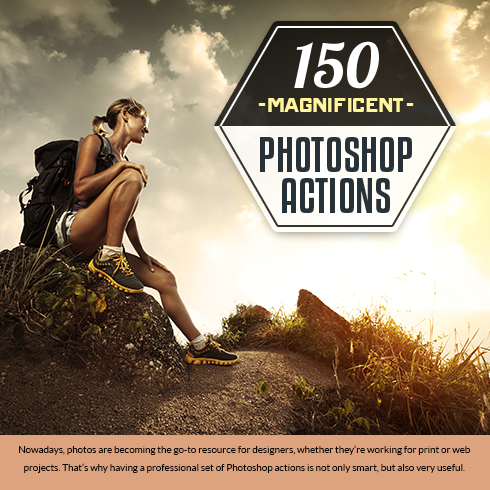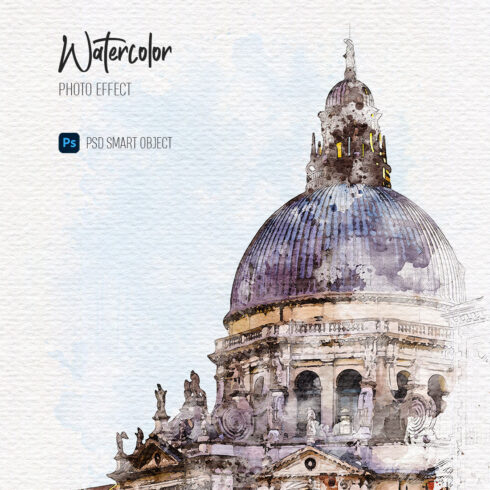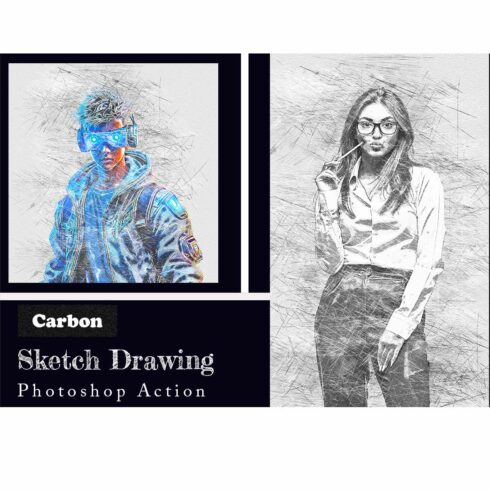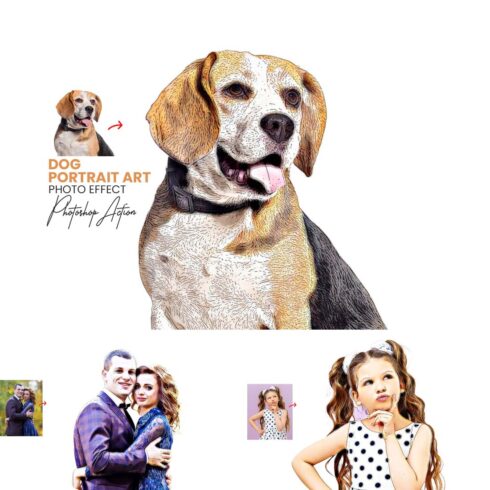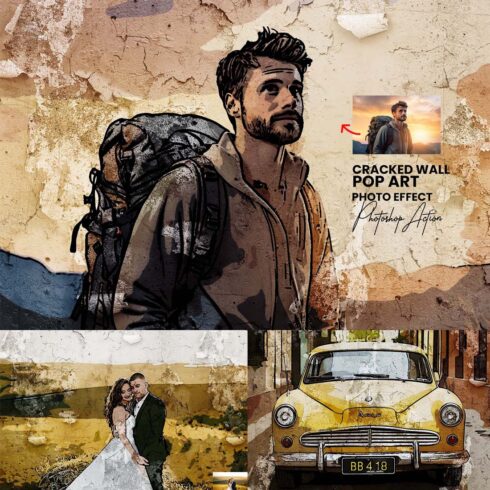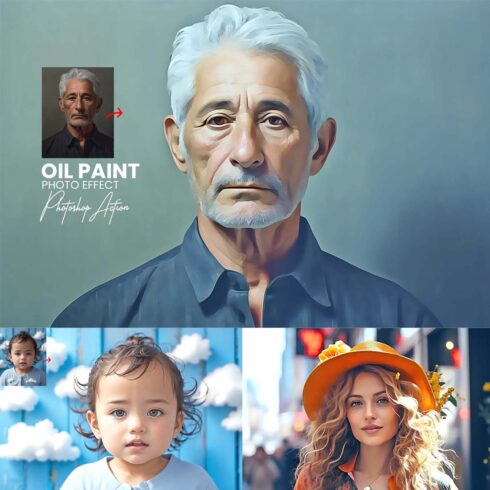Product Specs
| Created by | DesignStudio |
|---|---|
| File type | ATN, PNG |
| Date of Creation | December 15 2018 |
| Color | green red |
| Rating | 5 (1) |
| Category |
50 Artistic Photoshop Actions Description
Photography professional or an absolute beginner, you will be in awe of 50 Artistic Photoshop Actions bundle! Color correction has never been easier. No need to tweak any settings, as you can now enhance your photos using ready-made actions. Interested to learn more?
How to Install Artistic Photoshop Actions?
To install Artistic Photoshop Actions, do the following:
Save actions in a separate folder on your computer.
Launch Photoshop, then go to the actions palette.
To make the actions palette visible, go to “Window” drop-down menu and click “Actions”.
Click on the small box in the top right corner of the actions palette (it looks like an upside down triangle with 4 horizontal lines).
Select “Load Actions” in the drop-down.
Navigate to the folder with saved actions.
Choose file(s) with .atn extension.
Finally, click “Open” to load actions into the palette.
What Are the Benefits of Artistic Photoshop Actions?
Don’t miss a chance to get exclusive $182 worth resources for an extremely reasonable price! In the download package, you get:
5 sets of beautiful Photoshop actions (artistic, vintage, portrait, summer and candy effects);
All actions work on .JPEG or .RAW files and are compatible with Adobe Photoshop CS3+ and above.
Make a clever investment in your designer career. Purchase 50 Artistic Photoshop Actions today!
Some previews:
Terms & License
– Files are delivered as an instant download after completing your purchase.
– File types: ATN
‐ Reselling, sharing, redistributing and giving away is NOT permitted.