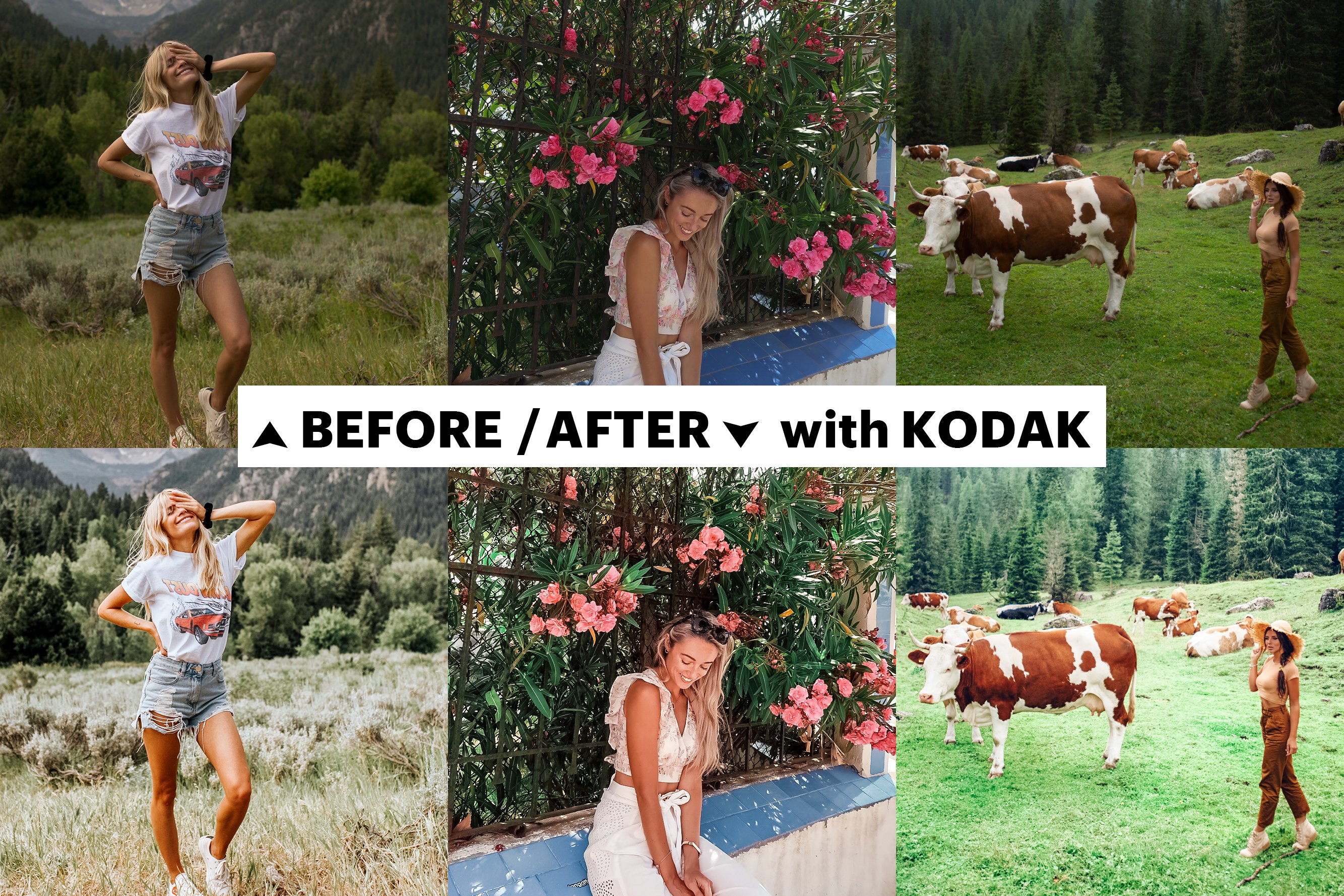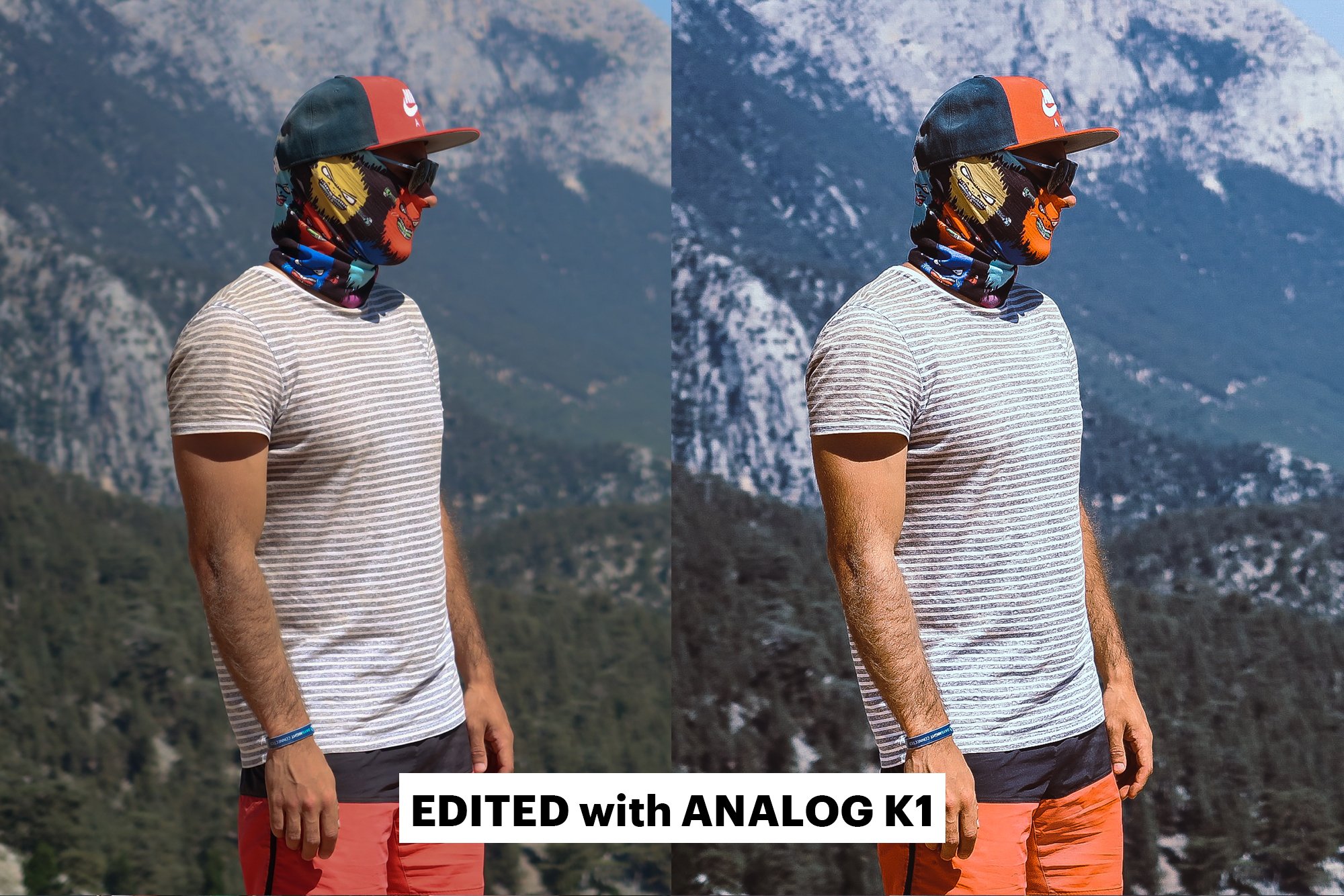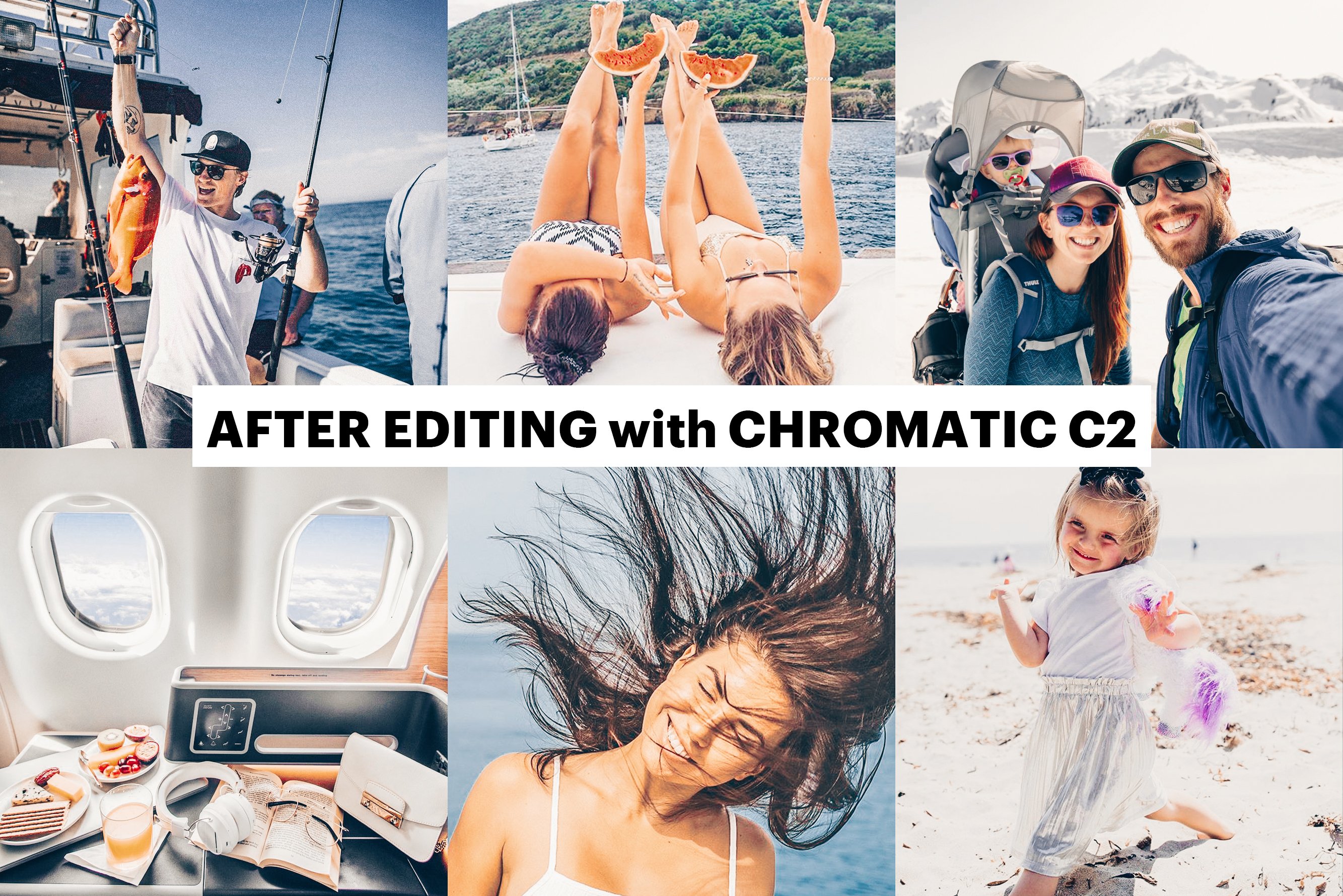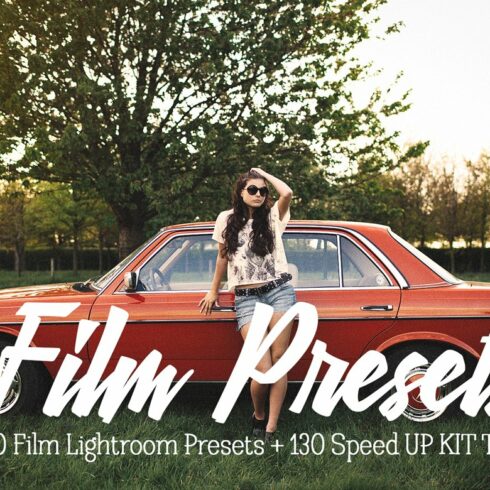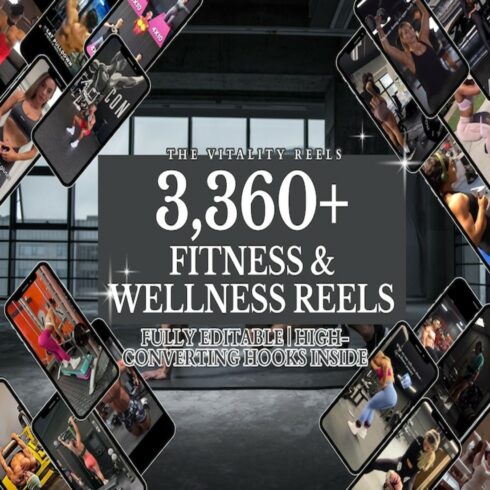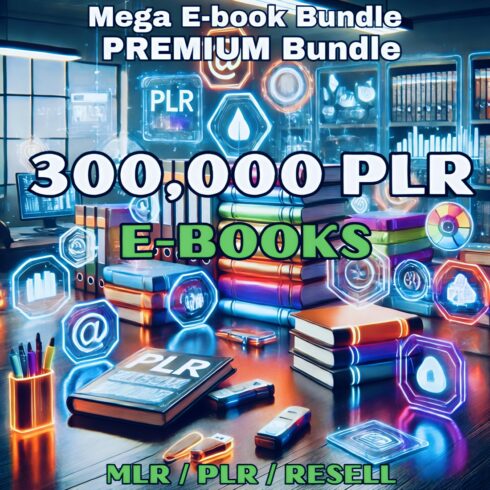Product Specs
| Created by | Willa-Willa |
|---|---|
| File type | PDF, XMP |
| File size | 28.11MB |
| Date of Creation | February 13 2023 |
| Color | black blue green orange |
| Rating | 5 (9) |
| Category |
Artist collection for mobile devices (Adobe Lightroom CC app) and desktop (Lightroom CC above v.7.3). The presets are for every kind of picture and will surely deliver awesome results and make your images look a million thousand times better! For bloggers, photographers, influencers and any kind of users who want to make their everyday photos edited like a pro!
Take your photography to the next level. Use powerful presets and editing tools on mobile or desktop to make beautiful photos and videos. This collection is developed specifically to allow you to change the look of the image in one click. With these presets you can be sure that your creative idea is realized at 100%
Artist mobile presets will help with lighting, color correct white balance, brighten, and add an extremely clean and crisp overall look to your images. Create vivid images with all the trends: creamy skin tones, pastel tones, shades of beige, bright background, faded shadows. Or choose your favorite filter and make it your own unique style. Hello perfect social media feed!
WHAT’S INCLUDED:
70 Lightroom Presets in XMP, DNG formats
PDF and Video Instructions
Presets included: Mongoose • Bleach • Twine • Magic • Santa Fe • California • Crail • Beverly Hills • Bismark • Fiesta • Norway • Delightful • Sauvignon • Ice Glory • Vibrant • Grace • Pacific • Retro Film • Wondarland • Awaken • Autumn • Fuji • Kodak • Analog A1 – A10 • Vibrant & Chromatic C1 – C5 • Mellow F1 – F3 • Portraits G1- G3 • Analog K1 – K3 • Fade M1 – M6 • Instant P1 – P9 • Moody T1 – T4 • Bonus W1 – W3
🔴 This is a bundle of other packs for sale in my shop as singles 👉 👉 get them in this pack and save 70%🔴
►► VIDEO INSTRUCTIONS: Included in the PDF are video instructions. Now you can put the presets under ‘Preset’ menu in Lightroom Mobile, with preview images and without the annoying copy-paste settings of .DNG (No need to have Adobe Subscription or computer only the free Lightroom App).
►► We’re also here to help! If you have any questions about installing, tweaking etc you can contact us via Creative Market or email [email protected] and we’ll get back to you ASAP!
Save Time & Have Fun with Professional Lightroom Presets!
Features:
Smart adjustments and professional results
Includes simple help file, with a few tips.
Enhance your images with just one click!
HOW TO USE THESE PRESETS:
Due to the nature of the wide variety on individual shooting styles, camera types and camera
settings, these presets will behave differently on different photos. The best way to utilize these
presets is to use them as a STARTING POINT for your photography workflow and to develop
your own post-processing style. Here are some handy instructions for using them:
Open Lightroom;
Select a photo in the Lightroom’s Develop module;
With the photo selected, roll your cursor over the different presets showing on the left
side of your screen. Do you see the super fast preview on the top left? Awesome, huh?
Once you find the preset you like, click it;
Instantly, the preset settings are applied to the selected photo;
Modify the settings on the right as necessary for the individual photo. Change the
exposure to find the balance between shadows and highlights. This is an important step,
because every photo session is different and requires your touch. The Premium Presets
serve as a fantastic starting point to jump you into a lightning-fast image workflow.
Now, once you have the photo tweaked with the settings it requires, select other similar
photos from that set to quickly sync and batch a whole bunch of photos! That fast, you
have processed a session.