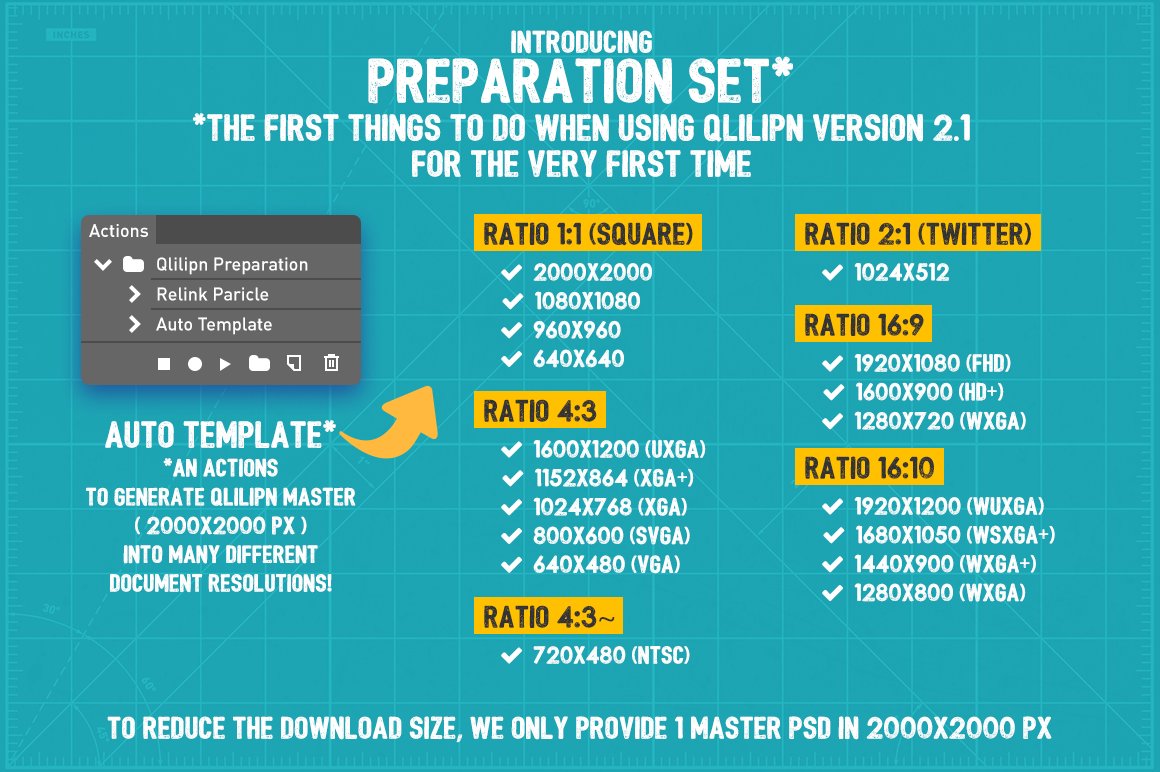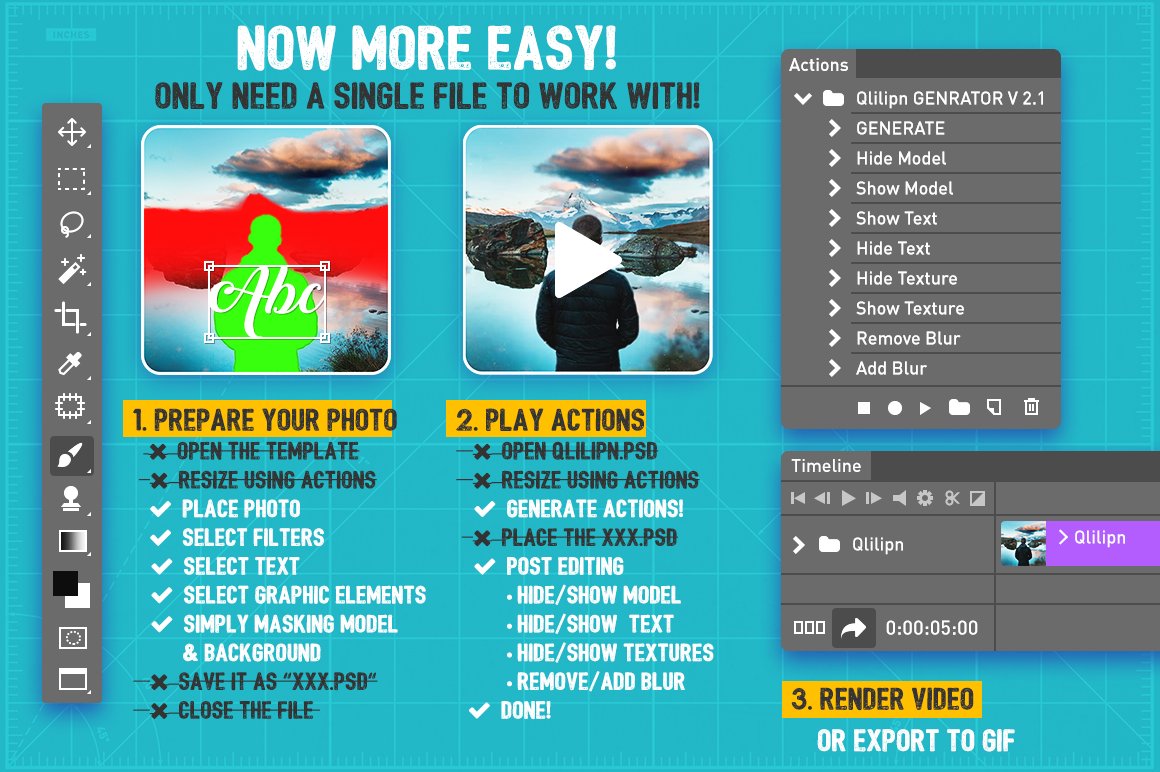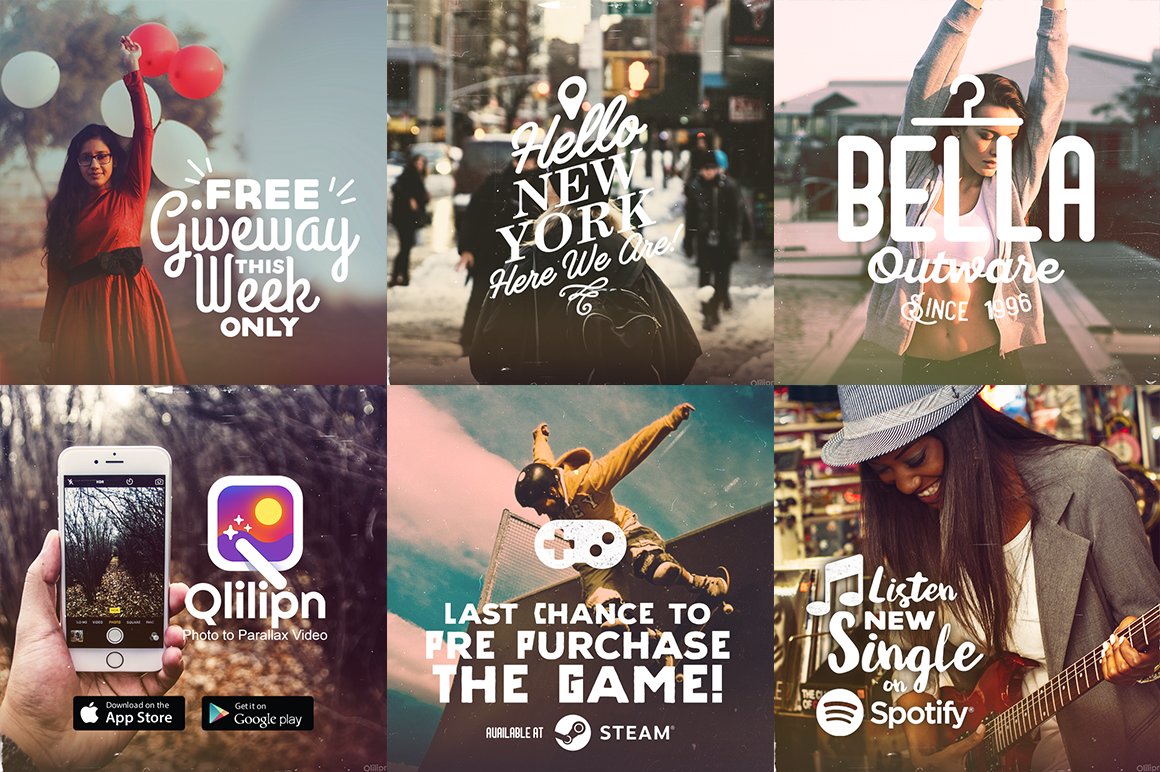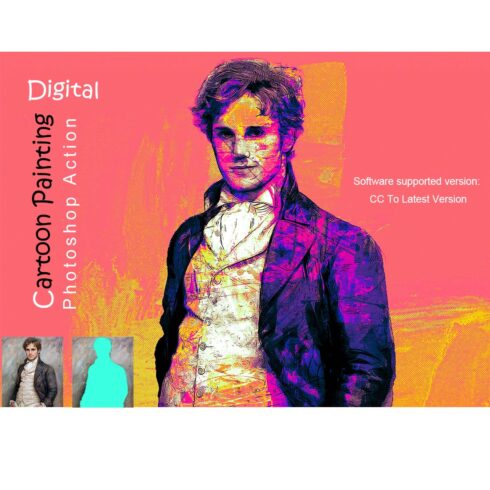
Product Specs
| Created by | weirdeetz |
|---|---|
| File size | 74.45MB |
| Date of Creation | February 3 2023 |
| Color | blue orange purple red |
| Rating | 5 (9) |
| Category |
🎉 2,423+ Downloads and Still Counting! Thank you very much 🙂 🎉
The very first Photoshop Actions to generate 2.5D Parallax Video.
Qlilipn will change the way you publish your photos forever!
Turn any photo into 2.5D Parallax video with super easy steps in Photoshop.
‼ Currently compatible with Adobe Photoshop CC+ only.
📖 Please follow the instructions very carefully.
New! Version 2.1 🚀
Release Date: 19 October 2016
What’s new in this Version 2.1?
More Simple, More Easy to Generate
Introducing new Actions set: Qlilipn Preparation.atn
The very first things to do when using Qlilipn Version 2.1 for the very first time!
1. Relink Particle
This version is using linked smart object to reducing the filesize. On the first time you open the Qlilipn Master.psd you may find this error message: “Cannot locate linked assets.” and this is the actions to fix that.
2. Auto Template
Now you only need to play a single actions to generate Qlilipn Master.psd (2000x2000px) into this following document dimensions:
Ratio 1:1 (Square Version)
2000×2000 px [Master File]
1080×1080 px
960×960 px
640×640 px
Ratio 2:1 (Twitter Video)
1024×512 px
Ratio 16:9
1920×1080 px [FHD]
1600×900 px [HD+]
1280×720 px [WXGA]
Ratio 4:3
1600×1200 px [UXGA]
1152×864 px [XGA+]
1024×768 px [XGA]
800×600 px [SVGA]
640×480 px [VGA]
Ratio 4:3~
720×480 px [NTSC]
Ratio 16:10
1920×1200 px [WUXGA]
1680×1050 px [WSXGA+]
1440×900 px [WXGA+]
1280×800 px [WXGA]
Two Become One!
Some recent buyer may find hard to understanding how Qlilipn works. Because in the former version, we need to working with 2 separated psd files to generate a video. The first file is for customize the photo, the second one is for generate it into a video, it’s quite complicated!
But now we are merging both files into a single psd file! So now you will be able to customize your photo (add filter, text, logo, and graphic elements) and then generate it into a video, only in a single file.
Get Extra +16 New Premade Templates.
+16 New Beautiful Premade Templates! Now there are 28 templates available.
All using free fonts, you can get the download links in the tutorial file.
Export to GIF Available!
Now you can export to animated gif file by following the tutorial explained in the tutorial file.
Updated Files:
Qlilipn Master.psd (2000×2000 px)
Qlilipn Preparation.atn (actions set)
Qlilipn GENERATOR V2.1.atn (actions set)
Sample Photo.psd (640×640 px)
tutorial.html (inside the Tutorial folder)
fx_dust.mp4 (the linked smart object destination)
Main Features:
Support Many Video Resolutions.
10 beautiful photo filters.
28+ stunning pre-made templates.
Icons, frames, and other graphic elements.
More Easy Step (Use one psd file instead of two!).
Support Animated Gif.
FREE Updates.
Sample:
To see some samples please follow our Instagram at http://instagram.com/theQlilipn or search hashtag #qlilipn at https://www.instagram.com/explore/tags/qlilipn/
🙏🏼 Don’t forget to give us 5 stars! ⭐ ⭐ ⭐ ⭐ ⭐
Free Font Used:
All download links are listed in the tutorial.
Credits:
All images on the preview are from Unsplash.com (not included in the package).
⚙ VERSION LOG
Version 1.0 Features
Now more easy with only need to play 1 Actions instead of two!
Ability to Hide / Show Model.
Ability to Hide / Show Text.
Ability to Hide / Show Texture.
Ability to Remove / Add Blurred Effect.
Currently compatible with Adobe Photoshop CC 2015 only.
Version 0.1 Features
10 Beautiful Photo Flters.
12+ Stunning Pre-made Templates.
Icons, frames, and other graphic elements.
Free Updates.