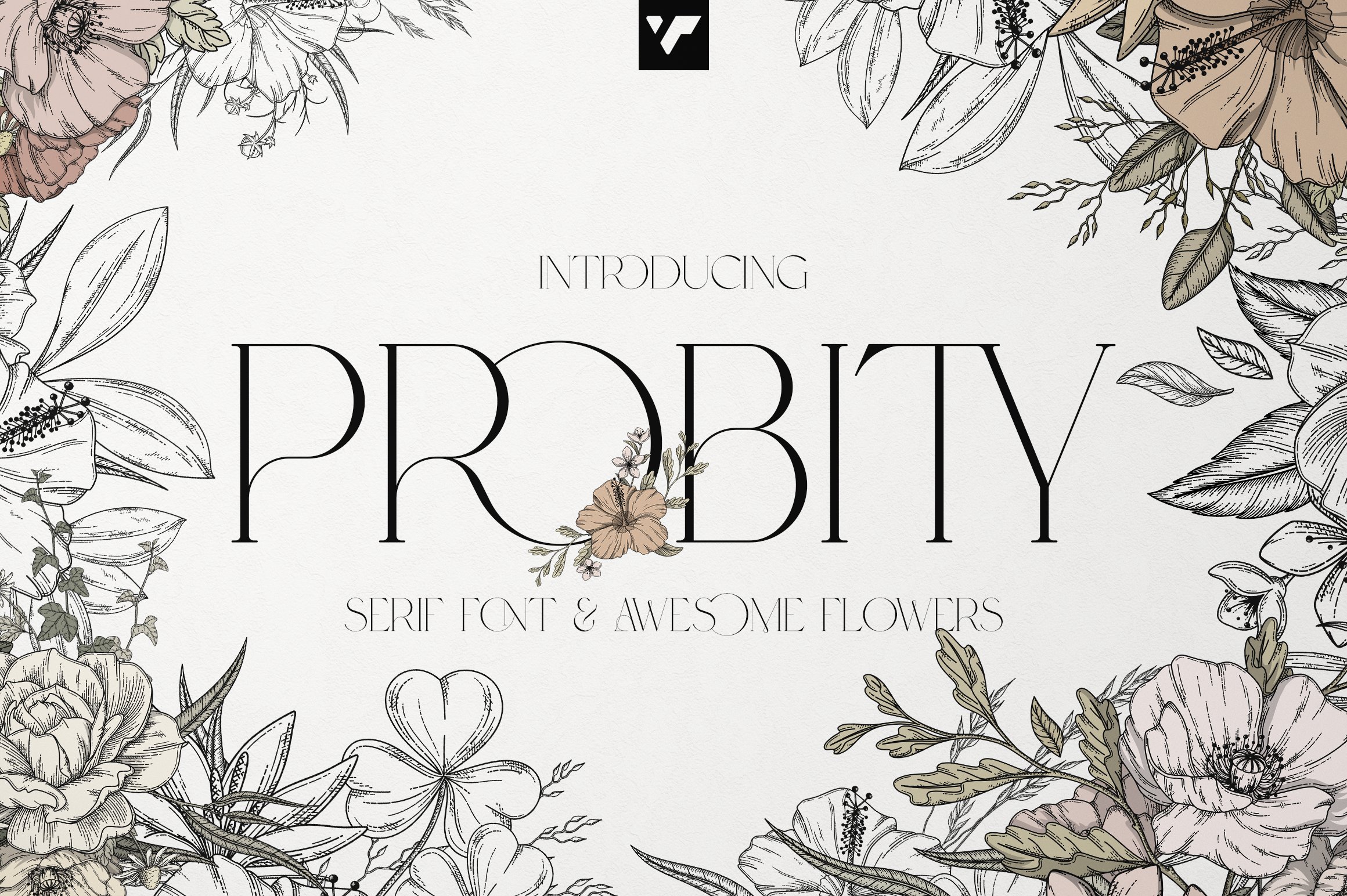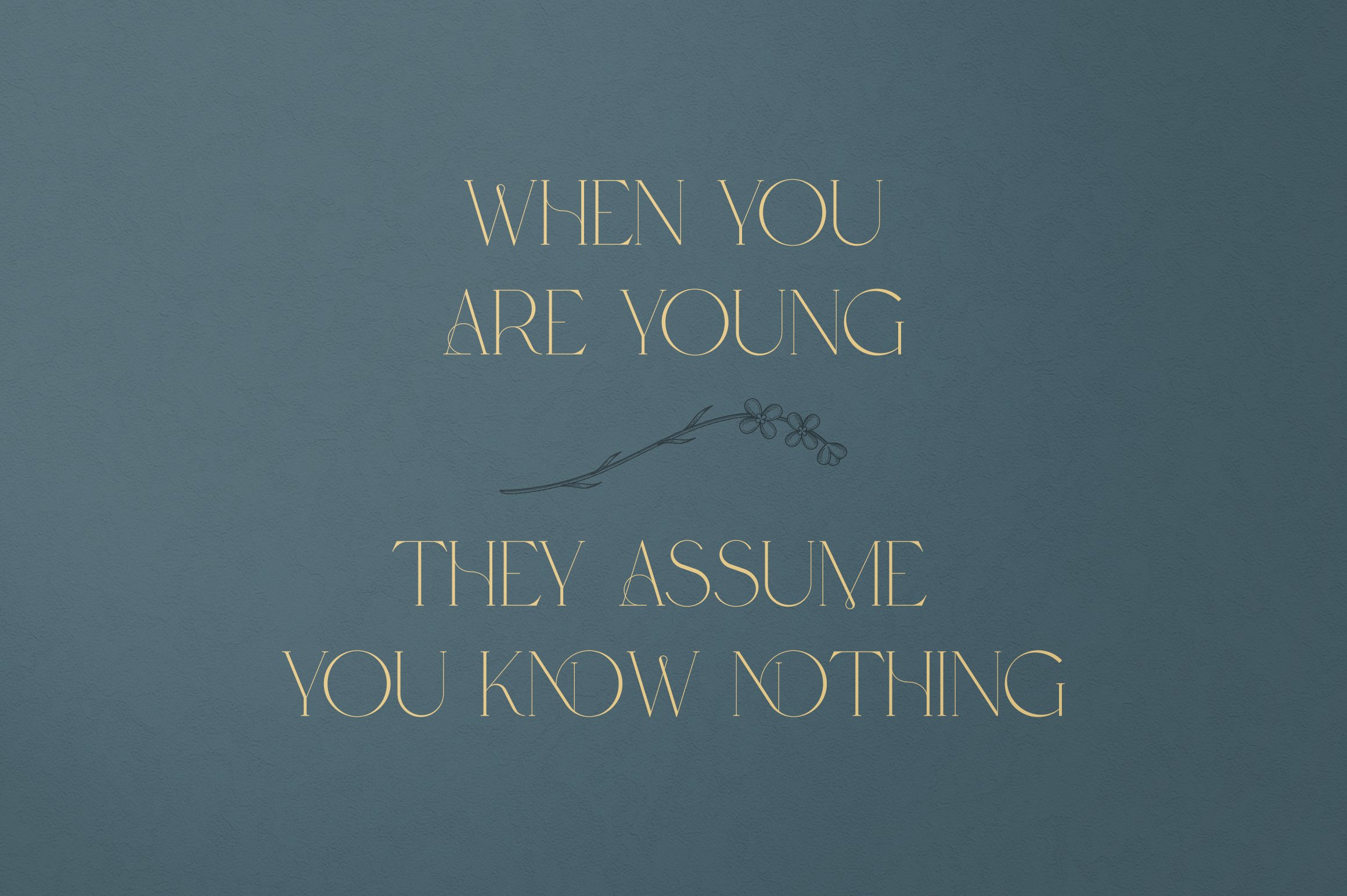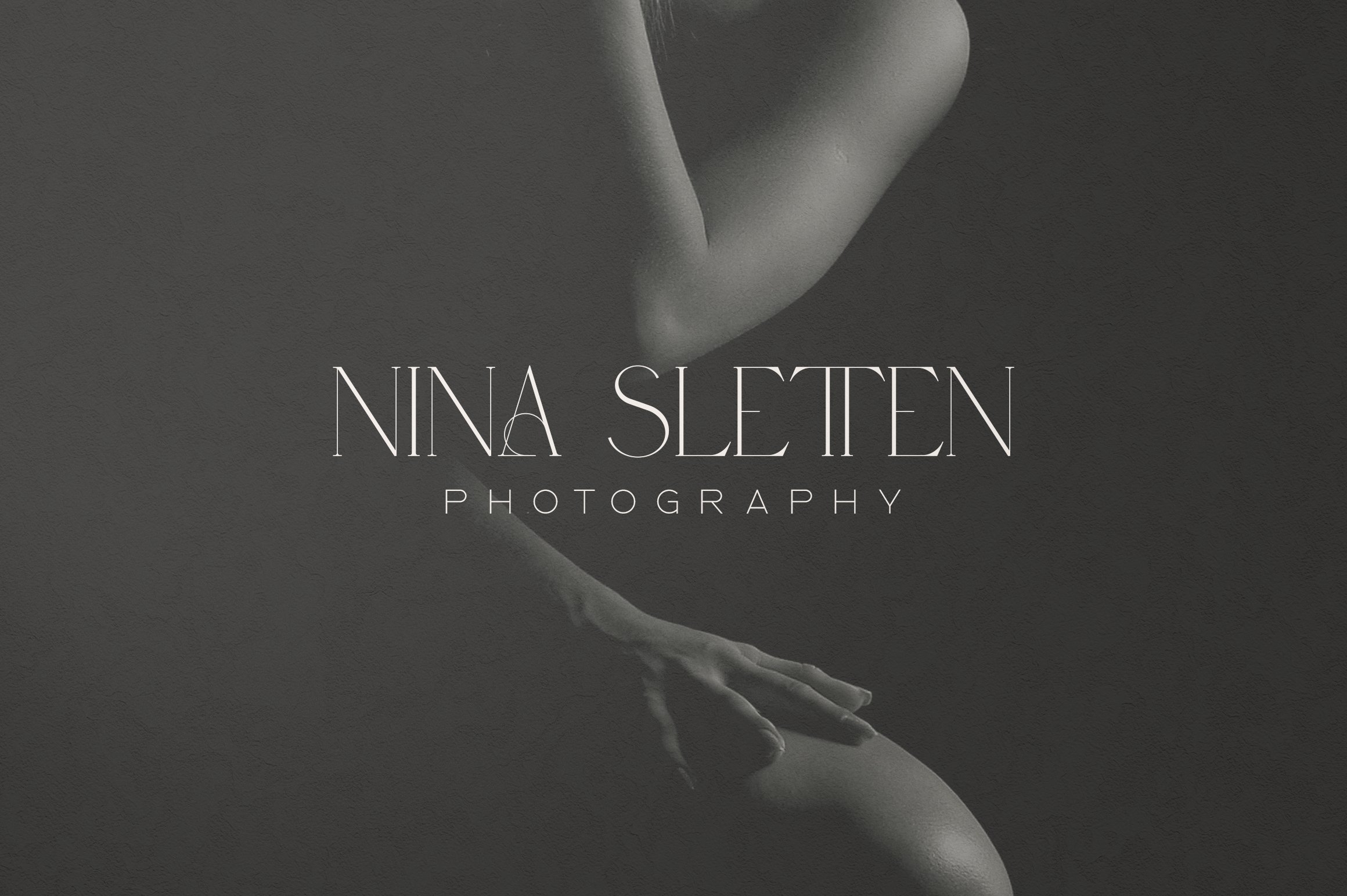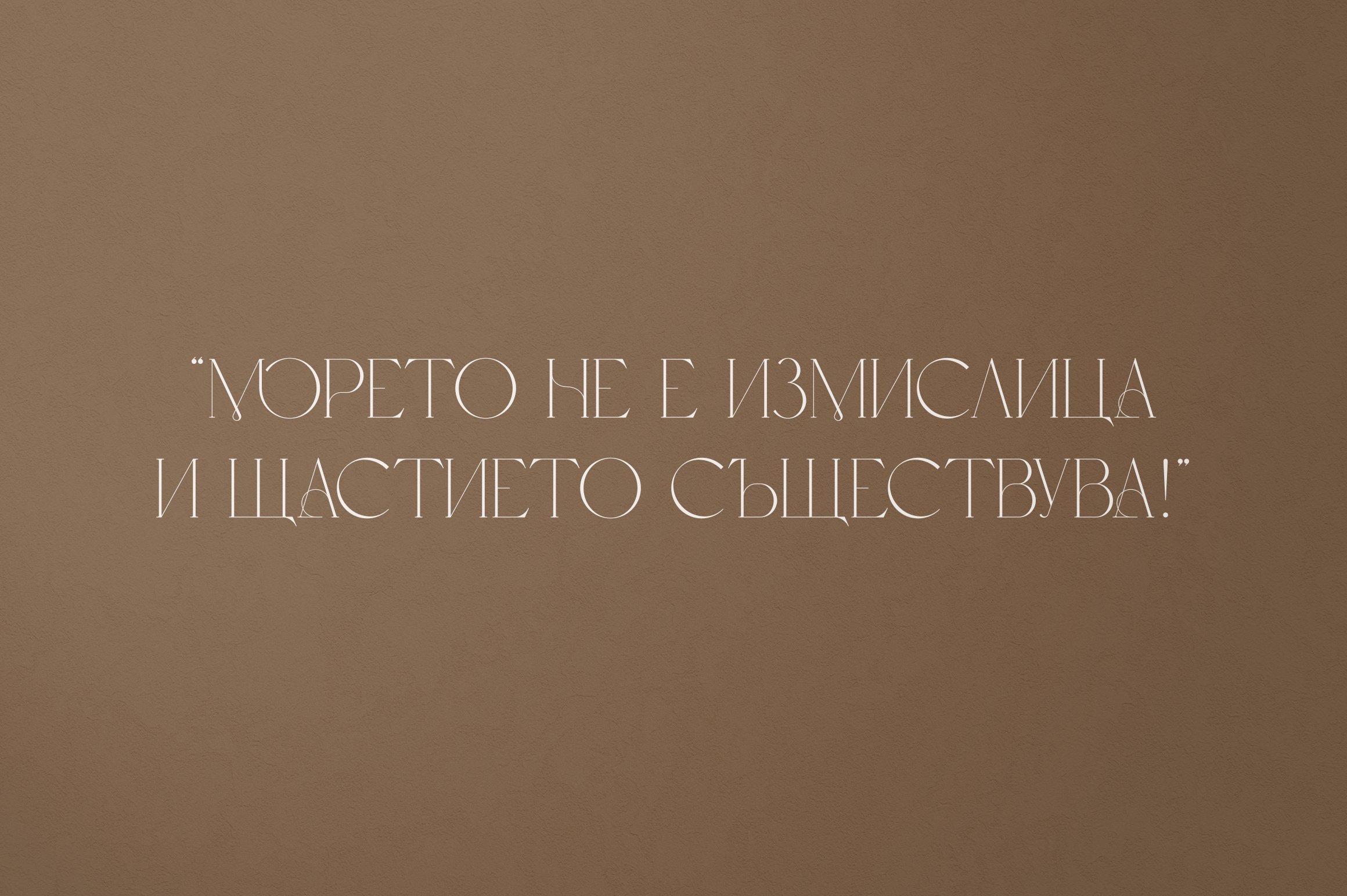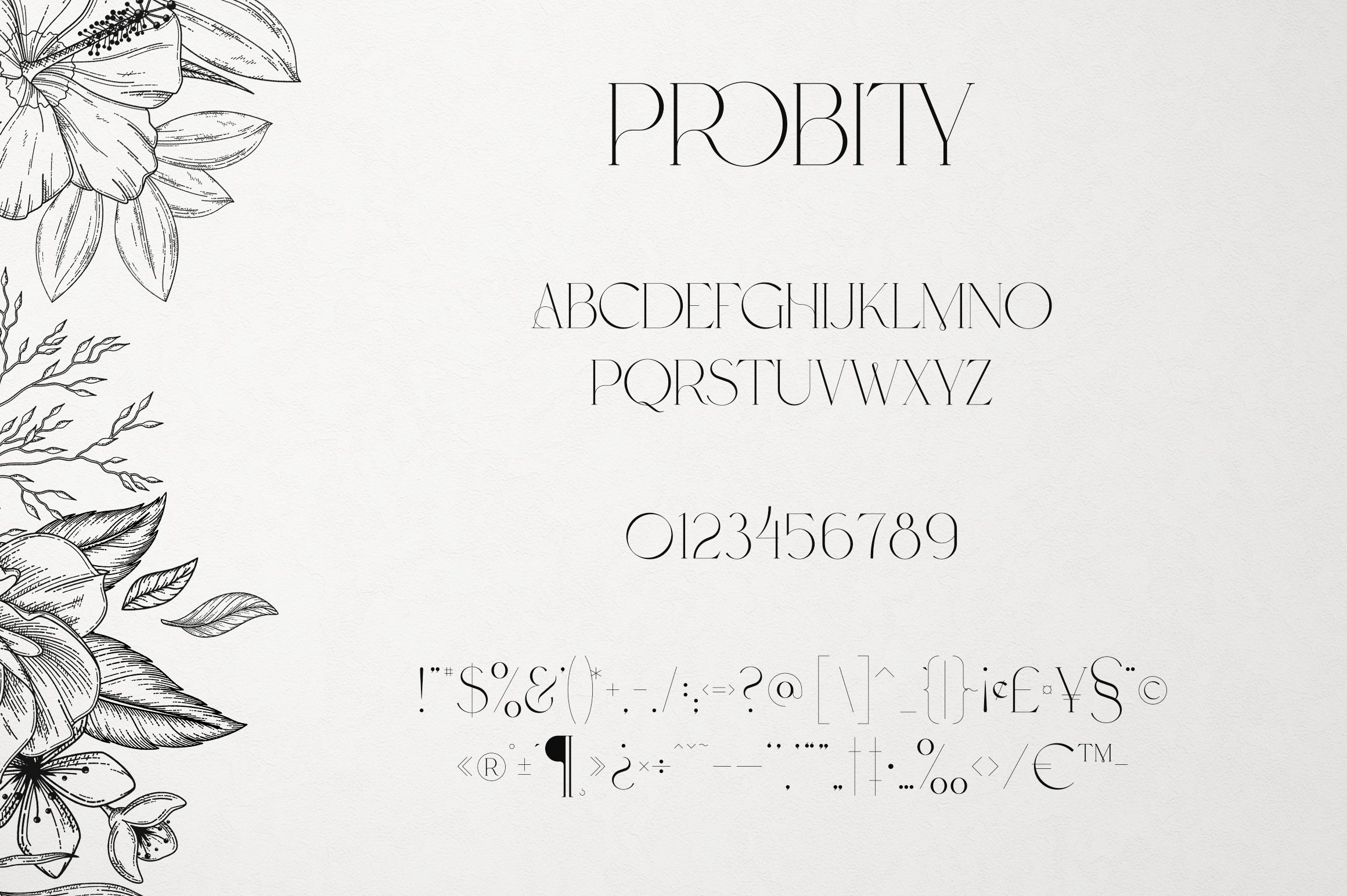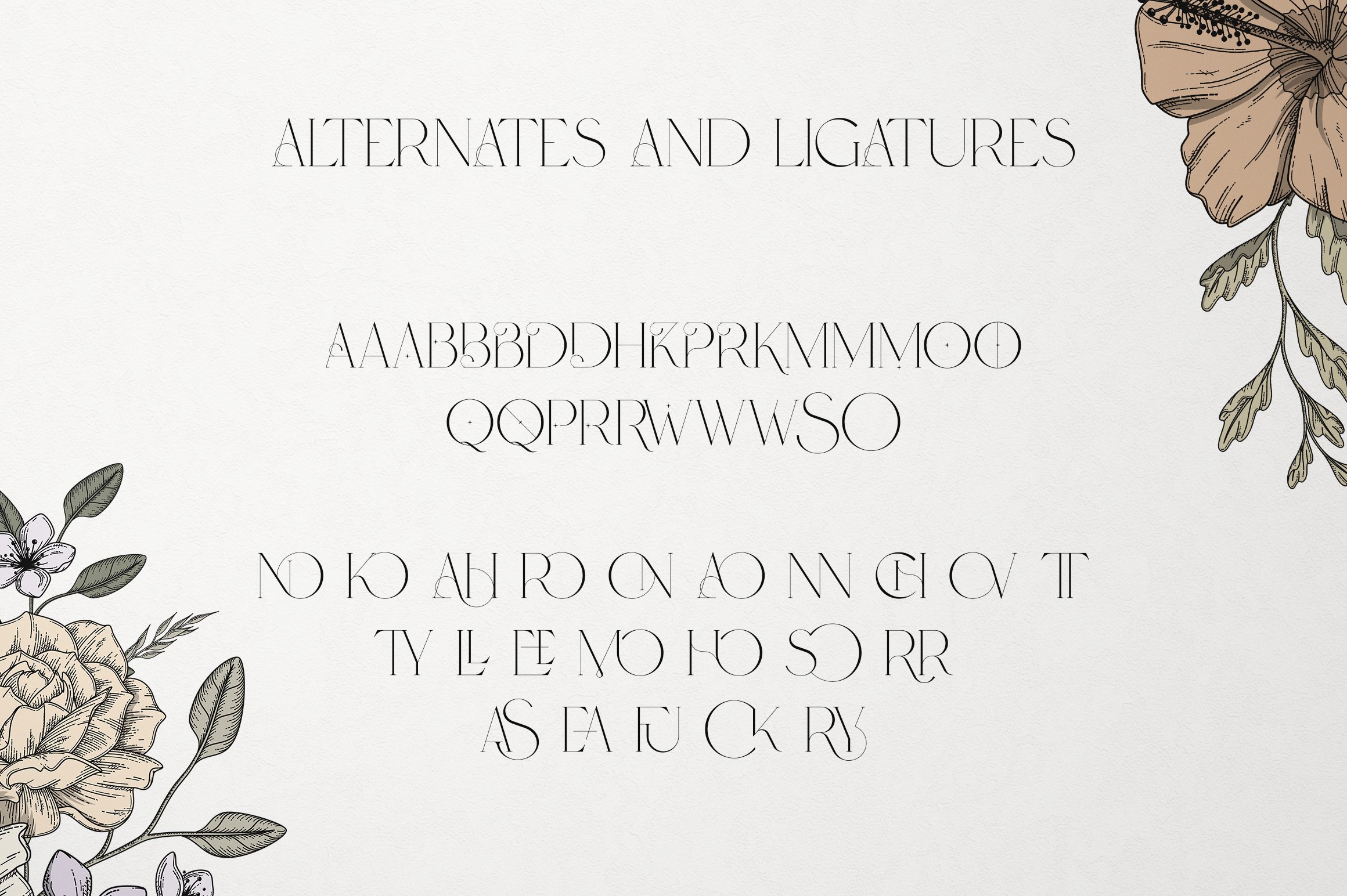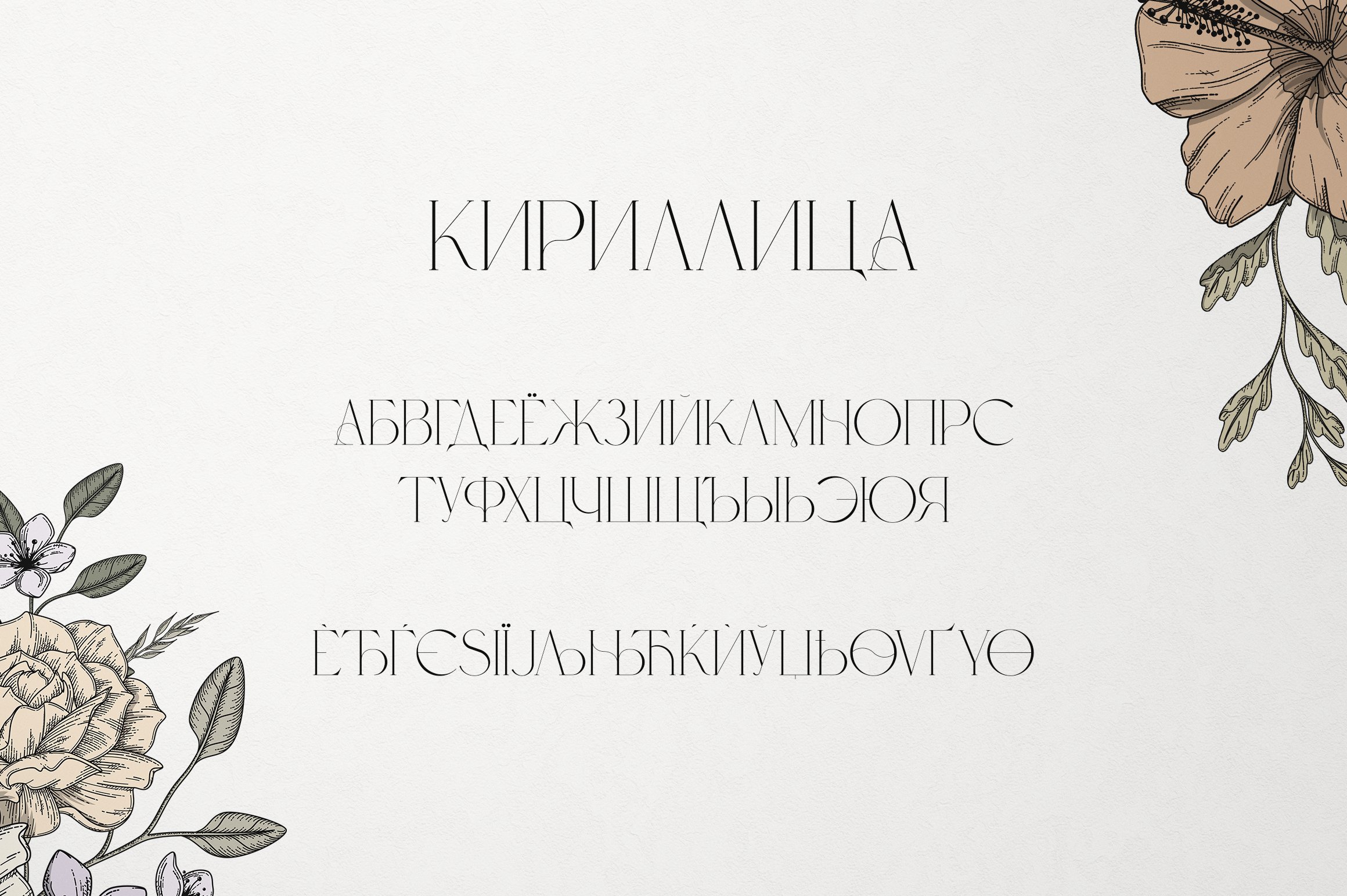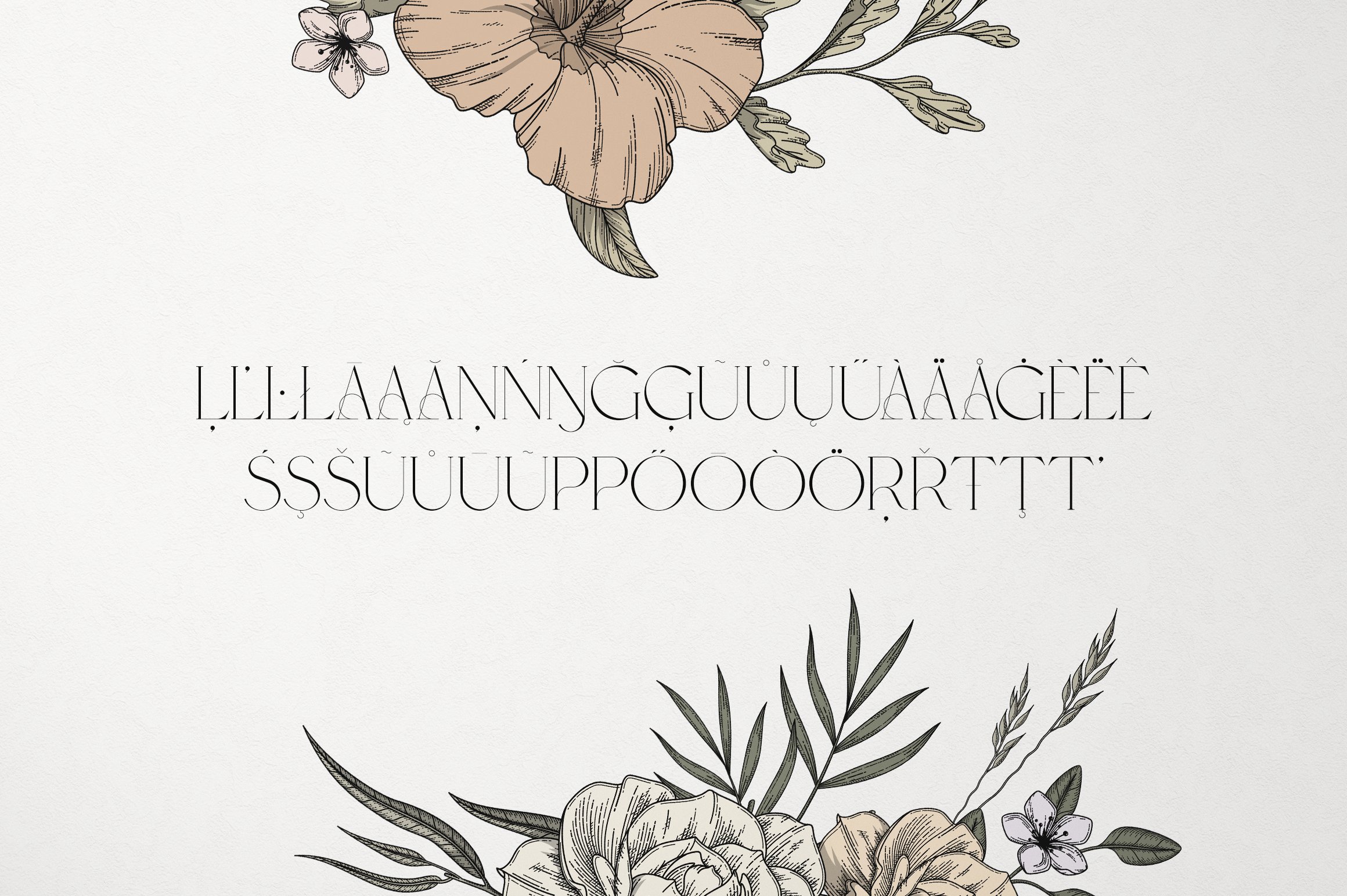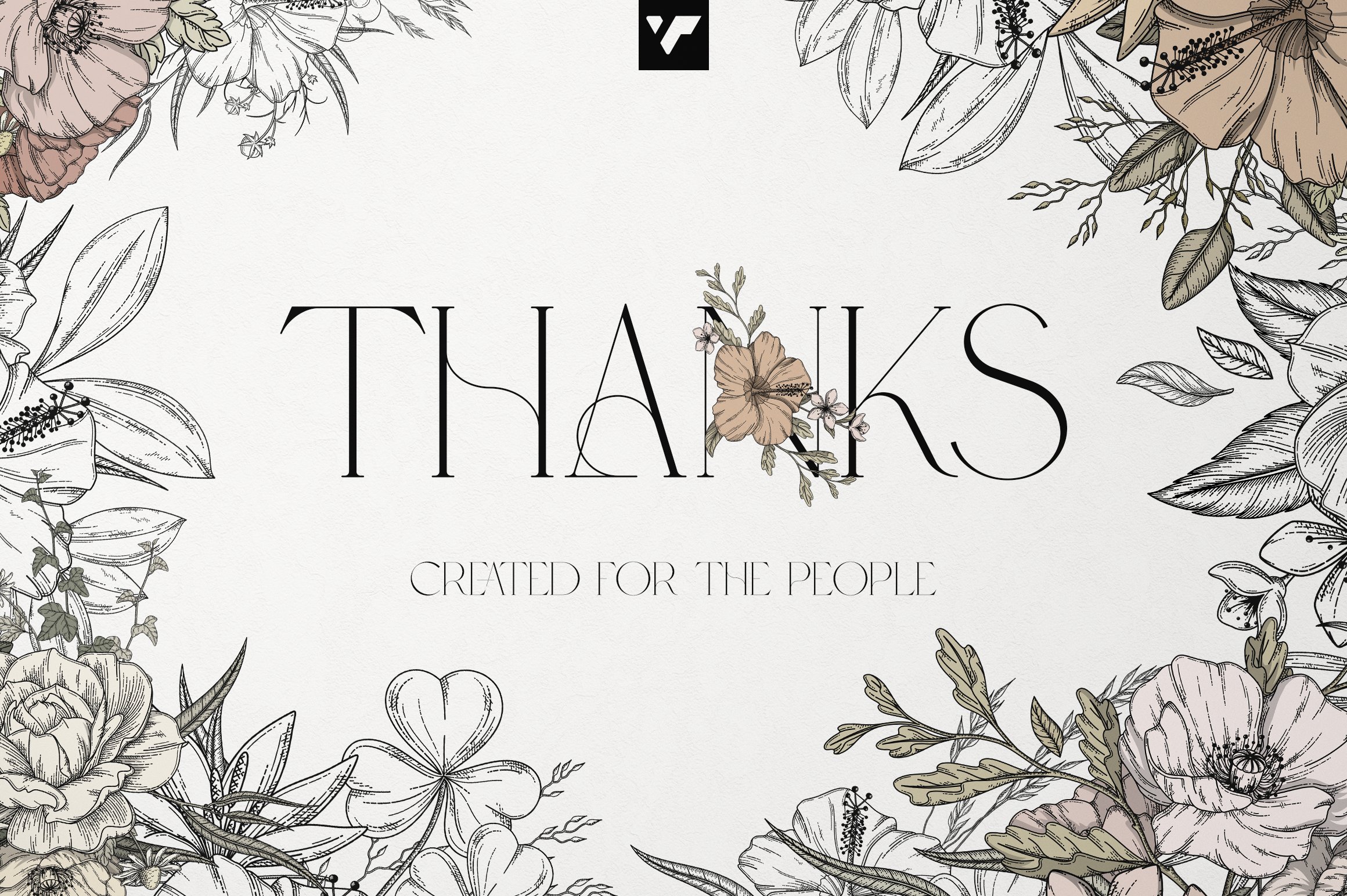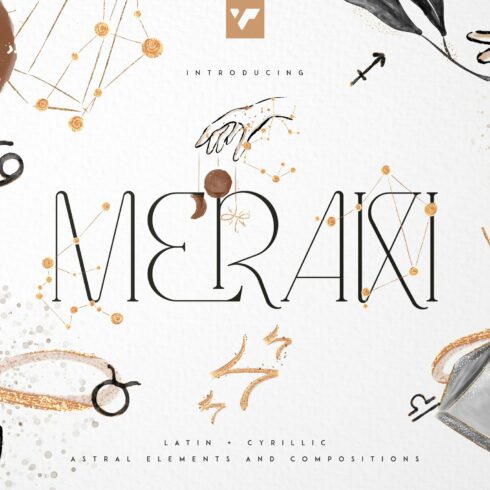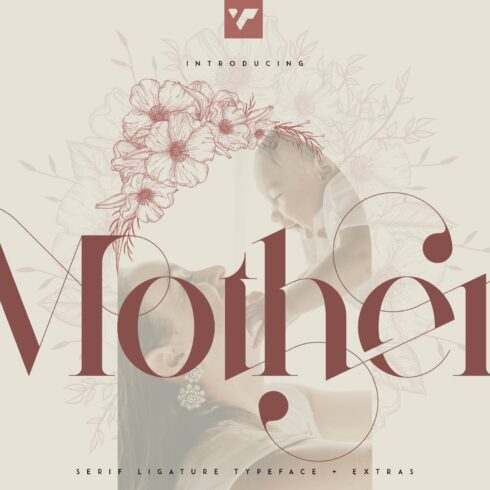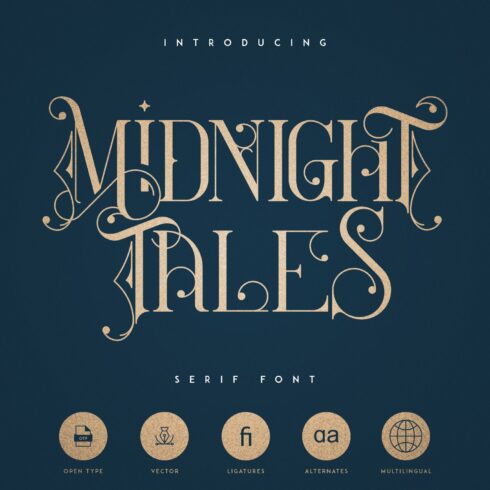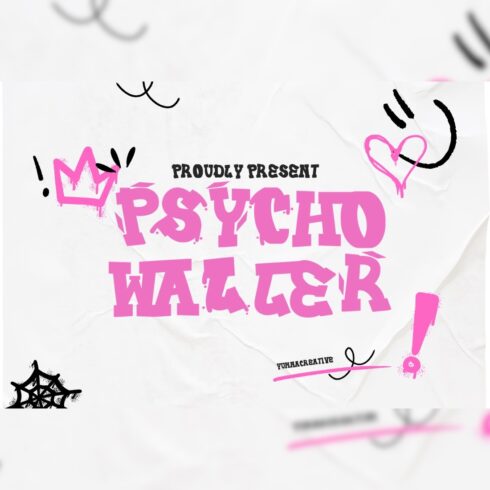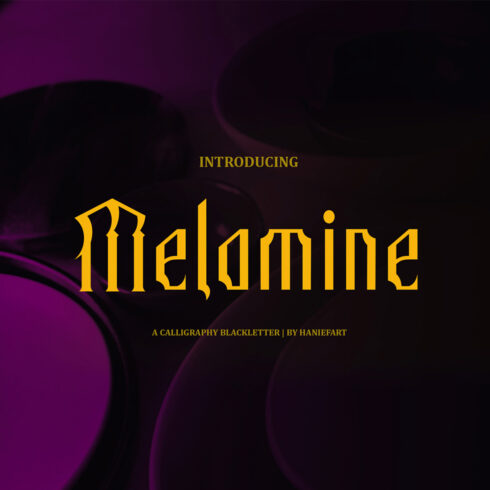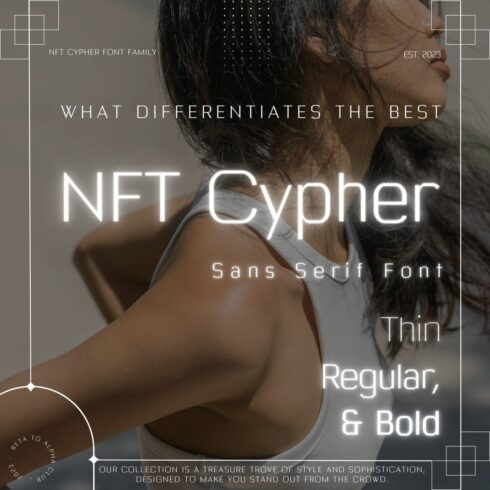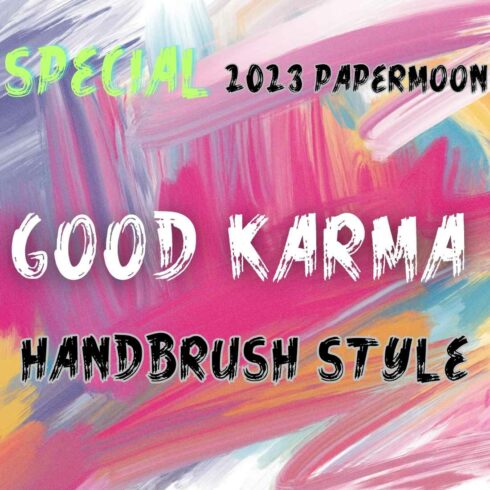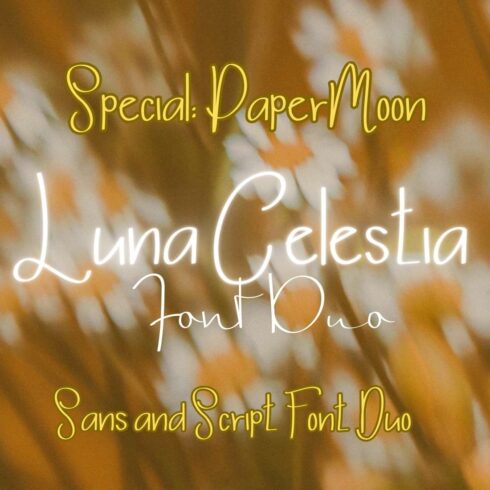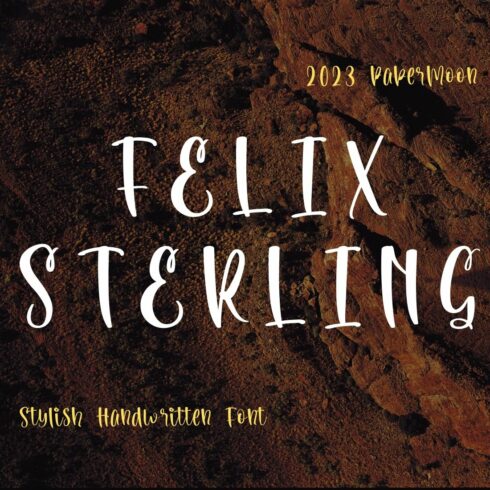Product Specs
| Created by | VPcreativeshop |
|---|---|
| File type | OTF, PNG, PSD, TXT |
| File size | 261.27MB |
| Date of Creation | April 6 2023 |
| Color | brown green pink yellow |
| Rating | 5 (6) |
| Category |
Introducing Probity creative serif font (latin and Cyrillic) + vintage floral elements and compositions
Get ready to have your typography stand out of the crowd with Probity font! This casual and creative typeface comes loaded with 95 language support, alternate & ligature glyphs plus clip art floral compositions and elements. From unique vintage logos to trendy Instagram posts or even special wedding invites; reinvent yourself every day thanks to its retro-nostalgic botanical illustrations which will create a powerful brand identity for any project you can think about.
Language Support : Belarusian, Bosnian, Bulgarian, Chechen, Macedonian, Russian, Serbian, Afrikaans, Albanian, Asu, Basque, Bemba, Bena, Breton, Chiga, Colognian, Cornish, Czech, Danish, Dutch, Embu, English, Estronian, Faroese, Filipino, Finnish, French, Friulian, Galician, Ganda, German, Gusii, Hungarian, Indonesian, Irish, Italian, Jola-Fonyi, Kabuverdianu, Kalenjin, Kamba, Kikuyu, Kinyarwadna, Litvian, Lithuanian, Lower Sorbian, Luo, Luxembourish, Luyia, Machame, Makhuwa-Meetoo, Makonde, Malagasy, Maltese, Manx, Meru, Morisyen, North Ndebele, Norwegian Bokm ål, Norwegian Nynorsk, Nyankole, Ormo, Polish, Portuguese, Quechua, Romanian, Romansh, Rombo, Rundi, Rwa, Samburu, Sango, Sangu, Scottish Gaelic, Sena, Shambala, Shona, Slovak, Soga, Somali, Spanish, Swahili, Swedish, Swiss German, Taita, Teso, Turkish, Ukrainian, Upper Sorbian, Uzbek (Latin), Volap ük, Vunjo, Walser, Welsh, Western Frisian, Zulu
FEATURES
Uppercase, numeral, punctuation & Symbol
ligature glyphs
alternates
Multilingual support – 95 languages
Cyrillic support
No special software is required to type out the standard characters of the Typeface.
Graphic Elements
Note all files are in png file formats with transparent background
18 color compositions
14 monochrome compositions
110 outline and filled elements with PSD files with changeable colors
26 floristic letters
How to access alternate glyphs?
To access alternate glyphs in Adobe InDesign or Illustrator, choose Window Type & Tables Glyphs
In Photoshop, choose Window Glyphs. In the panel that opens, click the Show menu and choose Alternates for Selection. Double-click an alternate’s thumbnail to swap them out.
Feel free to contact me if you have any questions!
Mock ups and backgrounds used are not included.
Thank you! Enjoy!