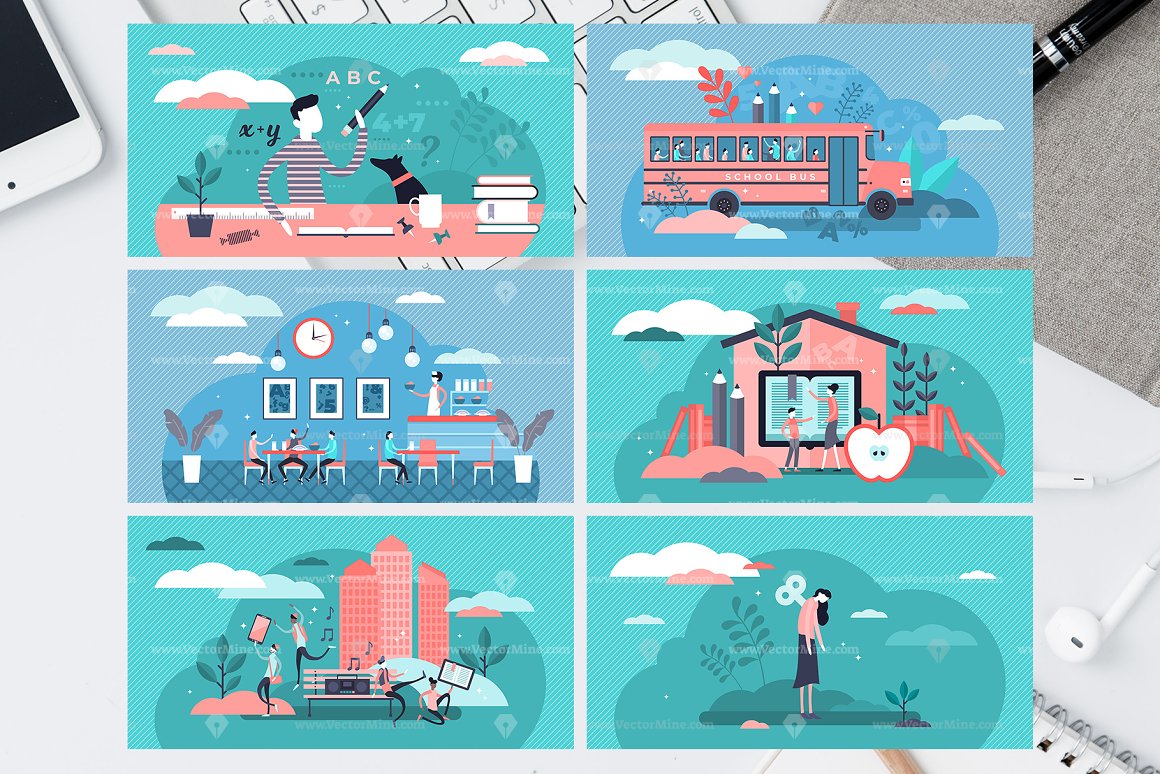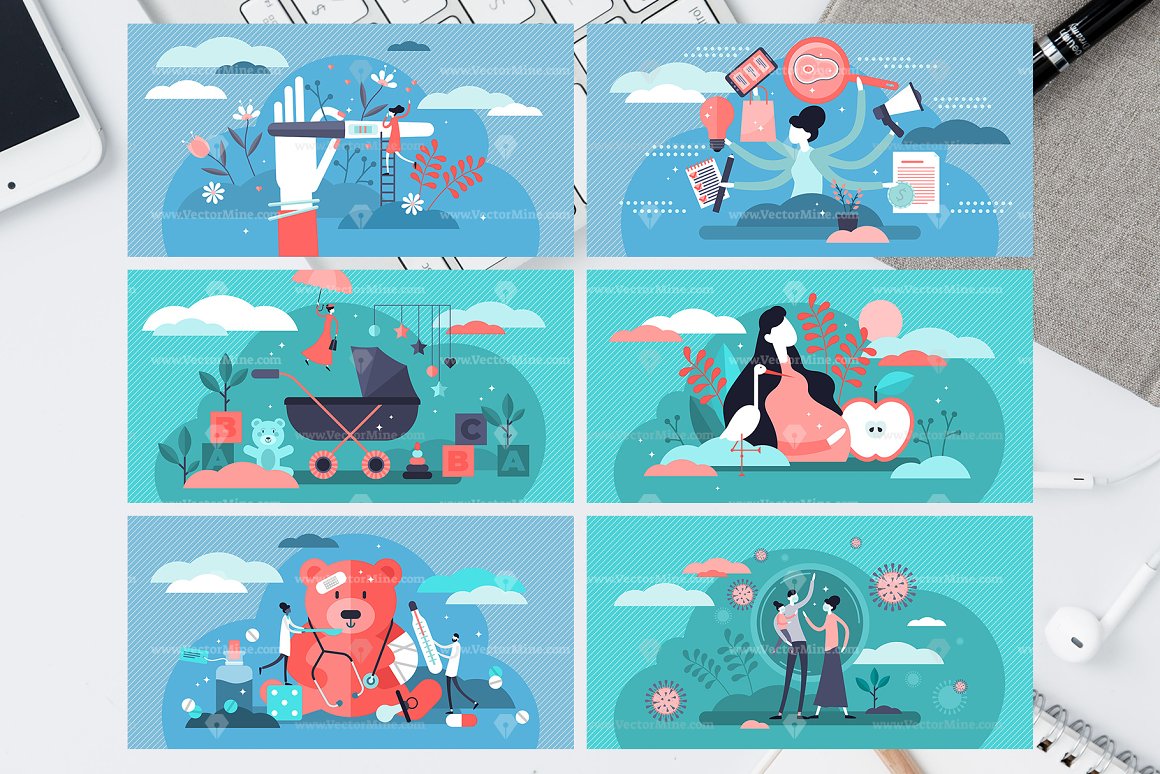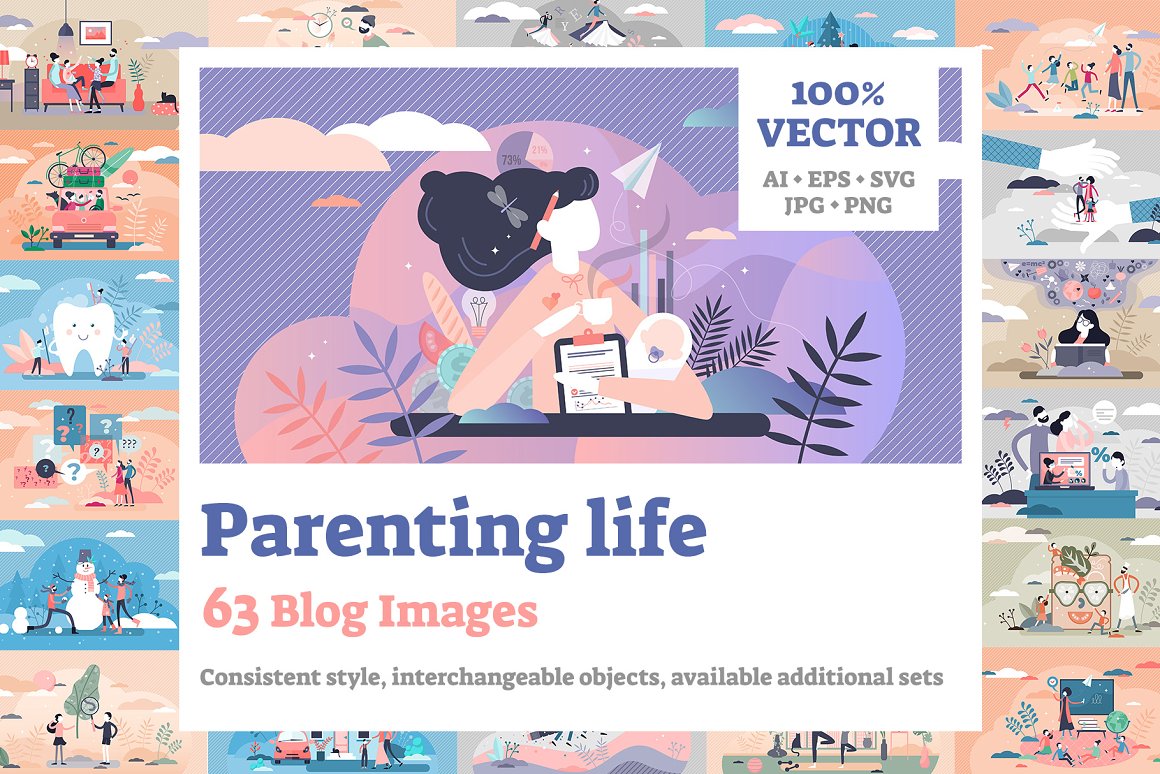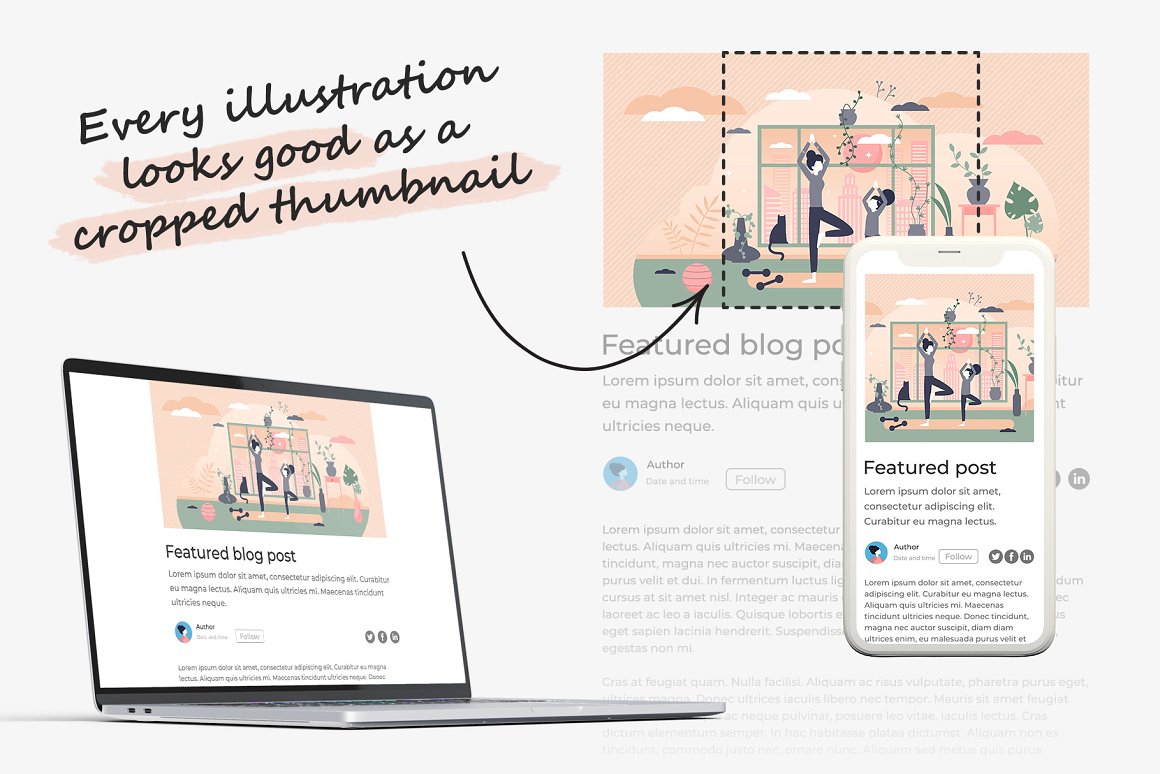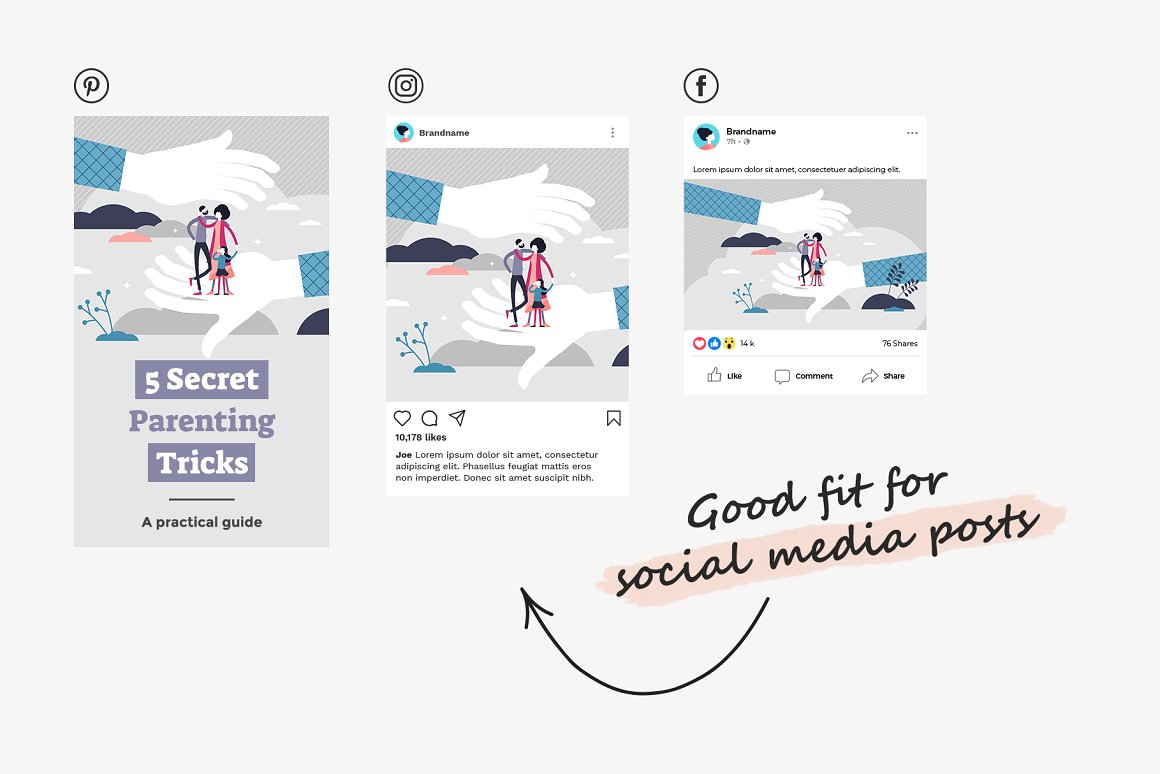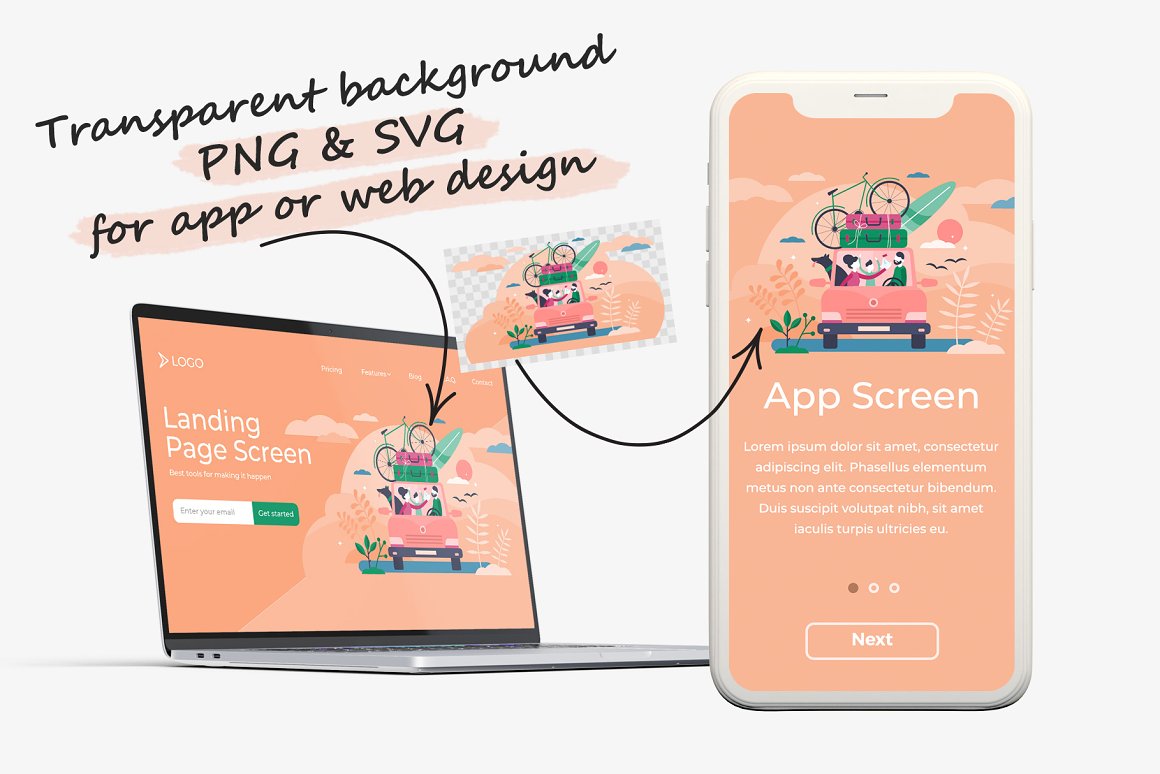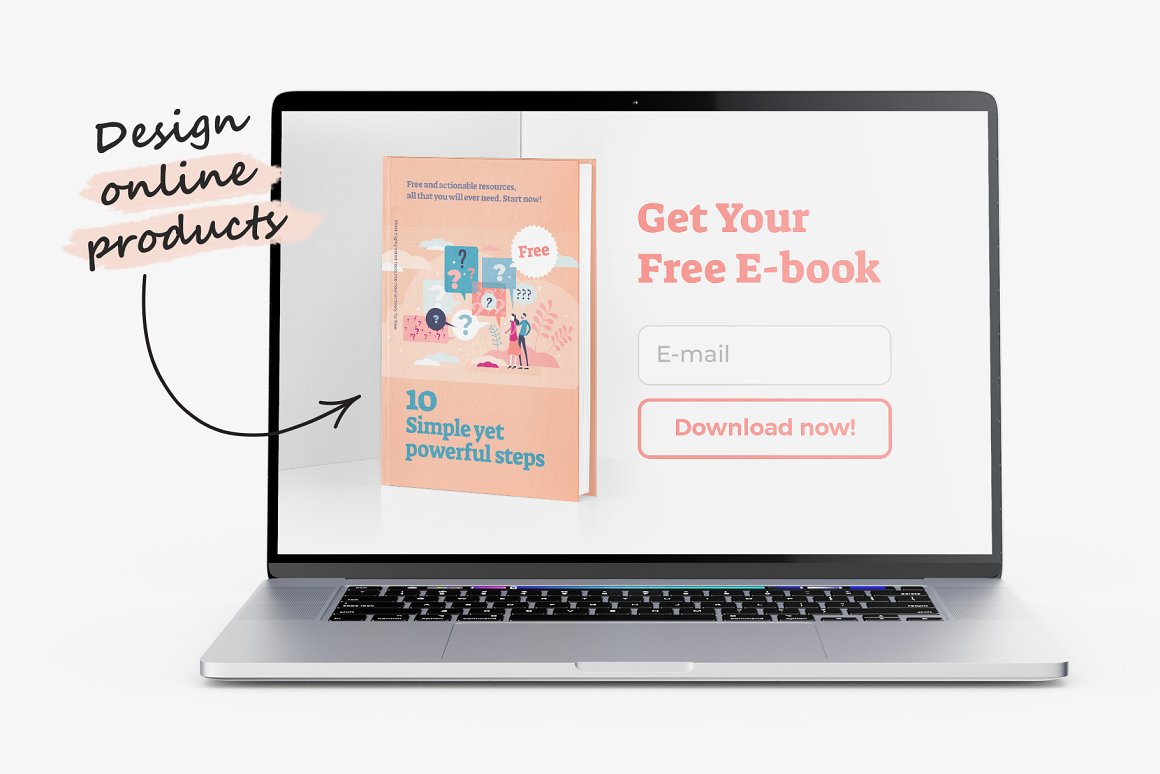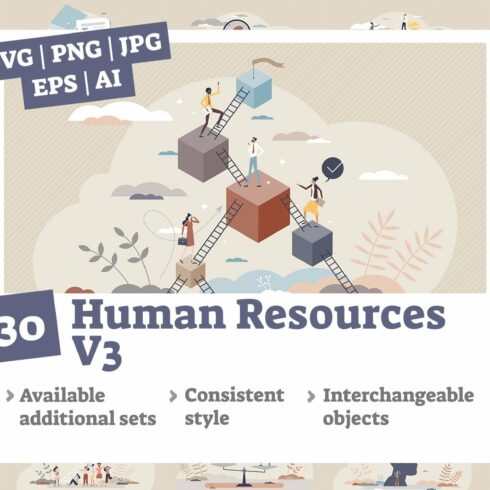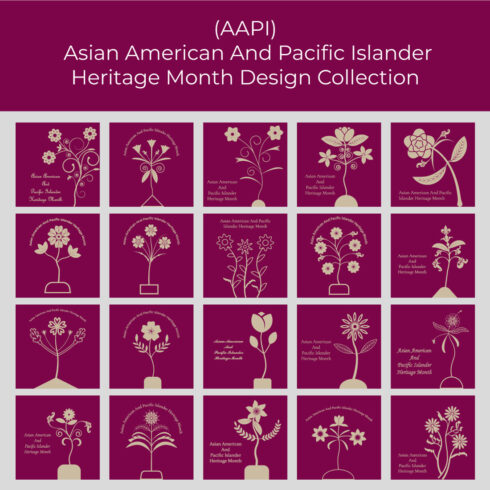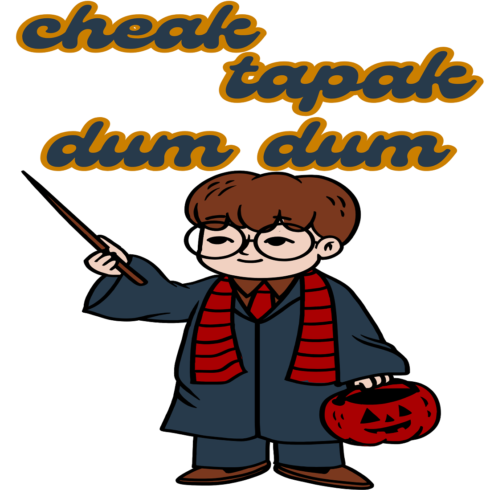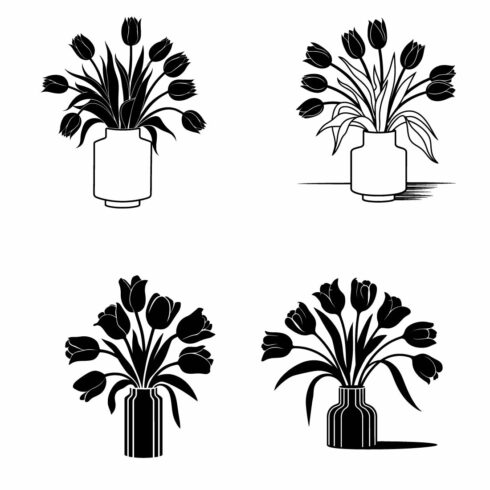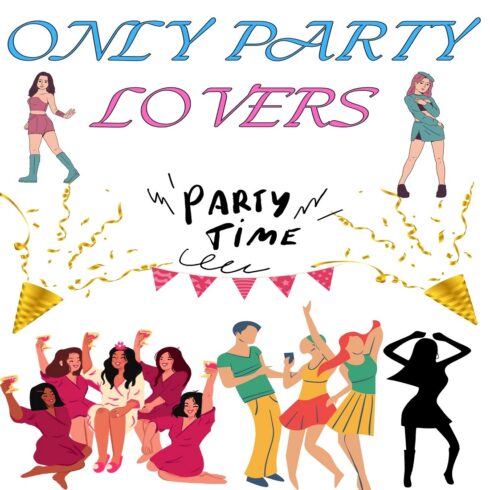Product Specs
| Created by | VectorMine |
|---|---|
| File type | AI, EPS, JPG, PNG, SVG |
| File size | 213.28 MB |
| Date of Creation | December 6 2022 |
| Color | blue gray orange purple red |
| Rating | 5 (12) |
| Category |
63 Parenting Life Blog Images Bundle Description
63 Parenting Life Blog Images Bundle. 63 vector illustrations bundle for your blog articles and online info products.
- Consistent style.
- Editable vectors.
- Interchangeable objects between illustrations.
Best for:
- Blog posts.
- Landing page design.
- Online info-product design.
- Social media posts.
This bundle includes concepts related to family life, homeschooling, playing, kindergarten, school, parenting issues, togetherness, childhood, confusion, family holidays, multitasking, burnout, stress, home, pregnancy, couple relationships, and many more!
File types included:
- AI Editable vector (Adobe Illustrator CC).
- EPS 10 Editable vectors.
- JPG High-res or 1200×628 px web size.
- PNG (Transparent background).
- SVG (Light and scalable web graphics).
Other file types and sizes can be exported from the Illustrator files as needed.
Just in case…
For editing objects or combining between scenes, you may need a basic Adobe Illustrator skills. In case you don’t have any experience in working with vector graphics, you’re welcome to use JPG images. (Included are high-res and 1200×628 px JPG images).
Cropped square versions of illustrations are not included. Usually cropping and resizing are available on blogging platforms.
Also, the presentation images with the app, web, or digital product designs are not included and are only as examples for ideas on how you can use these graphics.
Quick tips.
Usually, objects are grouped together for easier use. For accessing the details of the objects:
- Make sure Selection tool is active (Just press V on the keyboard).
- Double click on the object as many times as you need for selecting the desired detail for editing.
- After the desired change has been made, double click anywhere outside the artboard to “exit” object editing.
In case you decide to move around or delete a couple of objects at once:
- Make sure selection tool is active (Just press V on the keyboard).
- Hold ctrl (or Command key for Mac) and left-click on each object.
- While selected these objects now can be moved around or deleted together.
For copying and pasting objects, you can use the usual Ctrl+C / Ctrl+V / Ctrl+X keyboard commands.
Let us know any suggestions according to the file organization within folders, file types, or image sizes. Also if there are illustrations that would be useful for you but are not available in the collection.