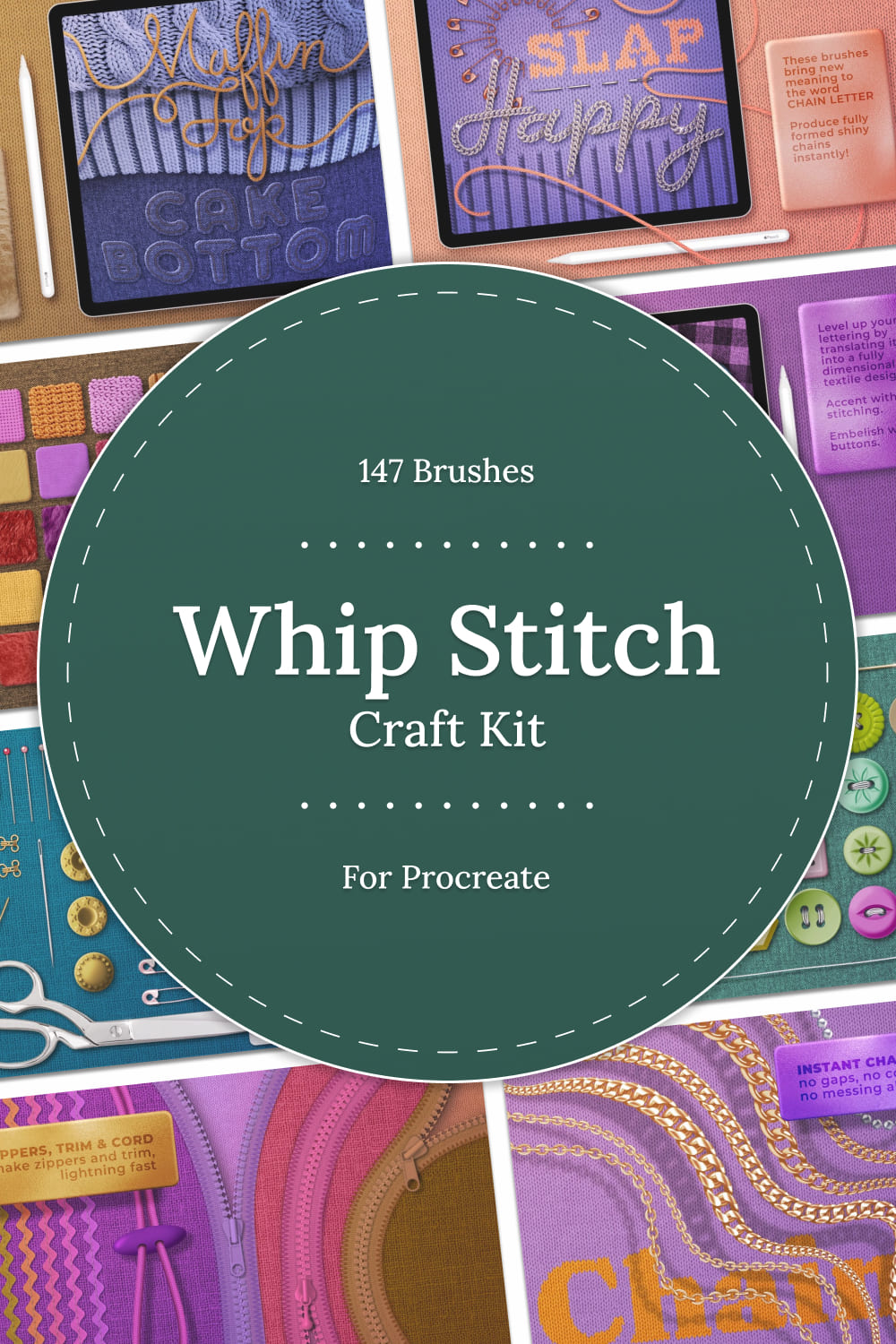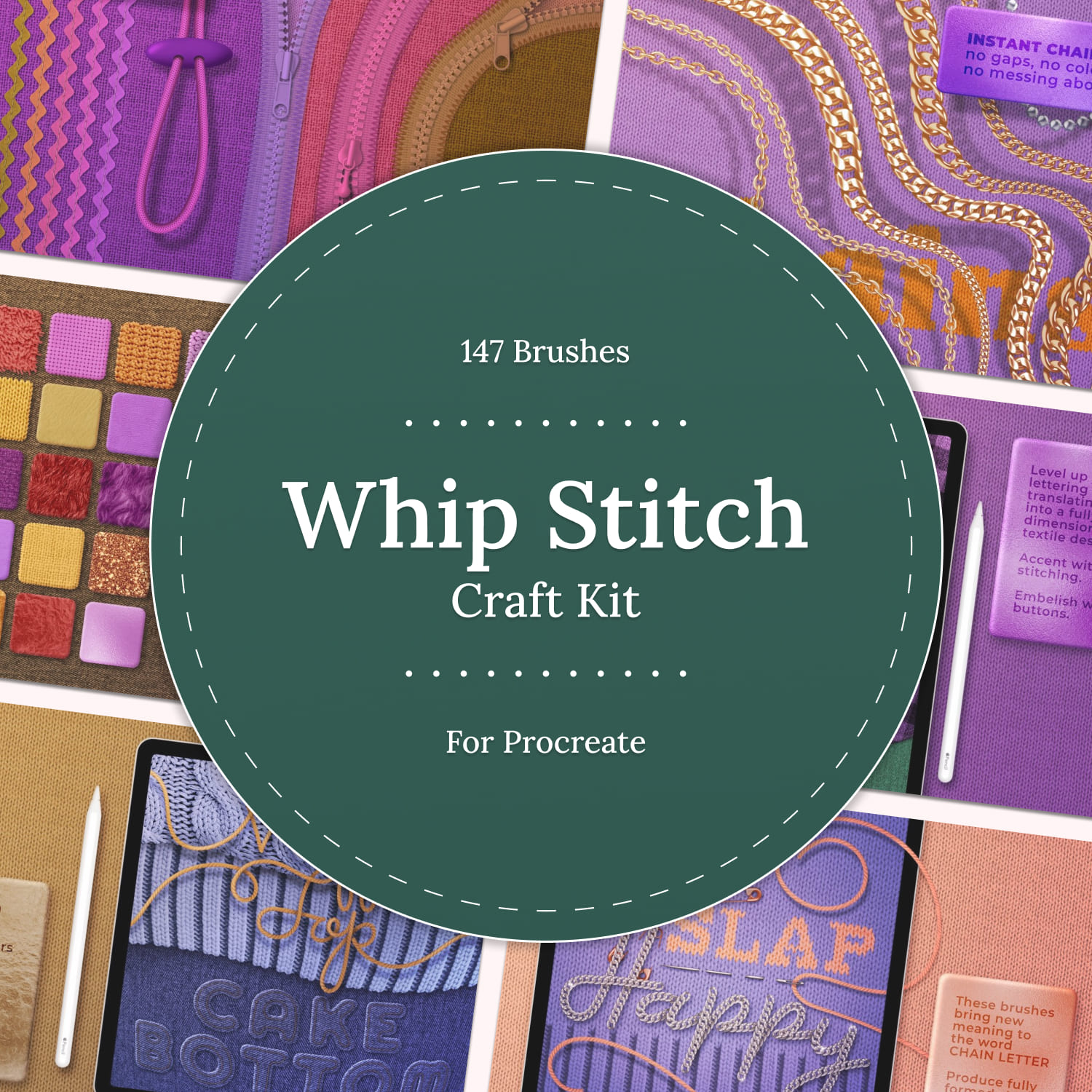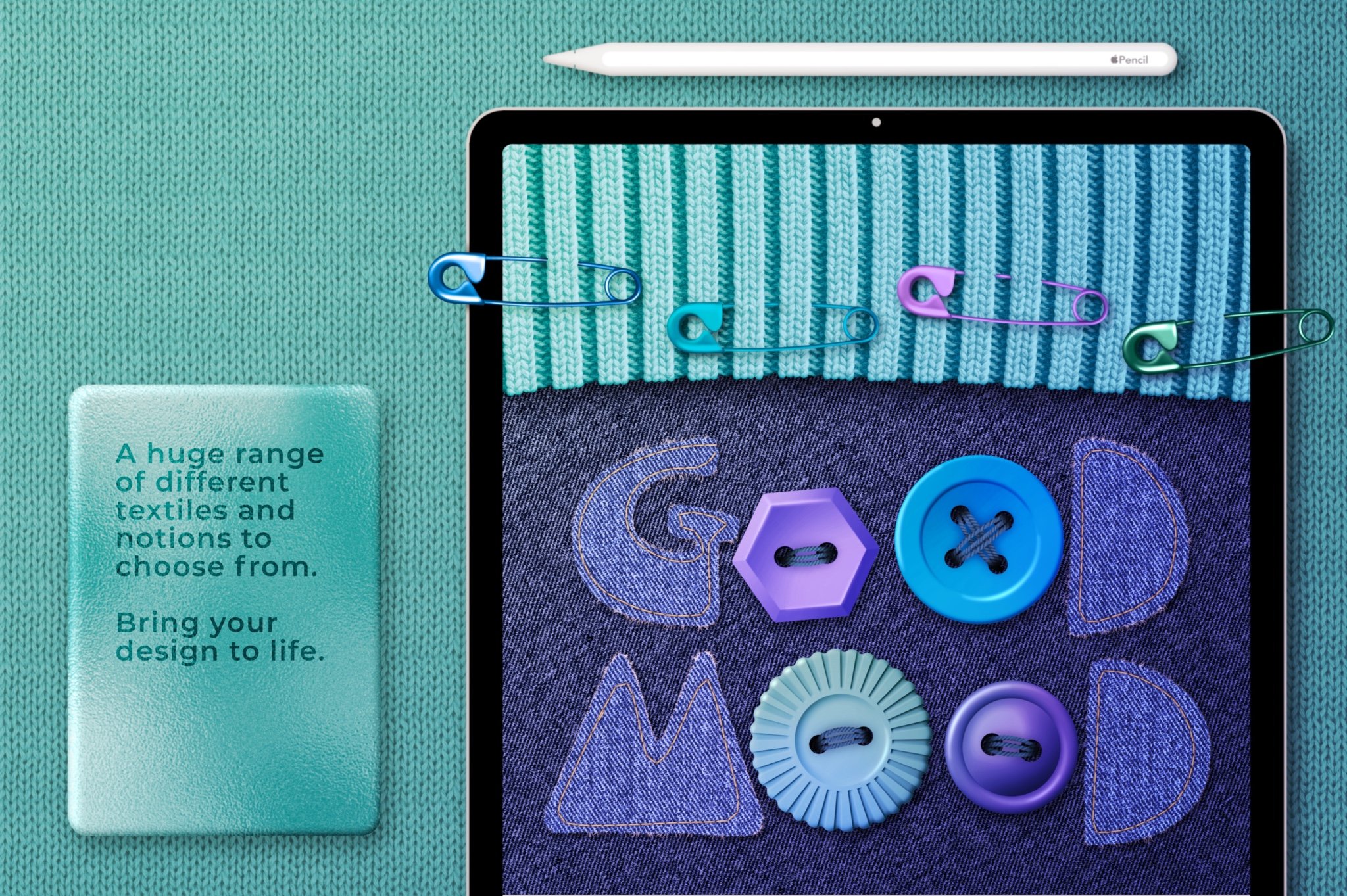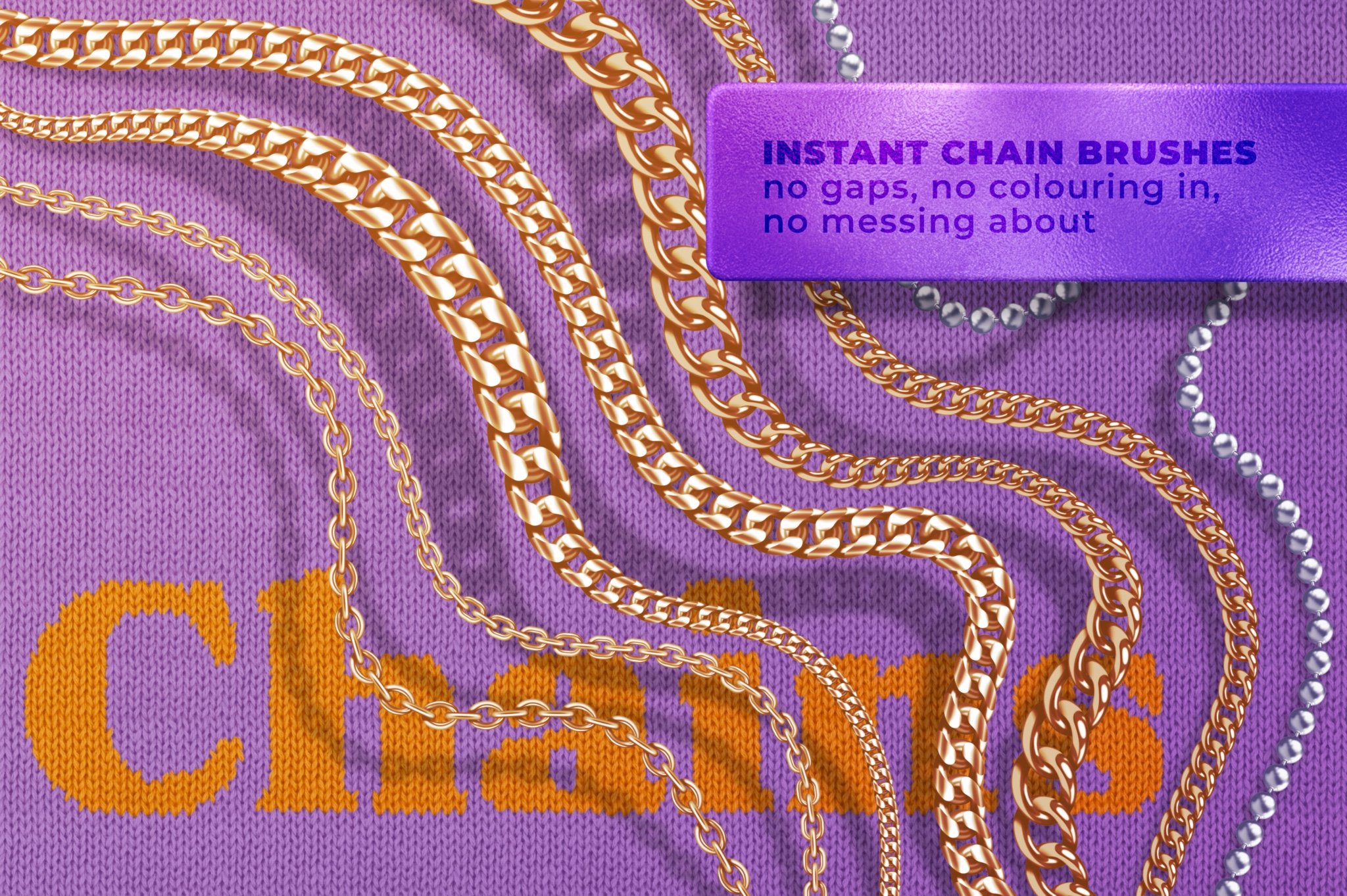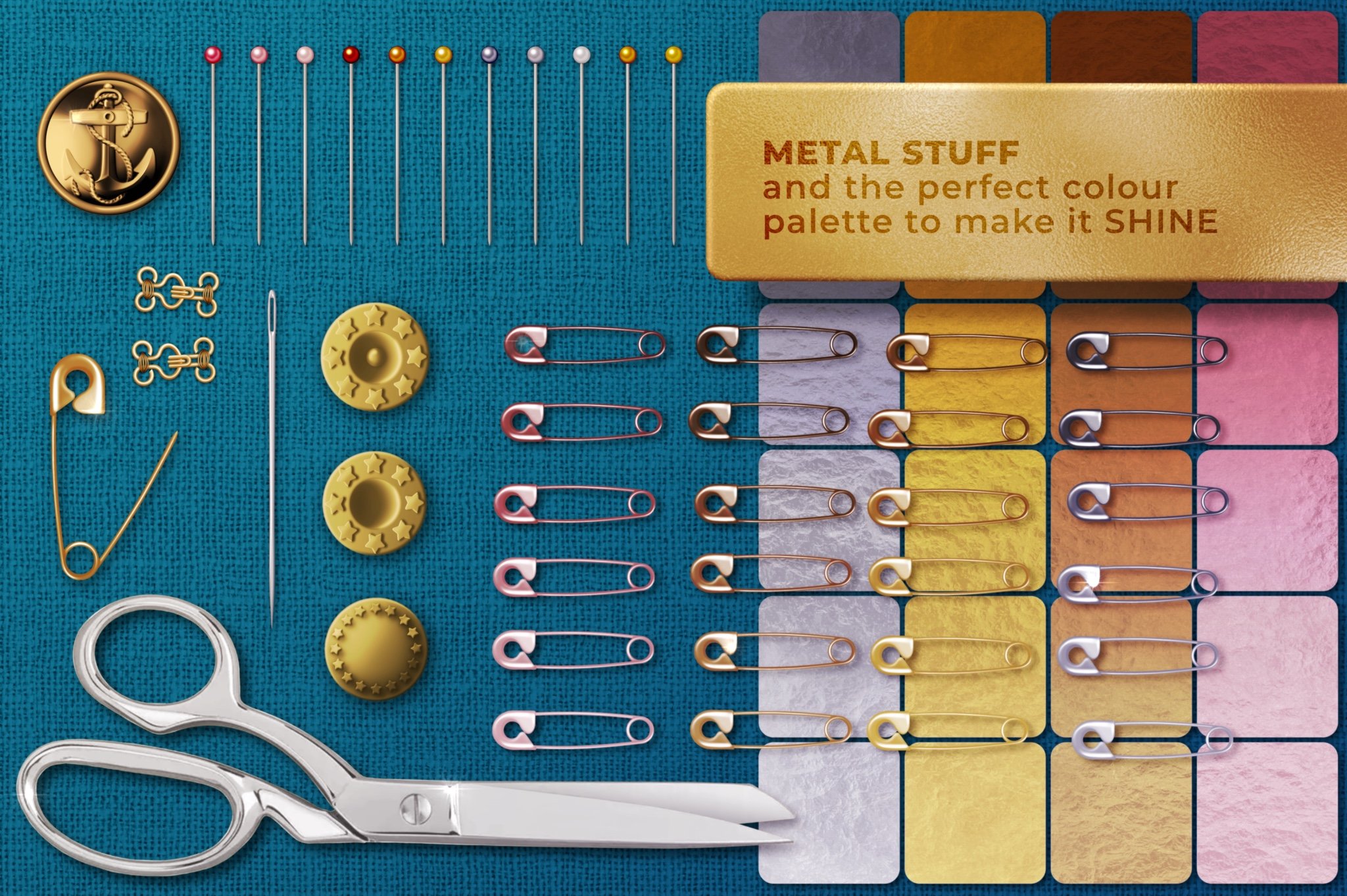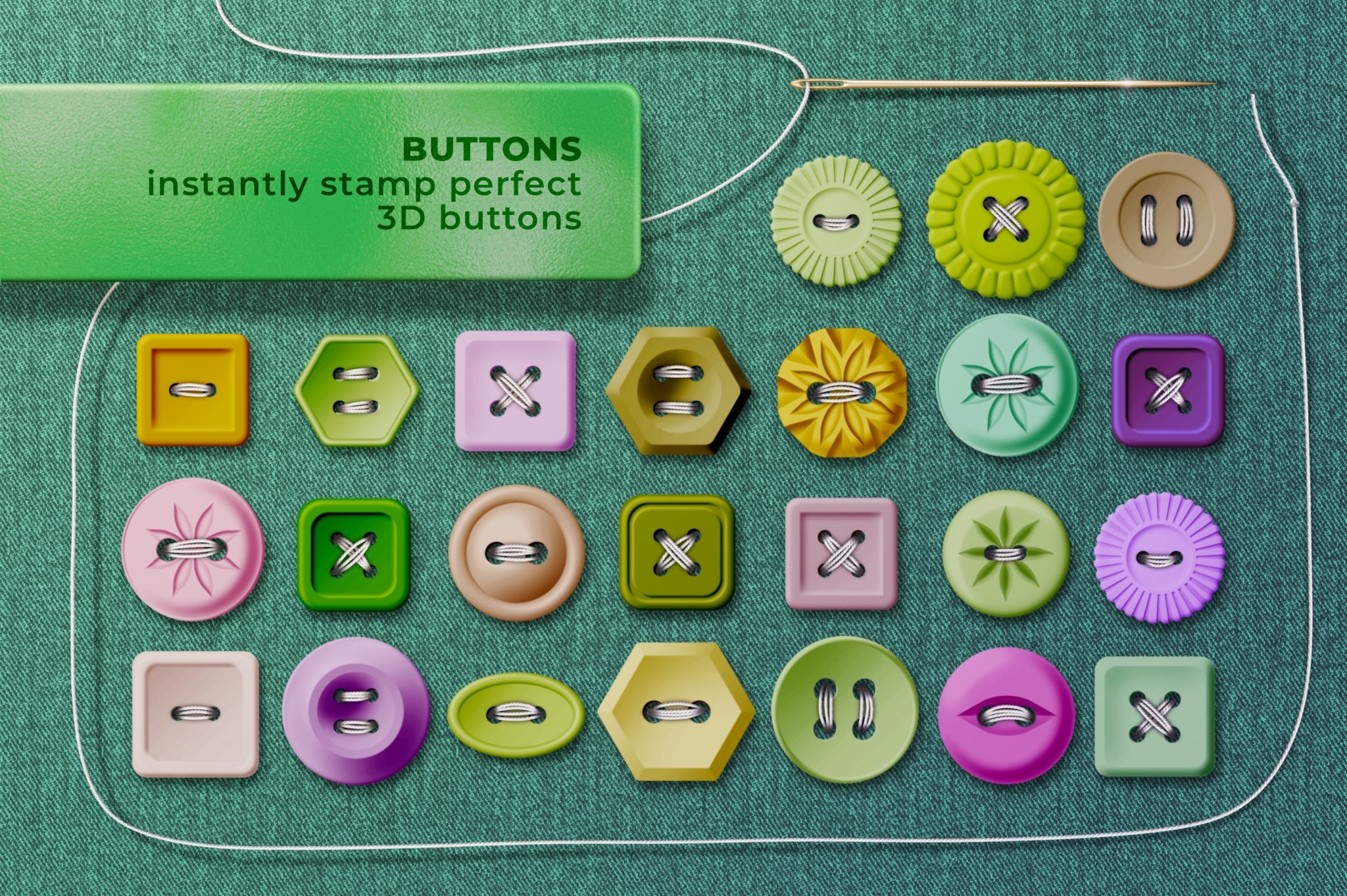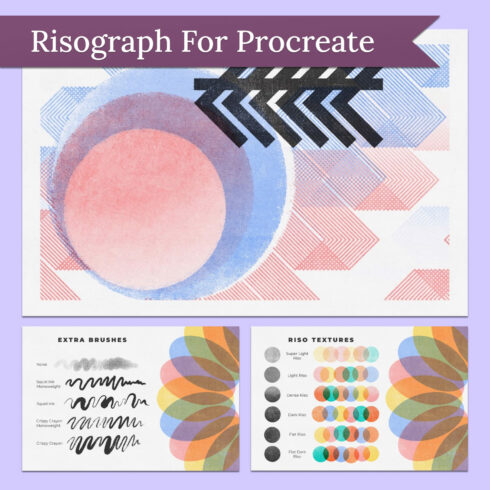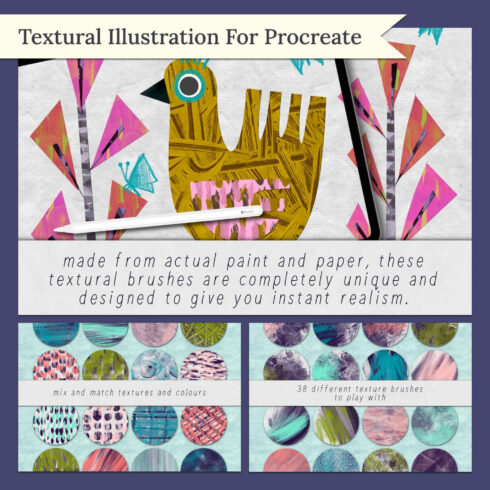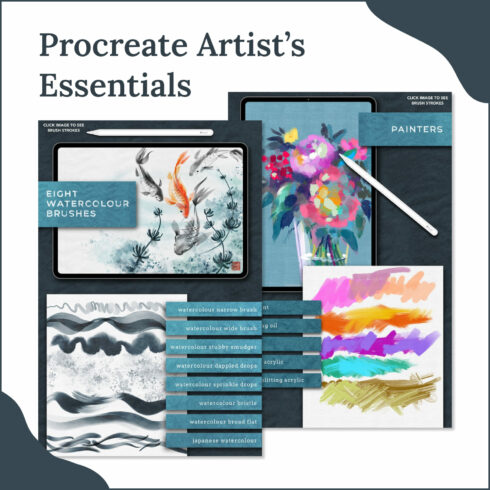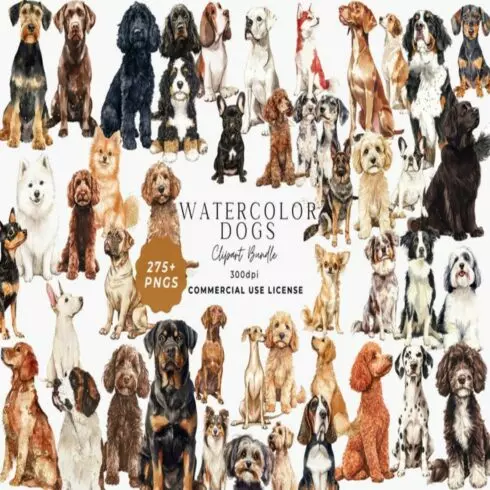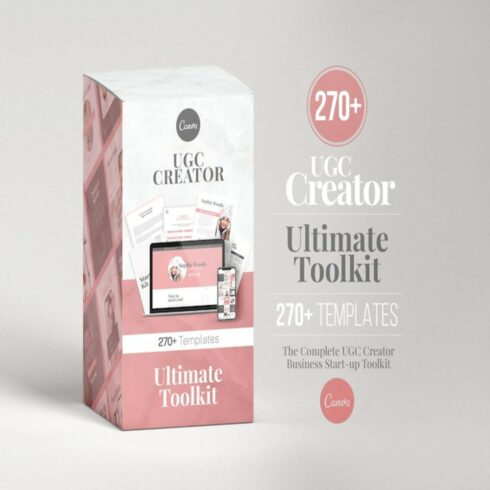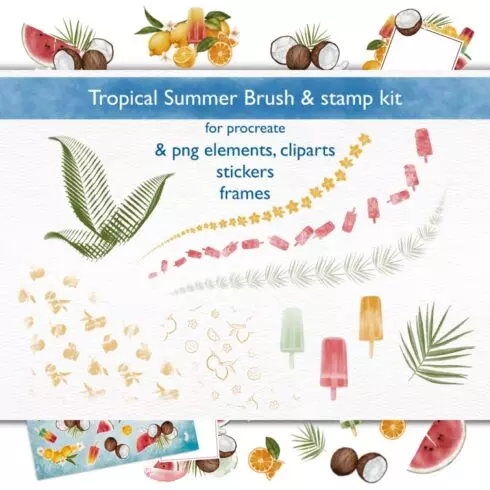
Product Specs
| Created by | UPROOT |
|---|---|
| File size | 510.36 MB |
| Date of Creation | December 6 2022 |
| Color | green purple red yellow |
| Rating | 5 (7) |
| Category |
Whip Stitch Craft Kit for Procreate Description
Whip Stitch Craft Kit for Procreate. This is a pack of textile and craft brushes unlike anything you’ve seen before. Each of the stamps, textures and brushes already has a “backing” so you can stamp or draw a complete button or safety-pin or swatch of fabric with one touch of the pencil.
This is an absolutely huge pack of 147 brushes. Including everything you could possibly need to create incredible, instantly three dimensional art, lettering and design in Procreate.
Included with the pack is a very comprehensive PDF showing you exactly how to use the brushes, plus helpful tips and techniques.
Also included is a PERFECT METALLIC COLOURS palette
The pack is neatly divided into sections with placeholder brushes, making finding the brush you are looking for a breeze.
- CHAINS – 7.
- PEARLS – 3 + pearl stringing knot.
- BEADS – GEMS – SEQUINS – 7.
- YARN, THREAD CORD – 9.
- STITCHES – 5.
- TEXTILES – 26.
- FABRIC EDGING – 5.
- PINS, SCISSORS, SCREWS – 17.
- BUTTONS – 26 + 2 button stitching stamps.
- GOOGLY EYES – 4.
- ZIPPERS – 13.
- KNITS & WOOLENS – 7 + jumper stitch painter.
- FOILS & METALICS – 8.
- SHINE – 5.
Warning, these brushes will seriously only work with the latest version of Procreate, so please update your iPad and Procreate because if you are still running Procreate 4 you are missing out.
*This is a digital download. **You will need to unzip these files to access the contents. The zip file contains both zipped folders of the brushes as well as one Procreate Brush Set File which you can install directly as an entire brush set. It is up to you how you prefer to install them.
IMPORTANT: These brushes are only compatible with PROCREATE APP for iPad
INSTALLATION: After you have made your purchase you will be able to download the zip files containing the brushes you have paid for. If you are on a Windows computer you should download the zip files, unzip them, and upload them to your Dropbox or iCloud, from there you can drag them easily into Procreate using the Files app on your iPad. If you are using a Mac, you can download them, unzip them and then Select and Share them directly to your iPad using Airdrop, this is by far the quickest method. If you only have access to an iPad then you will need to use whichever zip file opening App you prefer and then from there drag them across into Procreate using the Files app.
IMPORTANT: These Brushes are intellectual property, sharing or distributing them is theft. Brushes which were free in the past fall under the same rules, distribution of previously free brushes also constitutes theft.