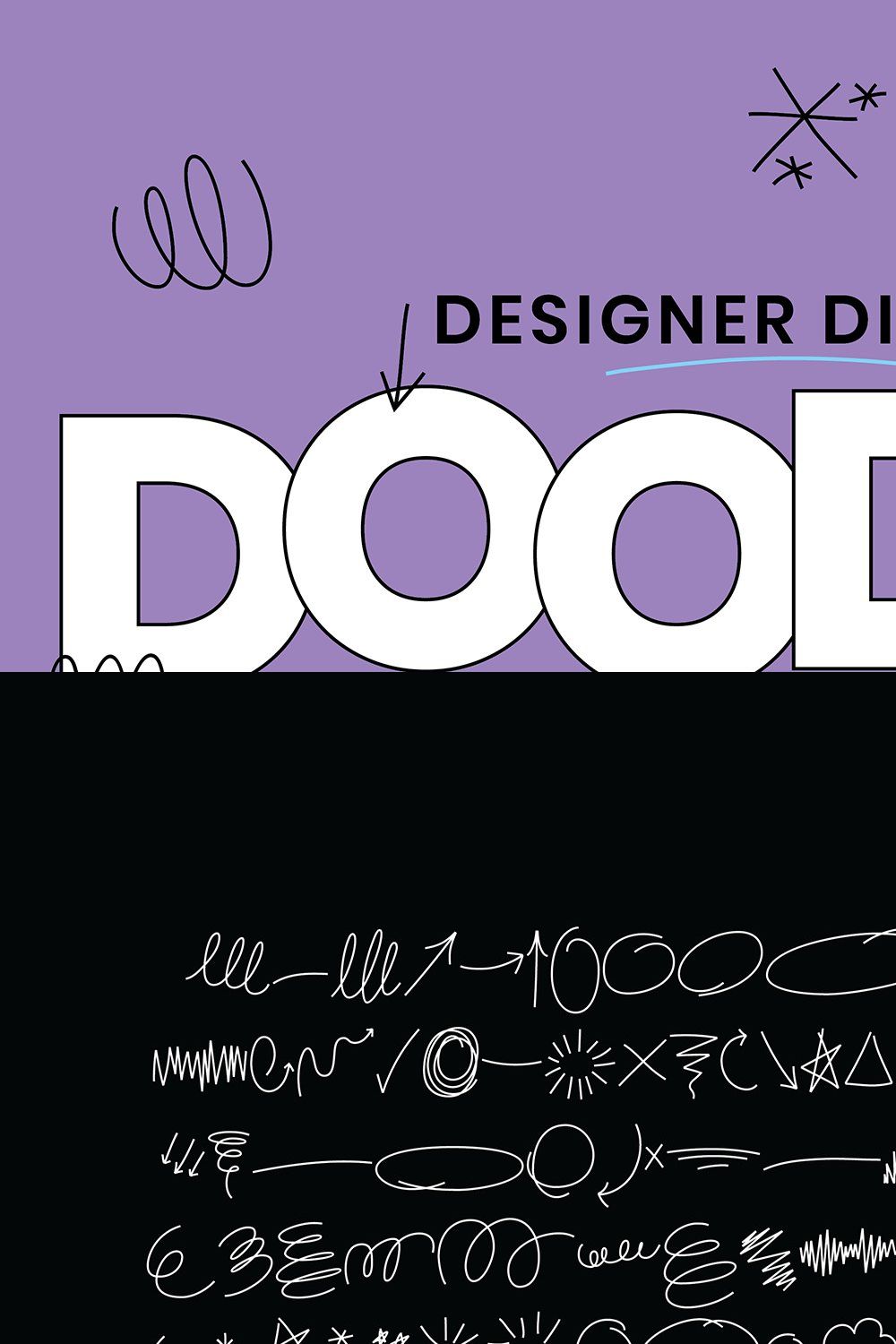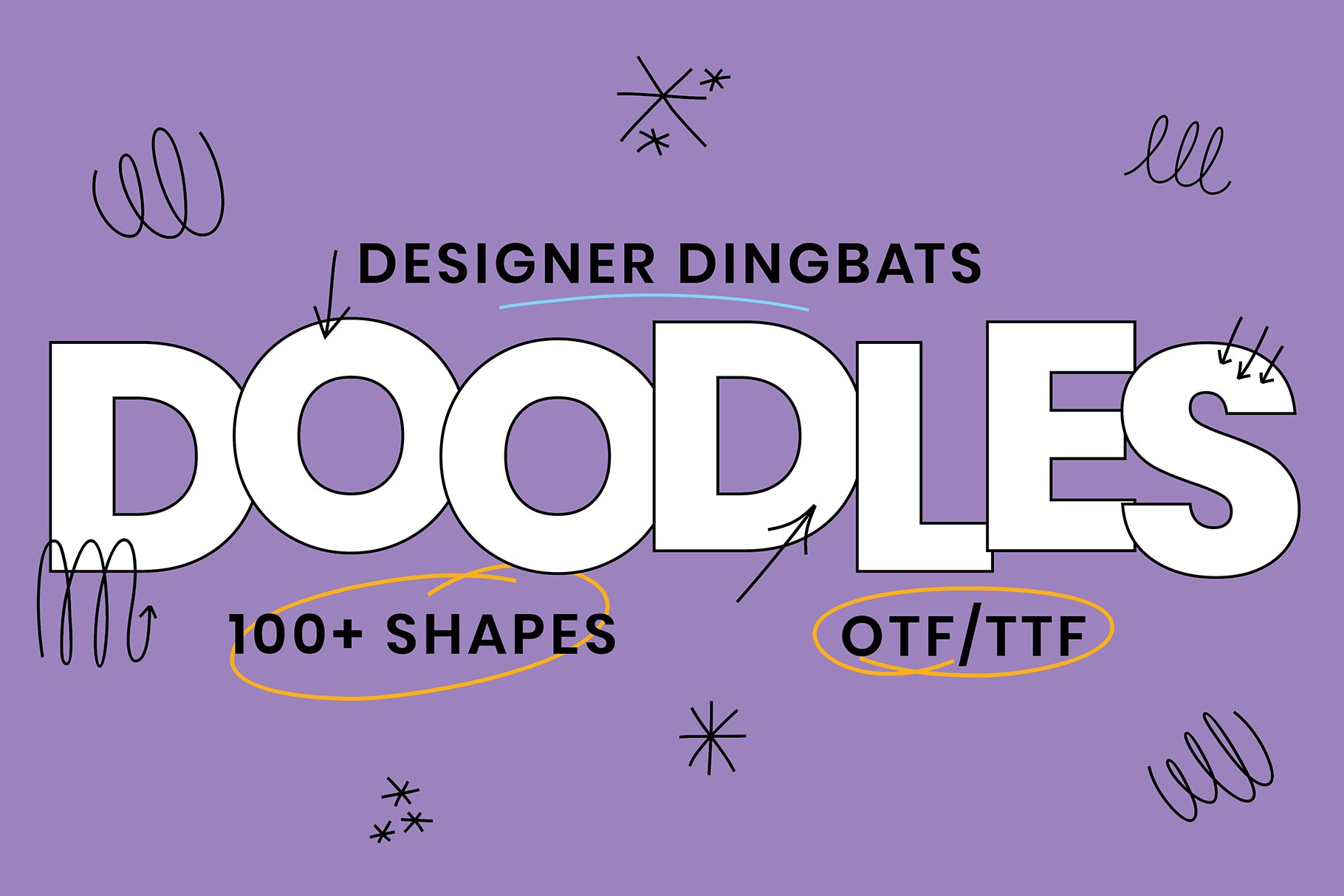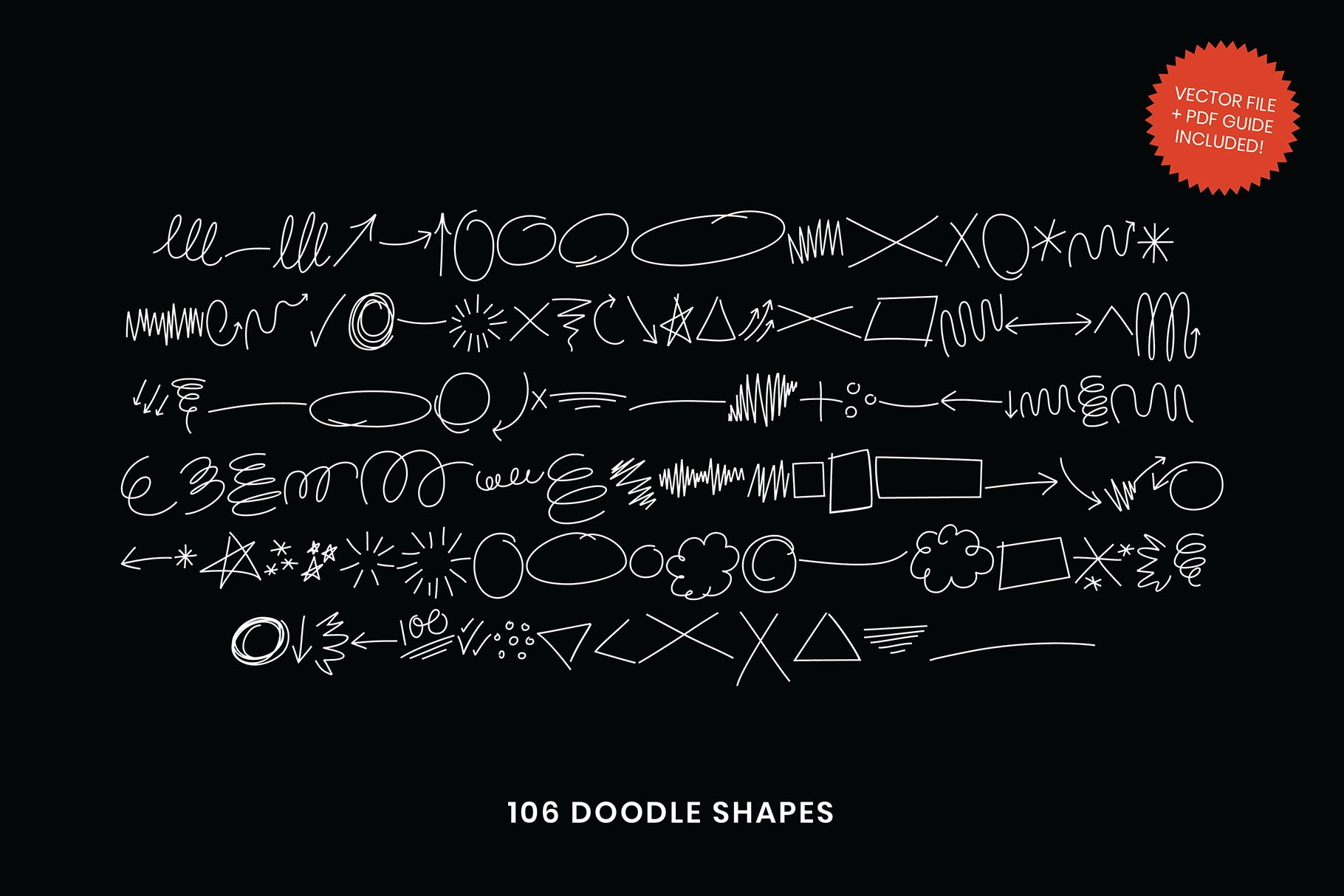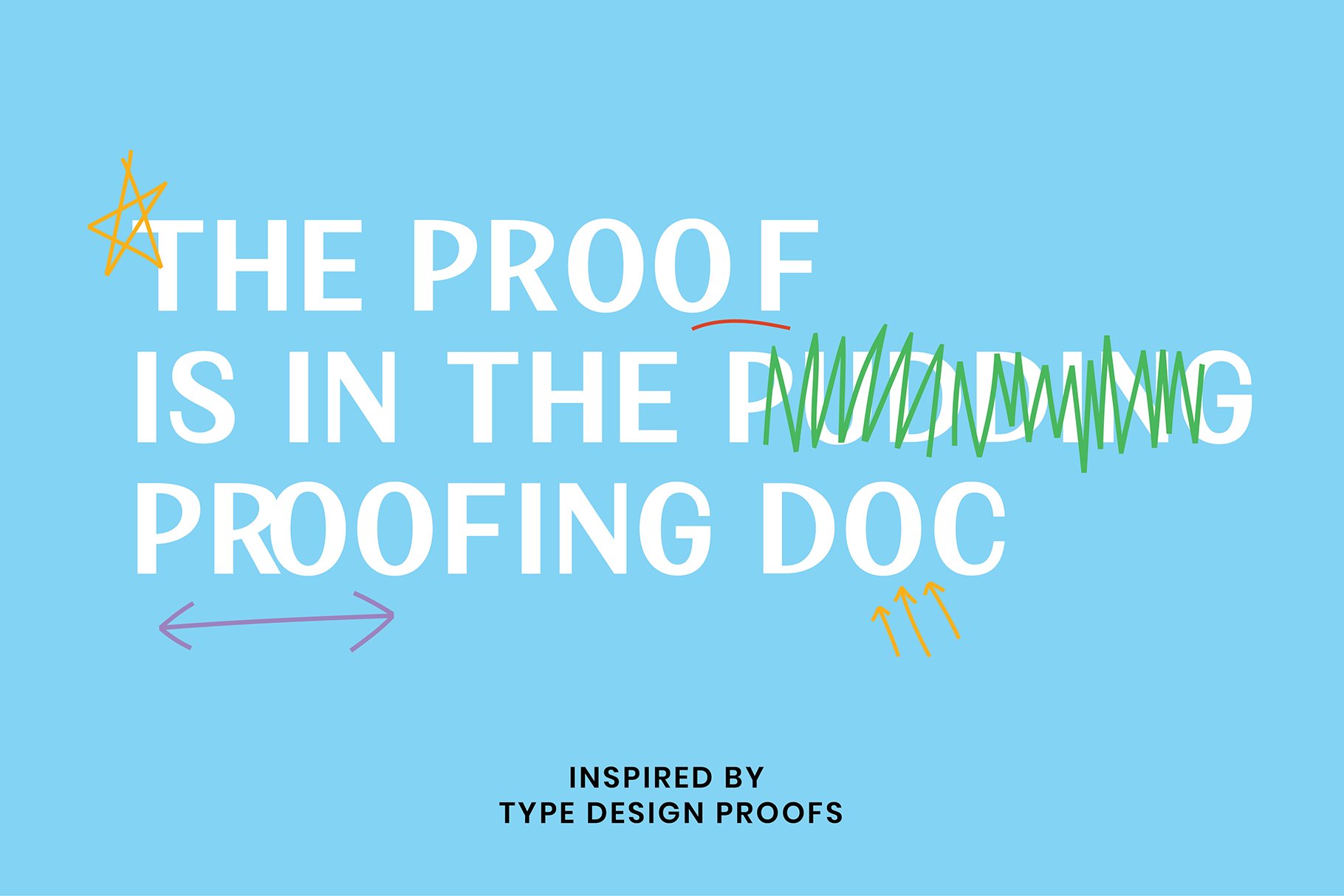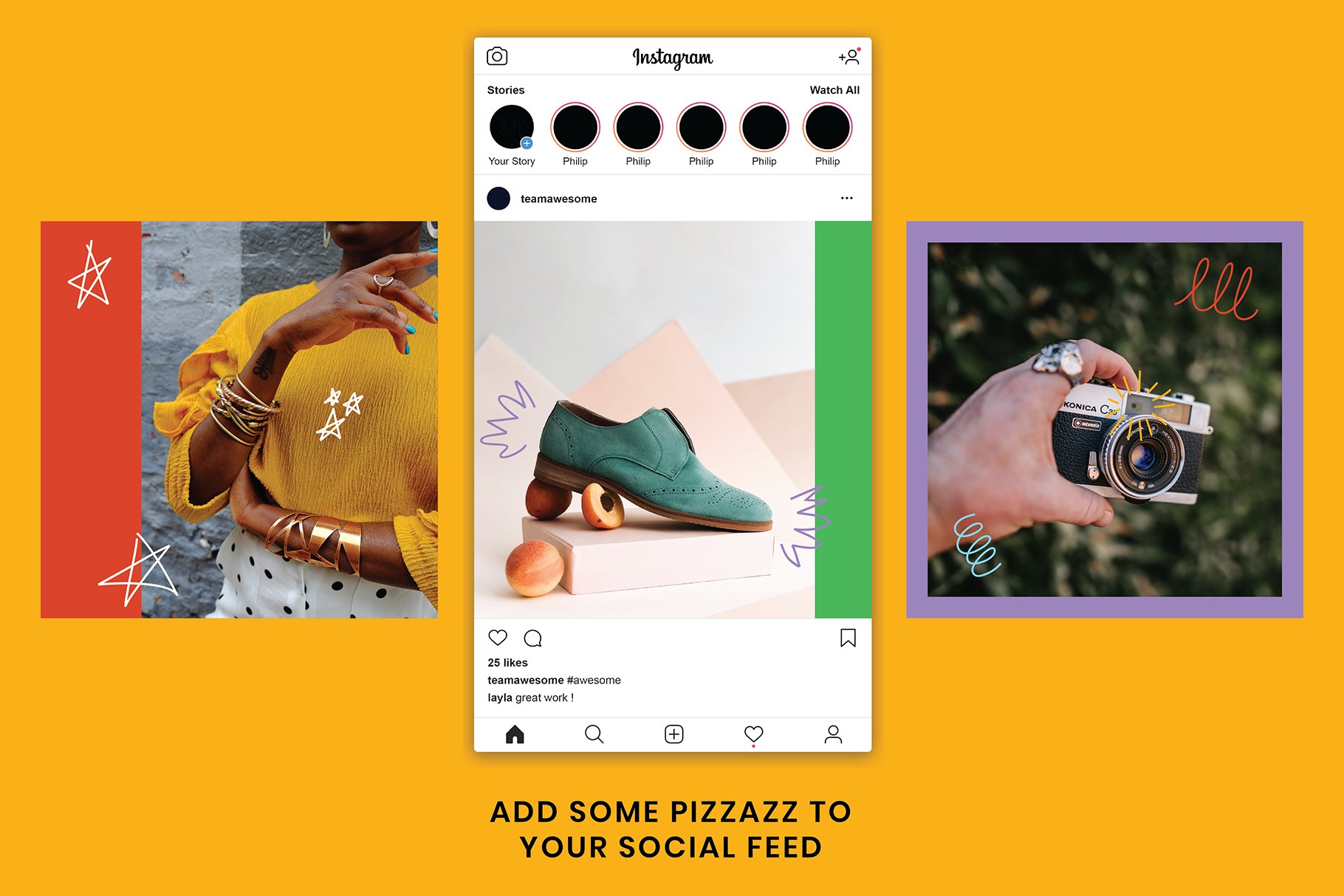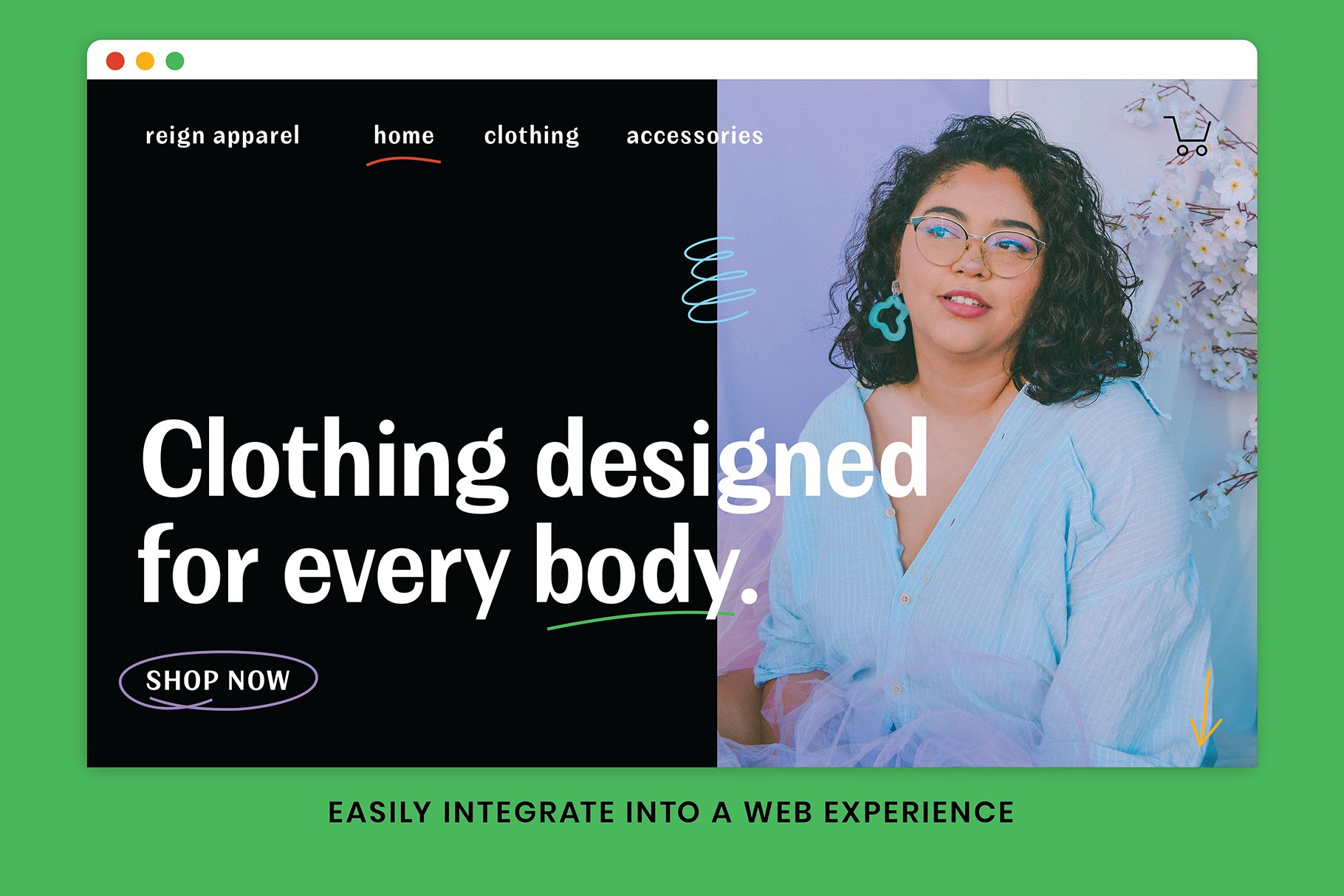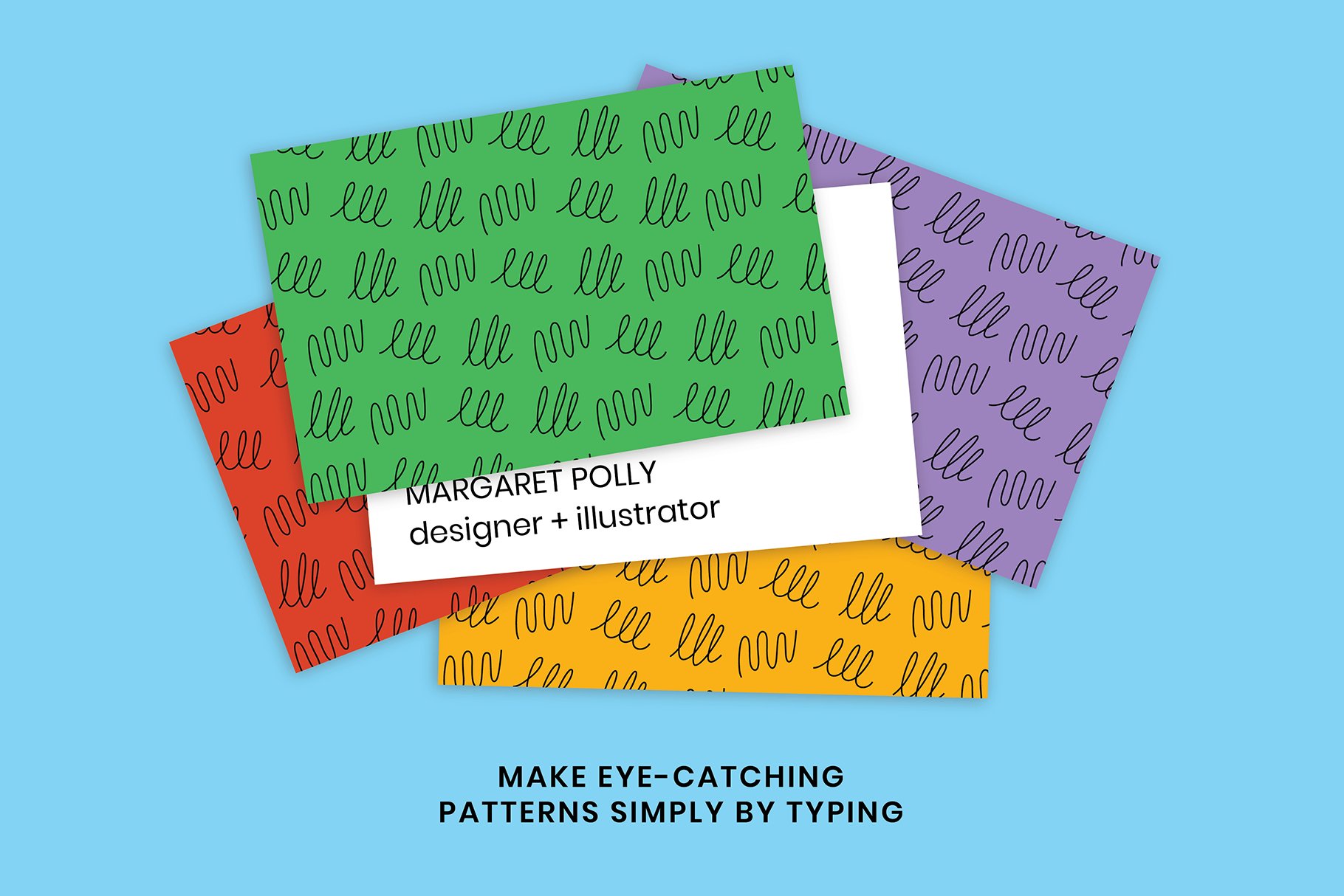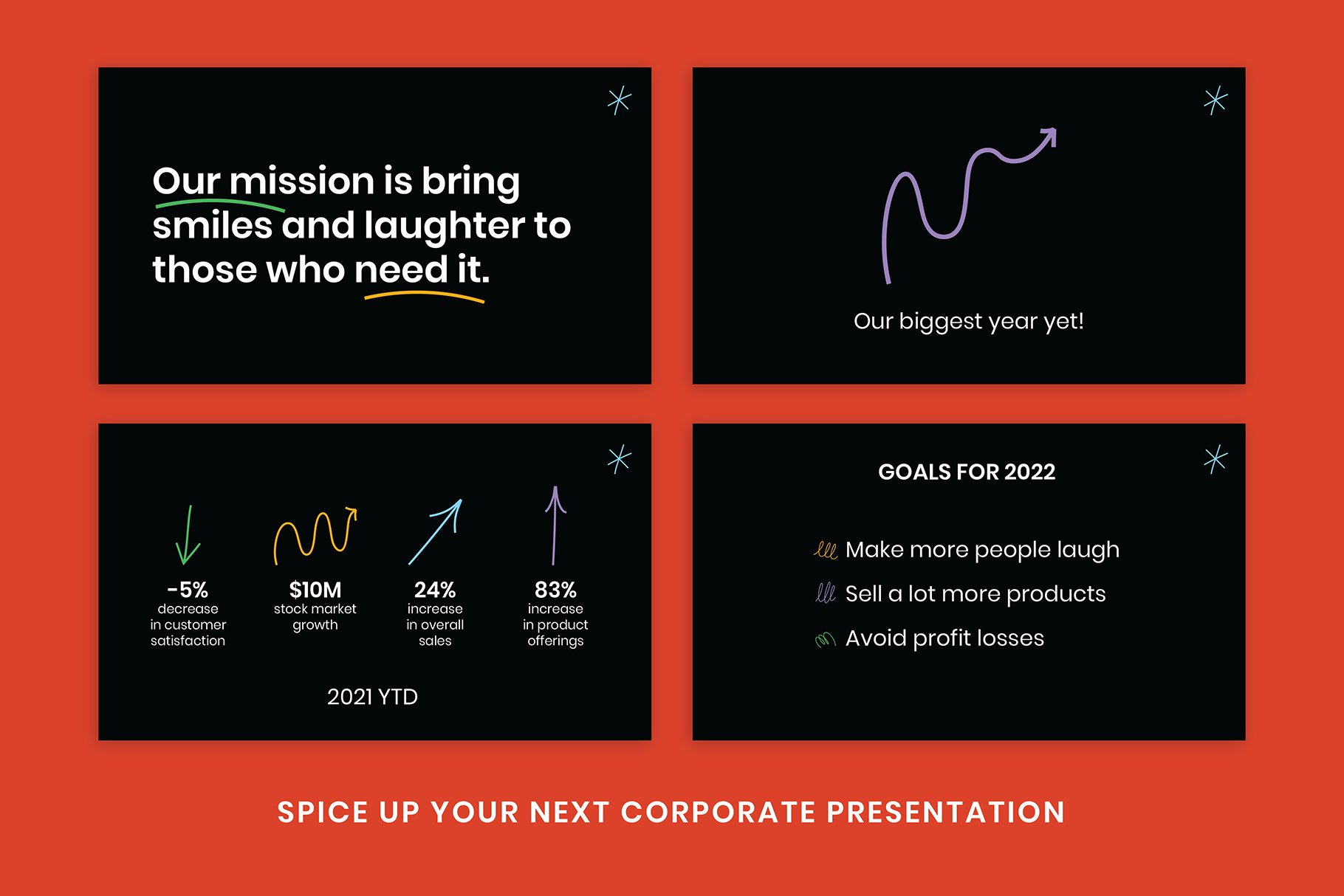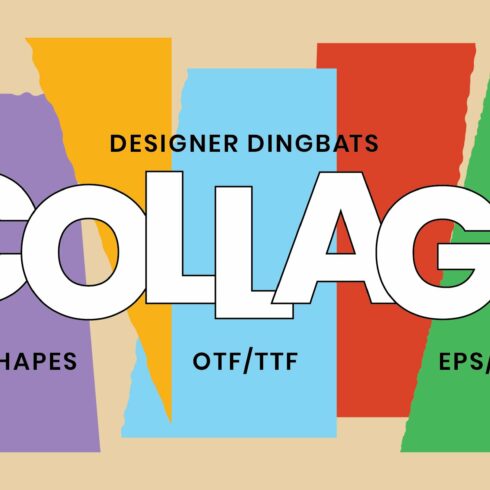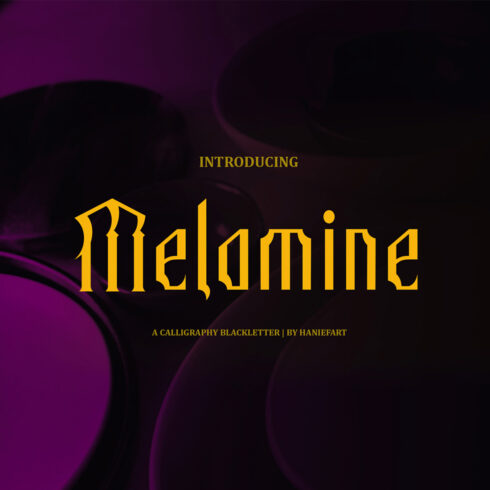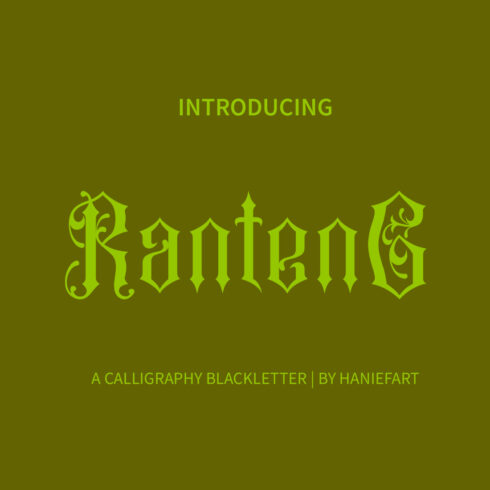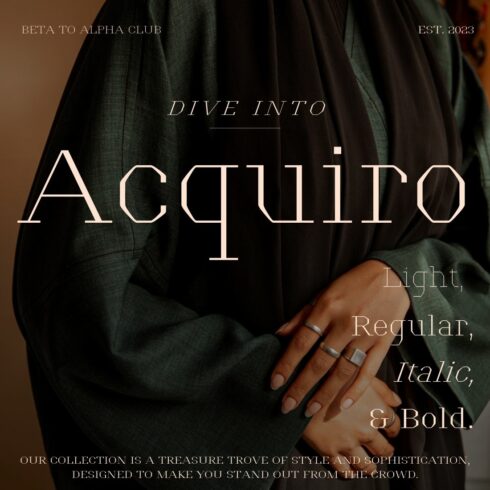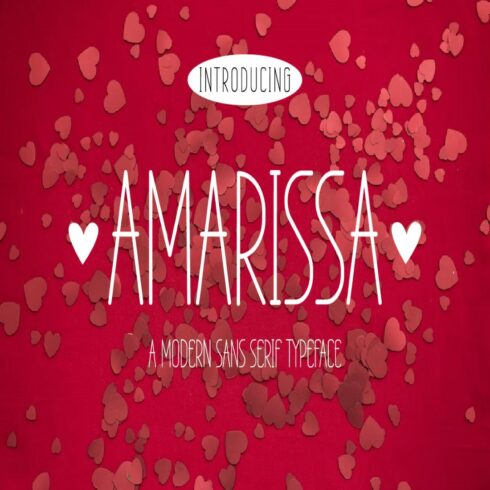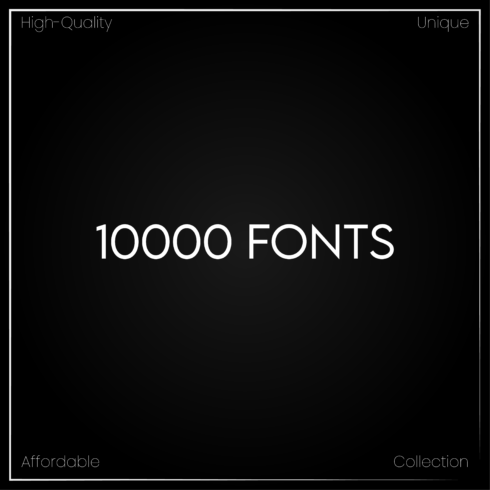Product Specs
| Created by | Type Du Nord |
|---|---|
| File type | EPS, OTF, PDF, TTF, WOFF |
| File size | 1.47MB |
| Date of Creation | February 22 2023 |
| Color | blue orange purple white |
| Rating | 5 (7) |
| Category |
Add some excitement to boring documents or designs with 106 doodle shapes! Adorn social posts, create patterns, or create focal points in your design work. Easily access shapes across any design or office software.
Product contents:
OTF, TTF, WOFF, and WOFF2
EPS & PDF guide
106 glyphs total
Why a dingbat font?
Font files don’t take up a lot of hard drive space
Doesn’t need to be opened separately or upgraded for new apps
Can be used as bullets, patterns, and brand accents
Easy to access vectors
Simple to use with any design or office software
Easy to integrate into websites
Tips for using dingbat fonts:
In Adobe apps, open the glyphs palette so you can see all the symbols at once.
Try using the tracking and leading features in the font panel to see if you can create some cool patterns!
In Adobe illustrator, Command + Shift + O outlines the fonts so you can use the shapes as you would vector shapes! Rasterize in photoshop to turn it into pixels.
Follow Type Du Nord on Instagram for inspo and product announcements! instagram.com/typedunord
Get free fonts through our newsletter:
https://typedunord.substack.com/
Font Credit: Poppins by Indian Type Foundry for Google Fonts