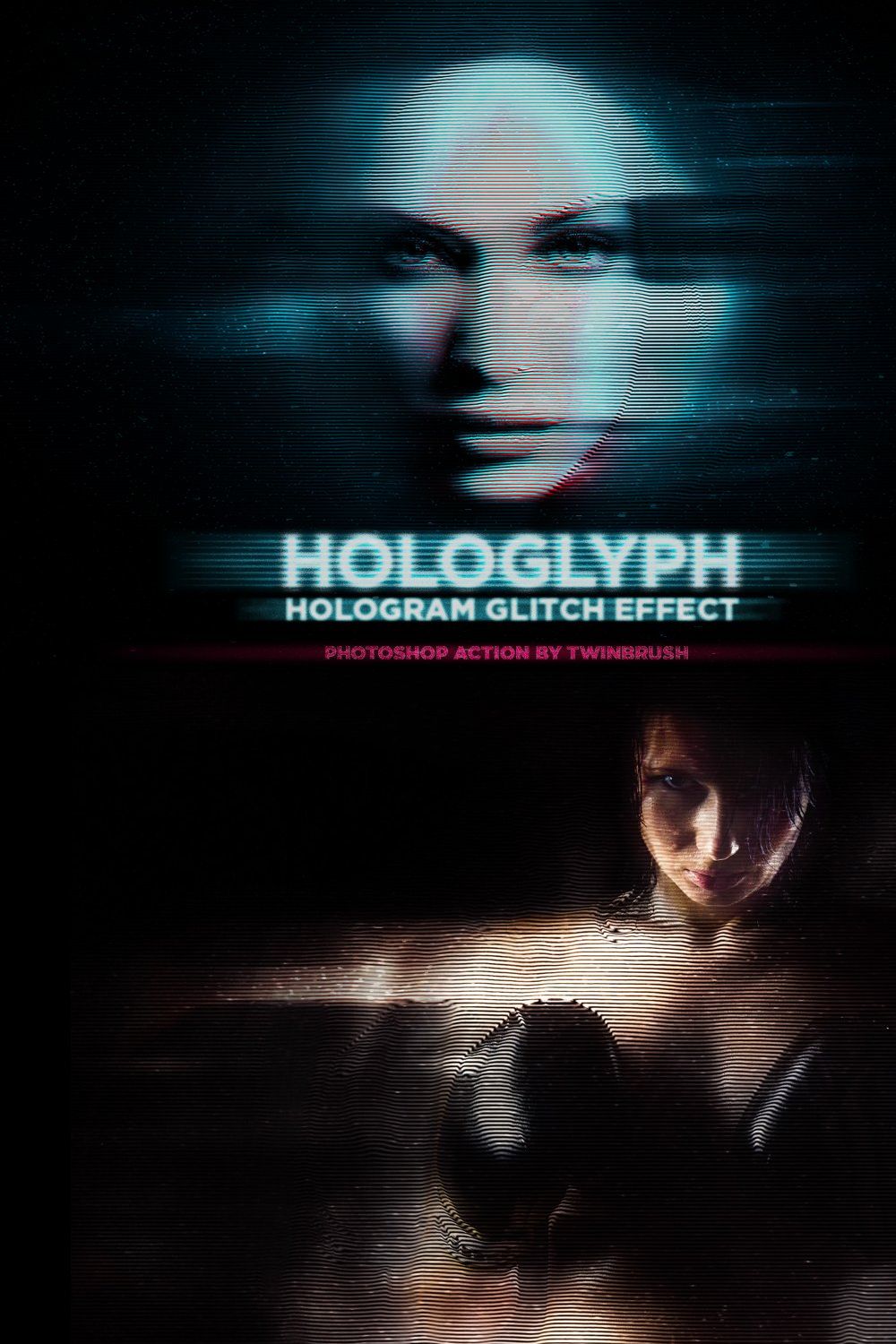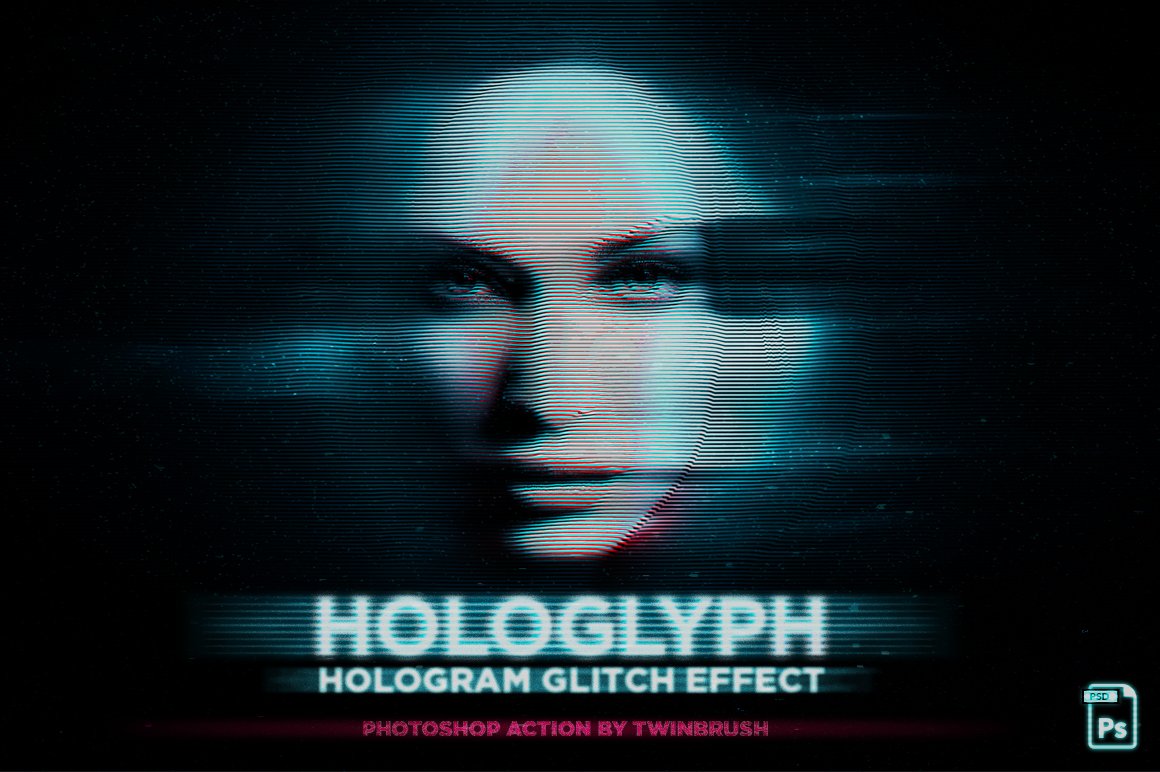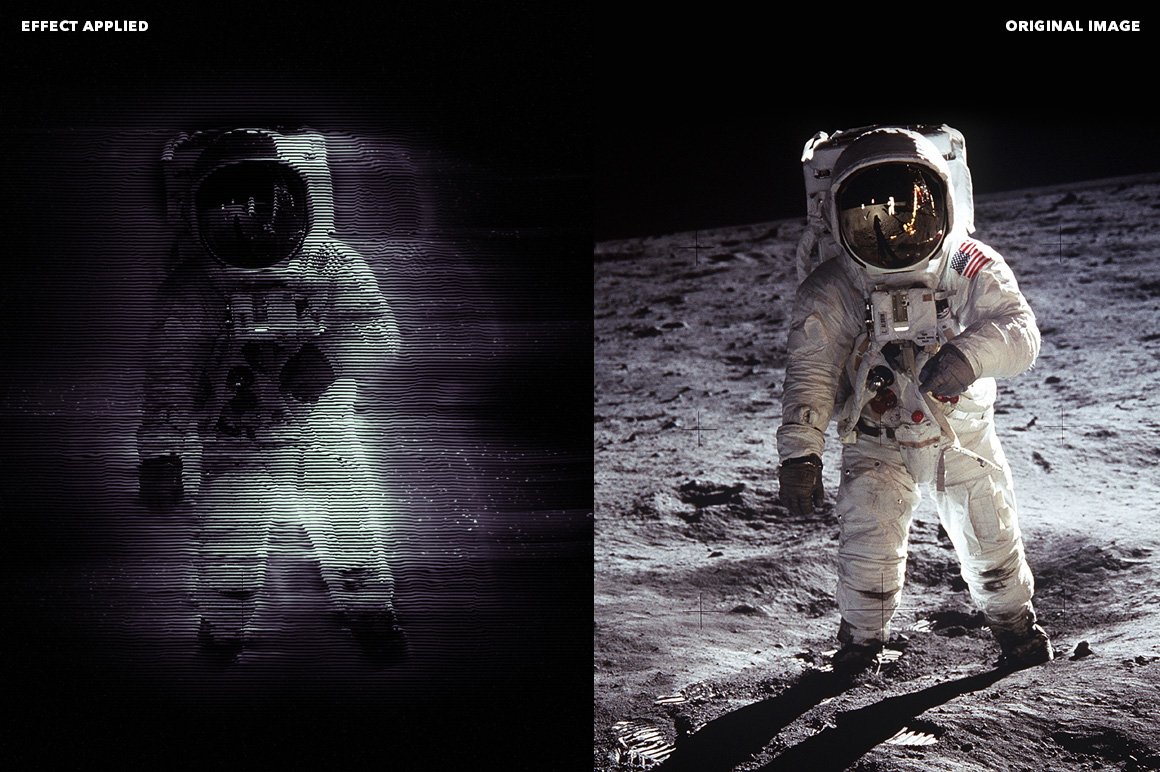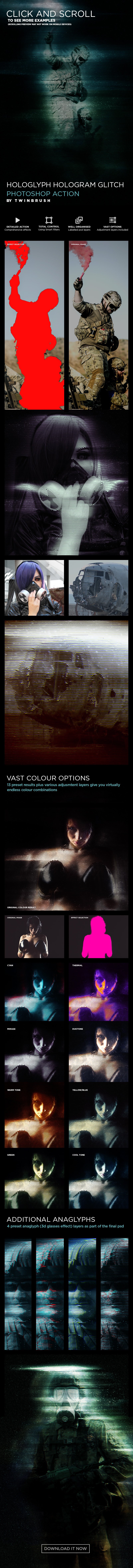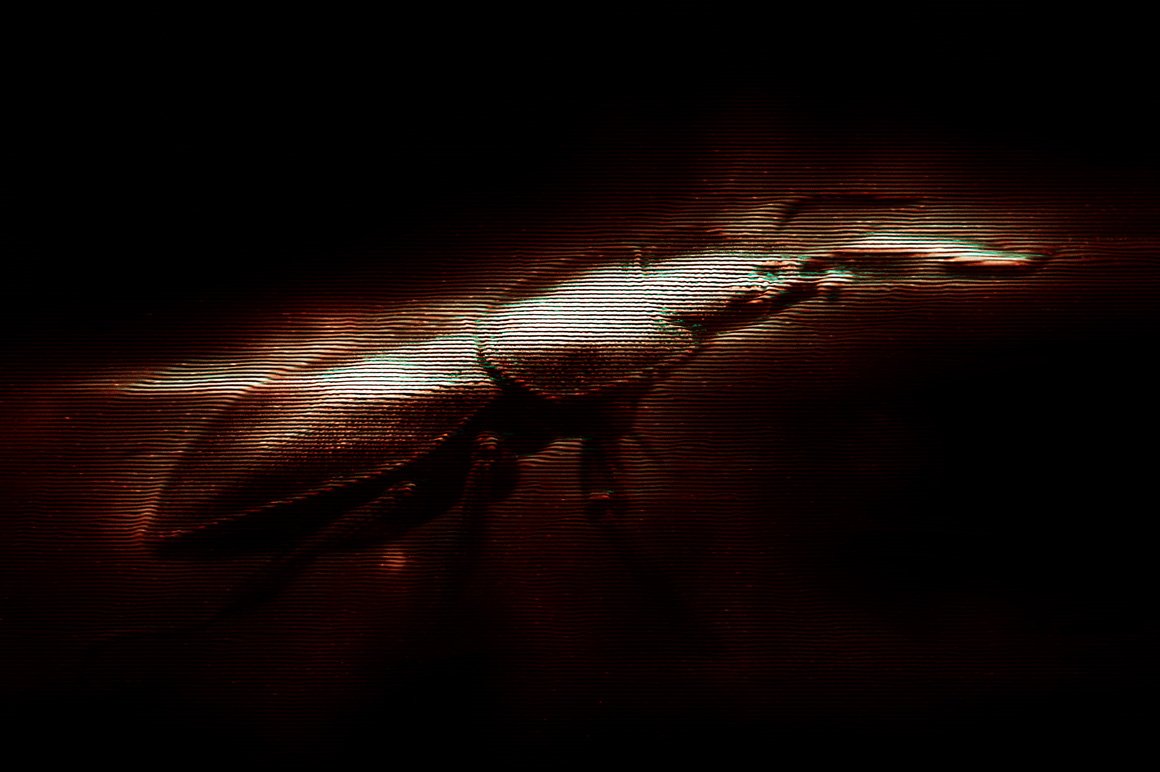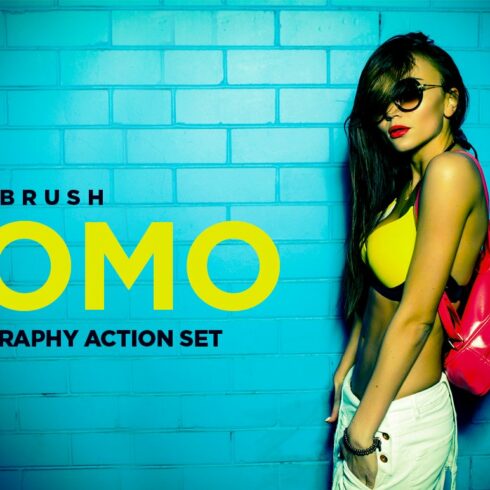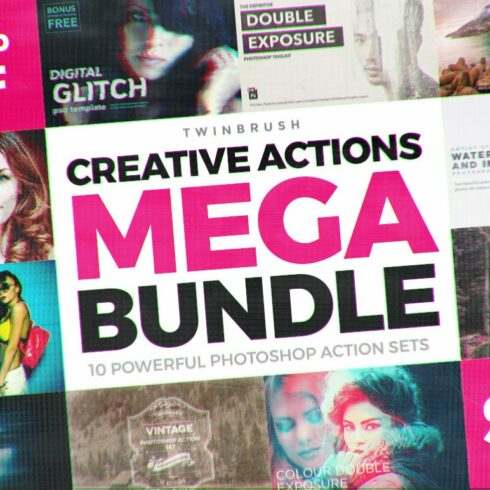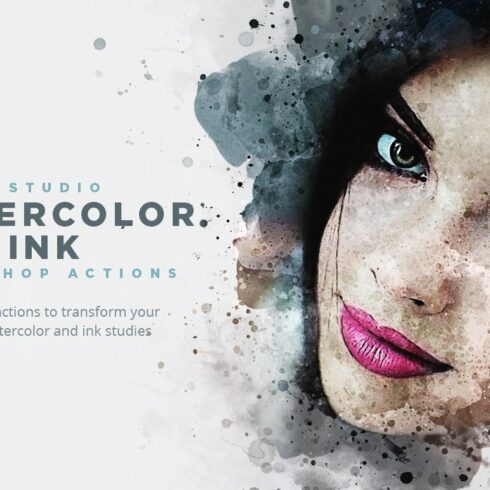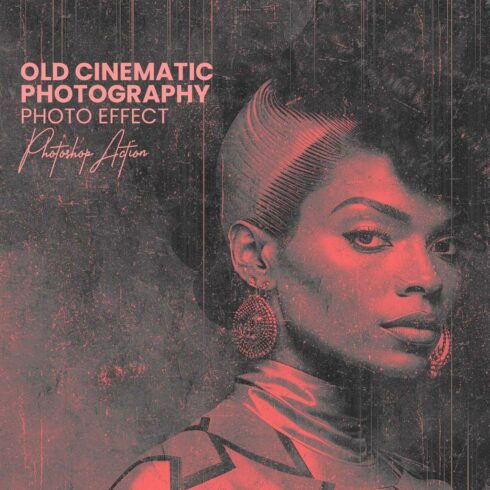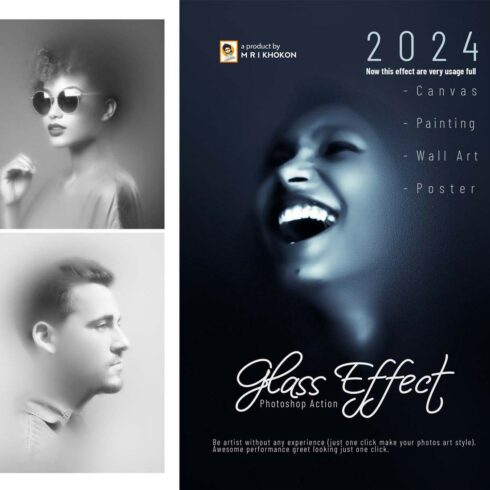Product Specs
| Created by | Twinbrush |
|---|---|
| File size | 596.53MB |
| Date of Creation | February 3 2023 |
| Color | black blue red |
| Rating | 5 (15) |
| Category |
Hologlyph Digital Hologram Glitch Action for Photoshop CC
This comprehensive Photoshop action takes the digital glitch effect to the brink and beyond. By including specially developed displacement and anaglyph effects, you can create digital glitch effects that push the boundaries, mimicking futuristic hologram and digital display effects with minimal effort. Think Star Wars, think Aeon Flux, think Dredd, think Ghost in the Shell, think sci-fi, military, supernatural, paranormal, futuristic…think pretty much anything you like.
Easy to use
Simply create a new layer, paint over the area you wish to apply the effect to and click play!
Total Control
The action takes a few minutes to run, but what you’re left with is a detailed and organised psd file that contains a vast array of easy to use options, allowing you to completely customize the look and feel of your final image.
Not only do you have plenty of adjustment layers and additional effects to experiment with, but I’ve crafted the main components of the effect using smart filters to give you absolute control over the effect, without effecting your original image.
Virtually endless options
As the action outputs a wide range of colour adjustment presents, adjustment layers, anaglyph effects and other options, the choice of combinations you can use to refine your image are almost endless.
Core features
Easy to use Photoshop Action
Seconds to set up, a few minutes to run
Totally customizable results using smart filters
Non-destructive using smart objects
Vast colour options via preset output results and adjustment layers
Demo/Instruction video included
Quick start read me text file included
Please note. This effect works best with large images (2000px and above). Photographs used for previews are not included in the download and are copyright of their respective owners
Any questions, you know the drill…just drop me a message or comment.
Cheers
Rian
TWINBRUSH