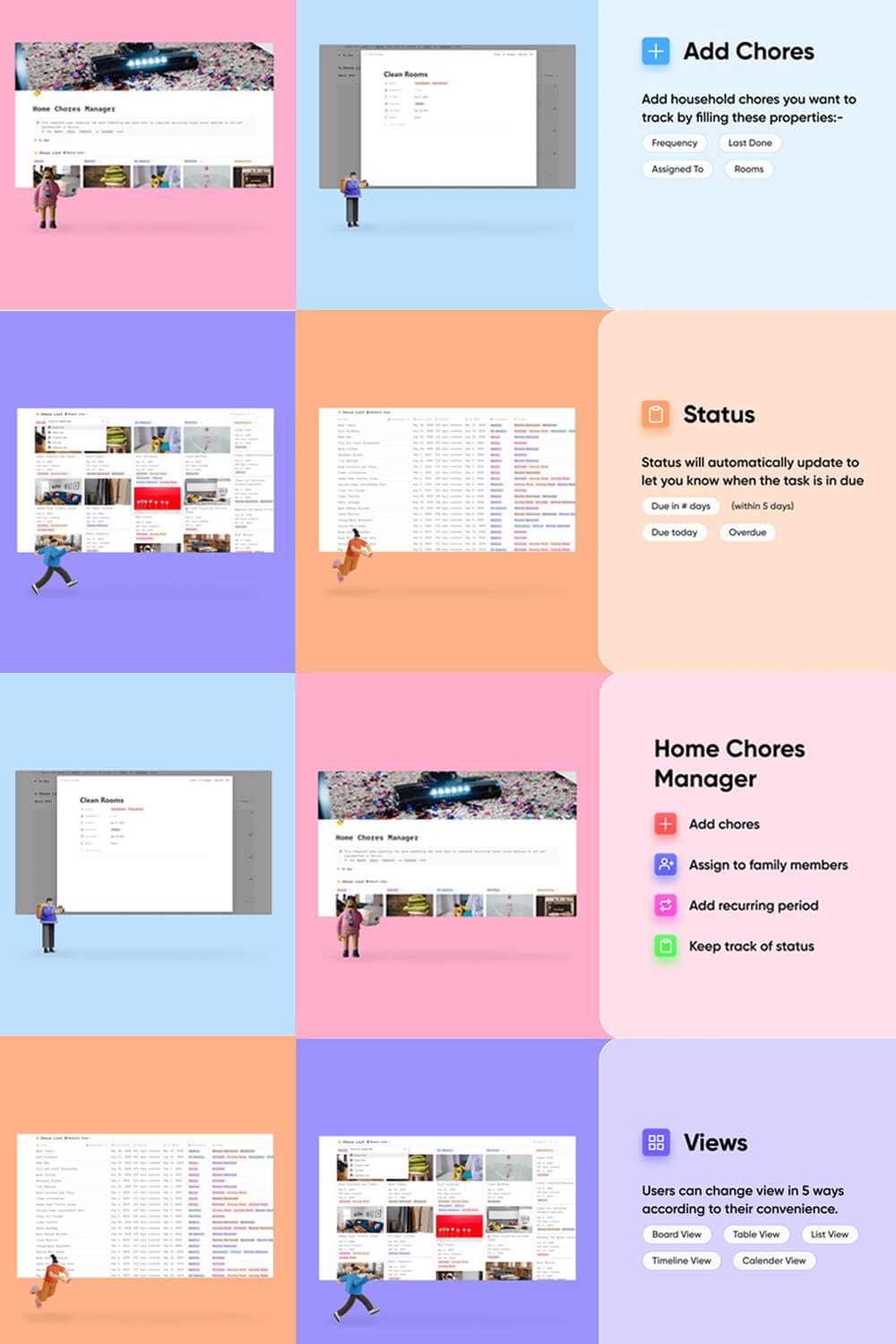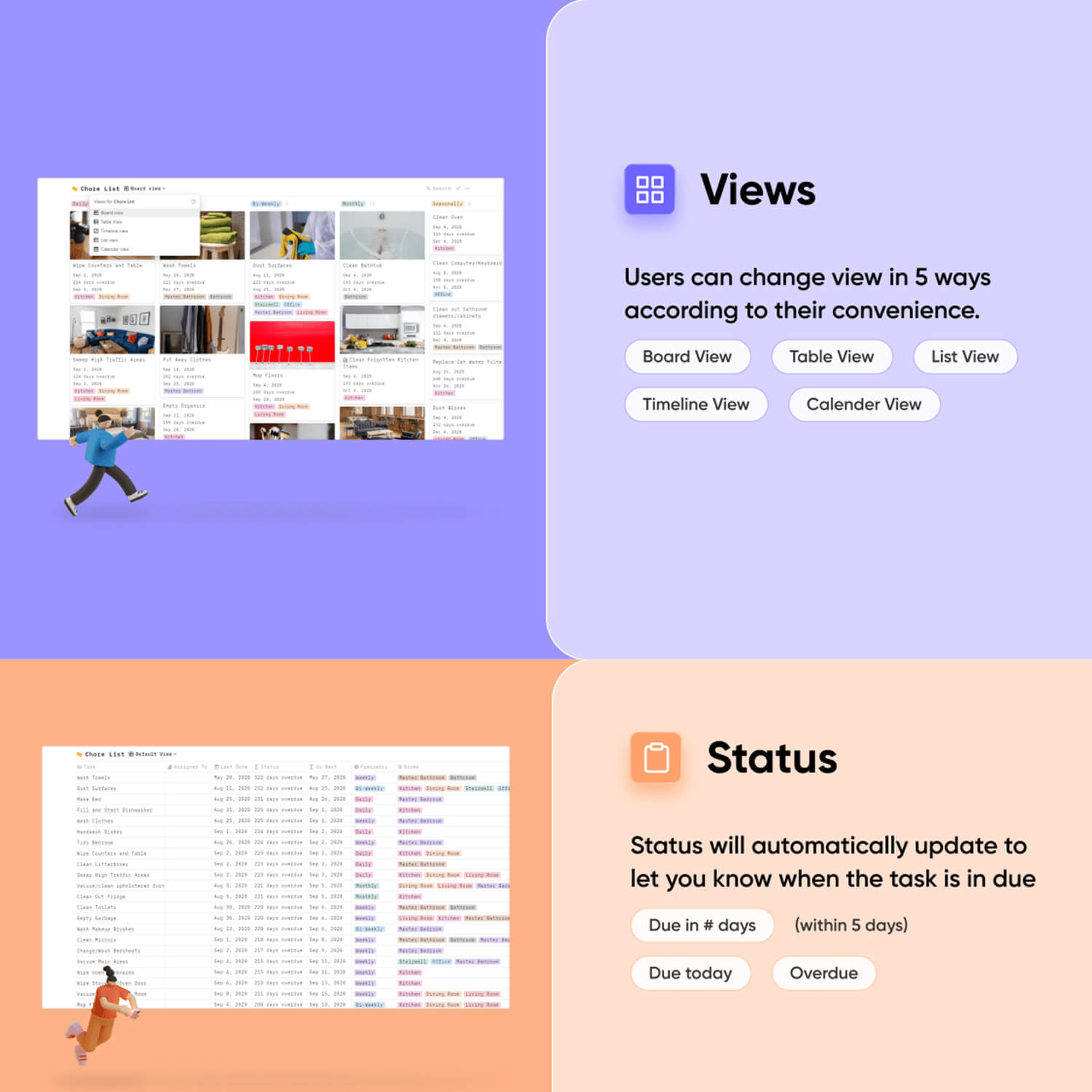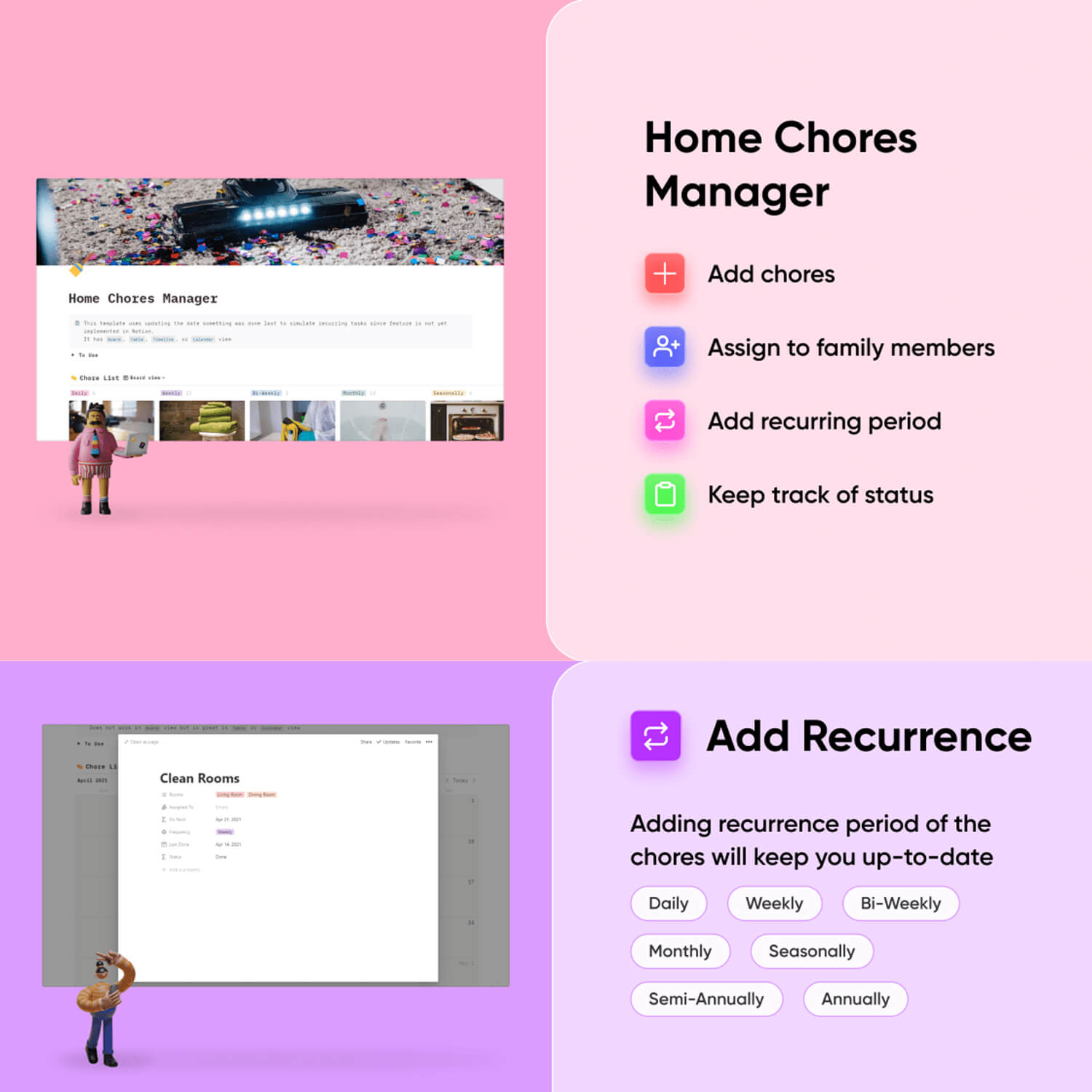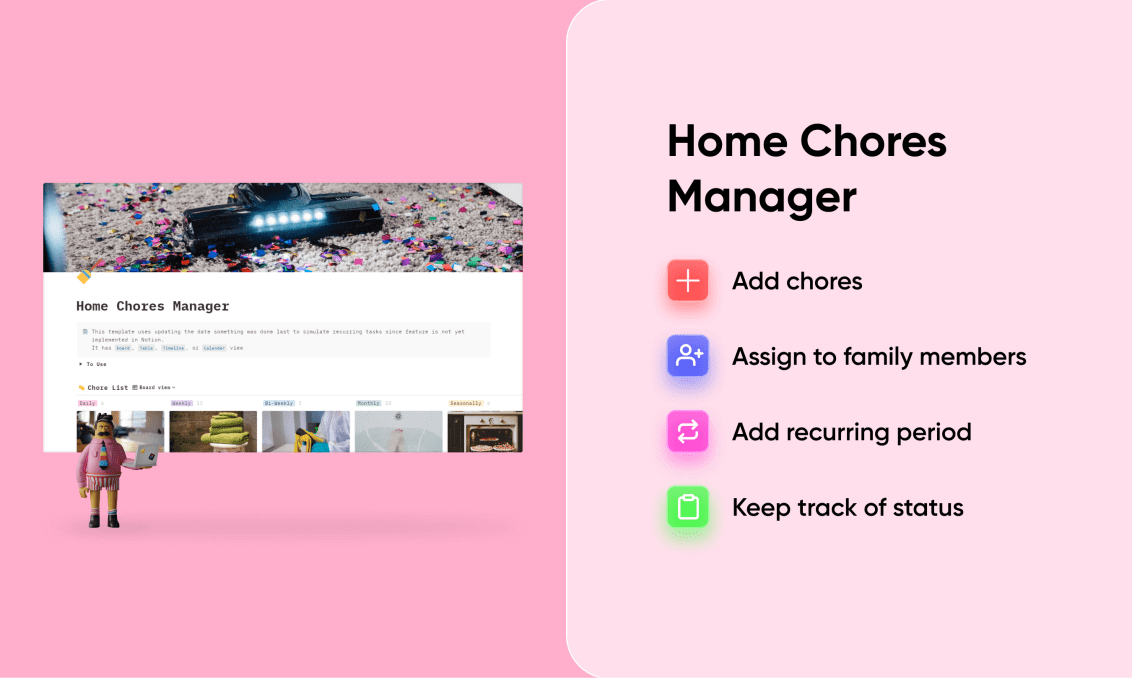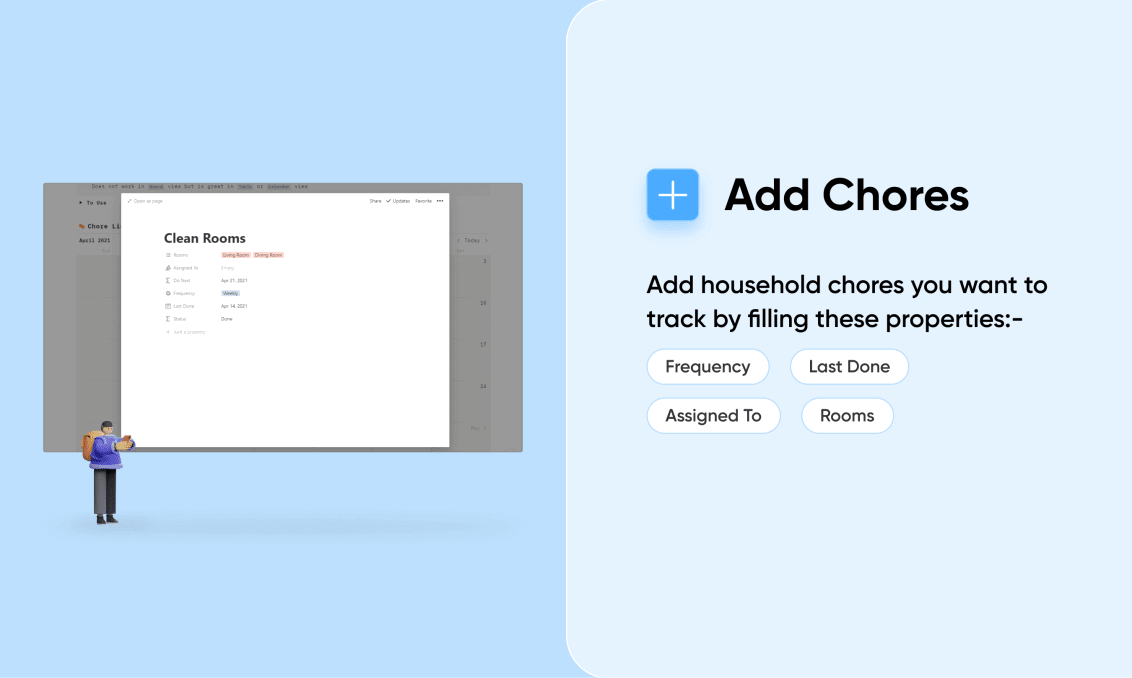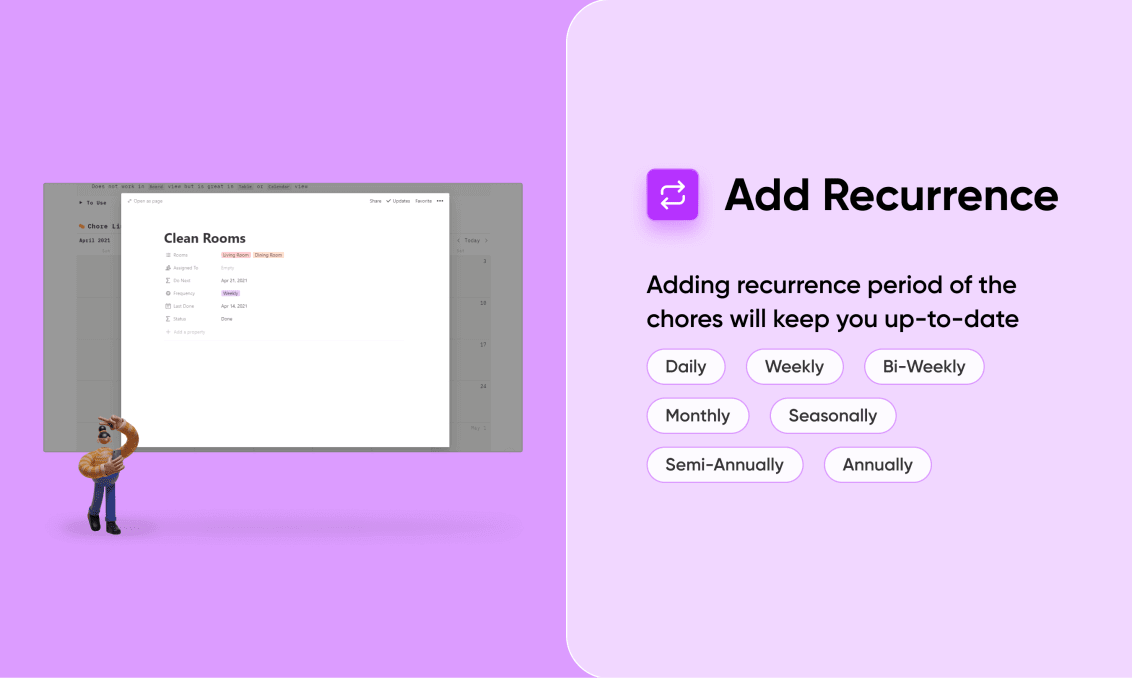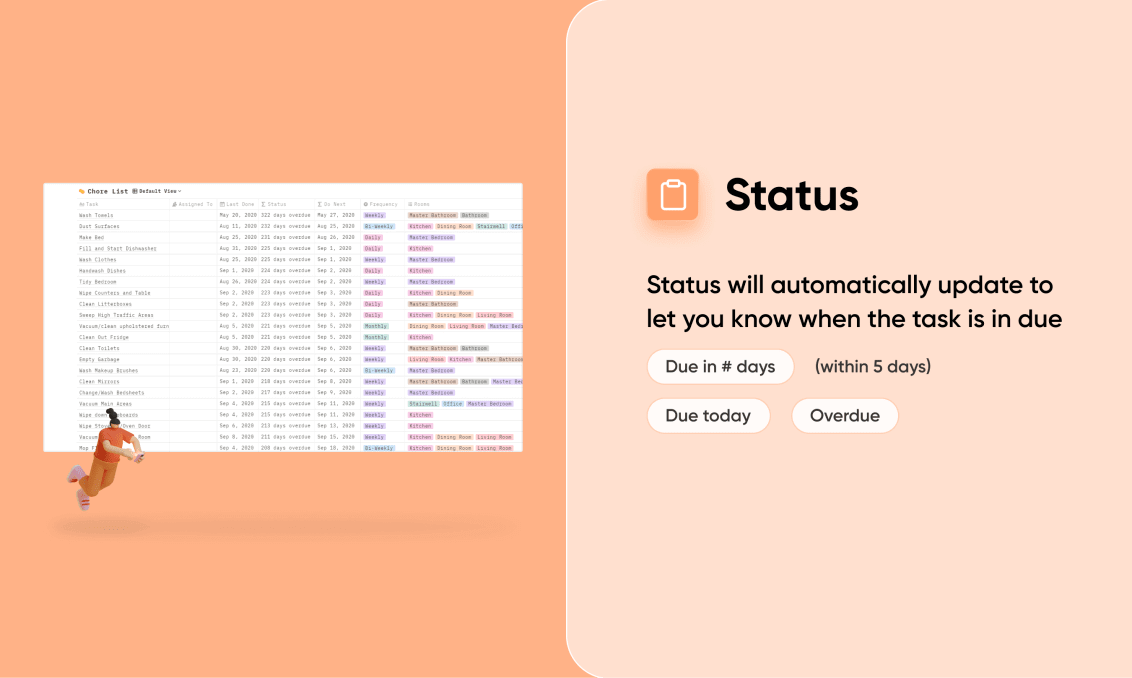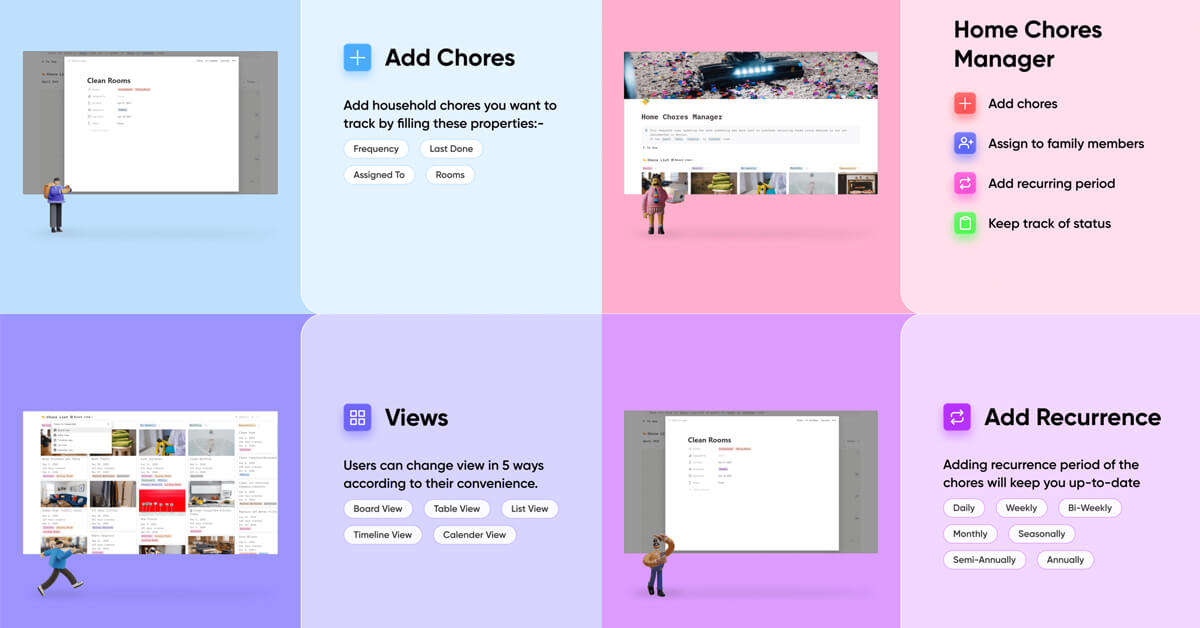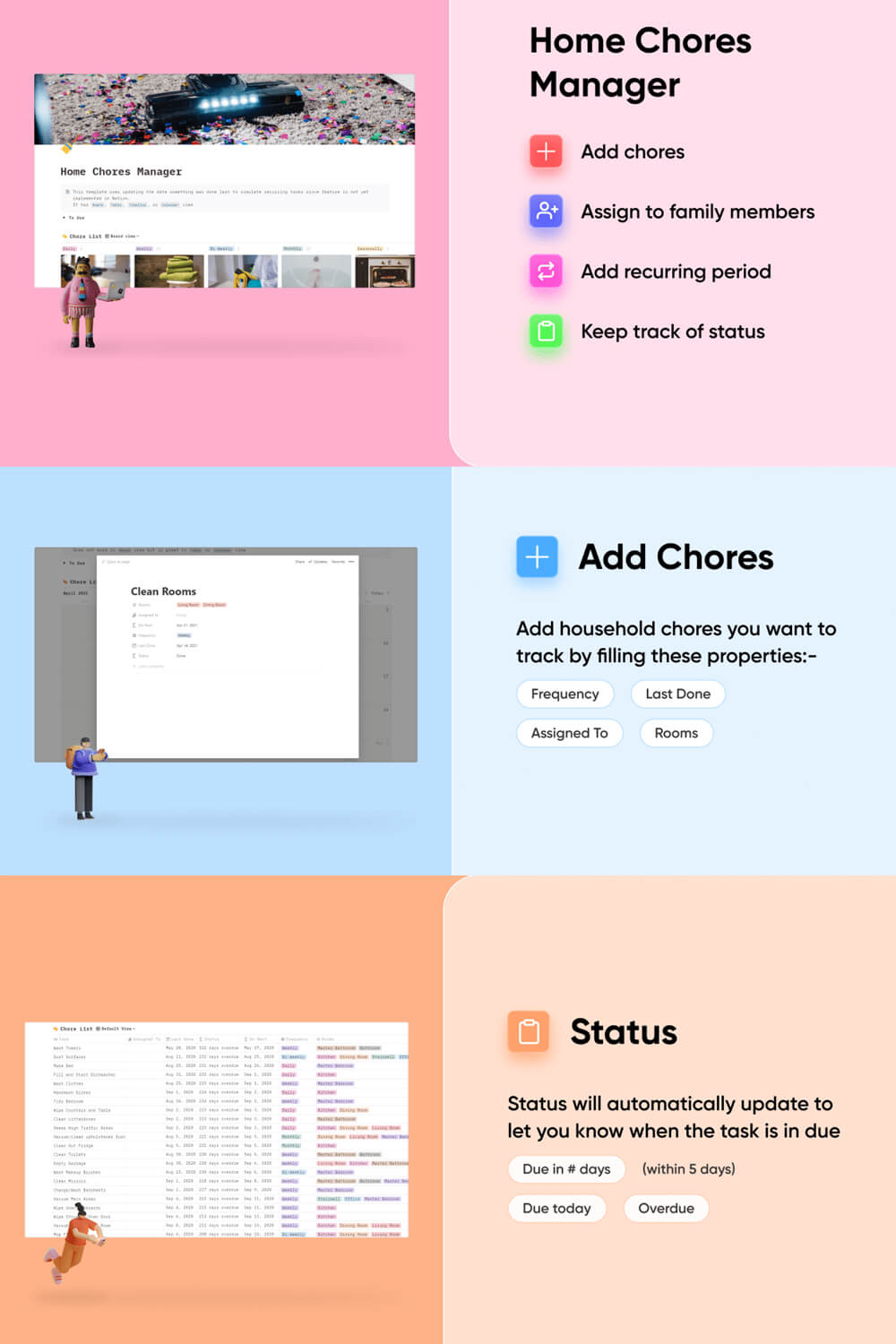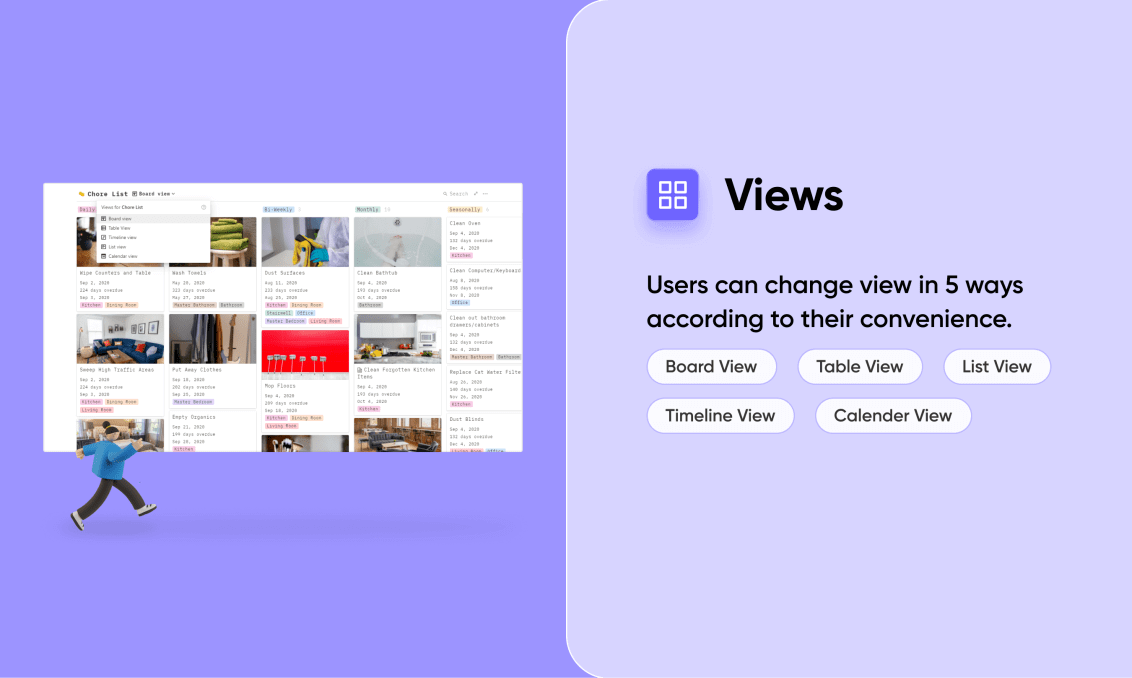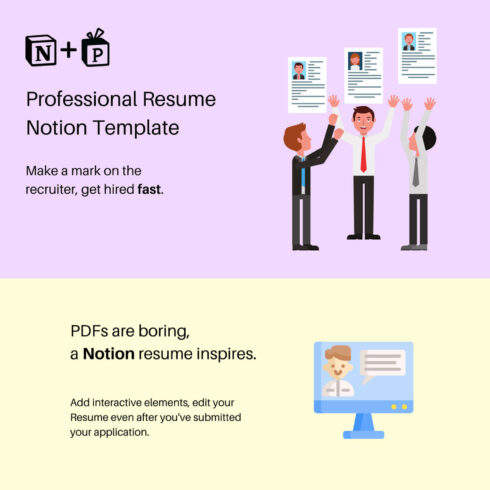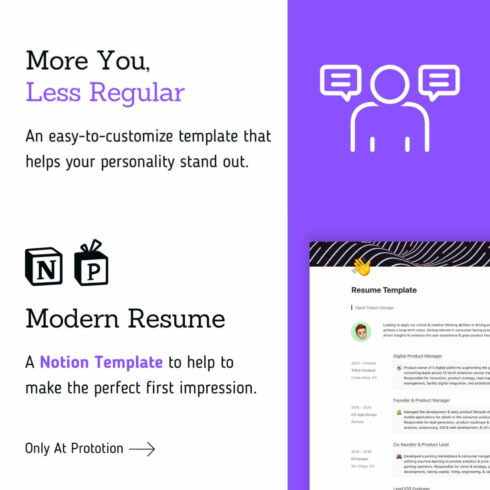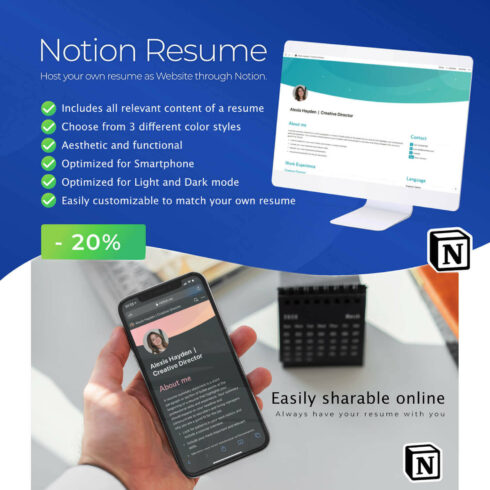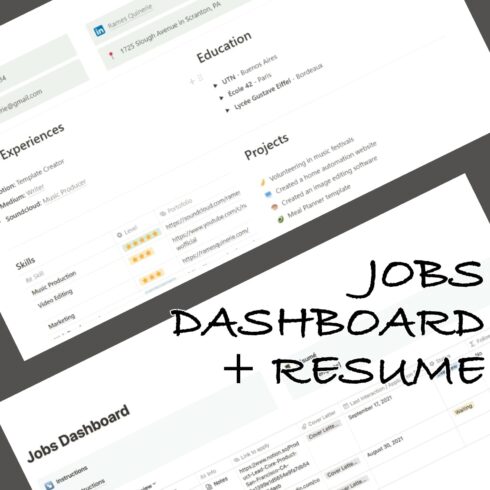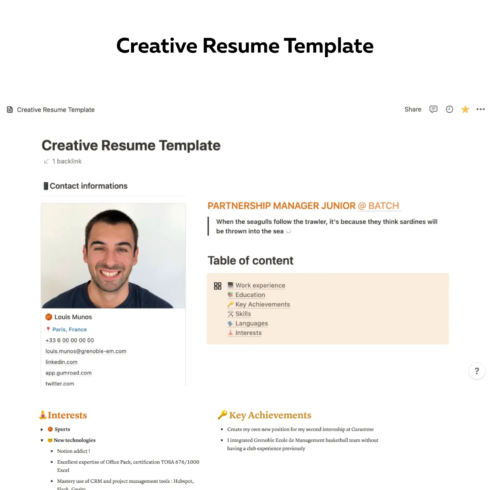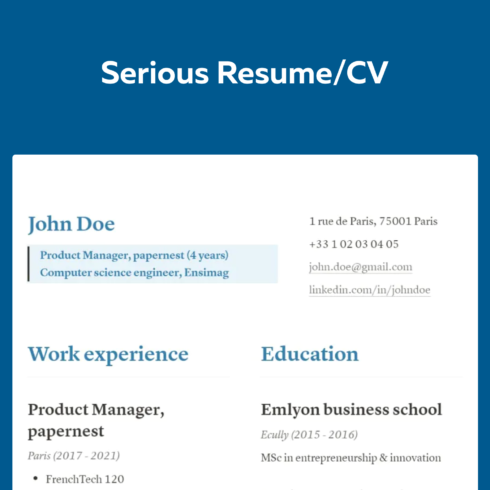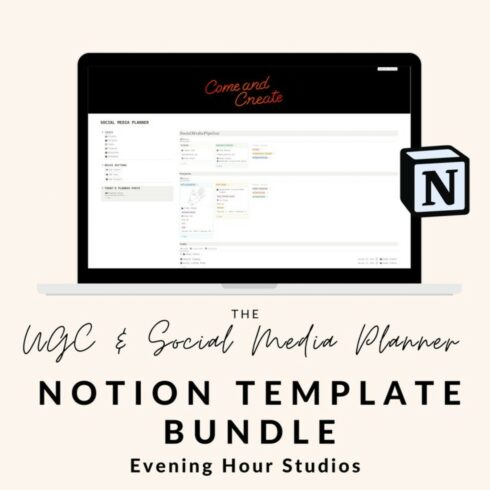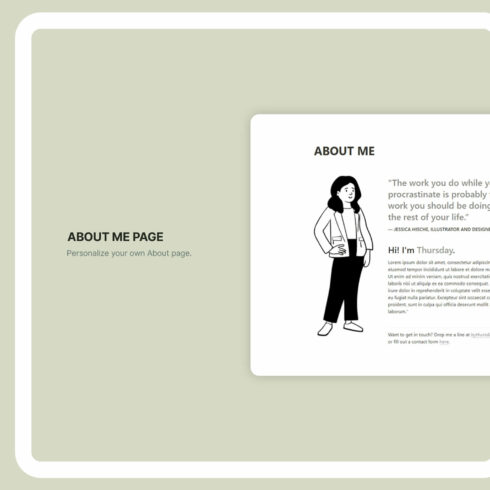
Product Specs
| Created by | Trishka |
|---|---|
| Date of Creation | September 2 2022 |
| Rating | 5 (10) |
| Category |
Home Chores Manager
It’s hard to make a new list for a task that repeats every day – introducing a feature that lets you set recurring tasks so that it updates on its own and relieves you of that work entirely. So now, check that task off, and be more productive! Make a proper chore list that is recurring and you’ll be able to efficiently track it in the template.
In this template, you’ll get the following features –
Add Chores
Add household chores you want to track and fill out these Properties
- Frequency: How often the chore should be repeated (Daily, Weekly, Bi-Weekly, Monthly, Seasonally, Semi-Annually, Annually)
- Last Done: An initial date for when you last did this chore
- Assigned To: For easily tracking chores for a household. Easy to filter the tasks on a personal page to show only things assigned to yourself
- Rooms: Good to reference what room to do the chore in, especially useful if you want to have the same chore separated into different rooms
Update Status
When you complete a chore, simply update the date in the Last Done
- The Do Next column will update automatically based on the frequency
- The Status will change to display Done
- The status will automatically update to let you know when the task is Due in # days (within 5 days), Due today, or Overdue.
Calendar View
Chores will be shown in the calendar view according to their Do next date. Users can use this section to keep a track of the present and upcoming day chores.
Board View
A board view of added chores make it easy to move task from one frequency to other just like those Kanban boards.
Timeline View
The timeline view lists down all the added chores. The view can be arranged for a week/month/quarter to keep track of the chores.