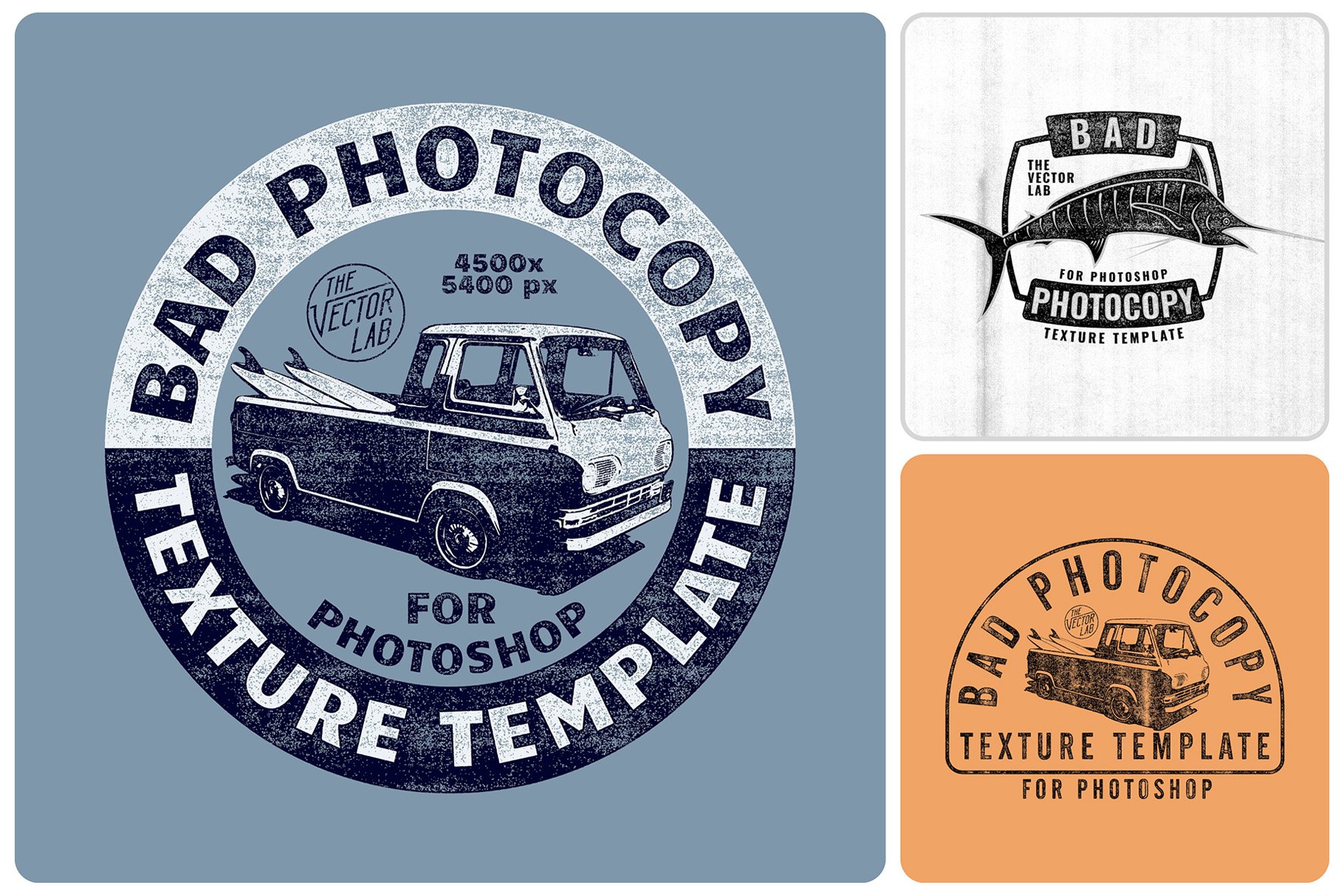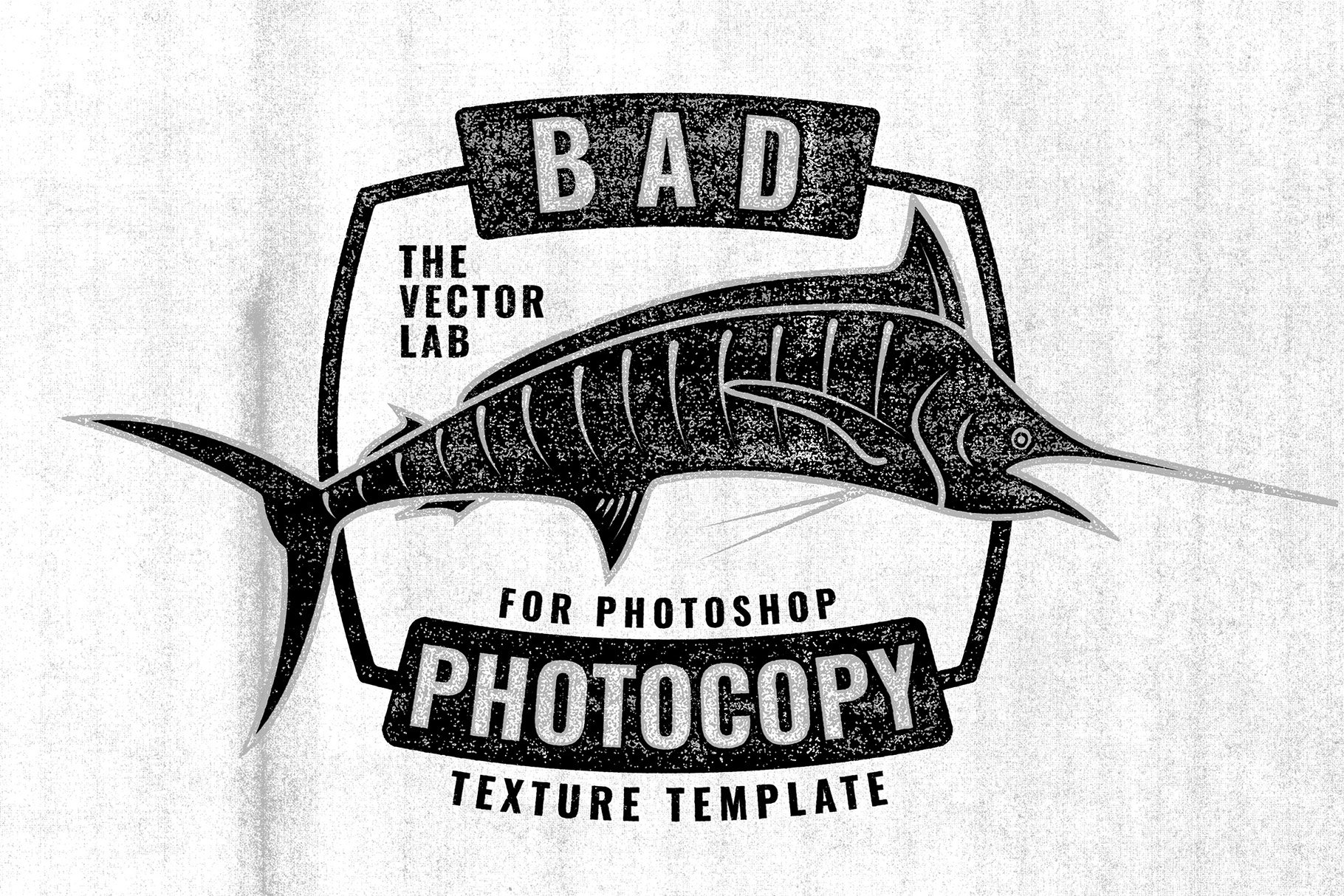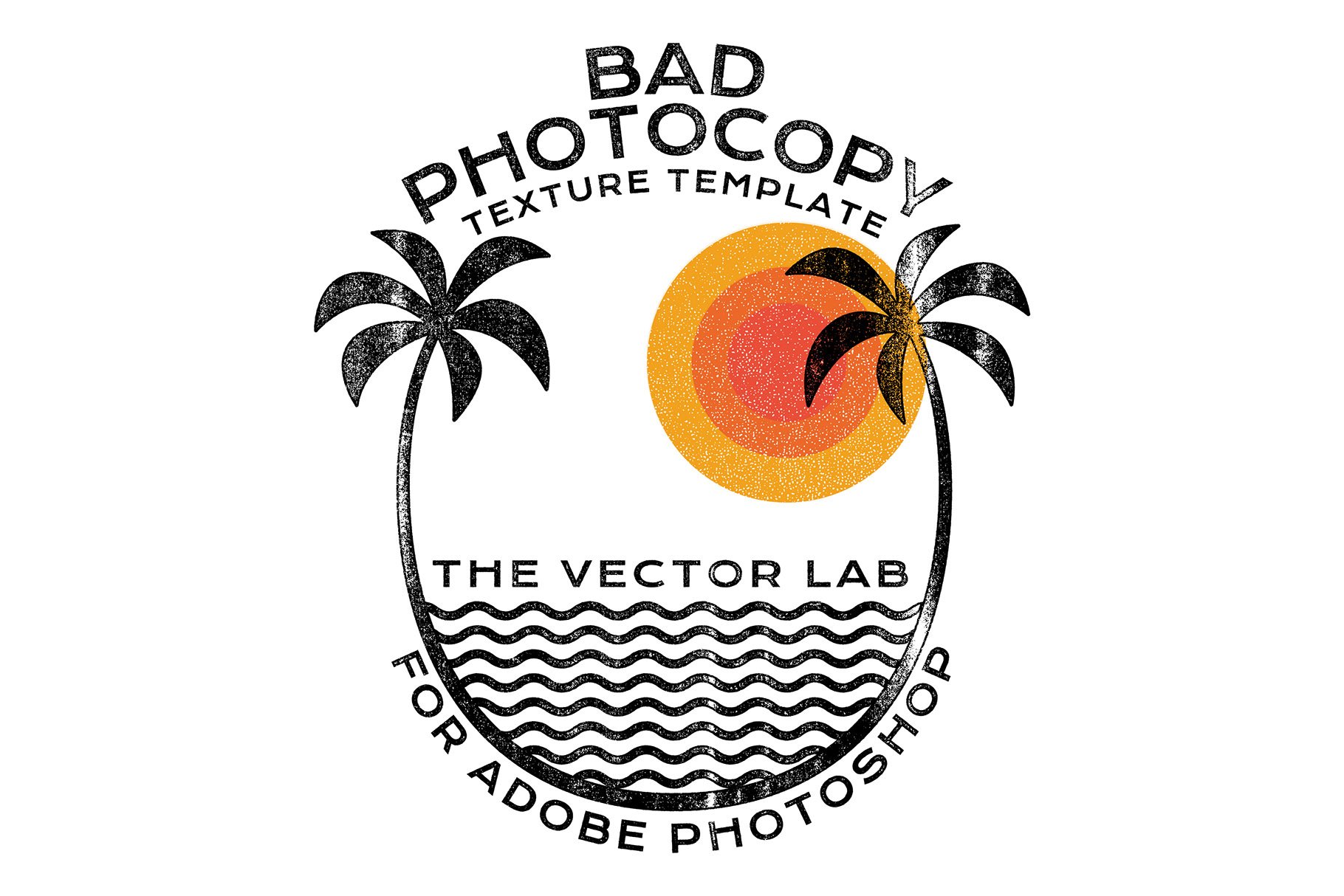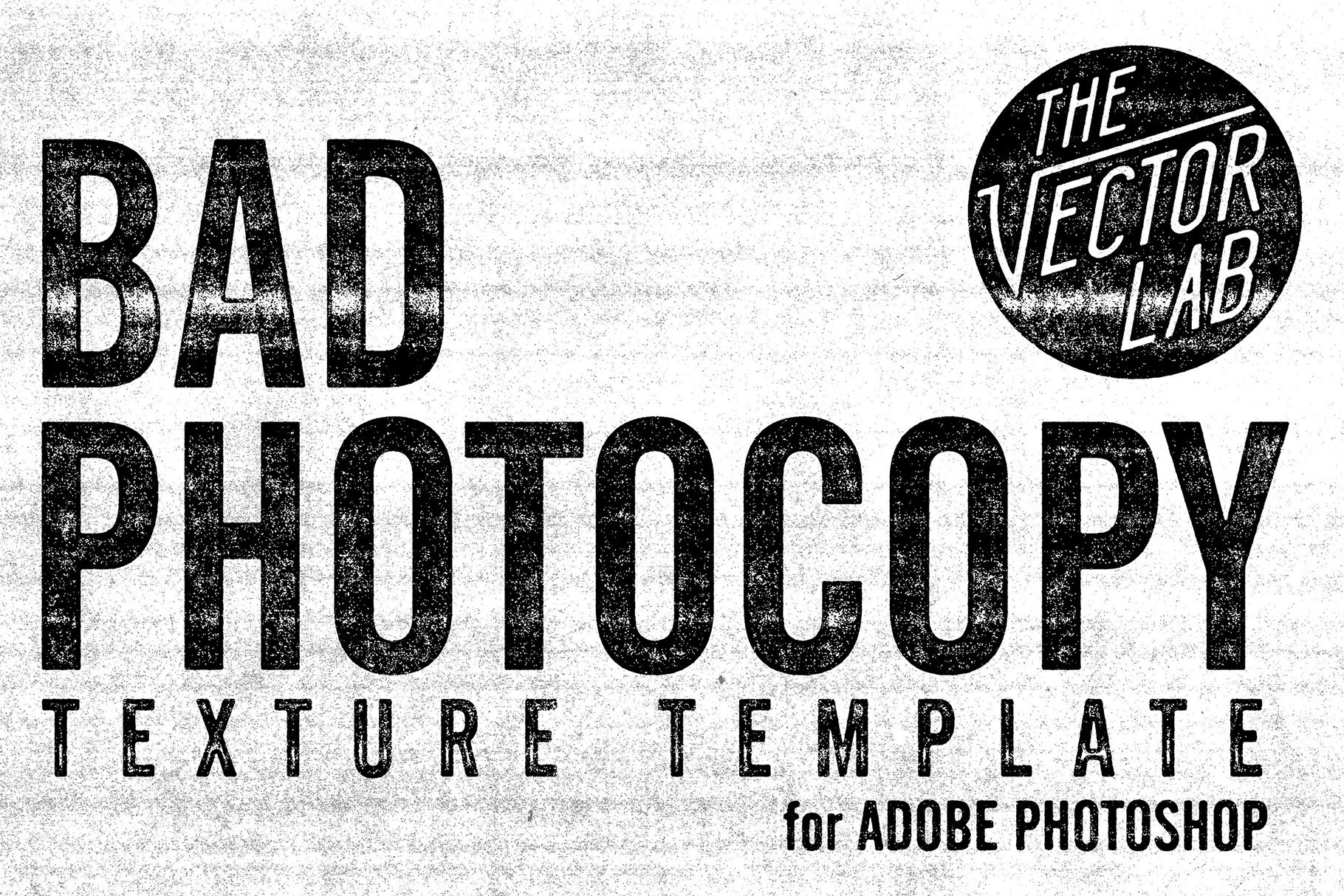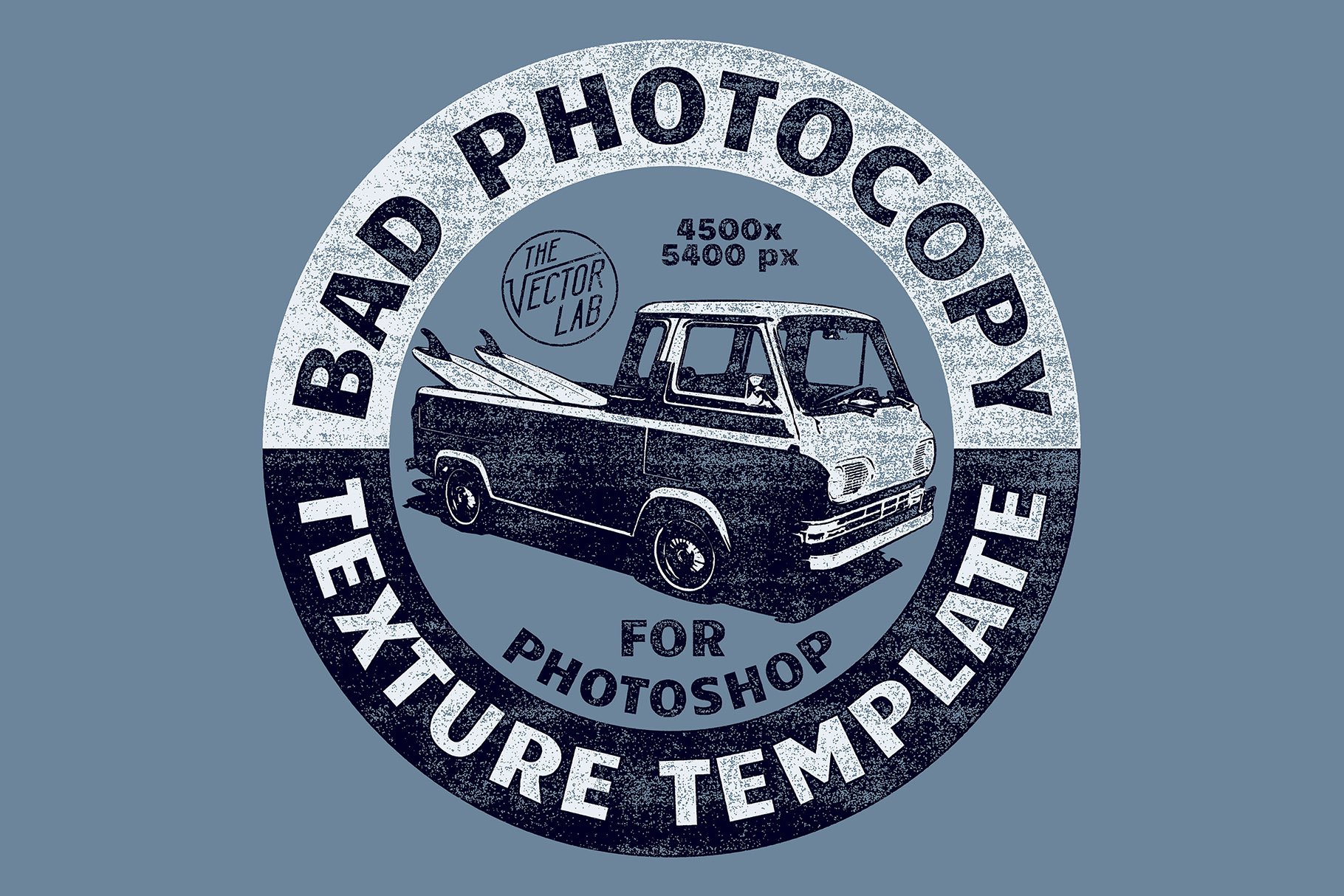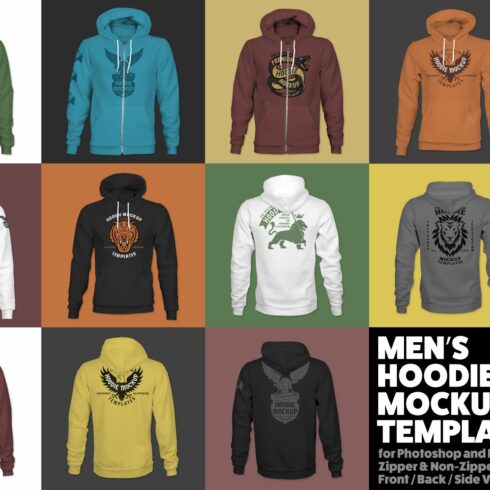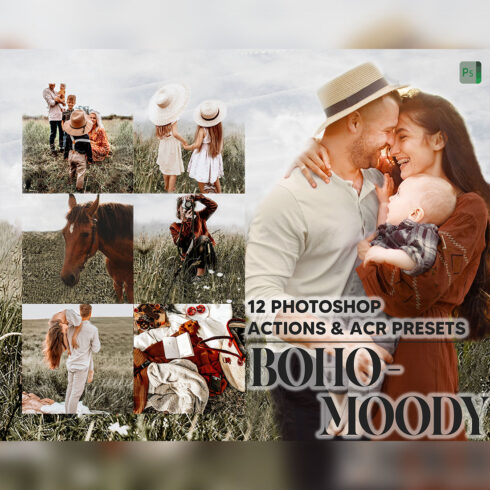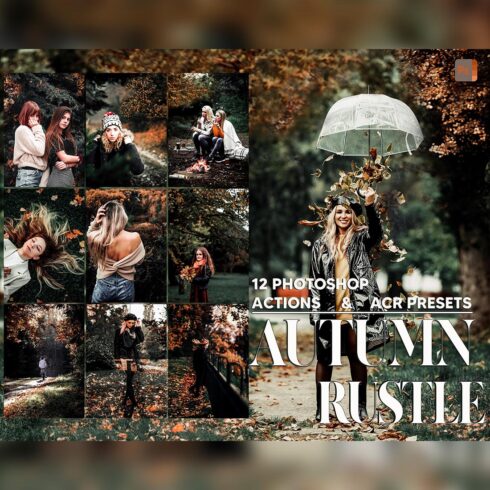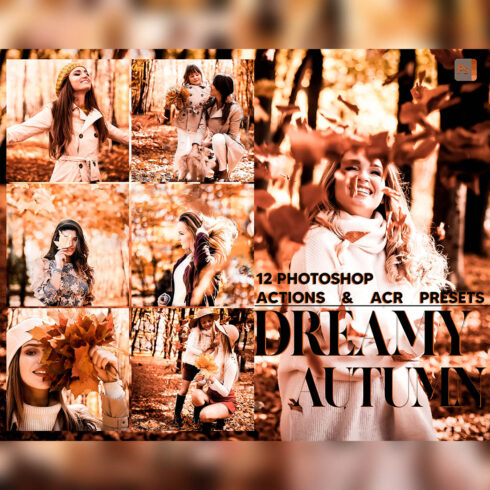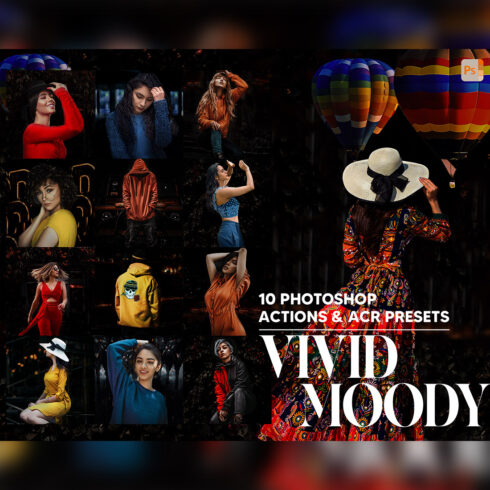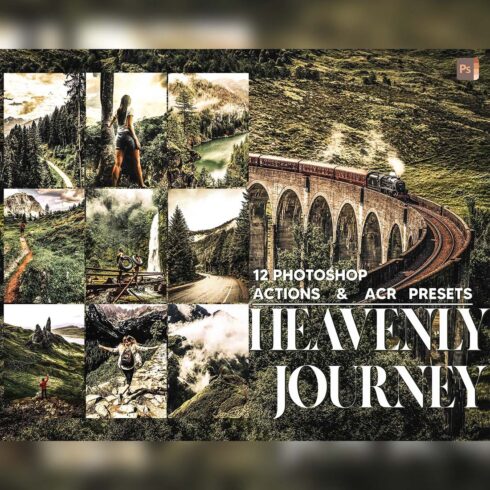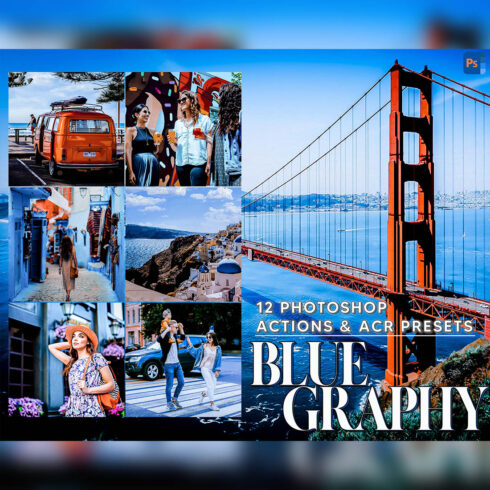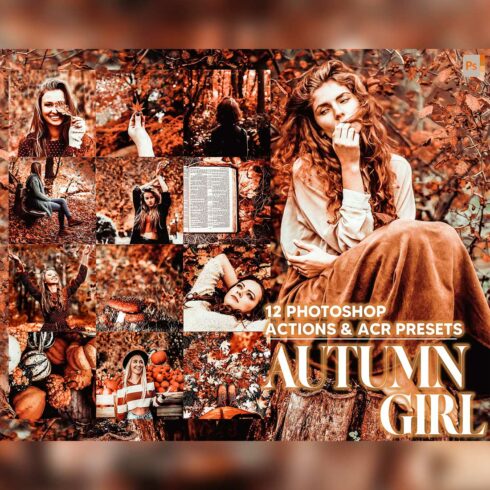
Product Specs
| Created by | TheVectorLab |
|---|---|
| File size | 124.92MB |
| Date of Creation | February 3 2023 |
| Color | black blue gray orange purple |
| Rating | 5 (10) |
| Category |
Add transparent photocopy texture to your graphics, type, lettering, art, and logos in Photoshop CS4, CS5, CS6, or CC.
This template was update March 16, 2020. (It is now compatible with Photoshop CC 2020.)
Also perfect for poster design, flyers, web graphics, or any other graphic design project.
(Not compatible with Illustrator, CorelDraw, Affinity, GIMP, Pixlemator or any other software.)
1) Paste in your Pixel or Vector design to the designated layer.
2) Choose from 18 different photocopy textures to distress your graphic.
3) (Optional) Choose from 5 different photocopy backgrounds.
4) Save or export your file as a transparent PNG, PSD, JPEG, or any other Photoshop-compatible format.
Includes:
Bad Photocopy Texture Template PSD file for Photoshop. 4500 x 5400 Pixels (15″ x 18″ @ 300 DPI)
18 Built-In Textures that will knock transparency through your design.
5 Subtle Background Textures for flyers and poster design.
PDF Quick Start Guide