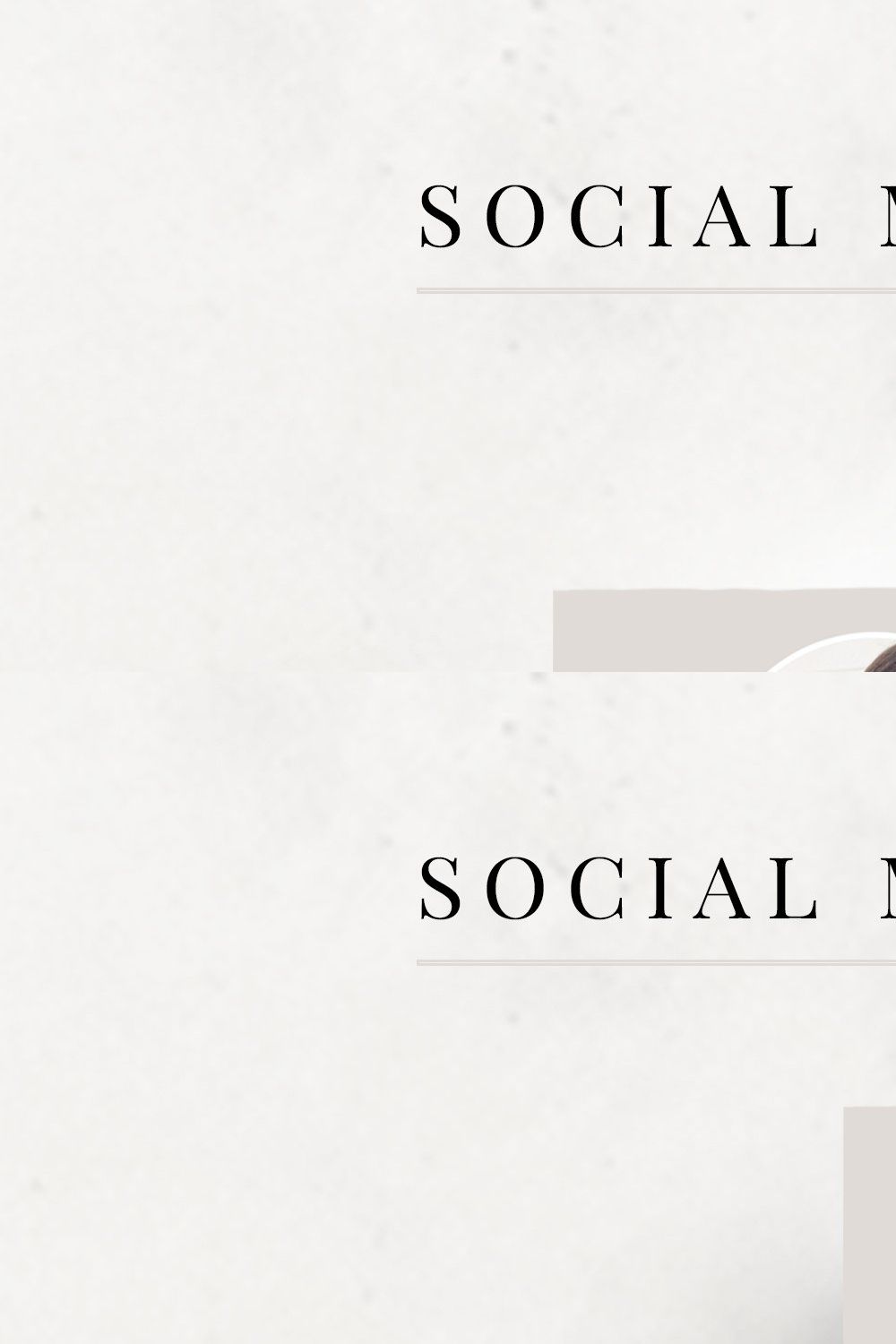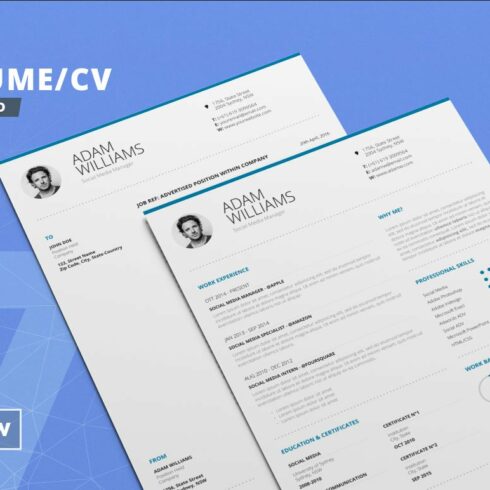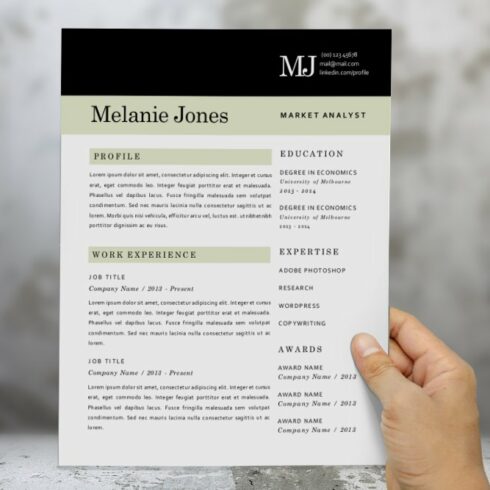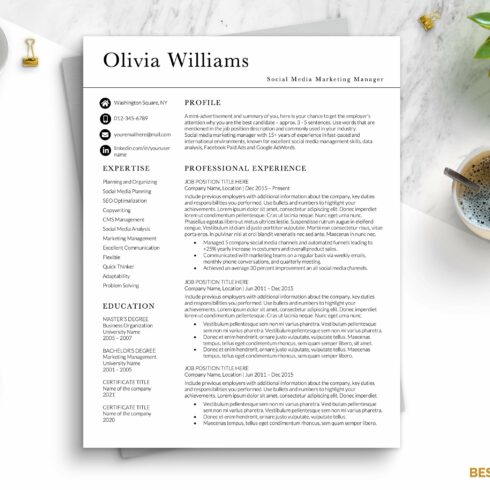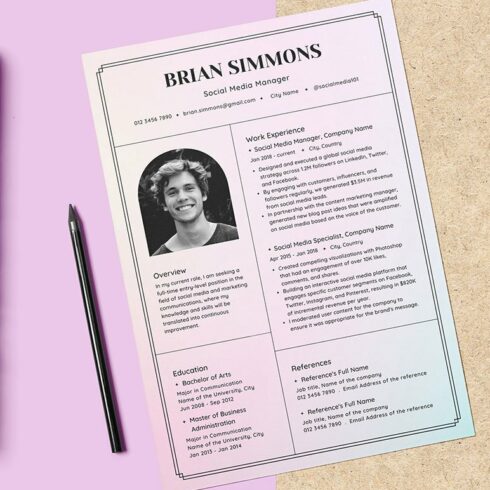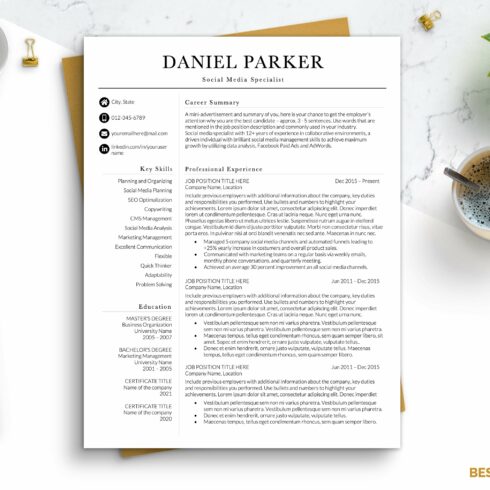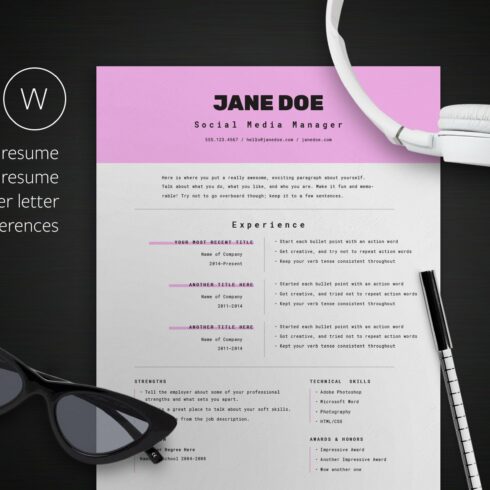
Product Specs
| Created by | The Marketing Rundown |
|---|---|
| File type | PSD |
| File size | 7.98MB |
| Date of Creation | March 16 2023 |
| Color | blue brown gray orange pink |
| Rating | 5 (6) |
| Category |
Social Media Marketing Resume in a psd Photoshop file
The layers are all organized so you can easily change colors, fonts, copy, backgrounds, etc and make it your own! It’s set in two folders (Front of Resume & Back of Resume).
Directions:
If you’re not sure how to create a pdf in photoshop follow these directions;
1) Make a Copy of the file by going to Image – Duplicate
2) On the first copy hide the “Back of Resume” and on the second copy hide the “Front of Resume”
3) Adjust and edit your resume
4) When it’s finalized save each side as a psd form so you can adjust later
5) Flatten both files “Flatten Image” (so that the file size is smaller)
6) Go to File – Automate – PDF Presentation – click Add Open Files – Rearrange them in the right order – and click Save!