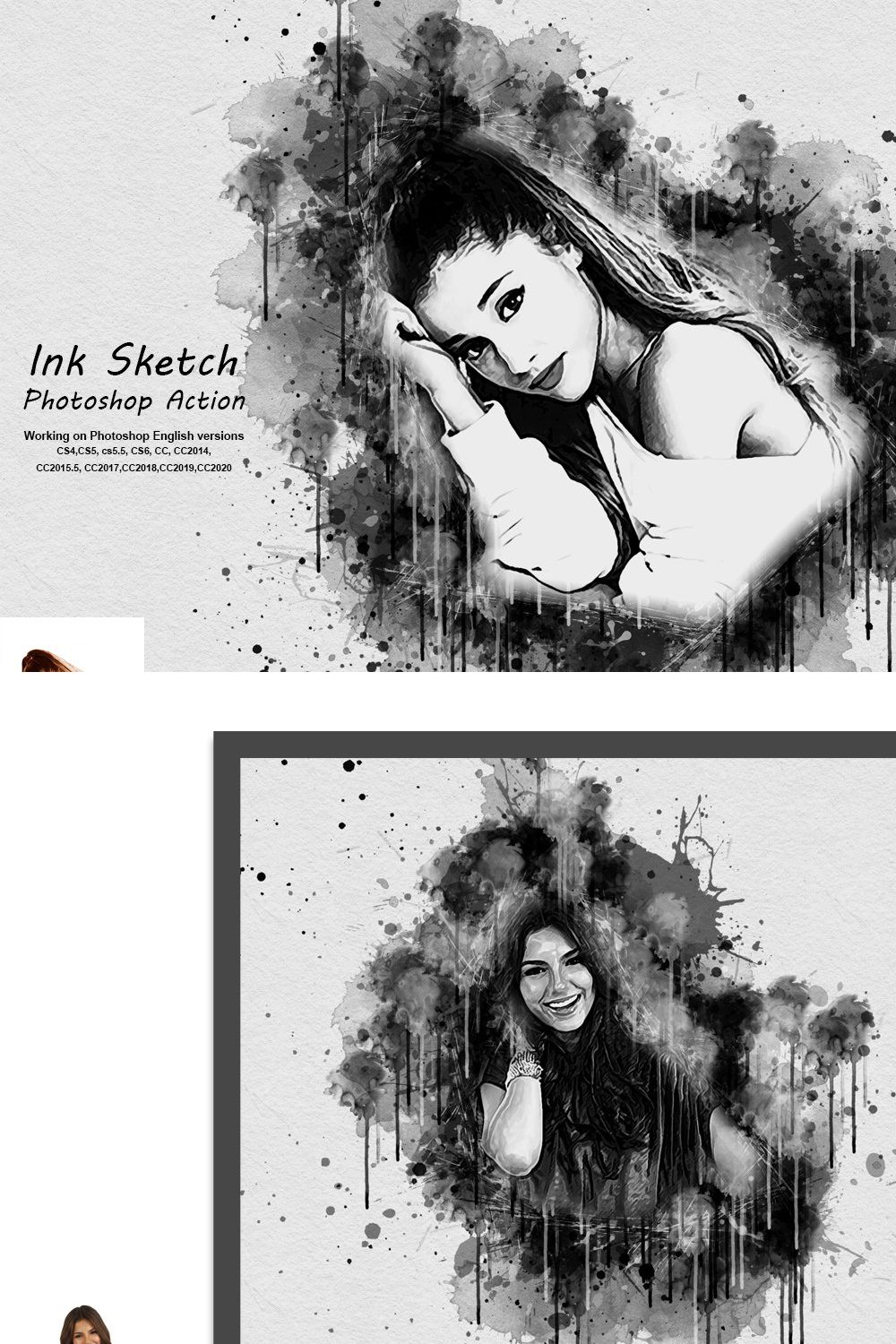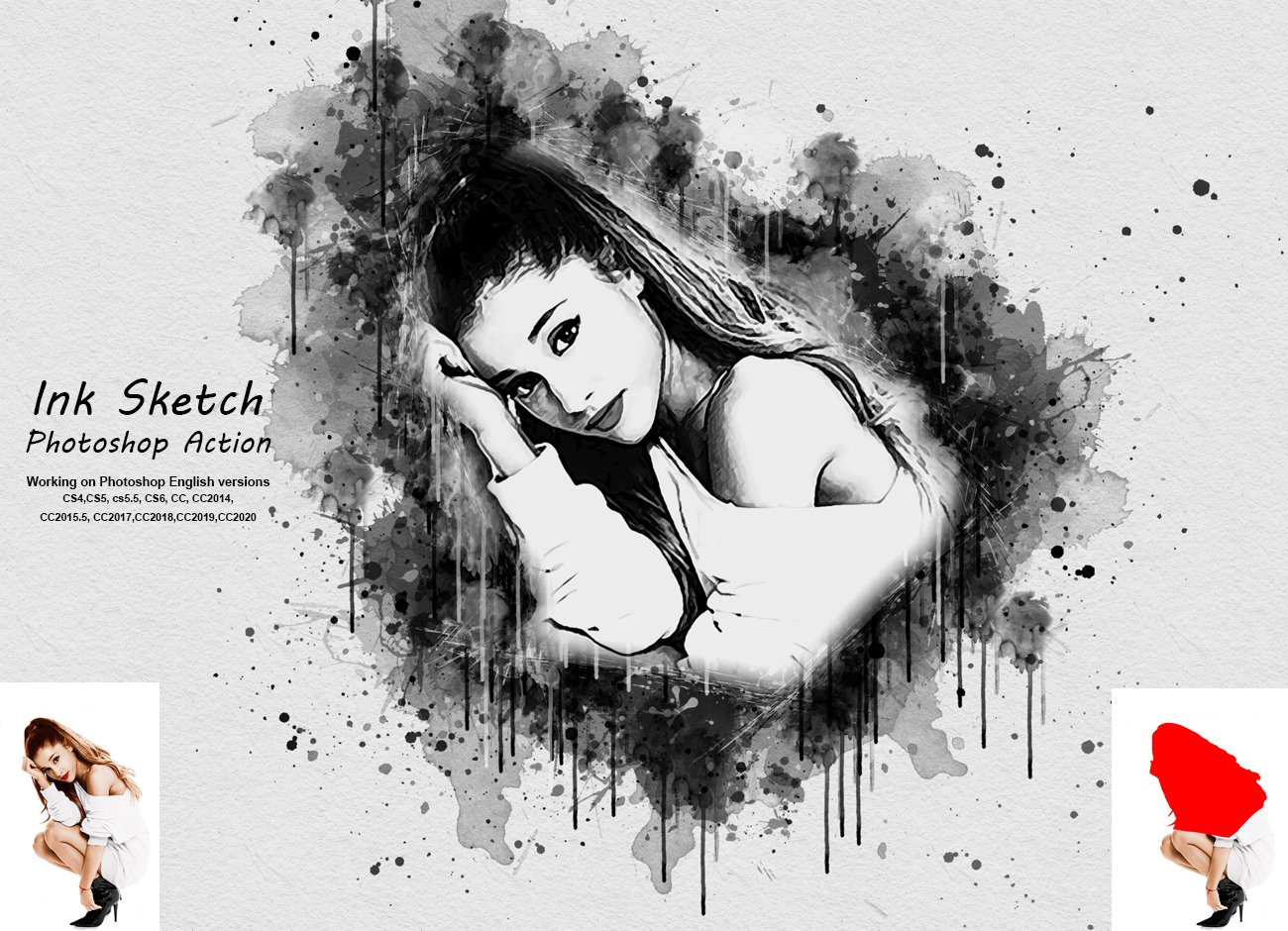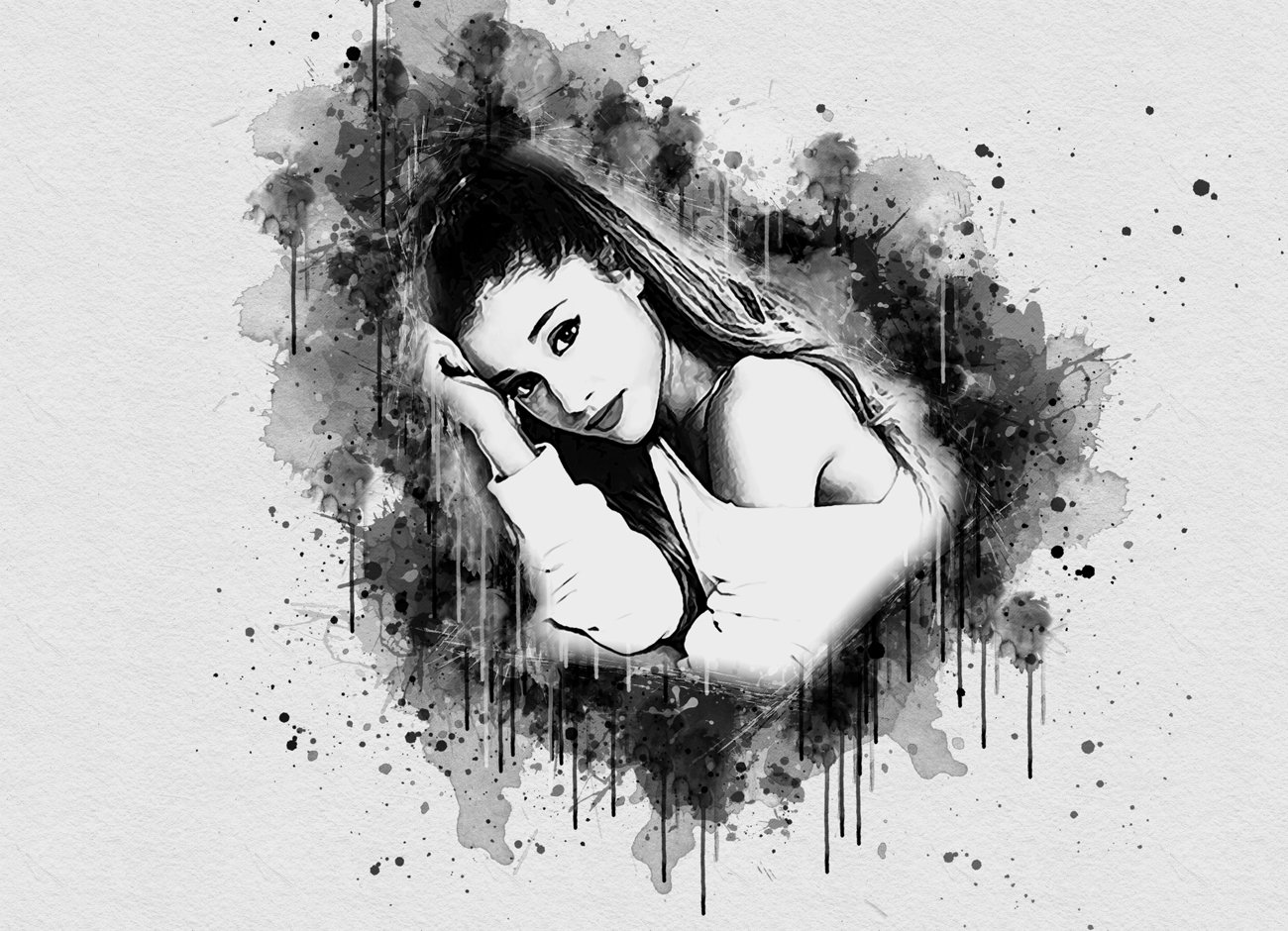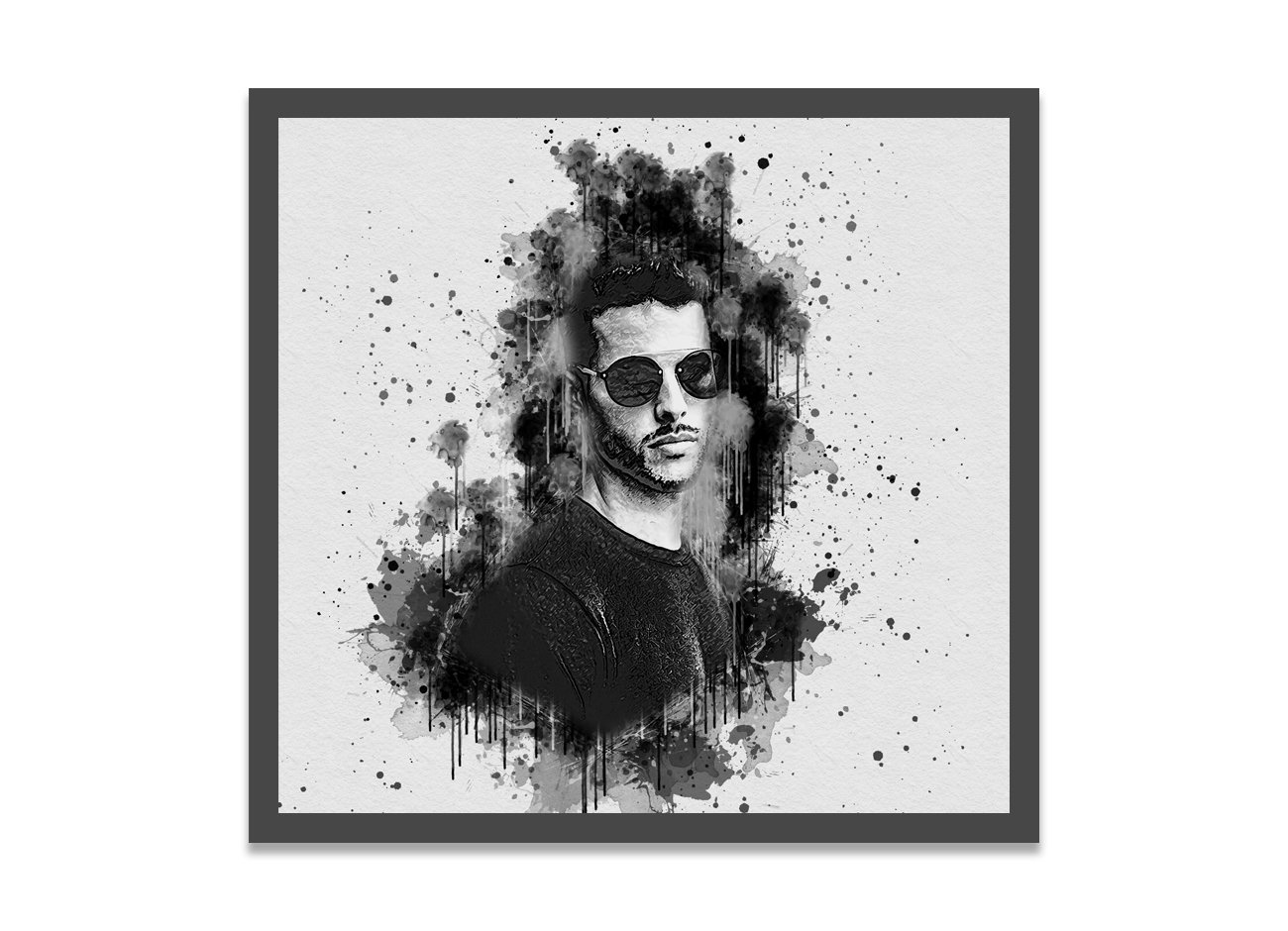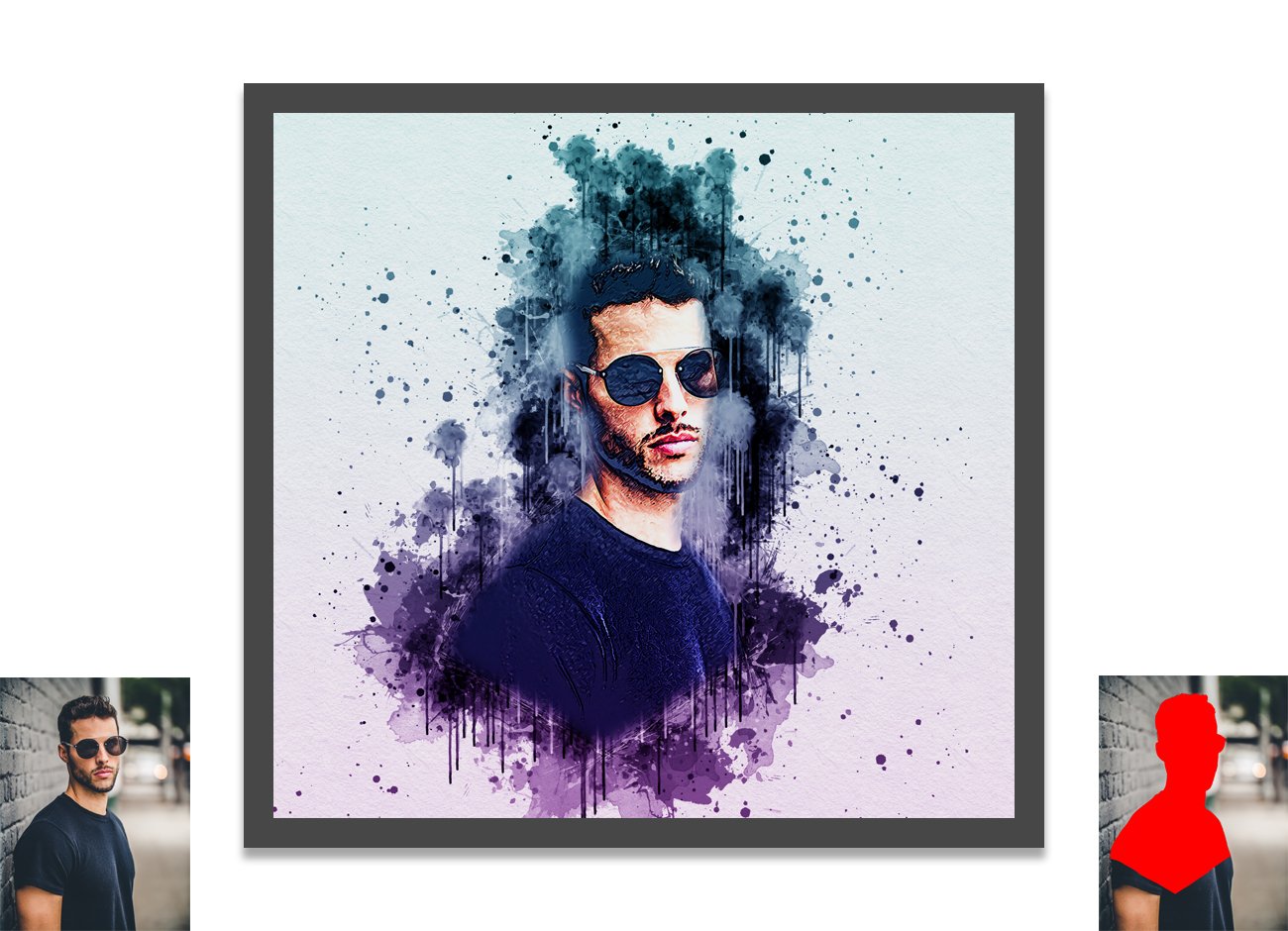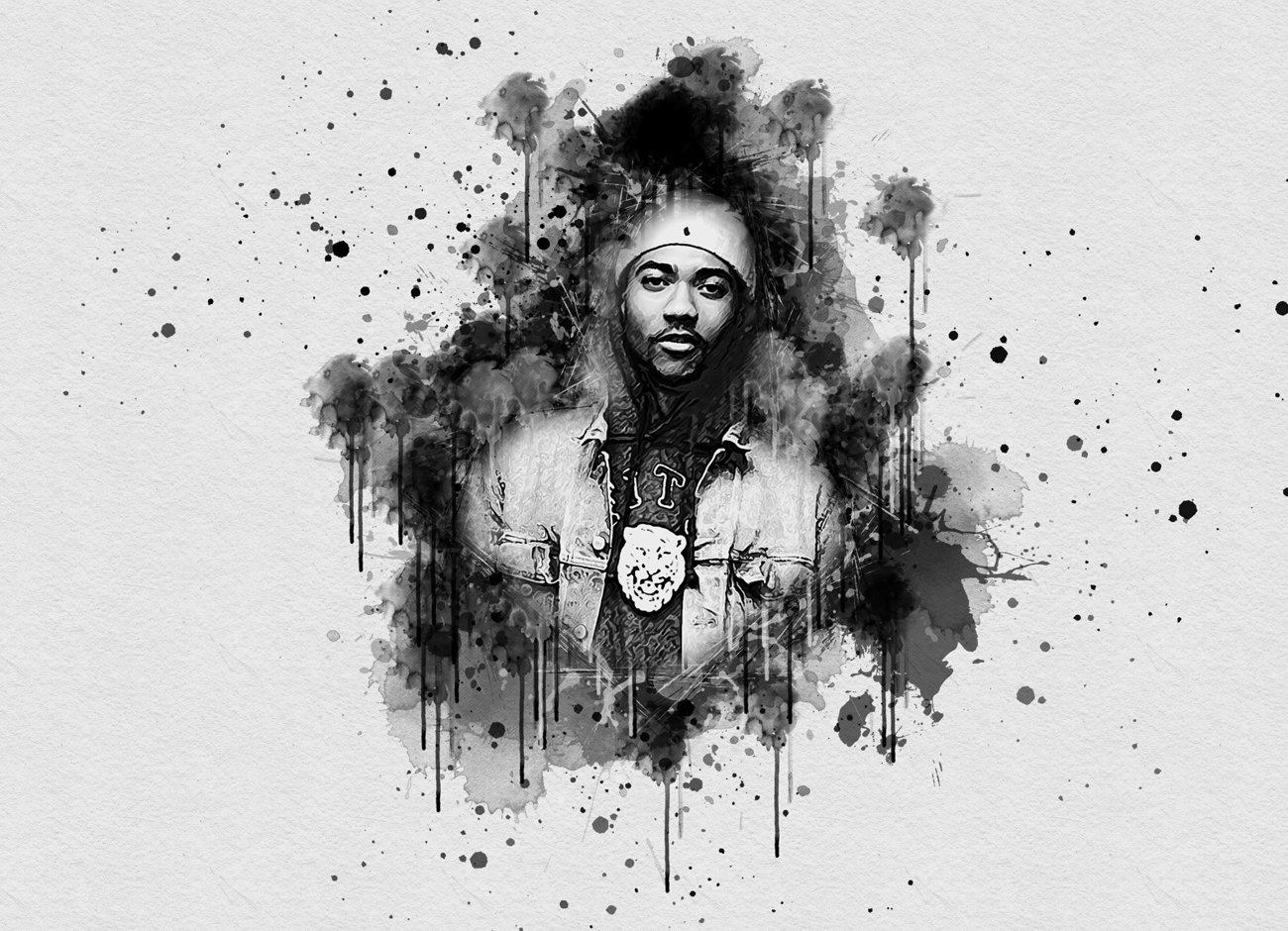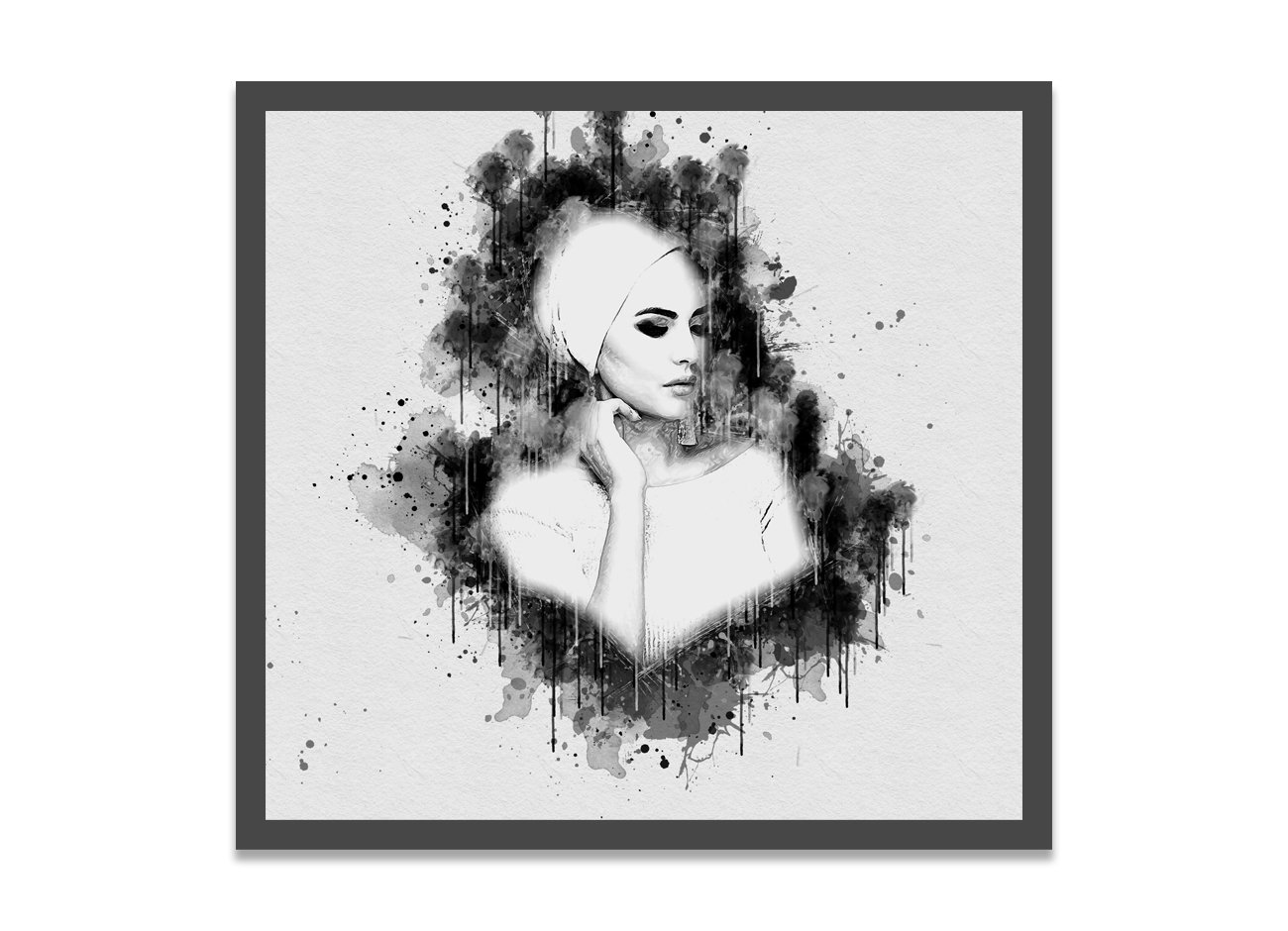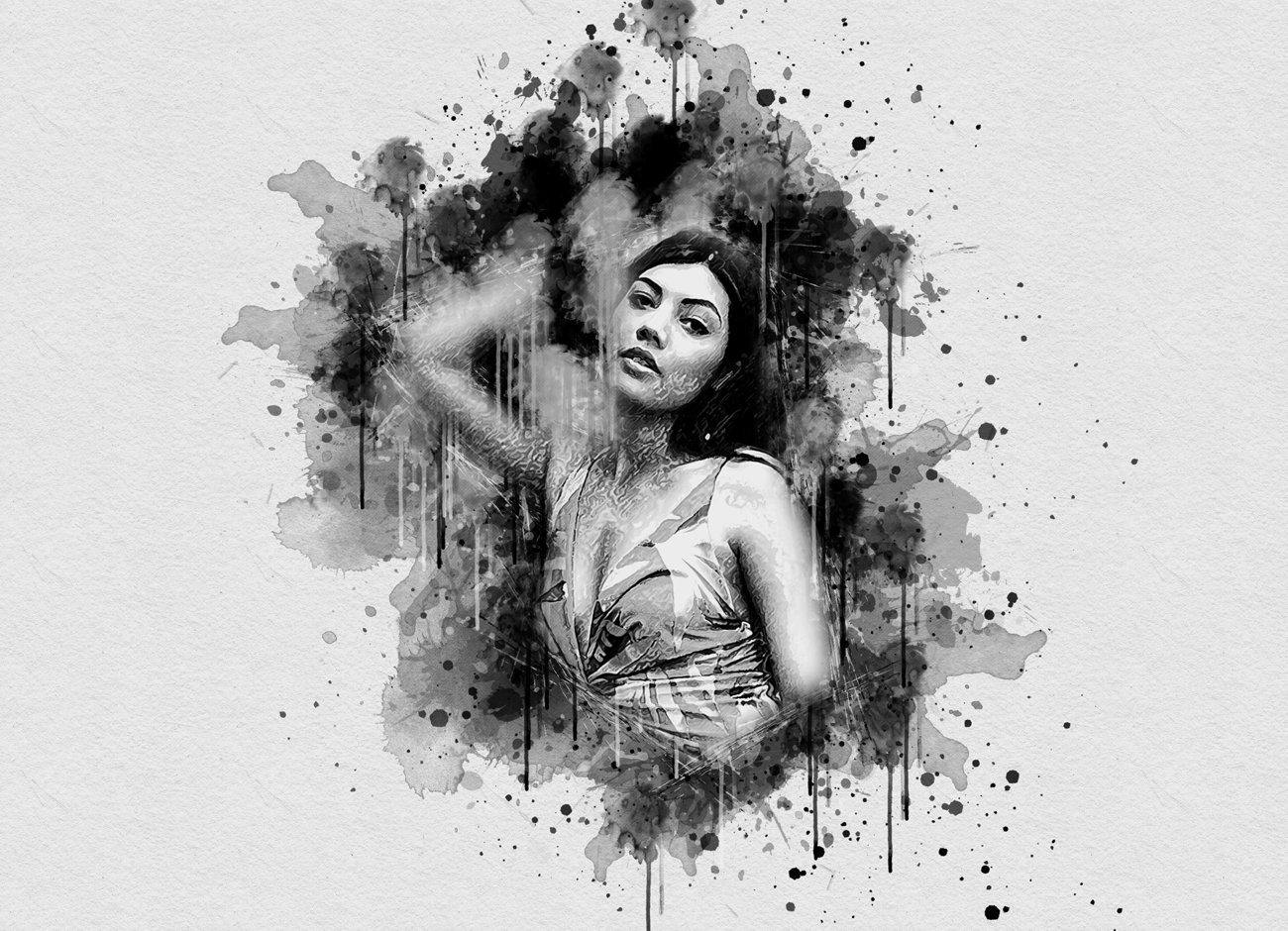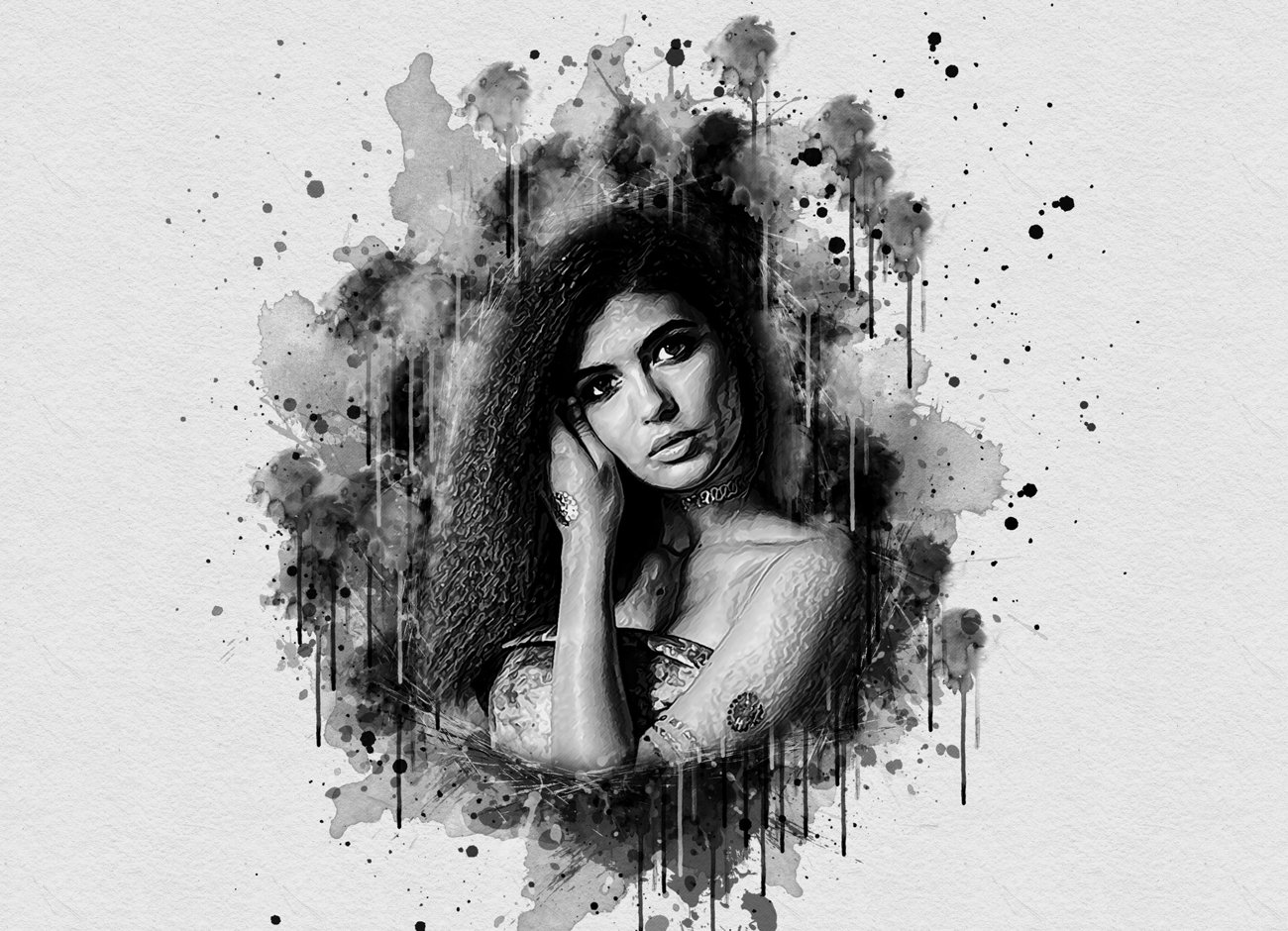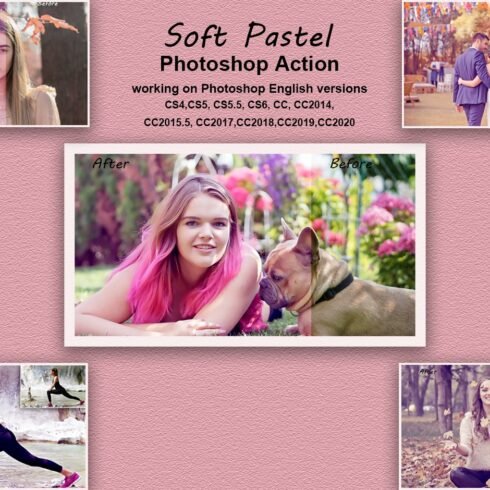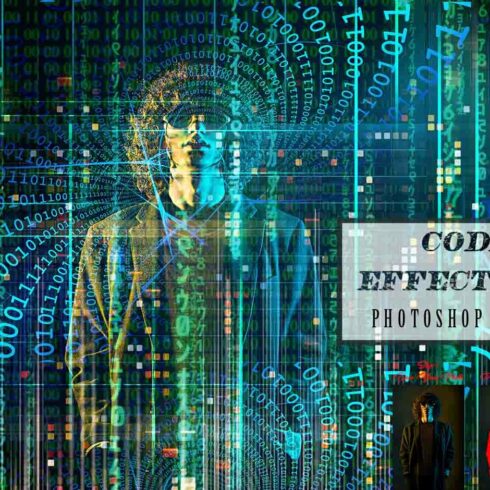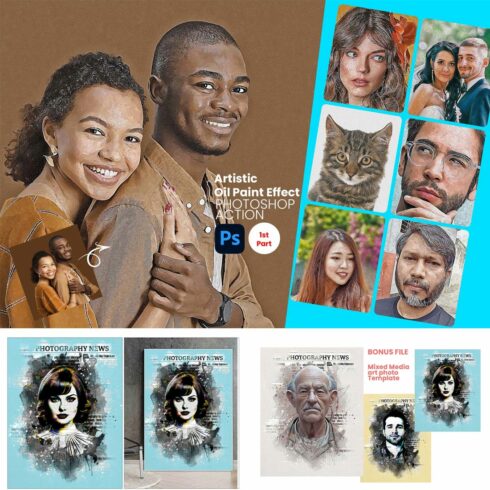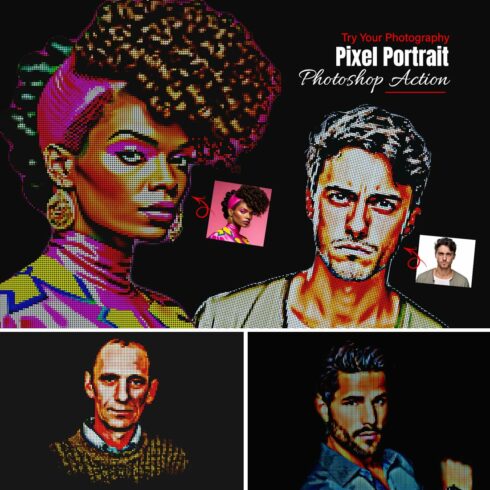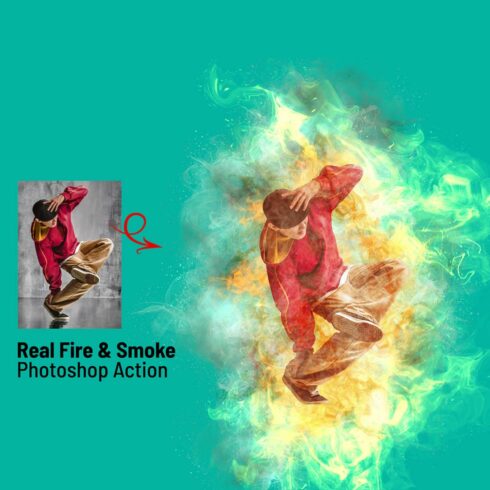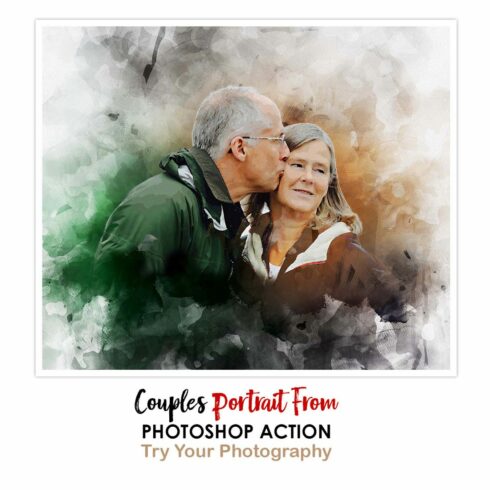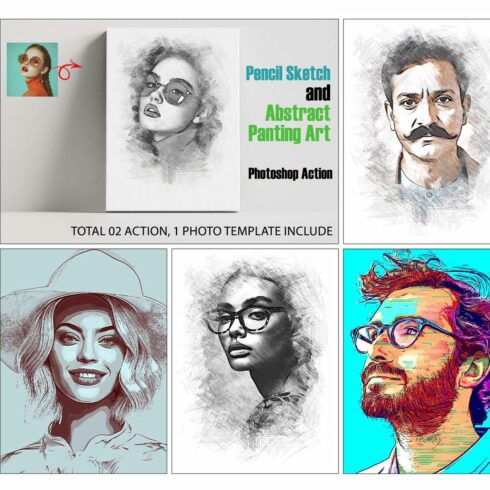
Product Specs
| Created by | Studio Retouch |
|---|---|
| File type | ABR, ATN, PAT, PDF, TXT |
| File size | 121.35MB |
| Date of Creation | February 8 2023 |
| Color | black brown orange red |
| Rating | 5 (8) |
| Category |
Ink Sketch Photoshop Action
This action is designed to transform your photo’s into real Ink Sketch Photoshop look.
With this is professional pack you may turn your ordinary photos into extraordinary images.
Easy to customize, Non-destructive effect.
In this action you well get color change option
When you open unviewed eye .You can also adjust brush color very easy.
My Working Software Version : CC2020 English Version.
Software supported version: CS4,CS5, cs5.5, CS6, CC, CC2014, CC2015.5, CC2017,CC2018,CC2019,CC2020 English Version.
Most important instruction:
First open a photo take a new layer then rename “brush”( in lowercase).
Then select a soft brush and brush your image. Close brush layer eye and keep selection brush layer
Then click action play button.
File Includes:
ATN File
Brush File
Pattern File
Help File
PDF Help File
Work on every photos.
High quality result.
Easy Customization
10 Color Option
Organize layers
Easy Install
User Guide
Easy to Use
No Photoshop skill needed
24 hrs support
Note: Preview images and Mockup are not included
Images Recommended : I use images 2000x3000px or 3000x2000px dpi 300