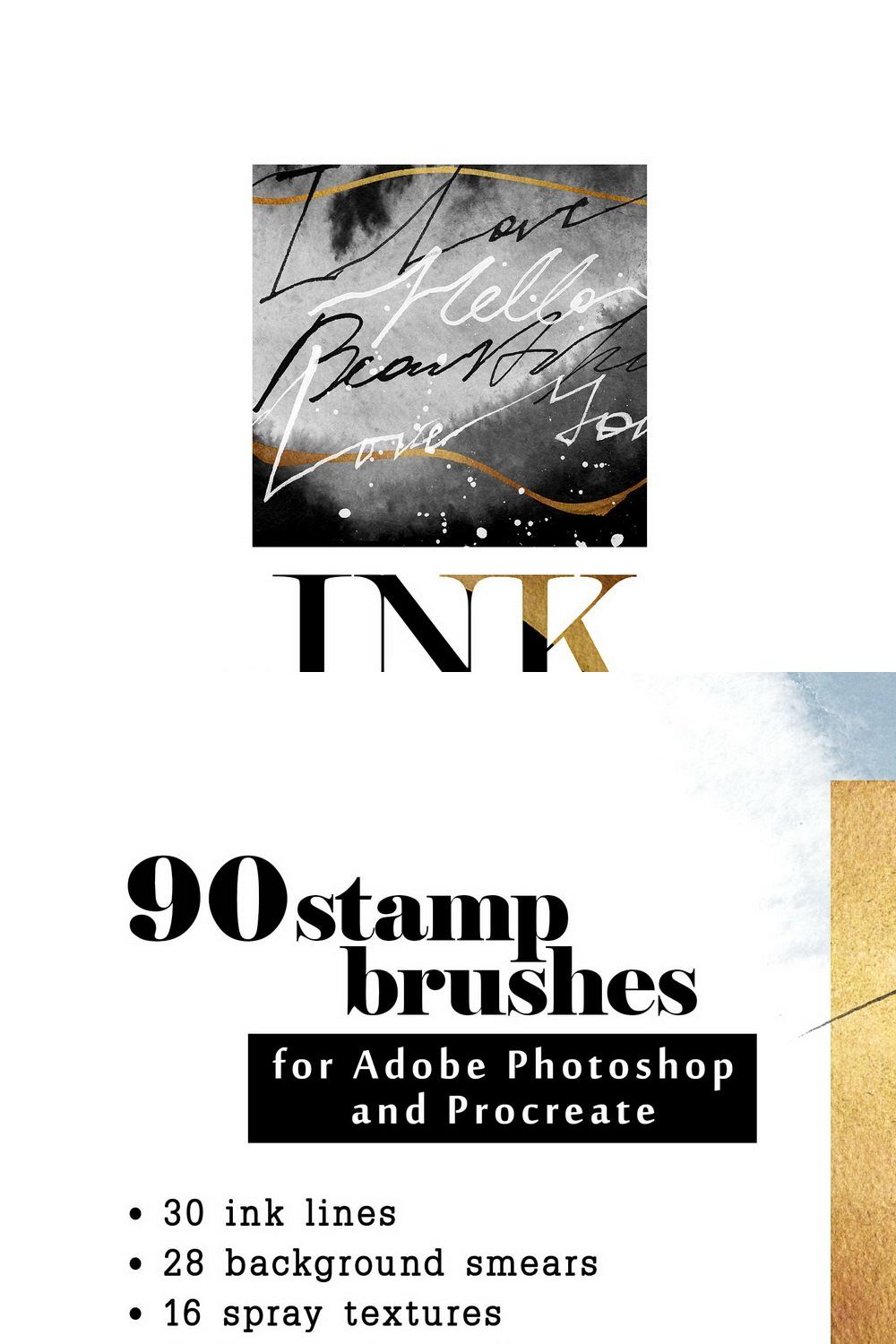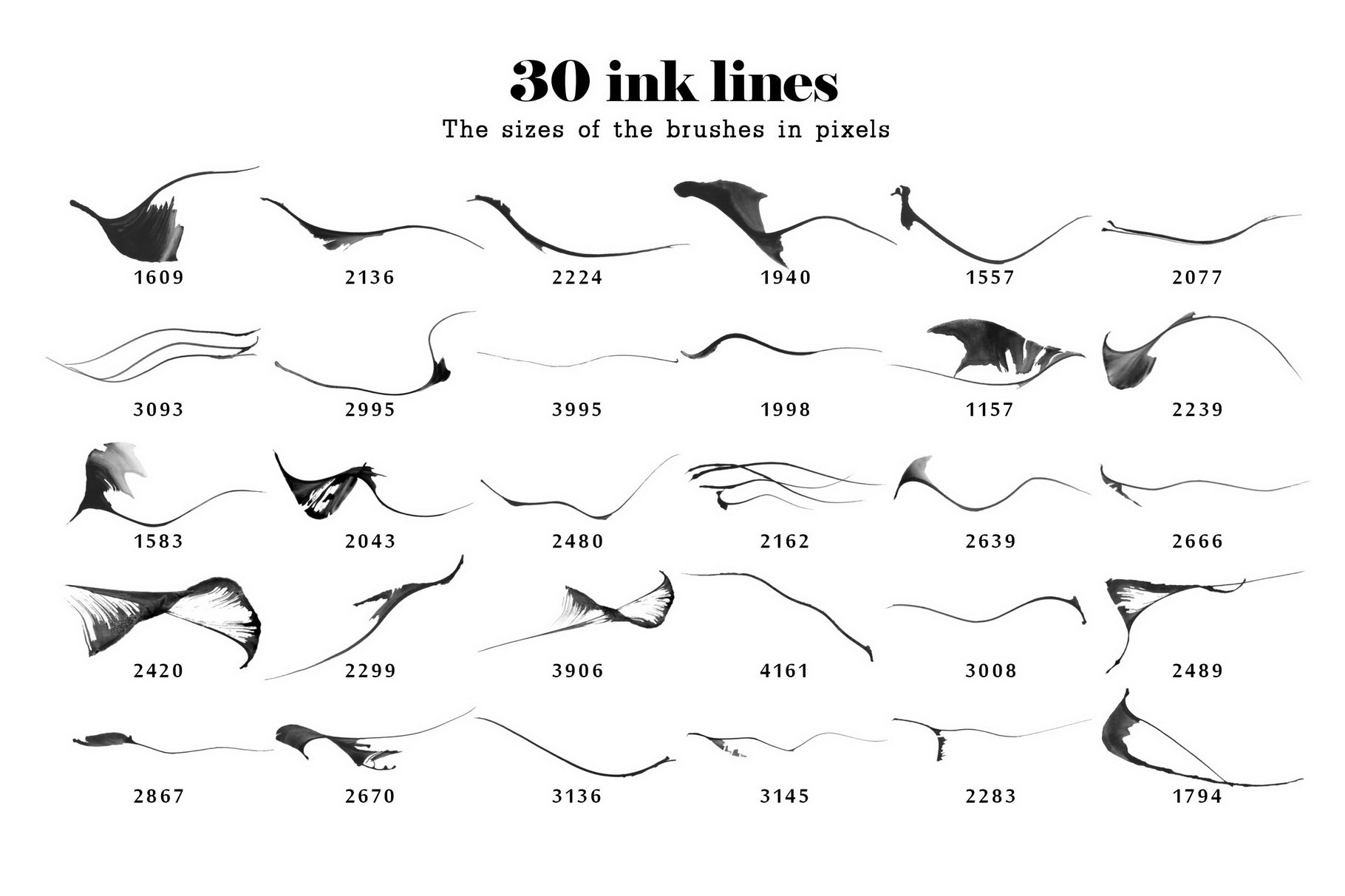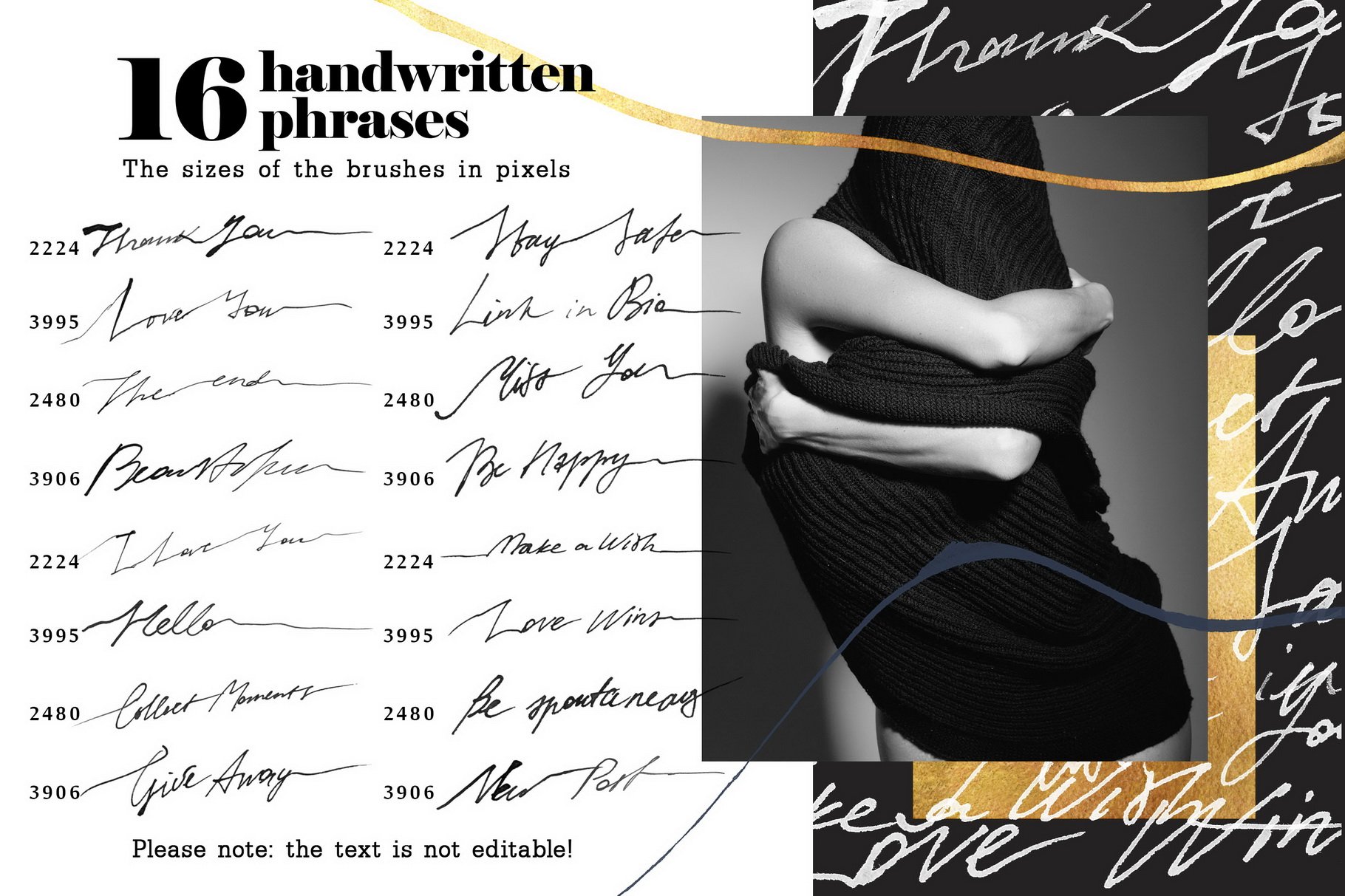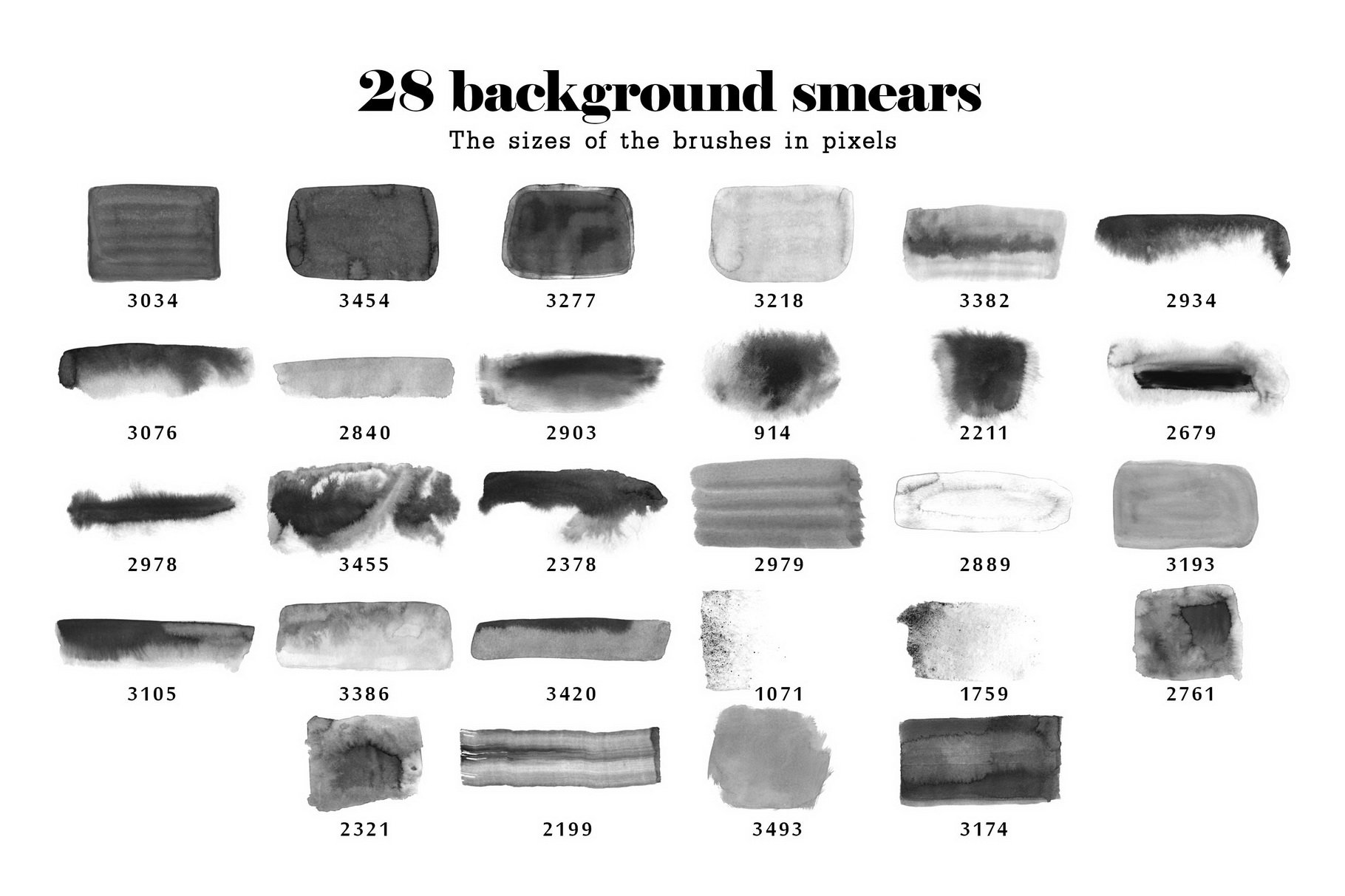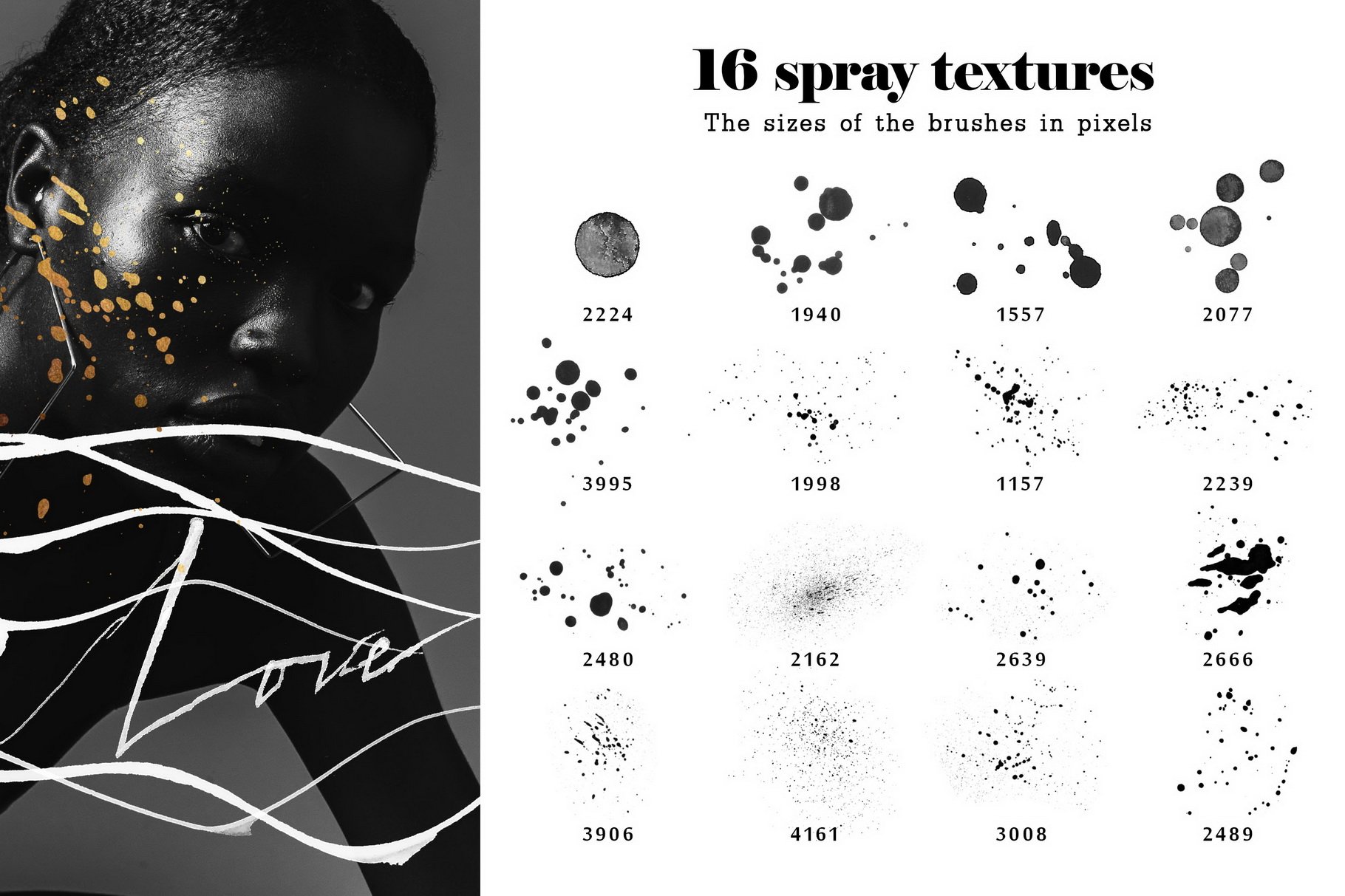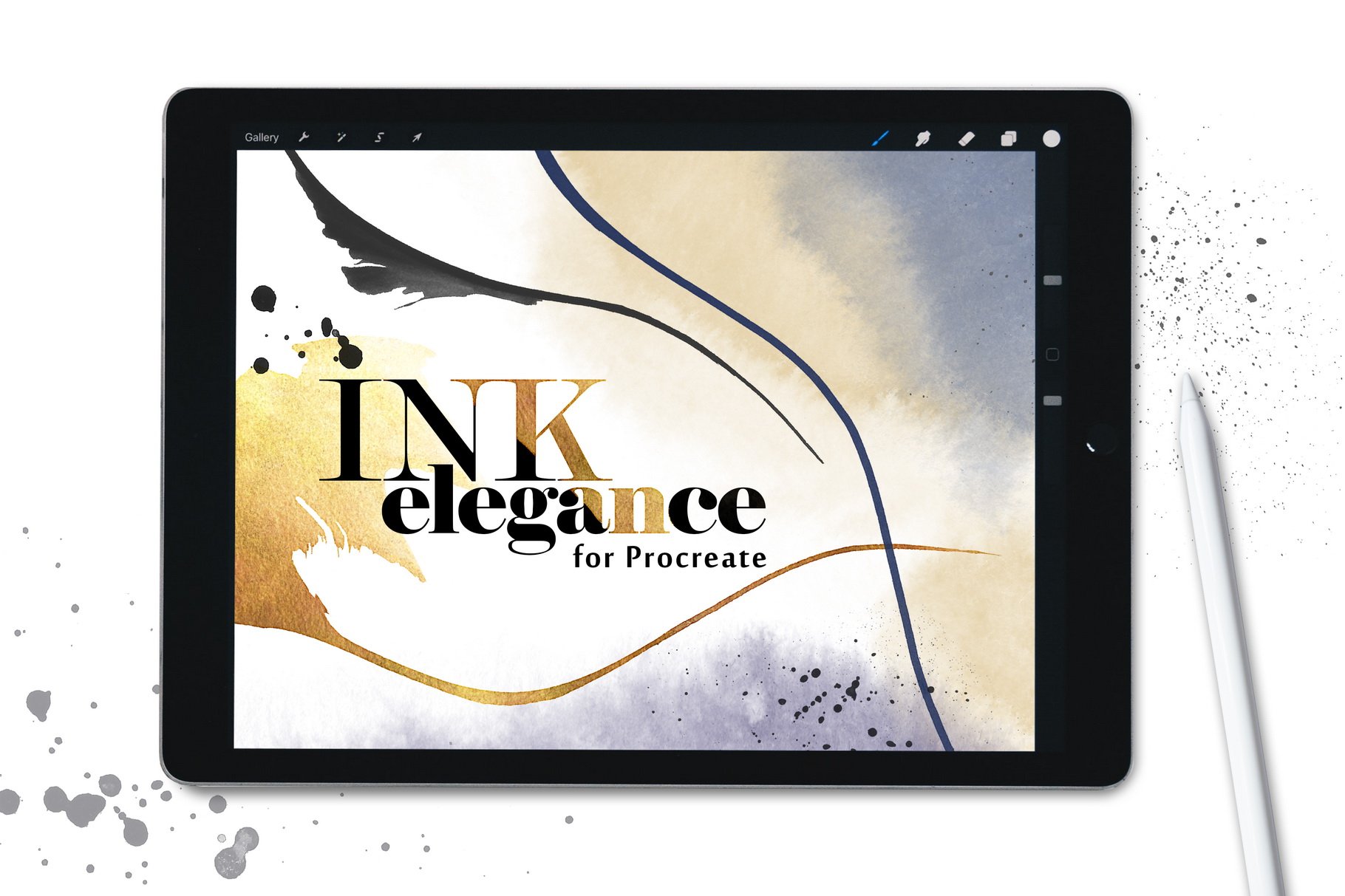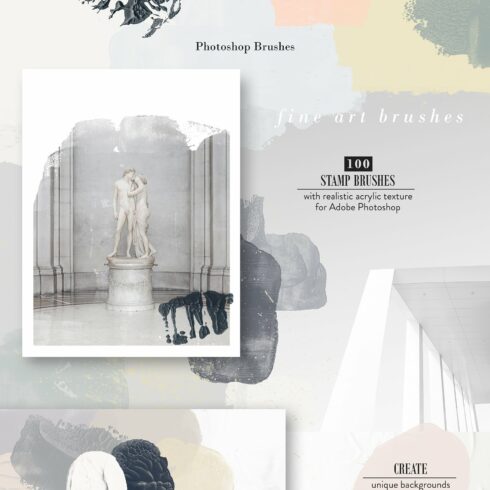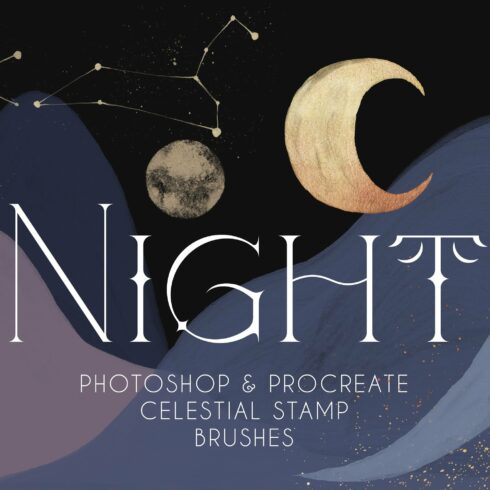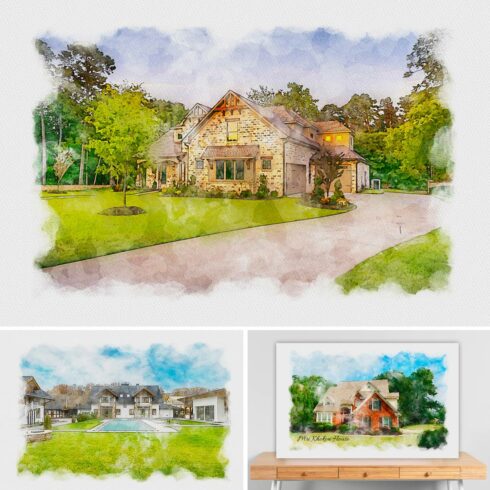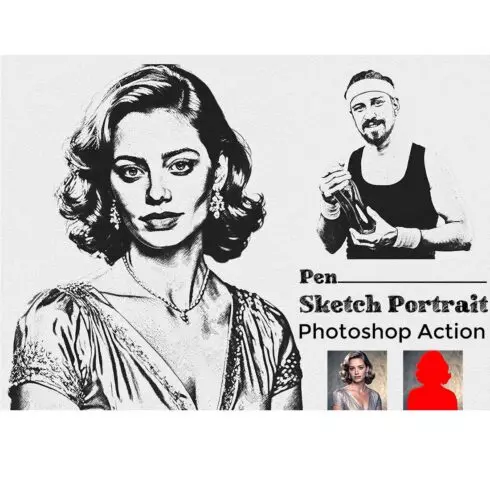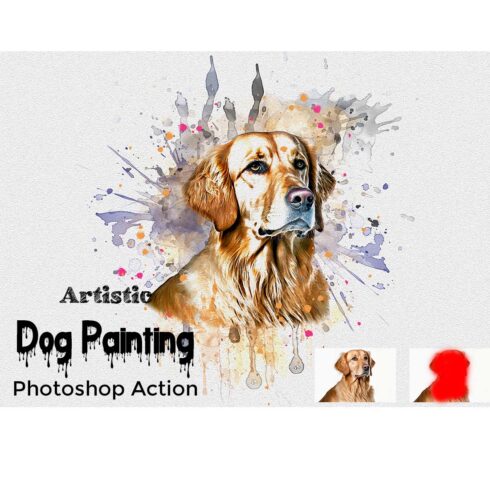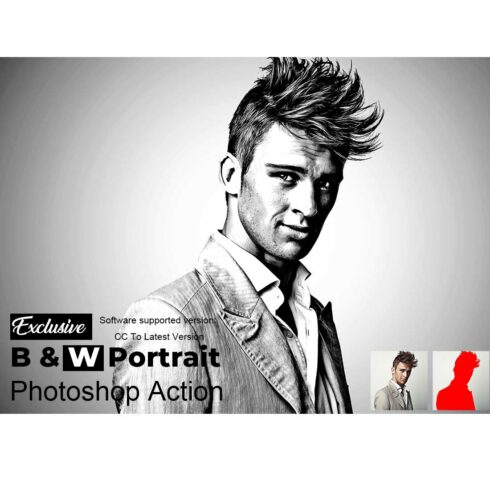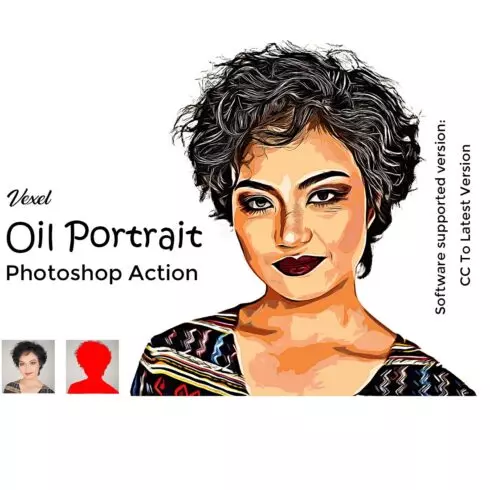Product Specs
| Created by | Struvictory.art |
|---|---|
| File size | 271.73MB |
| Date of Creation | February 3 2023 |
| Color | black blue gray orange |
| Rating | 5 (9) |
| Category |
Here is a collection of modern stamp brushes for Adobe Photoshop and Procreate – Ink Elegance. This is a set of 90 abstract stamps created with ink, 20 golden spots and one Photoshop layer style with golden texture. Each brush has an authentic texture and small hand-painted imperfections. You can easily change the size, color, blending mode (for Photoshop) and rotation of brushes. Combine ink brushes with golden spots to get unique elegant design!
Stamps “Ink Elegance” are suitable for various professional purposes. Use them for printing products, branding and packaging. Combine brushes with text to get unique fashion compositions, create social media templates, modern collages and moodboards. You can also create trendy posters and prints in contemporary style for your clothes and interior in a few clicks!
WHAT YOU GET:
SV_Ink_Elegance_90.abr – 90 Photoshop Stamps
SV_Ink_Elegance_90.brushset – 90 Procreate Stamps
30 ink lines made with thread
28 background smears of high resolution
16 spray textures
16 handwritten popular phrases (Please note: the text is not editable!!!)
Bonus_Golden_Texture.asl – 1 Golden Photoshop Layer Style
Bonus Golden Spots – 20 separated PNG-files on a transparent background
Check the size of the brushes in pixels before purchasing.
PLEASE NOTE: You need Adobe Photoshop CS6 or higher to use the brushes.To install the brushes just drag and drop ABR-file on Photoshop. These brushes will work in the Procreate app for iPad. You’ll need Procreate version 4.1 or higher to install .brushset files. If you are not sure that these brushes suit you, try a free sample.
Feel free to ask me any questions [email protected]
Follow me on Instagram: www.instagram.com/struvictory.art/
Thank you and have a nice day!