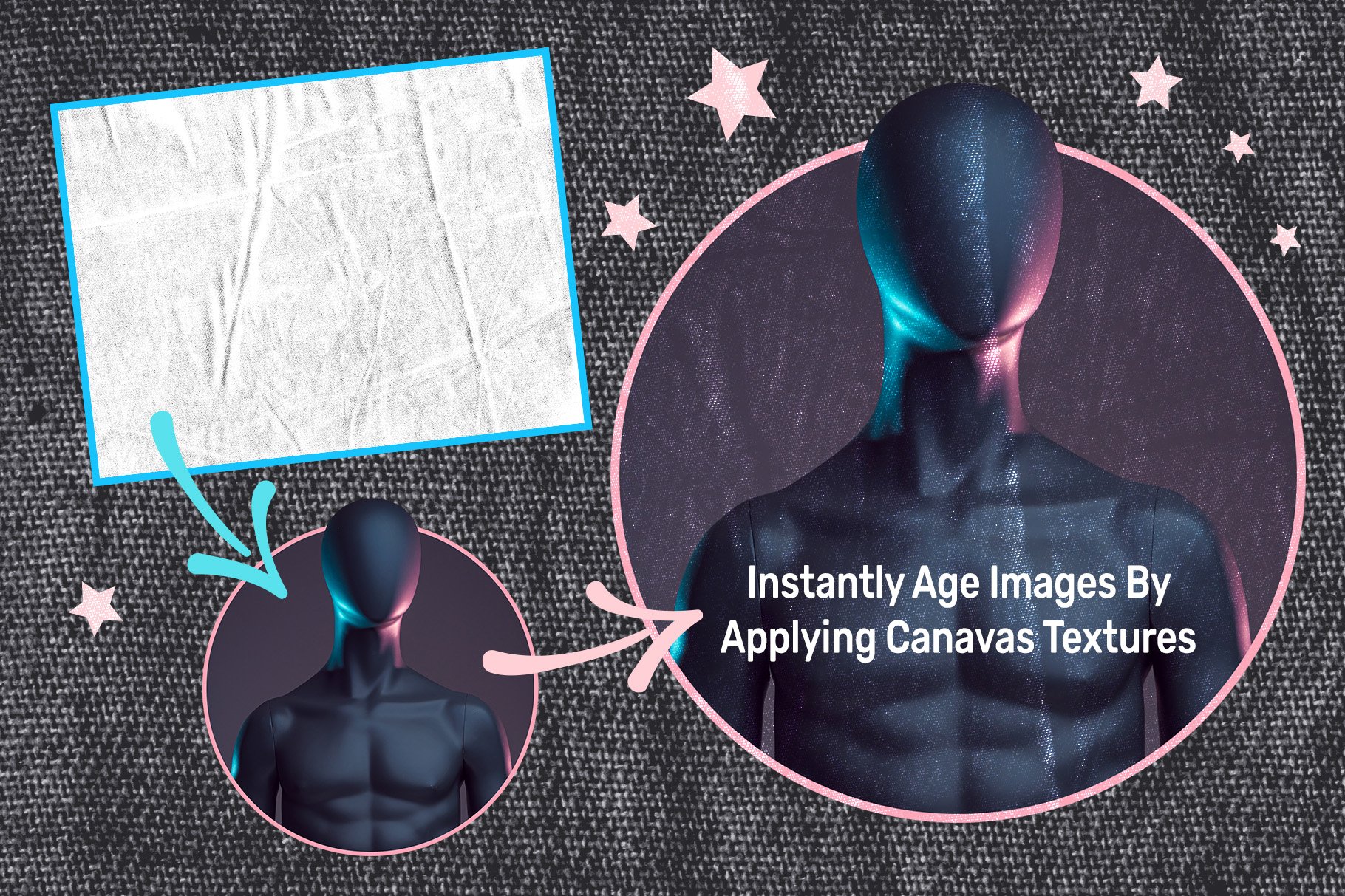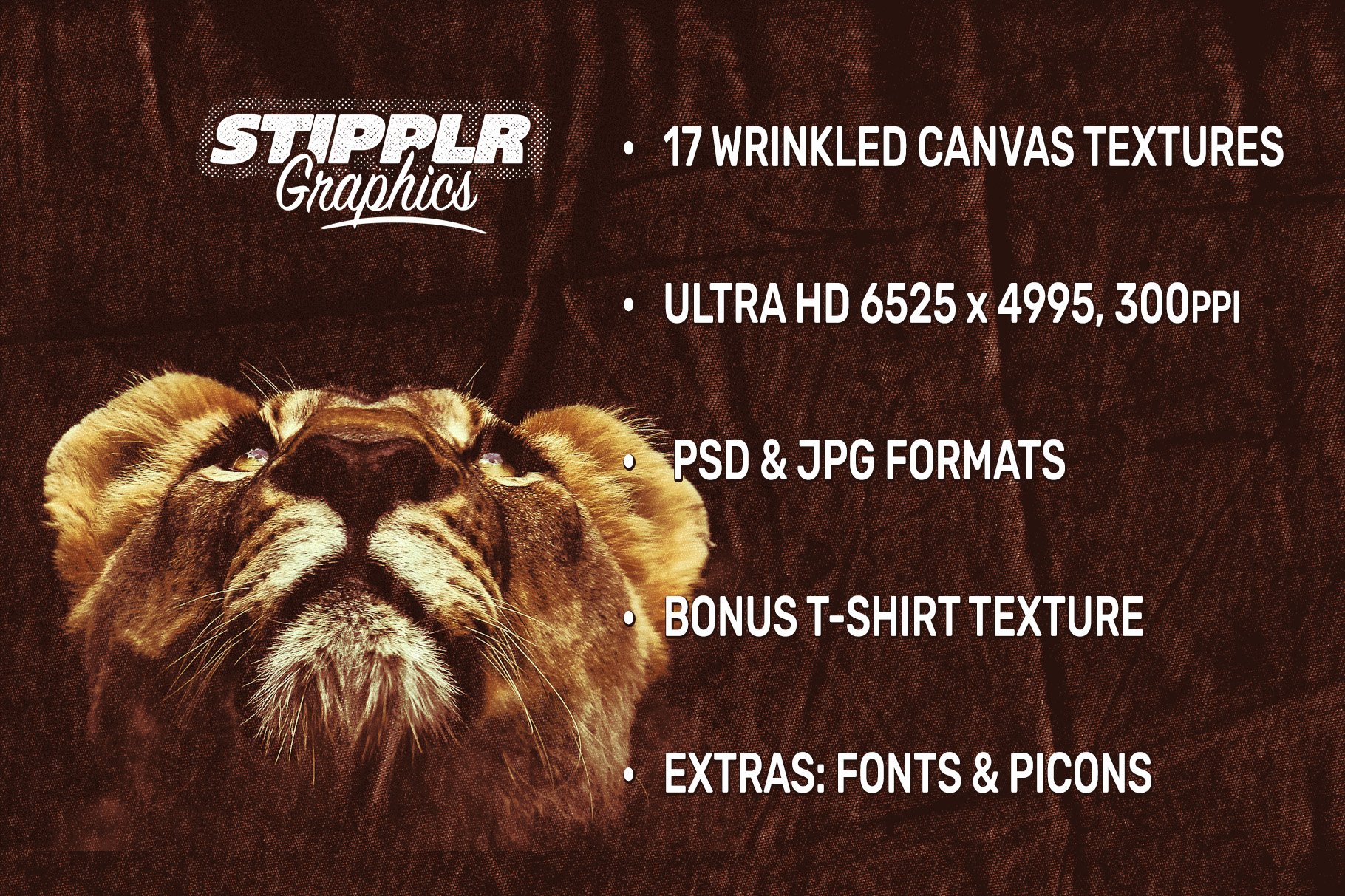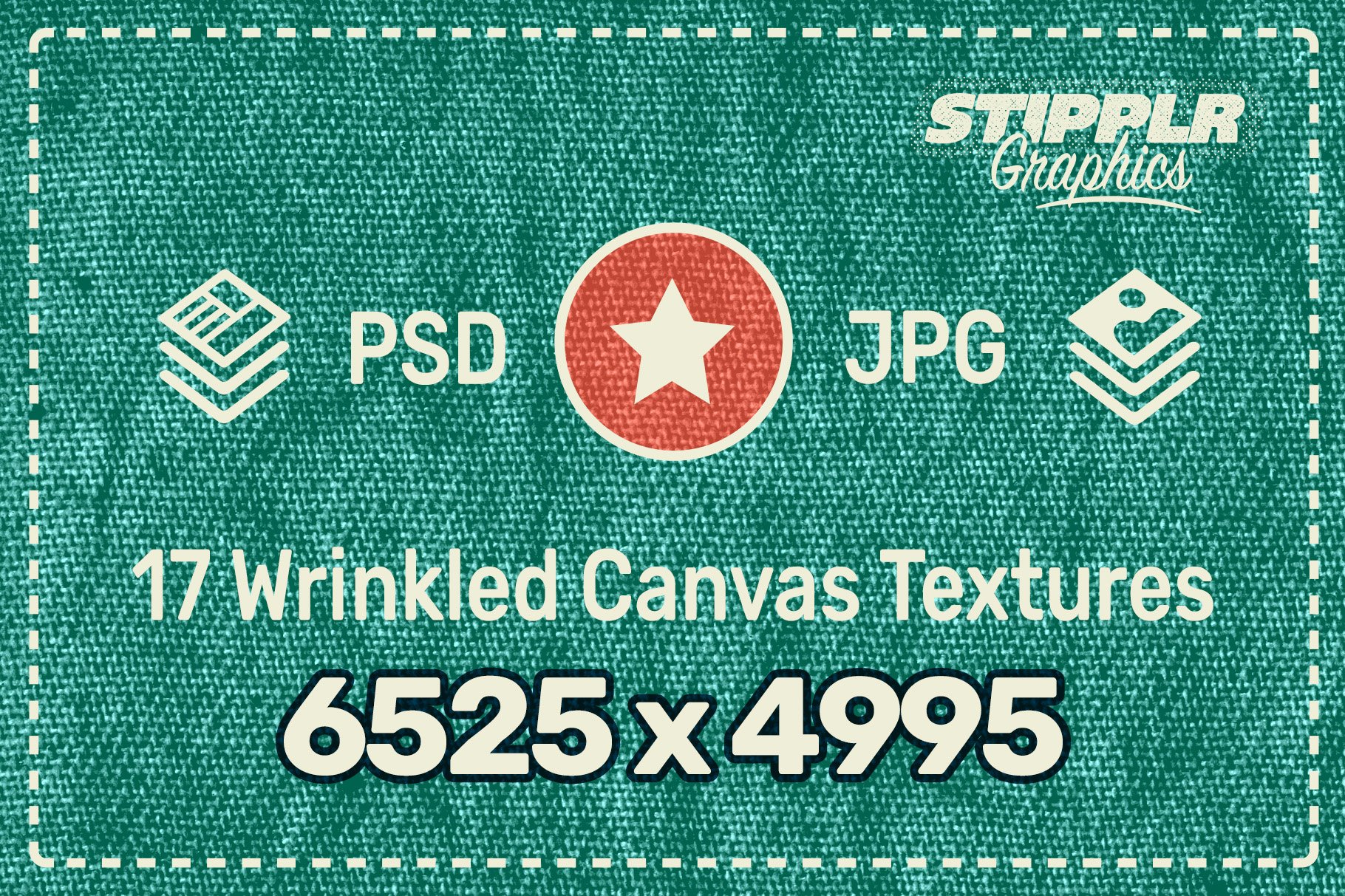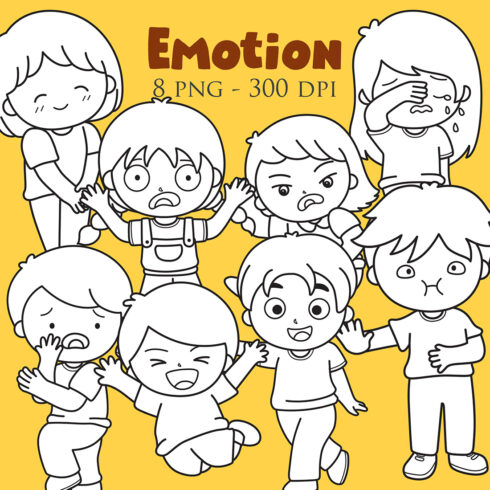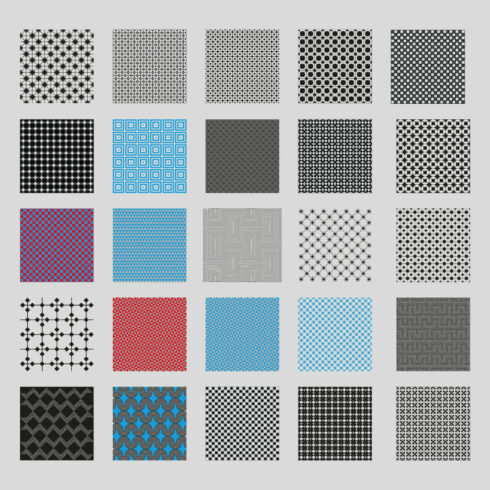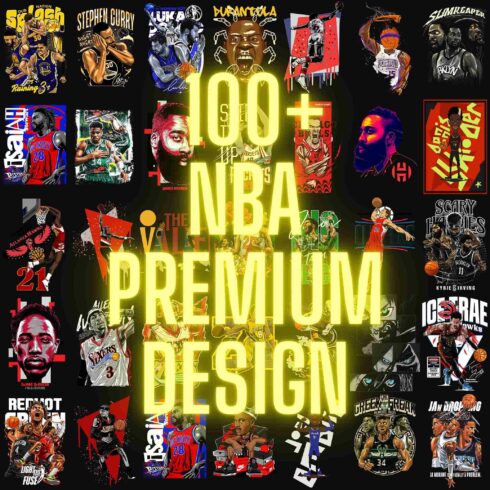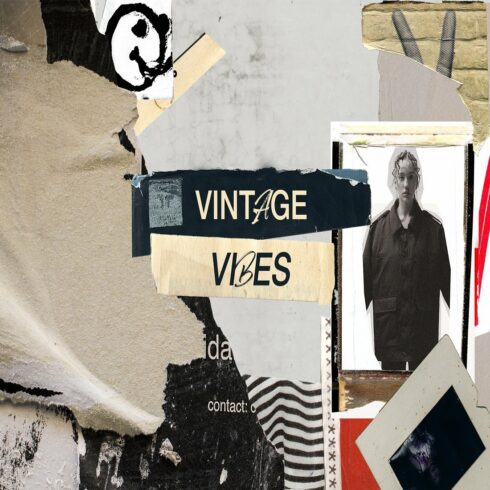Product Specs
| Created by | STIPPLR Graphics |
|---|---|
| File type | EPS, JPG, OTF, PDF, PSD |
| File size | 1.64GB |
| Date of Creation | May 22 2023 |
| Color | blue green orange red |
| Rating | 5 (9) |
| Category |
WRINKLED CANVAS TEXTURES PACK
This texture pack was created with high resolution scans from 17 different swatches of WRINKLED PAINTERS CANVAS. These swatches of CANVAS have gone through various stages of distress, Wear, have wrinkles and STAINS. This texture pack is comprised of 17 ultra high-resoluton PSD and Jpg files. Each texture is a unique AREA of CANVAS that can be used to create compelling new layouts in your designs. Using photoshop’s layer effects or colour adjustment layers you can make the CANVAS look modern or vintage.
TEXTURE PACK DETAILS
17 WRINKLED CANVAS Grayscale Textures
ultra 6525x4995px, 300ppi files
original psd format & compressed Jpeg images
open source fonts we used to advertise this texture pack
psd file used to advertise this texture pack
graphics & icons we made to showcase this texture pack
COMPATIBILITY
PSD is our preferred format because it has No compression, no lossless or lossy compression ensuring you get all the bits
Jpg is the most commonly used format supported by a large number of cross platform image editing software such as Photoshop, Affinity Photo, clip studio paint and others.
The WRINKLED CANVAS texture pack psd is intended to be used in PHOTOSHOP CC where layer effects are used to add colour to the grayscale characteristics of this texture pack.
HOW IT WORKS
The WRINKLED CANVAS texture pack contains 17 psd and jpg files. Each psd is prepared in the same WAY and work identically.
Using the file “WRINKLED CANVAS Texture 01.psd” as an example, here is how to get started editing the PSD:
Hide the layer titled “Hide Me”.
With the white layer hidden, the entire document is now a WRINKLED OR STAINED CANVAS texture with AN INVERT EFFECT applied.
To change the DEFAULT colour to another colour, Double-click the layer effects icon (the fx icon) on the layer named “Wrinkled Canvas Texture 01”
In the “Layer styles” modal which appears, select the “color” option in the left sidebar of the modal.
Change the colour.