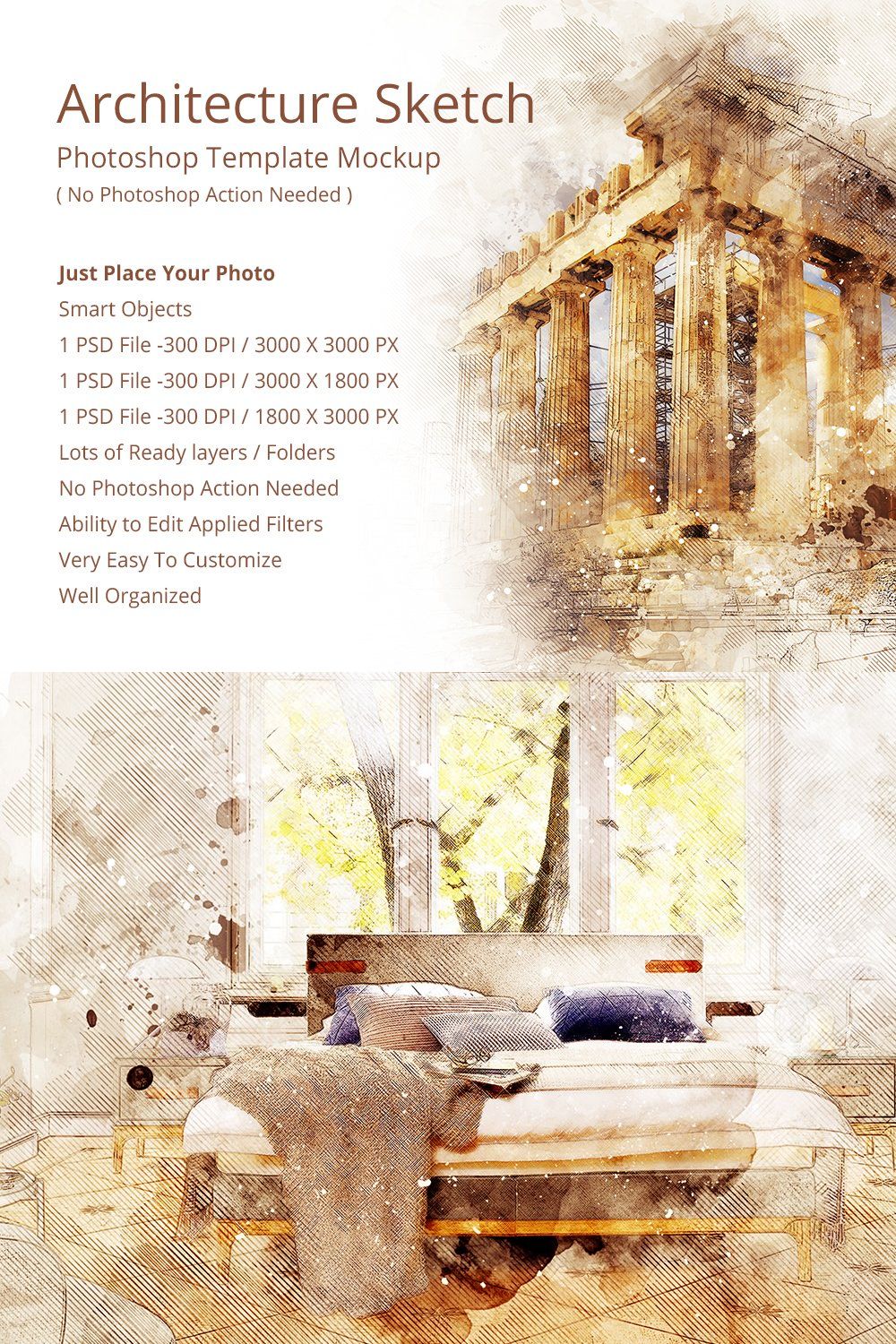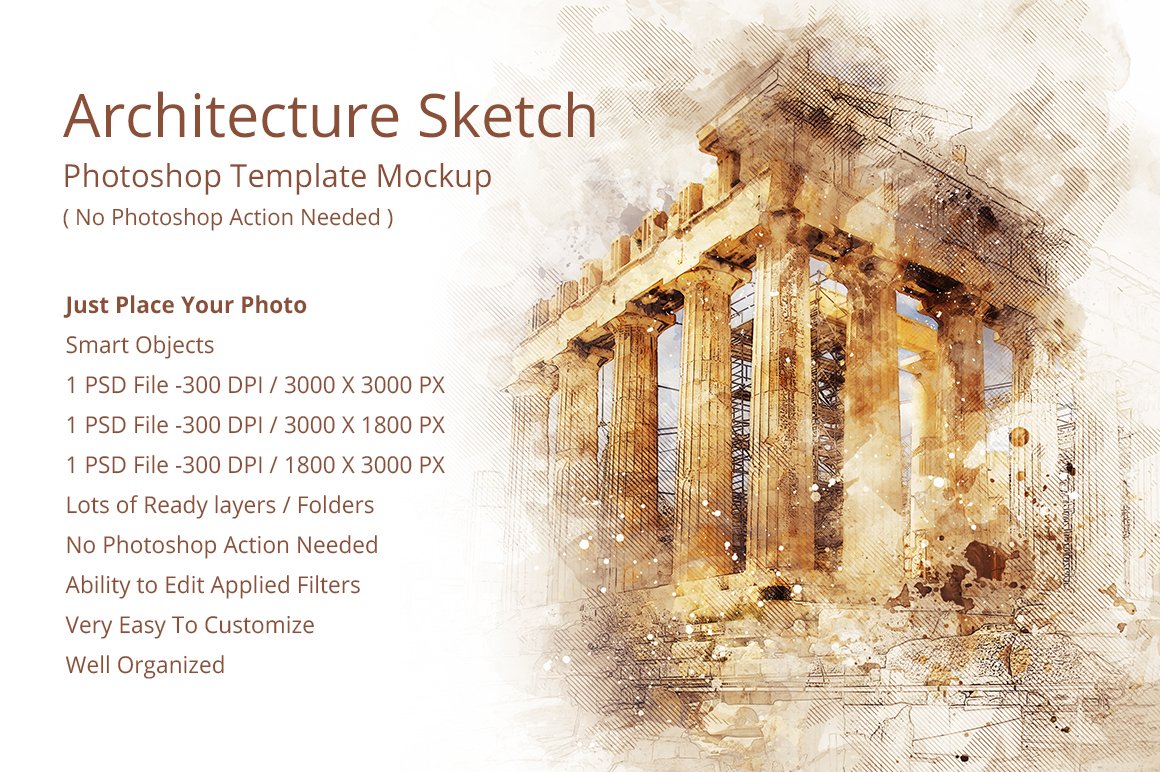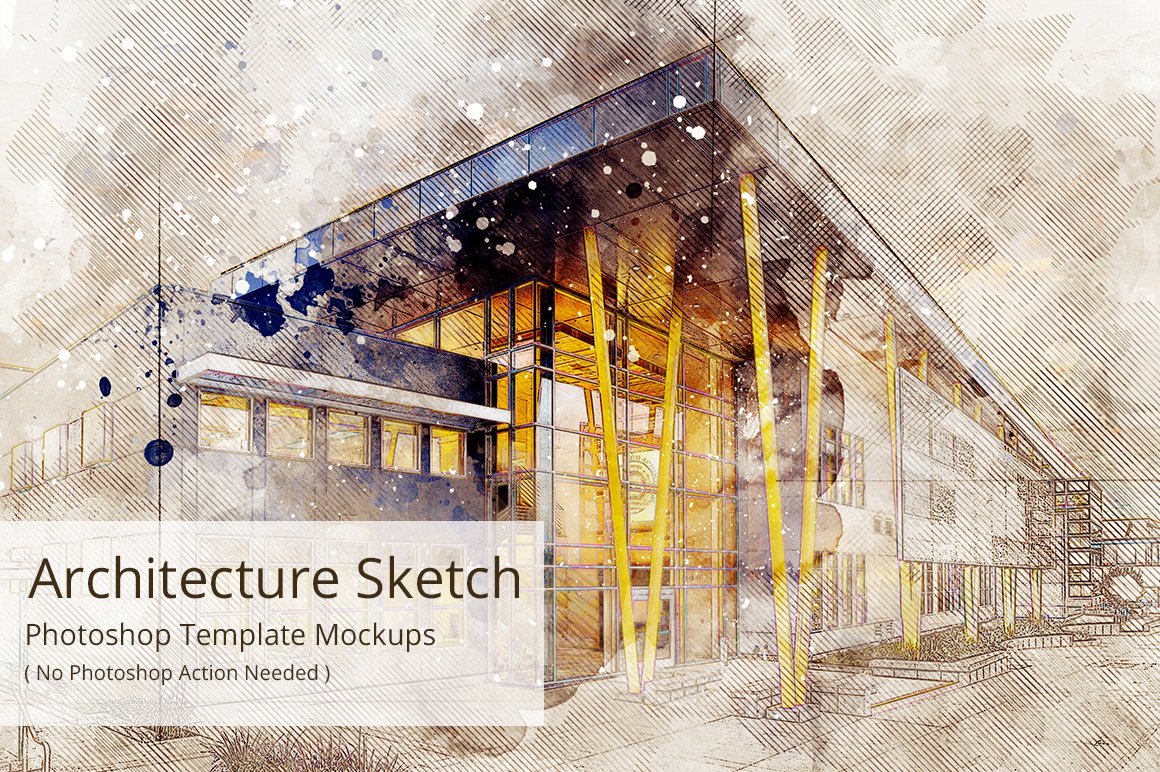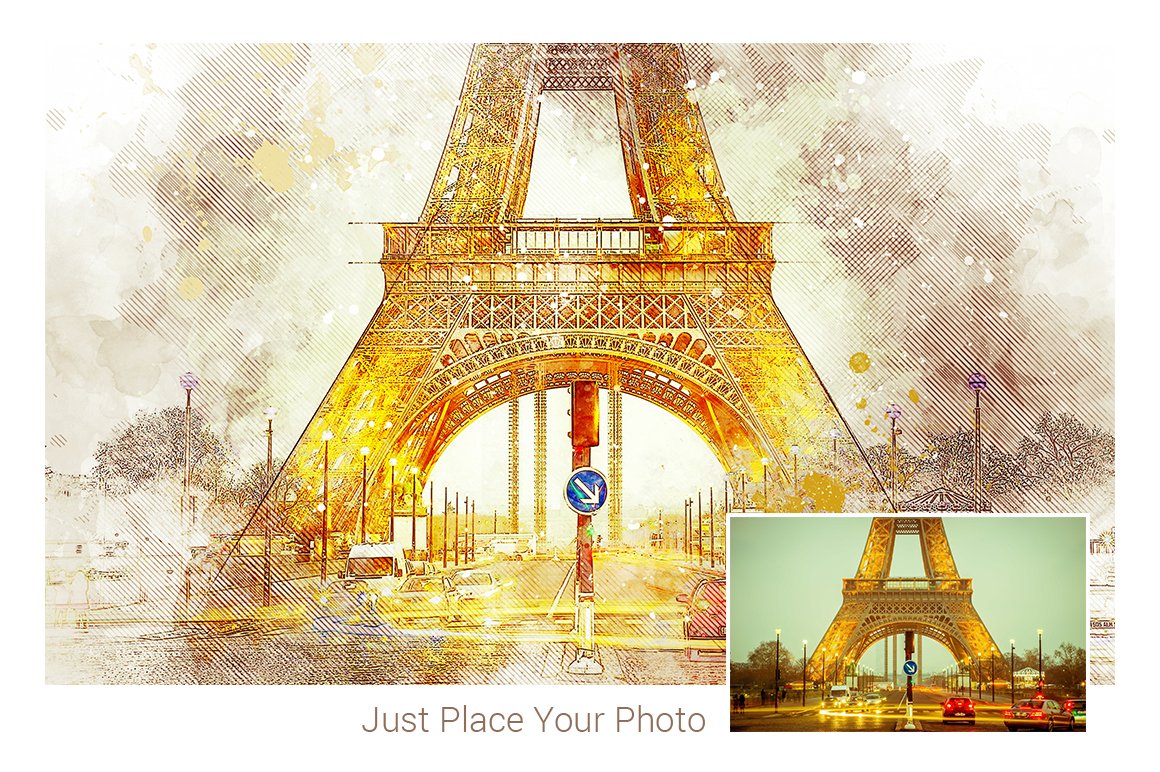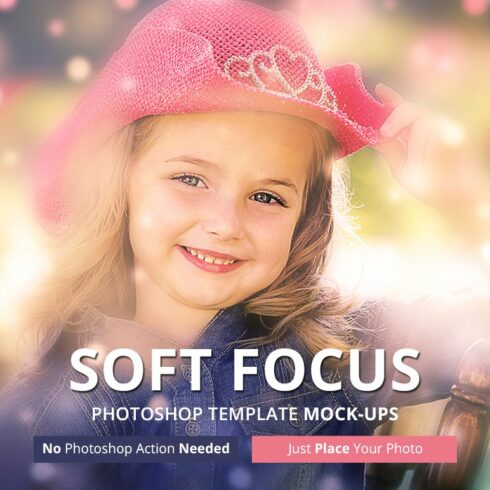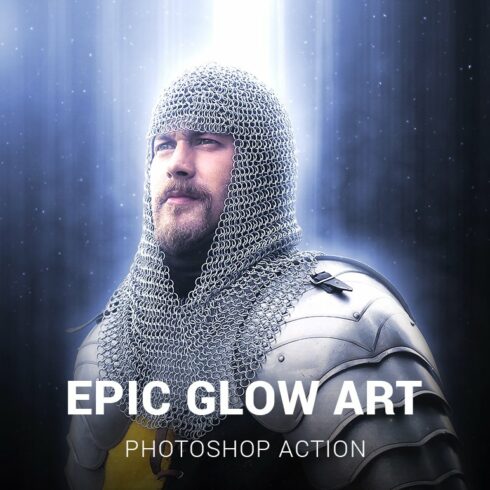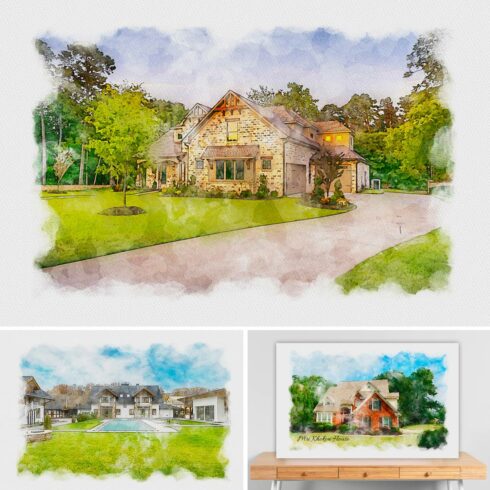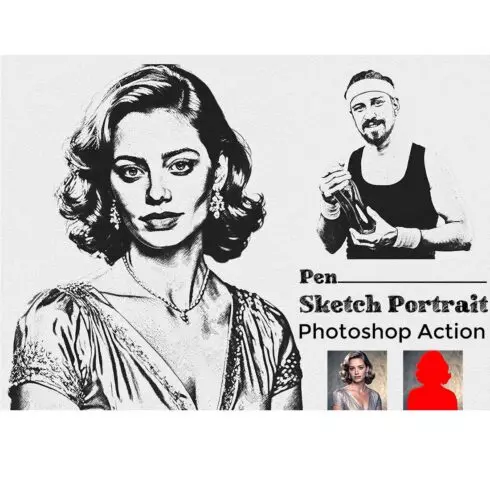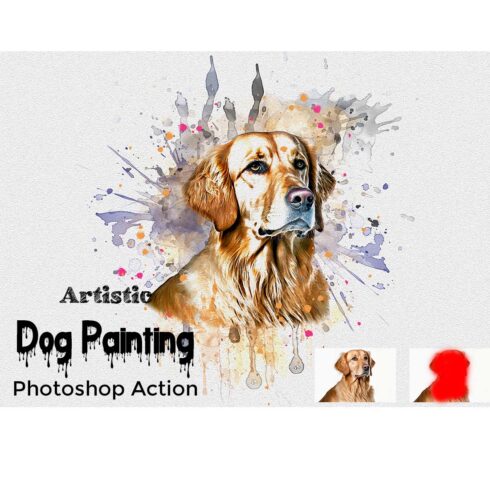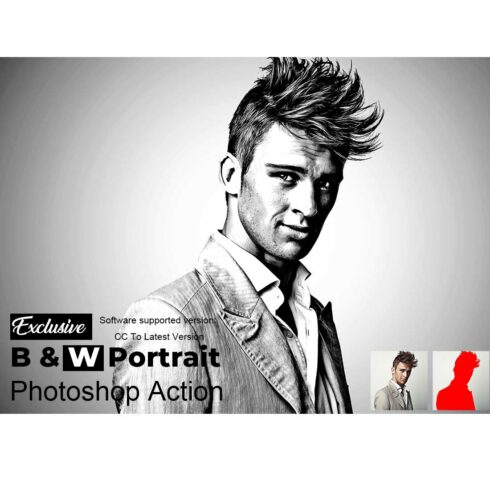Product Specs
| Created by | SlideSalad |
|---|---|
| File type | PSD, TXT |
| File size | 223.78MB |
| Date of Creation | February 7 2023 |
| Color | black orange red yellow |
| Rating | 5 (14) |
| Category |
Archi Sketch Photoshop Template Mock-Ups
Watch Video Tutorial Here: https://youtu.be/Gj7hTTQIDVM
Create An Architecture Sketch Painting Effect In No Time, With Endless Possibilities.No Photoshop Action Needed. Simply Place your Photo and watch the magic happens.
Key Features
Just Place Your Photo
Smart Objects
PSD File -300 DPI / 3000px X 3000px
PSD File -300 DPI / 3000px X 1800px
PSD File -300 DPI / 1800px X 3000px
Lots of Layers to customize the design
Duplicate Layers/ Folder to add even more details
No Photoshop Action Needed
Ability to Edit Applied Filters
Very Easy To Customize
Well organized Folders/Layers
Save a Lot of Time
Working on Photoshop CS3, CS4, CS5, CS5.5, CS6 & CC 2014 and Higher
How to use this Mock-up:
1- Open PSD file.
2-Select the first layer then double-click on its thumbnail to edit it.
or right click on the layer — Edit Contents.
(The main point is just to edit the first layer, since it is smart object)
3- When you edit the smart object layer, new file will open….Go to File—then place your photo.–then close the file…it will ask to save the changes —press yes …then back to the main file. that’s it.