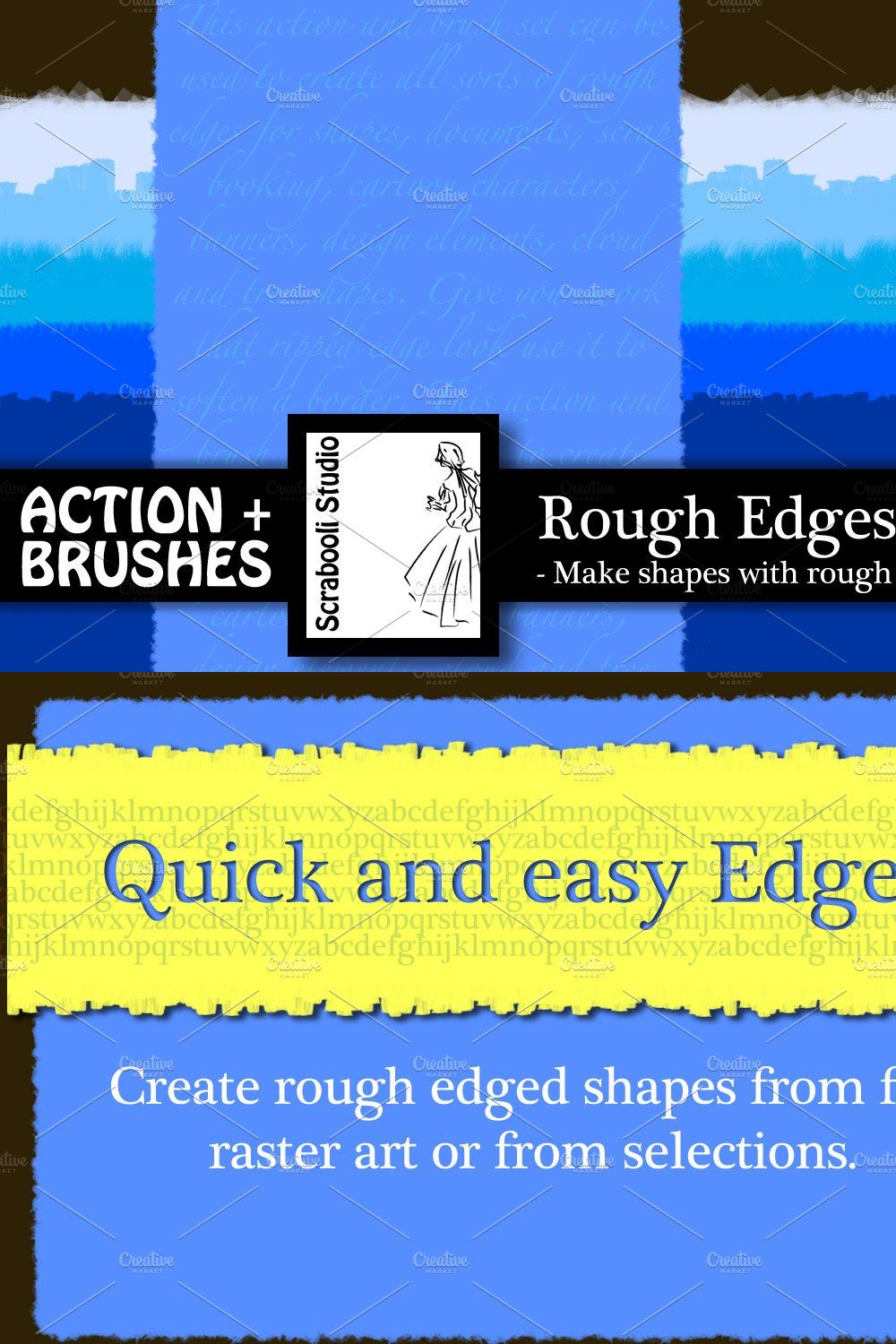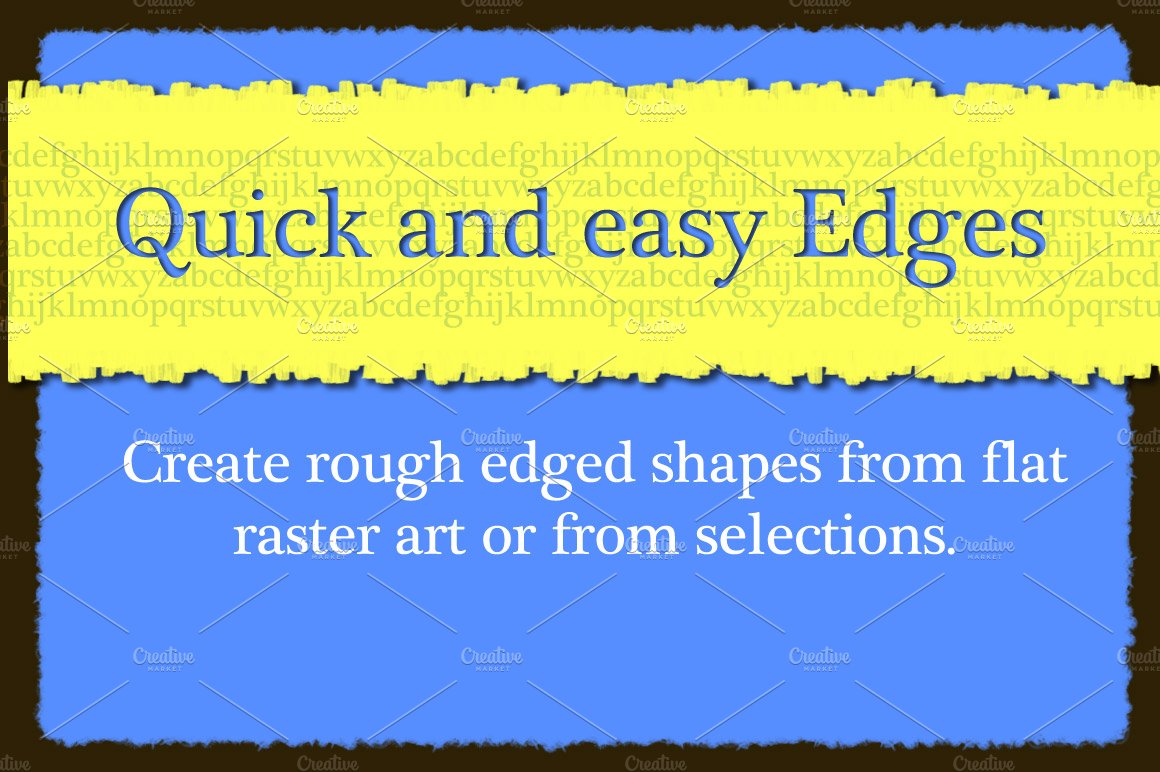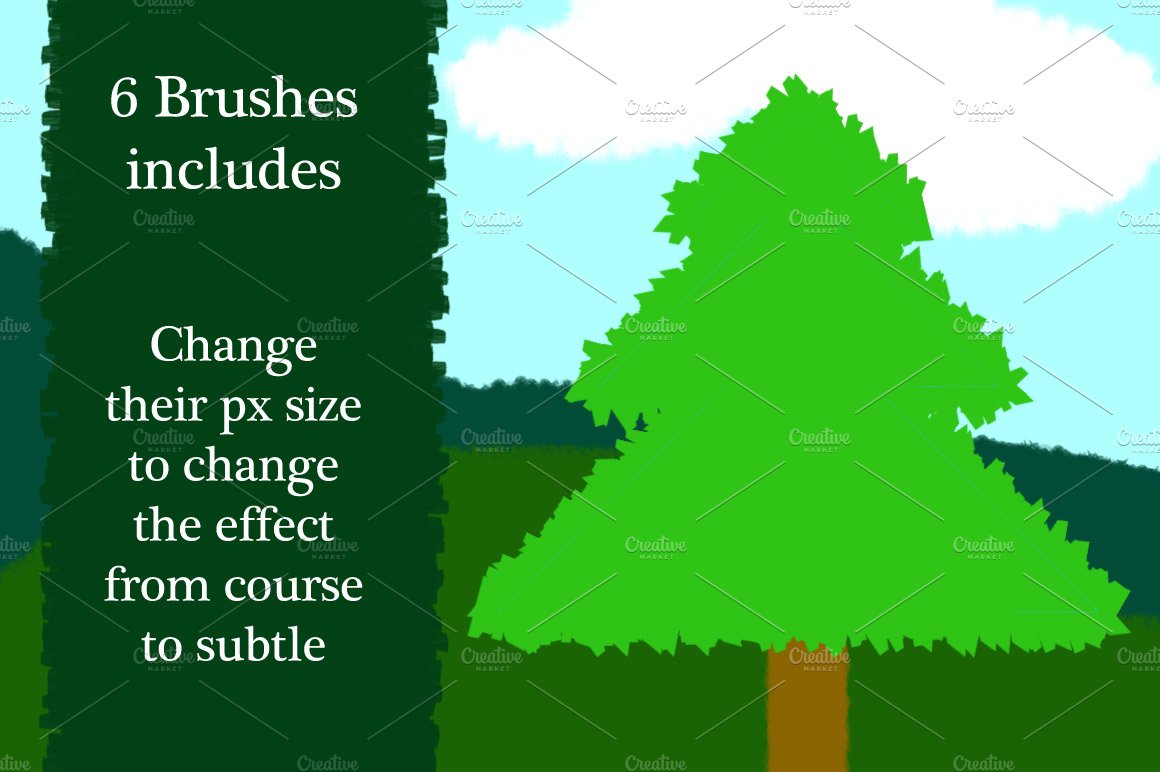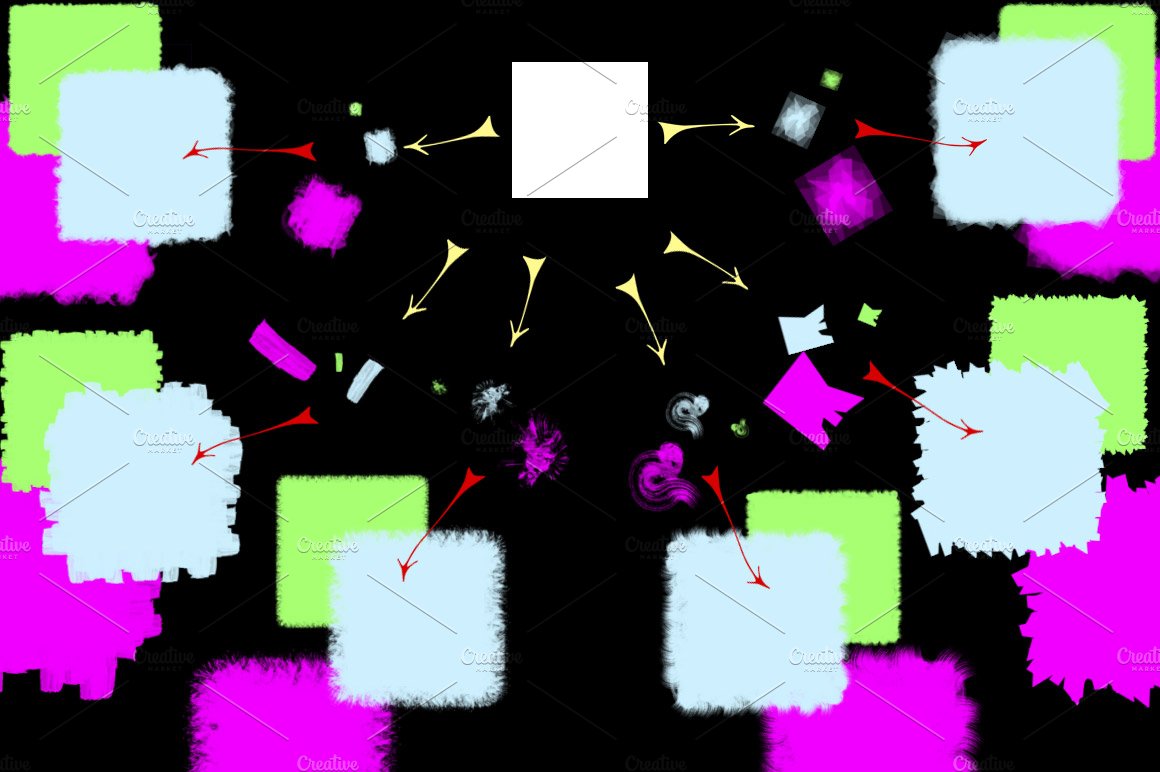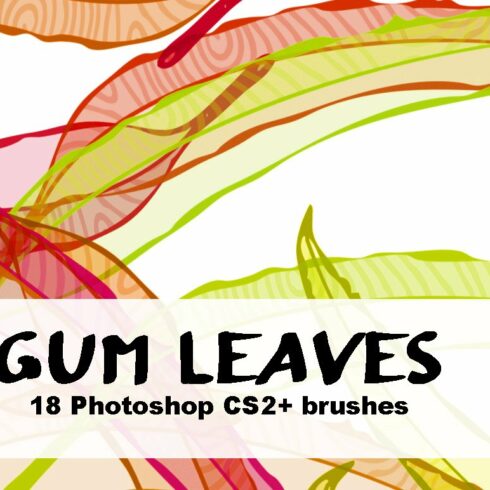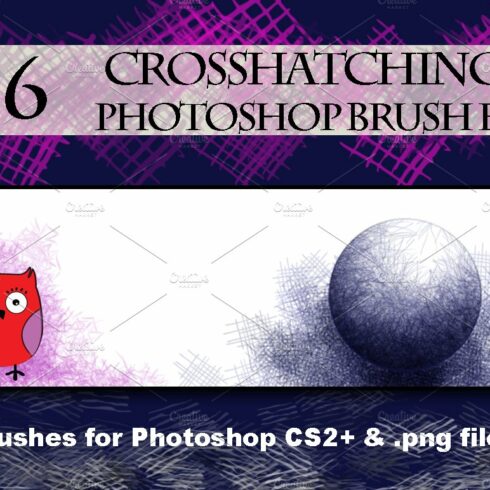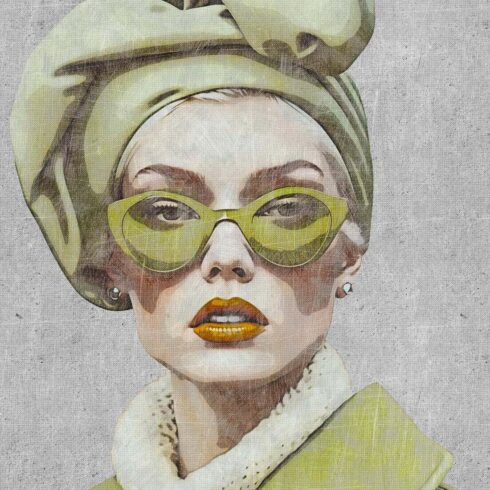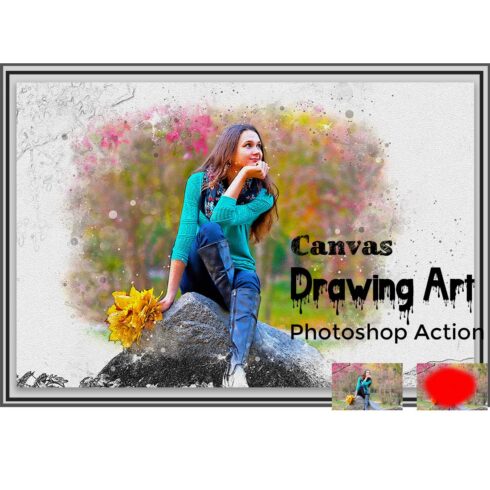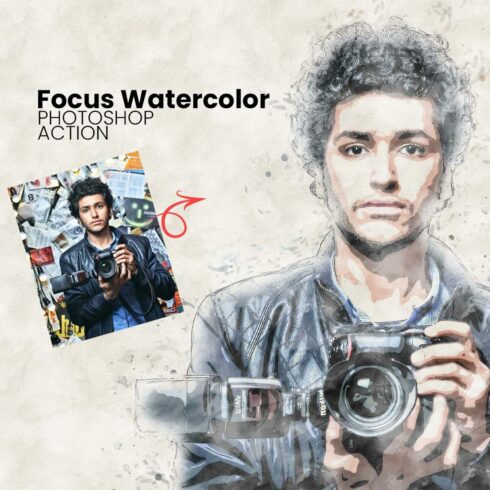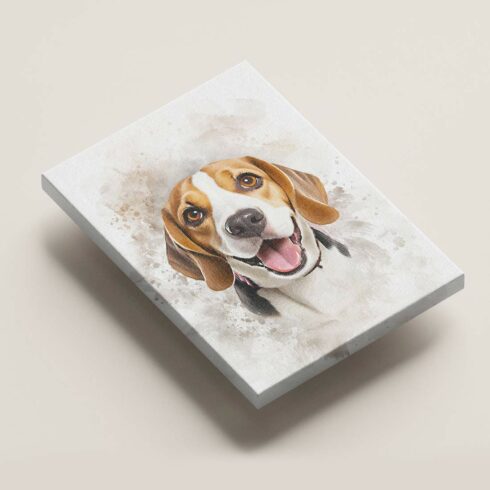
Product Specs
| Created by | ScrabooliStudio |
|---|---|
| File type | ABR, ATN, PDF |
| File size | 9.62MB |
| Date of Creation | February 8 2023 |
| Color | blue brown |
| Rating | 5 (9) |
| Category |
Easily create flat frames & shapes with rough edges using the actions included in the kit.
The action file includes 2 actions:
One uses a raster shape as a template, and
One uses a selection (running ants) as the template.
The output of both actions results in a new layer with a filled and edged shape on it in the colour you previously selected as the foreground colour. Your raster template layer can be found, unchanged, under the new layer, however a selection will disappear once the action is complete.
It is as simple as:
1: Selecting a layer with a raster shape on it or creating a selection,
2: Selecting a preferred brush, brush size (default 50px), and brush settings
3: Selecting your desired output colour
4: Then playing the appropriate action.
There are 6 brush presets included to get you started
Have fun 🙂
Included:
.atn action file created in Photoshop CS5 (2 actions)
.abr brush file created in Photoshop CS5 (6 different dynamic brushes)
.pdf instructions file
Thank you to JT for suggesting a need for something like this in the Discussions and for being an inspiration.