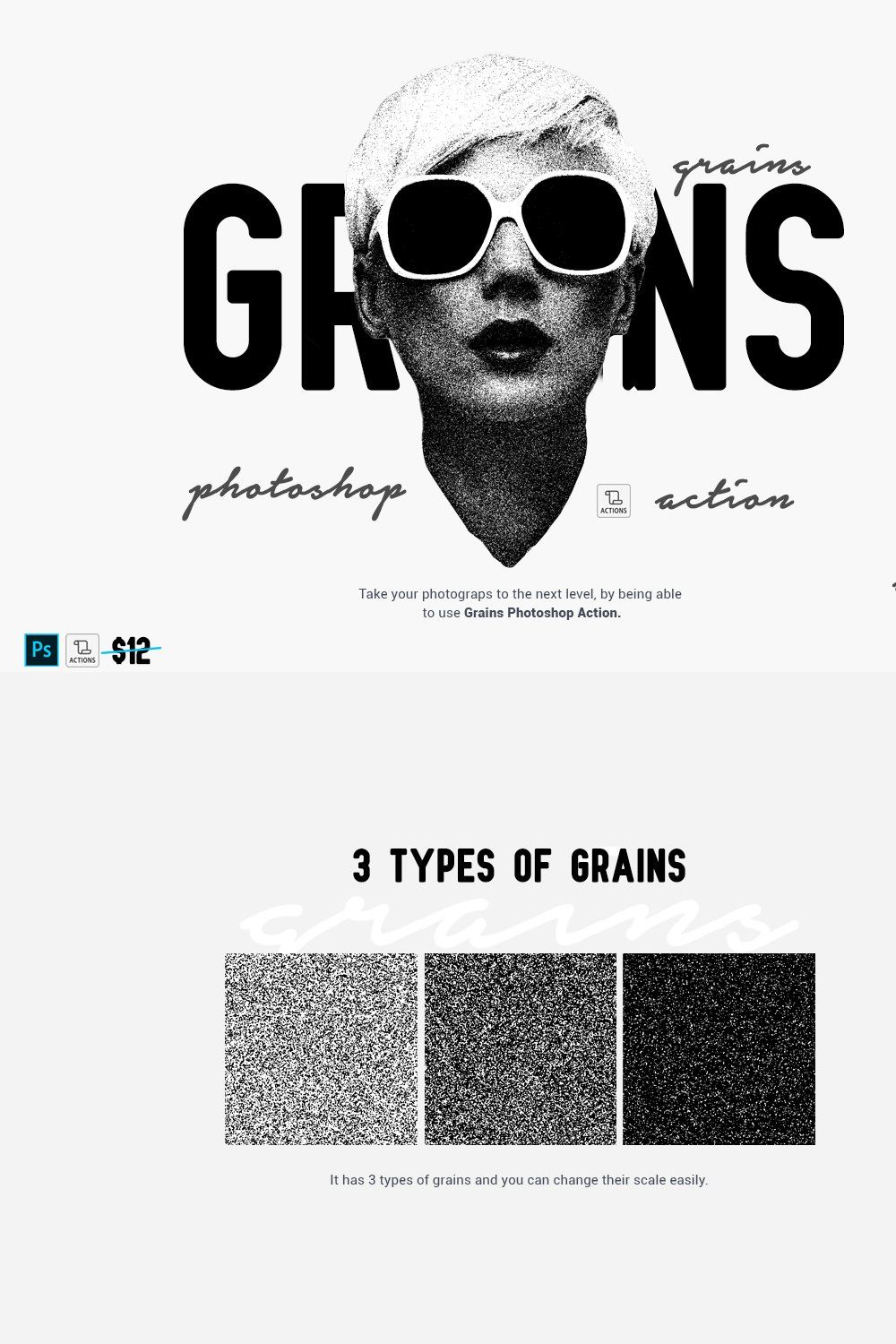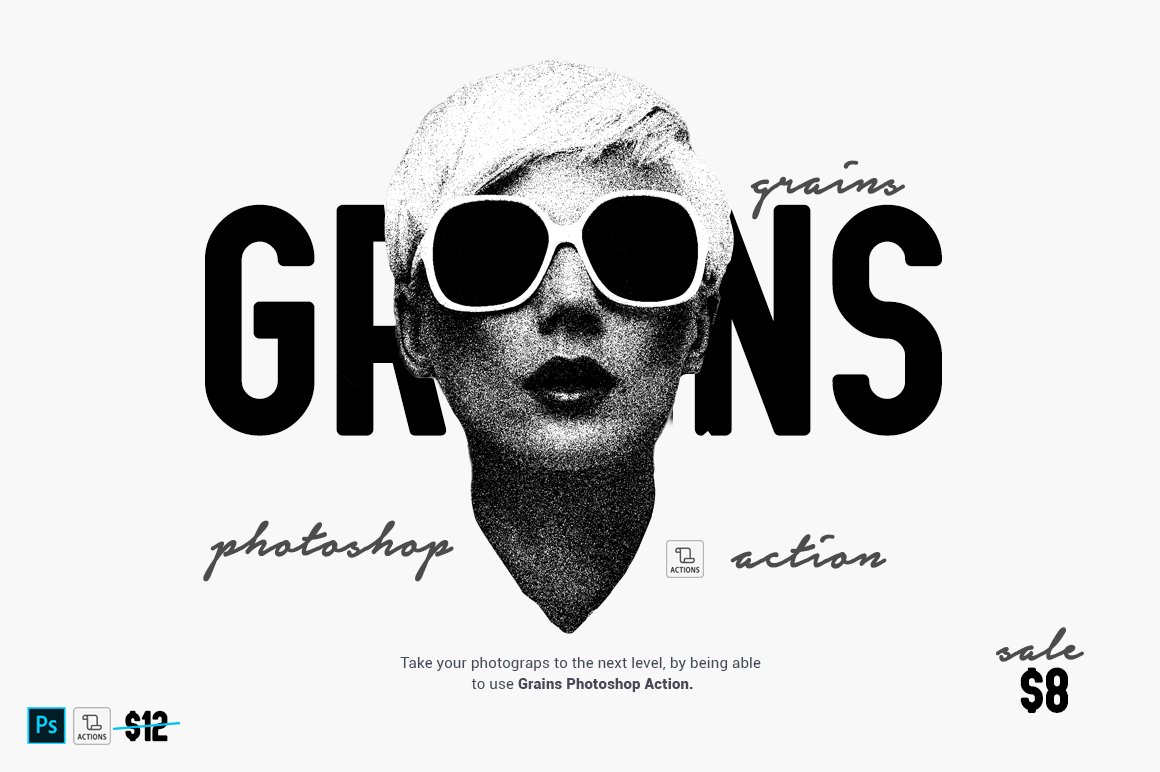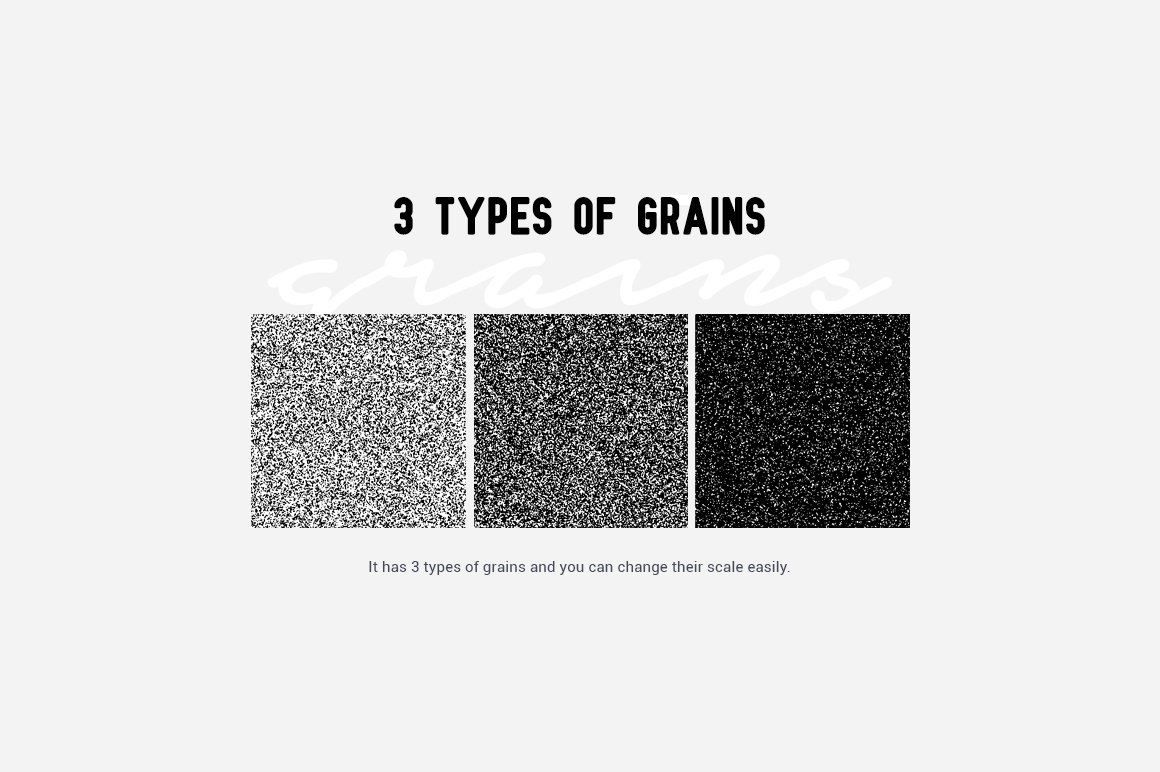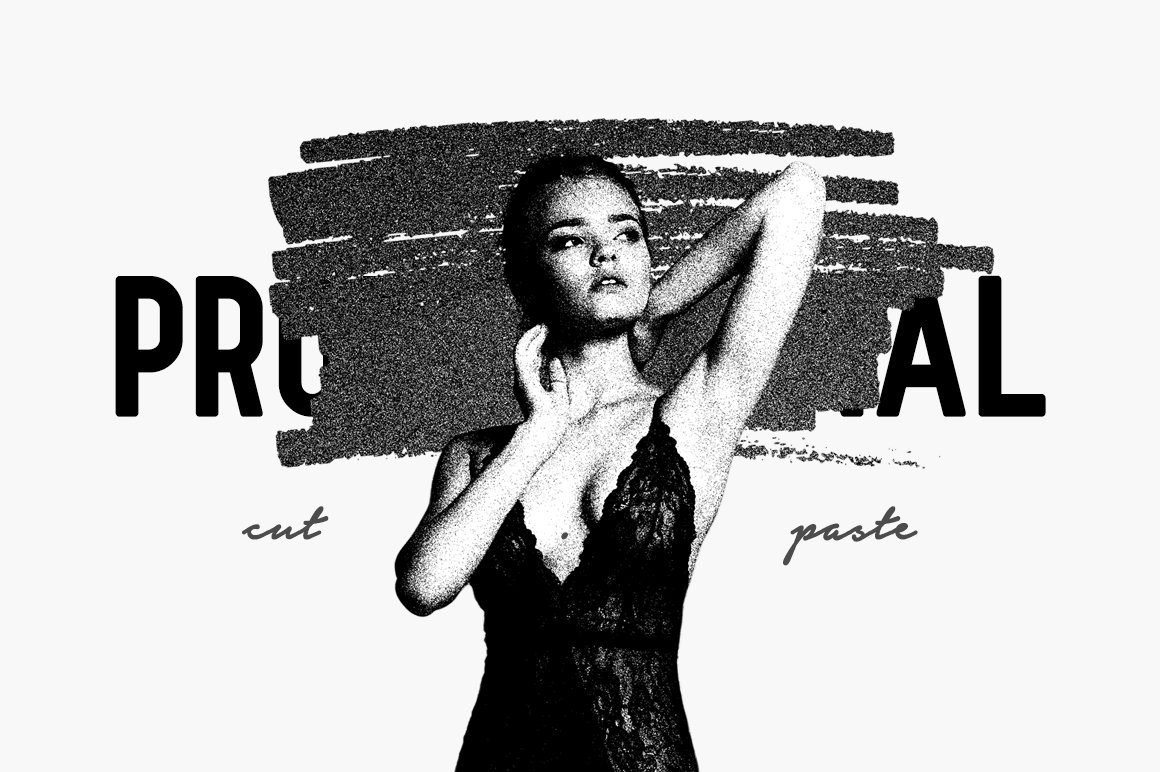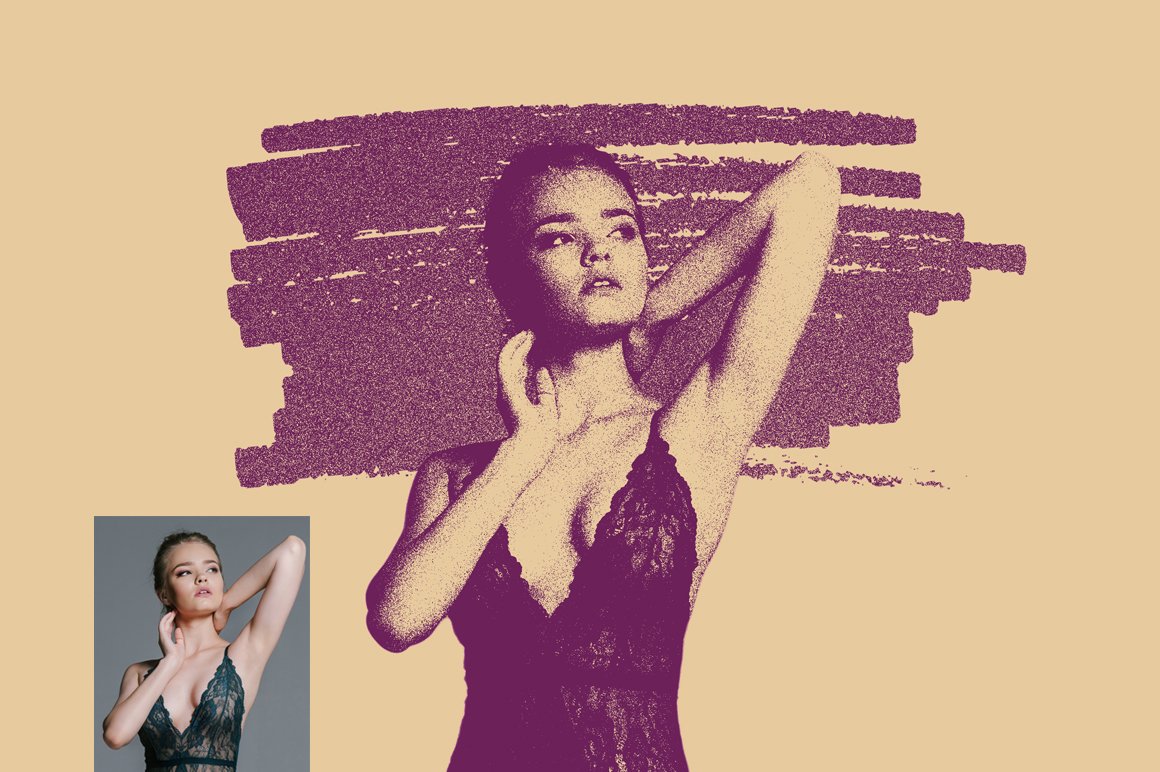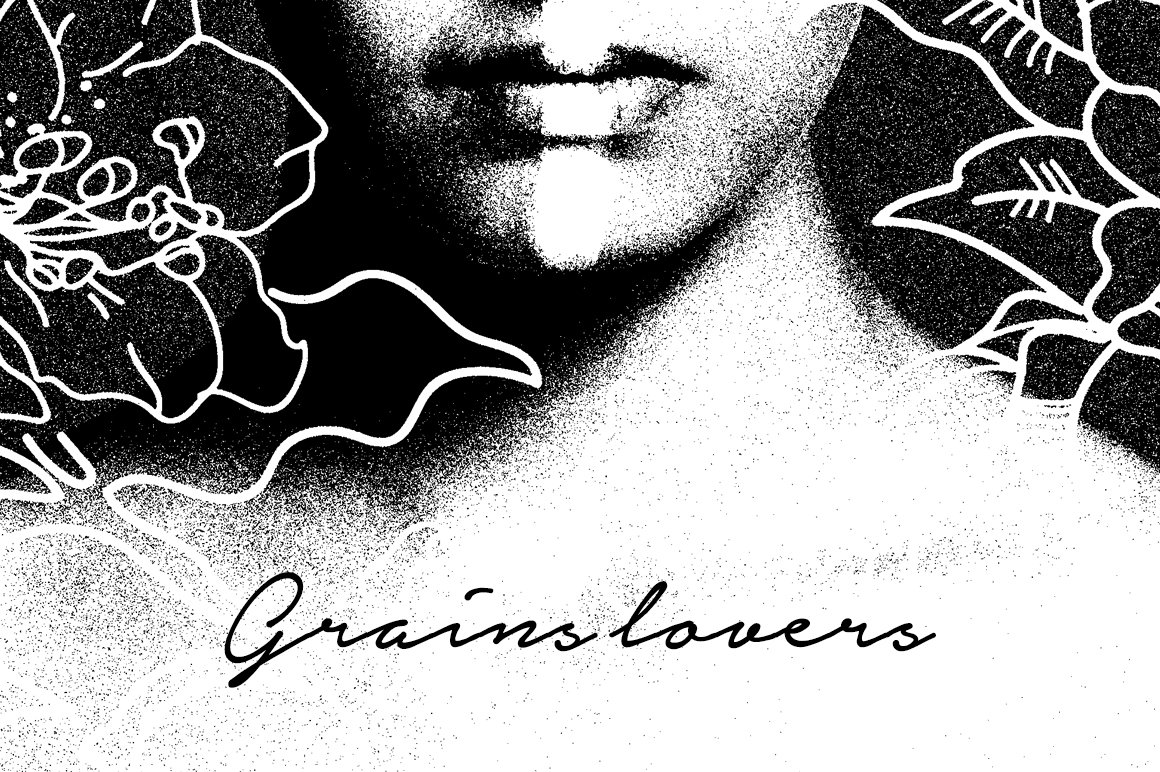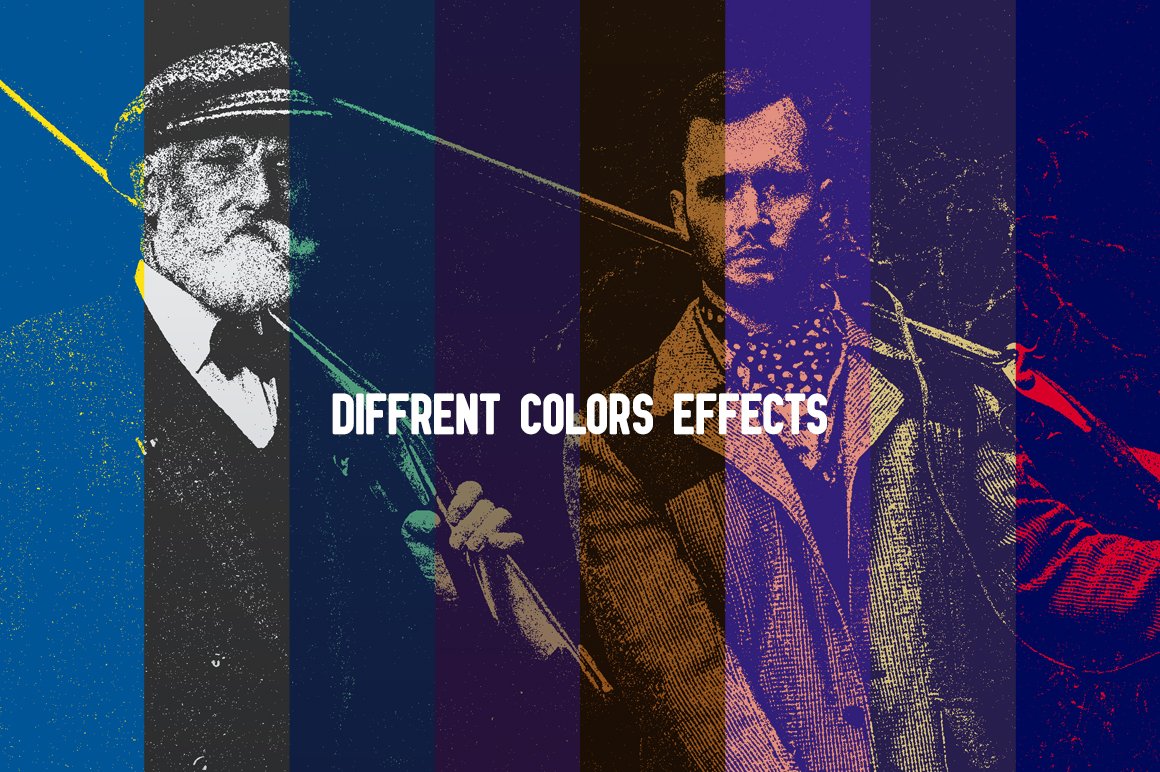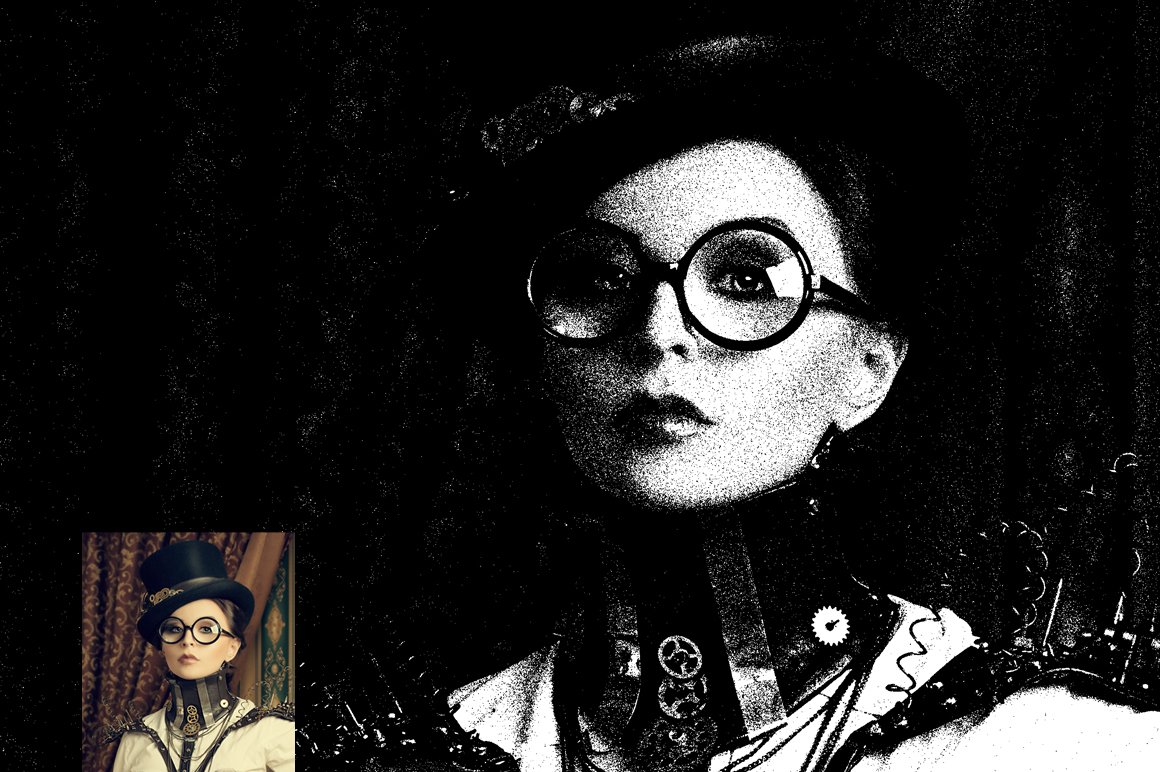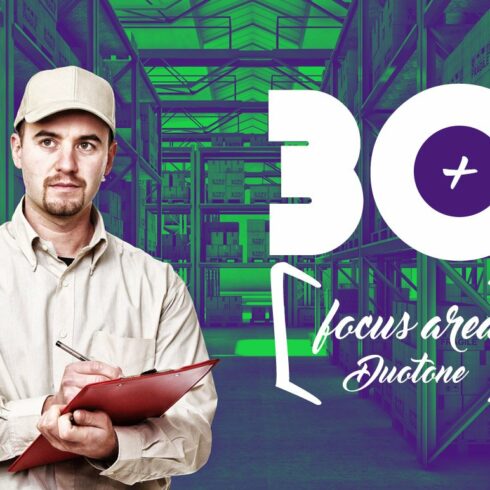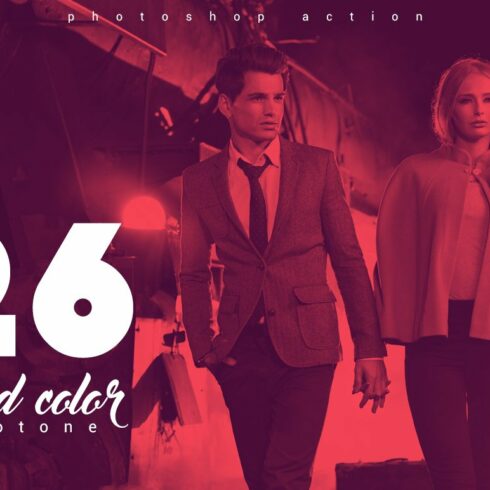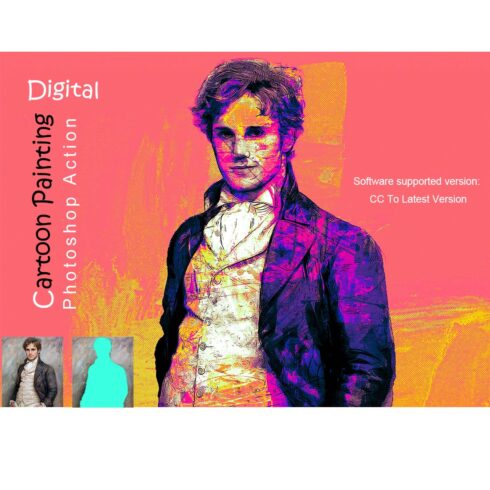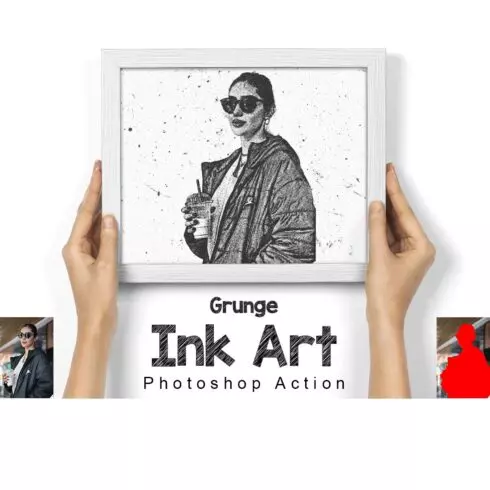
Product Specs
| Created by | ScaryClown |
|---|---|
| File size | 2.36MB |
| Date of Creation | February 3 2023 |
| Color | black blue |
| Rating | 5 (14) |
| Category |
Take your editing game to the next level with just a few simple clicks by using our high-quality easy to use Grains Photoshop Action.
Features:
Easy to transform your photos
Easy to use
Well organised layers
Fully editable
Easy to customise
Non-destructive actions
Well documented instructions
This action has been tested and works on Photoshop CS3, CC, and higher versions (tested in English versions)
Recommended to use high resolution photo sizes between 1500 – 5000px (min resolution: 72dpi)
How to Install the Action:
Inside Photoshop, go to the ‘Window’ menu and select ‘Actions’. A window will now appear to the right-hand side.
Inside the Actions window, click on the top right-hand corner icon to reveal the drop-down menu. From here select ‘Load Actions…’. Select the action (ATN file) which came with the download.
The action will now appear in the actions panel.
How to Use Action:
Open a photo to work with
Leave the photo layer locked and set as background. Also, make sure your photo is in RGB color mode. To check this, go to the ‘Image’ menu, then select ‘Mode’ and ensure ‘RGB’ is selected.
Open the action (for that go to: Window / Actions, click on the menu icon at the right and choose in list “Load Actions??? then find the action on your computer and open it;
Find action in the action list and open it and click play
Wait a few seconds that Photoshop make all actions (speed of action work depends on the power of your computer);
Then change the colours and effects if you want
Ready! Just Save.
Don’t hesitate to reach out in case of any query.