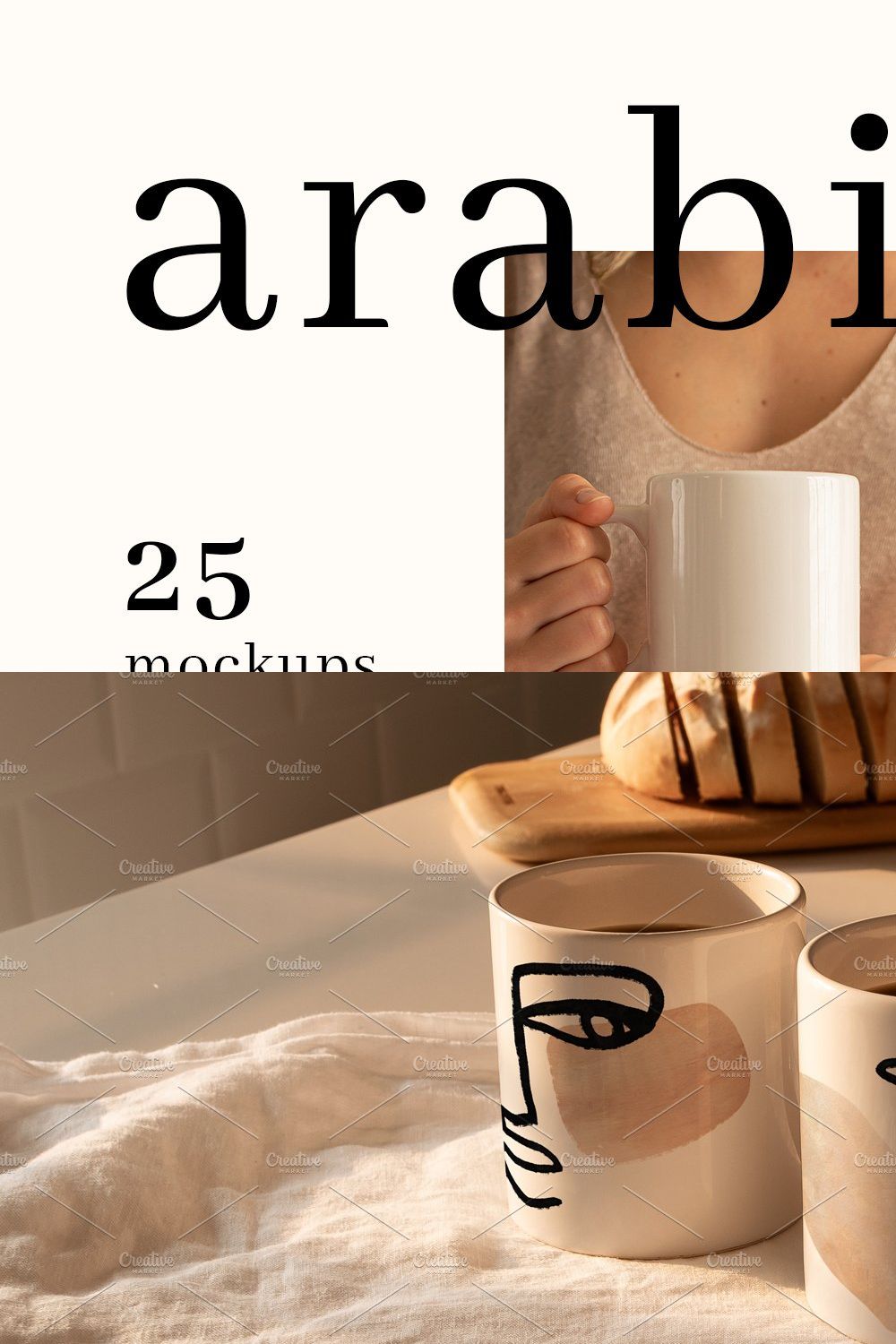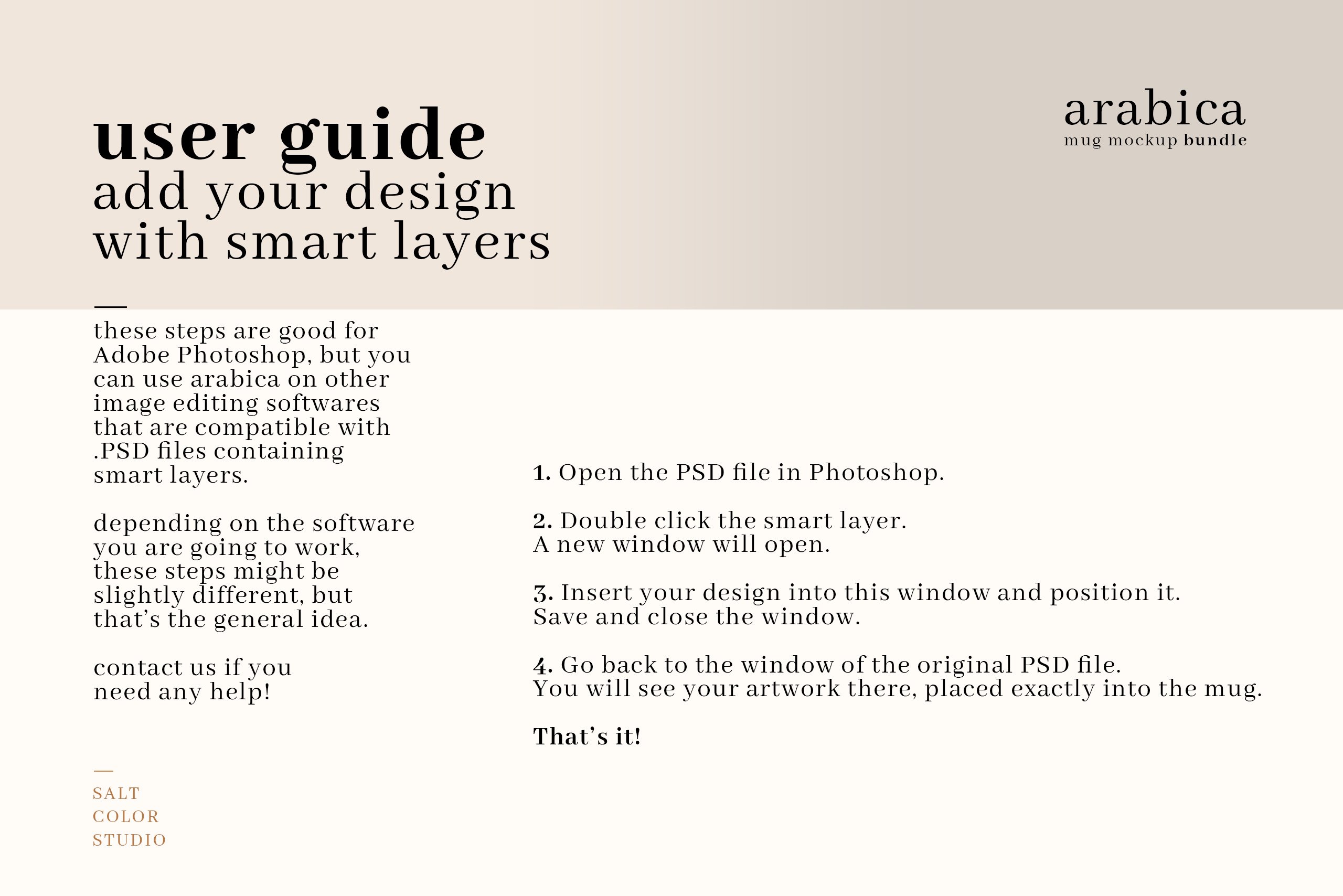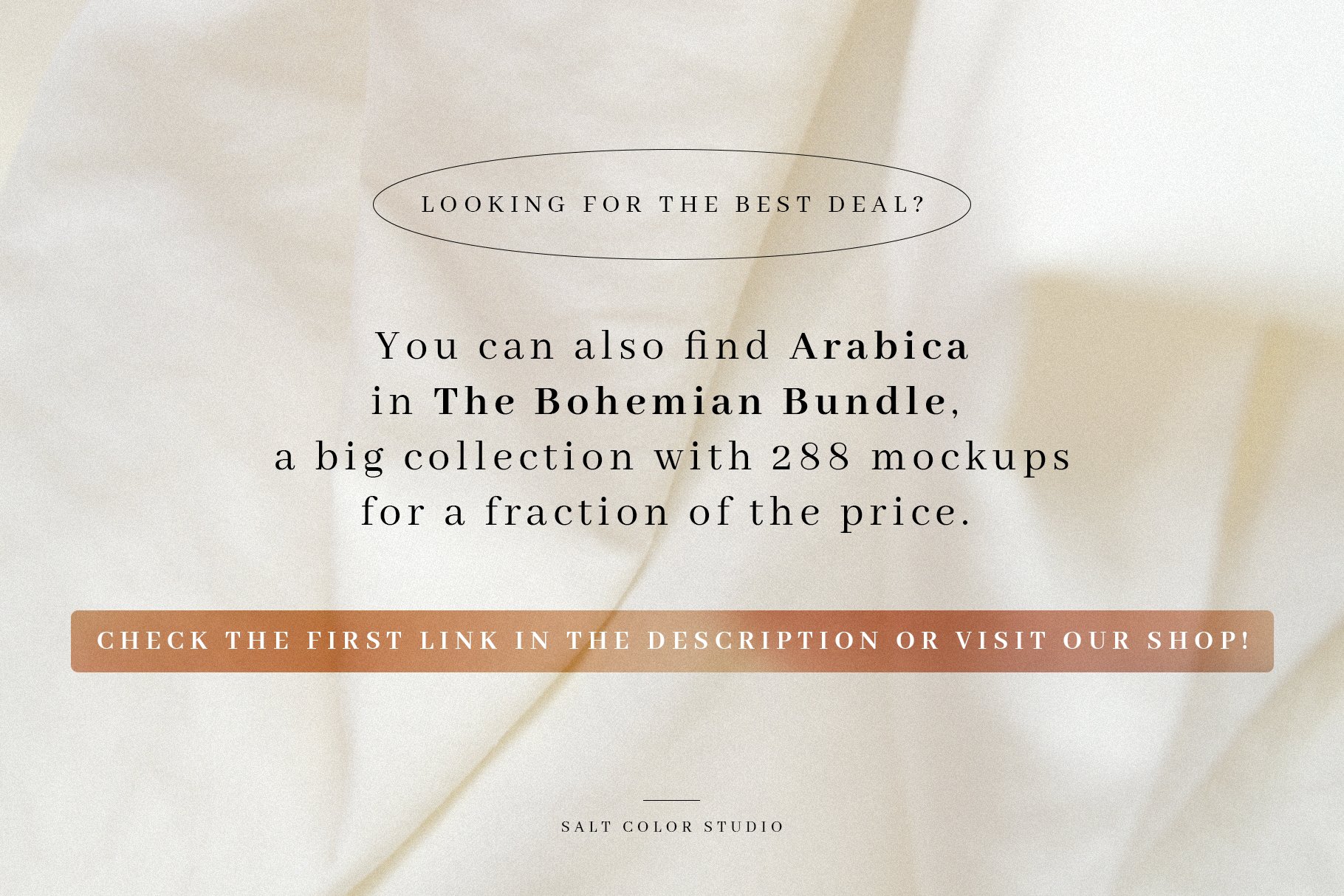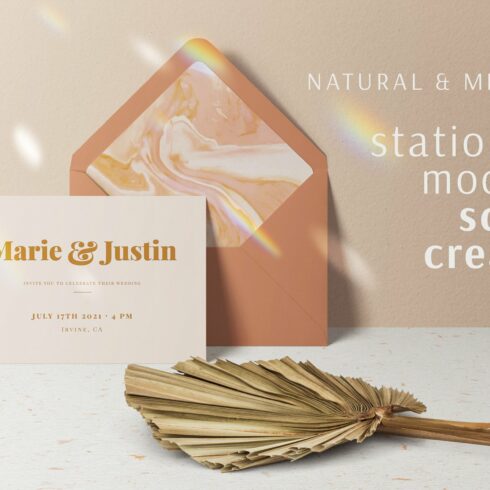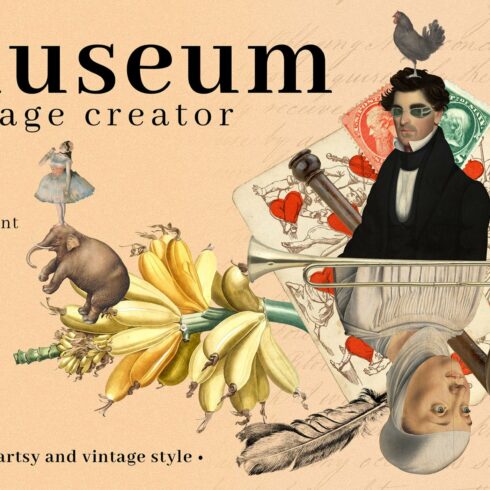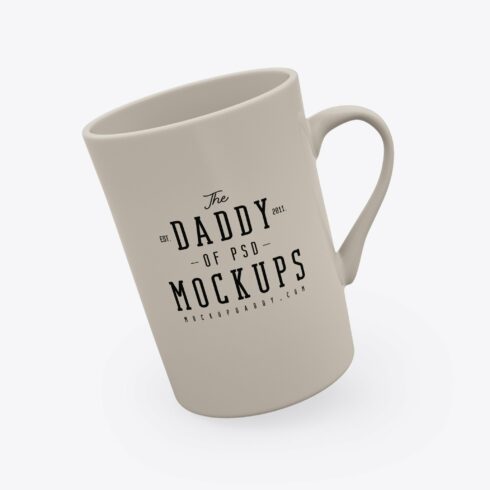Product Specs
| Created by | SaltColorStudio |
|---|---|
| File type | JPG, PSD |
| File size | 1.29GB |
| Date of Creation | April 26 2023 |
| Color | brown orange purple white |
| Rating | 5 (10) |
| Category |
Arabica is included in The Bohemian Bundle, a big collection with 288 mockups for a fraction of the price. Check it here: https://creativemarket.com/SaltColorStudio/6459725-The-Bohemian-Mockup-Bundle-288-items
Arabica is a mug mockup bundle that allows you to easily add your design into the mug surface with smart layers on .PSD compatible softwares.
Using warm natural light, organic objects and artisanal sourdough breads, we created scenes with a minimalist and contemporary aesthetic.
Showcase your mug print in a beautiful, modern, trendy way, with professional styled photograph that will add value to your shop.
The smart object layers will automatically make your artwork be distorted into the mug shape and your design can cover all visible external area, excluding the handle.
Increase your views and sales! Make your store, design shop, blog and social media look sharp and professional without having any photography skills or equipment. We already did the work for you! 😉
WHAT IS INCLUDED
25 mug mockups in PSD (with Smart Objects) and JPG
High resolution files – 3840x2560px @300DPI
FEATURES
Easily add your design using smart layers on PSD compatible softwares such as Adobe Photshop and Affinity Photo
Support and Customer Service – We’ll help you if you have any download and technical issues, or simply if you need some extra guidance regarding the Smart Objects feature.
REQUIREMENTS
Smart object layers are only available on the PSD files. You will need a photo editing software that supports PSD files with layers and smart objects, such as Adobe Photoshop or Affinity Photo to be able to easily add your design into the mug mockups. You can still use the JPG files on different softwares and applications, but please note that they don’t include smart object layers, so you’ll have to apply and distort your artwork manually.
IMPORTANT NOTES
This package is NOT a scene creator. The PSD files are composed by the background layer and the smart object layers only. Props, mugs and no other elements are moveable or scalable.
Feel free to edit the image and make changes such as applying a filter or cropping it to best fit your needs.
Arabica mug templates are especially recommended for artworks that can benefit from the warm tones that will automatically be added to your design, giving the scene a realistic look as if the mug was actually shot with your artwork printed on it.
Artworks and illustrations from preview images are NOT included in this bundle and they are only used as examples.
The mockups in this Bundle are NOT included in our Giant Bundle https://crmrkt.com/y9yro6
HOW TO USE SMART OBJECTS AND REPLACE YOUR DESIGN
Open the PSD file in Photoshop.
Double click the smart layer. A new window will open.
Insert your design into this window and position it. Save and close the window.
Go back to the window of the original PSD file. You will see your artwork there, placed exactly into the mug.
That’s it!
If you have any questions, please send us a private message and we’Il be happy to answer them!
Follow us on Instagram: @saltcolorstudio