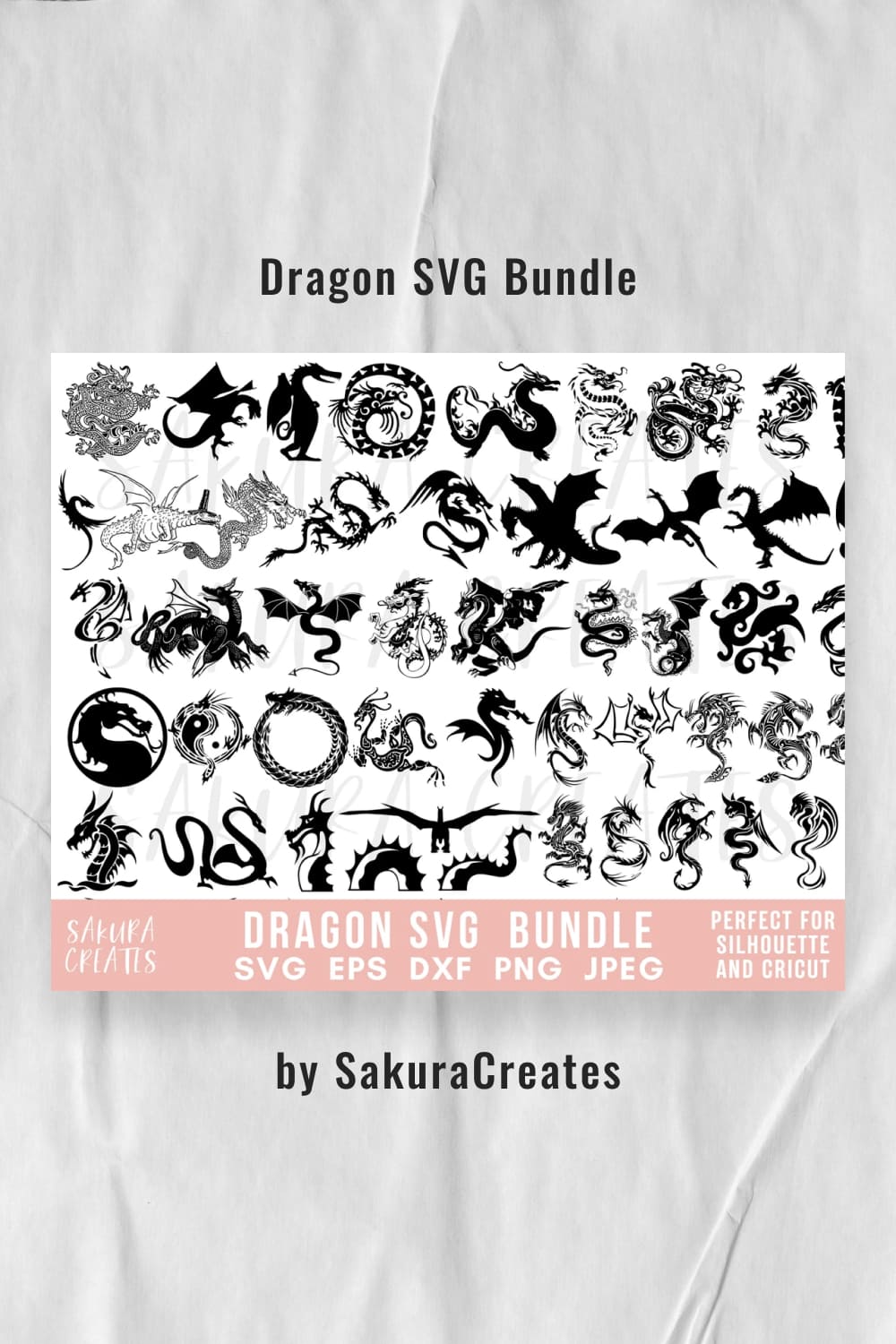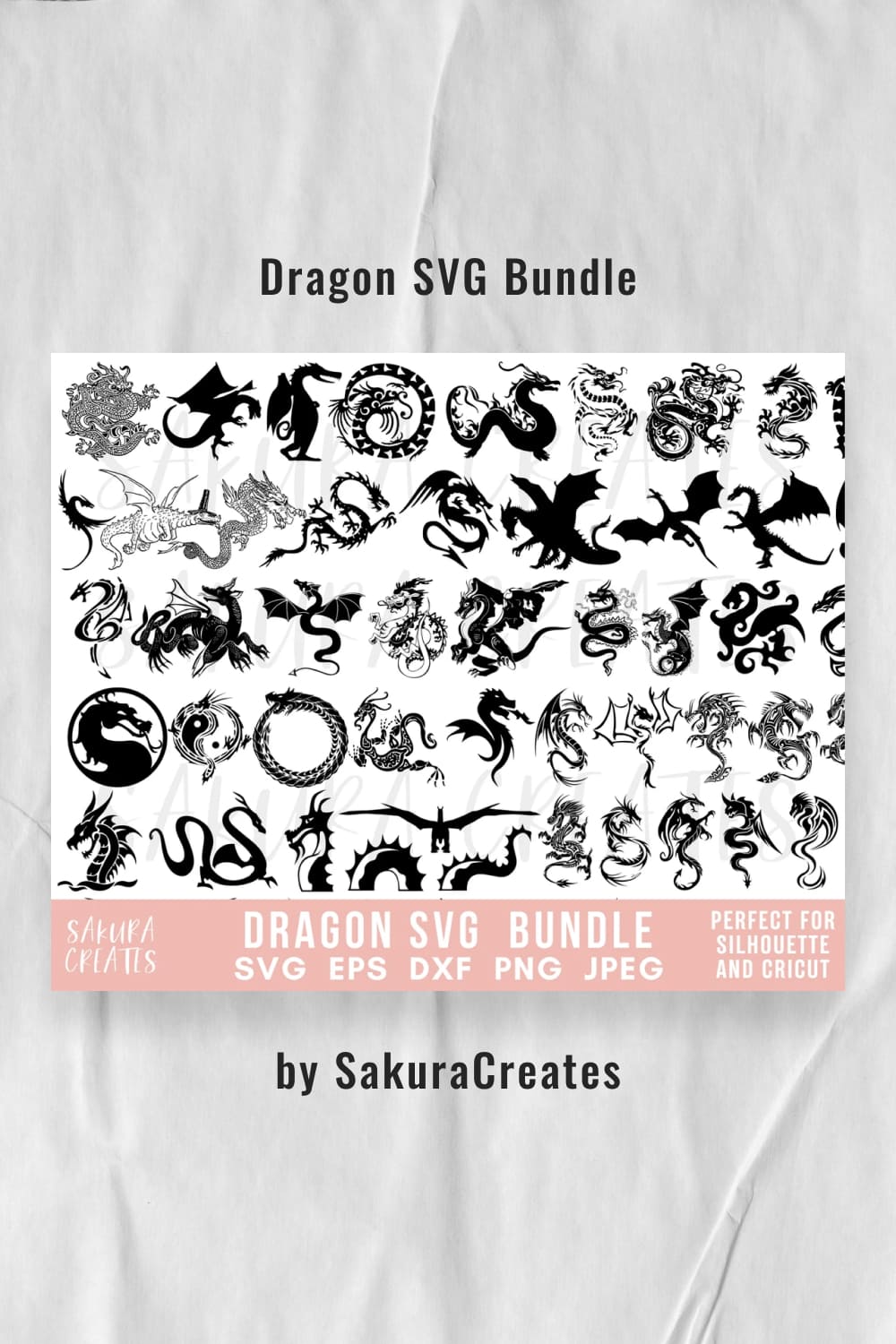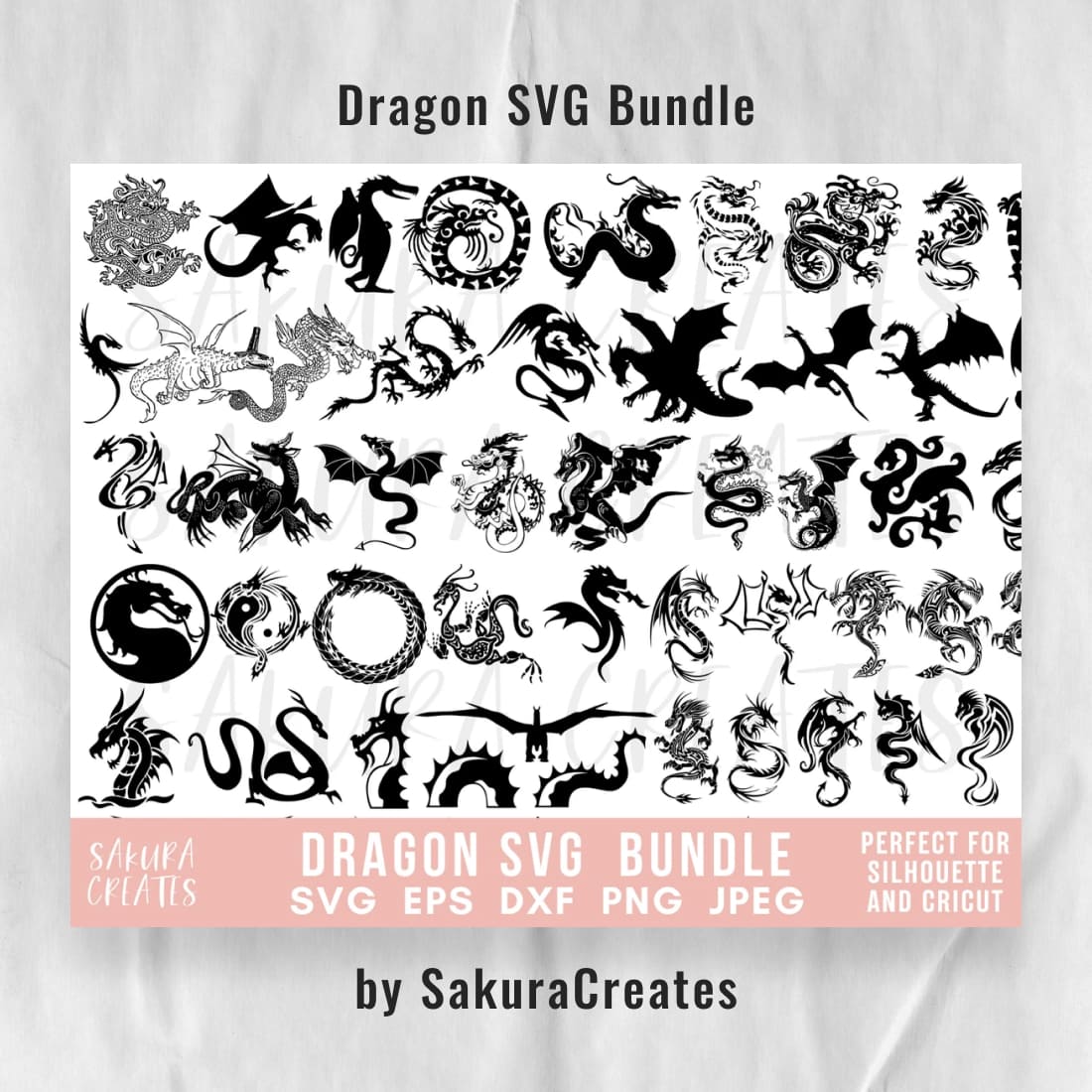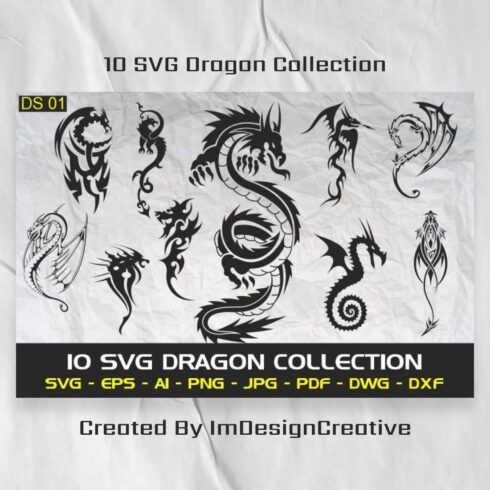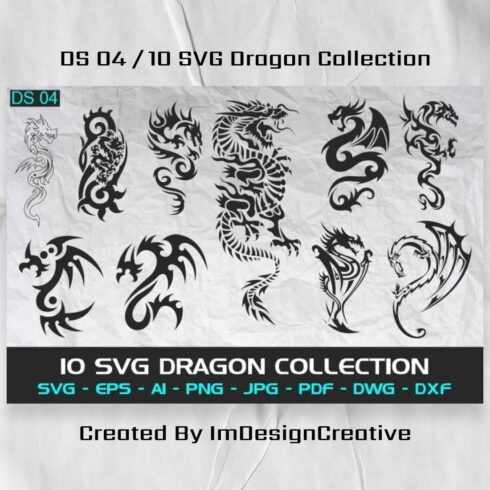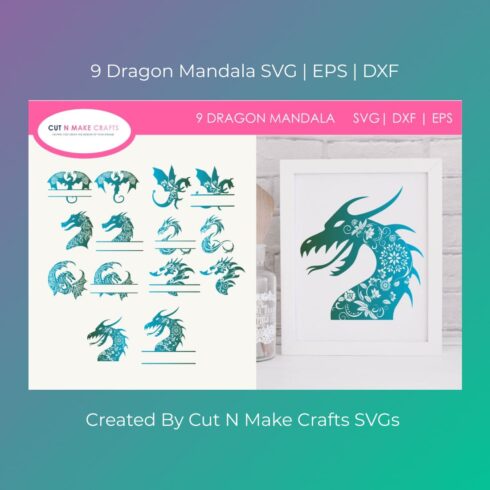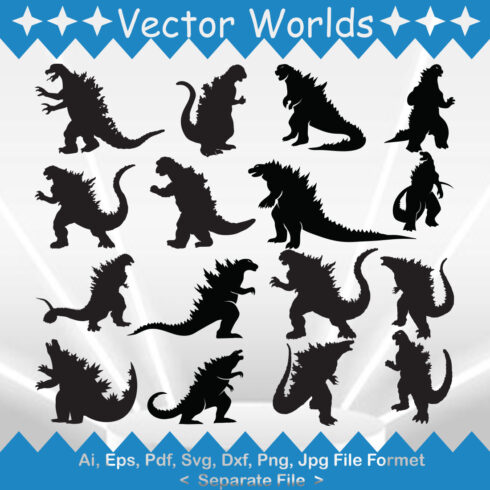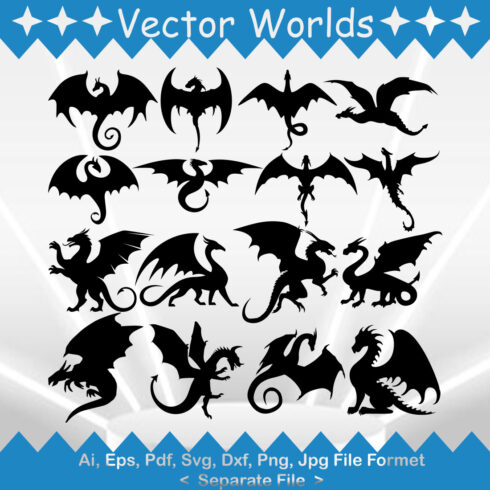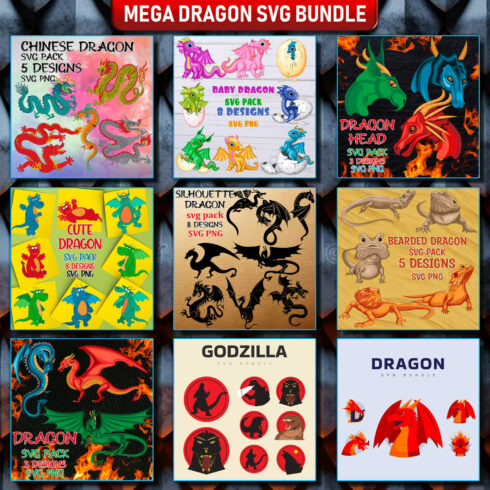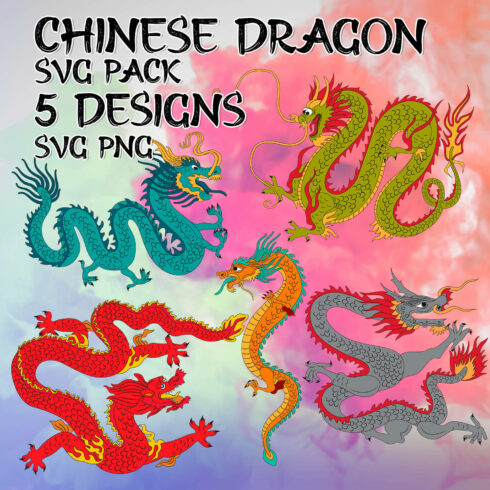Product Specs
| Created by | SakuraCreates |
|---|---|
| File type | DXF, EPS, JPEG, PNG, SVG |
| File size | 3 Mb |
| Date of Creation | January 20 2021 |
| Color | black |
| Rating | 5 (20) |
| Category |
Dragon SVG Bundle – Dragon Clipart Description
Dragon SVG Bundle – Dragon Clipart.
This product is included in our MEGA SVG BUNDLE which includes ALL OUR SVG FILES in our SHOP with FREE LIFETIME ACCESS to our FUTURE UPLOADS!
Link is here: https://etsy.me/3riJs9e
Dragon SVG Bundle Dragon Clipart Dragon Vector Dragon Silhouette Dragon Cut file Dragon Logo Dragon Png Dragon tattoo svg files for cricut
Due to the large size of these files, I have attached a PDF file with a google drive link, and a ZIP folder for SVGs. Other file types are located in the Google Drive.
This bundle consists of Dragon Graphics. These are perfect to use for stickers, stationery, cards, t shirt design, decals, decoration, backdrops, invitations, gifts, shadow boxes, decorations, scrapbook ephemera, packaging, vinyl decals for mugs, stickers, tumblers, acrylic cups, vinyl stencils for woodworking, canvas designs, painting, decals for clothing (shirts, baby jumpers, sweaters), mugs, cotton masks, hats, phone cases, craft designs for scrapbooking, junk journaling, cards, crafting, and more!
These files can also be used for unlimited personal and commercial use!
You’ll get limited access to future updates and addition to this Dragon bundle
This is an INSTANT DOWNLOAD, no physical item will be shipped to you.
What’s Included
- 80 Dragon SVG Files
- 80 Dragon EPS Files
- 80 Dragon DXF Files
- 80 Dragon JPEG Files
- 80 Dragon PNG Files
This file is guaranteed to work with any of the softwares below:
- Silhouette Studio (any version)
- Cricut Design Space
- Sure Cuts A Lot (any version)
- Brother’s ScanNCut Canvas
- Adobe Illustrator
- CorelDraw
- InkScape
- Make the Cut!
Extract the Zip file to access all the files
For Windows Users – Use any Zip program – Winrar/Winzip/7zip etc.
Right click zip file, select “extract all…” and select destination folder)
For MAC Users – Use Archive Utility
Select your file – Right click – Open with – Archive utility
For iPhone or iPad users, open the Files app – Find the downloaded ZIP folder –
Tap on the ZIP folder > a folder will be made containing your files
For Android users, download Files by Google on the Google Playstore and open it
On the bottom, tap Browse, and select the ZIP folder > Extract > Delete ZIP file (if you want to) > Done
Extracted files are saved in the same folders as the original .zip file
Please Note
- This is not a physical item, nothing will be shipped or mailed to you
- I do not offer refunds and cancellations as these digital files are Instant Download
- Includes free unlimited commercial use for all files!
- Includes LIFETIME access to future designs in this bundle
Download Instructions
Once your order and purchase are confirmed, you will be emailed a link to an Etsy download page where you can download a PDF File containing a google drive link. You can copy and paste this link to your web browser and you will be directed to a drive where you can download your digital files. The email will be sent to the email address registered to your Etsy account.
If you need further help with your download, check the official Etsy download guide.
https://www.etsy.com/help/article/3949?ref=help_search_result
Dragon SVG Bundle – Dragon Clipart Preview