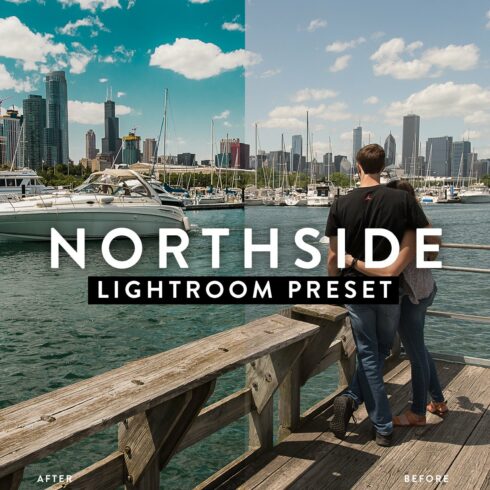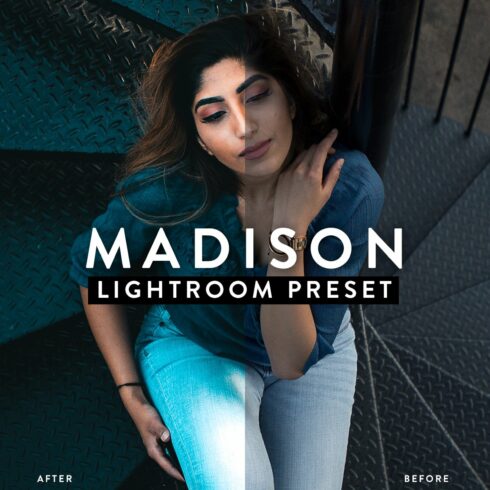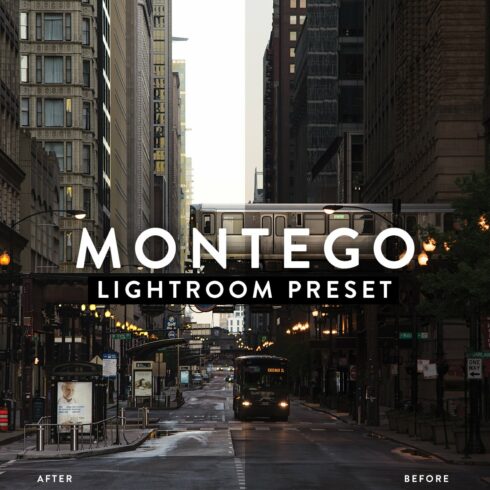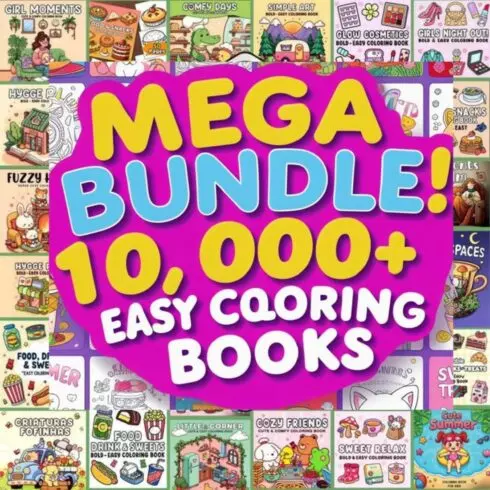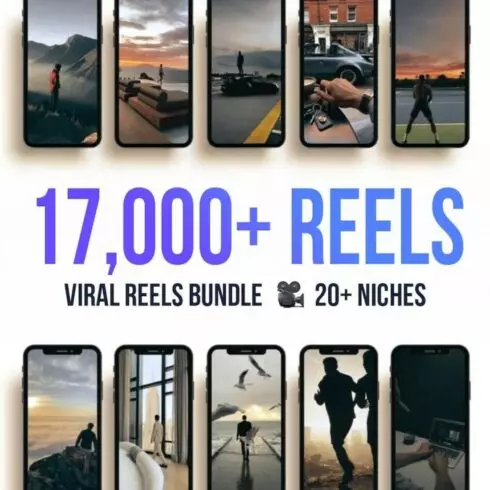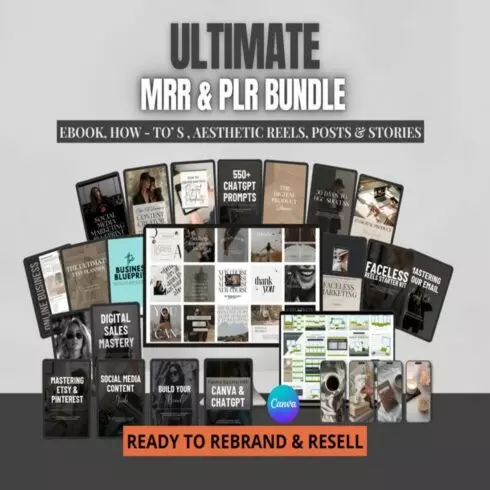Product Specs
| Created by | Roy Serafin Design Co. |
|---|---|
| File type | Lrtemplate |
| File size | 1.15KB |
| Date of Creation | February 10 2023 |
| Color | blue brown gray green |
| Rating | 5 (6) |
| Category |
Dramatic and moody lightroom portrait preset.
Professional Lightroom Preset: Lightroom preset contains high quality effect on portrait images. These presets were tested and adjusted to give good results for a wide variety of images.
Why buy this lightroom preset: This preset is meant to enhance your portrait photos without being too abraive to the image. You may need to adjust the exposure once this lightroom preset is applied but generally this is a one click edit.
Designed to Show Detail: This Lightroom preset is designed to enhance the shadows in an image and create a dramatic moody look. The image may be dark once the preset is applied, so you may have to adjust exposure.
Tested and Trialed: Lightroom Preset has been tested on a variety of images, all with unique lighting situations, colors, etc. This is a super versatile preset that makes your life a little easier.
How to use this preset:
Due to the wide variety on individual shooting styles, camera types and camera settings, these presets will behave slightly differently on different photos. The best way to utilize these presets is to use them as a STARTING POINT for your edit and make minor adjustments or corrections as needed. *
Right click on any current presets on presets panel, click New Folder.
Right Click on New Folder, Click Import
Look for “Montego.lrtemplate” Then Select all, click import.
Open Lightroom;
Select a photo in the Lightroom’s Develop module;
With the photo selected, roll your cursor over the different presets showing on the left side of your screen.
Find the Casanova preset, click it;
Instantly, the preset settings are applied to the selected photo;
Modify the settings on the right as necessary for the individual photo. Change the exposure to find the balance between shadows and highlights. This is an important step, because every photo session is different and requires your touch. Presets serve as a starting point to jump you into a ultra-fast image workflow.
Now, once you have the photo tweaked with the settings it requires, select other similar photos from that set to quickly sync and batch a whole bunch of photos! That fast, you have processed a session.