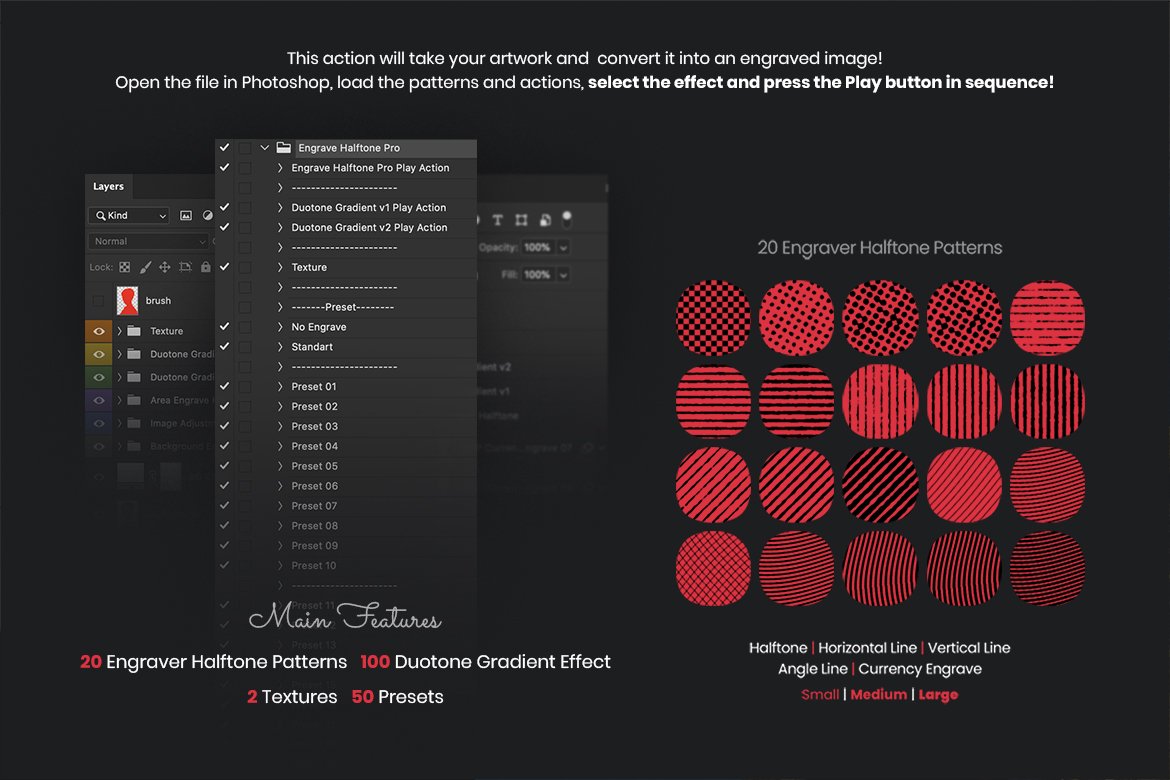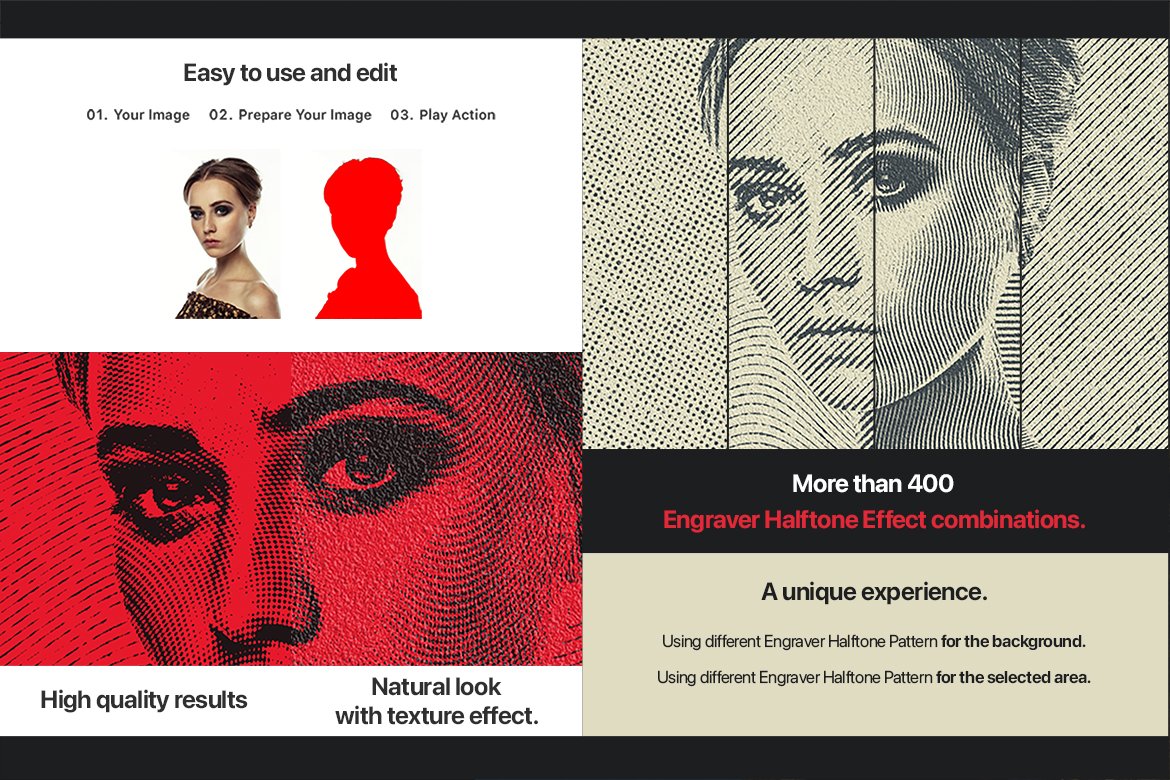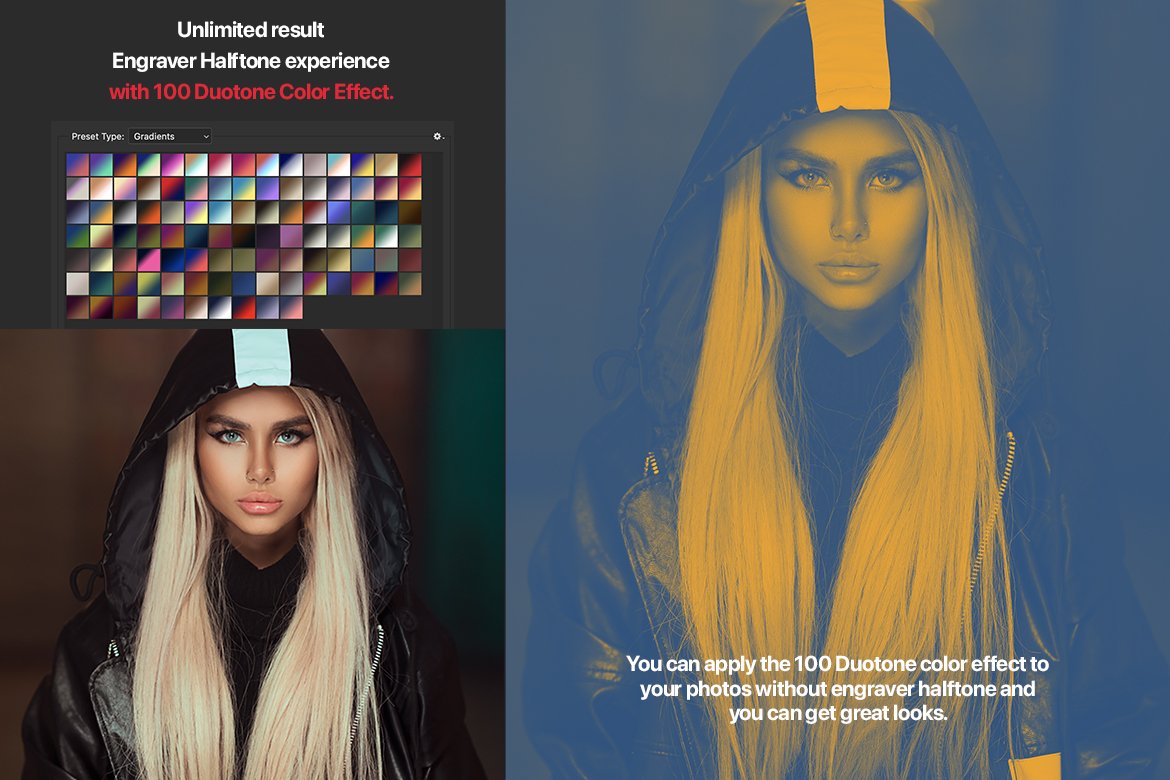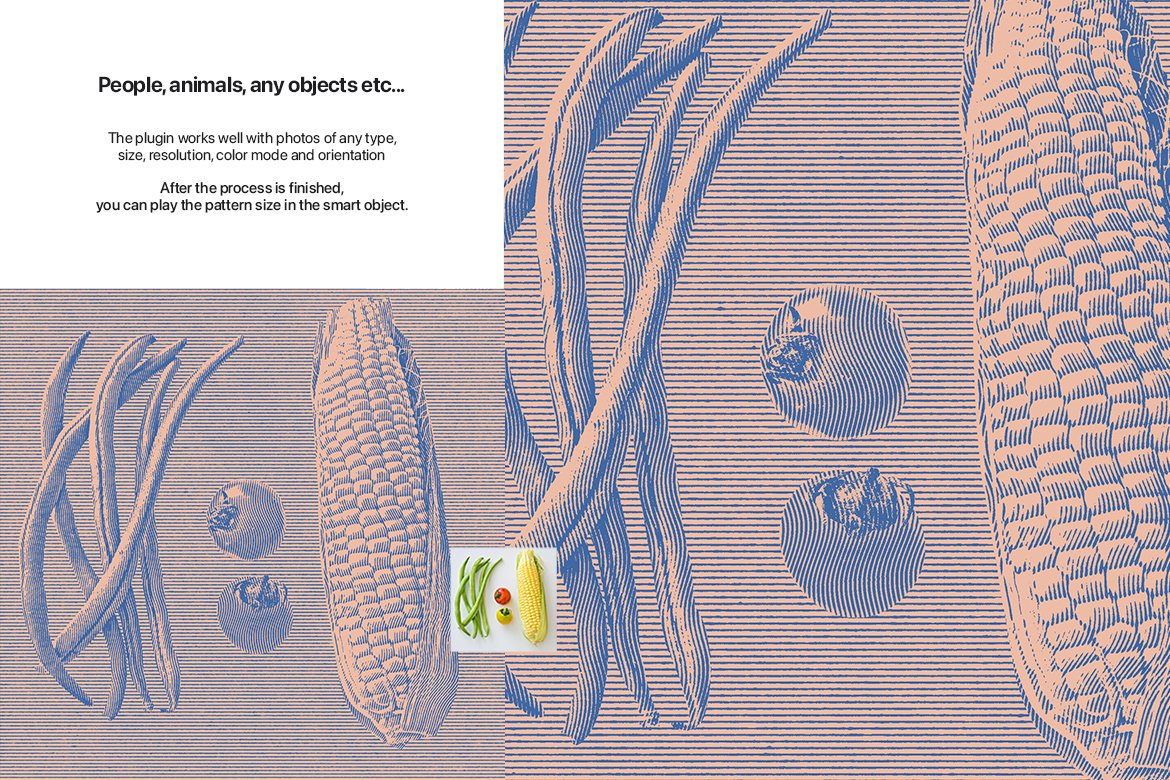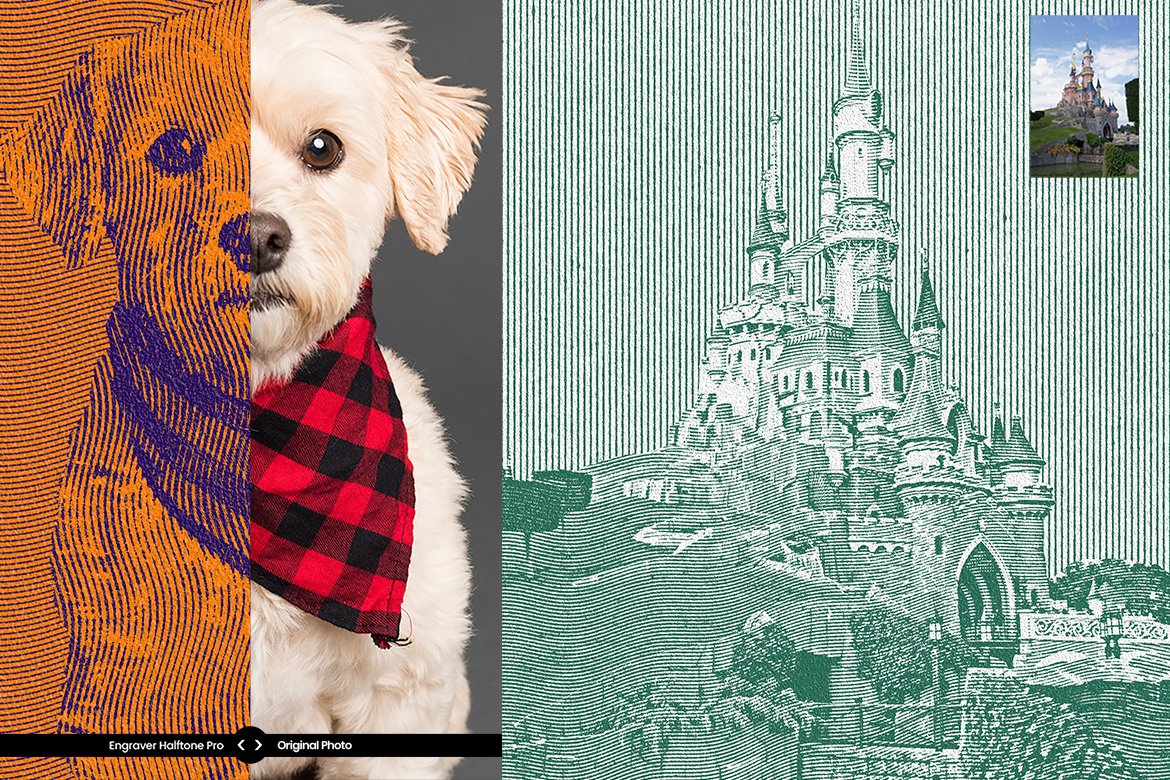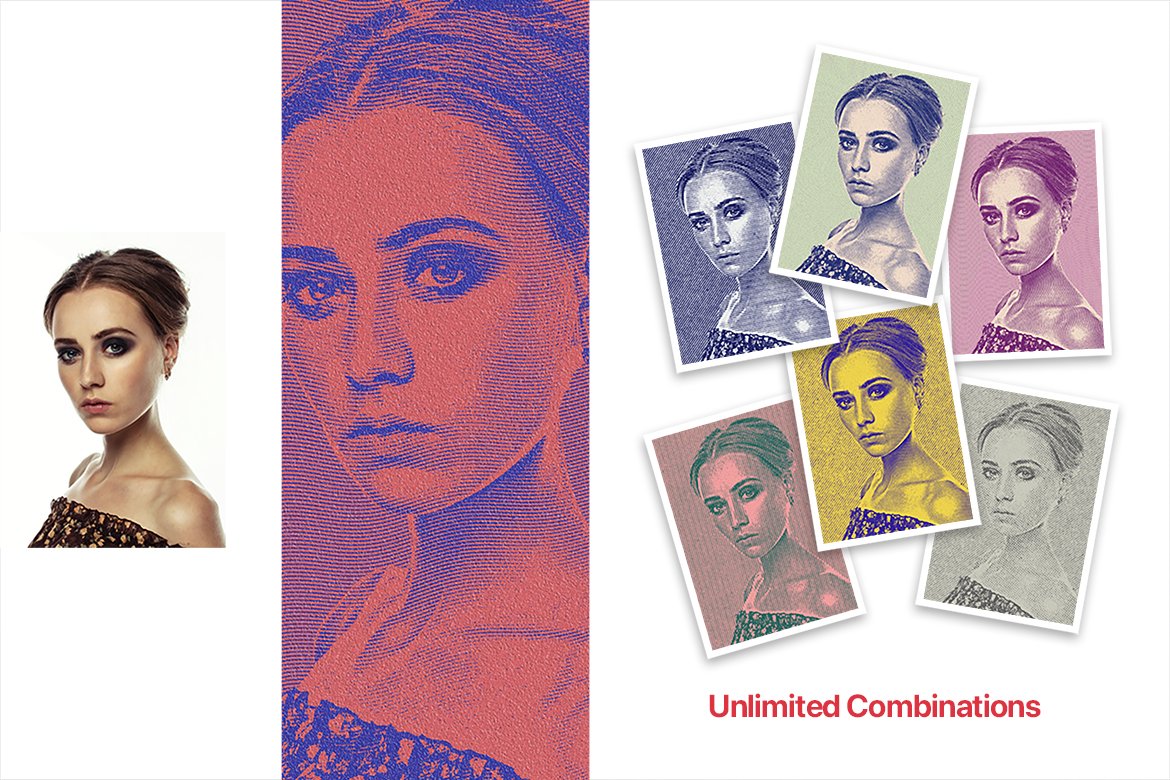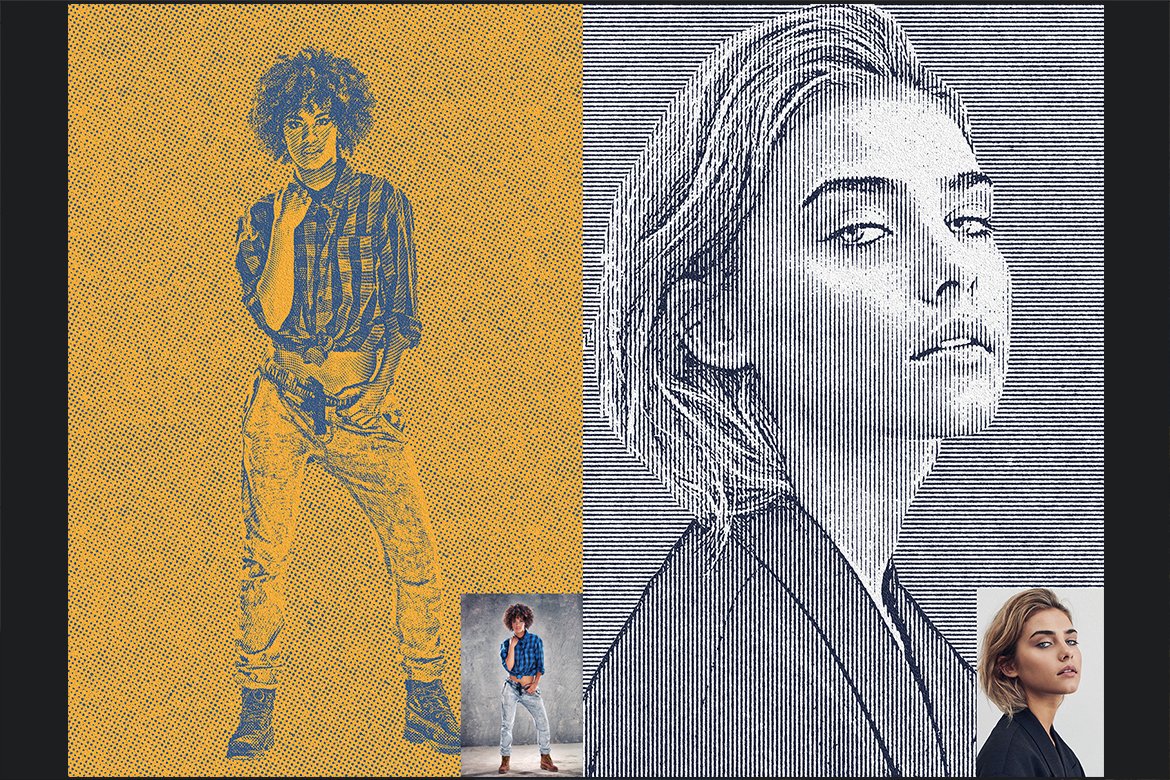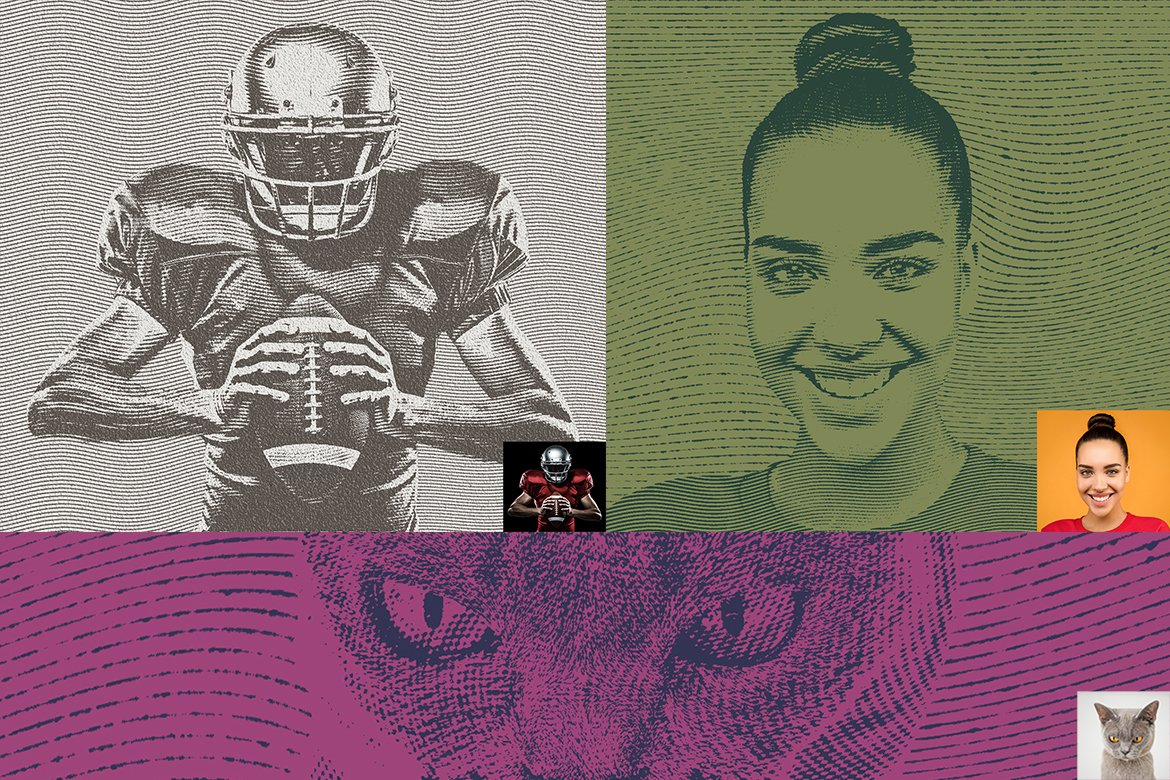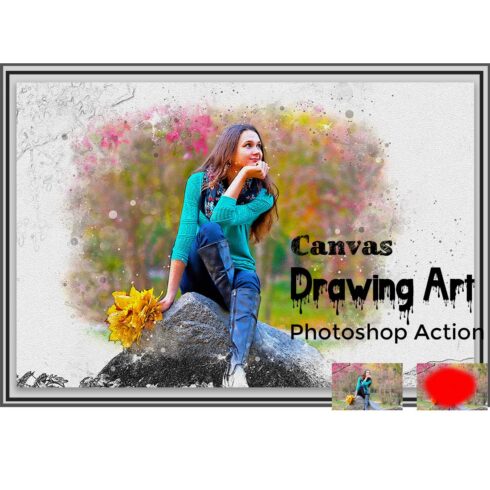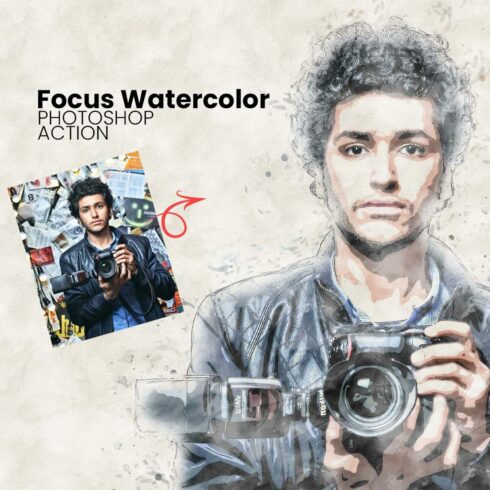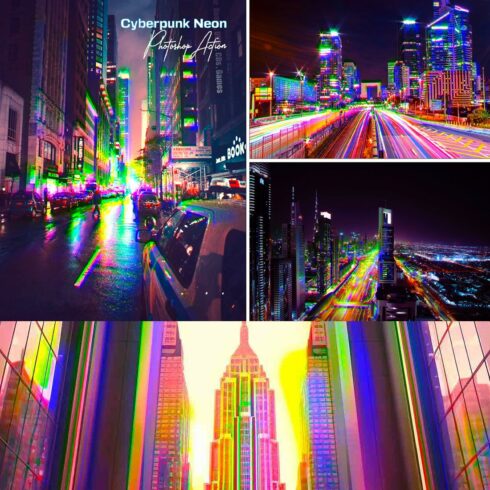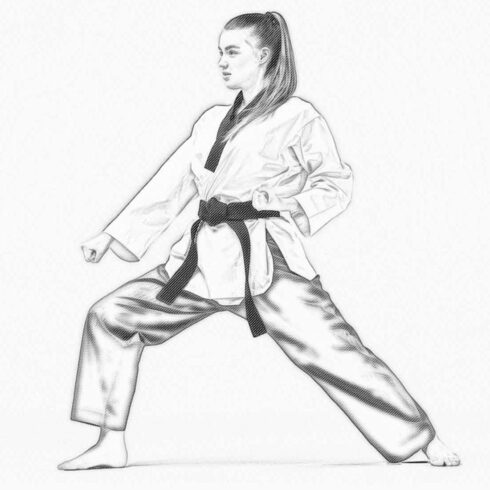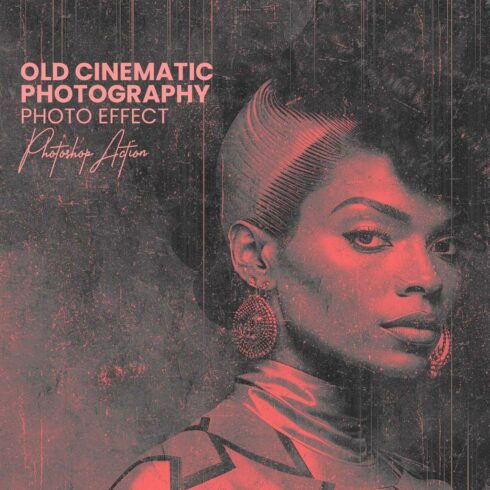Product Specs
| Created by | ridvanpars |
|---|---|
| File size | 137.99MB |
| Date of Creation | February 1 2023 |
| Color | green pink purple red |
| Rating | 5 (12) |
| Category |
Engrave Halftone Pro Photoshop Action
This action will take your artwork and convert it into an engraved image! Open the file in Photoshop, load the patterns and actions, select the effect and press the Play button in sequence!
Tutorial: https://youtu.be/dmCfKVDY_CQ
FILE INFO
1 ATN File. (action).
1 PAT file (texture).
1 GRD file (Gradient).
1 Help Files. (.pdf)
Has been tested and works on Photoshop CS6 and CC
Please rate if you like it
FEATURES
Non-destructive action.
Well Arranged Layers.
Layers Are Adjustable.
Easy to use.
Works in the following versions: CS6, CC+
Included Video Tutorial
Note Images used only preview purpose are not included with final design.
Update:
Adobe Photoshop Runs in 2023
To Load Gradients and Patterns in this version
To Load a Pattern windowPatternsImport Patterns
To Load a Gradient windowGradientsImport Gradients