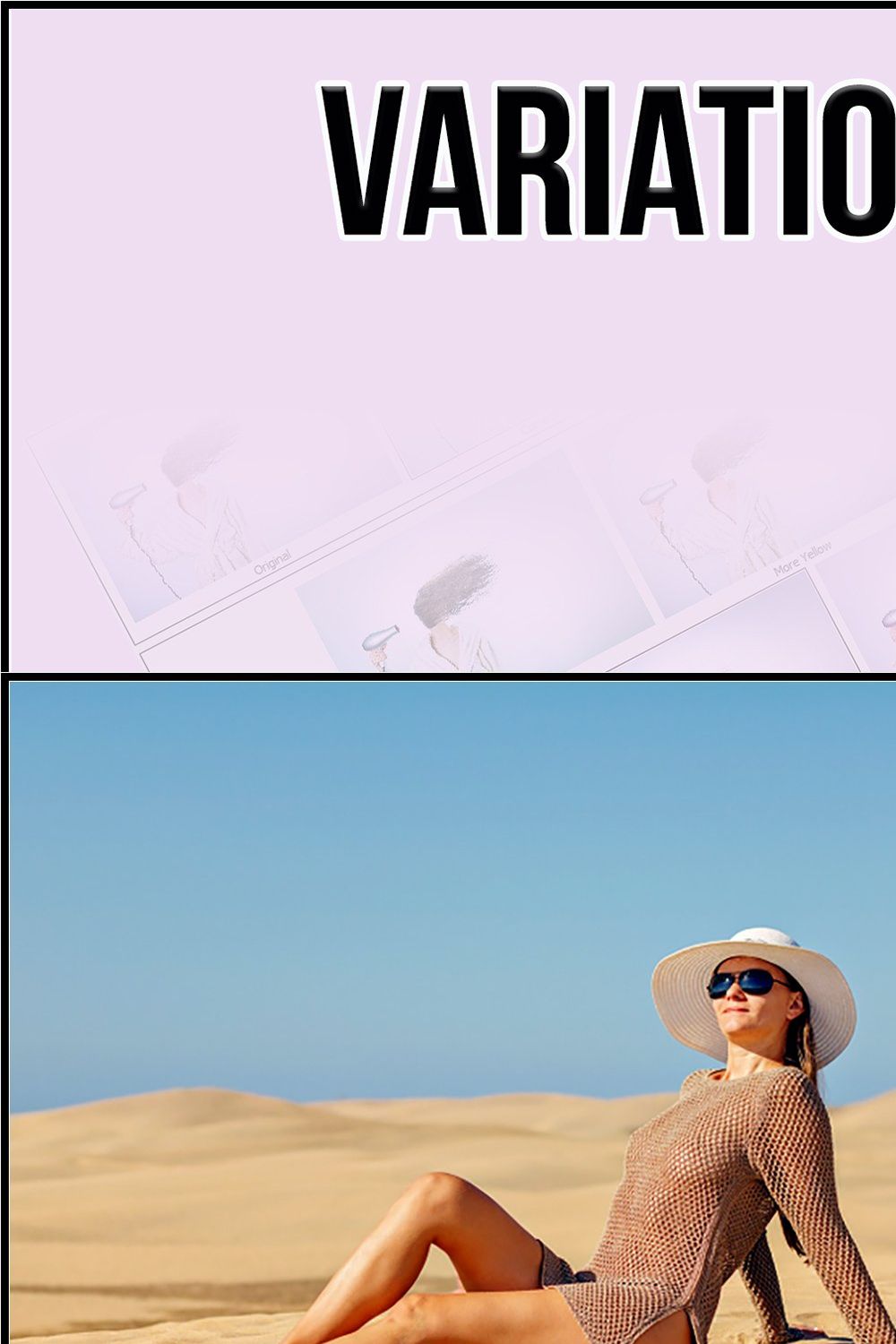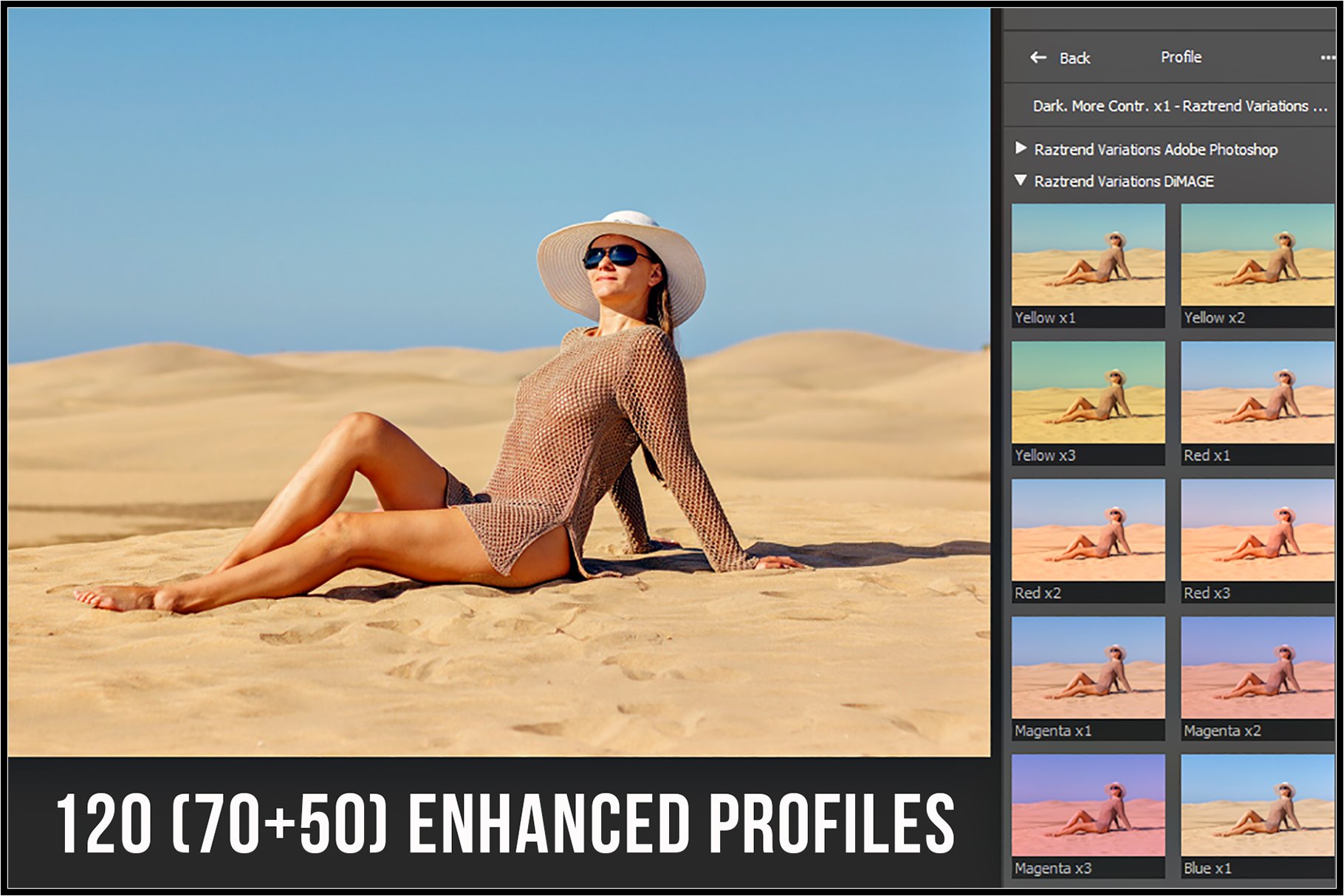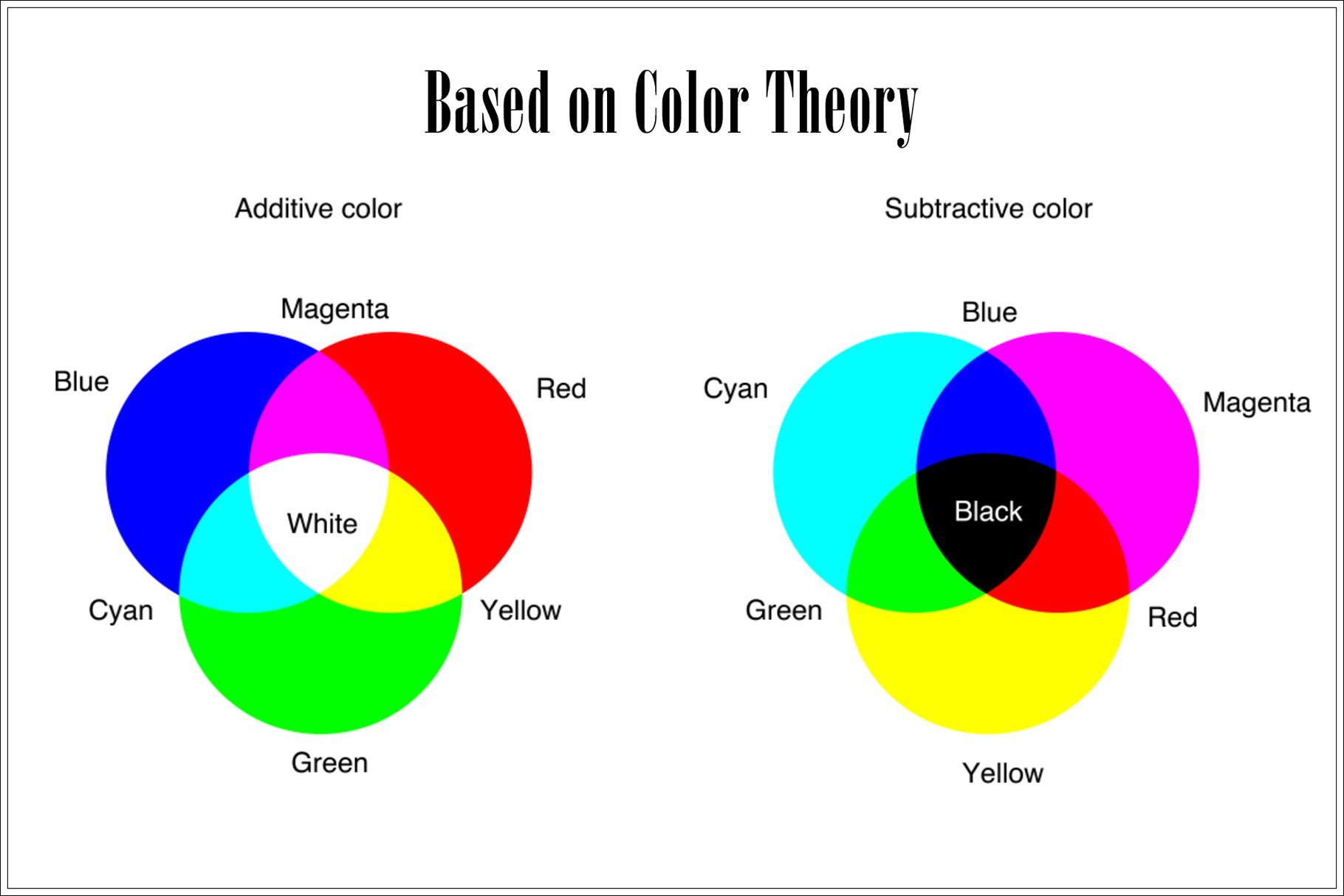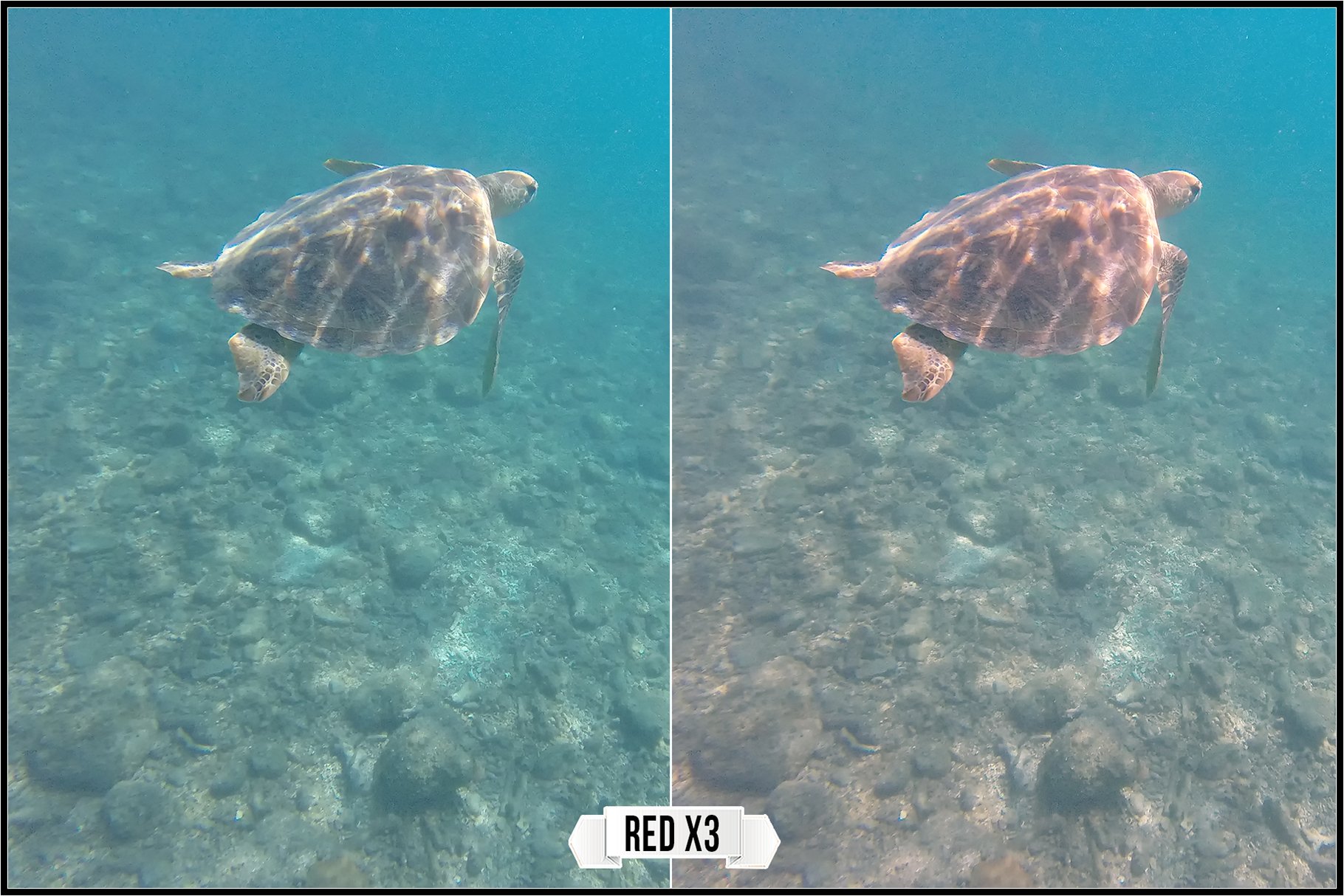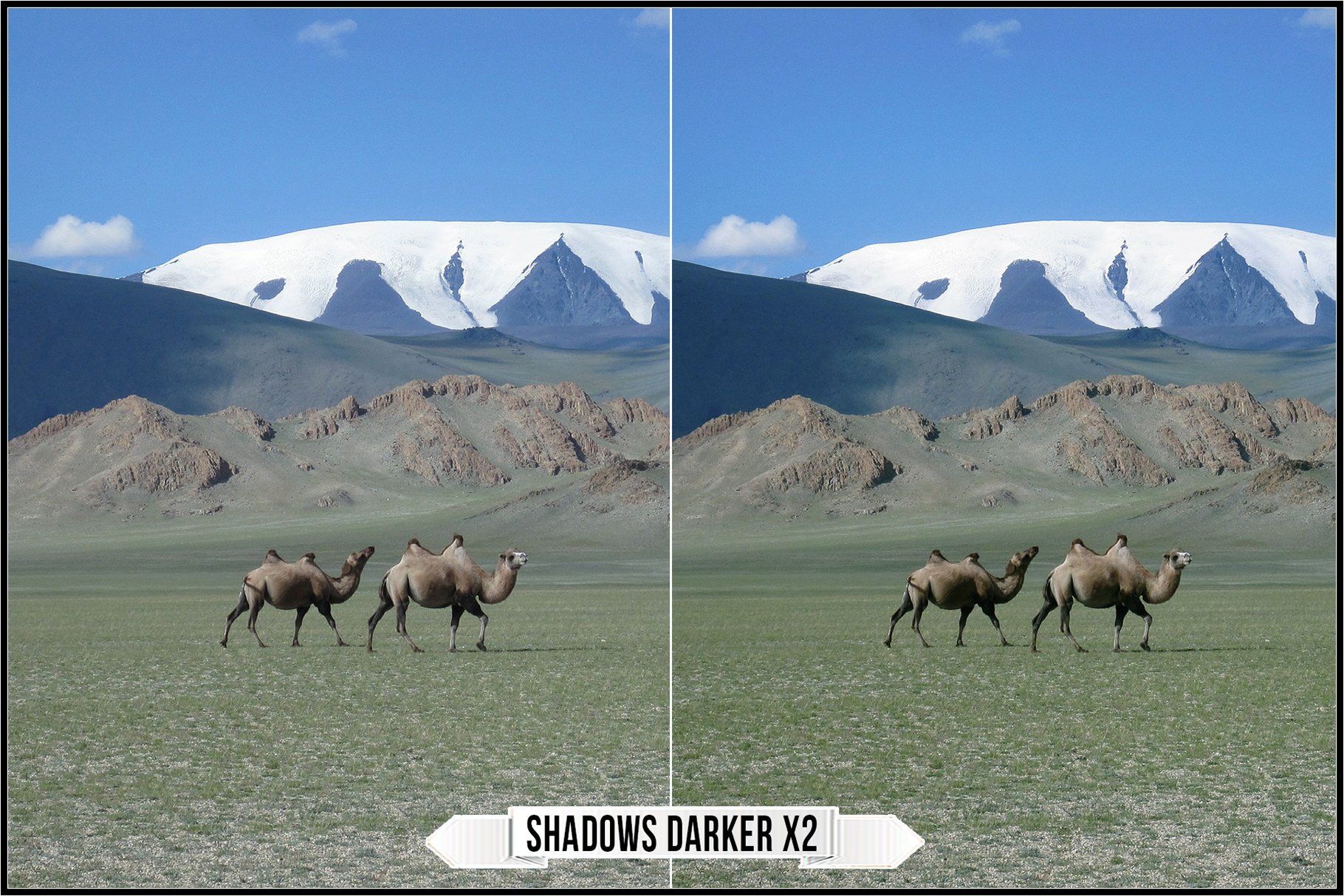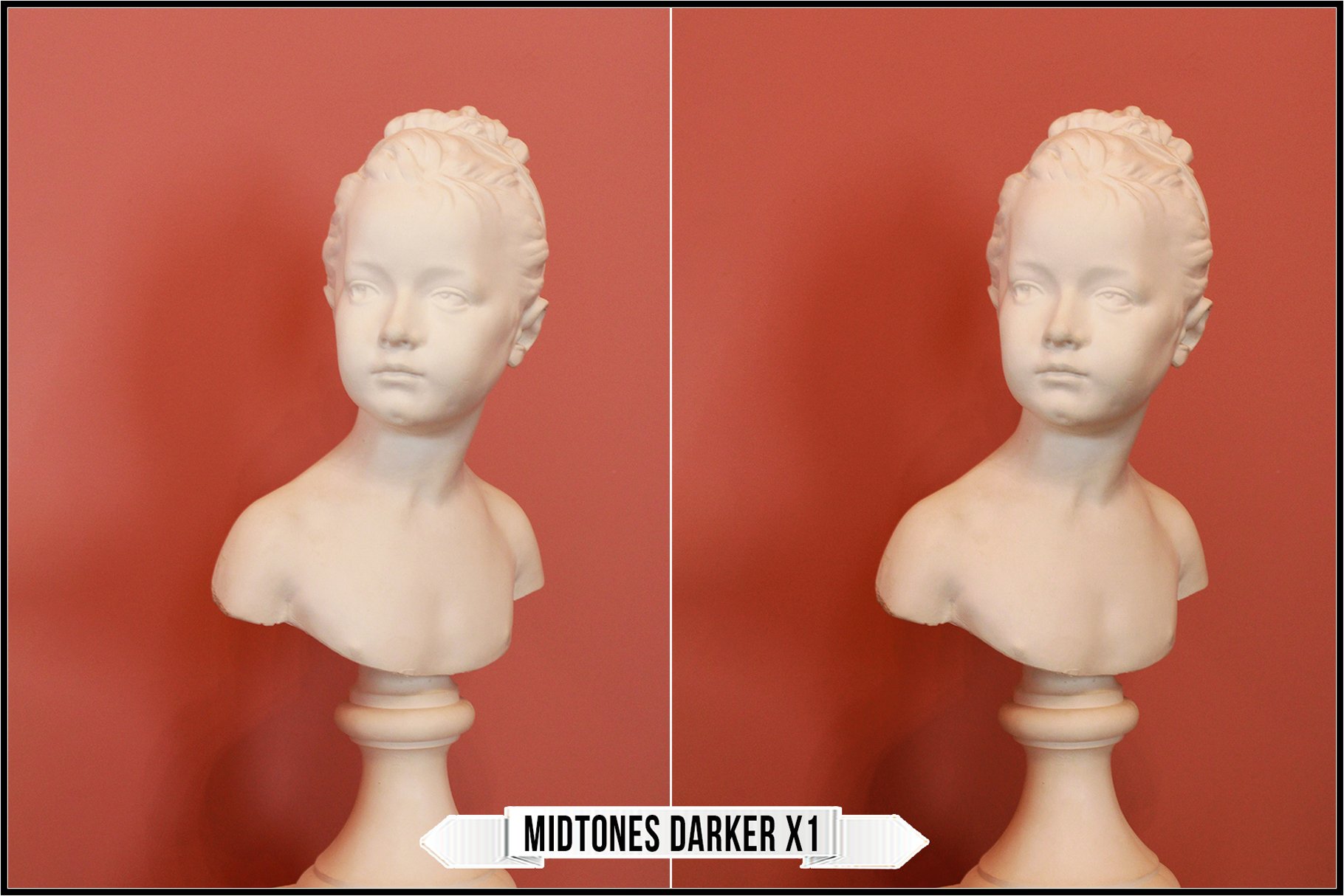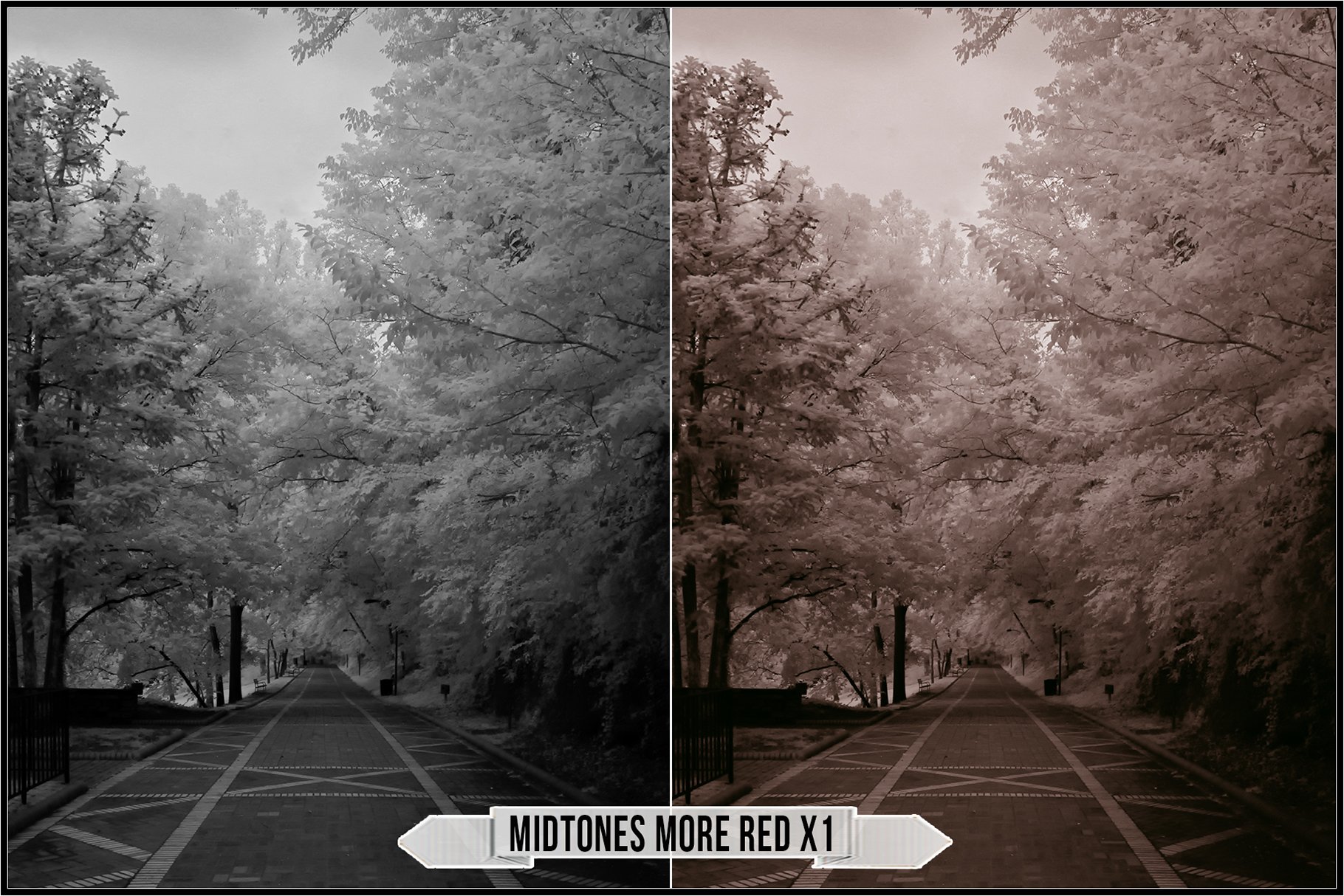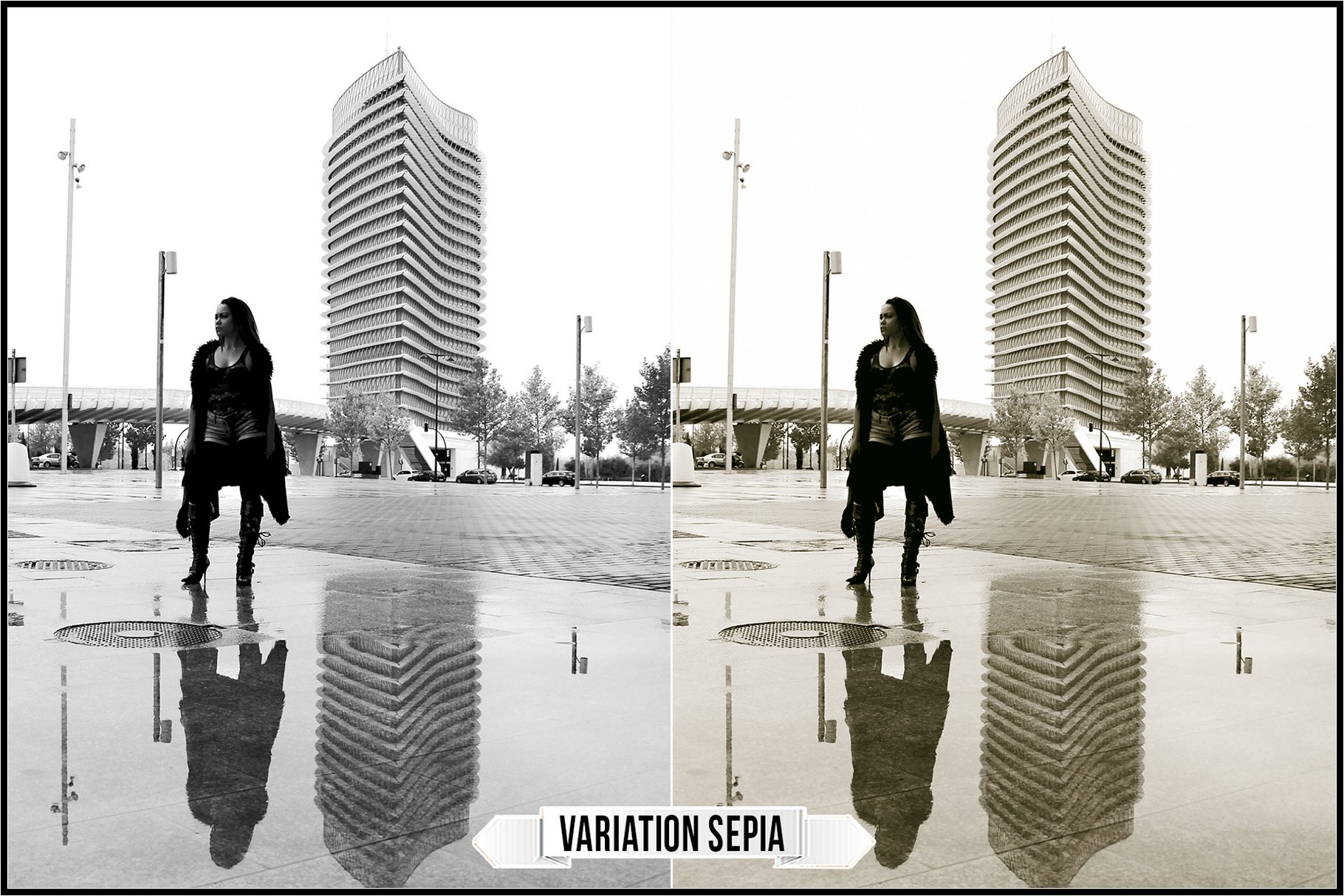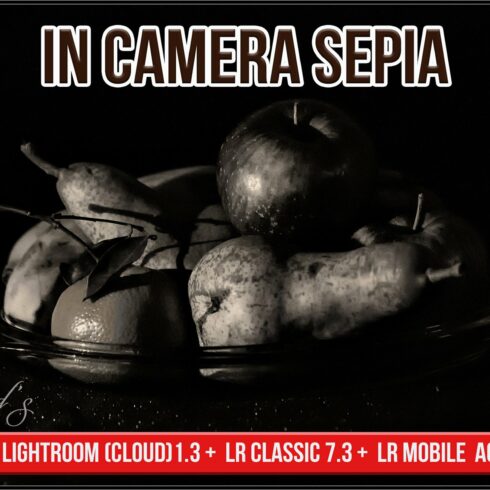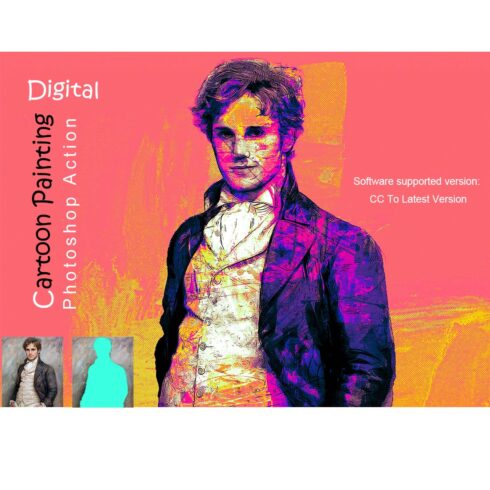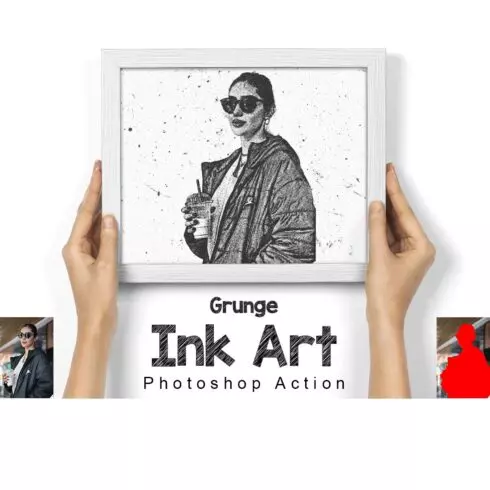
Product Specs
| Created by | Raztrend |
|---|---|
| File size | 40.97MB |
| Date of Creation | February 3 2023 |
| Color | blue purple red |
| Rating | 5 (14) |
| Category |
Update October 2021:
Added 50 new profiles,
Improved algorithms,
Updated documentation.
Meet the brand new tools – Enhanced profiles to use in Lightroom (Cloud based) 1.3/ 6.0 and later, Lightroom Classic 7.3/ 12.0 and later, Adobe Camera RAW 10.3/ 15.0 and later, Adobe Photoshop CC 2018 v19.1.3/ 2023 v24.0 and later with Camera RAW plug-in, Lightroom Mobile 1.3/6.0 and later (via sync).
!!! Not compatible with the older versions of Lightroom (1-7.2, like CC2015.5 and ACR below 10.3), it’s not possible to recreate the profiles as the presets, so please check the version of the software before buying. Again, you need April 2018 release (Lightroom v1.3, Lightroom Classic v7.3, ACR 10.3) or later.
Have a digital snapshot that’s too dark or with an area white with glare? Does that old slide of Granddad you scanned look a touch too green? Improper lighting and color are common problems for amateur photographers.
The Variations Enhanced Profiles provide thumbnail views for editing contrast, color, and saturation.
Remove color cast, add stylistic shades and toning to monochrome photographs, correct old shots, retouch Product, real estate, pets, astrophotography and more.
Make the adjustments only in Highlights, Midtones or Shadows areas, this algorithm is similar to removed Photoshop CS Variations and Minolta DiMAGE Viewer Variation tool, and slightly differs from the Curves.
If you are working with black and white images in Adobe Photoshop or similar redactors, make sure that the working color space should be RGB (not Grayscale!).
The Trademarks “Adobe”, “Photoshop”, “Konica”, “Minolta”, “DiMAGE” are registered trademarks and used for identification purposes only.
Lightroom Mobile users please read:
https://helpx.adobe.com/lightroom-cc/kb/faq-install-presets-profiles.html
The list of Raztrend Variations Adobe Photoshop profiles:
Highlights Lighter x1
Highlights Lighter x2
Highlights Lighter x3
Highlights Darker x1
Highlights Darker x2
Highlights Darker x3
Highlights More Green x1
Highlights More Green x2
Highlights More Green x3
Highlights More Yellow x1
Highlights More Yellow x2
Highlights More Yellow x3
Highlights More Cyan x1
Highlights More Cyan x2
Highlights More Cyan x3
Highlights More Red x1
Highlights More Red x2
Highlights More Red x3
Highlights More Blue x1
Highlights More Blue x2
Highlights More Blue x3
Highlights More Magenta x1
Highlights More Magenta x2
Highlights More Magenta x3
Midtones Lighter x1
Midtones Lighter x2
Midtones Darker x1
Midtones Darker x2
Midtones More Green x1
Midtones More Green x2
Midtones More Yellow x1
Midtones More Yellow x2
Midtones More Cyan x1
Midtones More Cyan x2
Midtones More Red x1
Midtones More Red x2
Midtones More Blue x1
Midtones More Blue x2
Midtones More Magenta x1
Midtones More Magenta x2
Shadows Lighter x1
Shadows Lighter x2
Shadows Lighter x3
Shadows Darker x1
Shadows Darker x2
Shadows Darker x3
Shadows More Green x1
Shadows More Green x2
Shadows More Green x3
Shadows More Yellow x1
Shadows More Yellow x2
Shadows More Yellow x3
Shadows More Cyan x1
Shadows More Cyan x2
Shadows More Cyan x3
Shadows More Red x1
Shadows More Red x2
Shadows More Red x3
Shadows More Blue x1
Shadows More Blue x2
Shadows More Blue x3
Shadows More Magenta x1
Shadows More Magenta x2
Shadows More Magenta x3
AP Less Saturation x1
AP Less Saturation x2
AP Less Saturation x3
AP More Saturation x1
AP More Saturation x2
Variation Sepia
The list of Raztrend Variations DiMAGE profiles:
Yellow x1
Yellow x2
Yellow x3
Red x1
Red x2
Red x3
Magenta x1
Magenta x2
Magenta x3
Blue x1
Blue x2
Blue x3
Cyan x1
Cyan x2
Cyan x3
Green x1
Green x2
Green x3
Darker – Less Contrast x1
Darker – Less Contrast x2
Darker – Less Contrast x3
Darker x1
Darker x2
Darker x3
Darker – More Contrast x1
Darker – More Contrast x2
Darker – More Contrast x3
Less Contrast x1
Less Contrast x2
Less Contrast x3
More Contrast x1
More Contrast x2
More Contrast x3
Brighter – Less Contrast x1
Brighter – Less Contrast x2
Brighter – Less Contrast x3
Brighter x1
Brighter x2
Brighter x3
Brighter – More Contrast x1
Brighter – More Contrast x2
Brighter – More Contrast x3
DV Less Saturation x1
DV Less Saturation x2
DV Less Saturation x3
DV More Saturation x1
DV More Saturation x2
DV More Saturation x3
Sharpness Low Frequency Contrast
Sharpness High Frequency Contrast
In the package you will get:
120 (70 + 50) Enhanced profiles (.xmp) compatible with Lightroom 1.3+, Lightroom Classic 7.3 + , ACR 10.3 +, Lightroom Mobile (when syncing with desktop app),
2 Zip archives to use in Lightroom (Cloud) 1.4, 6.0+, Lightroom Classic CC 7.5, 12.0+, ACR 10.3, 15.0+,
Installing and Using Single or Multiple Enhanced profiles in LR and ACR (.pdf).
How to use:
Profiles are non-destructive and can be changed without loss of quality.
Suitable for RAW and Non-RAW (JPEG, TIFF, PNG etc.) images.
Suitable for Color and Monochrome images.
Can be viewed in the Preset Browser.
Easily customizable with Amount slider. You may make the finishing touches as well.
Compatible with Mac, and PC.
Easy to install.
Use of multiple profiles in your workflow.
Feel free to contact me.
Kind Regards,
Raztrend.