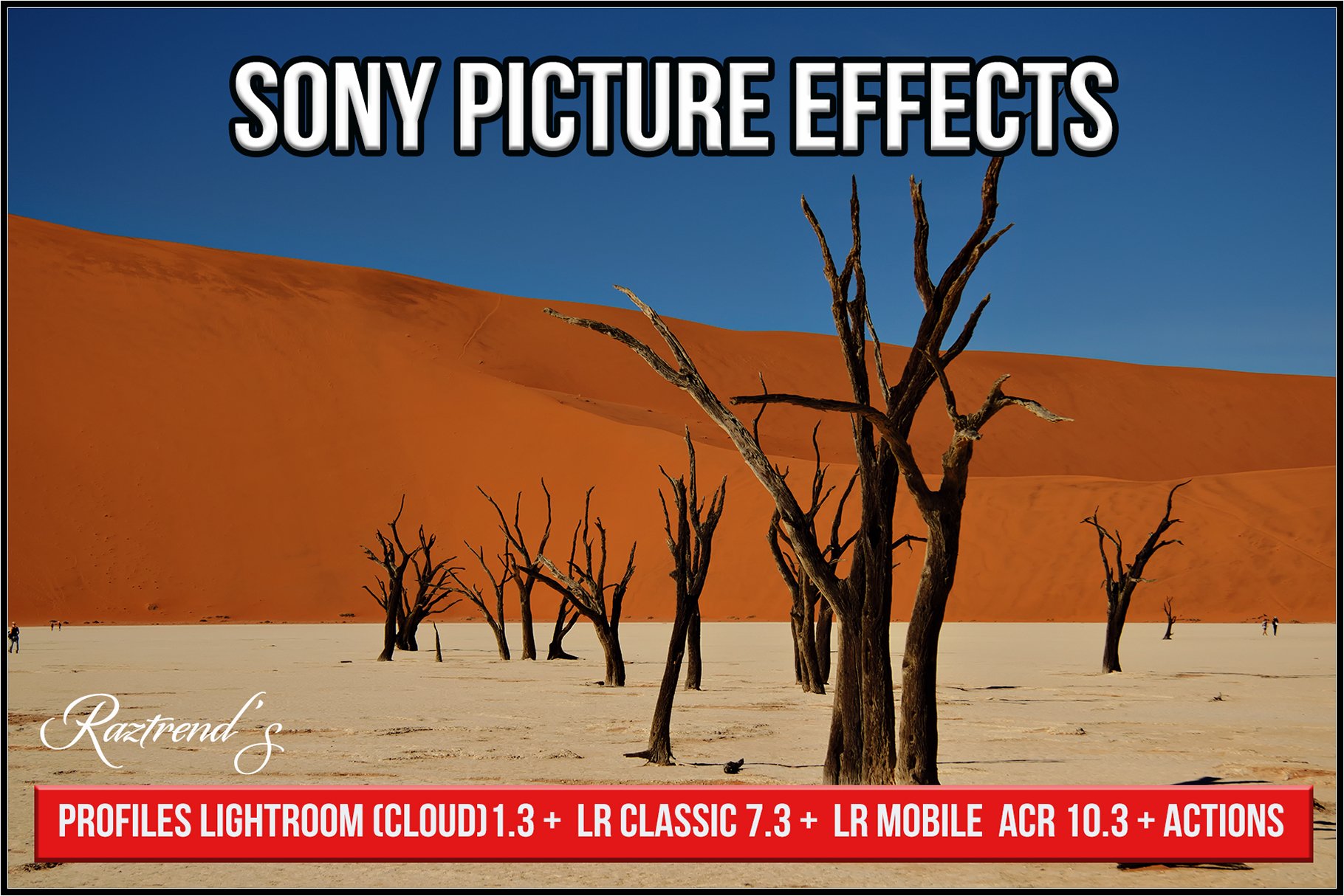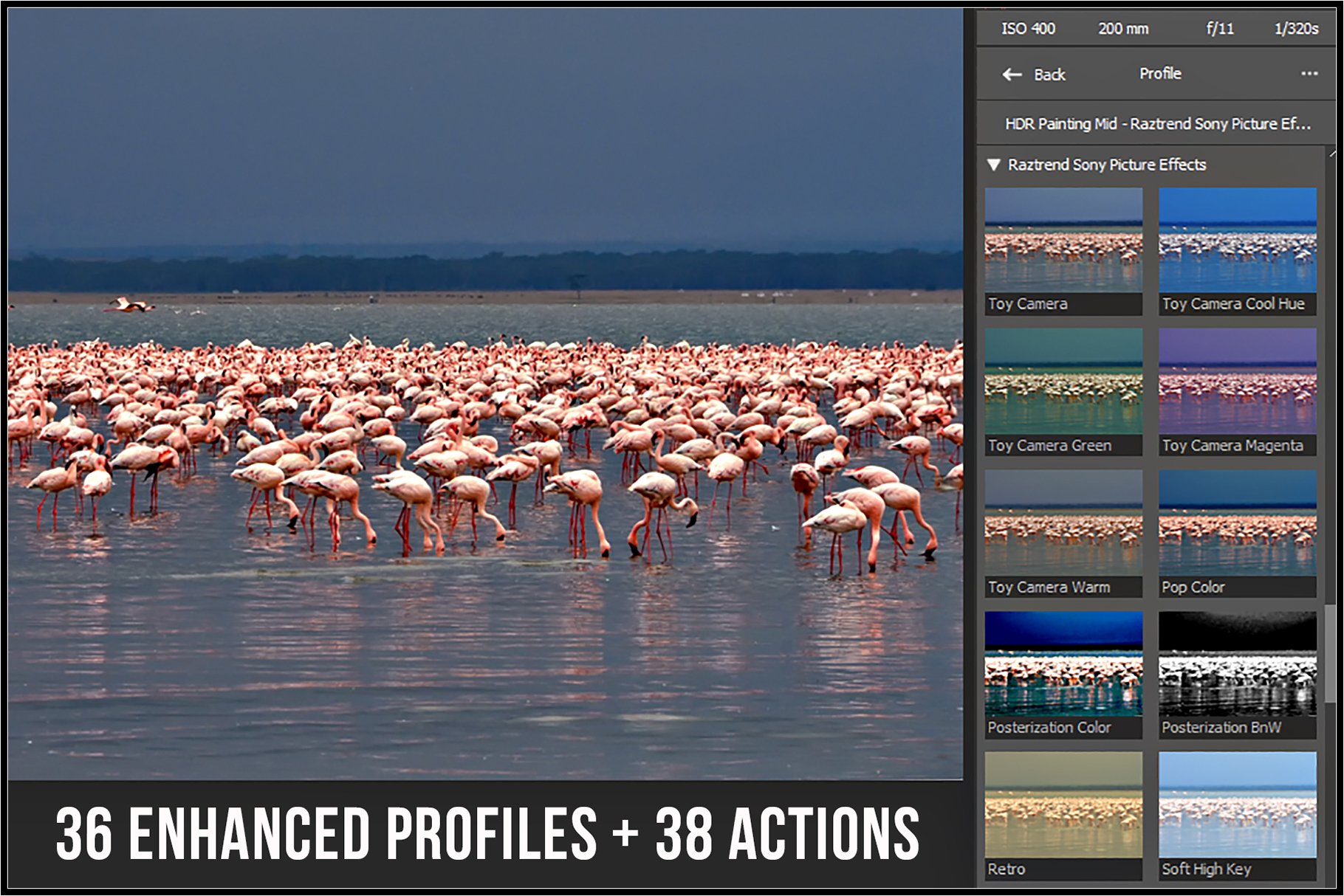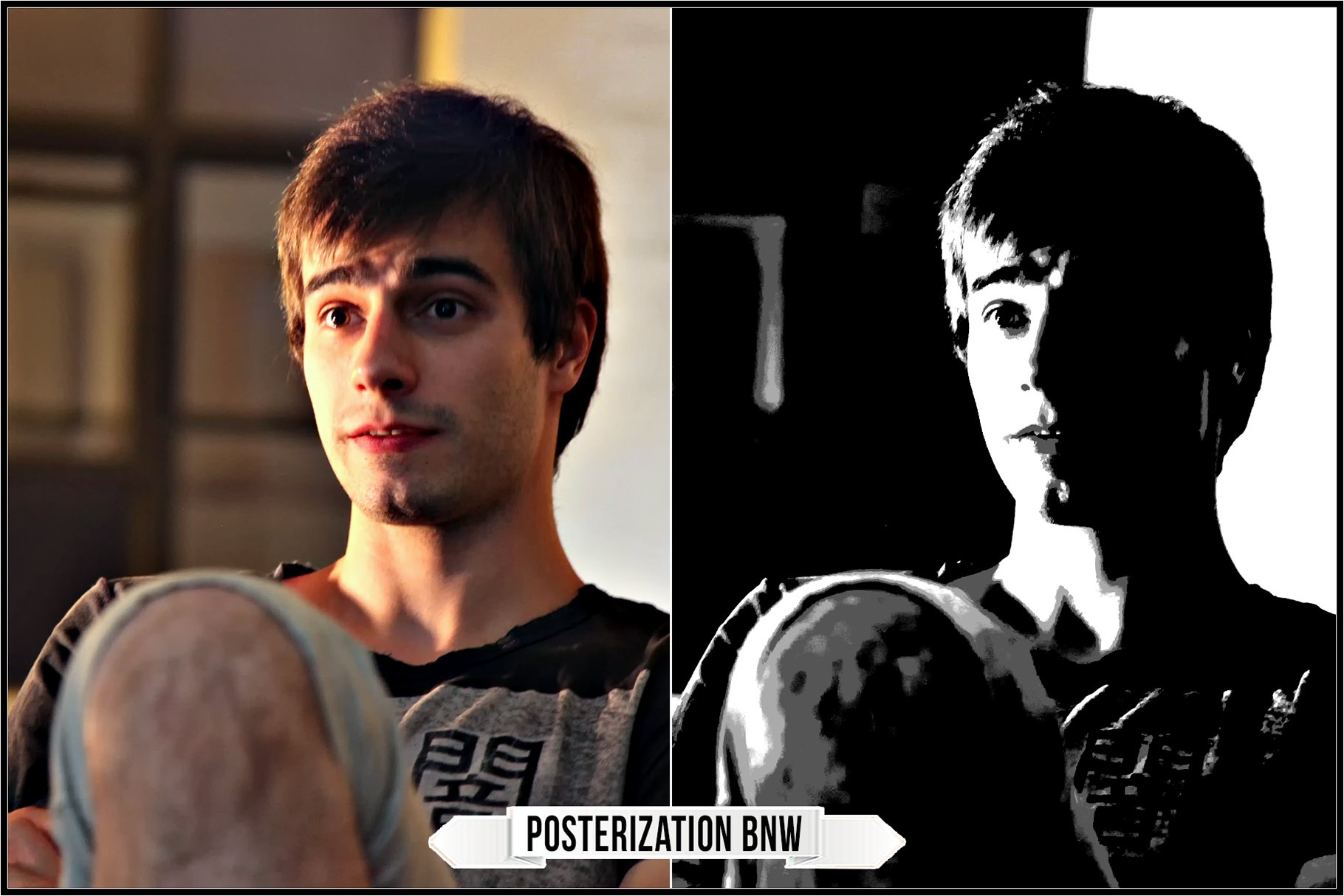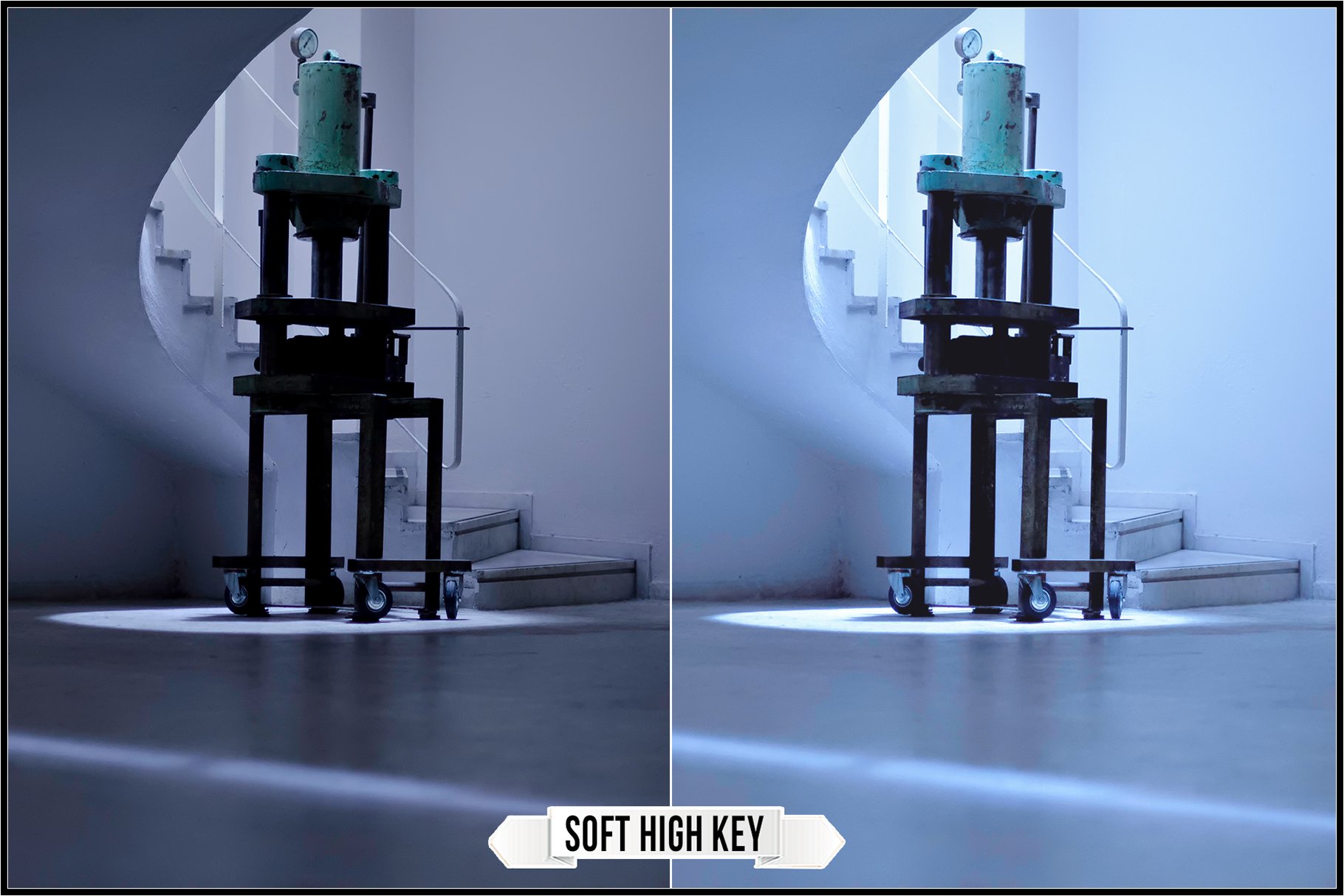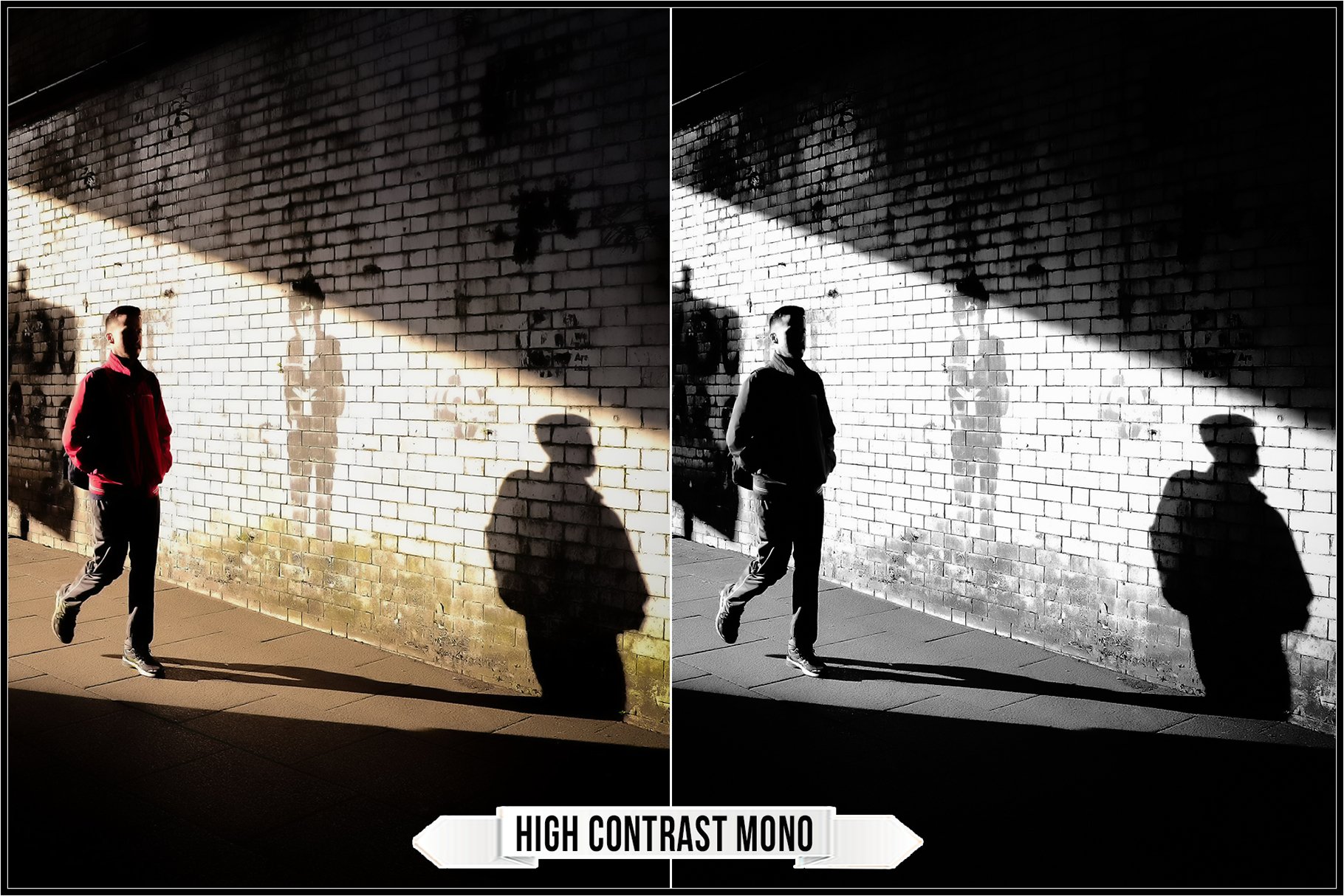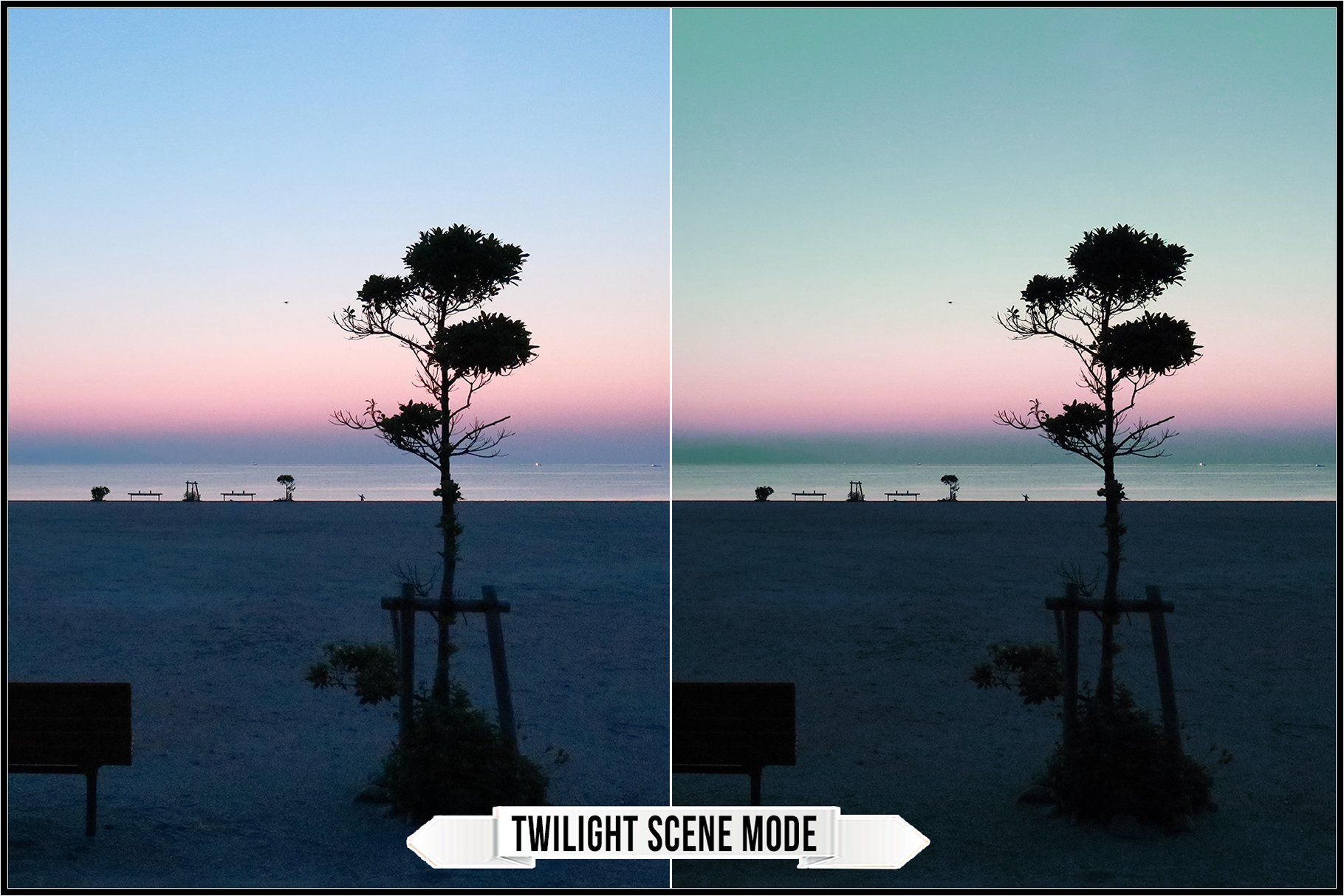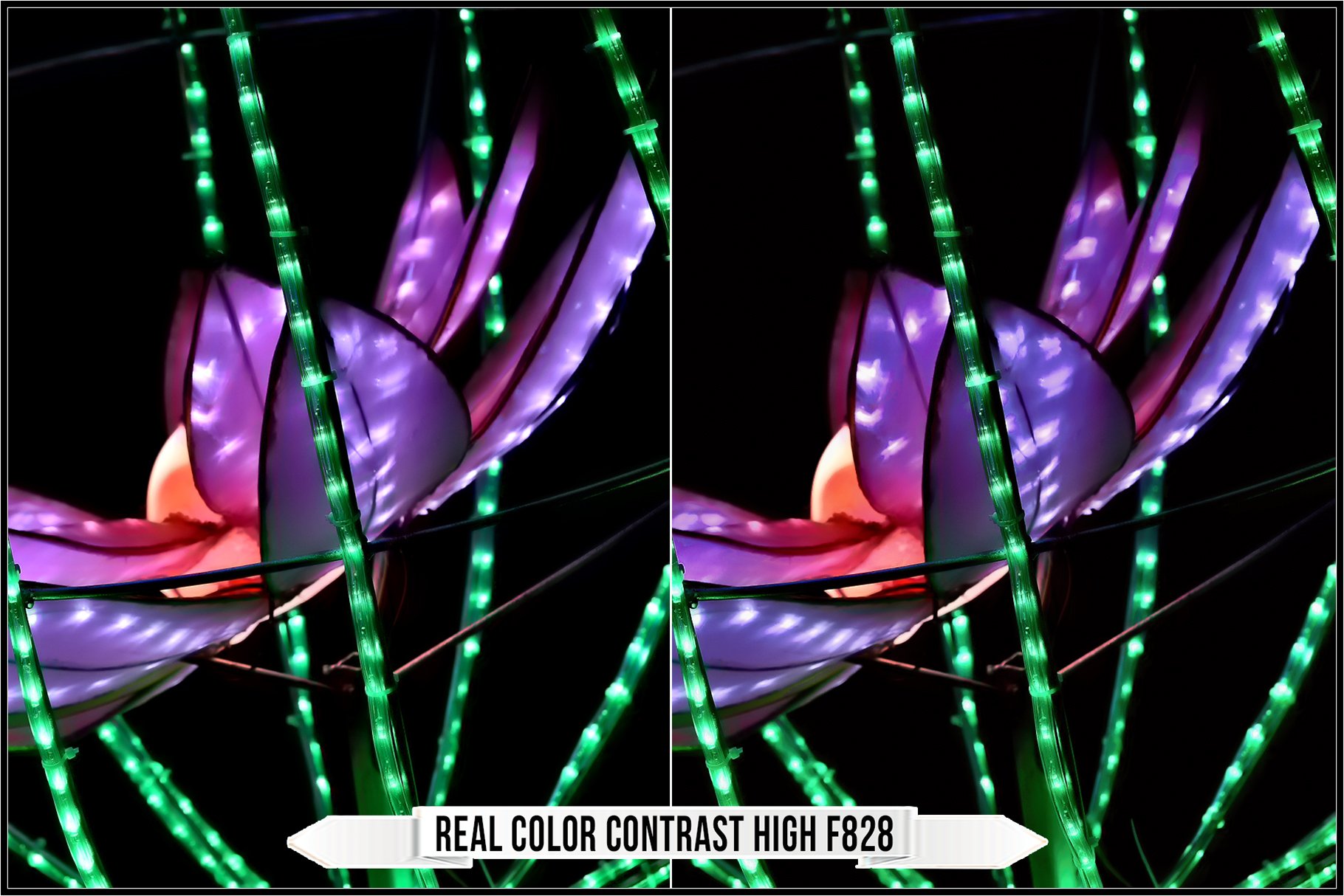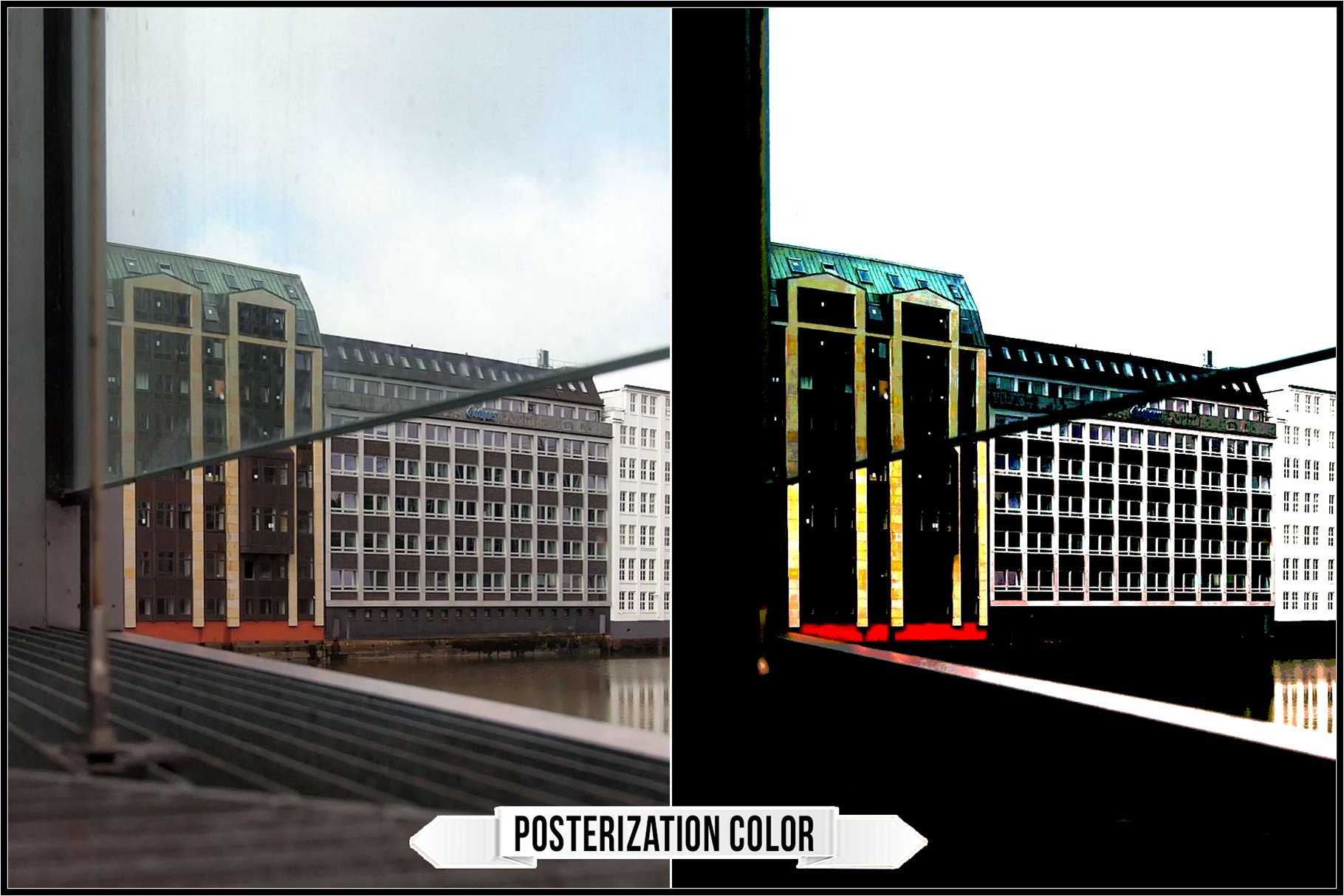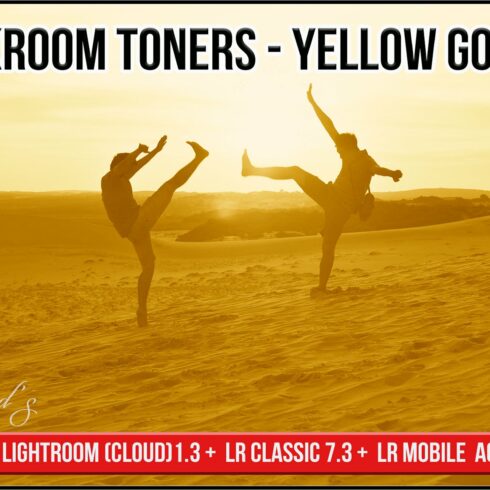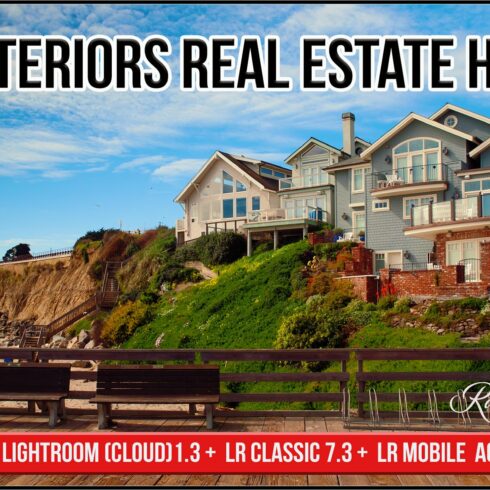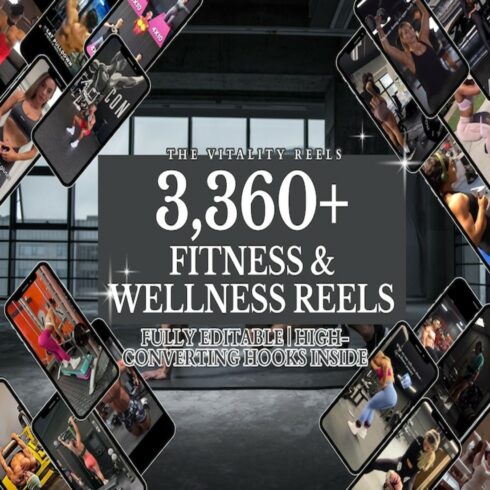Product Specs
| Created by | Raztrend |
|---|---|
| File type | ATN, PDF, XMP, ZIP |
| File size | 70.94MB |
| Date of Creation | February 9 2023 |
| Color | blue orange red |
| Rating | 5 (7) |
| Category |
Meet the brand new tools – Enhanced profiles to use in Lightroom (Cloud based) 1.3/ 6.1 and later, Lightroom Classic 7.3/ 12.1 and later, Adobe Camera RAW 10.3/ 15.1 and later, Adobe Photoshop CC 2018 v19.1.3/ 2023 v24.0 and later with Camera RAW plug-in, Lightroom Mobile 1.3/6.1 and later (via sync).
!!! Not compatible with the older versions of Lightroom (1-7.2, like CC2015.5 and ACR below 10.3), it’s not possible to recreate the profiles as the presets, so please check the version of the software before buying. Again, you need April 2018 release (Lightroom v1.3, Lightroom Classic v7.3, ACR 10.3) or later.
Develop your RAW (from Sony and other cameras), Non-RAW images and the footages simulating the Sony camera’s Picture Effects and In-Camera Image Settings.
The Picture Effect setting must not be confused with Creative Look, Creative Style or Picture Profile.
It adds an artistic filter to your image such as Toy Camera, Partial Color, Retro etc.
They are not dissimilar to the effects you can find on smartphone apps.
They are only available in camera when shooting JPG.
Picture Effects:
Toy Camera: Creates a soft image with shaded corners and reduced sharpness.
Pop Color: Creates a vivid look by emphasizing color tones.
Posterization: (Black & White or Color) creates a high contrast, abstract look by heavily emphasizing primary colors, or in black and white.
Retro: Creates the look of an aged photo with sepia color tones and faded contrast.
Soft High Key: Creates an image with the indicated atmosphere: bright, transparent, ethereal, tender, soft.
Partial Color: (Red, Green, Blue or Yellow) сreates an image which retains a specific color, but converts others to black and white.
High Contrast Mono: Creates a high-contrast image in black and white.
Soft Focus: Creates an image filled with a soft lighting effect.
HDR Painting: Creates the look of a painting, enhancing the colors and details.
Rich-tone Mono: Creates an image in black and white with rich gradation and reproduction of details.
Miniature: Creates an image which enhances the subject vividly, with the background defocused considerably.
Watercolor: Creates an image with ink bleed and blurring effects as if painted using watercolors.
Illustration: Creates an illustration-like image by emphasizing the outlines.
Zone adjustment
The zone adjustment enables you to perform zone matching which effectively stretches or compresses the shadow or highlight areas of the grayscale. Use a negative setting to lift shadows for low-key shots or a positive setting to compress (and maintain) highlights for high-key shots.
The Trademarks Sony, Xperia are used for identification purposes only.
The actions work on the images in the RGB, CMYK, and Lab color spaces (Adobe Photoshop CS6 and later).
The List of Raztrend Sony Picture Effects profiles and In-Camera Image Processing actions:
Picture Effects:
Toy Camera
Toy Camera Cool Hue
Toy Camera Green Hue
Toy Camera Magenta Hue
Toy Camera Warm Hue
Pop Color
Posterization BnW
Posterization Color
Retro
Soft High Key
Partial Color Blue
Partial Color Green
Partial Color Yellow
Partial Color Red
High Contrast Mono
Soft Focus (Color Only)
HDR Painting Low
HDR Painting Mid
HDR Painting High
Rich-Tone Mono
Illustration
Miniature (Color Only)
Watercolor (Color Only)
Standard F828
Negative Art F828
Solarize F828
Black & White F828
Sepia F828
Sony Xperia Creative Effects: (DCI P3)
Sony Xperia Brightness-Contrast
Sony Xperia Hue-Saturation
Sony Xperia Vivid
Sony Xperia Nostalgic
Sony Xperia Old Film
Sony Xperia Tint
Scene Mode:
Twilight Scene Mode
Twilight+ Scene Mode
In-Camera Image Processing: (38 actions)
Brightness +2 EV
Brightness +1 EV
Brightness -1 EV
Brightness -2 EV
Contrast High
Contrast Low
Contrast A7 +3
Contrast A7 -3
Normal Color Contrast High F828
Normal Color Contrast Low F828
Real Color Contrast High F828
Real Color Contrast Low F828
Contrast AGCS (Advanced Gradation Control System)
Highlights High
Highlights Low
Shadows High
Shadows Low
Whites High
Whites Low
Blacks High
Blacks Low
Fade High
Zone +1
Zone +2
Zone -1
Saturation High
Saturation A7 +3
Saturation A7 -3
Normal Color Saturation High F828
Normal Color Saturation Low F828
Real Color Saturation High F828
Real Color Saturation Low F828
Sharpness F828 Sharp
Sharpness F828 Soft
Clarity High
Soft Skin Effect Lo (Mask)
Soft Skin Effect Mid (Mask)
Soft Skin Effect Hi (Mask)
In the package you will get:
36 Enhanced profiles (.xmp) compatible with Lightroom 1.3+, Lightroom Classic 7.3 + , ACR 10.3 +, Lightroom Mobile (when syncing with desktop app),
Zip archive to use in Lightroom (Cloud) 1.4, 6.1+, Lightroom Classic CC 7.5, 12.1+, ACR 10.3, 15.1+,
1 Action set . 38 atn files (Photoshop CS6 – CC versions, and later),
Installing and Using Single or Multiple Enhanced profiles in LR and ACR (.pdf).
Installing and Using Actions and Abstract Profiles (.pdf).
How to use:
Profiles are non-destructive and can be changed without loss of quality.
Suitable for RAW and Non-RAW (JPEG, TIFF, PNG etc.) images.
Suitable for Color and Monochrome images.
Can be viewed in the Preset Browser.
Easily customizable with Amount slider. You may make the finishing touches as well.
Compatible with Mac, and PC.
Easy to install.
Use of multiple profiles in your workflow.