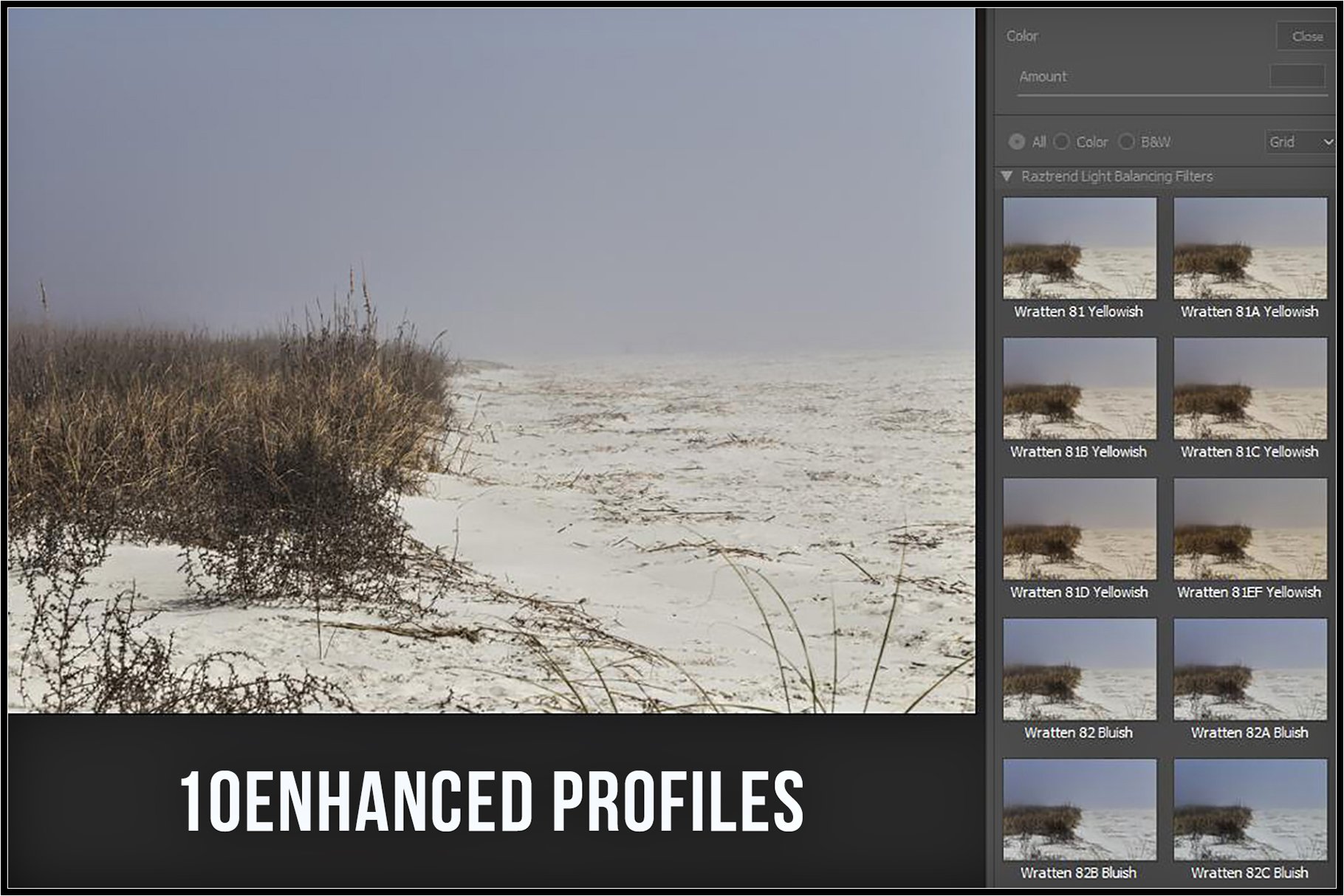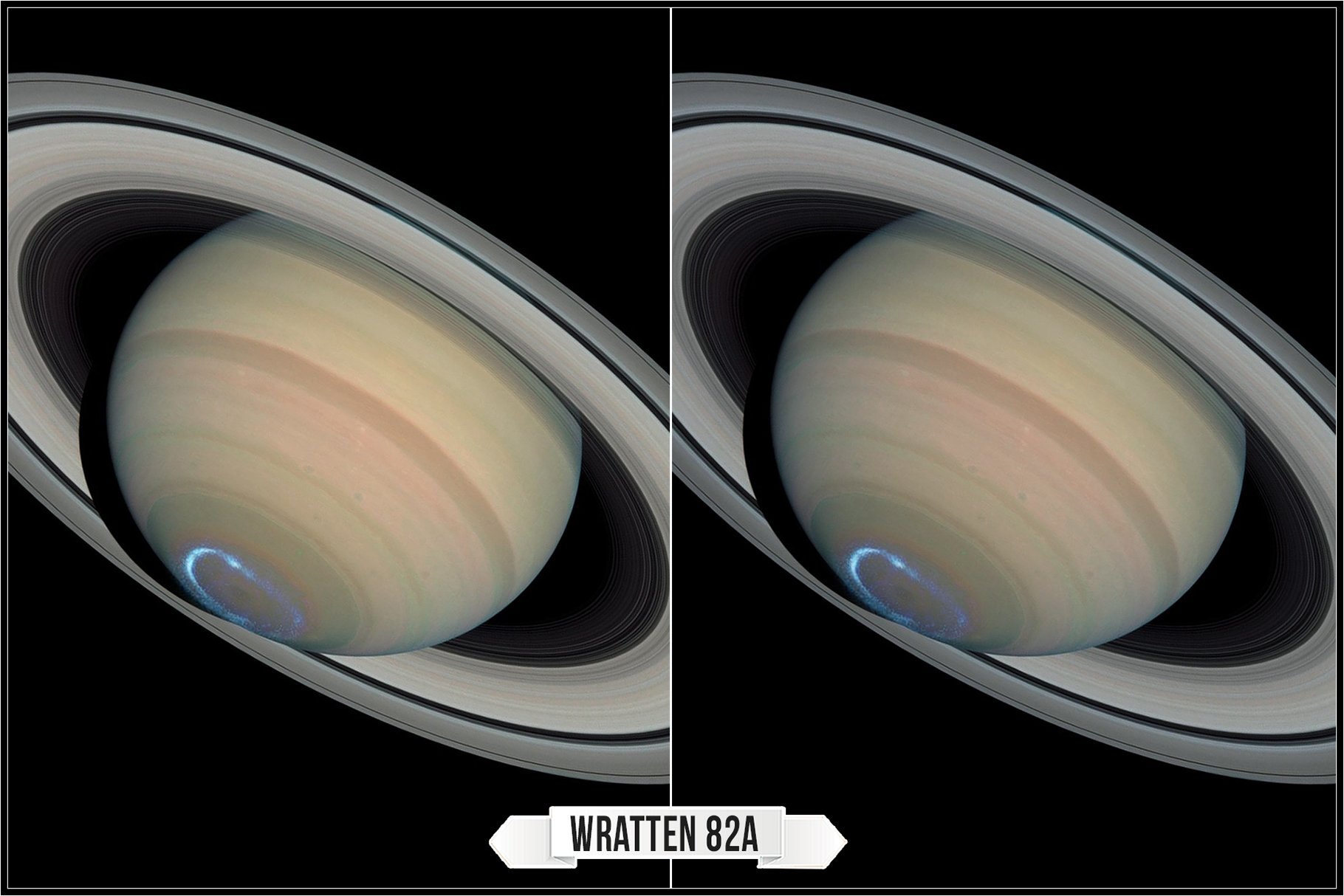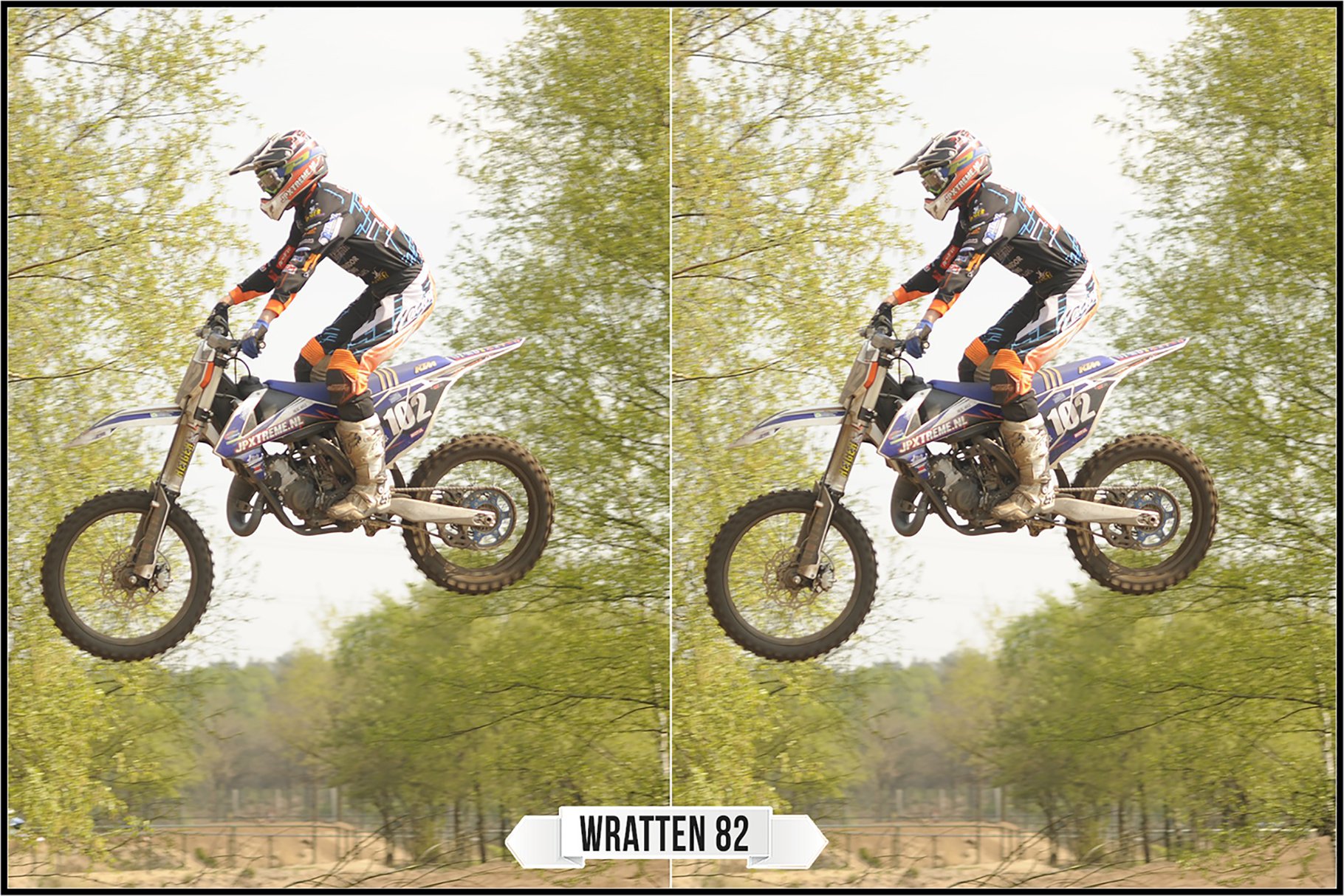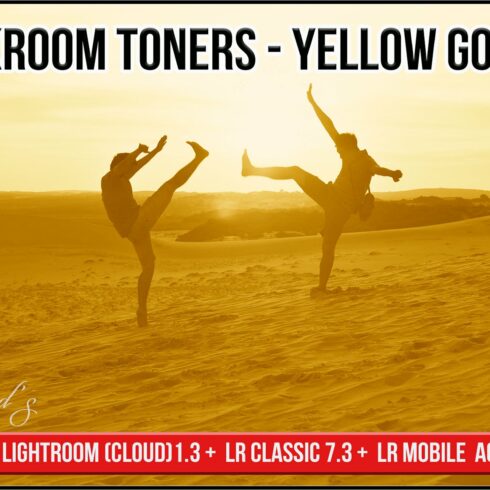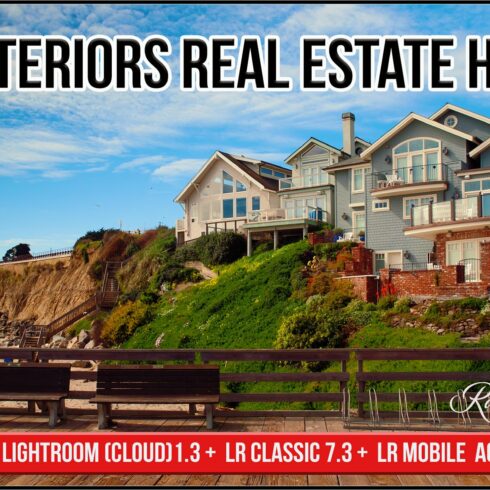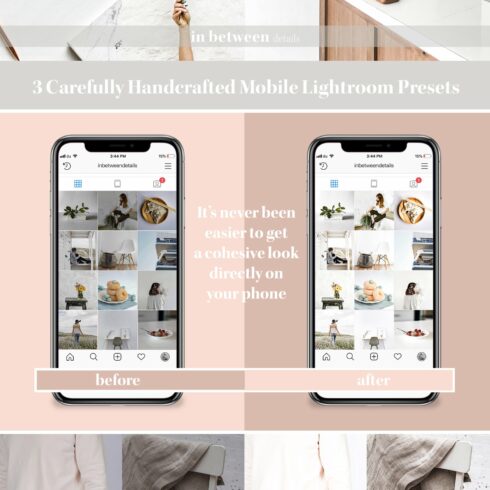Product Specs
| Created by | Raztrend |
|---|---|
| File type | PDF, XMP, ZIP |
| File size | 4.21MB |
| Date of Creation | February 13 2023 |
| Color | blue red |
| Rating | 5 (9) |
| Category |
Updated January 2022:
Updated documentation.
Meet the brand new tools – Enhanced profiles to use in Lightroom (Cloud based) 1.3/ 6.0 and later, Lightroom Classic 7.3/ 12.0 and later, Adobe Camera RAW 10.3/ 15.0 and later, Adobe Photoshop CC 2018 v19.1.3/ 2023 v24.0 and later with Camera RAW plug-in, Lightroom Mobile 1.3/6.0 and later (via sync).
!!! Not compatible with the older versions of Lightroom (1-7.2, like CC2015.5 and ACR below 10.3), it’s not possible to recreate the profiles as the presets, so please check the version of the software before buying. Again, you need April 2018 release (Lightroom v1.3, Lightroom Classic v7.3, ACR 10.3) or later.
Emulate the Lens Light Balancing Filters in Adobe Lightroom and Adobe Camera RAW.
Enable minor adjustments in the color quality of illumination to obtain a cooler (bluish) or warmer (yellowish) color rendering.
Orange Conversion filters help correct, for example, the strong dominant blue of shaded places in sunlit exteriors or on cloudy days.
They are great for naturally reinforcing a sunset or a landscape of dunes or autumn undergrowth with backlighting.
Wratten 81 Adds more warmth than a Skylight filter, especially useful for hazy sunlight, cloudy overcast days and at higher elevations.
Wratten 81B Especially suited for portrait photography where skin tones are more pleasingly reproduced.
Wratten 81EF For daylight color film shot in deep shadows with sunny illumination or for architectural interiors (like churches) on cloudy days.
Wratten 82A Pale Blue – This outstanding performer works well with Jupiter, Mars, Saturn and the Moon, its pale blue color enhances low contrast areas and avoids significant reduction of overall light level at the same time.
Lightroom Mobile users please read:
https://helpx.adobe.com/lightroom-cc/kb/faq-install-presets-profiles.html
The list of Raztrend Light Balancing Filters Profiles:
Wratten 81 Yellowish
Wratten 81A Yellowish
Wratten 81B Yellowish
Wratten 81C Yellowish
Wratten 81D Yellowish
Wratten 81EF Yellowish
Wratten 82 Bluish
Wratten 82A Bluish
Wratten 82B Bluish
Wratten 82C Bluish
In the package you will get:
10 Enhanced profiles (.xmp) compatible with Lightoom 1.3+, Lightroom Classic 7.3 + , ACR 10.3 +, Lightroom Mobile,
Zip archive to use in Lightroom (Cloud) 1.4, 6.0+, Lightroom Classic CC 7.5, 12.0+, ACR 10.3, 14.0+,
Installing and Using Single or Multiple Enhanced profiles in LR and ACR (.pdf).
How to use:
Profiles are non-destructive and can be changed without loss of quality.
Suitable for RAW and Non-RAW (JPEG, TIFF, PNG etc.) images.
Suitable for Color and Monochrome images.
Can be viewed in the Preset Browser.
Easily customizable with Amount slider. You may make the finishing touches as well.
Compatible with Mac, and PC.
Easy to install.
Use of multiple profiles in your workflow.
Kind Regards,
Raztrend.