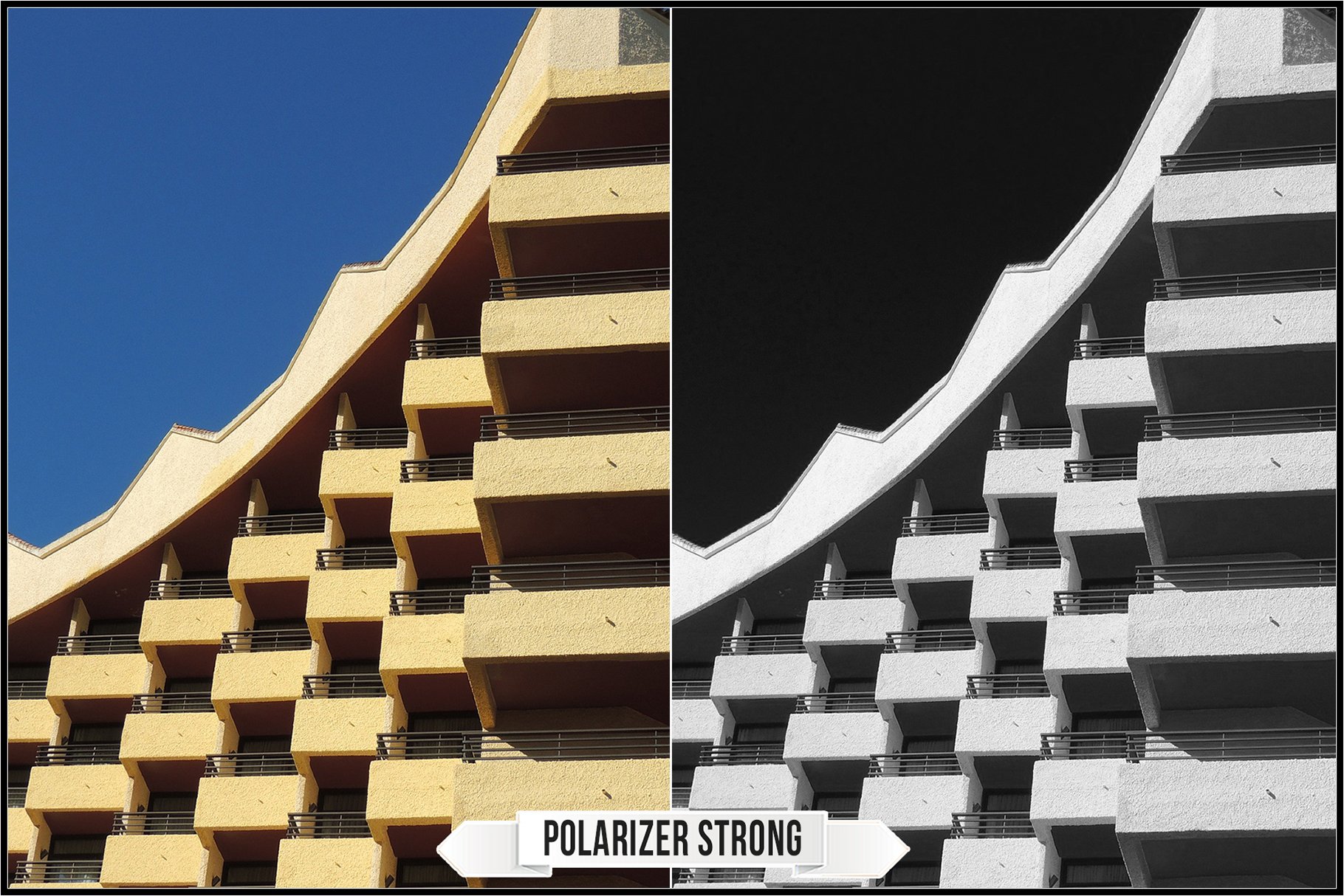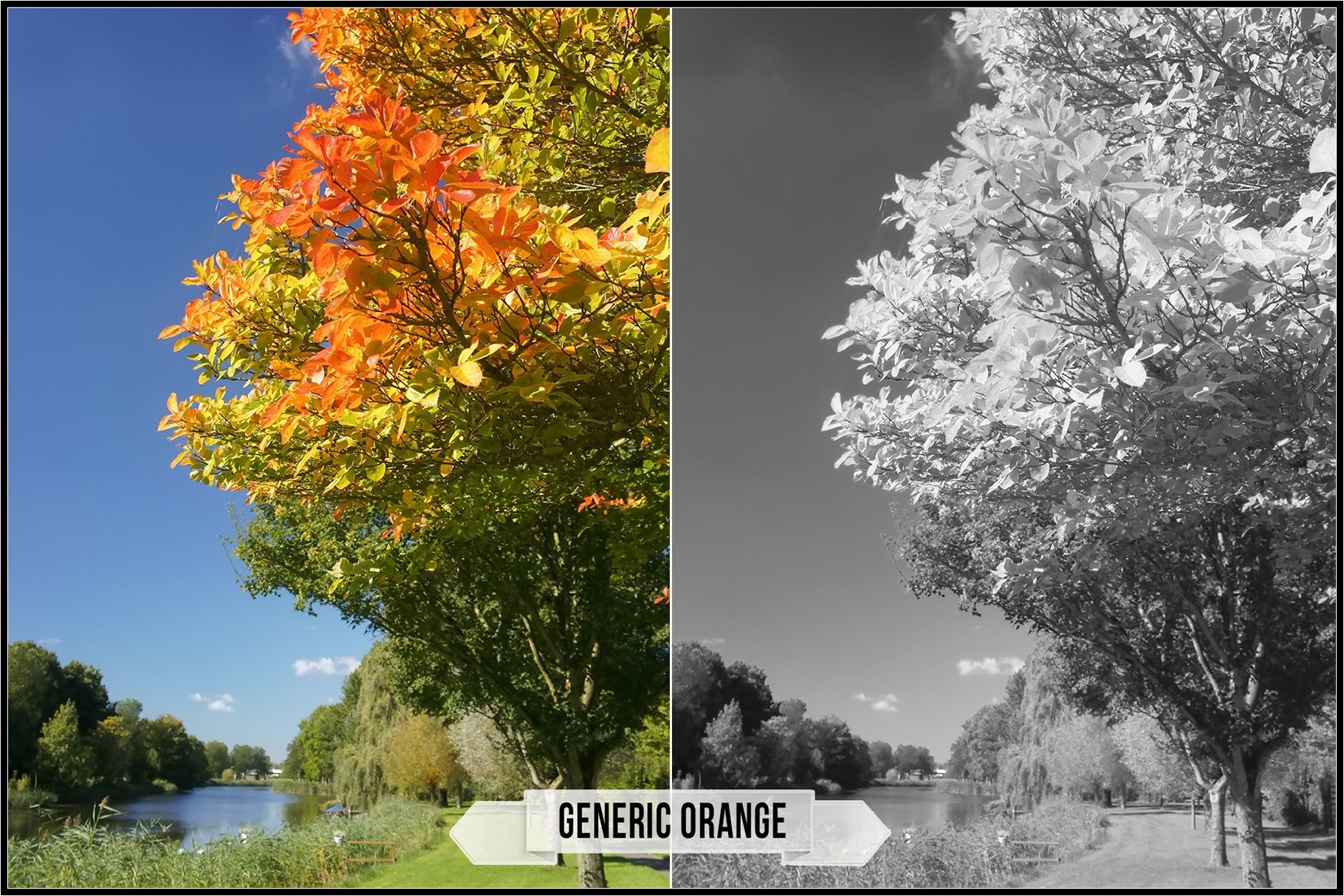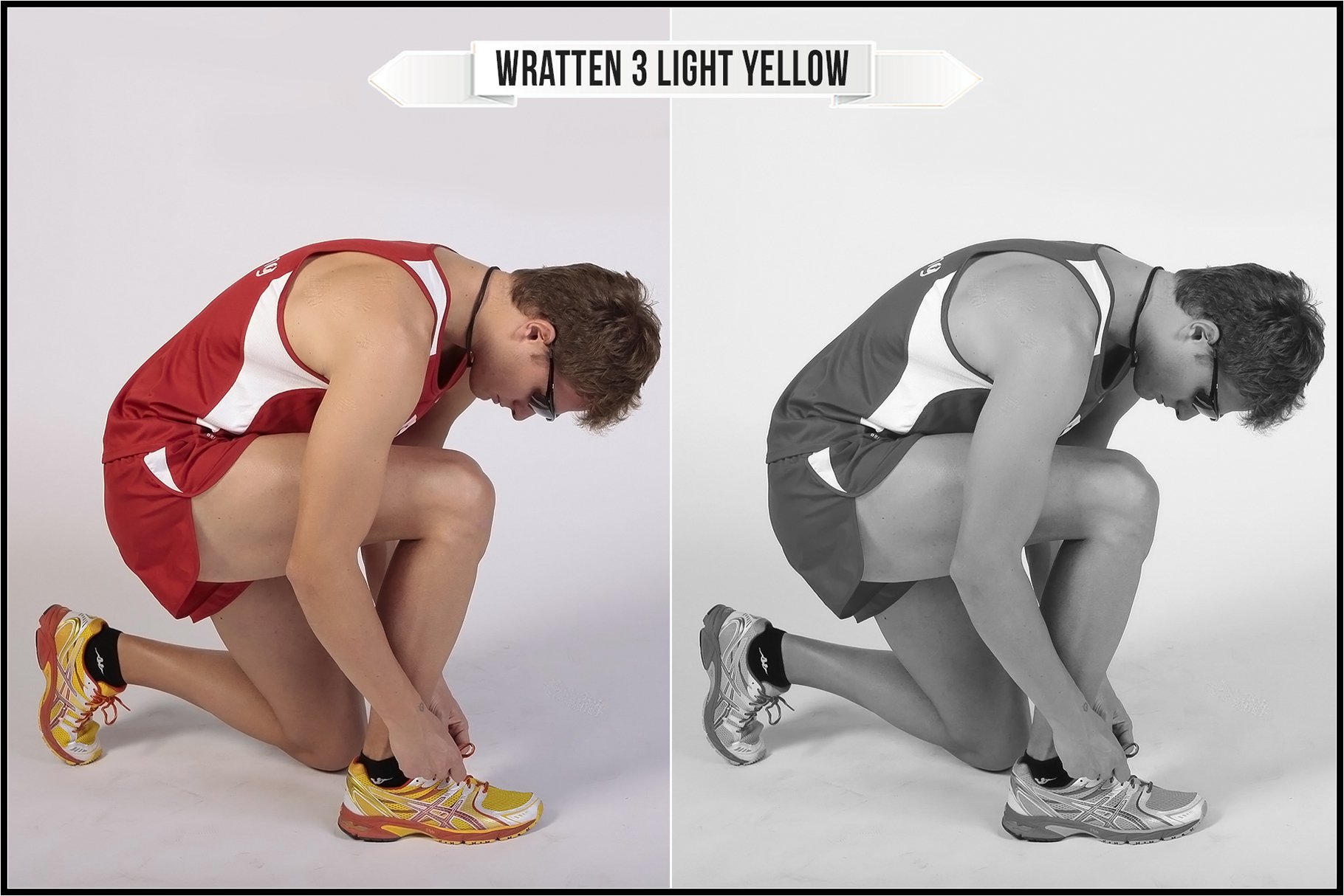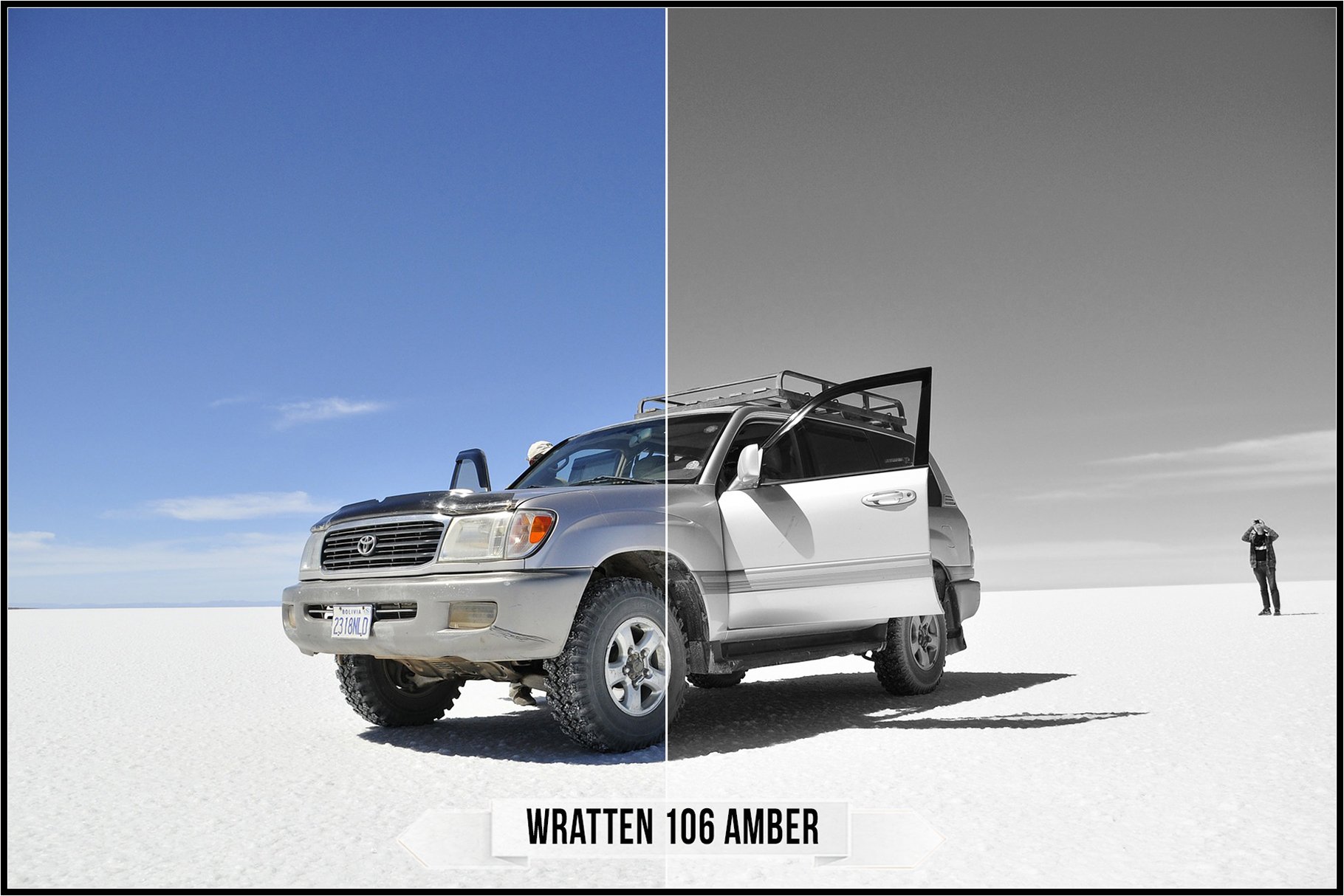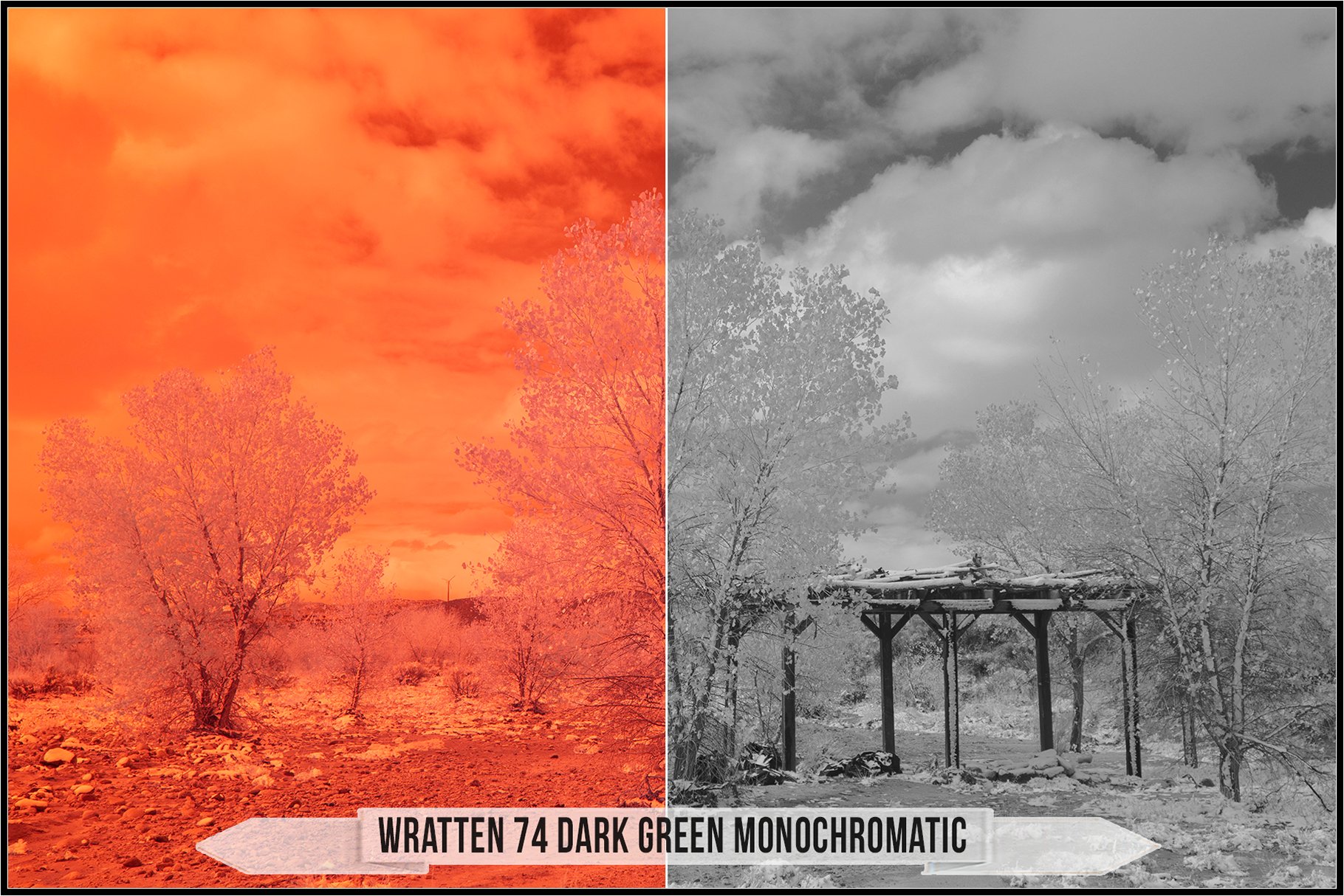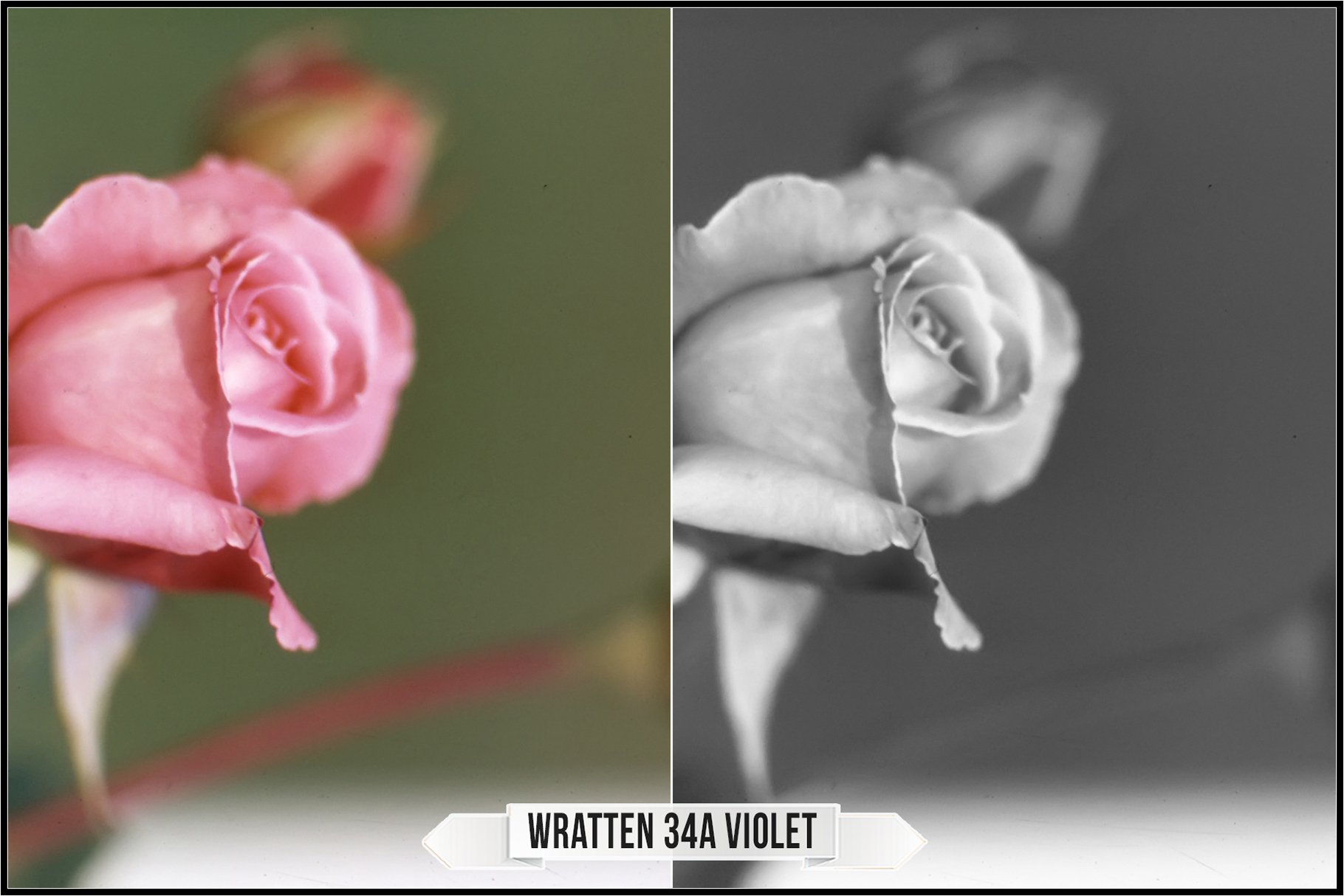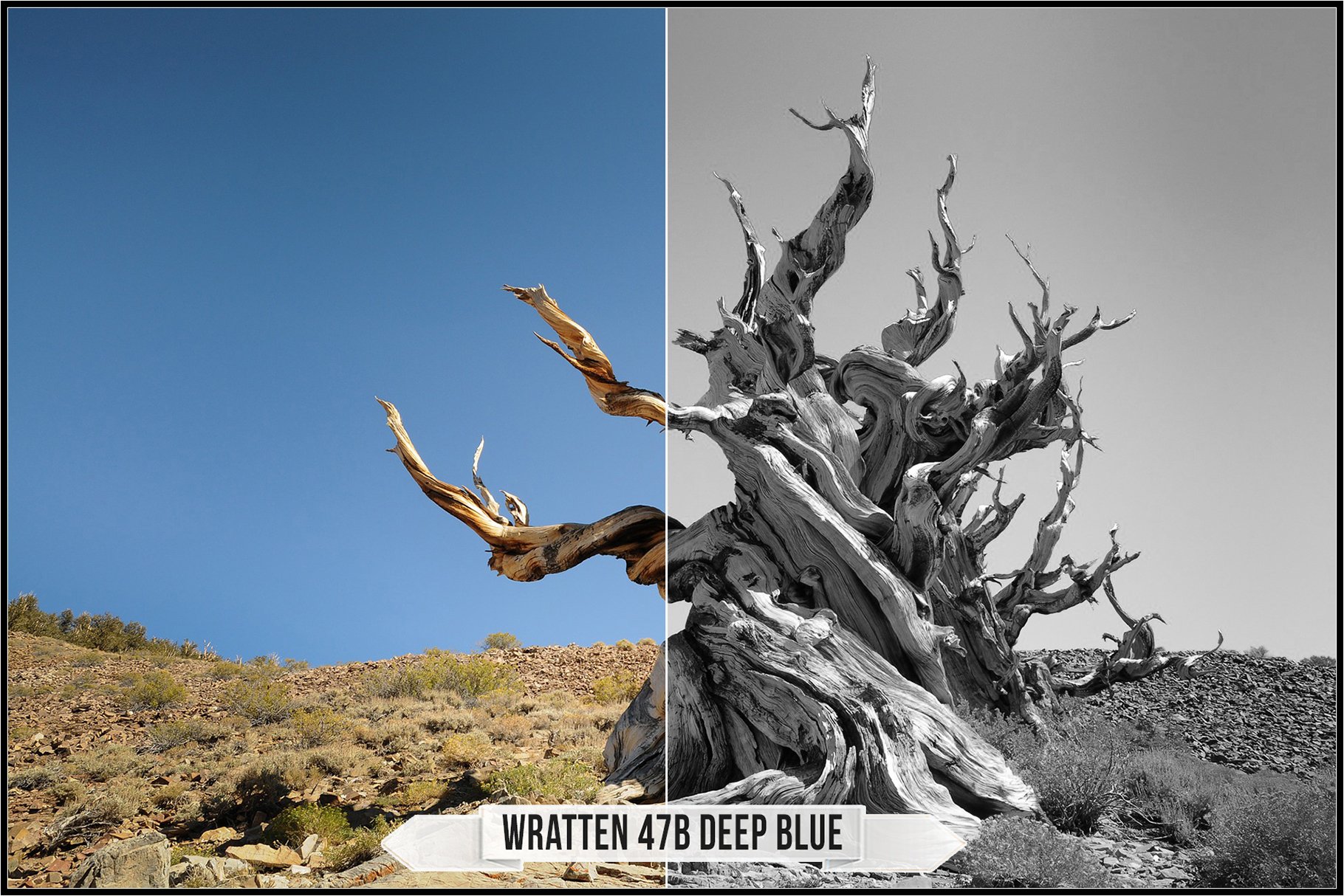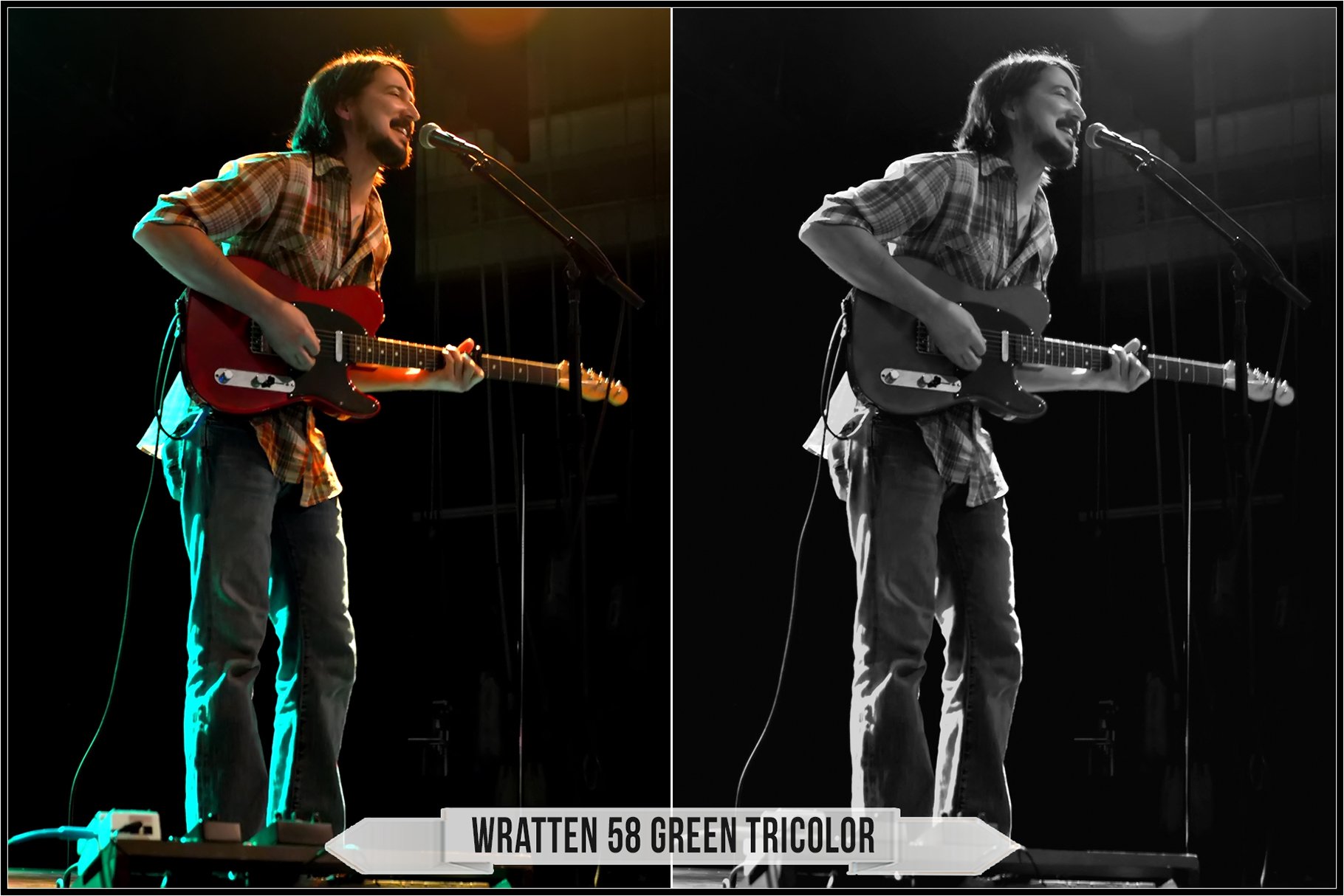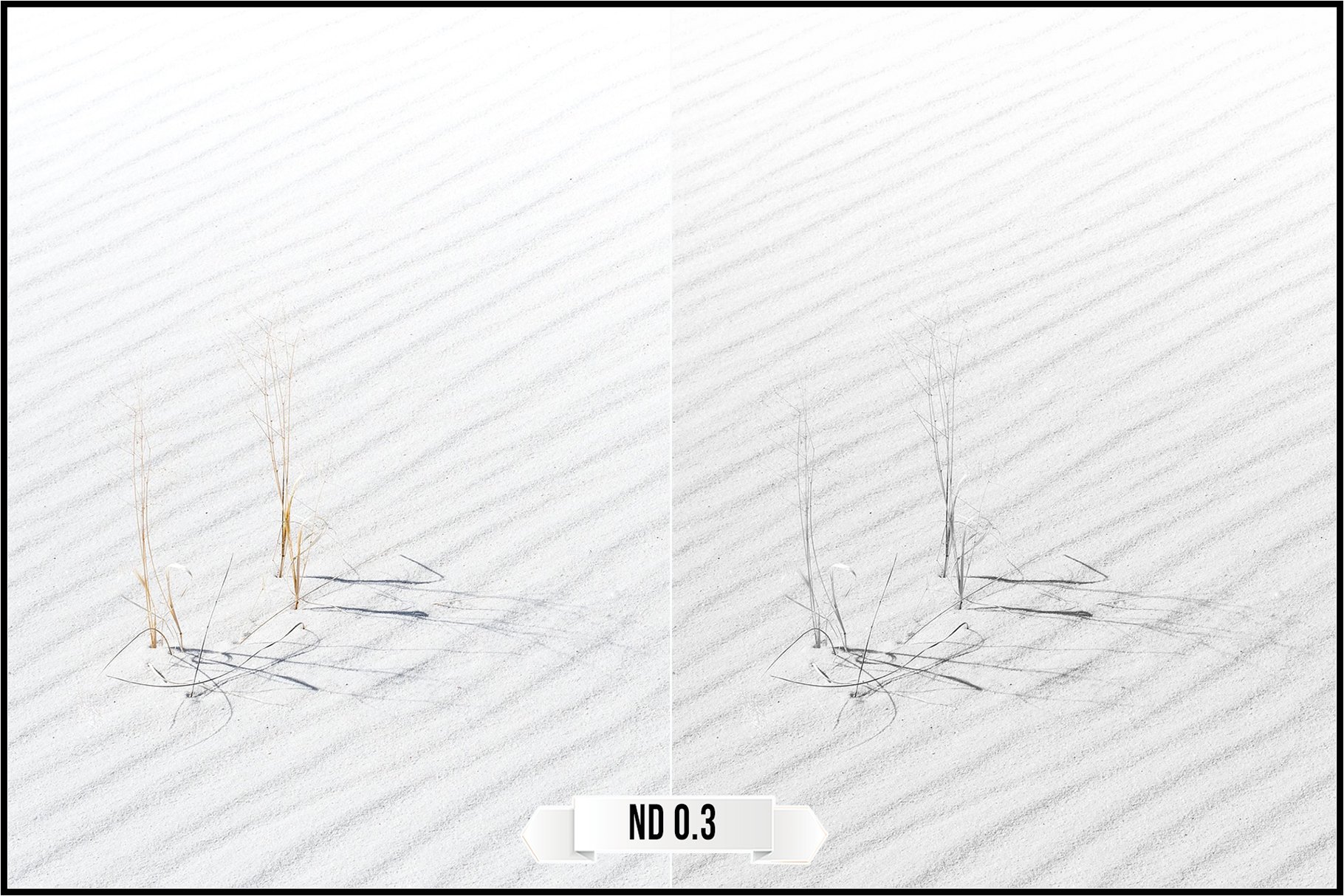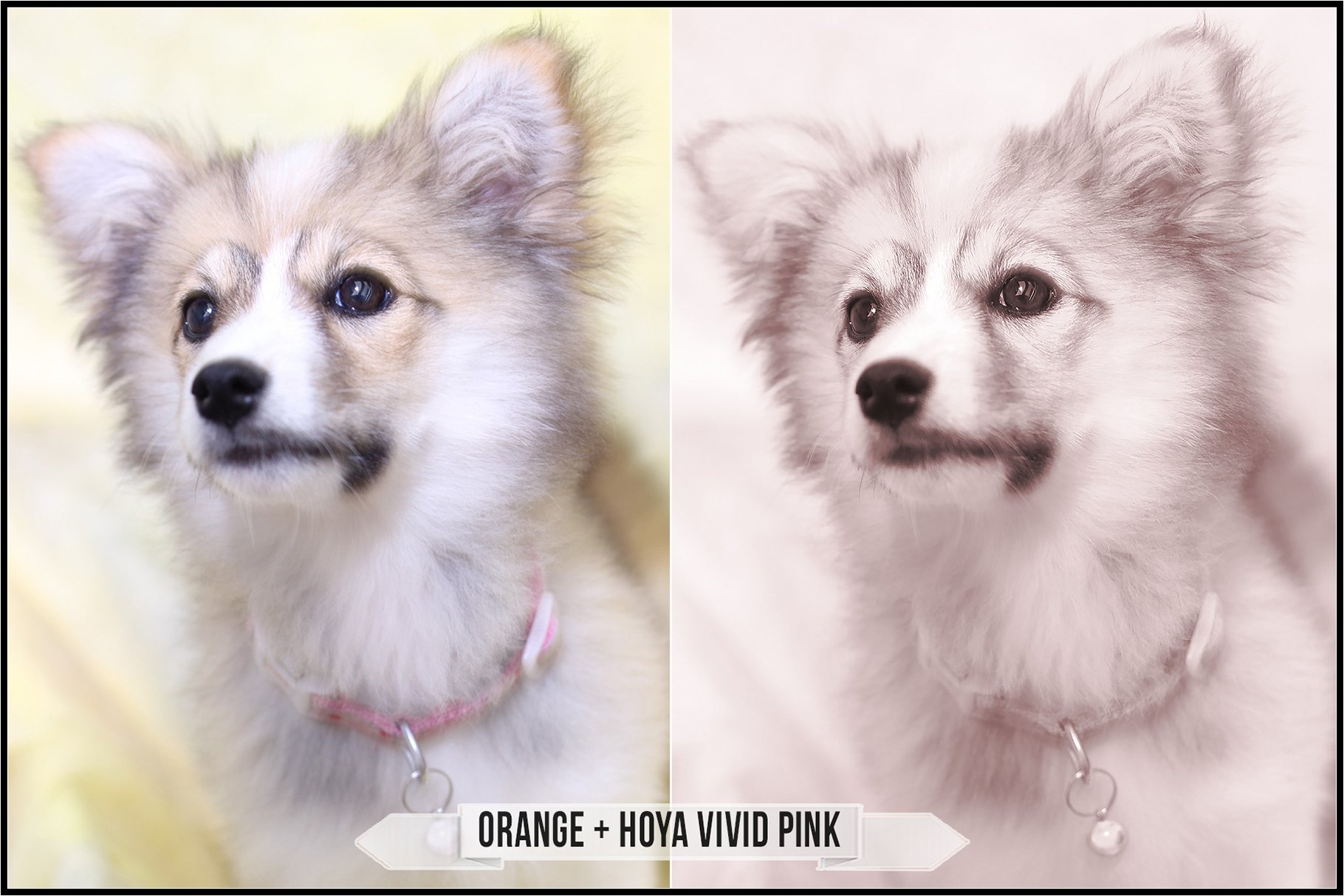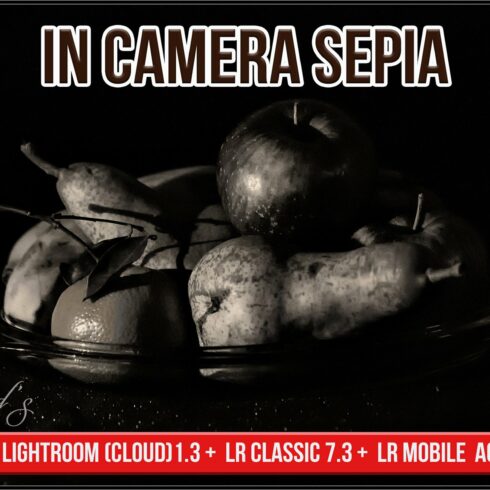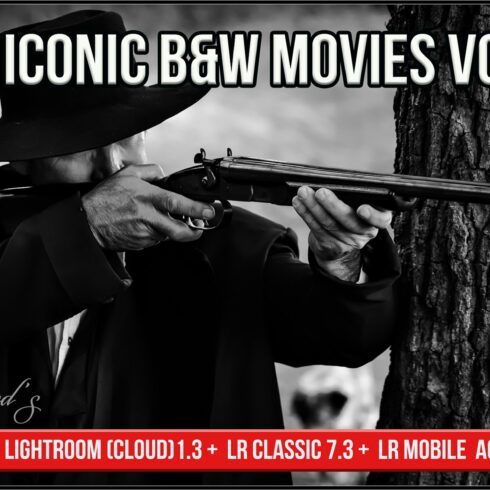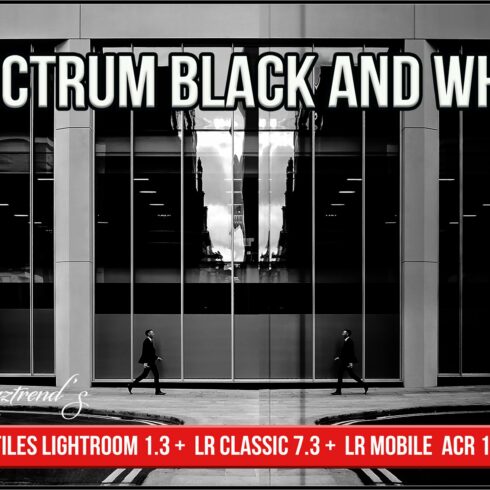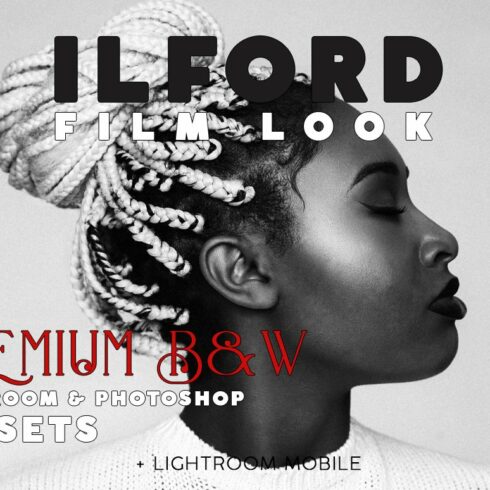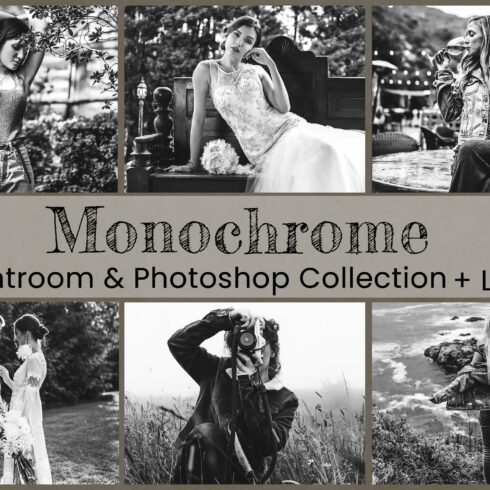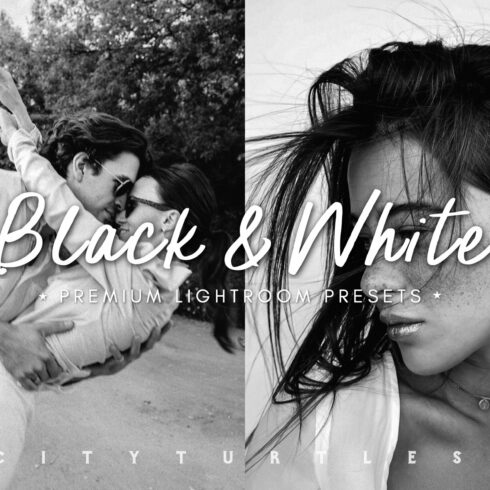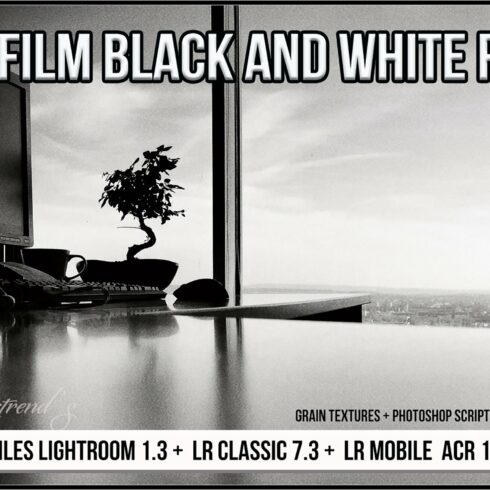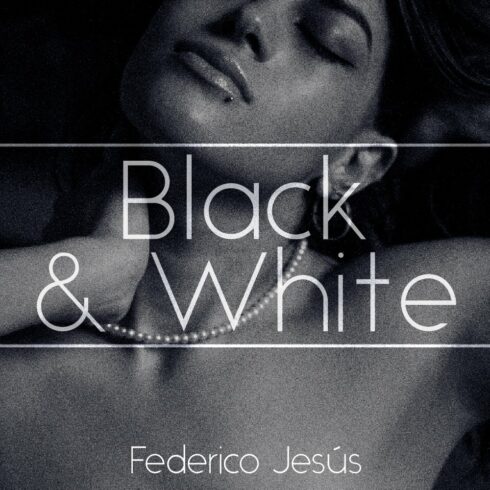
Product Specs
| Created by | Raztrend |
|---|---|
| File type | PDF, XMP, ZIP |
| File size | 28.38MB |
| Date of Creation | February 7 2023 |
| Color | black gray pink |
| Rating | 5 (13) |
| Category |
Updated April 2020:
Added support to CR3 RAW files
Added new profiles:
Wratten 2A Pale Yellow
Wratten 2E Pale Yellow
Meet the brand new tools – Enhanced profiles to use in Lightroom (Cloud based) 1.3/ 6.0 and later, Lightroom Classic 7.3/ 12.0 and later, Adobe Camera RAW 10.3/ 15.0 and later, Adobe Photoshop CC 2018 v19.1.3/ 2023 v24.0 and later with Camera RAW plug-in, Lightroom Mobile 1.3/6.0 and later (via sync).
!!! Not compatible with the older versions of Lightroom (1-7.2, like CC2015.5 and ACR below 10.3), it’s not possible to recreate the profiles as the presets, so please check the version of the software before buying. Again, you need April 2018 release (Lightroom v1.3, Lightroom Classic v7.3, ACR 10.3) or later. Sorry No Refunds.
Colored filters for Black and White photography perform a variety of filtration effects including contrast control, enhanced skin tones, tonal corrections and more dramatic landscapes.
Colors become gray shades.
Wratten 3 Light Yellow (Commonly used to raise contrast slightly with black and white films. Especially useful for clear contrast between blue sky with clouds and foreground. It is also suitable for portraits, landscapes and nature scenes. Recommended for sports photography and landscape work, especially when the sun is positioned low.)
Wratten 8 (K2) Yellow (This medium yellow filter offers the most correct tonal range contrast to produce natural clouds against blue skies.)
Wratten 11 Yellowish Green (Ideal for more pleasing skin tones outdoors. Especially suited for portraits photographed against the sky. Universal asset for all scenics. Greens are lightened to reveal more detail. Darkens sky in contrast to clouds. In foliage, greens are lightened and red blossoms darkened. Ideal for scenes where it is important to differentiate the green tonal values.
Wratten 15 Deep Yellow (Enhances landscapes, marine scenes and aerial photography.)
Wratten 21 Orange (Renders blue tones darker as in marine scenes. Useful when shooting seascapes and to punch up contrast, rendering blue tones darker.)
Wratten 26 Red (This red filter is ideal for strong contrast improvement since it absorbs green and blue completely and enhances red.)
Wratten 47 Blue Tricolor (It can be used in landscape photography to boost the appearance of grass and trees, but they also lighten the sky so you need to be careful not to lose detail there.)
Wratten 58 Green Tricolor (Dark green filter that produces very light foliage. Also used for contrast effects – lightens green and darkens red. Lightens dark foliage considerably.)
Wratten 90 Dark Grayish Amber (It allows the photographer to “see” the black and white contrast and tone before finalizing the exposure. Ansel Adams often carried a viewing filter (typically a Wratten #90) to help visualize the response of black and white film.)
Use the profiles as a starting point, add finishing touches (remove noise, correct exposure, black and white points, clarity etc.)
The List of Raztrend Lens BW Filters profiles:
Black & White Neutral Density Filters:
ND 0.3
ND 0.6
ND 0.9
ND 1.2
Black & White Polarizer Filters:
Polarizer Light
Polarizer Medium
Polarizer Strong
Generic Black & White Filters:
Generic Red
Generic Green
Generic Blue
Generic Cyan
Generic Magenta
Generic Yellow
Generic Orange
Color Contrast Wratten Numbers Filters:
Wratten 1A Skylight
Wratten 2A Pale Yellow
Wratten 2B Pale Yellow
Wratten 2E Pale Yellow
Wratten 3 Light Yellow
Wratten 6 Yellow
Wratten 8 Yellow
Wratten 9 Deep Yellow
Wratten 11 Yellowish Green
Wratten 12 Deep Yellow
Wratten 13 Green
Wratten 15 Deep Yellow
Wratten 16 Yellow Orange
Wratten 18A Yellow Orange
Wratten 21 Orange
Wratten 22 Deep Orange
Wratten 23A Light Red
Wratten 24 Red
Wratten 25 Red Tricolor
Wratten 26 Red
Wratten 29 Deep Red Tricolor
Wratten 32 Magenta
Wratten 33 Magenta
Wratten 34A Violet
Wratten 38A Blue
Wratten 39 Light Blue
Wratten 44 Light Blue Green
Wratten 44A Light Blue Green
Wratten 47 Blue Tricolor
Wratten 47A Light Blue
Wratten 47B Deep Blue
Wratten 56 Green
Wratten 58 Green Tricolor
Wratten 58A Dark Green
Wratten 61 Deep Green Tricolor
Wratten 70 Dark Red
Wratten 74 Dark Green Monochromatic
Wratten 80A Light Blue
Wratten 90 Dark Grayish Amber
Wratten 92 Red
Wratten 98 Blue
Wratten 99 Dark Green
Wratten 102 Yellow Green
Wratten 106 Amber
Fantasy Color Filters:
Green + Cokin 005 Sepia
Orange + Cokin 005 Sepia
Green + Hoya Sepia A
Orange + Hoya Sepia A
Green + Hoya Sepia B
Orange + Hoya Sepia B
Green + Hoya Deep Mauve
Orange + Hoya Deep Mauve
Green + Hoya Moonlight Blue
Orange + Hoya Moonlight Blue
Green + Hoya Vivid Pink
Orange + Hoya Vivid Pink
In the package you will get:
70 Enhanced profiles (.xmp) compatible with Lightoom 1.3+, Lightroom Classic 7.3 + , ACR 10.3 +, Lightroom Mobile,
Zip archive to use in Lightroom (Cloud) 1.4, 6.0+, Lightroom Classic CC 7.5, 12.0+, ACR 10.3, 15.0+,
Installing and Using Single or Multiple Enhanced profiles in LR and ACR (.pdf).
How to use:
Profiles are non-destructive and can be changed without loss of quality.
Suitable for RAW and Non-RAW (JPEG, TIFF, PNG etc.) images.
Suitable for Color and Monochrome images.
Can be viewed in the Preset Browser.
Easily customizable with Amount slider. You may make the finishing touches as well.
Use of multiple profiles in your workflow.
Compatible with Mac, and PC.
Easy to install.