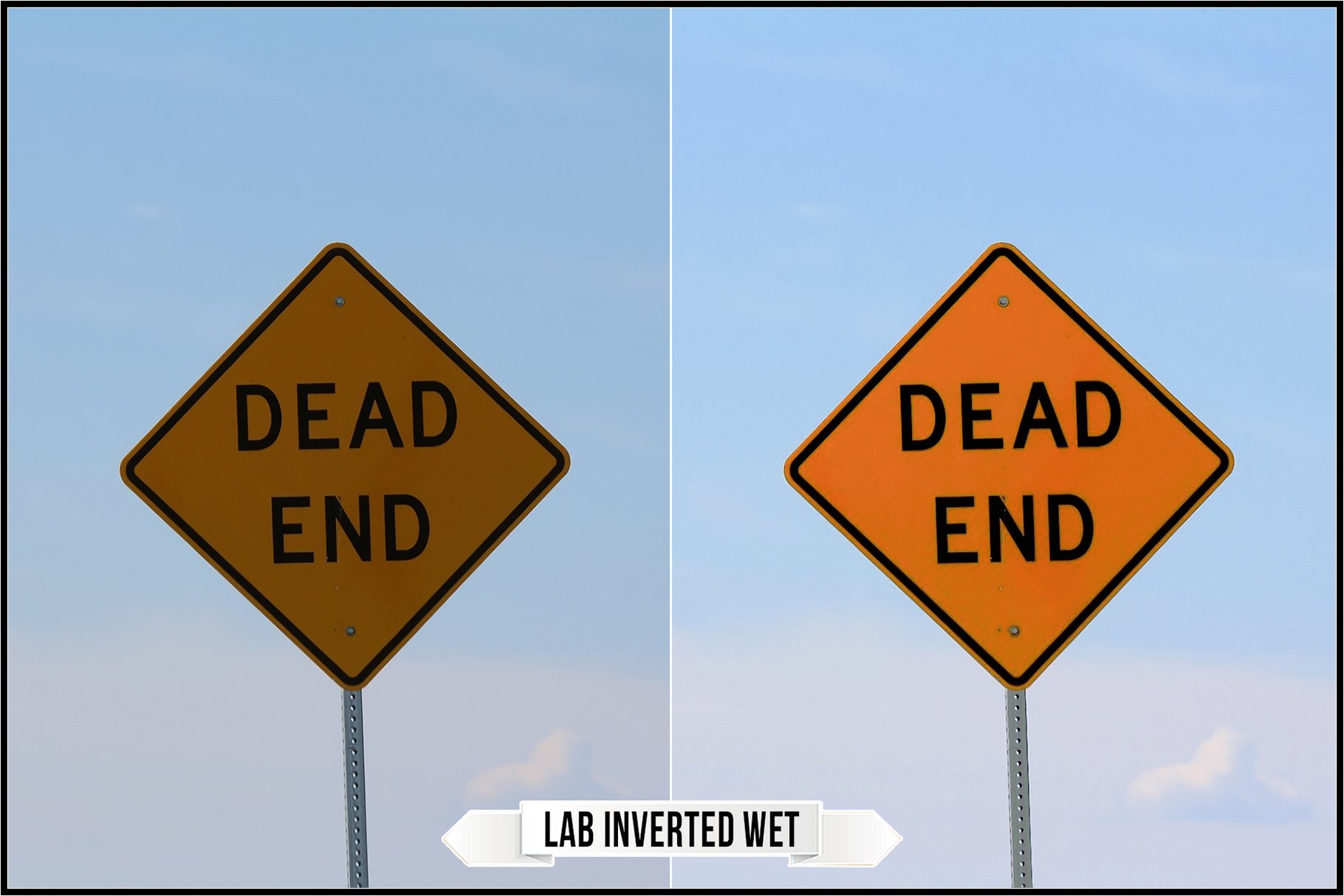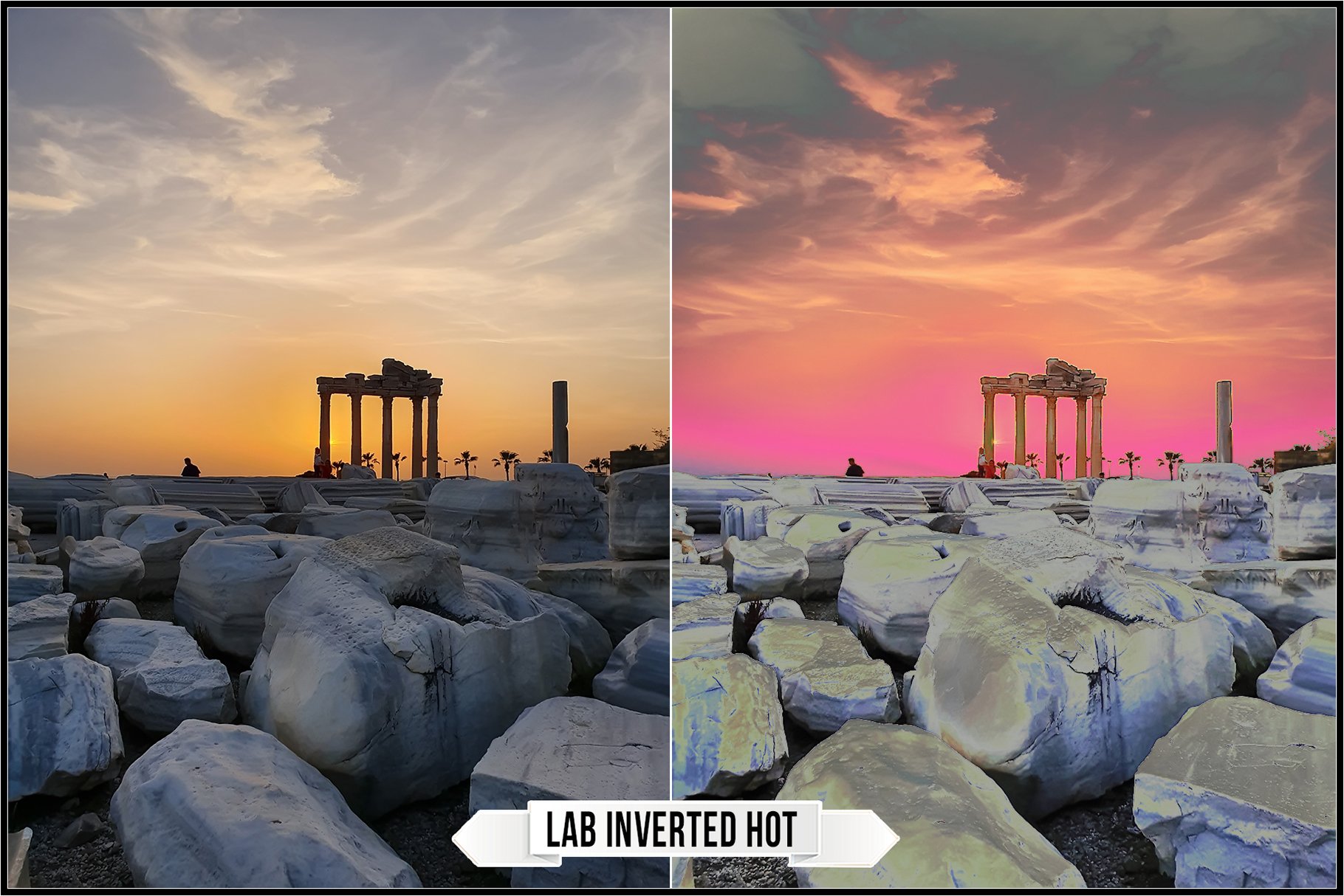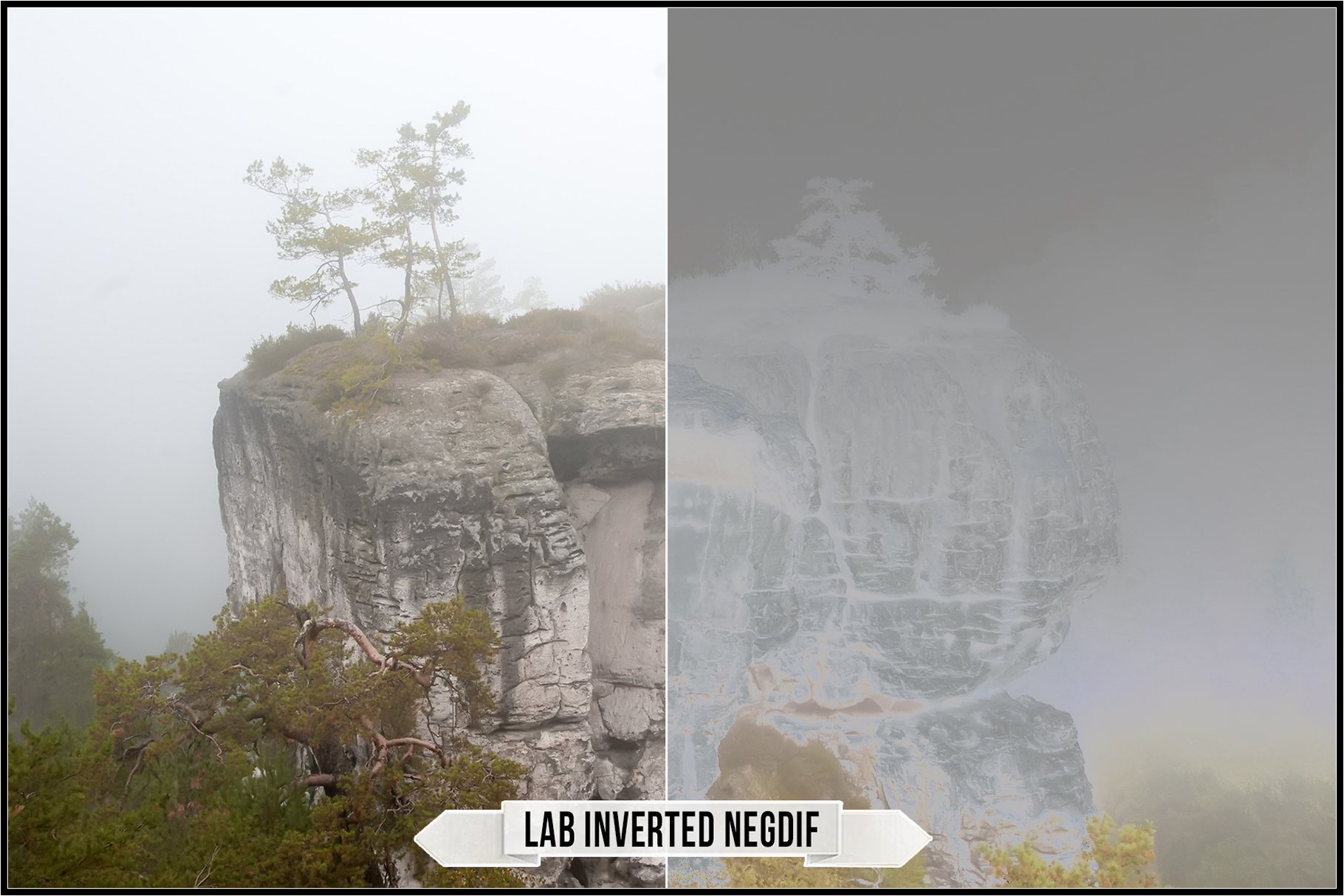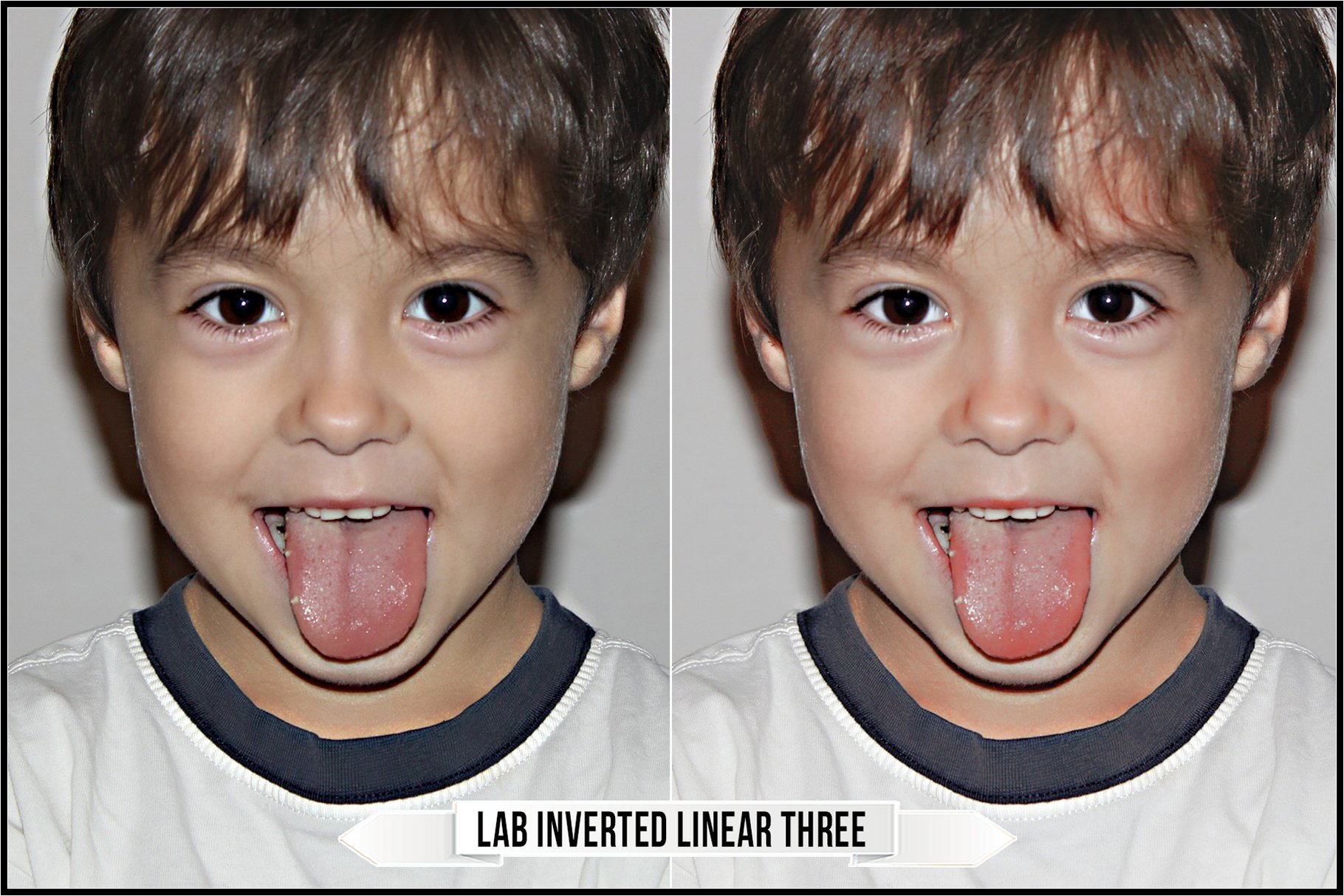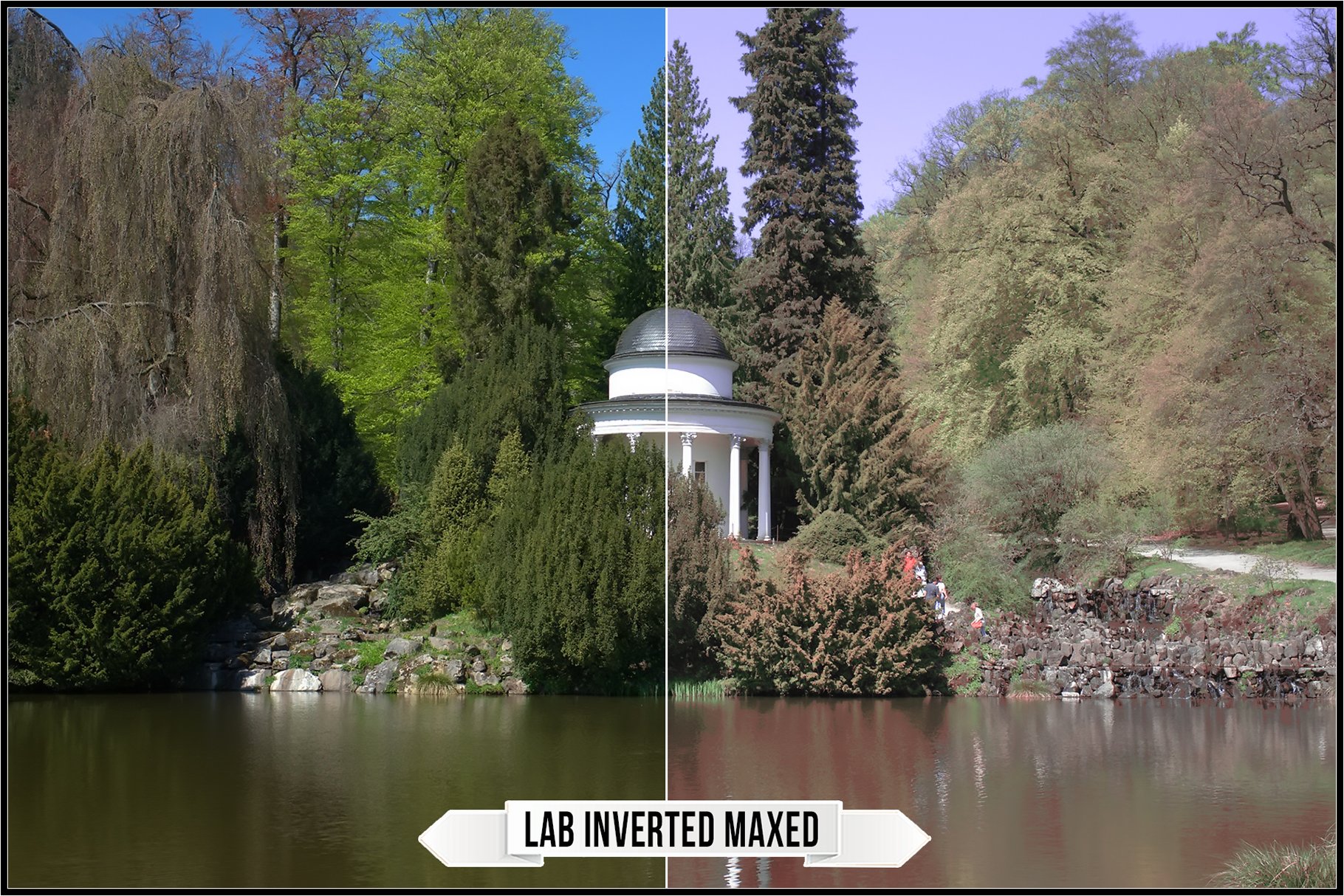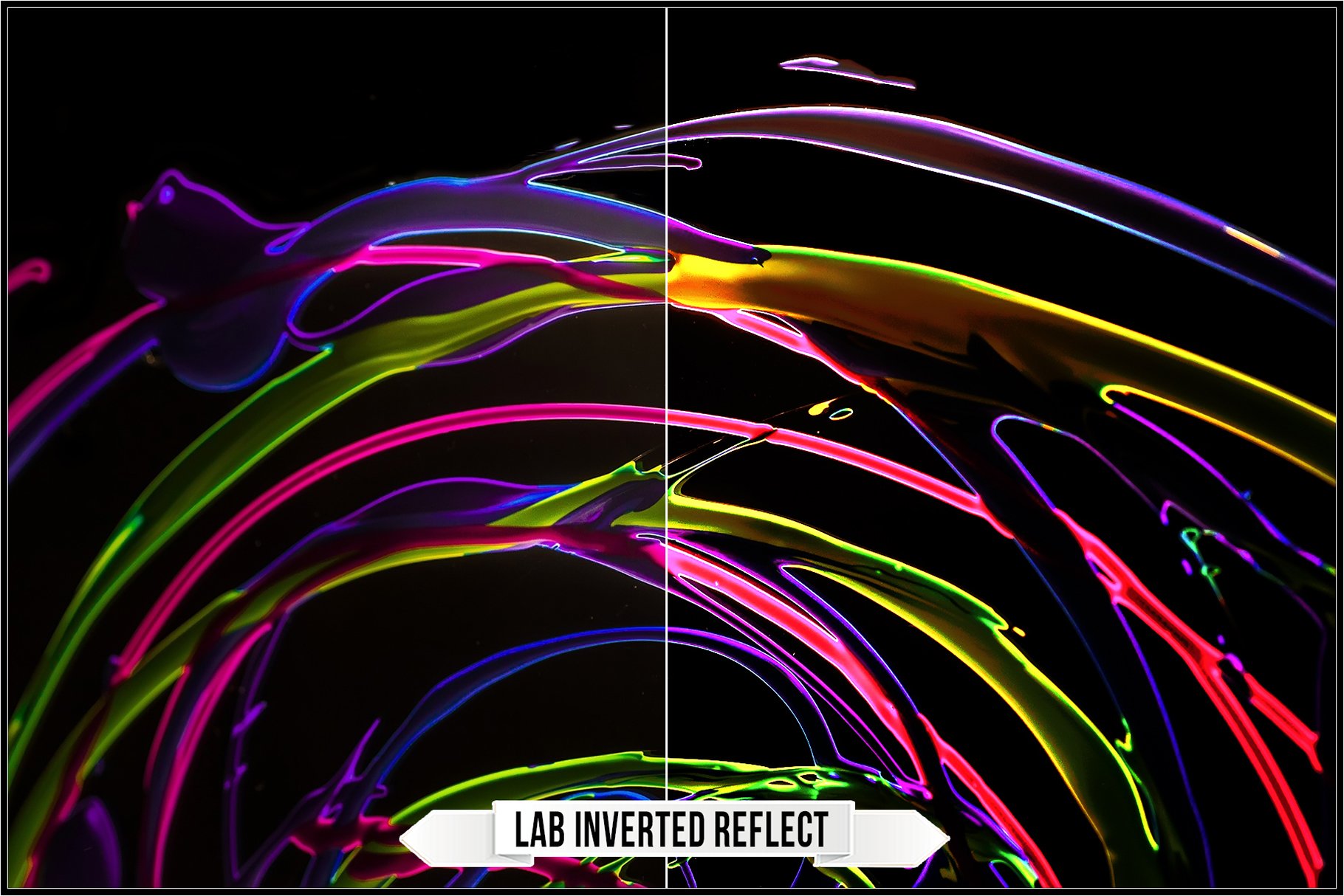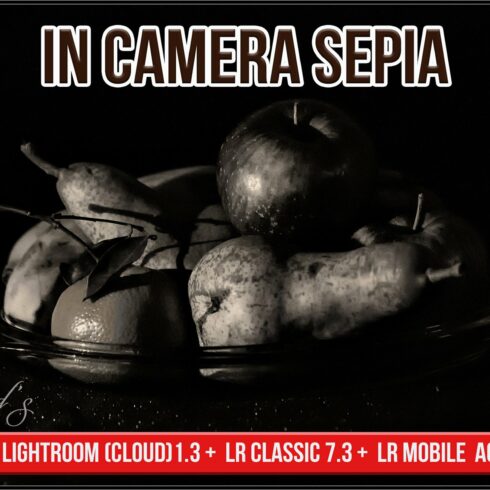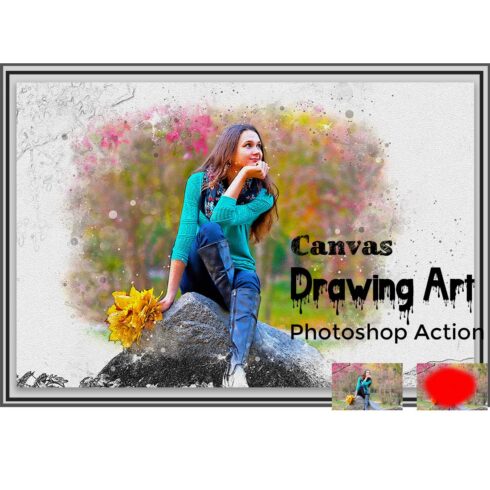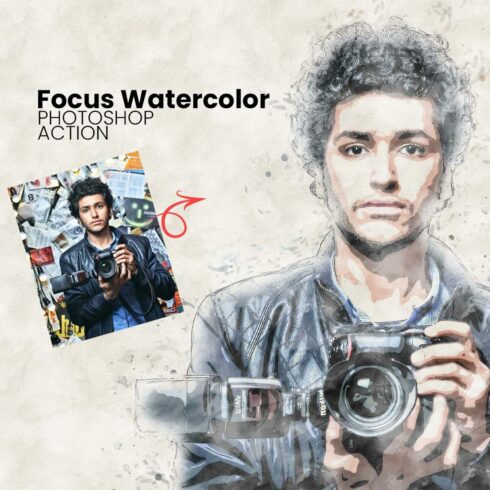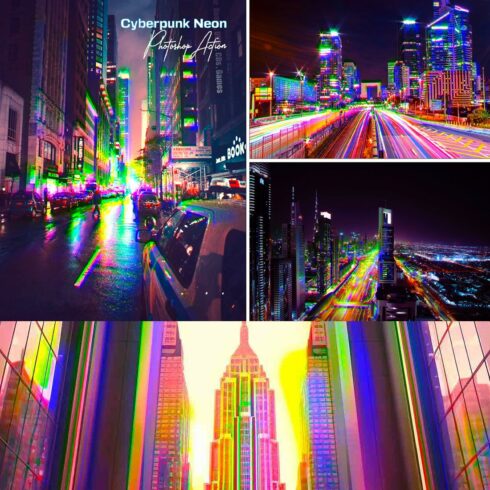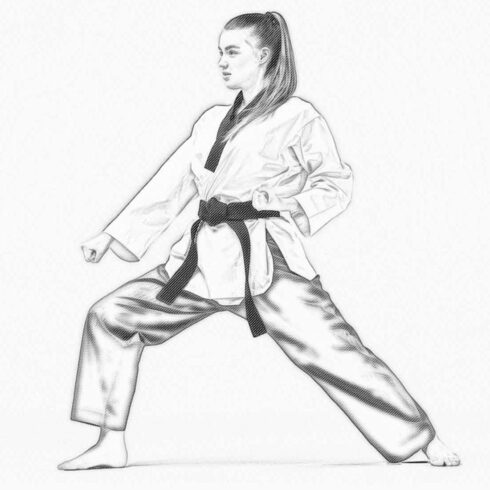Product Specs
| Created by | Raztrend |
|---|---|
| File type | PDF, XMP, ZIP |
| File size | 15.34MB |
| Date of Creation | February 7 2023 |
| Color | brown orange red |
| Rating | 5 (12) |
| Category |
Updated December 2021:
Updated documentation.
Meet the brand new tools – Enhanced profiles to use in Lightroom (Cloud based) 1.3/ 6.0 and later, Lightroom Classic 7.3/ 12.0 and later, Adobe Camera RAW 10.3/ 15.0 and later, Adobe Photoshop CC 2018 v19.1.3/ 2023 v24.0 and later with Camera RAW plug-in, Lightroom Mobile 1.3/6.0 and later (via sync).
!!! Not compatible with the older versions of Lightroom (1-7.2, like CC2015.5 and ACR below 10.3), it’s not possible to recreate the profiles as the presets, so please check the version of the software before buying. Again, you need April 2018 release (Lightroom v1.3, Lightroom Classic v7.3, ACR 10.3) or later. Sorry No Refunds.
Extend the Adobe Lightroom’s & Camera RAW’s possibilities with vivid colors.
The algorithms have been created by inverting LAB colors and set in the different Blend modes in L.A.B., and LABn (LAB with extended Neutrals) color spaces.
Use them for the retouch purposes and create breathtaking effects.
In the 1940’s, Richard Hunter introduced a tri-stimulus model, L.a.b., which is scaled to achieve near uniform spacing of perceived color differences. While Hunter’s Lab was adopted as the de facto model for plotting absolute color coordinates and differences between colors, it was never formally accepted as an international standard.
Regardless of the which color space name you call it, it’s important to know what L, a, and bstand for.
L: Lightness
a: Red/Green Value
b: Blue/Yellow Value
Better work on the High Resolution images, please remove the noise to get the best results.
Set the Amount slider to get the desired effect.
Lightroom Mobile users please read:
https://helpx.adobe.com/lightroom-cc/kb/faq-install-presets-profiles.html
The List of Raztrend LAB Inverted Blend profiles:
LAB Inverted Normal
LAB Inverted Burn
LAB Inverted Lighten
LAB Inverted Multibright
LAB Inverted Starbright
LAB Inverted Superlay
LAB Inverted Soft Light
LAB Inverted Linear Light
LAB Inverted High Contrast
LAB Inverted Linear One
LAB Inverted Linear Two
LAB Inverted Linear Three
LAB Inverted Pin Light
LAB Inverted Vivid A
LAB Inverted Cos
LAB Inverted Dry
LAB Inverted Glow
LAB Inverted Maxed
LAB Inverted Maxx
LAB Inverted Reflect
LAB Inverted Sheen
LAB Inverted Shimmer
LAB Inverted Temporal
LAB Inverted Difference
LAB Inverted Exclusion
LAB Inverted Subtract
LAB Inverted GraySub
LAB Inverted Divide
LAB Inverted FGInvert
LAB Inverted Hot
LAB Inverted NegDif
LAB Inverted Tarnish
LAB Inverted Wet
LAB Inverted WrapFG
LAB Inverted DBlue
LAB Inverted Purpled
LAB Inverted Hue
LAB Inverted Saturation
LAB Inverted Luminosity SL
LAB Inverted Double Lumi
In the package you will get:
40 Enhanced profiles (.xmp) compatible with Lightroom 1.3+, Lightroom Classic 7.3 + , ACR 10.3 +, Lightroom Mobile,
Zip archive to use in Lightroom (Cloud) 1.4, 6.0+, Lightroom Classic CC 7.5, 12.0+, ACR 10.3, 15.0+,
Installing and Using Single or Multiple Enhanced profiles in LR and ACR (.pdf).
How to use:
Profiles are non-destructive and can be changed without loss of quality.
Suitable for RAW and Non-RAW (JPEG, TIFF, PNG etc.) images.
Suitable for Color and Monochrome images.
Can be viewed in the Preset Browser.
Easily customizable with Amount slider. You may make the finishing touches as well.
Compatible with Mac, and PC.
Use of multiple profiles in your workflow.
Easy to install.
Feel free to contact me.
Kind Regards,
Raztrend