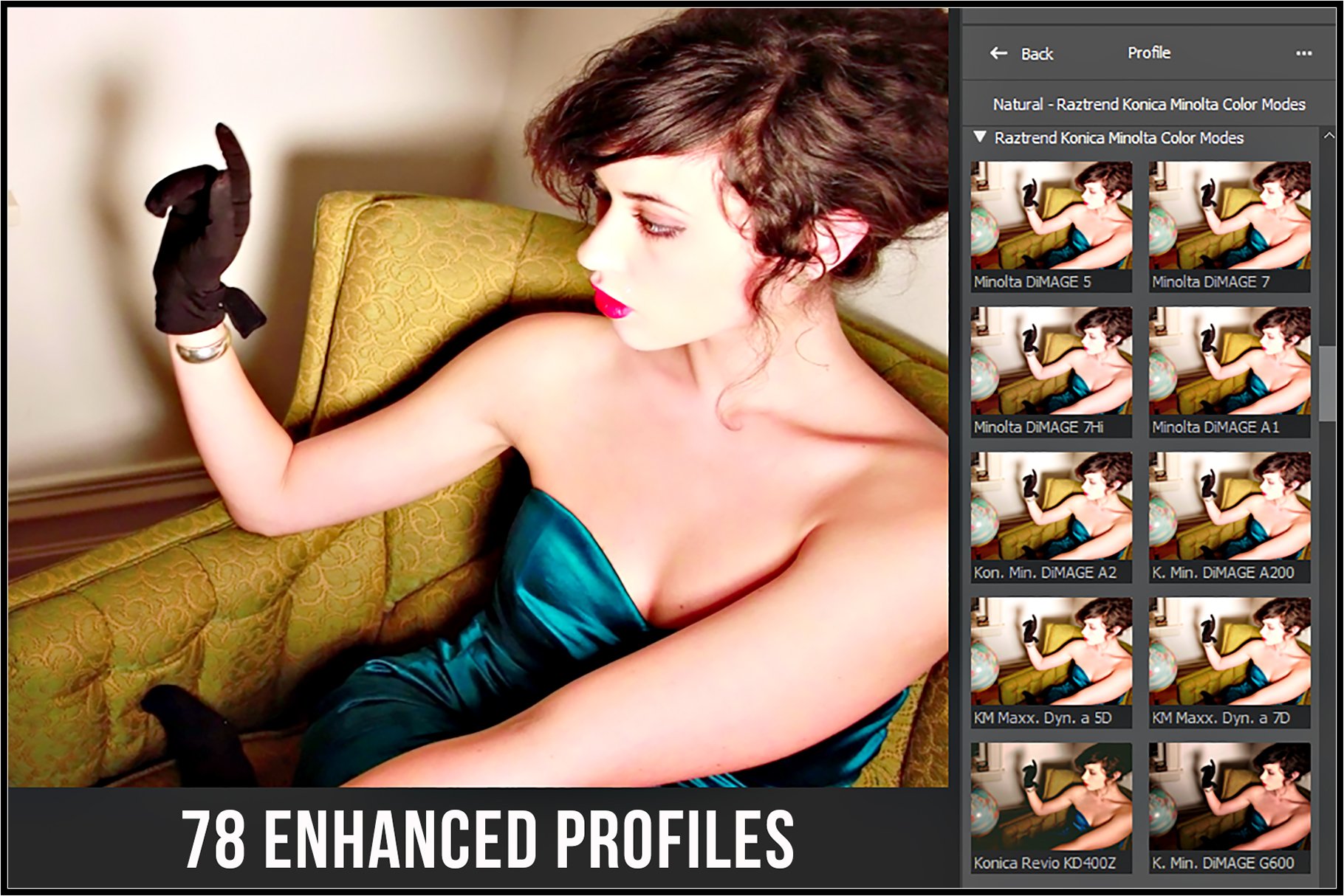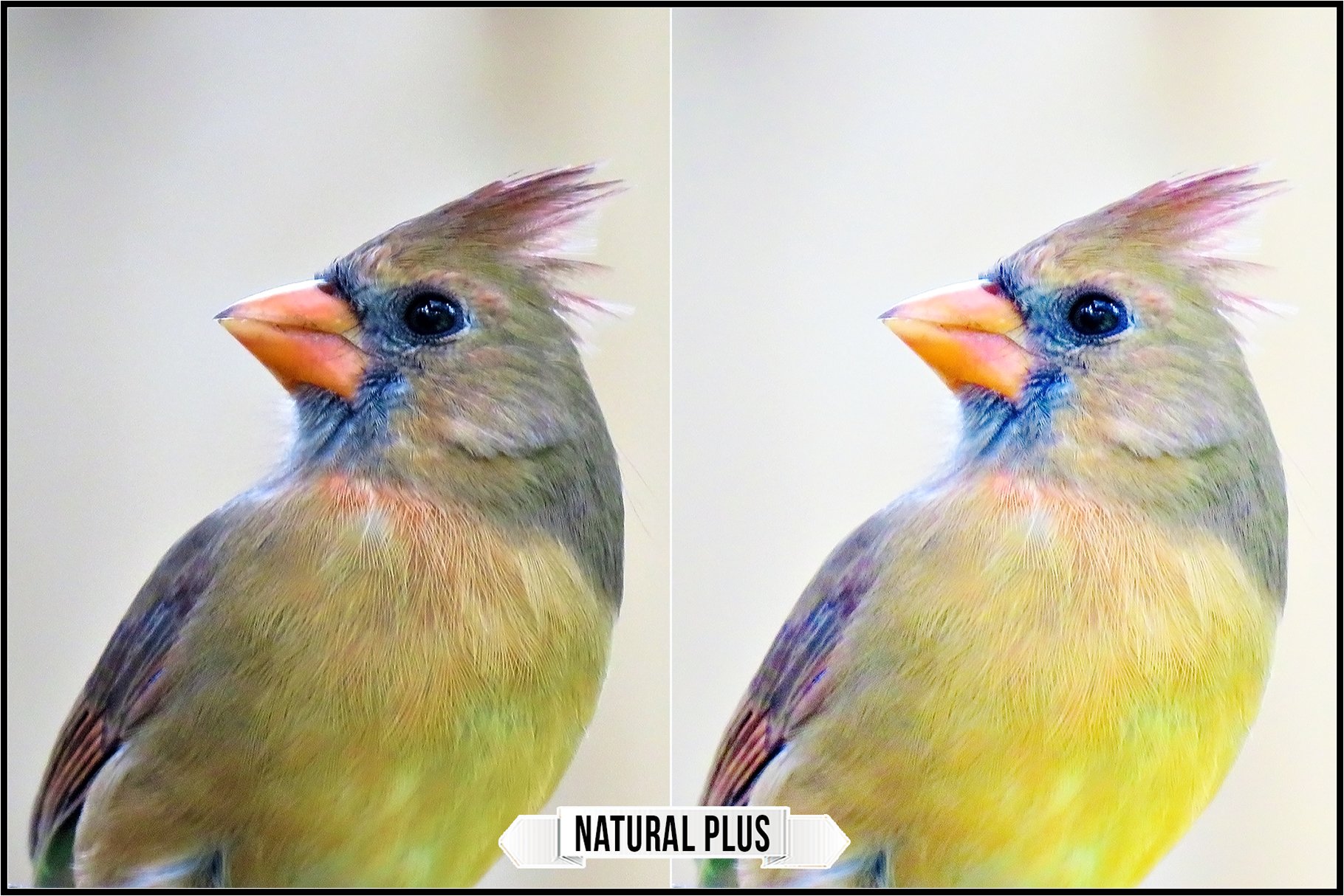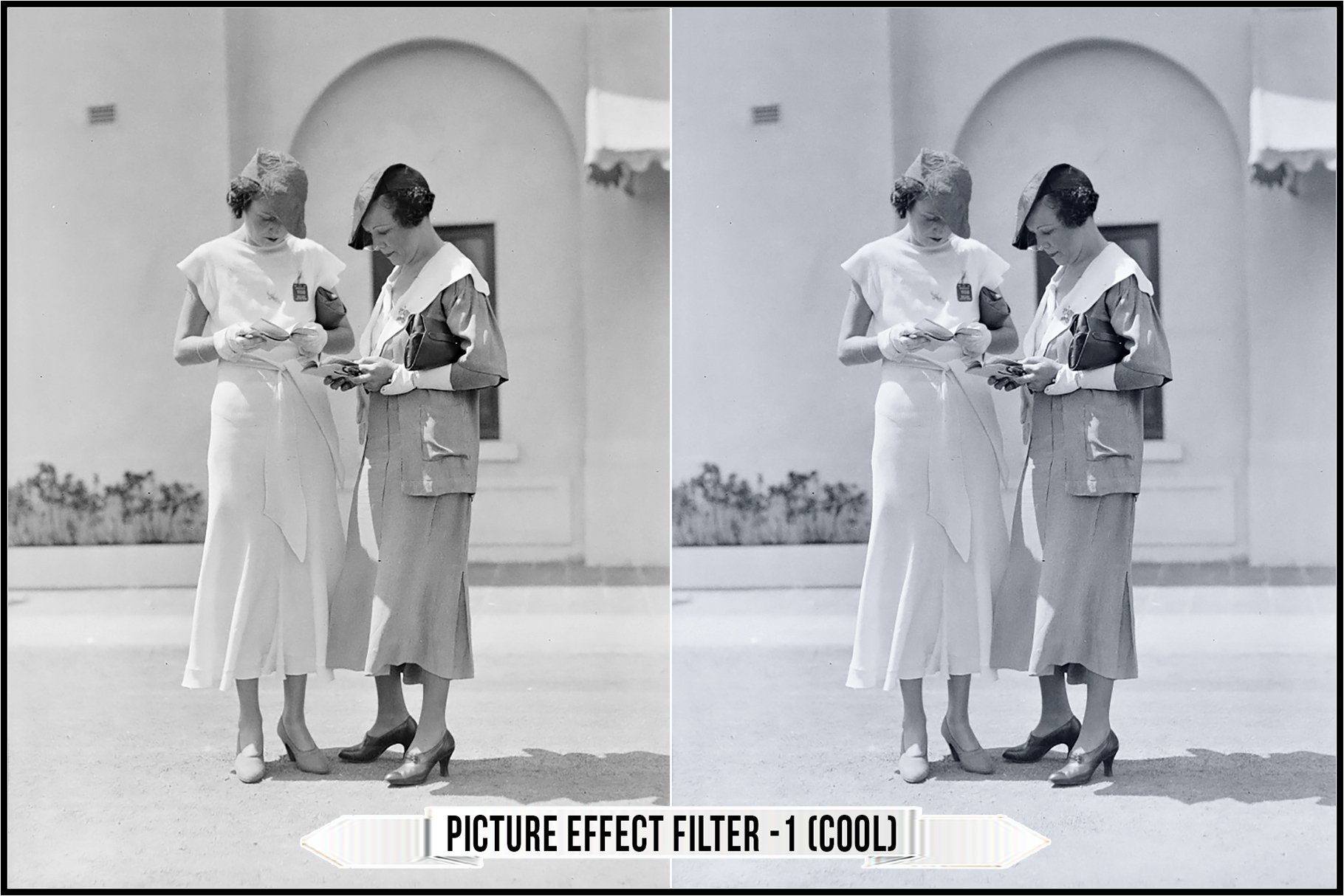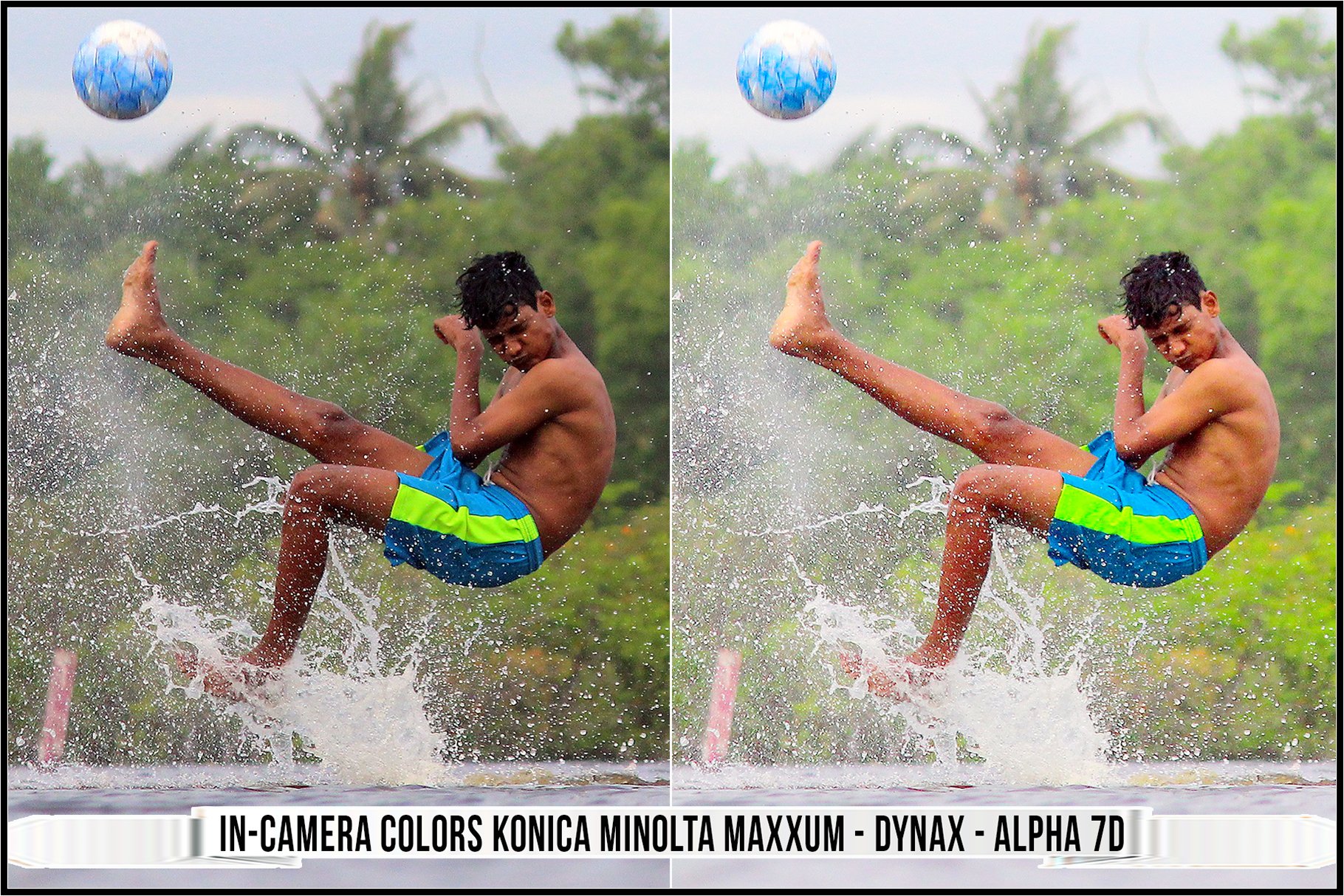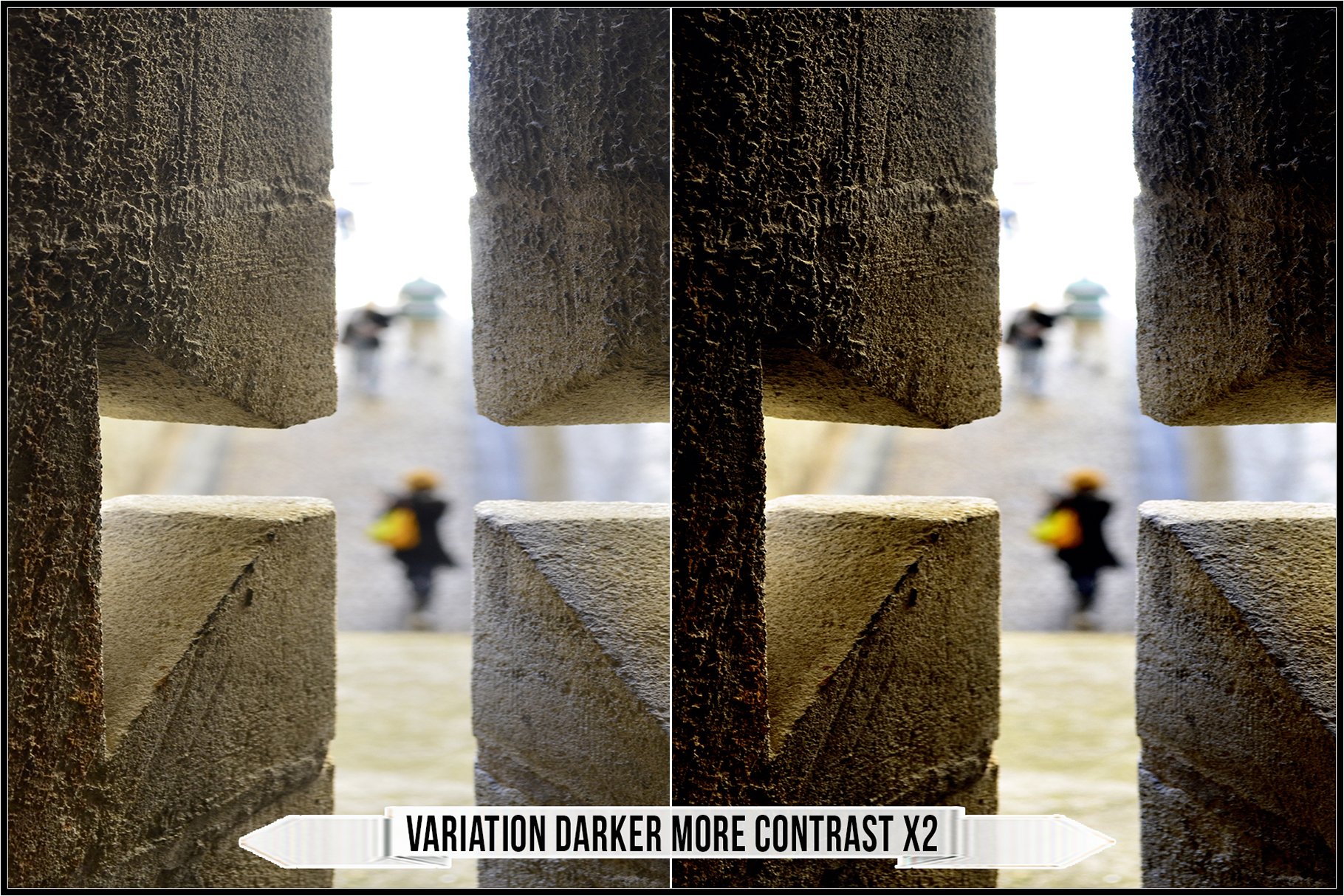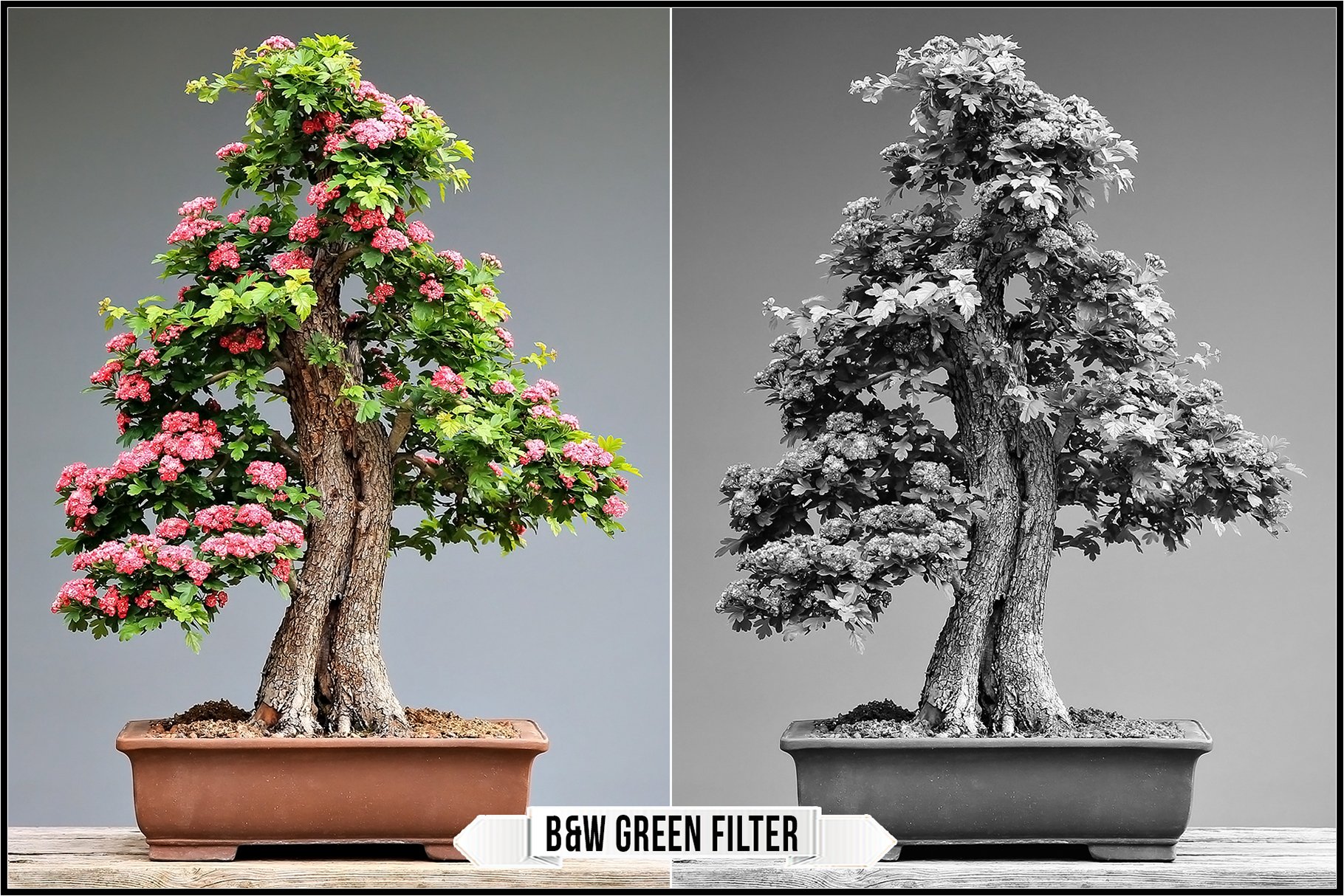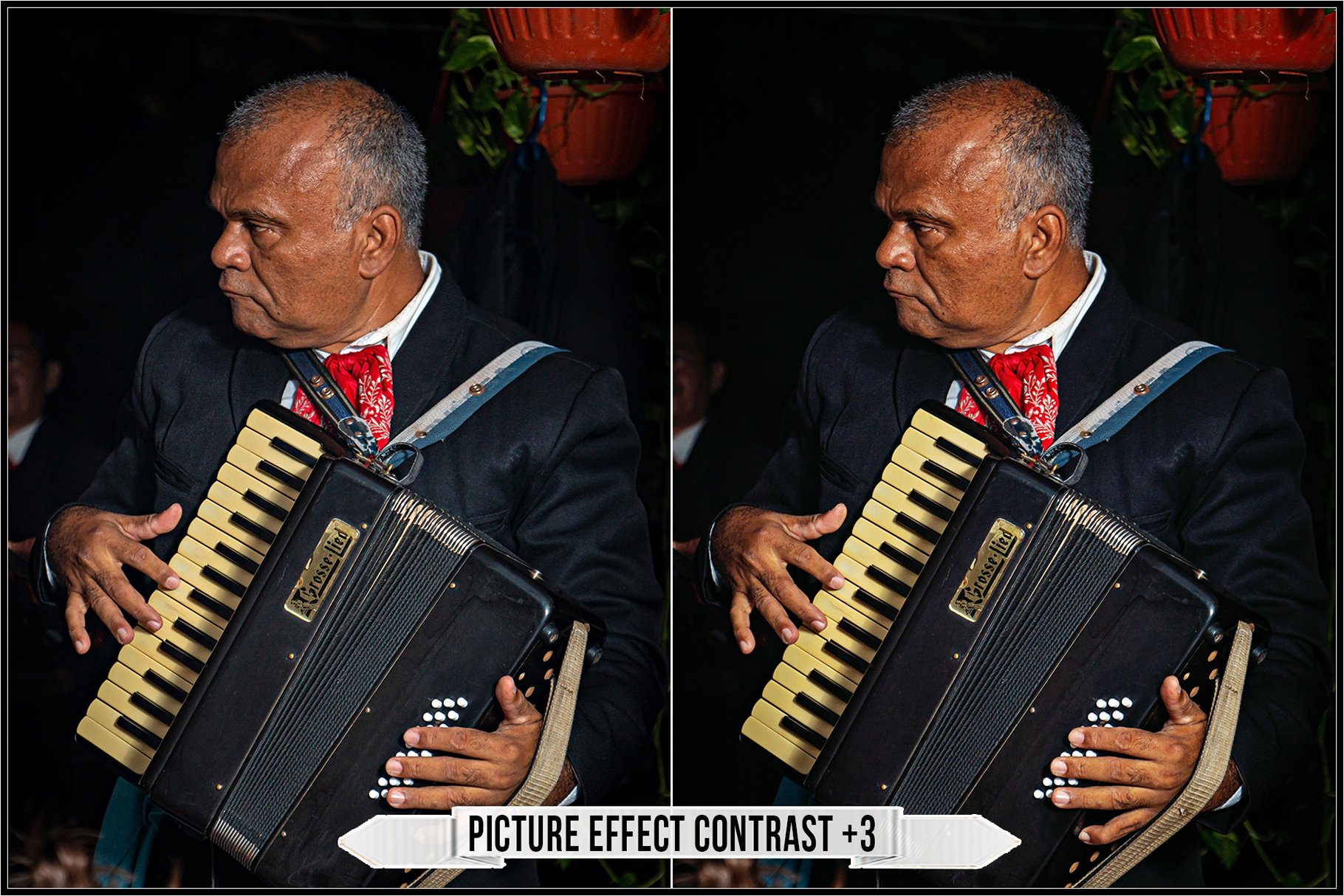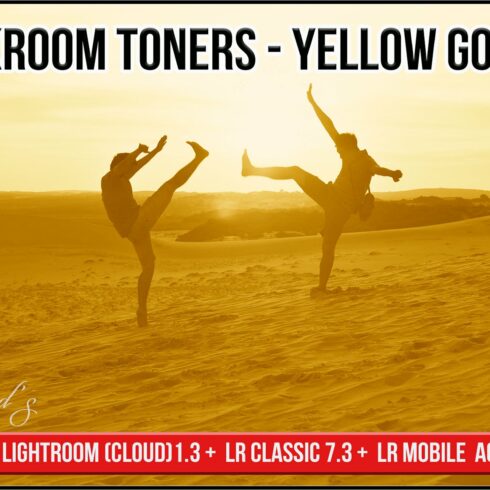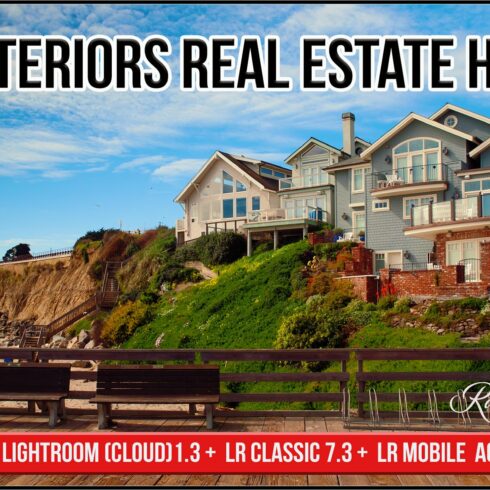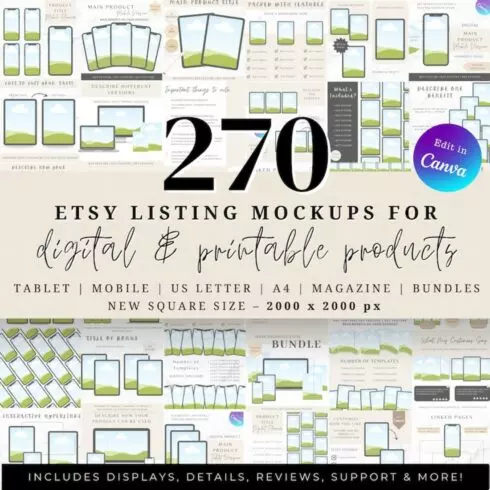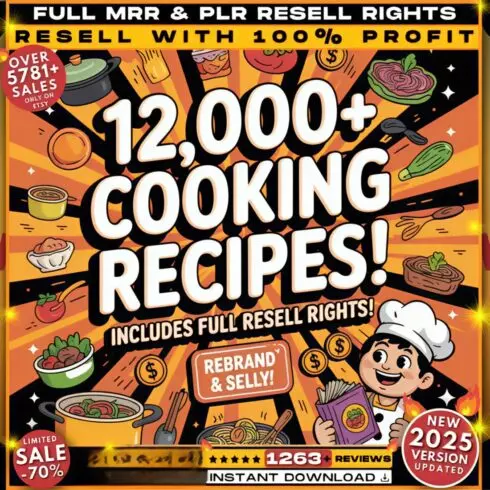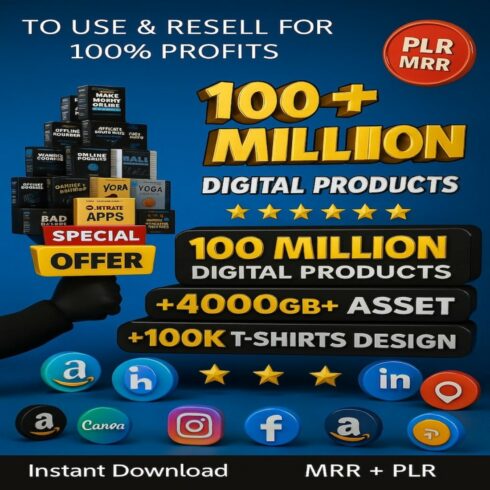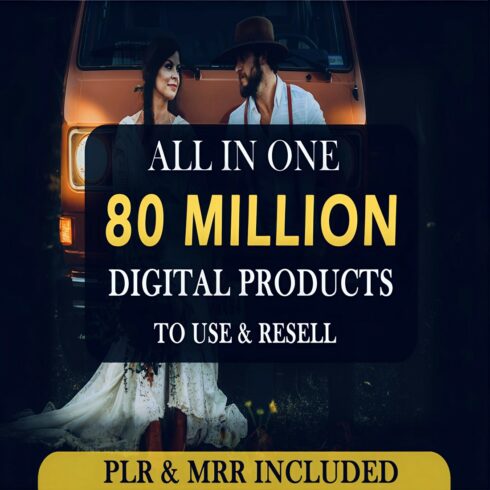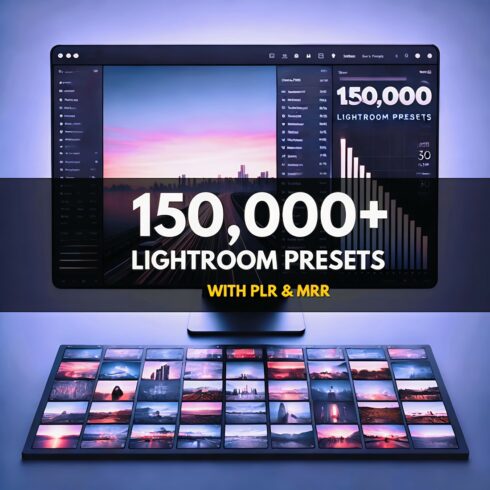Product Specs
| Created by | Raztrend |
|---|---|
| File type | PDF, XMP, ZIP |
| File size | 28.33MB |
| Date of Creation | February 9 2023 |
| Color | blue green orange red |
| Rating | 5 (8) |
| Category |
Meet the brand new tools – Enhanced profiles to use in Lightroom (Cloud based) 1.3/ 6.1 and later, Lightroom Classic 7.3/ 12.1 and later, Adobe Camera RAW 10.3/ 15.1 and later, Adobe Photoshop CC 2018 v19.1.3/ 2023 v24.0 and later with Camera RAW plug-in, Lightroom Mobile 1.3/6.1 and later (via sync).
!!! Not compatible with the older versions of Lightroom (1-7.2, like CC2015.5 and ACR below 10.3), it’s not possible to recreate the profiles as the presets, so please check the version of the software before buying. Again, you need April 2018 release (Lightroom v1.3, Lightroom Classic v7.3, ACR 10.3) or later.
Reproduce the colors, Color Modes, Picture Effects of the famous Made in Japan Konica Minolta digital cameras (1998-2005, later Konica Minolta Photo Imaging, Inc. sold to Sony Corporation), enhance the individuality of your photos and change ordinary shots into artistic ones.
On February 20th, 1962, John Glenn became the first American to orbit the Earth.
On board his Friendship 7 spacecraft was a Minolta Hi-matic camera to record that historic event.
Natural – reproduces the colors in the scene faithfully.
Natural Plus – reproduces the extended colors in the scene faithfully.
Adobe RGB – like Natural Color, this color mode reproduces the colors in the scene faithfully,
but uses the extended gamut of the Adobe RGB color space.
Vivid Color – increases the saturation of the colors in the scene.
Solarization – produces a partial reversal of tones in the image.
Black & White – produces monochrome images.
Sepia is the classic old time style process.
If you are working with black and white images in Adobe Photoshop or similar redactors, make sure that the working color space should be RGB (not Grayscale!).
The Trademarks “Konica”, “Minolta”, “Konica Minolta”, “DiMAGE”, “Maxxum”, “Dynax”, “Alpha Digital” are registered trademarks and used for identification purposes only.
The List of Raztrend Konica Minolta Color Modes profiles:
Konica Minolta In-Camera Colors:
Minolta DiMAGE 5
Minolta DiMAGE 7
Minolta DiMAGE 7Hi (also 7i)
Minolta DiMAGE A1
Konica Minolta DiMAGE A2
Konica Minolta DiMAGE A200
Konica Minolta Maxxum – Dynax – Alpha 5D
Konica Minolta Maxxum – Dynax – Alpha 7D
Konica Digital Revio KD-400Z
Konica Minolta DiMAGE G600
Konica Minolta Color Modes:
Natural
Natural Plus
Adobe RGB
Vivid Color
Portrait
Black & White
Sepia
Solarization
Konica Minolta Modes:
Landscape
Scenic Mode
Sunset
Night Portrait
Minolta Effects:
Cool Color
Warm Color
High Key
Low Key
Minolta Black and White
Minolta Sepia
Soft (Color only)
Posterization
Picture Effects:
Filter -5 (Cool)
Filter -3 (Cool)
Filter -1 (Cool)
Filter +1 (Warm)
Filter +3 (Warm)
Filter +5 (Warm)
Saturation -3
Saturation -2
Saturation -1
Saturation +1
Saturation +2
Saturation +3
Hue -2
Hue +2
Contrast -5
Contrast -3
Contrast -1
Contrast +1
Contrast +3
Contrast +5
Sharpness Soft
Sharpness Sharp
Post-Production (DiMAGE Viewer / Master):
Exposure Compensation -2
Exposure Compensation -1
Exposure Compensation +1
Exposure Compensation +2
B&W Yellow Filter
B&W Orange Filter
B&W Red Filter
B&W Green Filter
B&W Blue Filter
Variation Yellow x2 62
Variation Red x2
Variation Magenta x2
Variation Blue x2
Variation Cyan x2
Variation Green x2
Variation Darker Less Contrast x2
Variation Darker x2
Variation Darker More Contrast x2
Variation Less Contrast x2
Variation More Contrast x2
Variation Brighter Less Contrast x2
Variation Brighter x2
Variation Brighter More Contrast x2
Variation Less Saturation x2
Variation More Saturation x2
Glass Filters:
Konica Minolta UV Haze Filter
In the package you will get:
78 Enhanced profiles (.xmp) compatible with Lightroom 1.3+, Lightroom Classic 7.3 + , ACR 10.3 +, Lightroom Mobile (when syncing with desktop app),
Zip archive to use in Lightroom (Cloud) 1.4, 6.0+, Lightroom Classic CC 7.5, 12.0+, ACR 10.3, 15.0+,
Installing and Using Single or Multiple Enhanced profiles in LR and ACR (.pdf).
How to use:
Profiles are non-destructive and can be changed without loss of quality.
Suitable for RAW and Non-RAW (JPEG, TIFF, PNG etc.) images.
Suitable for Color and Monochrome images.
Can be viewed in the Preset Browser.
Easily customizable with Amount slider. You may make the finishing touches as well.
Compatible with Mac, and PC.
Easy to install.
Use of multiple profiles in your workflow.