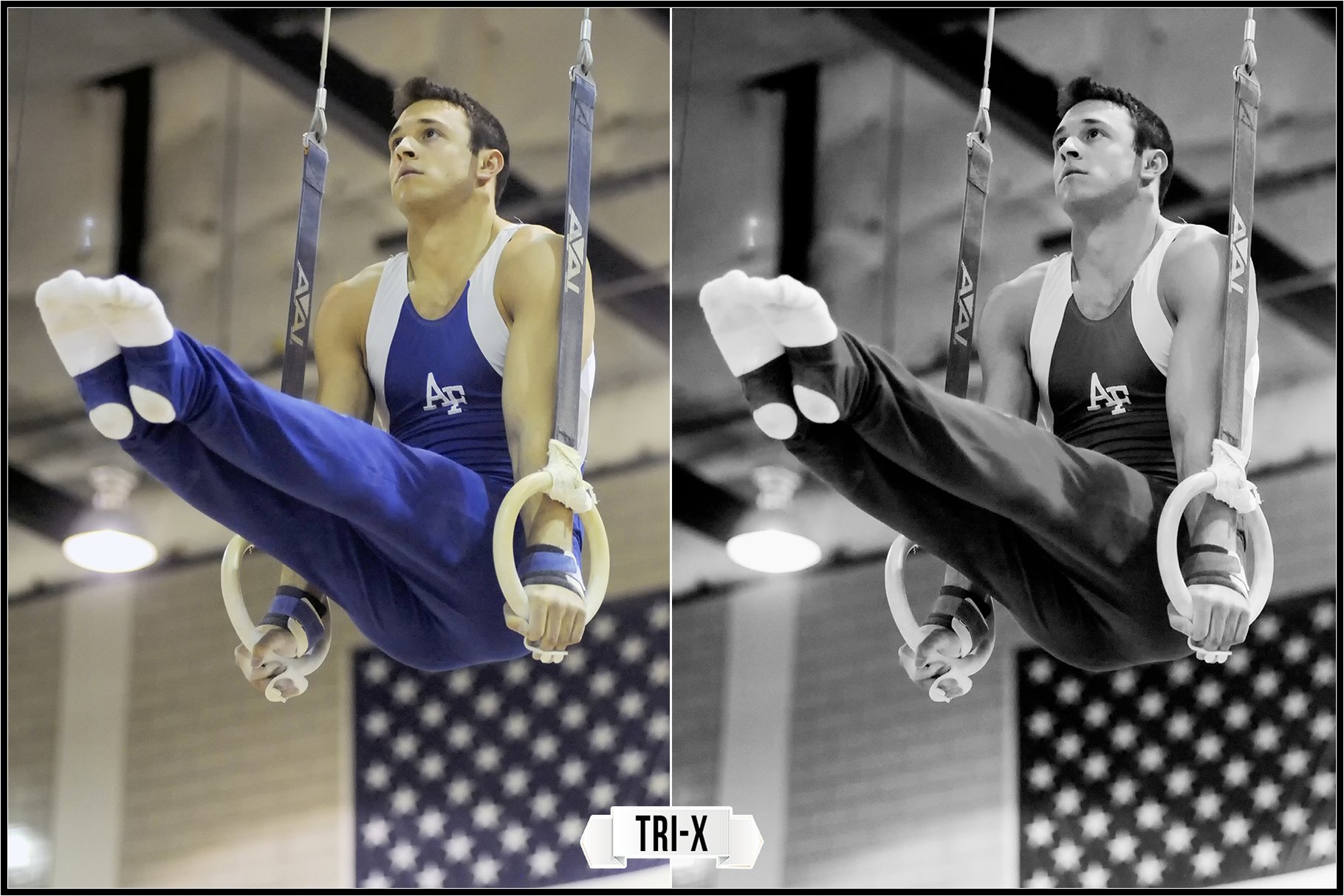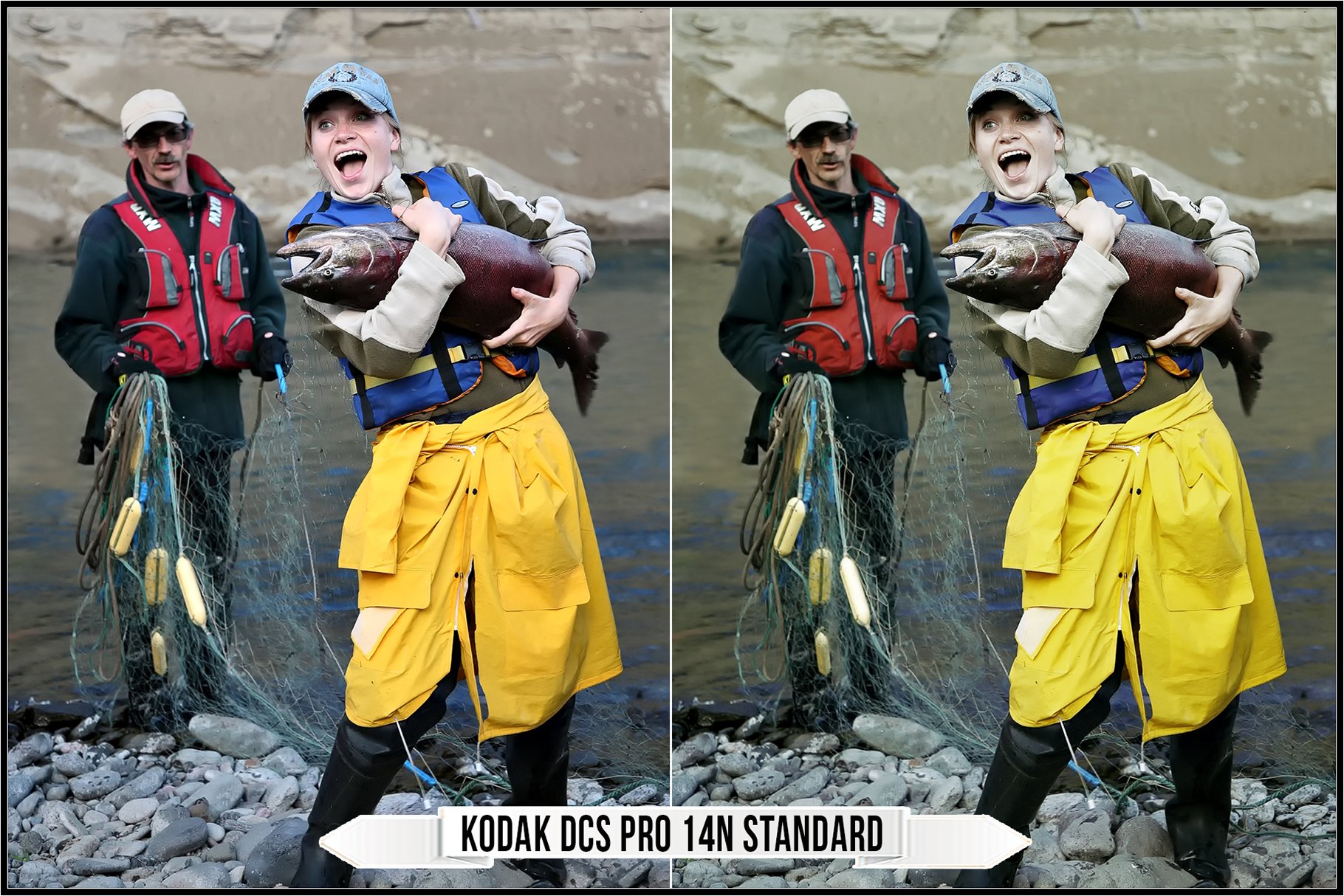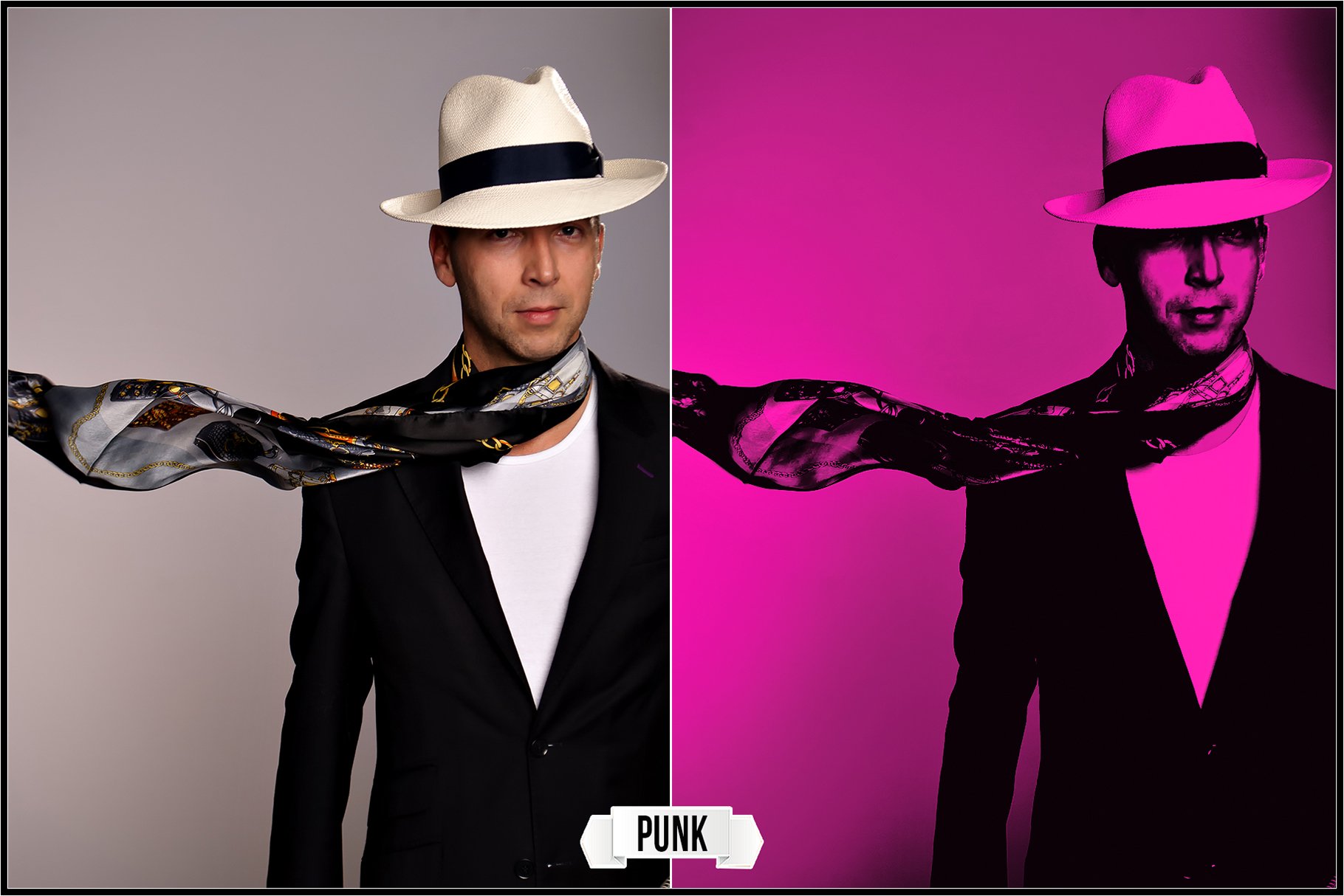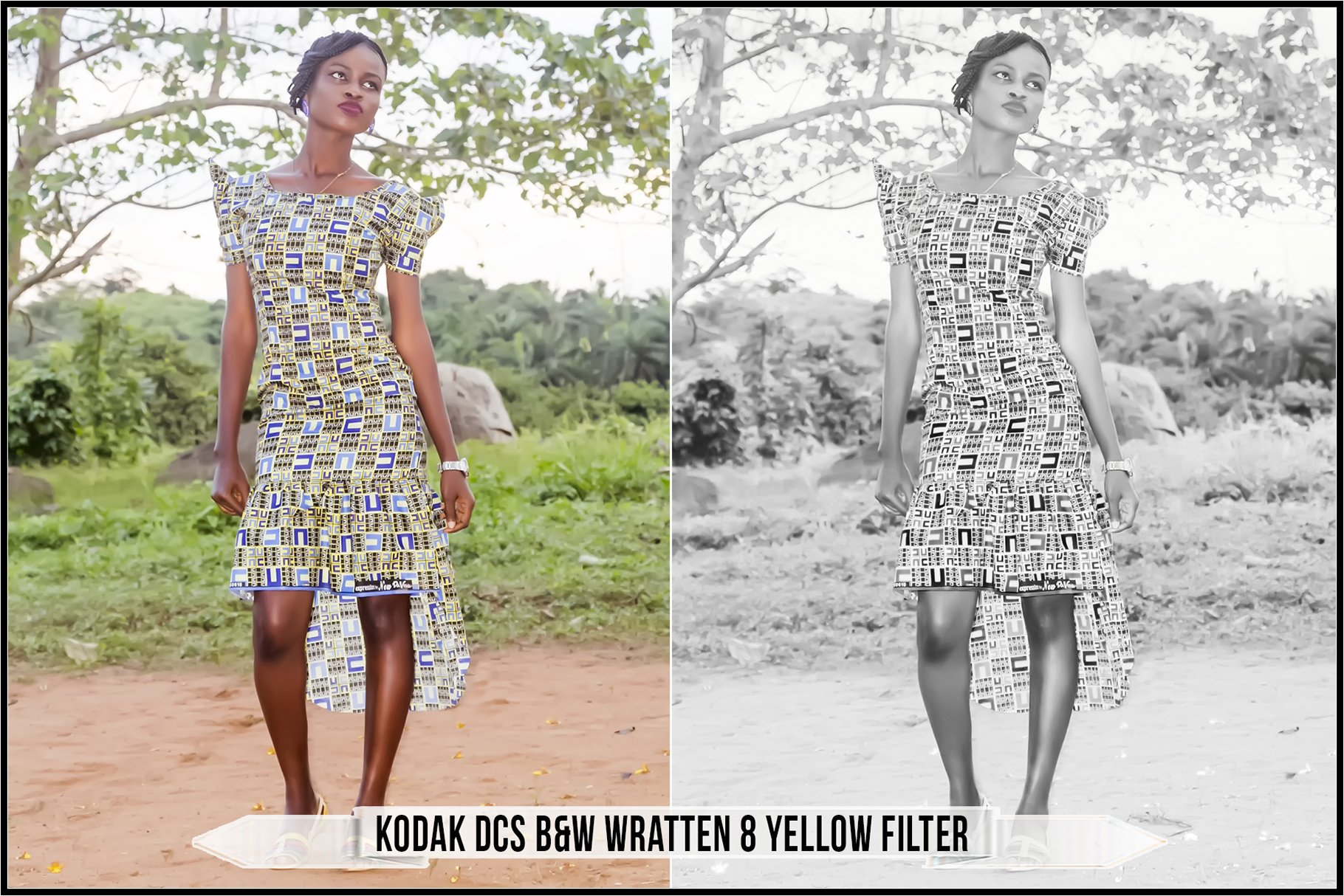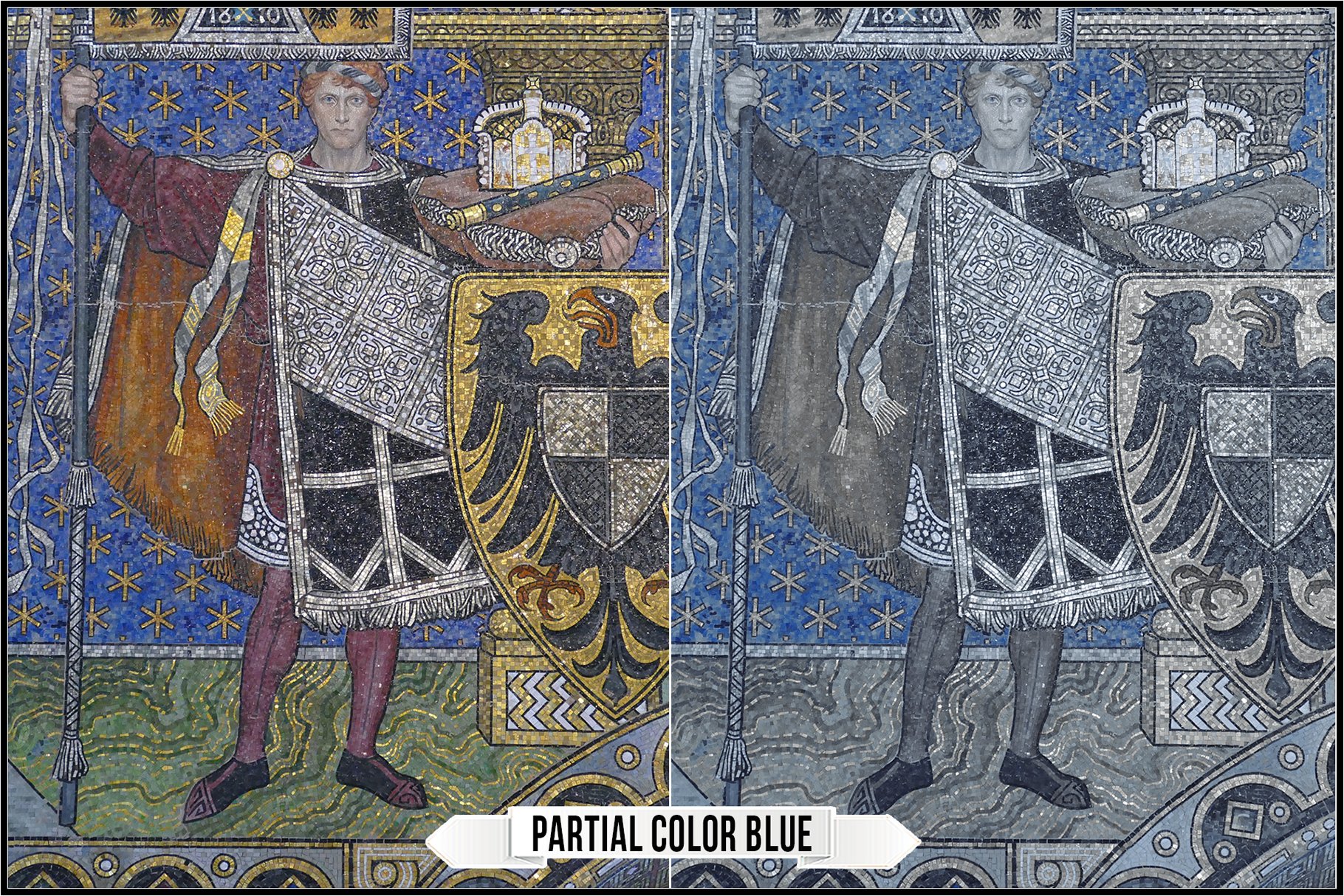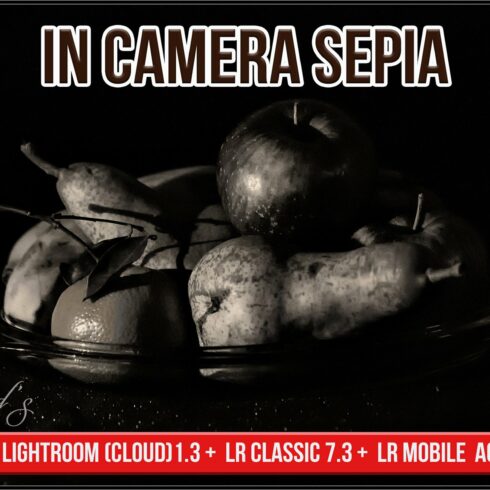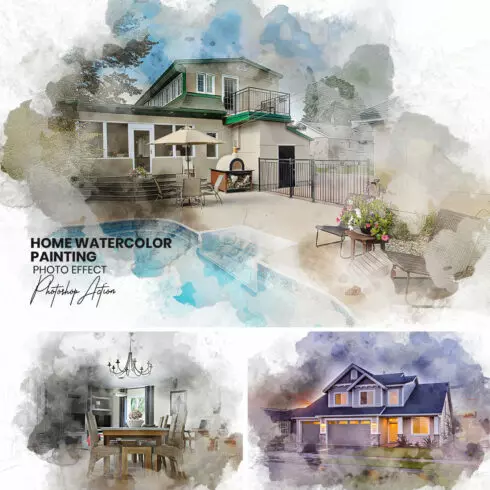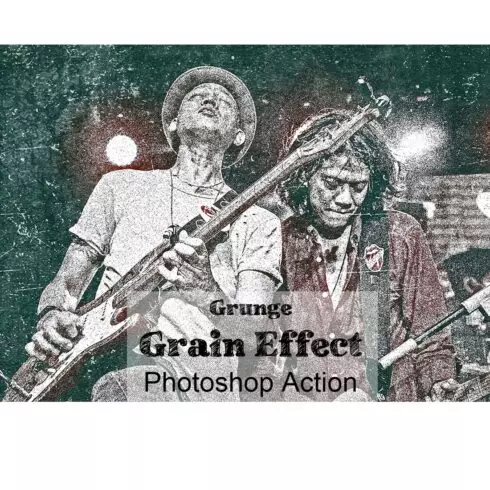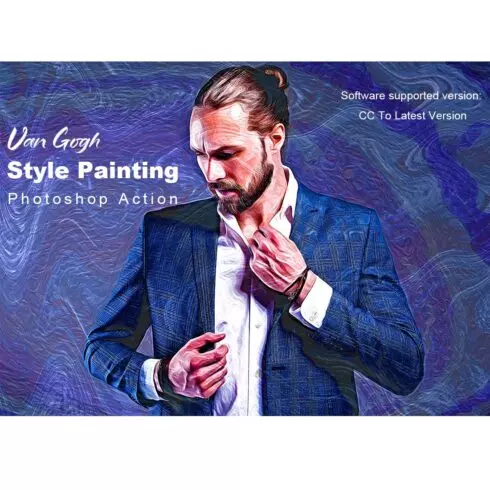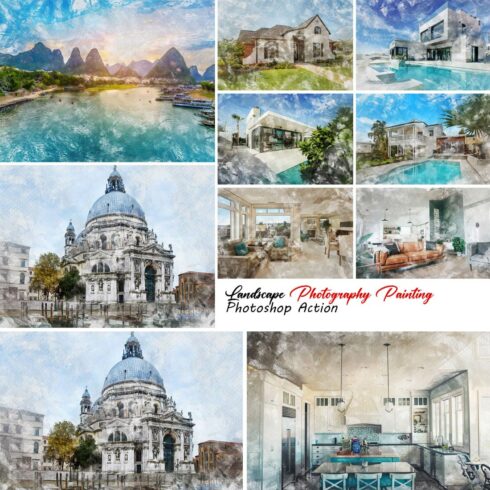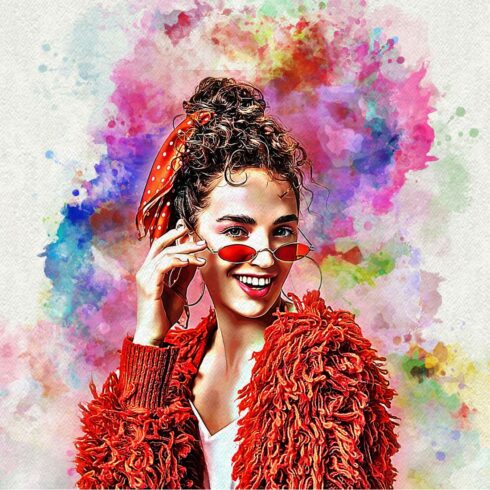Product Specs
| Created by | Raztrend |
|---|---|
| File type | PDF, XMP, ZIP |
| File size | 25.46MB |
| Date of Creation | February 7 2023 |
| Color | blue orange red |
| Rating | 5 (8) |
| Category |
Updated December 2021:
Added 2 new profiles.
Meet the brand new tools – Enhanced profiles to use in Lightroom (Cloud based) 1.3/ 6.1 and later, Lightroom Classic 7.3/ 12.1 and later, Adobe Camera RAW 10.3/ 15.1 and later, Adobe Photoshop CC 2018 v19.1.3/ 2023 v24.0 and later with Camera RAW plug-in, Lightroom Mobile 1.3/6.1 and later (via sync).
!!! Not compatible with the older versions of Lightroom (1-7.2, like CC2015.5 and ACR below 10.3), it’s not possible to recreate the profiles as the presets, so please check the version of the software before buying. Again, you need April 2018 release (Lightroom v1.3, Lightroom Classic v7.3, ACR 10.3) or later. Sorry No Refunds.
Emulate the discontinued Kodak cameras’ colors, looks, and filters with the highly elaborated Lightroom and ACR profiles.
Get the nostalgic mood with Kodacolor, vibrant and saturated look with Ektachrome,
bright and natural colors with Kodachrome, recreate T-Max’s lustrous tone, Tri-X’s dramatic contrast, and exceptional Sepia tones.
Looks convert the “real color” rendering of a scene to a desired response to that scene. This response can be similar to that of film, using filters, or changing contrast or saturation. With saturation changes, customers have the added option of holding flesh tones!
Steven Sasson, an engineer at Eastman Kodak, invented and built a self-contained electronic camera that used a charge-coupled device (CCD) image sensor in 1975.
In early 2004 Kodak decided to exit from the medium format digital back business.
The Trademarks “Kodak”, “Eastman Kodak”, “Kodacolor”, “Kodachrome”, “Ektachrome”, “Ektra” are used for identification purposes only.
Lightroom Mobile users please read:
https://helpx.adobe.com/lightroom-cc/kb/faq-install-presets-profiles.html
The List of Raztrend Kodak Camera profiles:
Kodak Digital Camera’s Colors:
Kodak DCS RGB Color Space
Kodak DCS Pro 14n Standard (2002)
Kodak DC200 1MP Standard (1998)
Kodak DX6490 Standard (2004)
Kodak Easyshare Touch M5370 Standard (2011)
Kodak Easyshare C663 (2006)
Kodak Pixpro Astro Zoom AZ901 Standard (2017, Kodak-branded by JK Imaging)
Kodak Ektra Smartphone 21MP (2017, Display P3 profile)
Kodak Printomatic (2017, Instant, Kodak-branded by C+A Global)
Kodak Pro Back 645 Standard (2002)
Kodak Pro Back 645 2850K (Indoor)
Kodak Pro Back 645 2850K Curves
Kodak Pro Back 645 6500K (Outdoor)
Kodak Pro Back 645 6500K Curves
Kodak Film Modes:
Kodacolor
Ektachrome
Kodachrome
T-Max
Tri-X
Sepia Film Mode
Kodak DCS Looks:
Kodak DCS B&W Normal
Kodak DCS B&W Wratten 25 Red Tricolor Filter
Kodak DCS B&W Wratten 8 Yellow Filter
Kodak DCS Commercial Product Look
Kodak DCS Event Look
Kodak DCS High Contrast
Kodak DCS Portrait Grayscale Look
Kodak DCS Portrait HiColor
Kodak DCS Portrait HiColor Hold
Kodak DCS Portrait Look
Kodak DCS Portrait Reduced Look
Kodak DCS Product Grayscale Look
Kodak DCS Product HiColor
Kodak DCS Product HiColor Hold
Kodak DCS Product Look
Kodak DCS Product Reduced Look
Kodak DCS Reduced Flare Look
Kodak DCS Sepia 1
Kodak DCS Sepia 2
Kodak DCS Wedding Look
Scene Effects (Kodak Easyshare)
Black and White Scene Effect
Portrait Scene Effect
Scenic Effect
Forest Scene Effect
Sunset Scene Effect
Sepia Tone
Cartoon Effect
Color Modes (Kodak Easyshare)
Natural Color
Low Color
High Color
Full Color
Black and White Mode
Sepia Mode
Color Modes (Kodak Printomatic)
Kodak Printomatic Black & White
Picture Effects (Kodak PixPro, Kodak Easyshare)
Dreamy (Color Only)
Negative
French Style
Italian Style
Japan Style
Partial Color Red
Partial Color Yellow
Partial Color Green
Partial Color Blue
Punk
Salon (Color Only)
Vivid
Film Effect
70s Film Effect NEW
Monochrome Camera
Kodak DCS 760m (Monochrome) Camera NEW
In the package you will get:
68 Enhanced profiles (.xmp) compatible with Lightoom 1.3+, Lightroom Classic 7.3 + , ACR 10.3 +, Lightroom Mobile (when syncing with desktop app),
Zip archive to use in Lightroom (Cloud) 1.4, 6.0+, Lightroom Classic CC 7.5, 12.0+, ACR 10.3, 15.0+,
Installing and Using Single or Multiple Enhanced profiles in LR and ACR (.pdf).
How to use:
Profiles are non-destructive and can be changed without loss of quality.
Suitable for RAW and Non-RAW (JPEG, TIFF, PNG etc.) images.
Suitable for Color and Monochrome images.
Can be viewed in the Preset Browser.
Easily customizable with Amount slider. You may make the finishing touches as well.
Compatible with Mac, and PC.
Use of multiple profiles in your workflow.
Easy to install.
Feel free to contact me.
Kind Regards,
Raztrend1