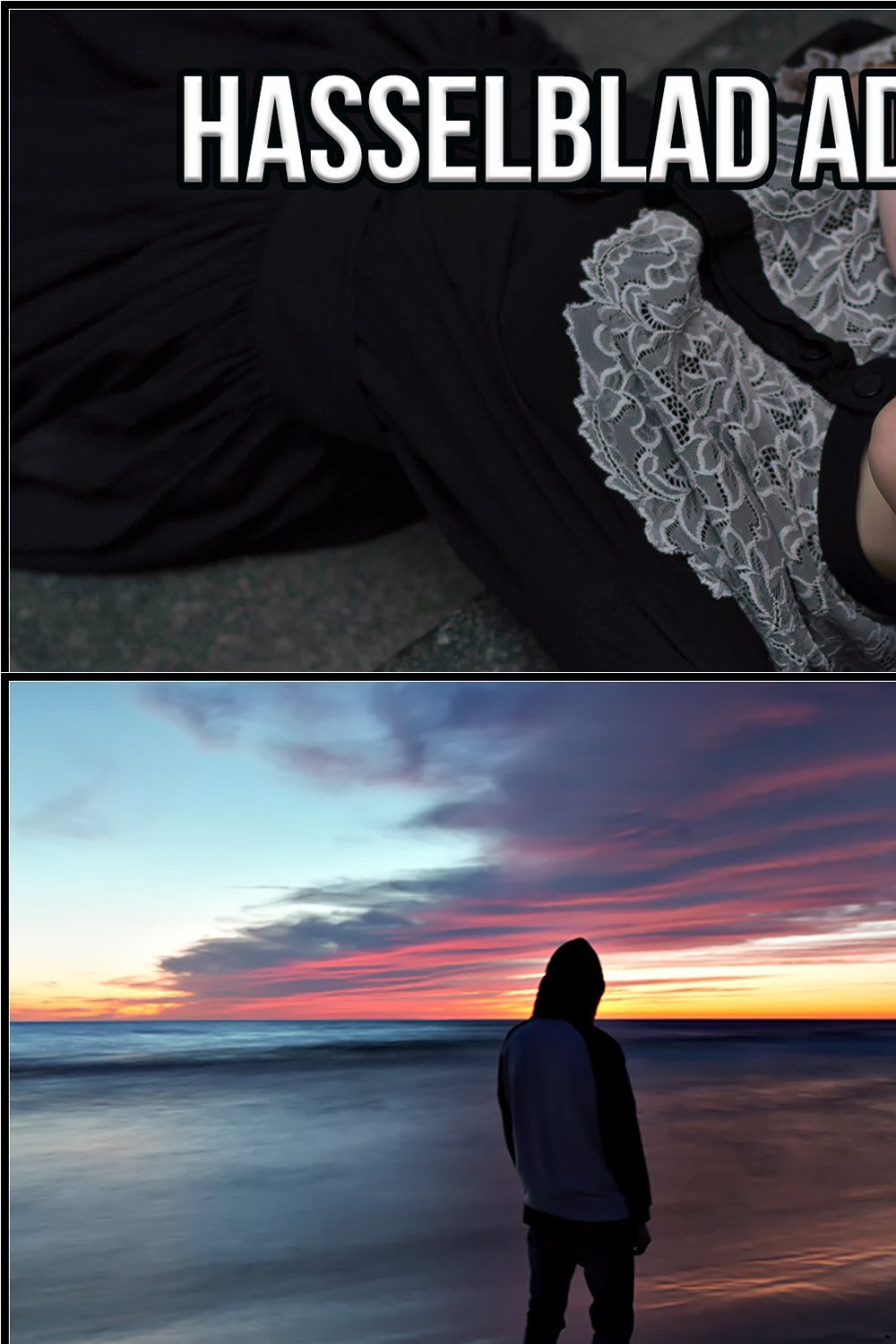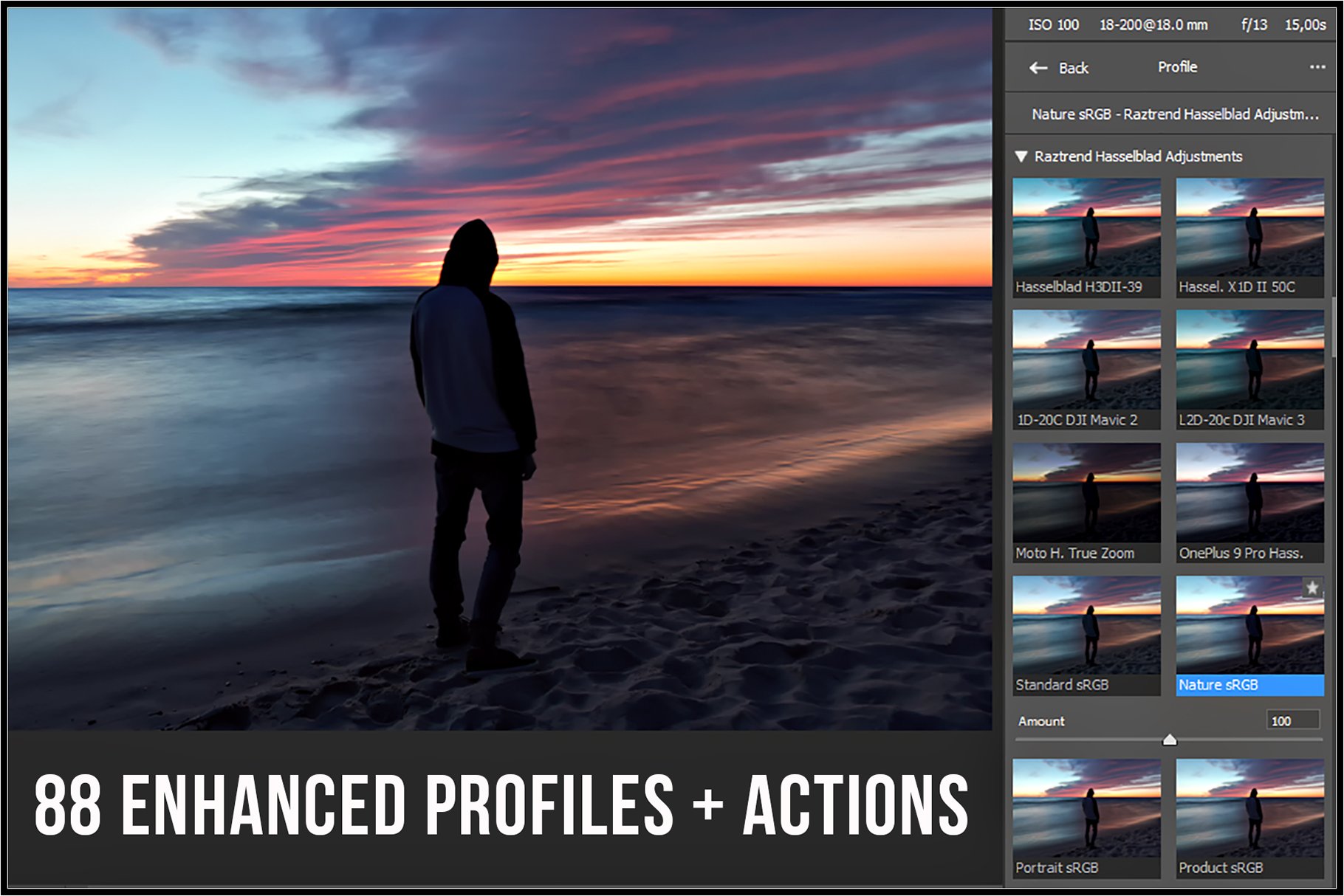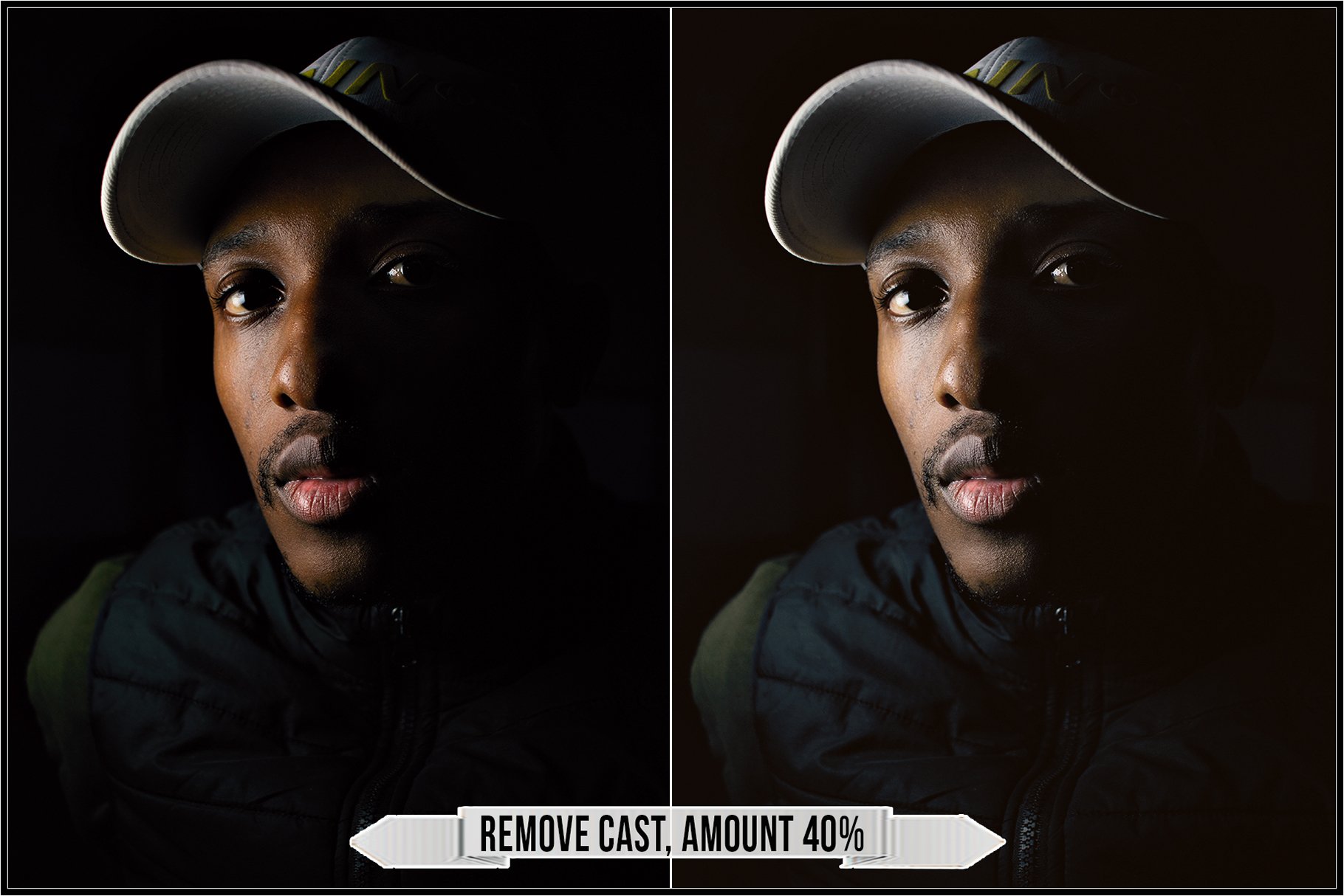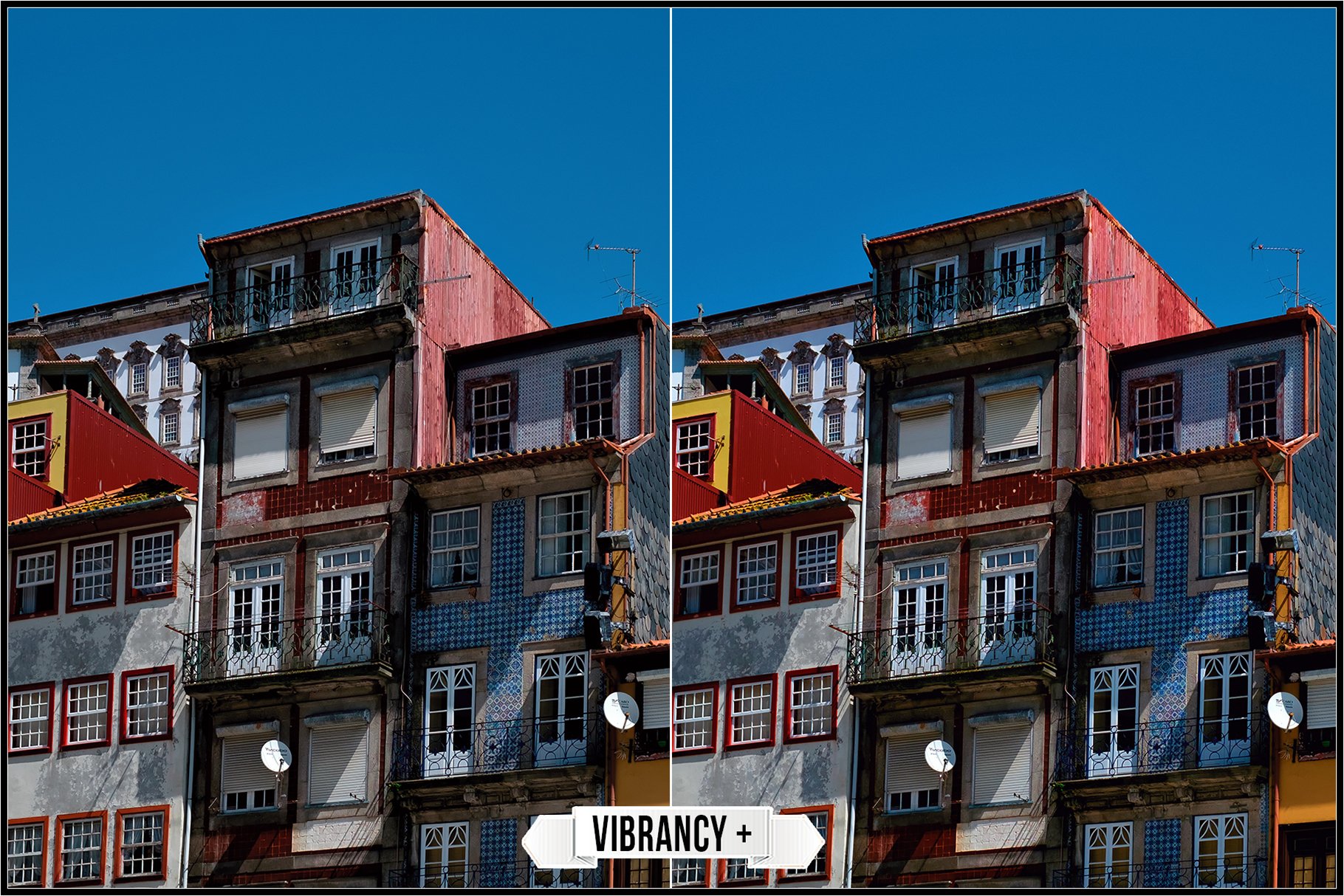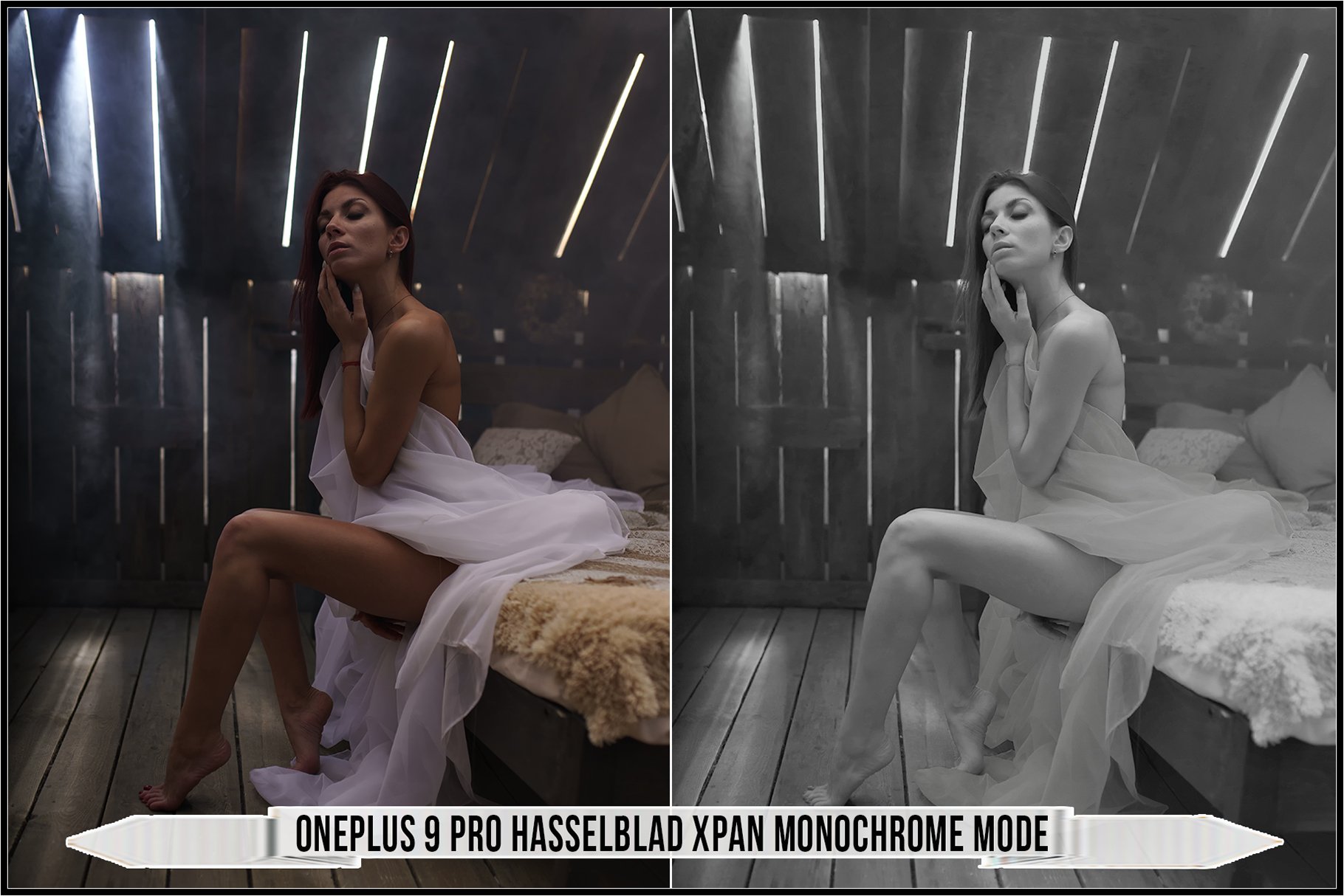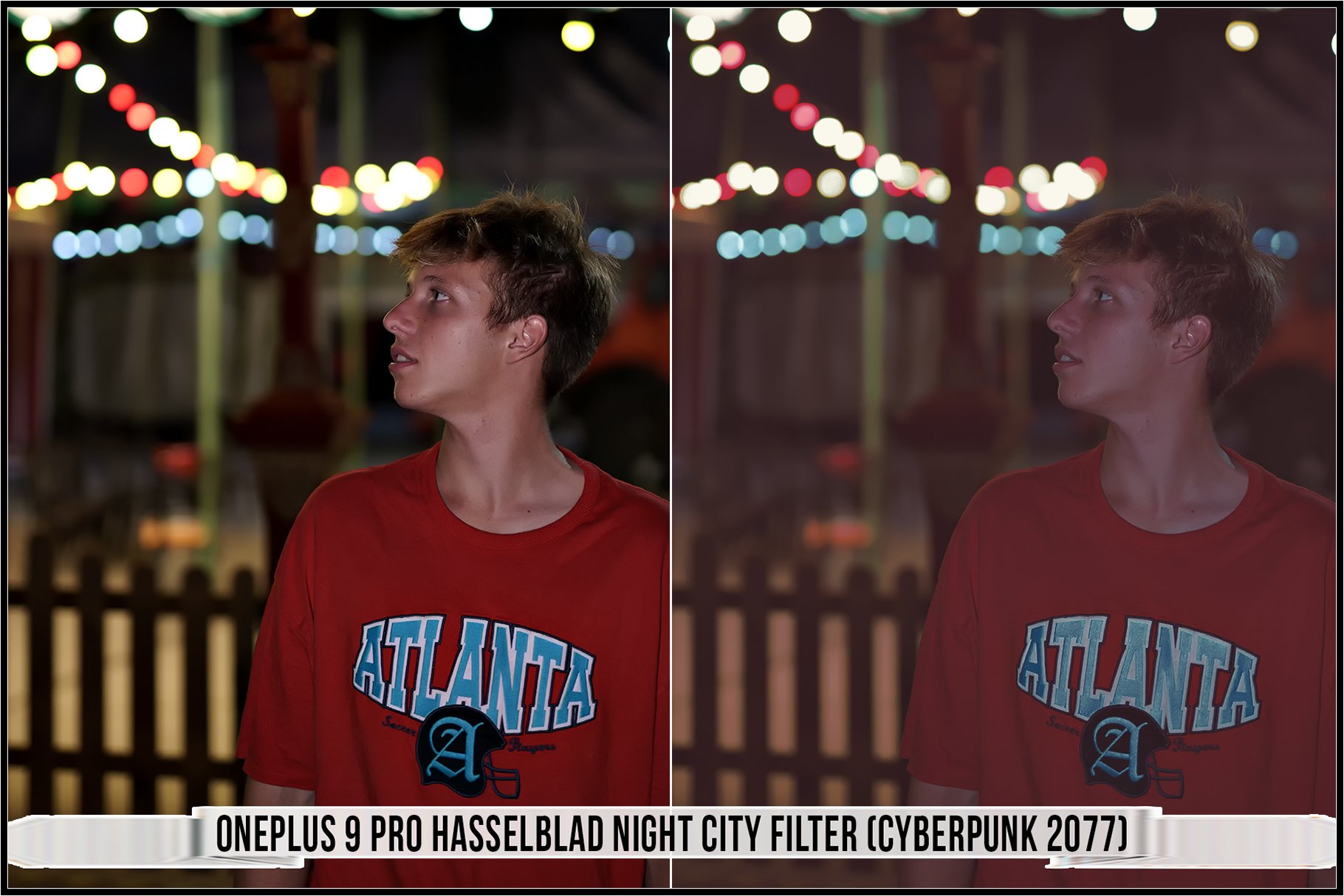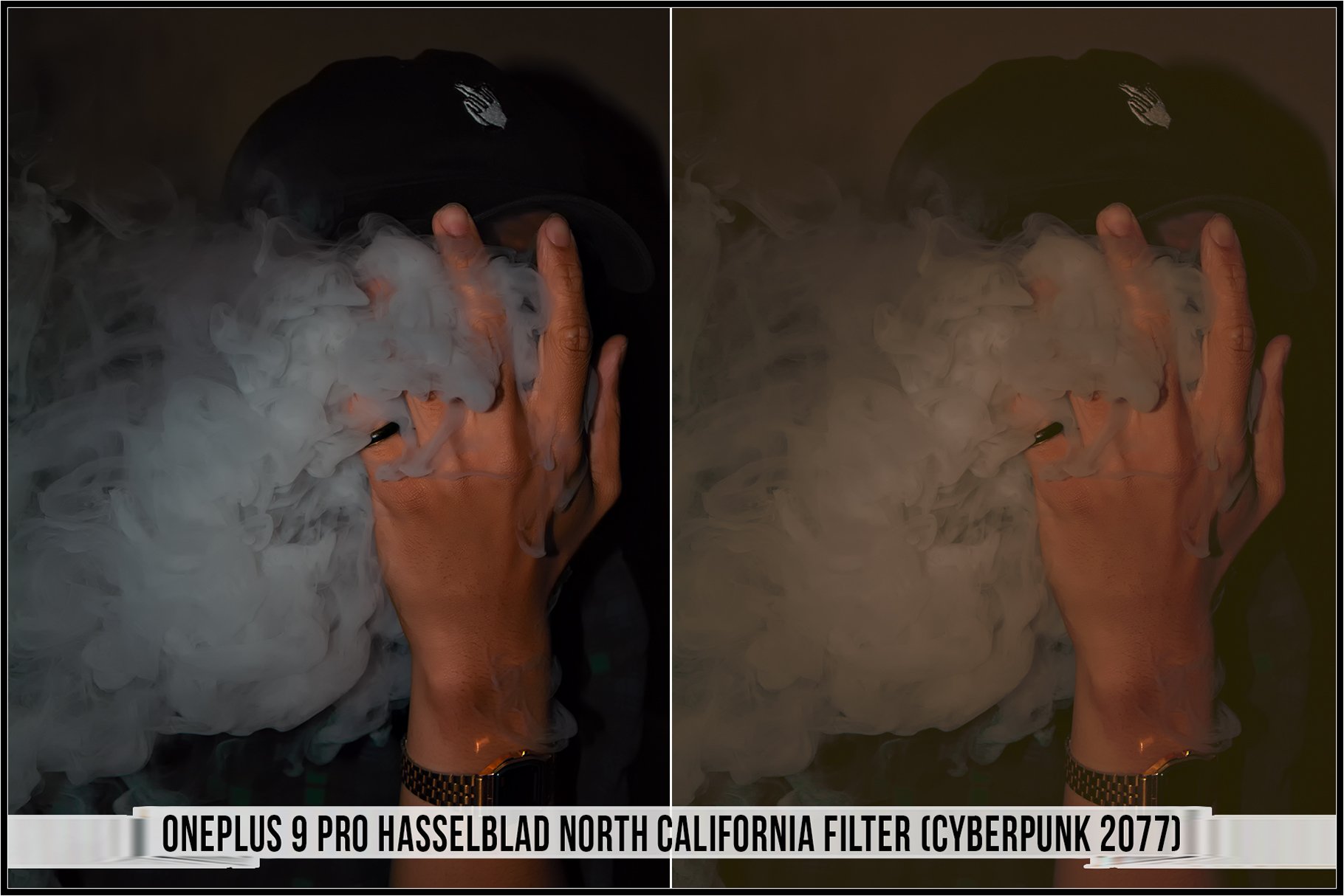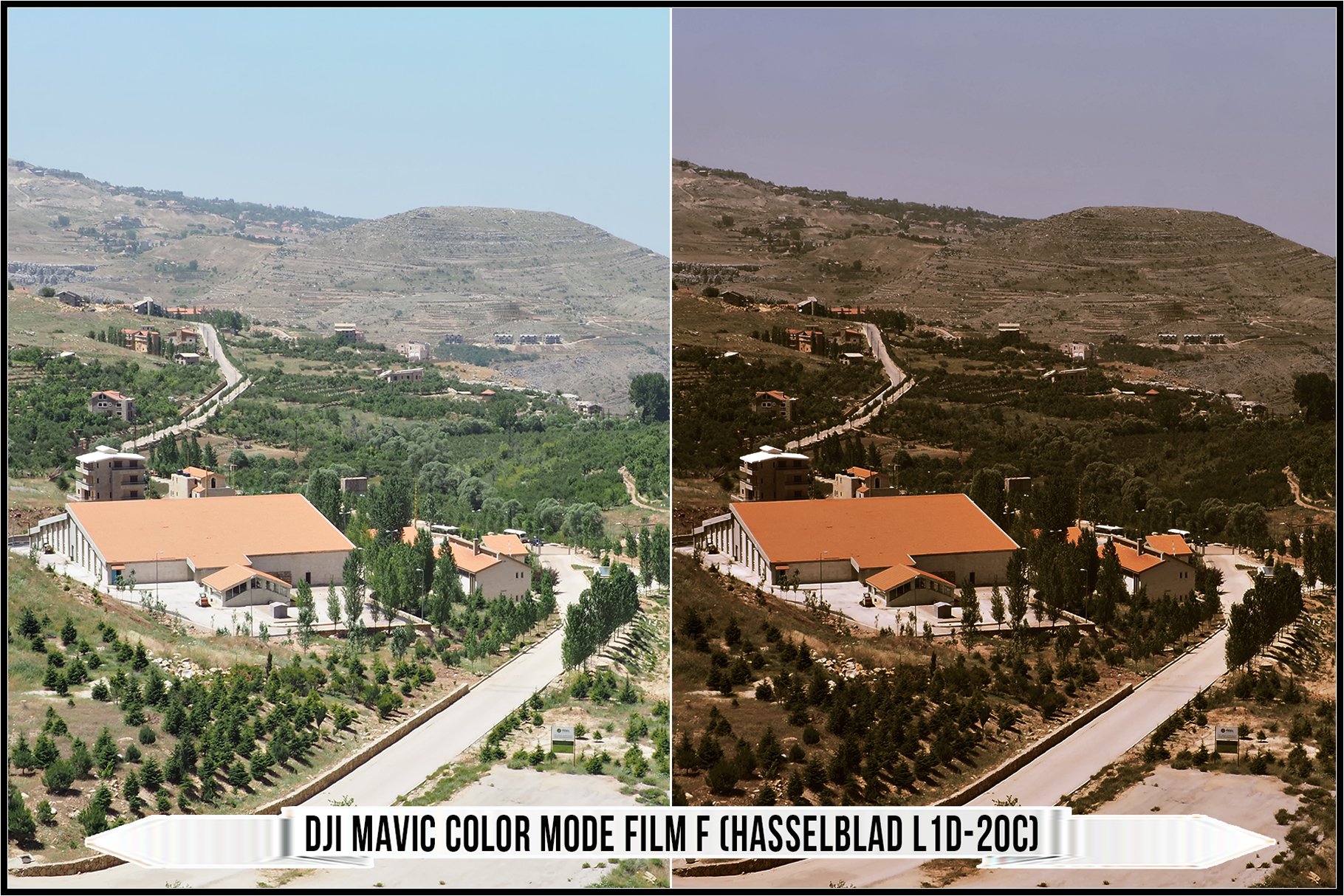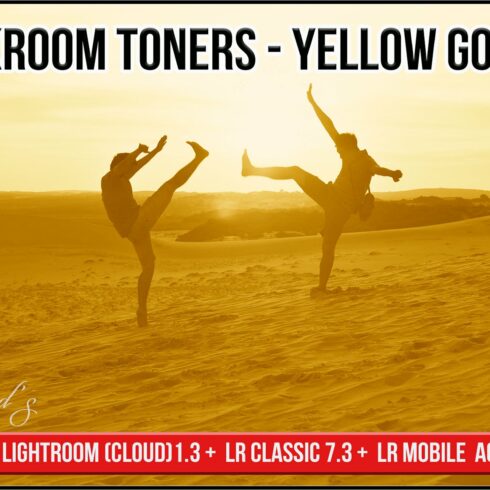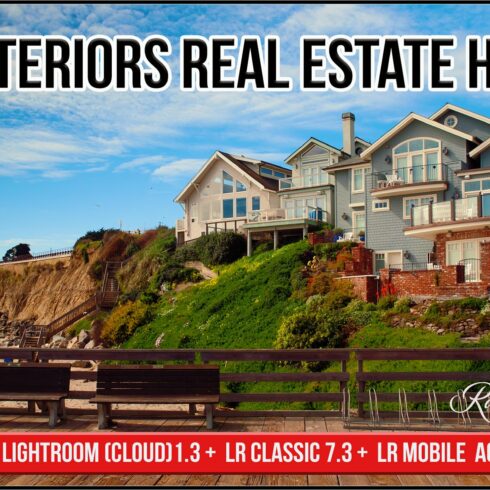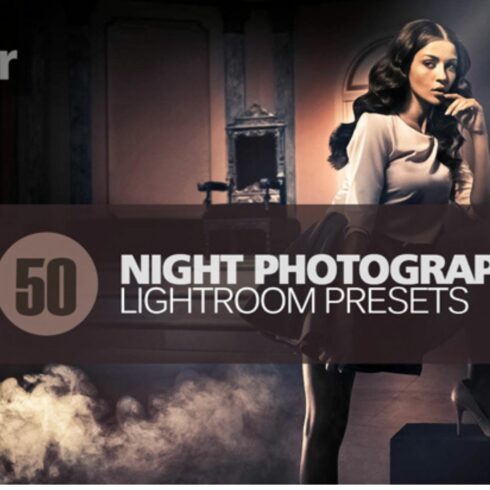
Product Specs
| Created by | Raztrend |
|---|---|
| File type | ATN, PDF, XMP, ZIP |
| File size | 99.15MB |
| Date of Creation | February 9 2023 |
| Color | black pink red |
| Rating | 4.8 (13) |
| Category |
Update December 2022:
Added new profiles and 5 Photoshop action packs.
Meet the brand new tools – Enhanced profiles to use in Lightroom (Cloud based) 1.3/ 6.1 and later, Lightroom Classic 7.3/ 12.1 and later, Adobe Camera RAW 10.3/ 15.1 and later, Adobe Photoshop CC 2018 v19.1.3/ 2023 v24.0 and later with Camera RAW plug-in, Lightroom Mobile 1.3/6.1 and later (via sync).
!!! Not compatible with the older versions of Lightroom (1-7.2, like CC2015.5 and ACR below 10.3), it’s not possible to recreate the profiles as the presets, so please check the version of the software before buying. Again, you need April 2018 release (Lightroom v1.3, Lightroom Classic v7.3, ACR 10.3) or later.
The Hasselblad Natural Color Solution (HNCS) delivers smoother tonal transitions and a more analogue film-like image quality straight out of the camera, thanks to its 16 bit color depth, compared to the majority of smaller DSLR sensors.
Develop your RAW (not only from Hasselblad) and Non-RAW images simulating the popular Hasselblad Adjustments and in-camera colors based on Hasselblad L*Star Color Space, tweak the pictures using unique algorithms.
The colors and several filters from the Hasselblad cameras used in some drones and smartphones have been added.
To get the most of colors, please use RAW files with Neutral / Flat profiles.
The actions work on the images in the RGB, CMYK, and Lab color spaces.
The Trademarks “Hasselblad”, “DJI”, ‘Mavic”, “Moto”, “Motorola”, “Lenovo”, “OnePlus”, “OPPO” are used for identification purposes only.
Lightroom Mobile users please read:
https://helpx.adobe.com/lightroom-cc/kb/faq-install-presets-profiles.html
The List of Raztrend Hasselblad Adjustments profiles:
In-Camera Color Reproduction:
Hasselblad H3DII-39 39-Coated HNCS
Hasselblad X1D II 50C (Hasselblad 50-15-Coated5) HNCS
Hasselblad L1D-20C DJI Mavic 2
Hasselblad L2D-20c DJI Mavic 3 HNCS
Moto Hasselblad True Zoom
OnePlus 9 Pro Hasselblad (LE2123-OnePlus-OnePlus)
Adjustments:
Standard sRGB
Nature sRGB
Portrait sRGB
Product sRGB
White Balance: (also Actions)
Standard White Balance Cloudy
Standard White Balance Daylight
Standard White Balance Flash
Standard White Balance Fluorescent
Standard White Balance Tungsten
Standard White Balance Shade
Hasselblad Grayscale:
Hasselblad Grayscale
Grayscale Red Filter
Grayscale Green Filter
Grayscale Blue Filter
Hasselblad H6D-100c Tone Processing: NEW (also Actions)
Tone Processing Darken Highlights
Tone Processing Lighten Highlights
Tone Processing Darken Midtones
Tone Processing Lighten Midtones
Tone Processing Darken Shadows
Tone Processing Lighten Shadows
Image Parameters: (also Actions)
Exposure -2 EV
Exposure -1 EV
Exposure +1 EV
Exposure +2 EV
Contrast +
Extra Contrast
Contrast –
Brightness +
Brightness –
Recovery
Shadow Fill
Clarity +
Clarity + Clarity Detail –
Clarity + Clarity Detail +
Clarity –
Clarity – Clarity Detail +
Sharpness Medium
Sharpness High
Sharpness Portrait
Saturated
Saturation +
Vibrancy +
Vibrancy –
Remove Cast
Equalize Intensity Medium
Equalize Intensity High
DJI Mavic Color Modes (Hasselblad L1D-20c): NEW
DJI Mavic D-Cinelike
DJI Mavic D-Log
DJI Mavic Standard
DJI Mavic True Color
DJI Mavic Film A
DJI Mavic Film B
DJI Mavic Film C
DJI Mavic Film D
DJI Mavic Film E
DJI Mavic Film F
DJI Mavic Film G
DJI Mavic Film H
DJI Mavic Film I
DJI Mavic Pro Film
DJI Mavic Pro Black & White
DJI Mavic Pro Cool
DJI Mavic Pro Twilight
DJI Mavic Pro Pale
DJI Mavic Pro Old Photo
DJI Mavic Pro Warm
DJI Mavic Pro Blue
DJI Mavic Pro Blockbuster
Moto Hasselblad True Zoom:
Moto Hasselblad True Zoom Flash
Moto Hasselblad True Zoom Monochrome
OnePlus 9 Pro Hasselblad Camera:
OnePlus 9 Pro Hasselblad Monochrome
OnePlus 9 Pro Hasselblad Night City Filter (Cyberpunk 2077)
OnePlus 9 Pro Hasselblad North California Filter (Cyberpunk 2077)
OnePlus 9 Pro Hasselblad Nightscape
OnePlus 9 Pro Hasselblad XPan Monochrome Mode
OnePlus 9 Pro Hasselblad XPan Monochrome Mode Negative
OPPO Find X5 Pro Hasselblad Master Filters:
OPPO Find X5 Pro Master Filter Emerald
OPPO Find X5 Pro Master Filter Radiamce
OPPO Find X5 Pro Master Filter Serenity
OPPO Find X5 Pro Xpan Monochrome
Hasselblad Glass Filters: (also Actions)
Hasselblad UV-Sky Filter
Hasselblad CPL Filter NEW
Skin Luminance Actions NEW
Skin Global Luminance
Skin Highlights Luminance
Skin Midtones Luminance
Skin Shadows Luminance
In the package you will get:
88 Enhanced profiles (.xmp) compatible with Lightroom 1.3+, Lightroom Classic 7.3 + , ACR 10.3 +, Lightroom Mobile (when syncing with desktop app),
Zip archive to use in Lightroom (Cloud) 1.4, 6.0+, Lightroom Classic CC 7.5, 12.0+, ACR 10.3, 15.0+,
5 Action set .atn files (Photoshop CS6 – CC versions, and later),
Installing and Using Single or Multiple Enhanced profiles in LR and ACR (.pdf).
Installing and Using Actions and Abstract Profiles (.pdf).
How to use:
Profiles are non-destructive and can be changed without loss of quality.
Suitable for RAW and Non-RAW (JPEG, TIFF, PNG etc.) images.
Suitable for Color and Monochrome images.
Can be viewed in the Preset Browser.
Easily customizable with Amount slider. You may make the finishing touches as well.
Compatible with Mac, and PC.
Easy to install.
Use of multiple profiles in your workflow.