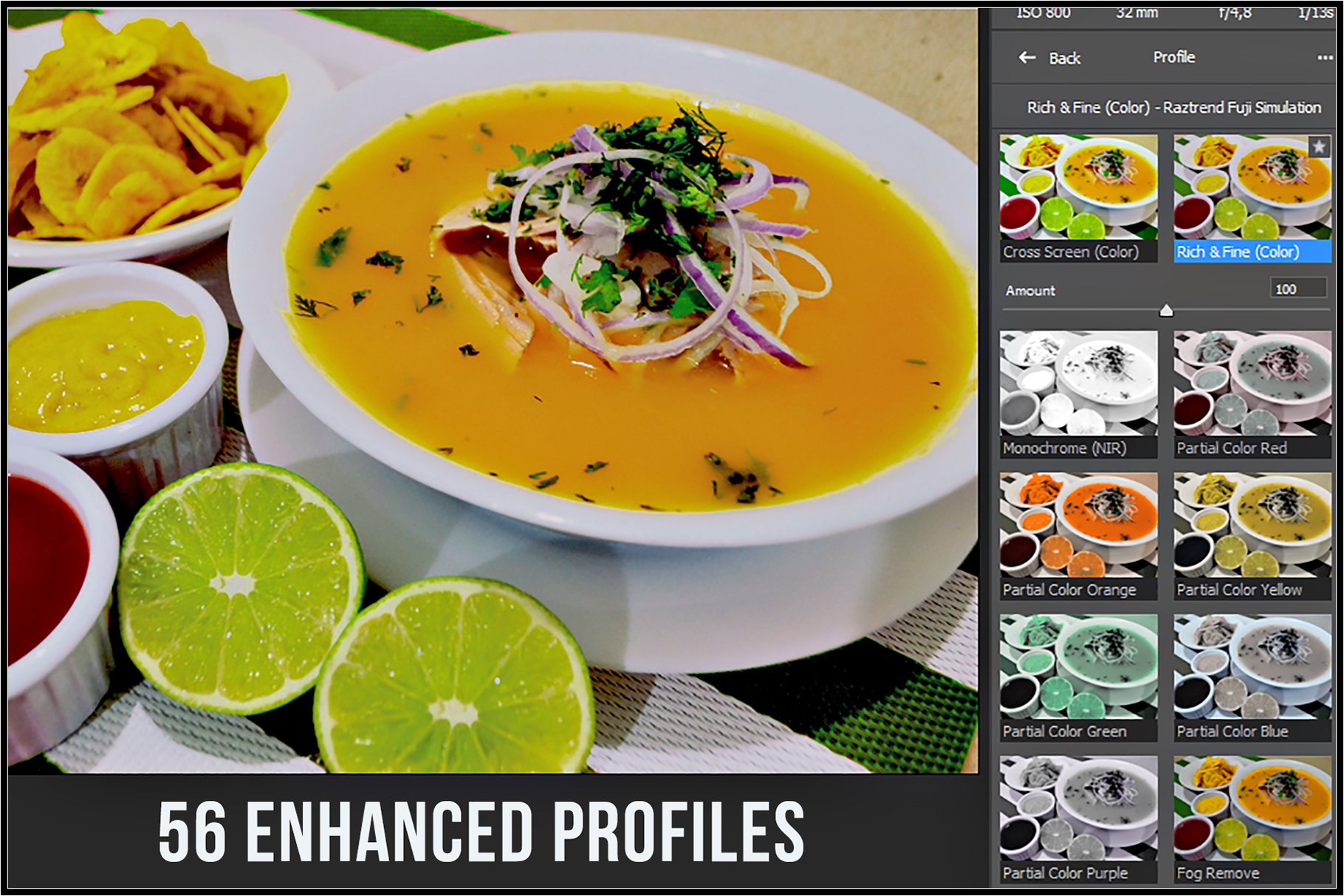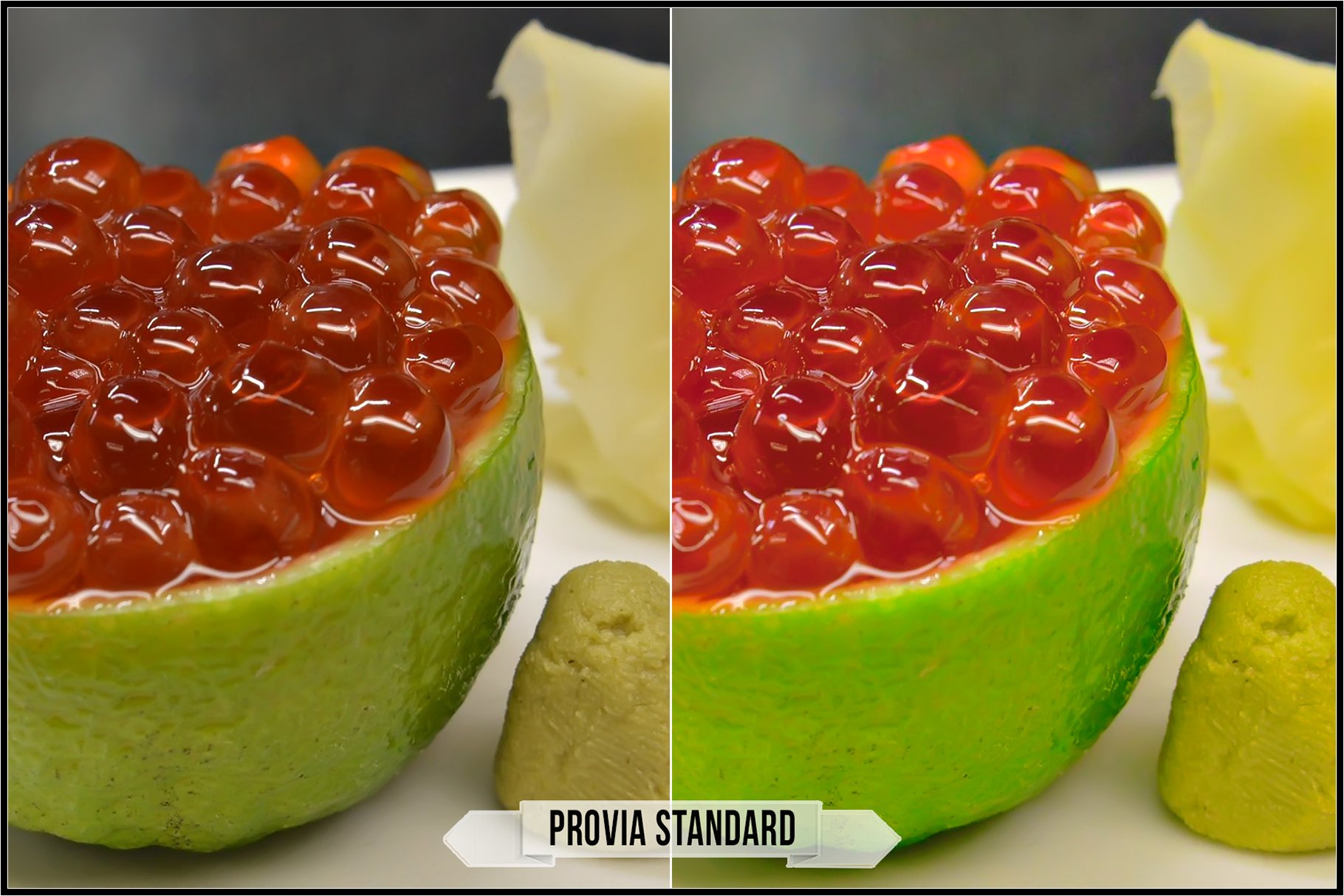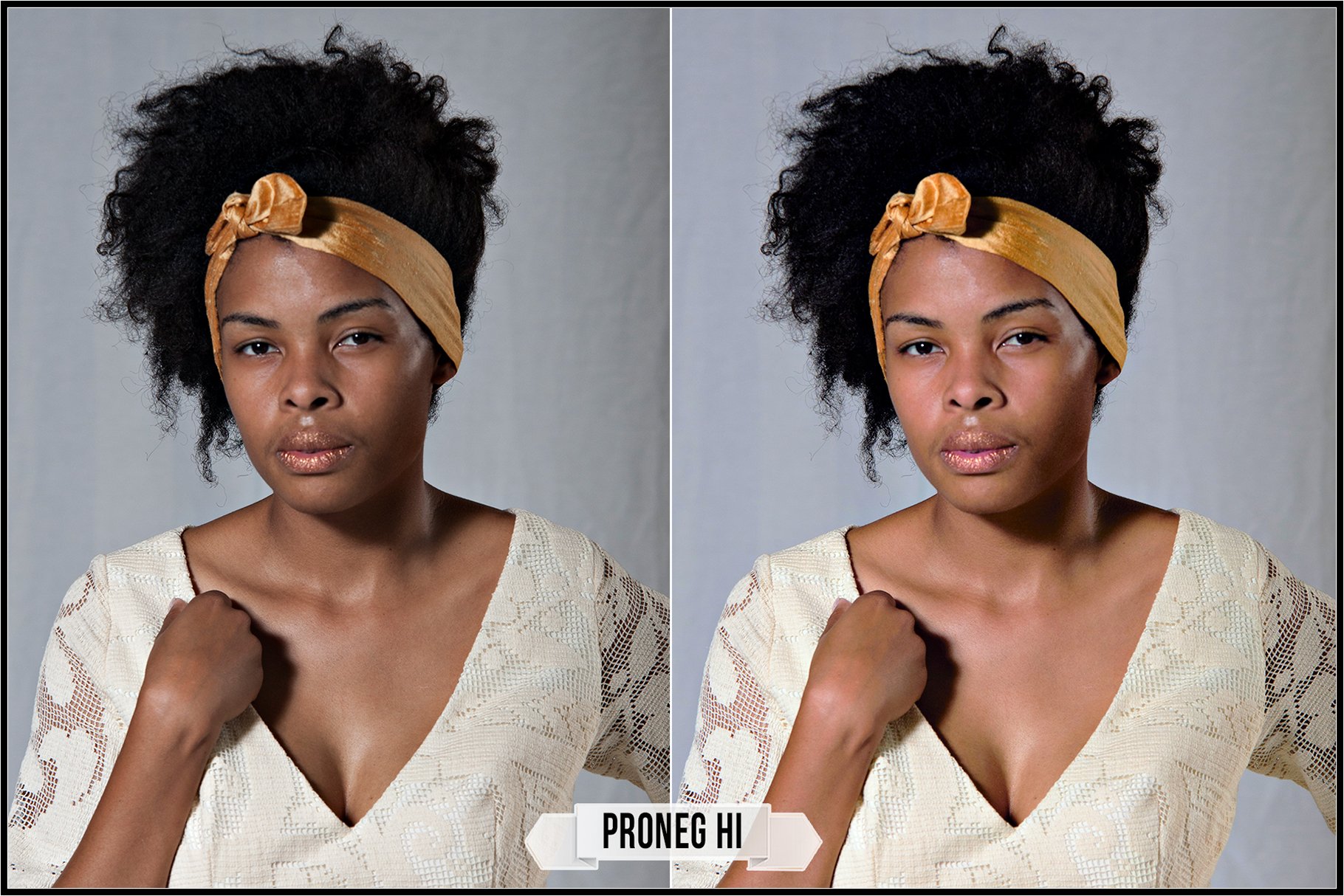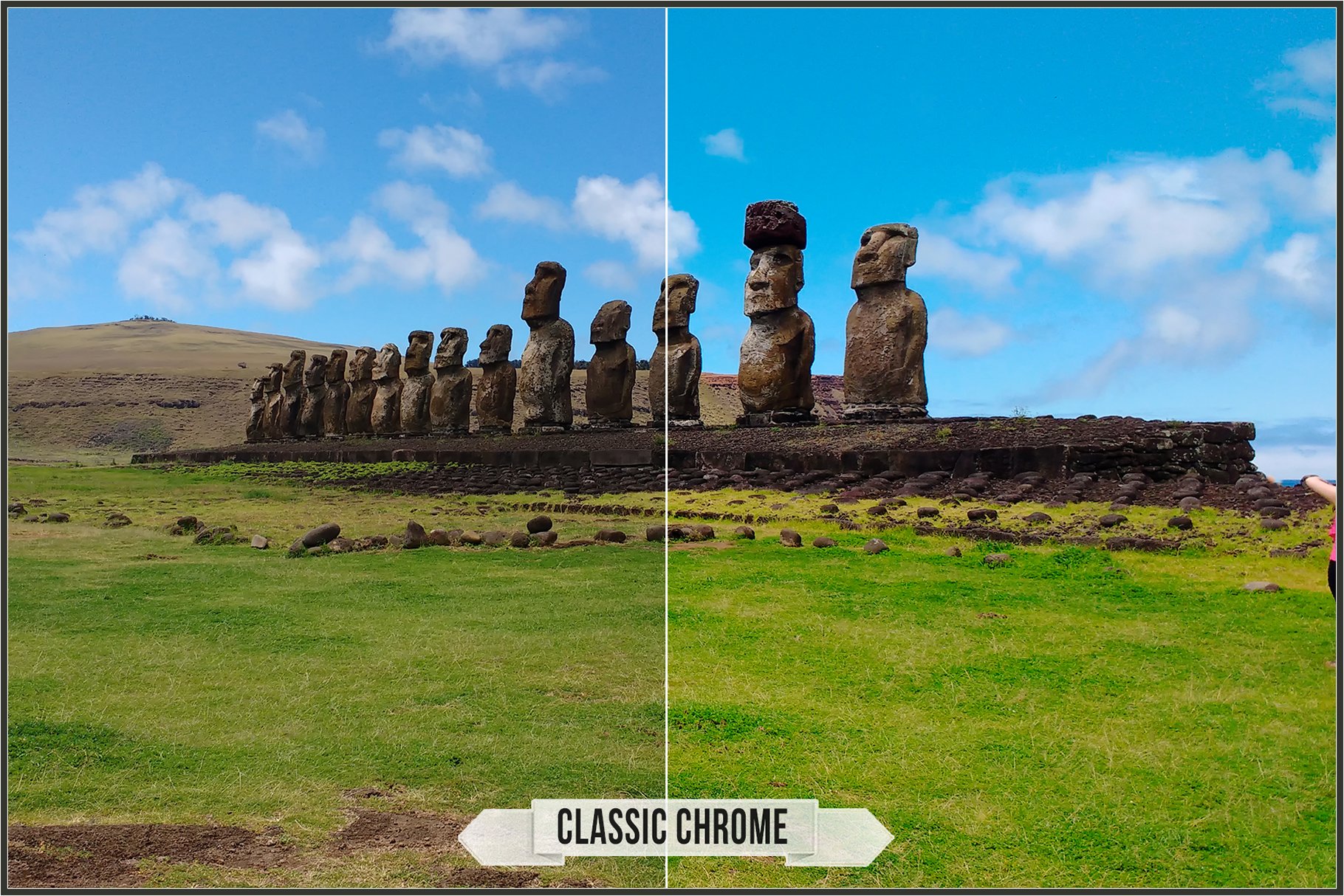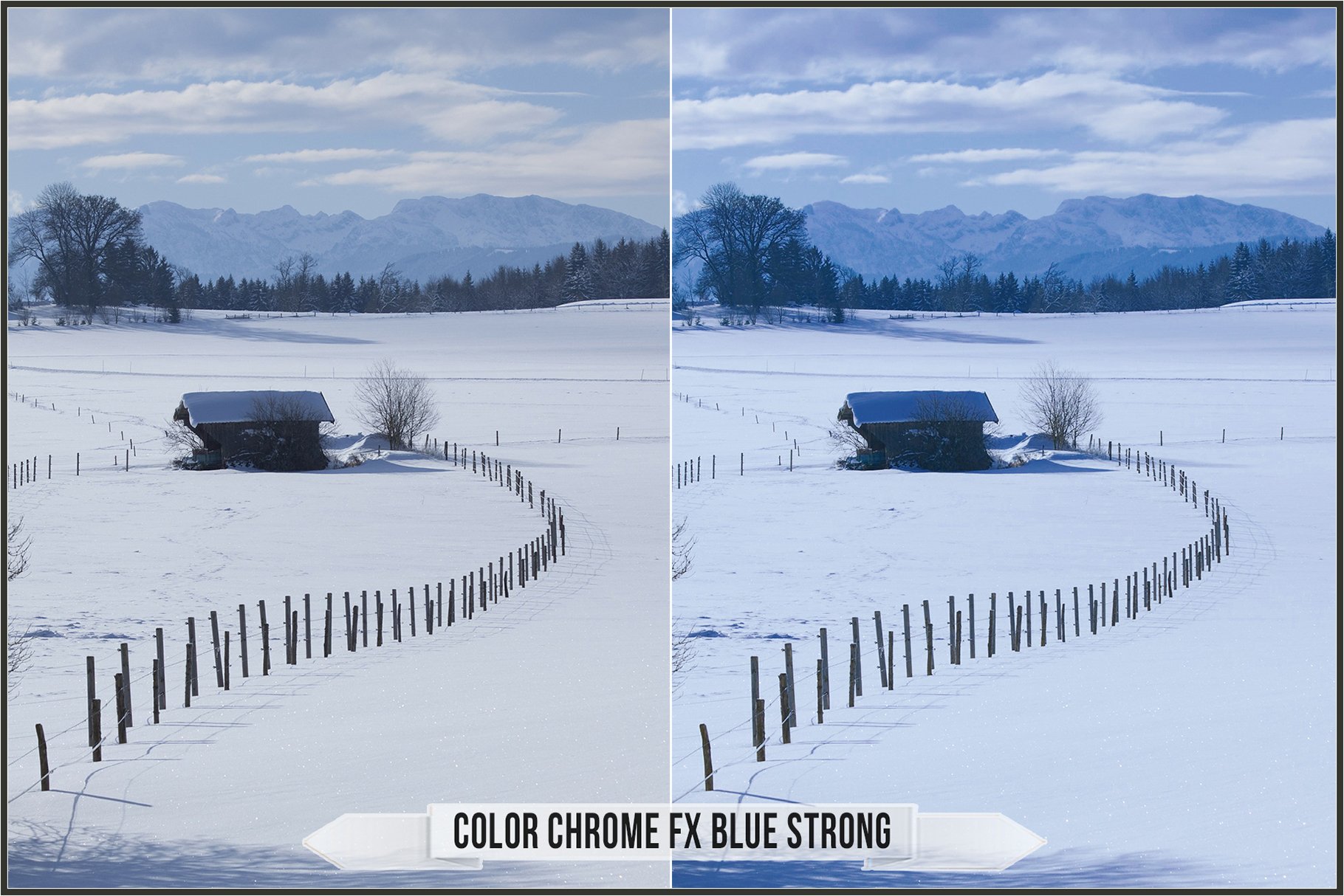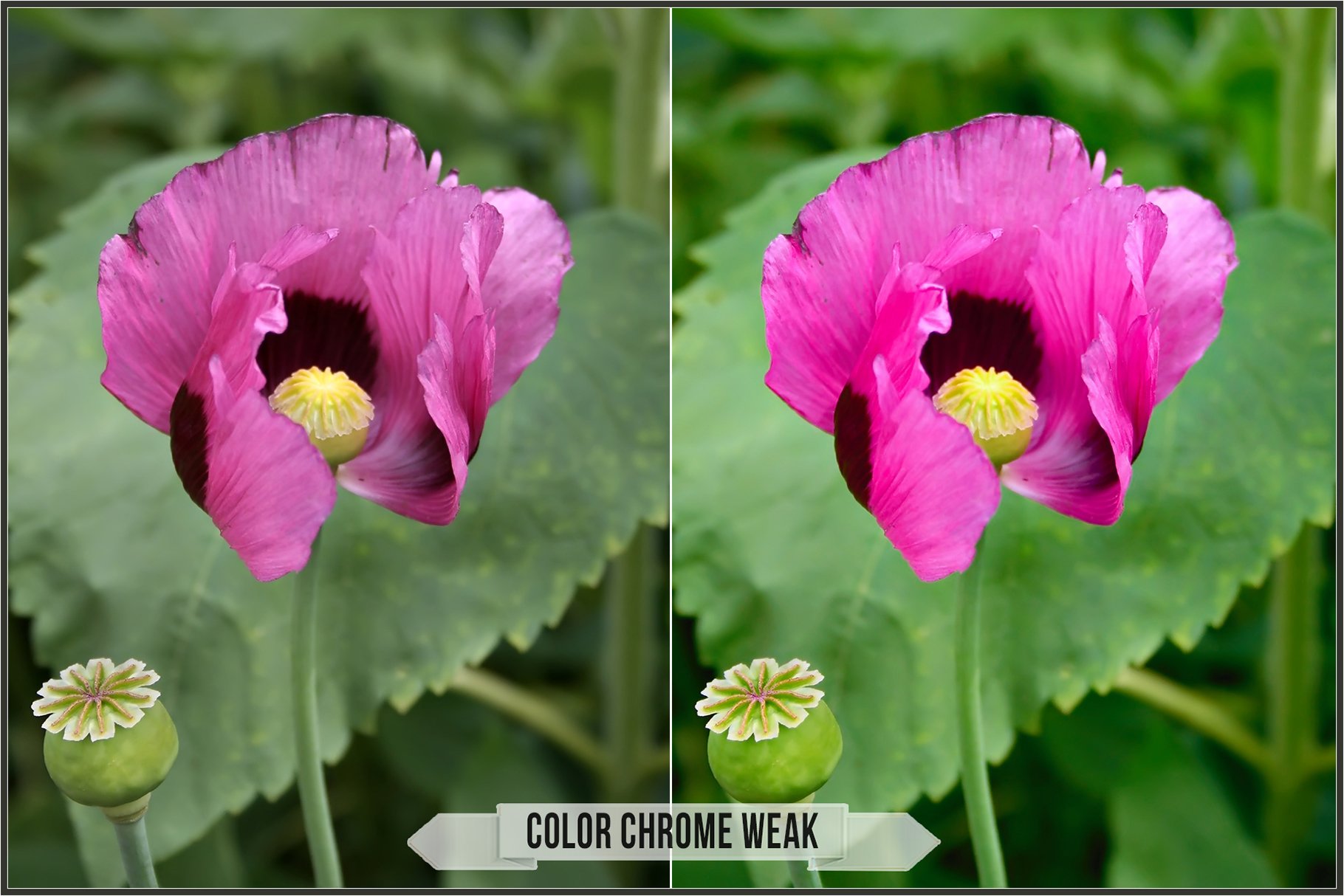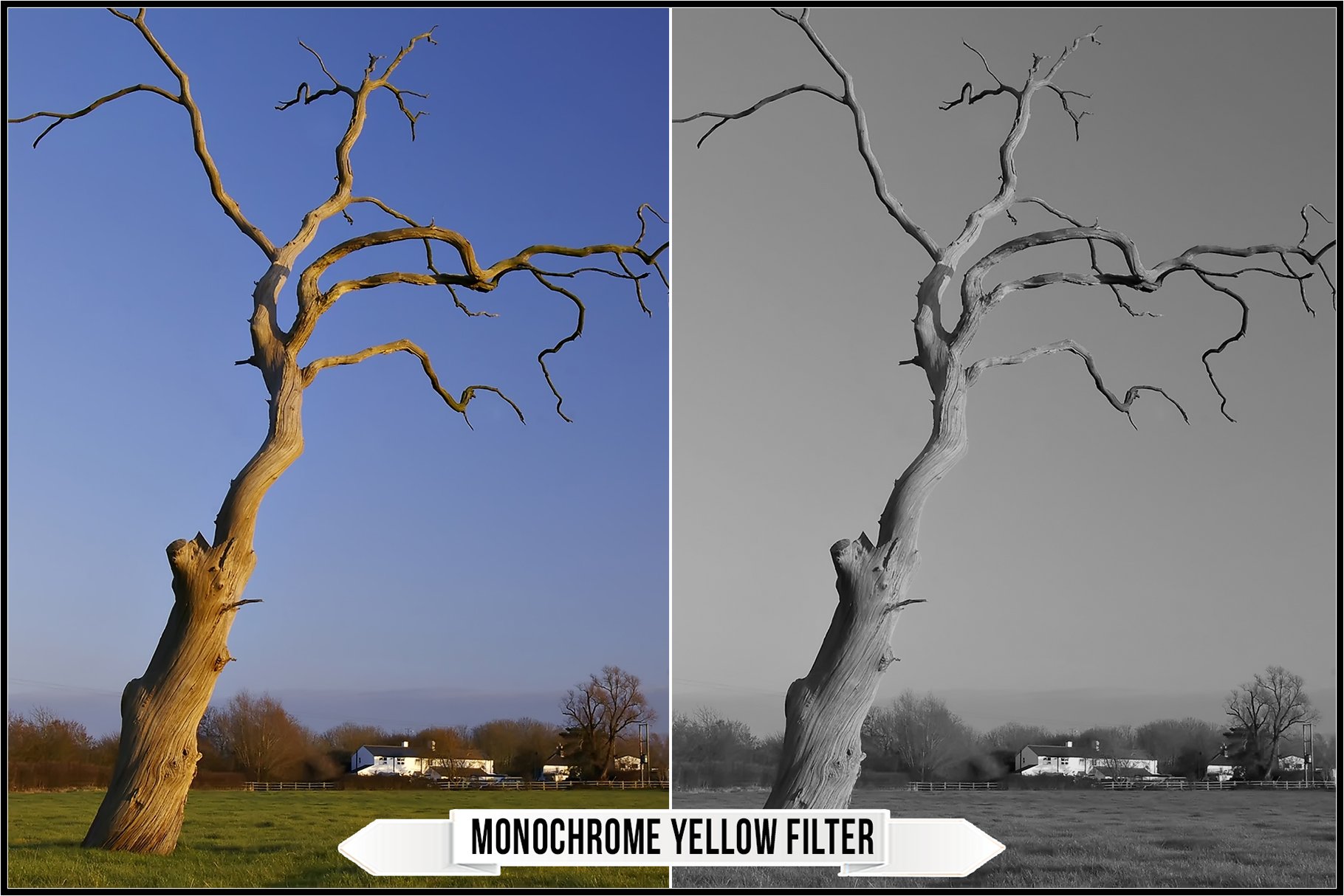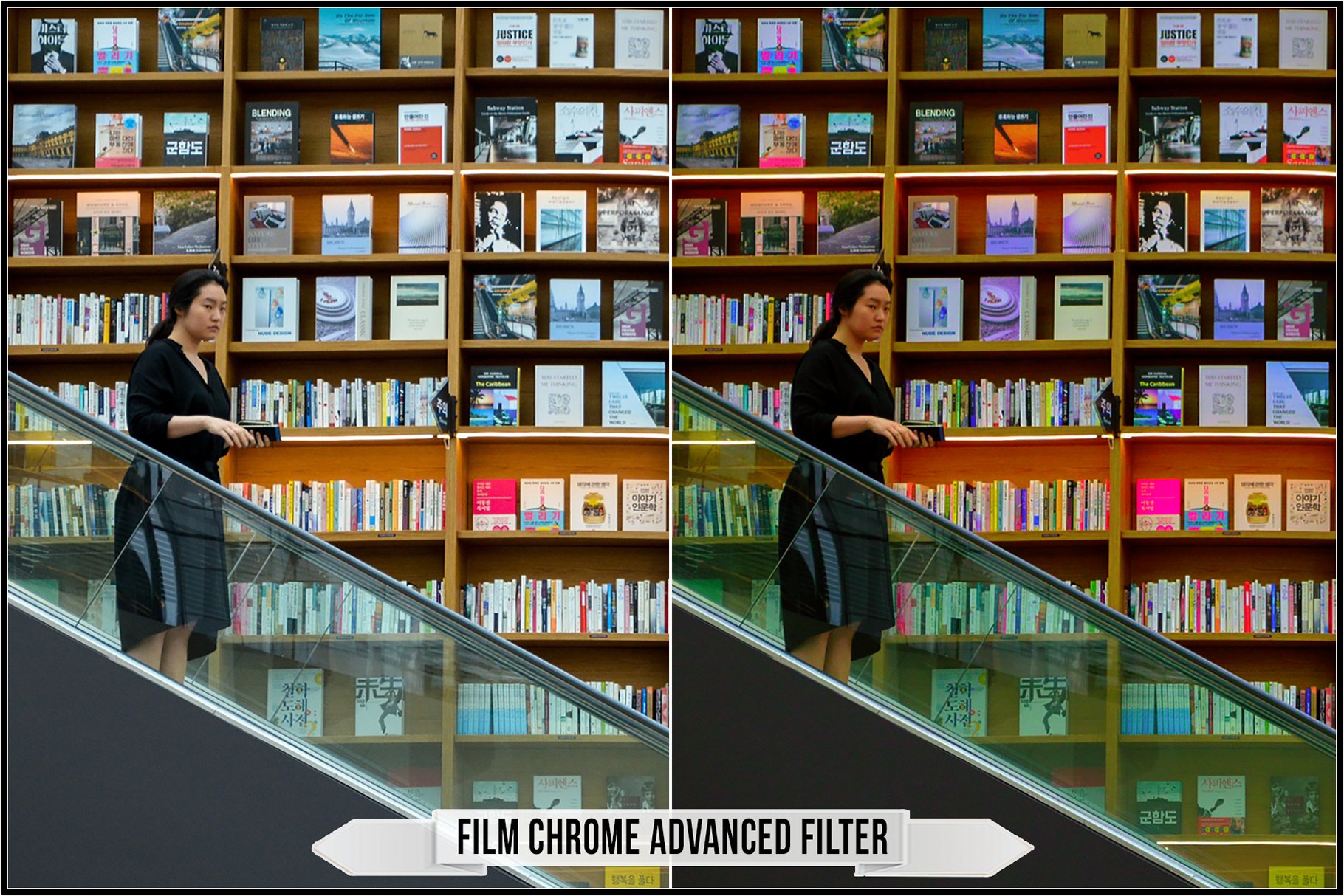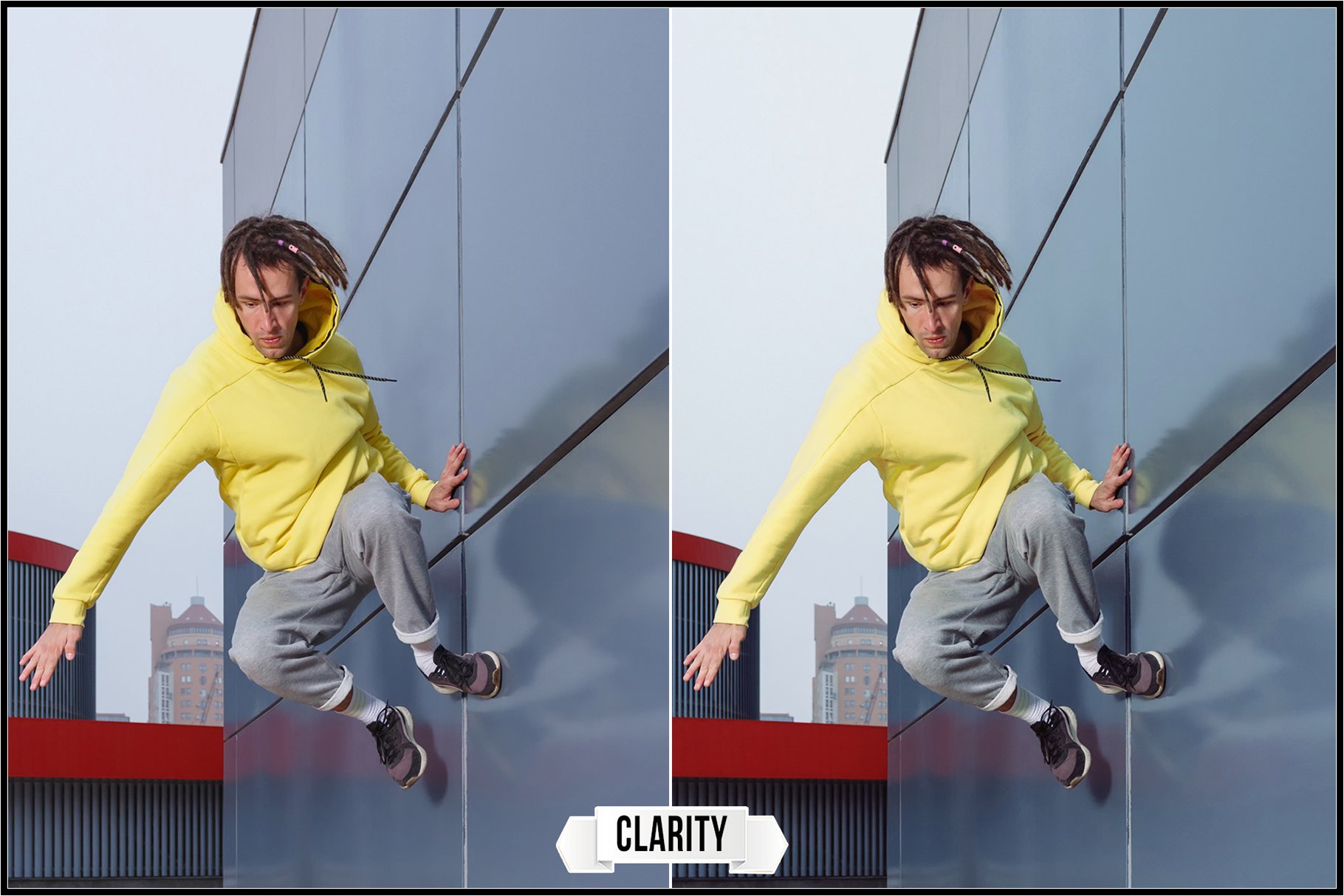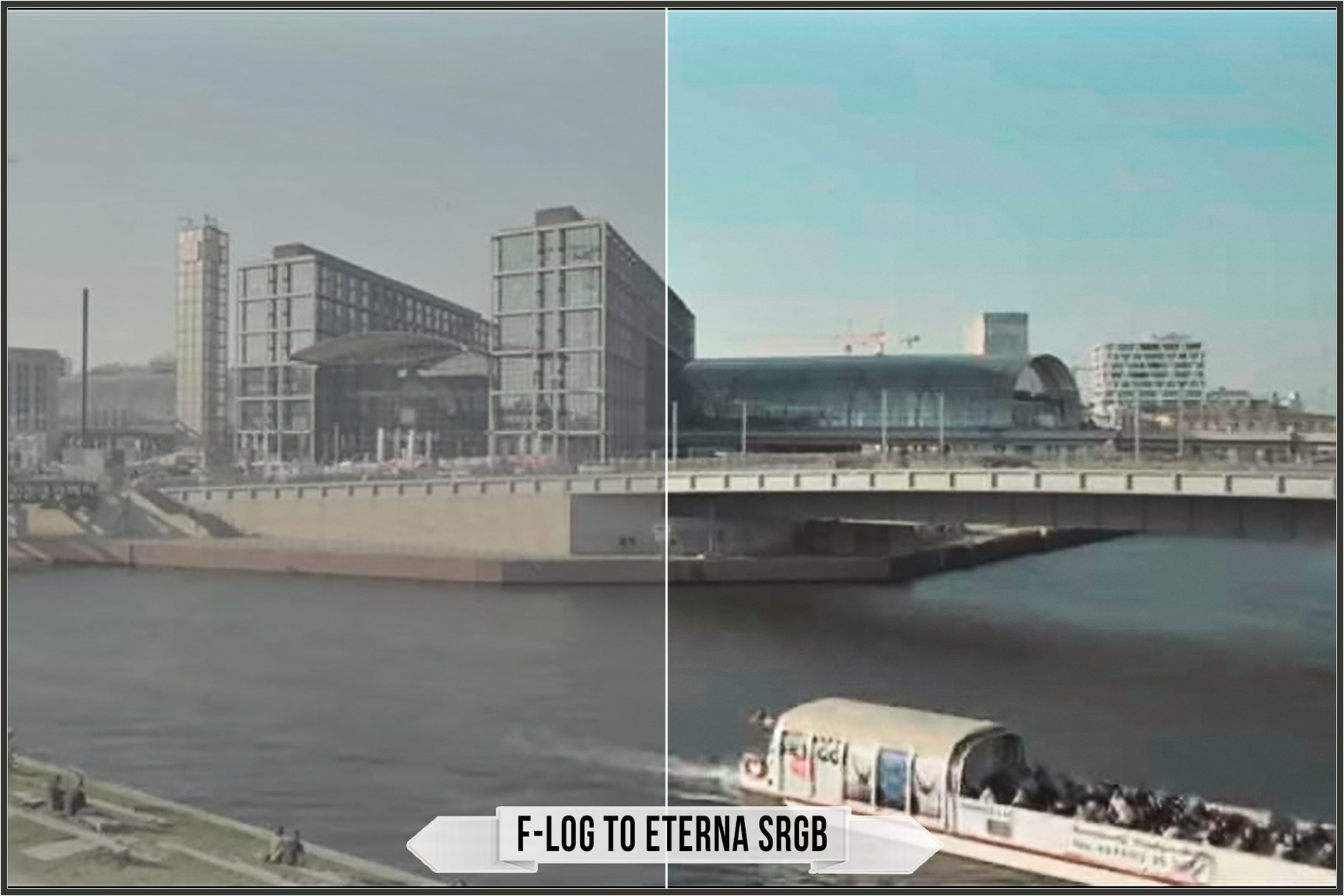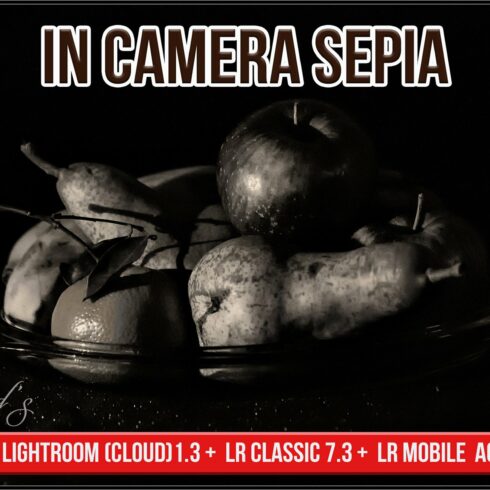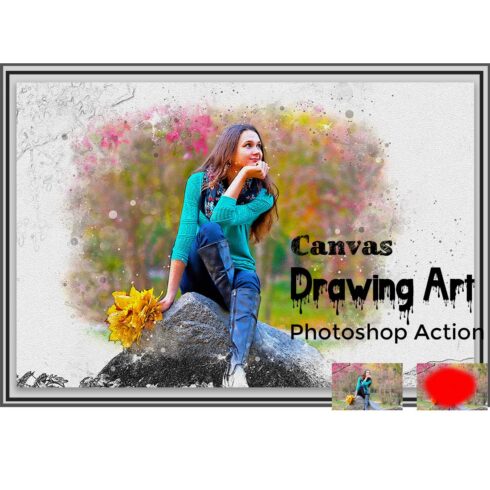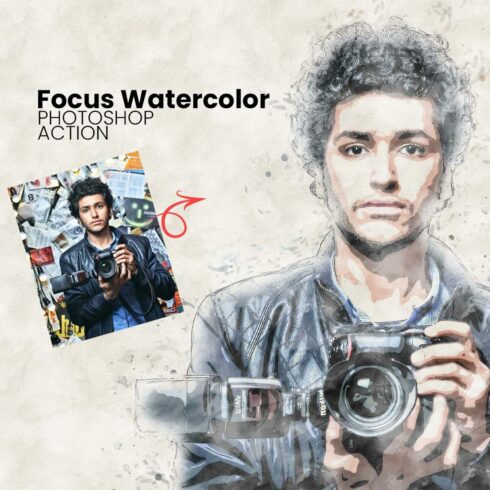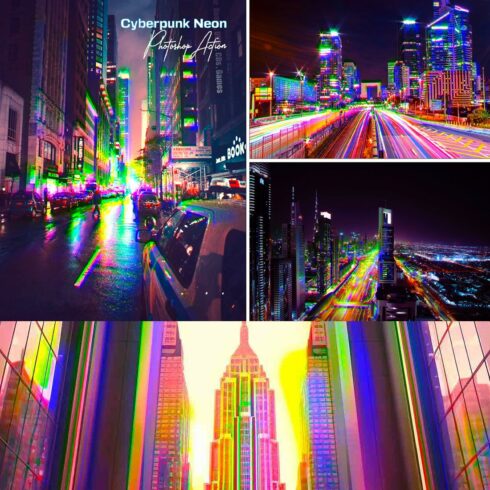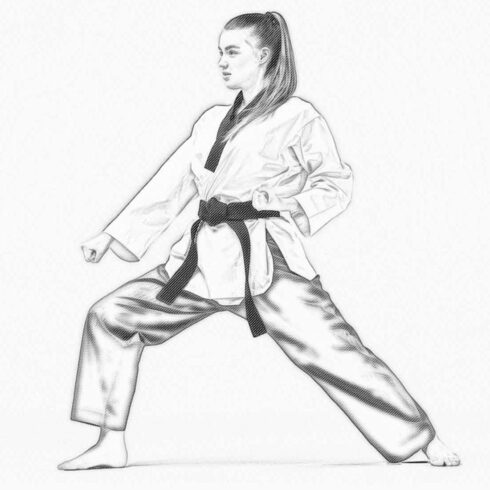Product Specs
| Created by | Raztrend |
|---|---|
| File size | 21.36MB |
| Date of Creation | February 1 2023 |
| Color | black orange purple red |
| Rating | 4.8 (15) |
| Category |
Updated to the version 2.6 December 2021:
Added Fuji Instax Mini 2 profiles
Meet the brand new tools – Enhanced profiles to use in Lightroom (Cloud based) 1.3/ 6.1 and later, Lightroom Classic 7.3/ 12.1 and later, Adobe Camera RAW 10.3/ 15.1 and later, Adobe Photoshop CC 2018 v19.1.3/ 2023 v24.0 and later with Camera RAW plug-in, Lightroom Mobile 1.3/6.1 and later (via sync).
!!! Not compatible with the older versions of Lightroom (1-7.2, like CC2015.5 and ACR below 10.3), it’s not possible to recreate the profiles as the presets, so please check the version of the software before buying. Again, you need April 2018 release (Lightroom v1.3, Lightroom Classic v7.3, ACR 10.3) or later. Sorry No Refunds.
Emulate Fuji cameras’ colors with applied Fuji Film Simulation Modes profiles for high resolution JPEG and TIFF images.
When working with RAW files, better use the Neutral / Flat profile to get the closest look, in other case the saturated colors may be overwritten.
A manufacturer of photographic film for over 80 years, Fujifilm has always been dedicated to achieving premium image quality across both analog and digital spectrums.
The Trademarks “Fujifilm”, “Provia”, “Velvia”, “Astia”, and “Acros” are used for identification purposes only.
Lightroom Mobile users please read:
https://helpx.adobe.com/lightroom-cc/kb/faq-install-presets-profiles.html
Special thanks to Marc Boom (The Netherlands) to provide the charts.
Astia is the soft color film simulation, is a great choice for portraits and other subjects where harsher contrast and color can take away from an image.
Classic Chrome is meant to replicate the old chrome film stocks of the early film days, it creates a soft color, and ‘enhanced’ shadow contrast for a calm, somewhat dated look.
ProNeg Hi is an ideal for portraits where you plan to post produce and color correct.
This offers some slightly enhanced contrast across the board.
ProNeg Standard It makes the soft tones with low saturation for unique snapshots.
Classic Negative is the negative film simulation, is modeled on SUPERIA film.
Eterna Bleach Bypass gives both film and stills a more artistic look.
Nostalgic Neg (GFX100S) is based on the distinctive look achieved by American color film photographer Stephen Shore.
Monochrome is a standard black and white look.
The Green filter is used in landscape photography as it does favor the deepening of reds and oranges and ideally suited for fall foliage landscape photography.
There is a slight drawback as it will lighten the blue in the skies and reduce contrast.
The Red filter has the most dramatic effects. It creates high contrast in monochromatic scenes.
It is one of the most used filters for landscape photography and where a high level of creativity is expressed.
The Yellow filter has the least effect and used mainly to make blue skies a shade darker.
It is probably the most used in B&W film photography and least used of all the colored filters in digital photography.
Acros is a black and white look to mimic that classic Acros film stock, bumps up the details and increases the sharpness of your images.
Sepia is the classic old time style process.
Color Chrome – This adds a different take on Fuji’s existing COLOR CHROME EFFECT, which boosts the tones in your images to produce deeper colors and gradation in subjects that already have a high degree of saturation.
The development of Color Chrome Effect is derived from a reversal film: Fortia. The film was introduced to the market in 2004 with the catchphrase “Higher contrast and more vivid color than Velvia“.
Color Chrome FX Blue only boosts the blue colors of your scene. The effect is like using a polarizing filter on the skies, and it also deepens the shadows as well.
Advanced Filters
With this shooting mode, you can enjoy unique photography with various filter effects.
Toy Camera creates the nostalgic effect.
Pop Color emphasizes contrast and color saturation.
High Key enhances brightness and reduces contrast for lightening tone reproduction.
Dynamic Tone creates a fantasy effect through dynamically-modulated tone reproduction.
PARTIAL COLOR (Red, Orange, Yellow, Green, Blue or Purple) retains selected original color and changes other areas to monochrome.
Low Key creates uniformly dark tones with emphasized highlights.
Soft Focus creates a look that is evenly soft throughout the whole image.
Rich & Fine adds a rich & fine effect recommend for tabletop photography.
Monochrome (NIR) Monochrome photography as taken by Near-infrared camera.
HDR Art creates artistic effect by emphasizing tone reproduction and dynamic range.
Fog Remove creates clearer image by removing fog factor,
and some others filters.
F-Log to Eterna sRGB – use this profile to correct single frame from the F-Log footage.
Fuji GFX 100 Colors mimics the original colors from well-known cameras by Fuji.
The List of Raztrend Fuji Simulation profiles:
Film Simulation Modes:
Astia
Classic Chrome
ProNeg Hi
ProNeg Standard
Provia Standard
Velvia
Acros Standard
Acros Green Filter
Acros Red Filter
Acros Yellow Filter
Monochrome
Monochrome Green Filter
Monochrome Red Filter
Monochrome Yellow Filter
Sepia
Eterna (Cinema)
Classic Negative
Eterna Bleach Bypass
Nostalgic Neg NEW
Enhancements:
Clarity
HDR Plus
Color Chrome Weak
Color Chrome Strong
Color Chrome FX Blue Weak
Color Chrome FX Blue Strong
Advanced Filters:
Toy Camera (Color Only)
Pop Color
High Key
Low Key
Dynamic Tone
HDR Art
Miniature (Color Only)
Cross Screen (Color Only)
Rich & Fine (Color Only)
Monochrome (NIR)
Partial Color Red
Partial Color Orange
Partial Color Yellow
Partial Color Green
Partial Color Blue
Partial Color Purple
Fog Remove
Soft Focus (Color Only)
Film Chrome
Film Black And White
Film Sepia
Negative High Speed Look 400H Pro
Negative Low Speed Look 160S Pro
Fuji Instax Mini profiles:
Fuji Instax Mini Color NEW
Fuji Instax Mini Monochrome NEW
Color and Logarithmic profiles:
Fuji GFX 100 Camera Colors
F-Log to Eterna sRGB
Fuji F-Gamut to sRGB
Fuji F-Gamut to AdobeRGB
Fuji F-Gamut to ProPhoto RGB
In the package you will get:
56 Enhanced profiles (.xmp) compatible with Lightroom 1.3+, Lightroom Classic 7.3 + , ACR 10.3 +, Lightroom Mobile ((when syncing with desktop app)),
Zip archive to use in Lightroom (Cloud) 1.4, 6.0+, Lightroom Classic CC 7.5, 12.0+, ACR 10.3, 15.0+,
Installing and Using Single or Multiple Enhanced profiles in LR and ACR (.pdf).
How to use:
Profiles are non-destructive and can be changed without loss of quality.
Suitable for RAW and Non-RAW (JPEG, TIFF, PNG etc.) images.
Suitable for Color and Monochrome images.
Can be viewed in the Preset Browser.
Easily customizable with Amount slider. You may make the finishing touches as well.
Compatible with Mac, and PC.
Easy to install.
Use of multiple profiles in your workflow.
Feel free to contact me.
Kind Regards,
Raztrend1