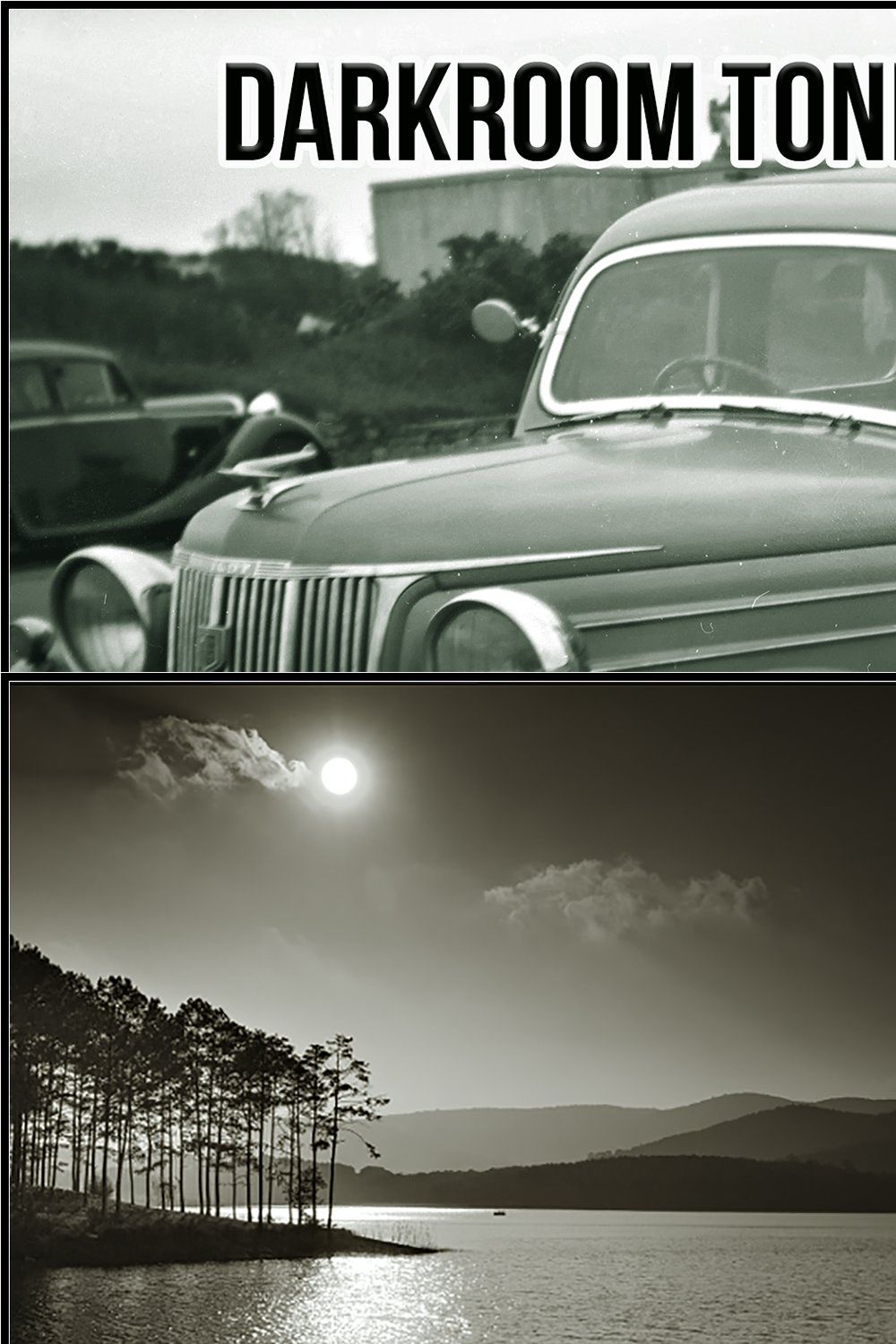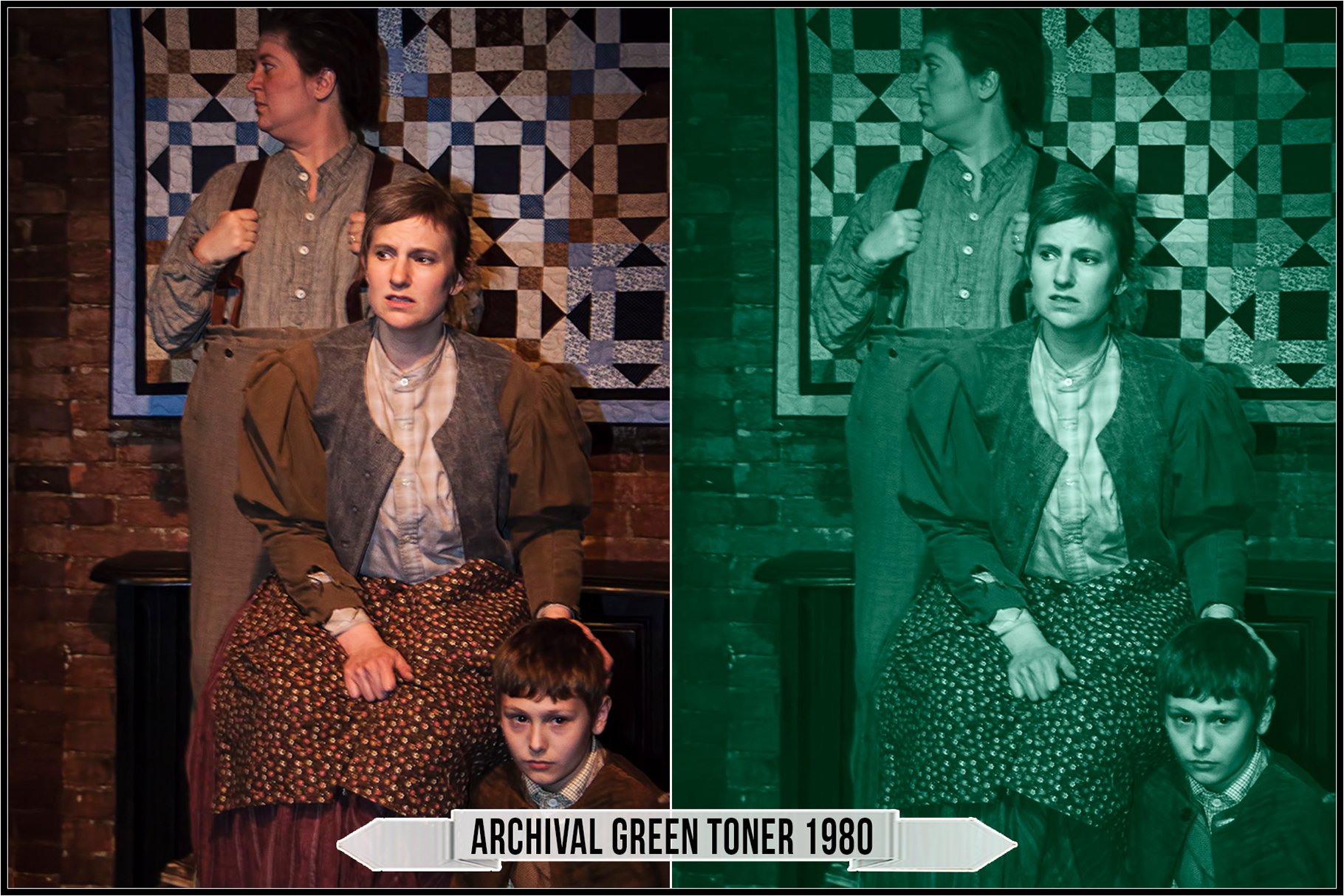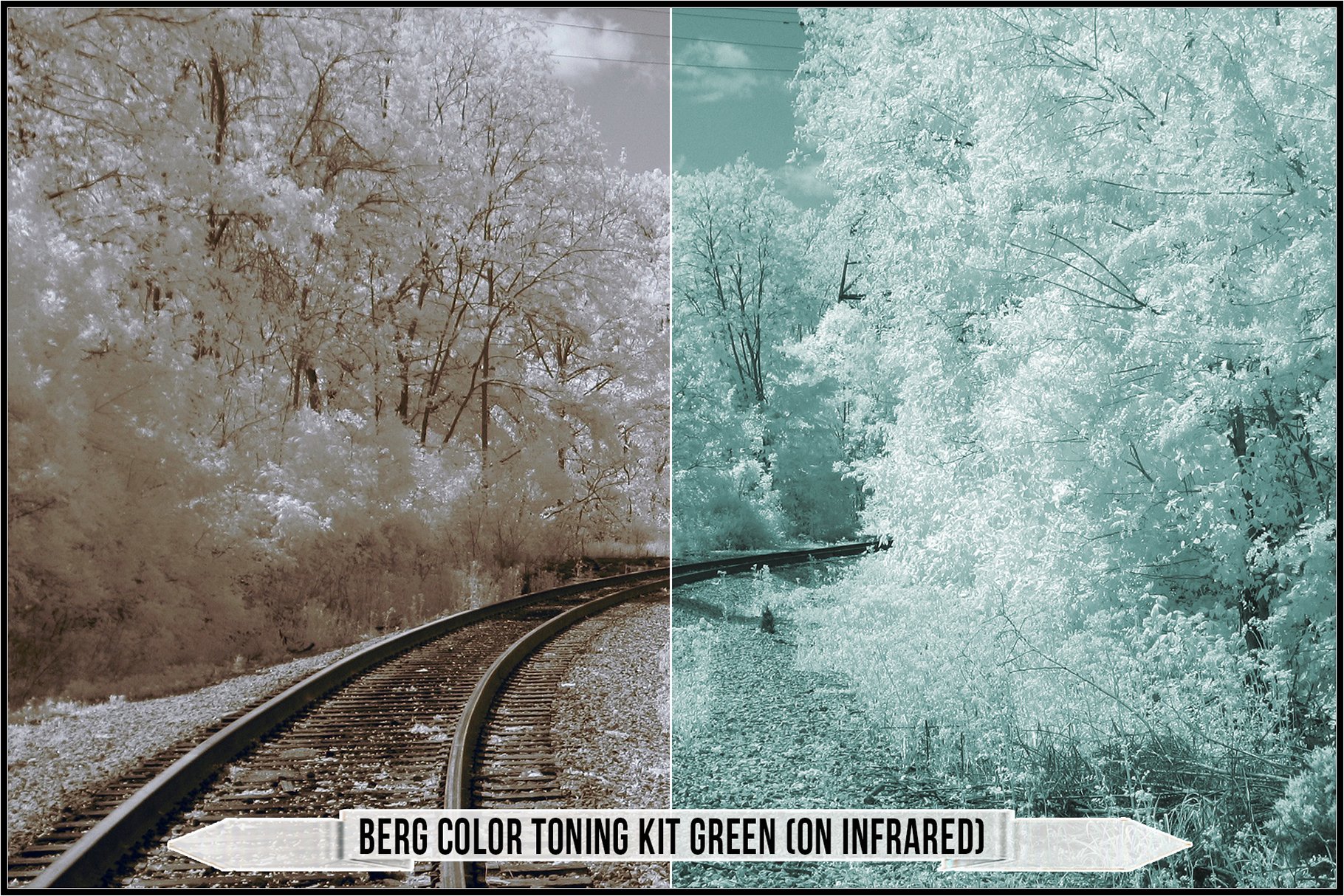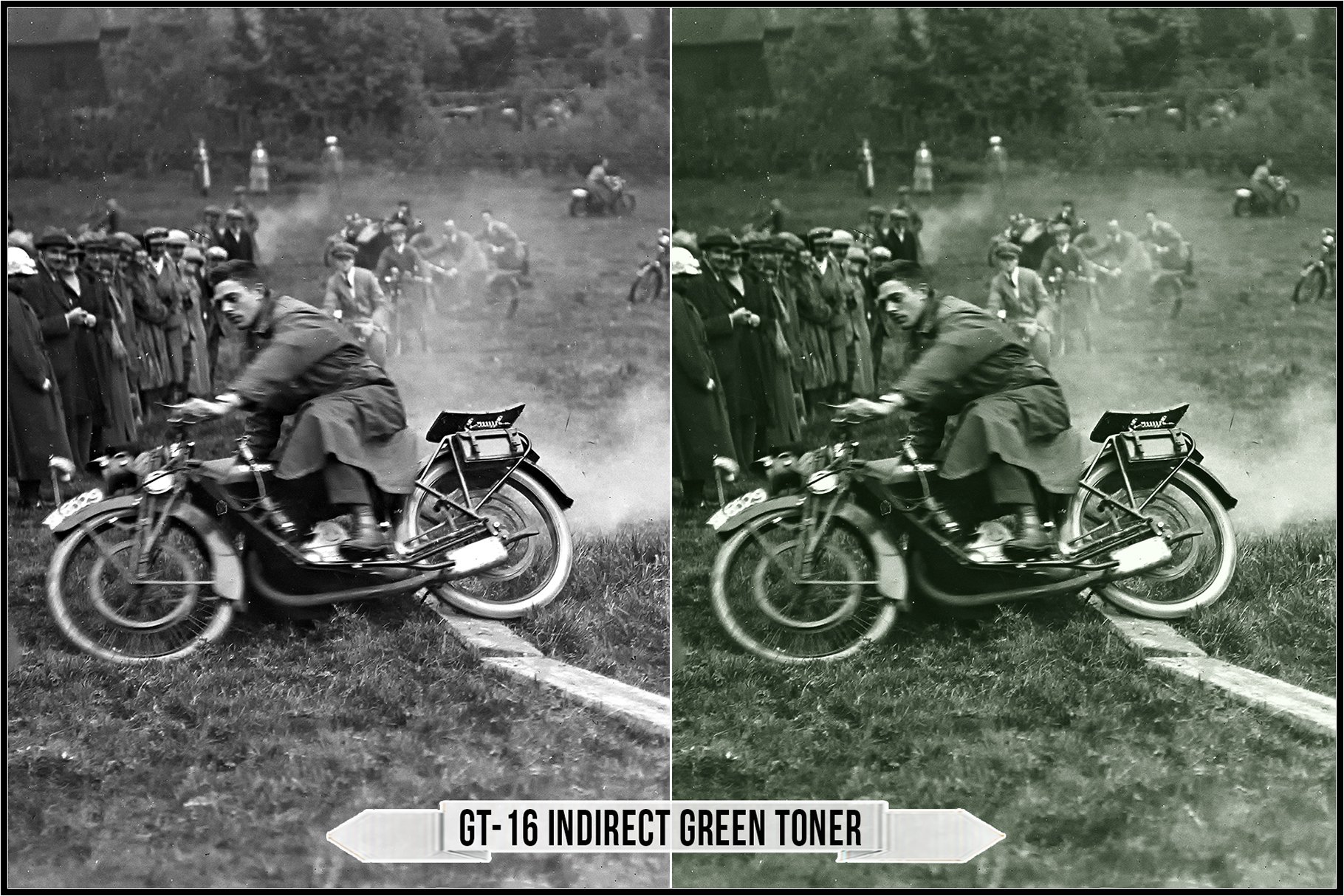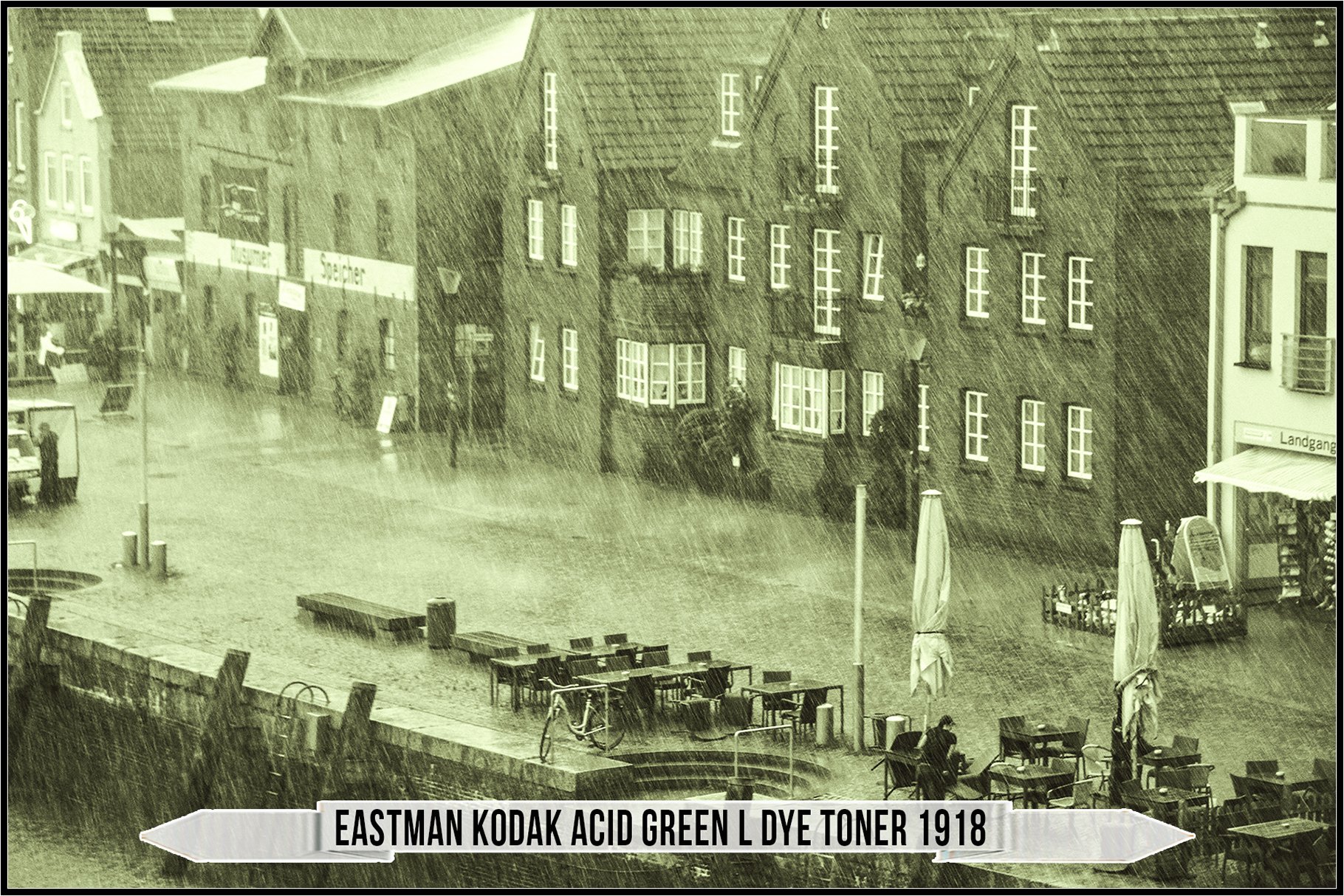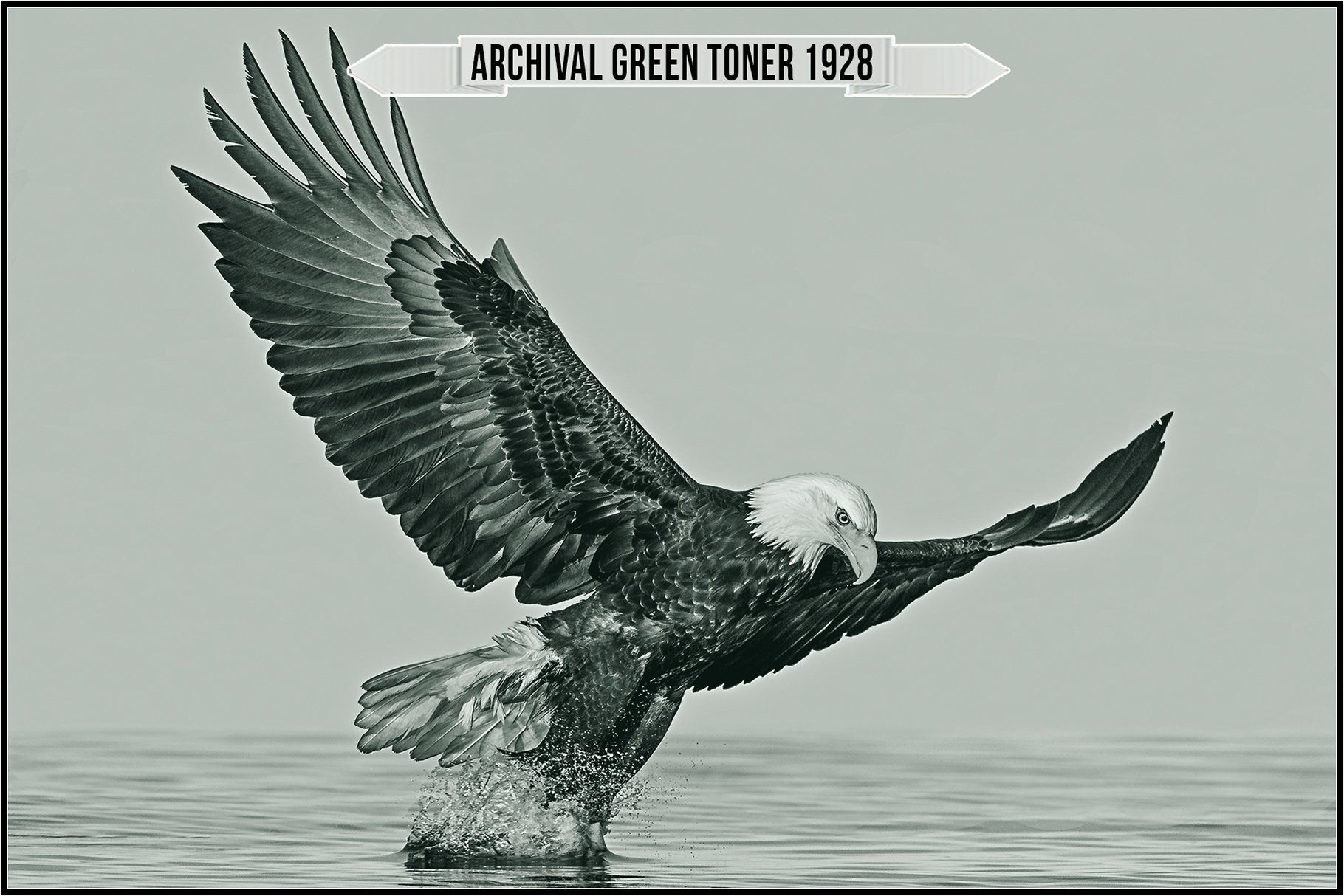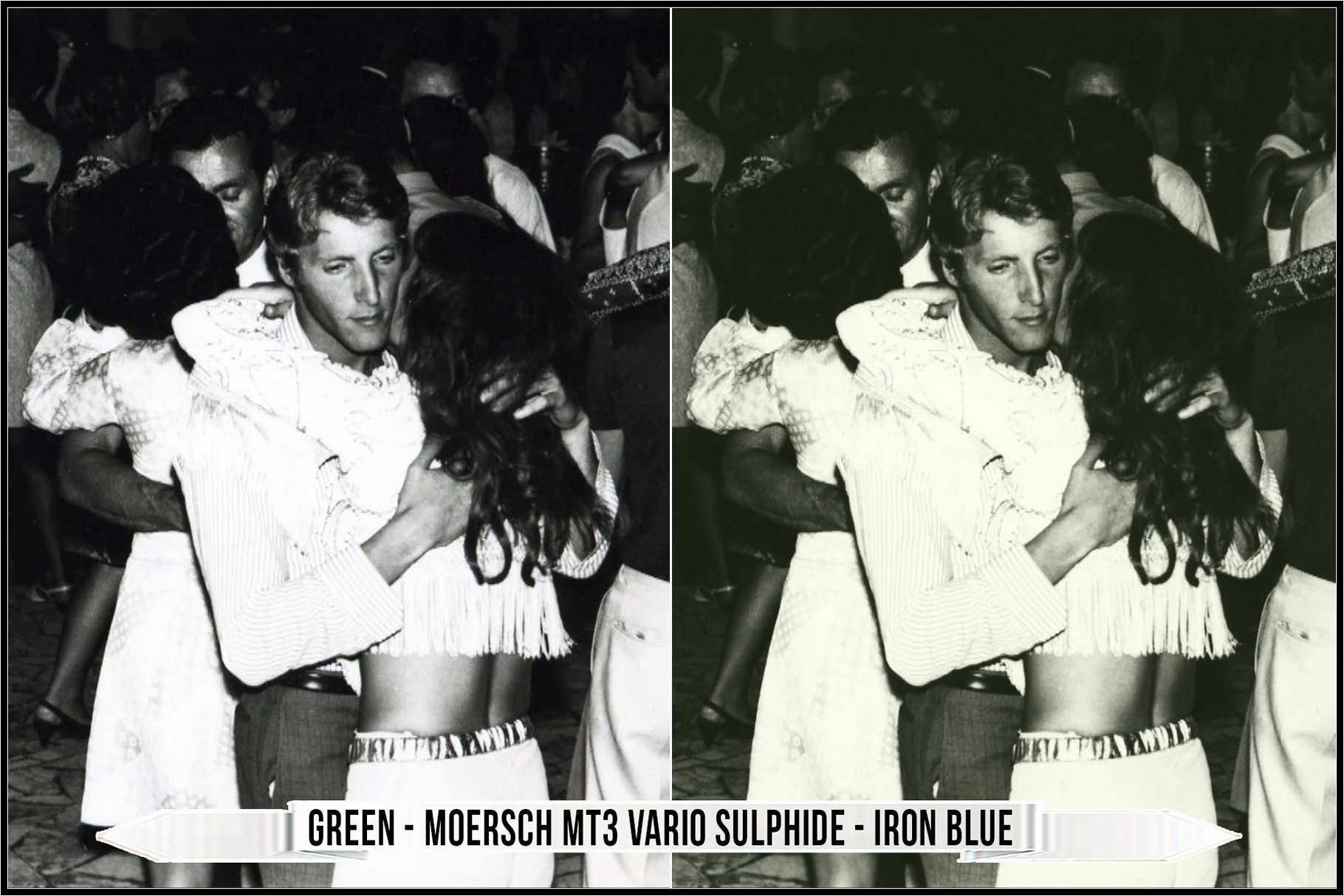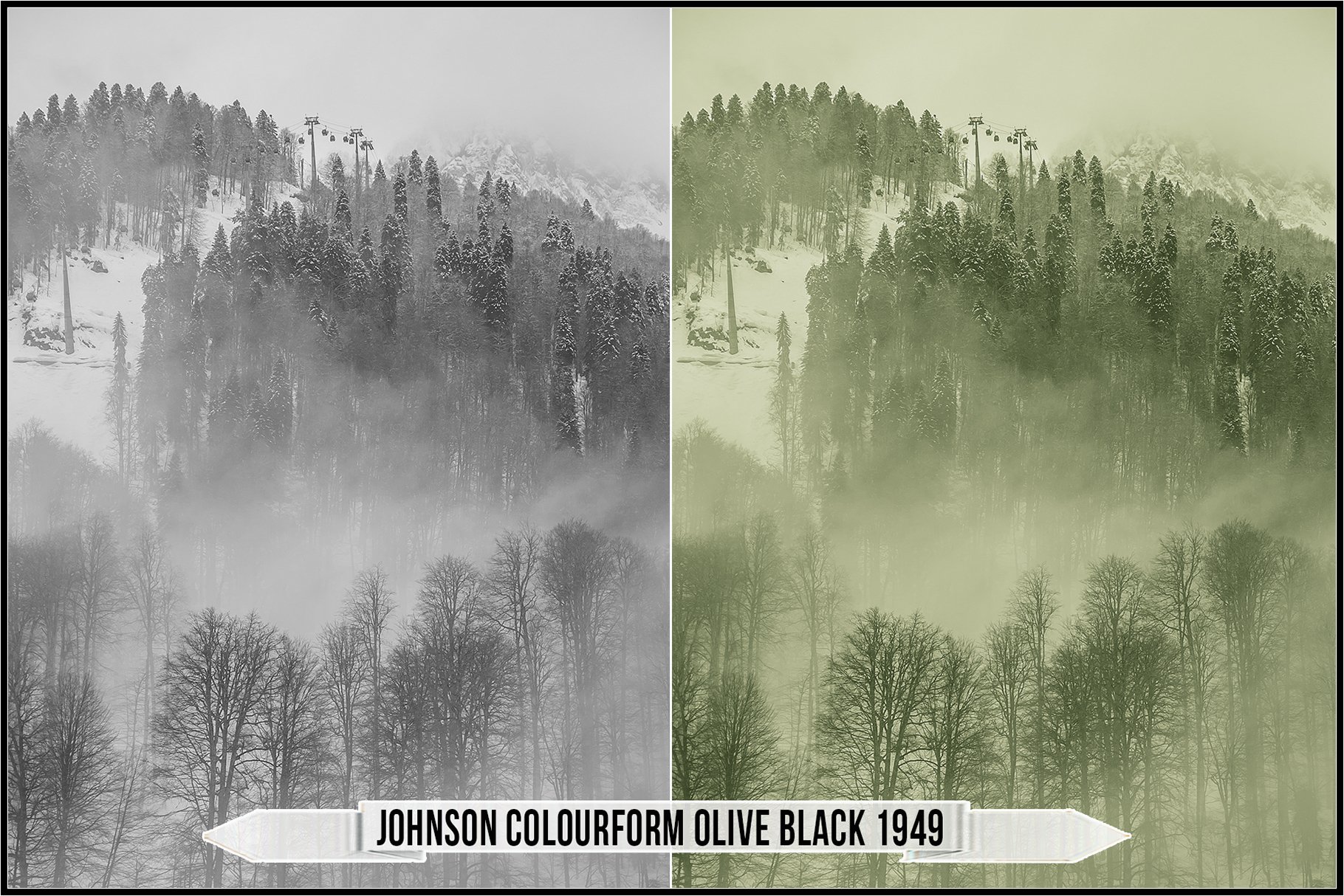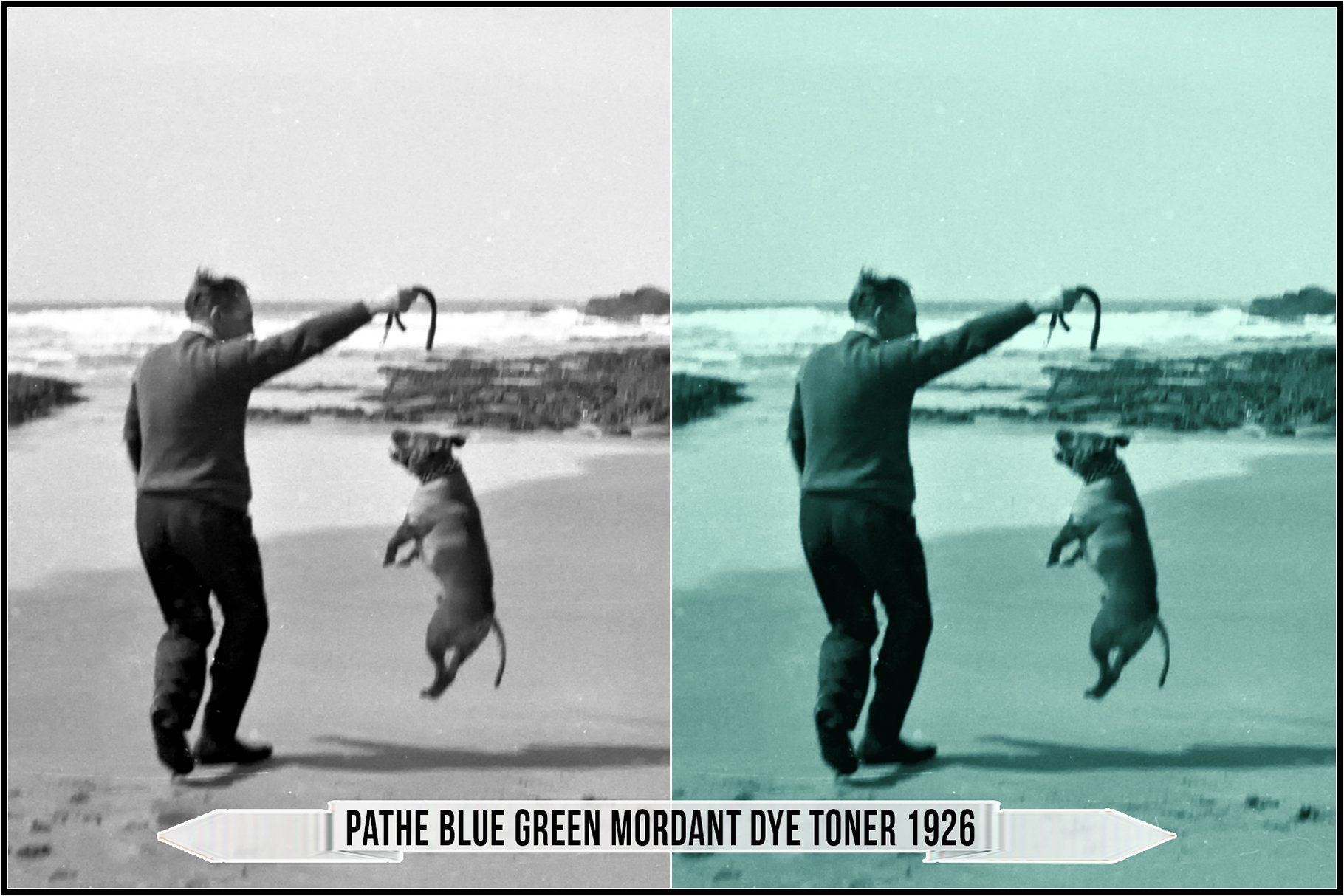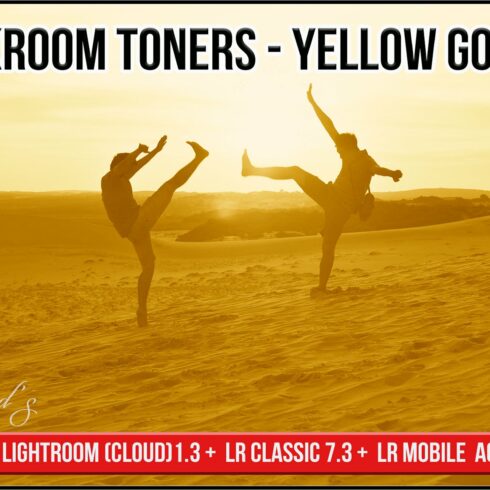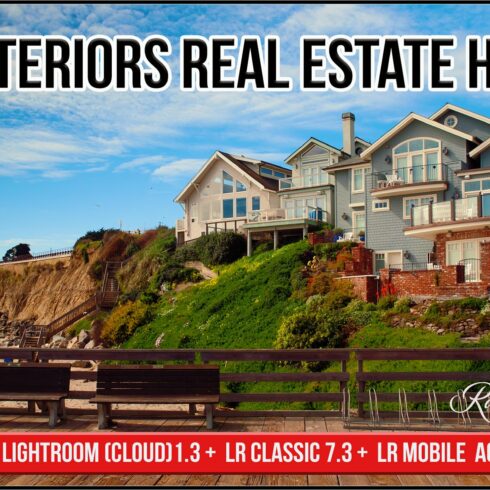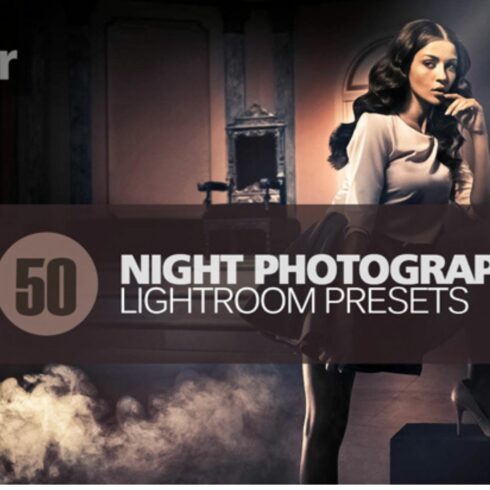
Product Specs
| Created by | Raztrend |
|---|---|
| File type | PDF, XMP, ZIP |
| File size | 13.45MB |
| Date of Creation | February 9 2023 |
| Color | gray orange red |
| Rating | 5 (6) |
| Category |
Meet the brand new tools – Enhanced profiles to use in Lightroom (Cloud based) 1.3/ 6.0 and later, Lightroom Classic 7.3/ 12.0 and later, Adobe Camera RAW 10.3/ 15.0 and later, Adobe Photoshop CC 2018 v19.1.3/ 2023 v24.0 and later with Camera RAW plug-in, Lightroom Mobile 1.3/6.0 and later (via sync).
!!! Not compatible with the older versions of Lightroom (1-7.2, like CC2015.5 and ACR below 10.3), it’s not possible to recreate the profiles as the presets, so please check the version of the software before buying. Again, you need April 2018 release (Lightroom v1.3, Lightroom Classic v7.3, ACR 10.3) or later.
Simulate the huge range of the Darkroom Green toners from the existing and historical chemicals and organic materials.
Better work on the images with the visual elements of composition (like Leading lines, Reflections, Symmetry, Framing, Textures, Patterns, Viewpoint or Perspective, Shadows, Balance of positive and negative spaces), also Infrared, Rain, Fog, Architecture, Street Photography and Portraits.
The same toner in the Darkroom can produce a variety of tones due to the used chemicals, type of paper, the time and temperature of development etc., in the set the most common variants are presented.
Toning has been around almost as long as photography itself. In 1840 Frenchman Hippolyte Fizeau created a gold chloride toning bath to increase the stability of Daguerreotype images. Since then, many toners have been developed. Sepia, selenium, copper, and blue are the most common.
If you are working with black and white images in Adobe Photoshop or similar redactors, make sure that the working color space should be RGB (not Grayscale!).
Listed companies are Registered Trademarks and used for identification purposes only.
Lightroom Mobile users please read:
https://helpx.adobe.com/lightroom-cc/kb/faq-install-presets-profiles.html
The List of Raztrend Darkroom Toners – Green profiles:
Archival Green Toner 1928
Archival Green Toner 1950
Archival Green Toner 1980
Auramine – Victoria Green Mordant Toner
Victoria Green Dye Toner
Malachite Green Aniline Dye Toner
Melancitgreen Toner 1948
Mercury Vaporate Treated Nitrate Film 1914
Eastman Kodak Acid Green L Dye Toner 1918
Pathé Blue Green Mordant Dye Toner 1926
Pathé Green Mordant Dye Toner 1926
Kinocolor Blue Green Dye Tint 1927
Kinocolor Emerald Dye Tint 1927
Kinocolor Grass Green Dye Tint 1927
Kinocolor Sap Green Dye Tint 1927
Kodak Sonochrome Aquagreen 1928
Kodak Sonochrome Verdante 1928
Johnson Colourform Olive Black 1949
Chloro-Bromide Toner
Emerald Green Toner
Green Lead Bleach Toner
Ansco 251 Green Toner
Berg Color Toning Kit Green
Berg Color Toning Kit Green 10 min
Edwal Green Toner
Fotospeed GT20 Green Toner
GT-16 Indirect Green Toner
Photographers’ Formulary Iron Green and Blue Toner
Speedibrews Evergreen Toner
Green – Moersch MT3 Vario Sulphide – Iron Blue
Japanese Green Tea Toner
Rooibos Tea Toner
In the package you will get:
32 Enhanced profiles (.xmp) compatible with Lightroom 1.3+, Lightroom Classic 7.3 + , ACR 10.3 +, Lightroom Mobile (when syncing with desktop app),
Zip archive to use in Lightroom (Cloud) 1.4, 6.0+, Lightroom Classic CC 7.5, 12.0+, ACR 10.3, 15.0+,
Installing and Using Single or Multiple Enhanced profiles in LR and ACR (.pdf).
How to use:
Profiles are non-destructive and can be changed without loss of quality.
Suitable for RAW and Non-RAW (JPEG, TIFF, PNG etc.) images.
Suitable for Color and Monochrome images.
Can be viewed in the Preset Browser.
Use of multiple profiles in your workflow.
Compatible with Mac, and PC.
Easy to install.