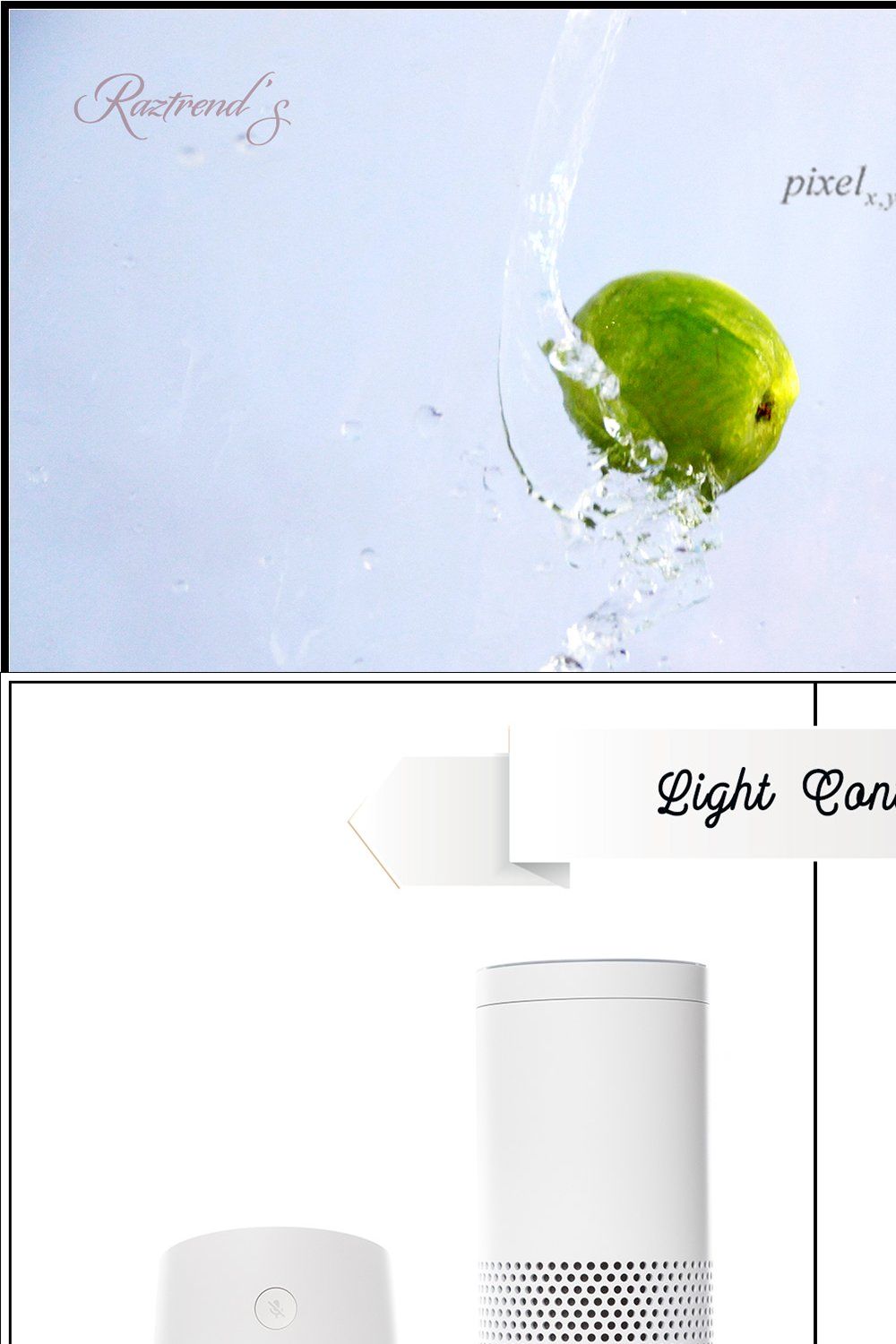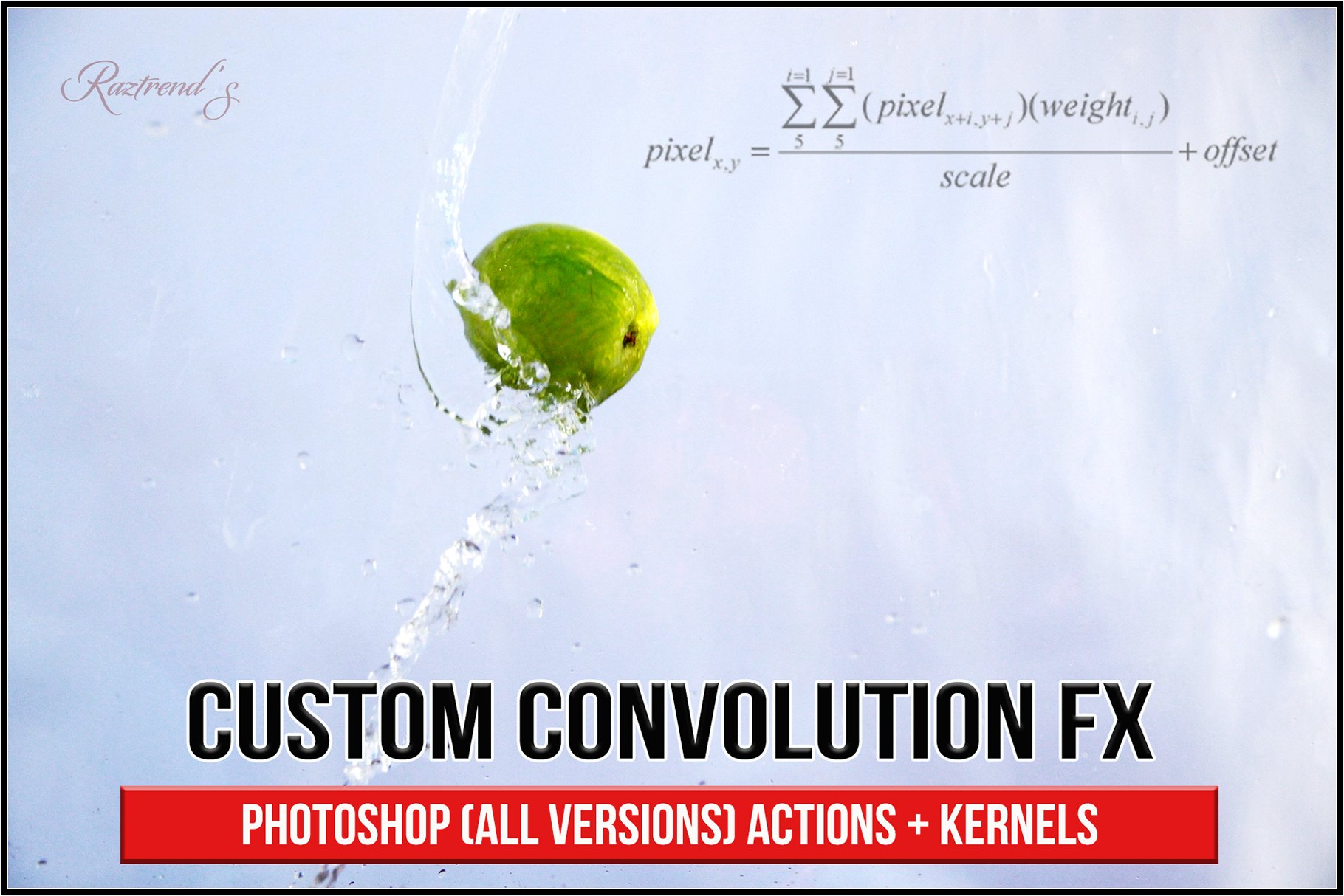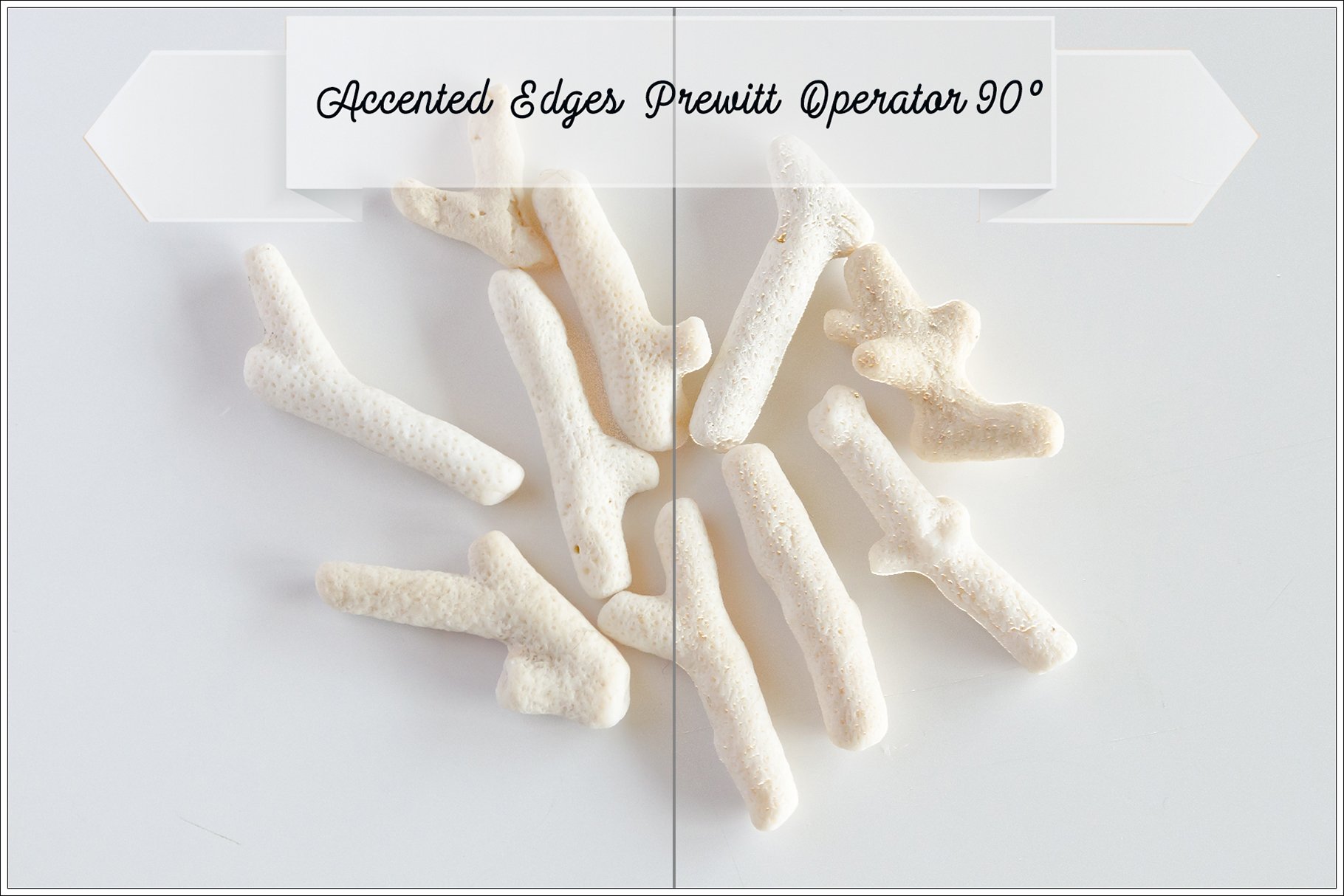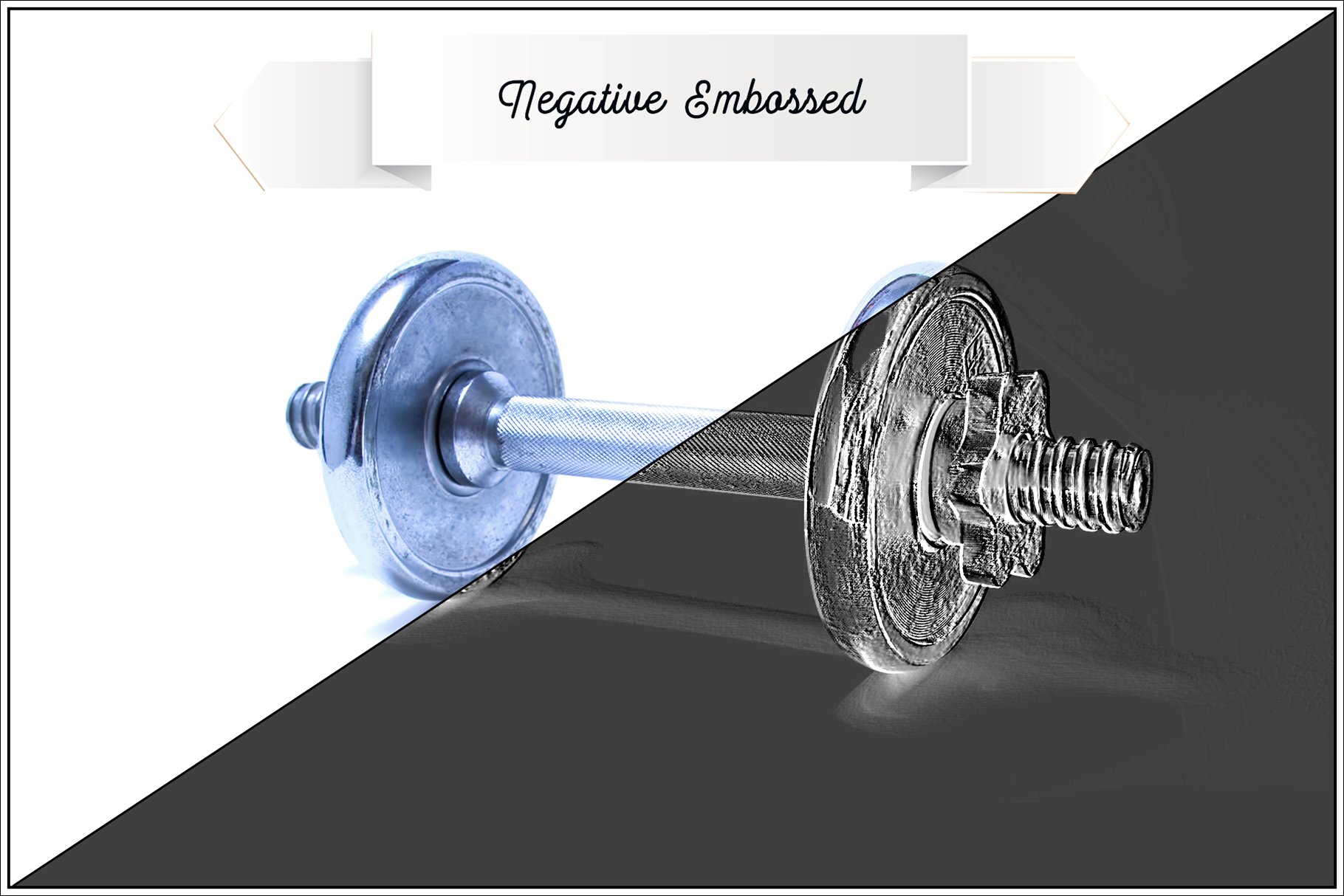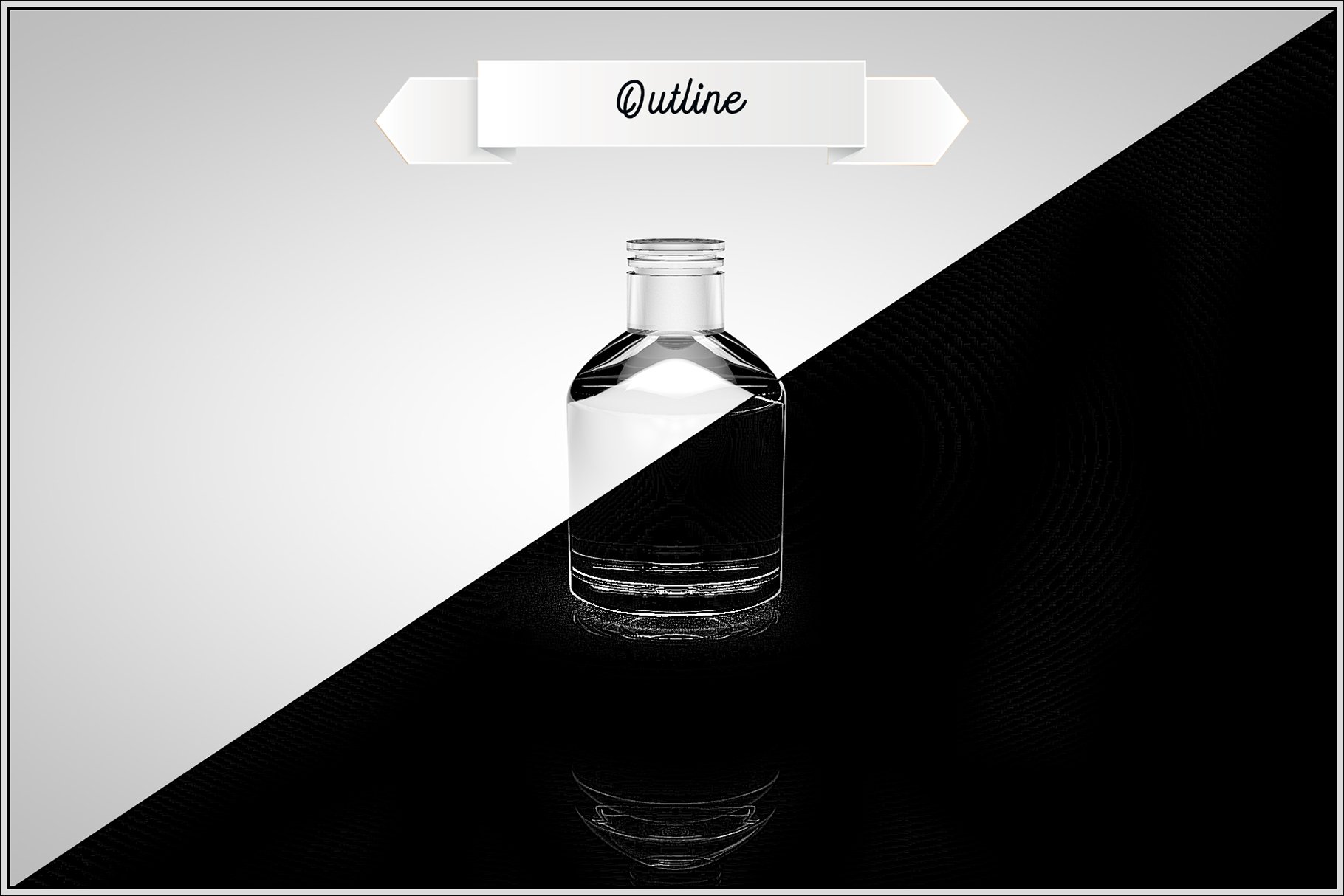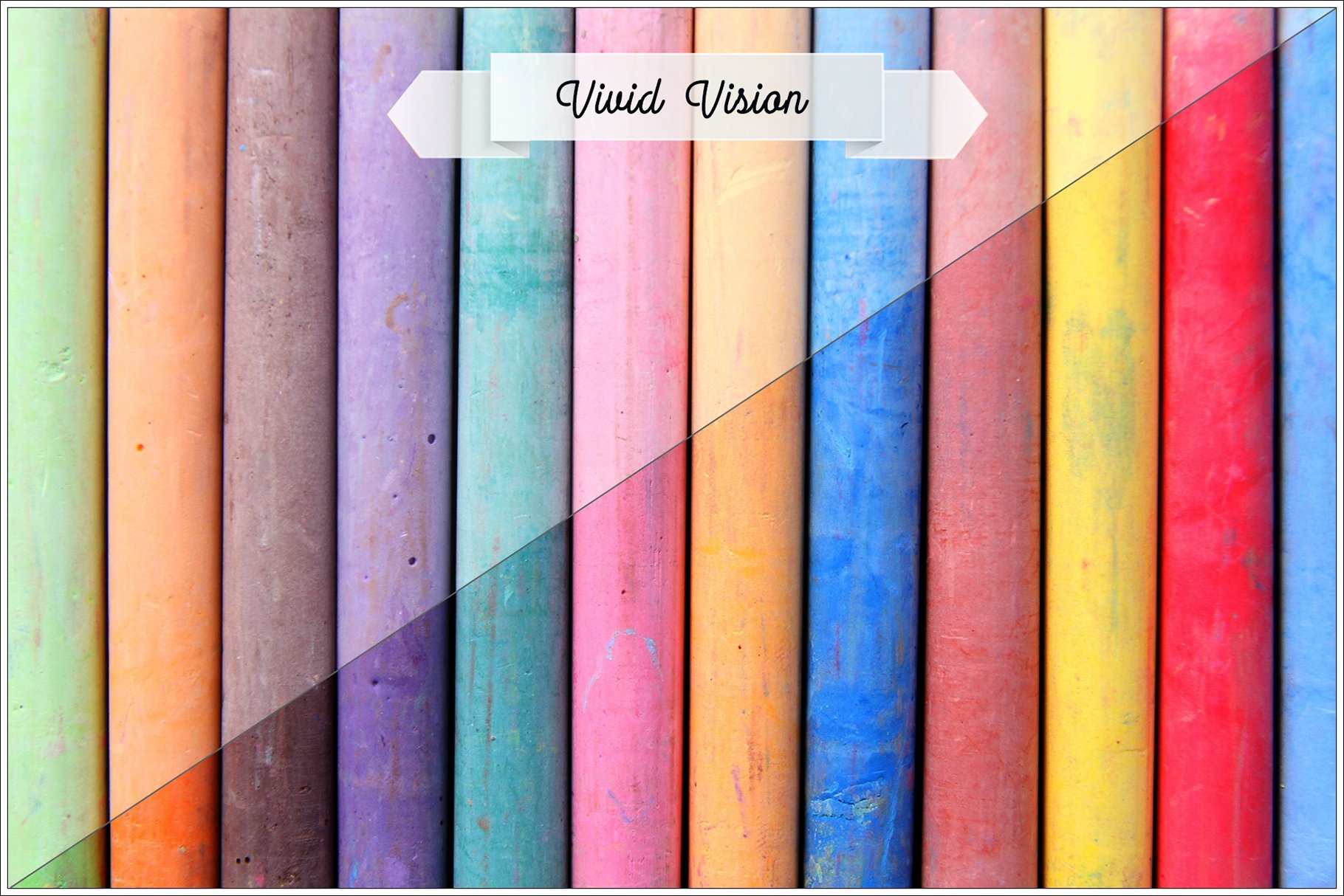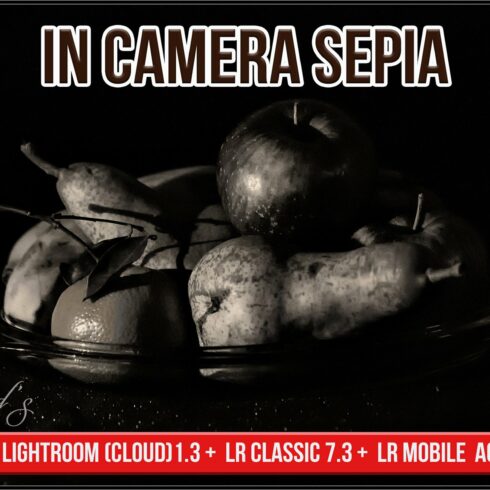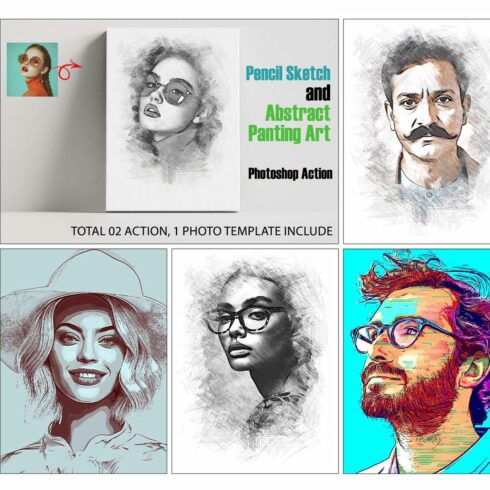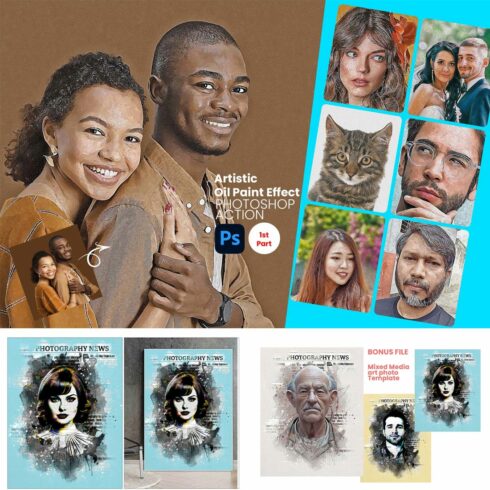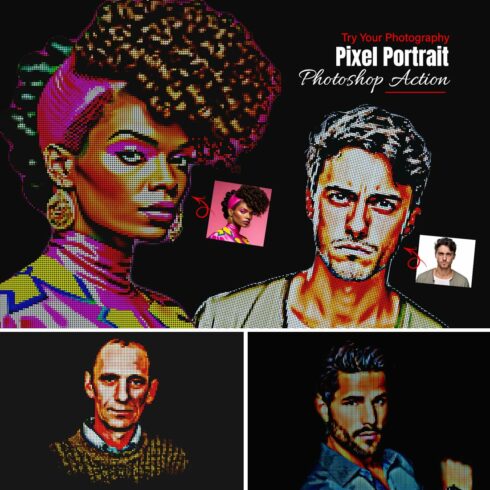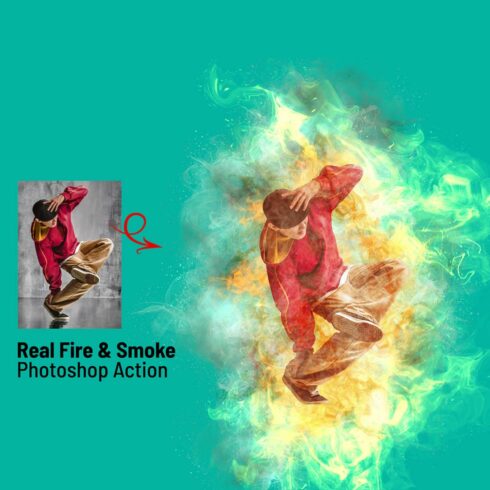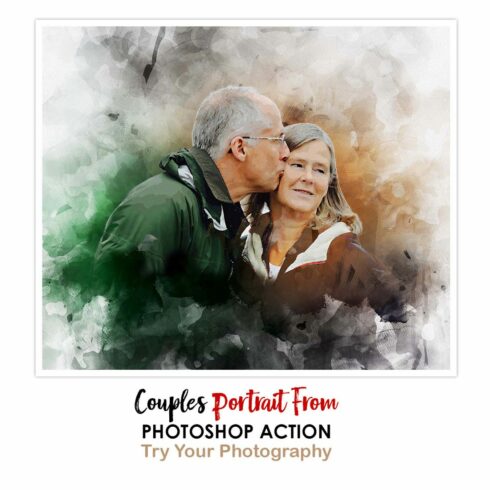Product Specs
| Created by | Raztrend |
|---|---|
| File type | ATN, PDF |
| File size | 404KB |
| Date of Creation | February 8 2023 |
| Color | blue green red |
| Rating | 5 (7) |
| Category |
Meet the Effects created in Custom Filter (Filter Other Custom), one of the most mysterious and hard to understand: Sharpen, Contrast, Blur, Emboss, Invert, Accented Edges, Creative effects and more.
Specially designed for post-processing and retouching of Products, Jewelry, Food, Astrophotography, Macro- and Microphotography, Forensic, Medical and Scientific images.
In the package you will get:
Action Set (.atn),
Kernels (.acf),
Using Custom Filter & Installing Actions and Kernels (PDF).
The complete list of Actions (.atn) and Kernels (.acf):
Light Contrast (+ 1 Kernel)
Deep Contrast (+ 1 Kernel)
Heavy Contrast (+ 1 Kernel)
Sharpen & Contrast (+ 1 Kernel)
Sharpen with Soft Edges (+ 1 Kernel)
Sharpen Laplacian 2 (+ 3 Kernels)
Sharpen LoG Mexican Hat (+ 1 Kernel)
Defog (+ 1 Kernel)
Blur Radius 1 (+ 1 Kernel)
Accented Edges Kirsch 45° (+ 8 Kernels)
Accented Edges Laplacian 4 (+ 4 Kernels)
Accented Edges Prewitt 90° (+ 8 Kernels)
Accented Edges Roberts 180° (+ 8 Kernels)
Accented Edges Robinson -45° (+ 8 Kernels)
Accented Edges Sharr 0° (+ 8 Kernels)
Accented Edges Sobel -145° (+ 8 Kernels)
Negative Embossed (+ 1 Kernel)
Outline (+ 1 Kernel)
Vivid Vision (+ 1 Kernel)
Invert (+ 1 Kernel)
The actions work in English version of the Adobe Photoshop (all versions from PS 1) and Adobe Photoshop Elements.
For the users of Adobe Photoshop Elements and Non-English versions of Adobe Photoshop, please use the Kernel (.acf) files (see the documentation).
Compatible with both a Mac and PC.
Kind Regards,
Raztrend.