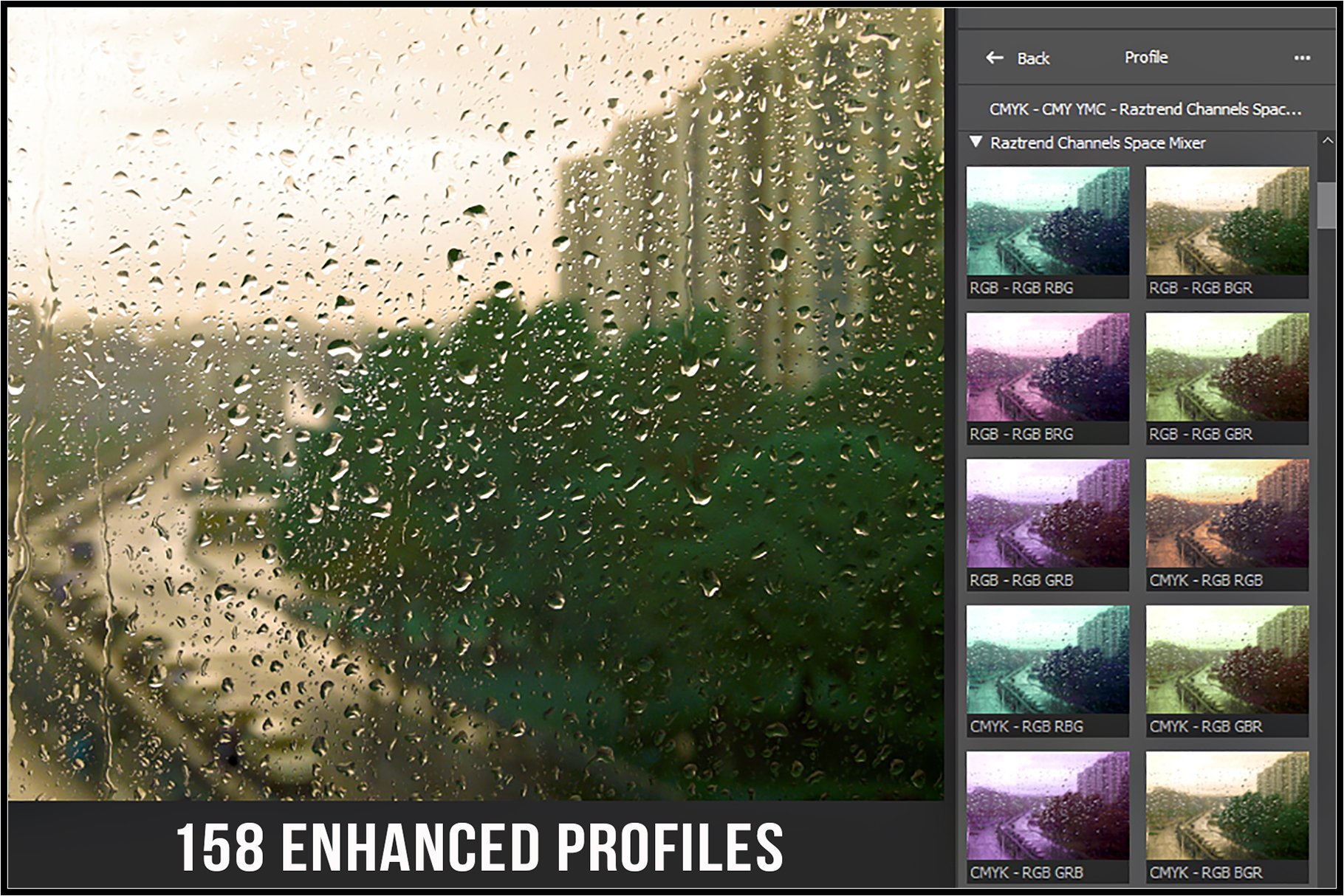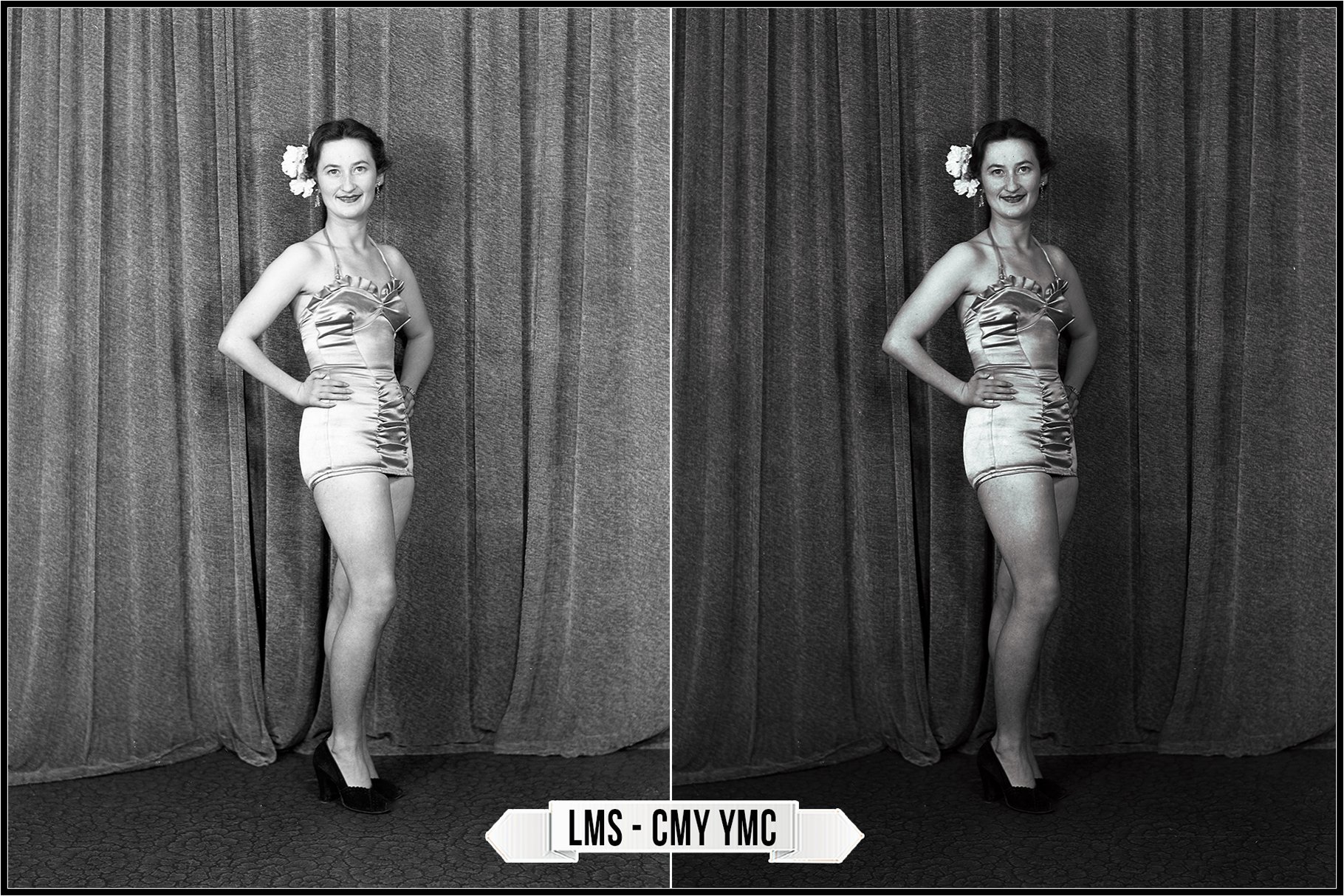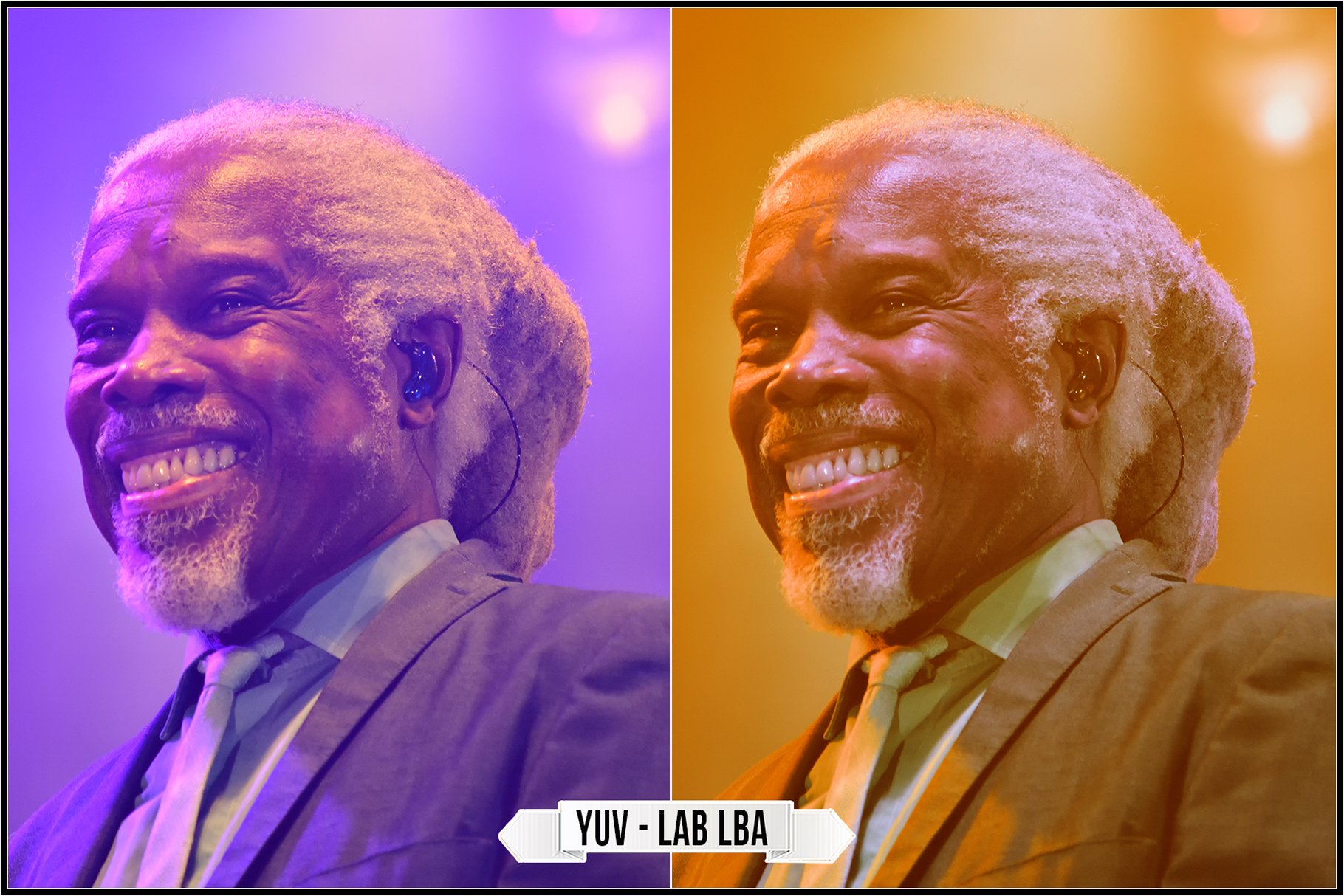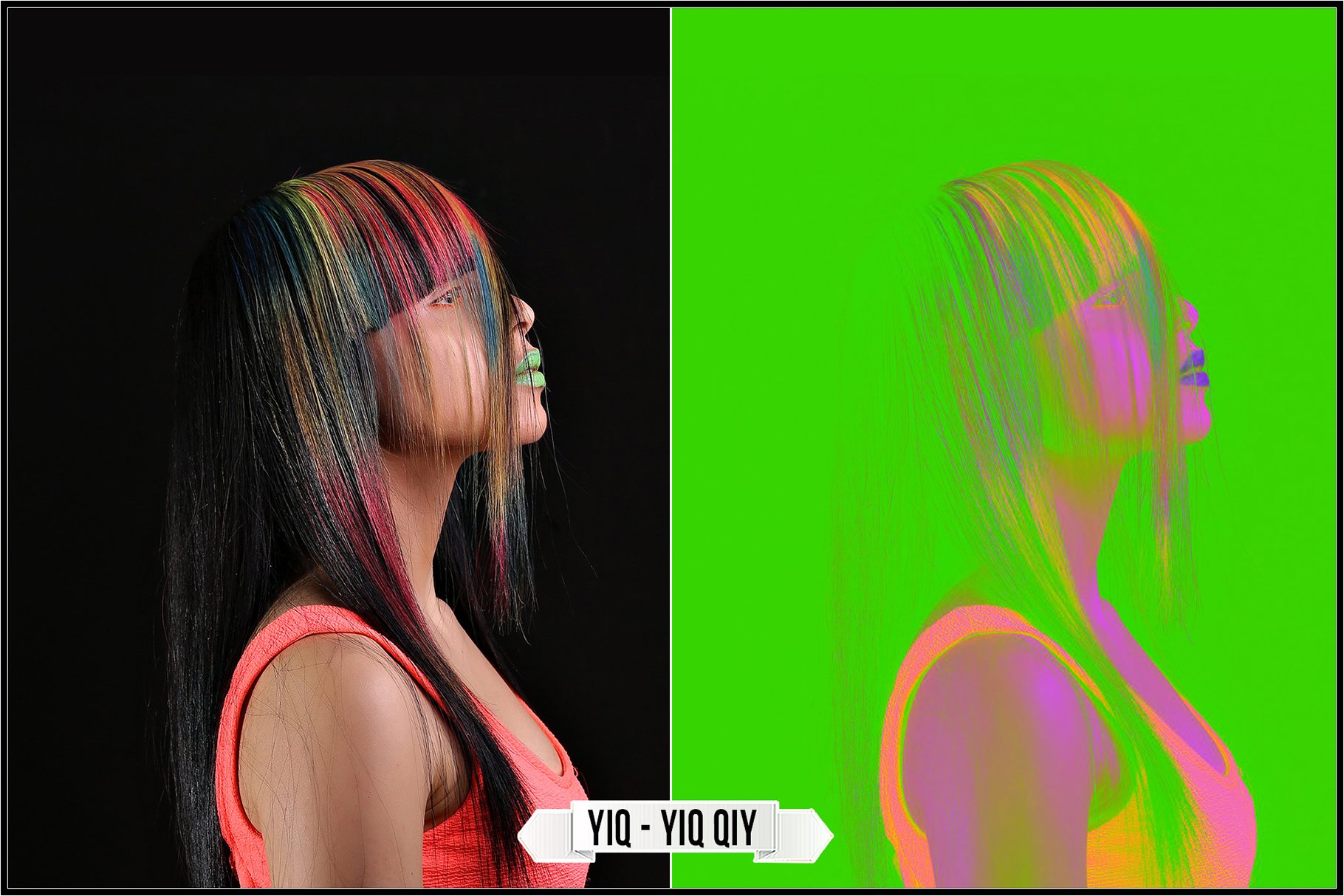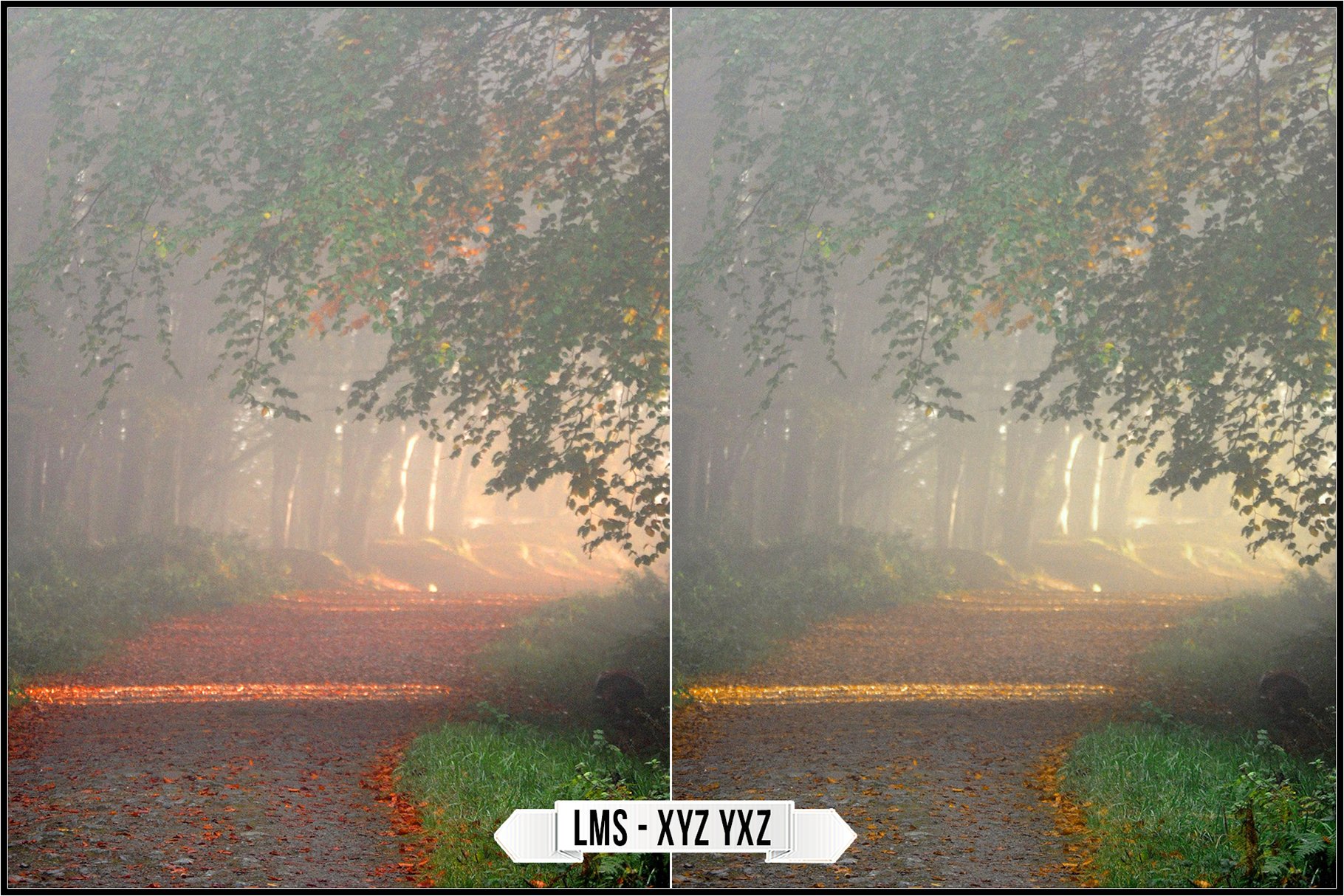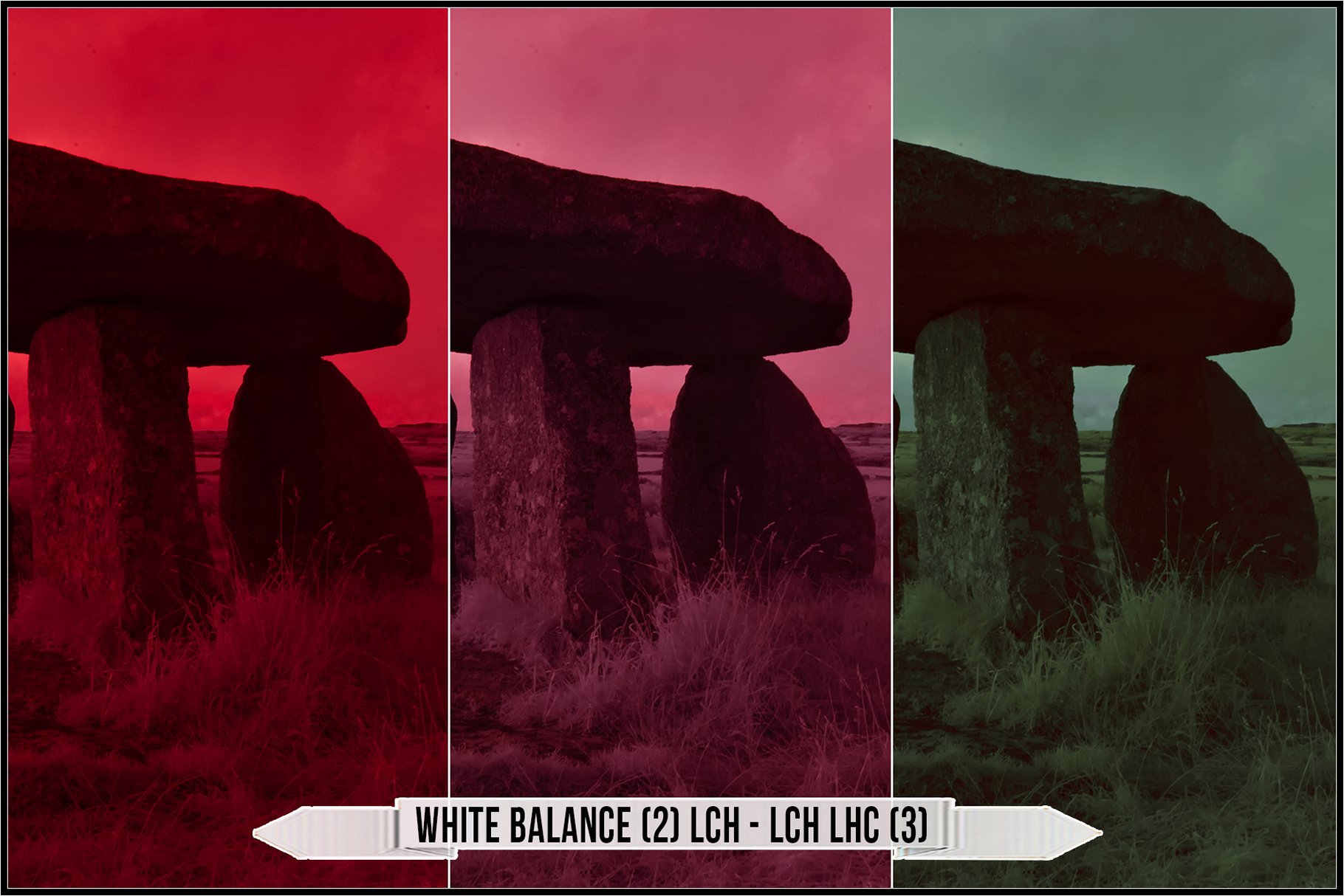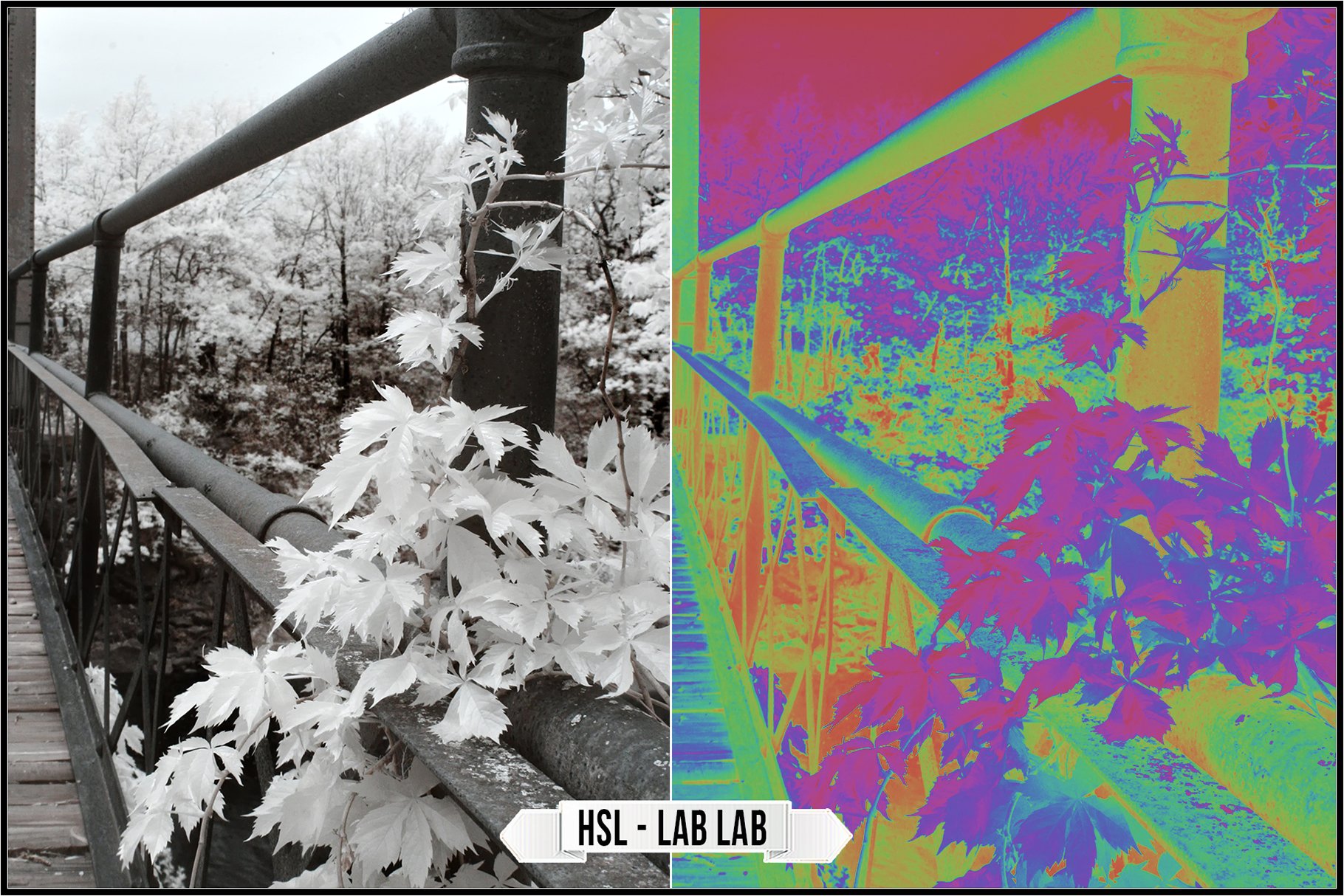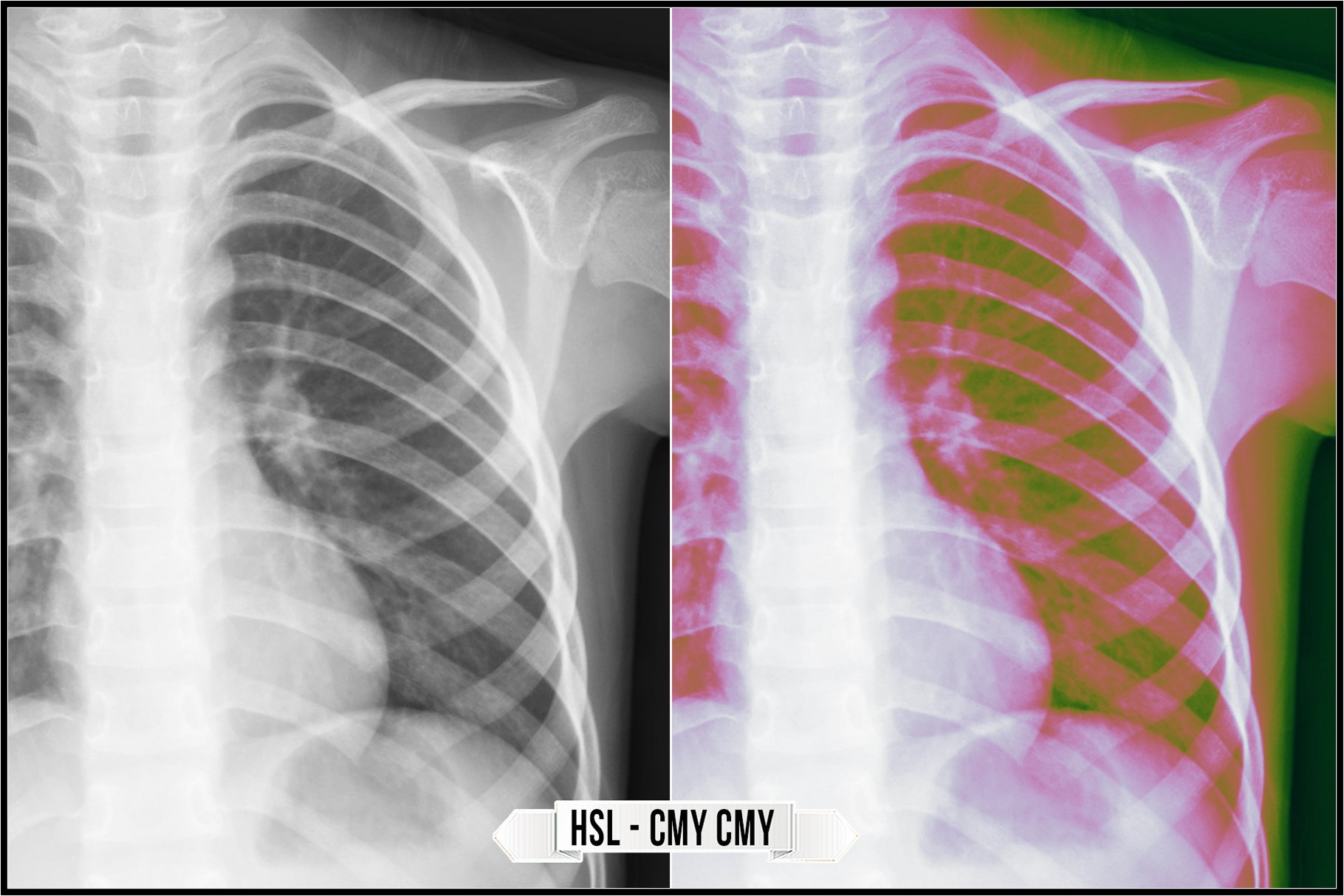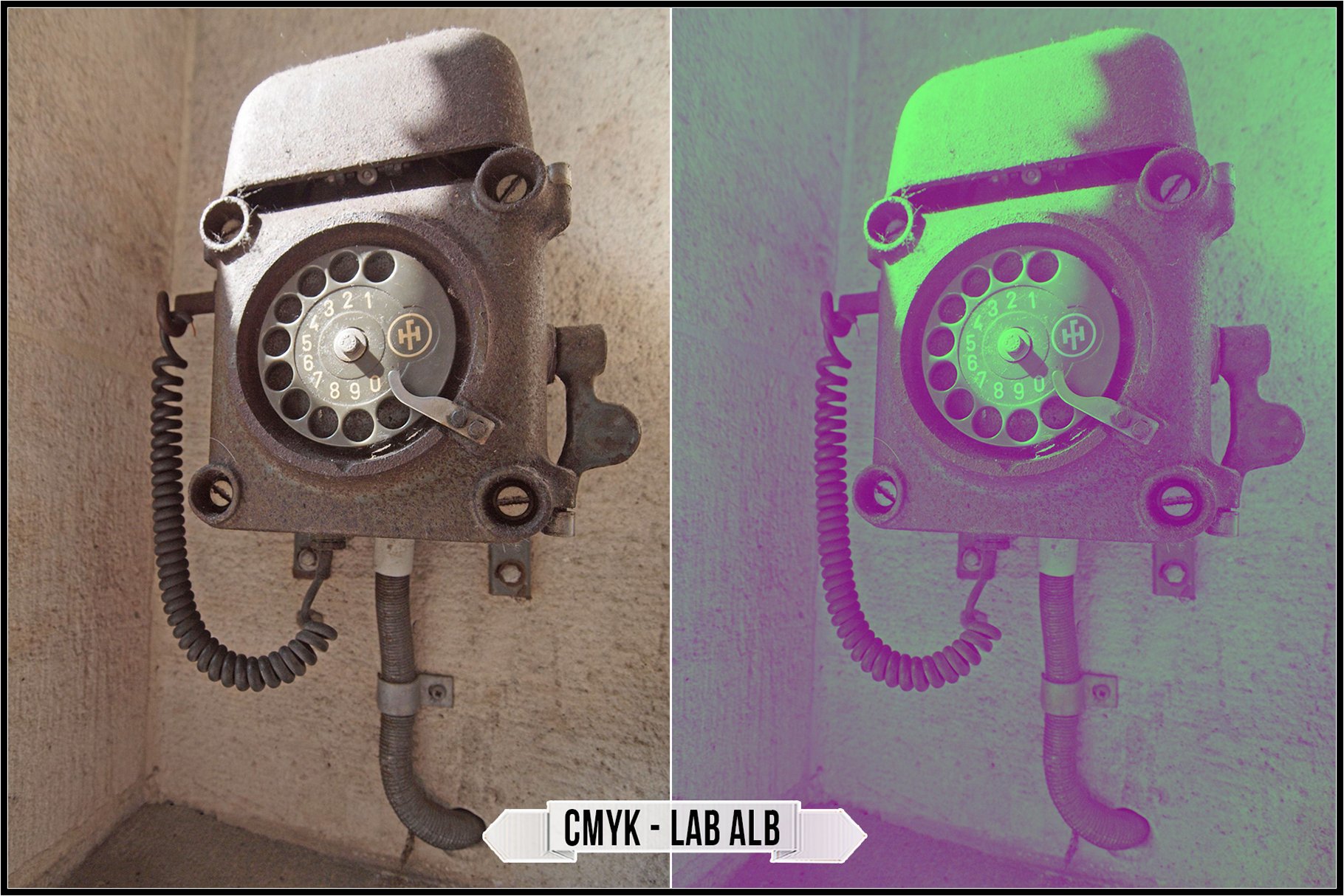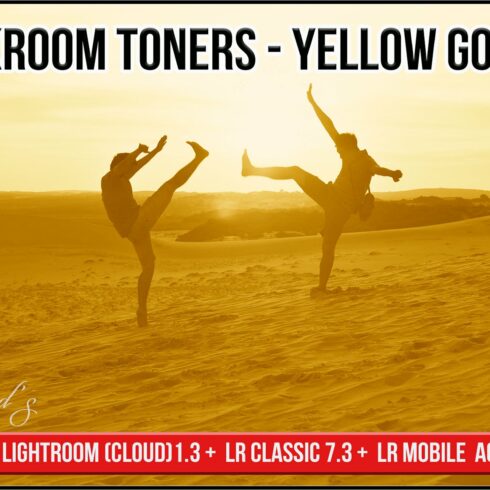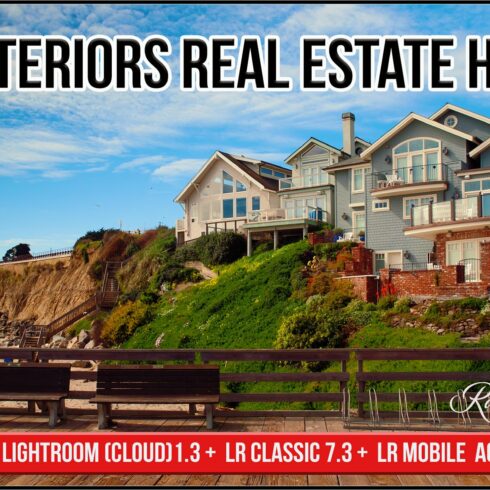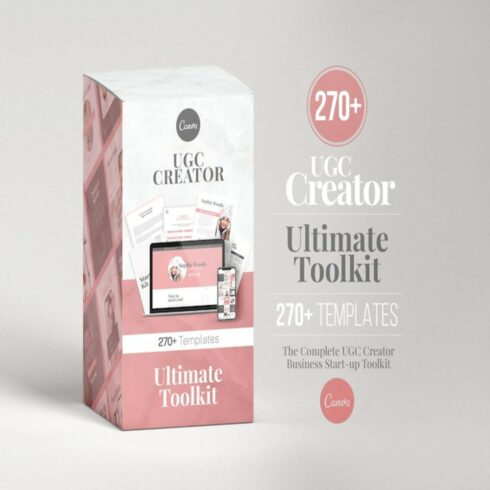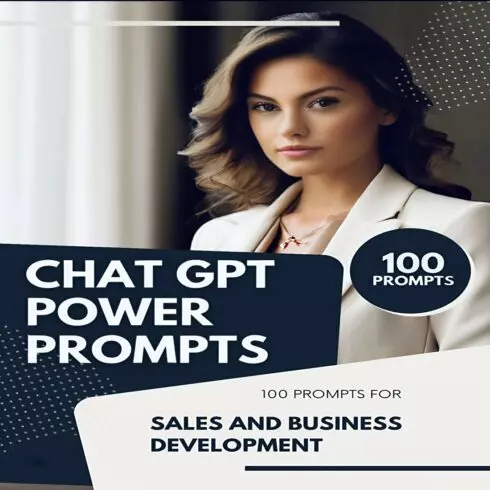
Product Specs
| Created by | Raztrend |
|---|---|
| File type | PDF, XMP, ZIP |
| File size | 60.09MB |
| Date of Creation | February 14 2023 |
| Color | blue orange red |
| Rating | 5 (11) |
| Category |
Meet the brand new tools – Enhanced profiles to use in Lightroom (Cloud based) 1.3/ 6.0 and later, Lightroom Classic 7.3/ 12.0 and later, Adobe Camera RAW 10.3/ 15.0 and later, Adobe Photoshop CC 2018 v19.1.3/ 2023 v24.0 and later with Camera RAW plug-in, Lightroom Mobile 1.3/6.0 and later (via sync).
!!! Not compatible with the older versions of Lightroom (1-7.2, like CC2015.5 and ACR below 10.3), it’s not possible to recreate the profiles as the presets, so please check the version of the software before buying. Again, you need April 2018 release (Lightroom v1.3, Lightroom Classic v7.3, ACR 10.3) or later.
Expand the possibilities of new tools never seen before in Lightroom and Adobe Camera RAW by creating breathtaking color combinations and color harmonies.
Using channels in the table order in the same or another color space gives you the endless possibilities, especially when working with Infrared images and creating special effects.
You may use them to develop RAW and Non-RAW images.
Use these profiles as a starting point, set the Amount of the effect, make additional adjustments as well.
Not all profiles may fit into the image, but they can work on other images.
Lightroom Mobile users please read:
https://helpx.adobe.com/lightroom-cc/kb/faq-install-presets-profiles.html
The list of Raztrend Channels Space Mixer profiles:
RGB (Red – Green – Blue) Channels:
RGB – RGB RBG
RGB – RGB BGR
RGB – RGB BRG
RGB – RGB GBR
RGB – RGB GRB
CMYK – RGB RGB
CMYK – RGB RBG
CMYK – RGB GBR
CMYK – RGB GRB
CMYK – RGB BGR
CMYK – RGB BRG
LAB – RGB RGB
LAB – RGB RBG
LAB – RGB GBR
LAB – RGB GRB
LAB – RGB BGR
LAB – RGB BRG
LMS – RGB RGB
LMS – RGB RBG
LMS – RGB GBR
LMS – RGB GRB
LMS – RGB BGR
LMS – RGB BRG
HSL – RGB RBG
CMYK (Cyan – Magenta – Yellow – Black) Channels:
CMYK – CMY CYM
CMYK – CMY MCY
CMYK – CMY MYC
CMYK – CMY YCM
CMYK – CMY YMC
RGB – CMY CMY
RGB – CMY CYM
RGB – CMY MCY
RGB – CMY MYC
RGB – CMY YCM
RGB – CMY YMC
LAB – CMY CMY
LAB – CMY CYM
LAB – CMY MCY
LAB – CMY MYC
LAB – CMY YCM
LAB – CMY YMC
LMS – CMY CMY
LMS – CMY CYM
LMS – CMY MCY
LMS – CMY MYC
LMS – CMY YCM
LMS – CMY YMC
HSL – CMY CMY
LAB (L Lightness – A Green – Red – B Blue – Yellow) Channels:
LAB – LAB LBA
LAB – LAB ABL
LAB – LAB ALB
LAB – LAB BAL
LAB – LAB BLA
RGB – LAB LAB
RGB – LAB LBA
RGB – LAB ABL
RGB – LAB ALB
RGB – LAB BAL
RGB – LAB BLA
CMYK – LAB LAB
CMYK – LAB LBA
CMYK – LAB ABL
CMYK – LAB ALB
CMYK – LAB BAL
CMYK – LAB BLA
LMS – LAB LAB
LMS – LAB LBA
LMS – LAB ABL
LMS – LAB ALB
LMS – LAB BAL
LMS – LAB BLA
LCH – LAB LAB
LCH – LAB LBA
LCH – LAB ABL
LCH – LAB ALB
LCH – LAB BAL
LCH – LAB BLA
YUV – LAB LAB
YUV – LAB LBA
YUV – LAB ABL
YUV – LAB ALB
YUV – LAB BAL
YUV – LAB BLA
Hunter LAB – LAB LAB
HSL – LAB LAB
LMS (L Long – M Medium – S Short) Channels:
LMS – LMS LSM
LMS – LMS MLS
LMS – LMS MSL
LMS – LMS SLM
LMS – LMS SML
RGB – LMS LMS
RGB – LMS LSM
RGB – LMS MLS
RGB – LMS MSL
RGB – LMS SLM
RGB – LMS SML
CMYK – LMS LMS
CMYK – LMS LSM
CMYK – LMS MLS
CMYK – LMS MSL
CMYK – LMS SLM
CMYK – LMS SML
LAB – LMS LMS
LAB – LMS LSM
LAB – LMS MLS
LAB – LMS MSL
LAB – LMS SLM
LAB – LMS SML
XYZ – LMS LMS
XYZ – LMS LSM
XYZ – LMS MLS
XYZ – LMS MSL
XYZ – LMS SLM
XYZ – LMS SML
HSL – LMS LMS
XYZ (X Red – Y Green-Luminance – Z Blue) Channels:
XYZ – XYZ XZY
XYZ – XYZ YXZ
XYZ – XYZ YZX
XYZ – XYZ ZXY
XYZ – XYZ ZYX
LMS – XYZ XYZ
LMS – XYZ XZY
LMS – XYZ YXZ
LMS – XYZ YZX
LMS – XYZ ZXY
LMS – XYZ ZYX
YIQ (Y Luma – I In-phase – Q Quadrature) Channels:
YIQ – YIQ YQI
YIQ – YIQ IYQ
YIQ – YIQ IQY
YIQ – YIQ QYI
YIQ – YIQ QIY
YUV – YIQ YIQ
YUV – YIQ YQI
YUV – YIQ IYQ
YUV – YIQ IQY
YUV – YIQ QYI
YUV – YIQ QIY
YUV (Y Luma – U Chrominance Blue Projected – V Chrominance Red Projected) Channels:
YUV – YUV YVU
YUV – YUV UYV
YUV – YUV UVY
YUV – YUV VYU
YUV – YUV VUY
YIQ – YUV YUV
YIQ – YUV YVU
YIQ – YUV UYV
YIQ – YUV UVY
YIQ – YUV VYU
YIQ – YUV VUY
LUV (L Lightness – U Chrominance position between Blue and Red – V Chrominance position between Magenta and Yellow) Channels:
LUV – LUV LVU
LUV – LUV ULV
LUV – LUV UVL
LUV – LUV VLU
LUV – LUV VUL
LCH (Lightness – Chroma – Hue) Channels:
LCH – LCH LHC
LCH – LCH CLH
LCH – LCH CHL
LCH – LCH HLC
LCH – LCH HCL
In the package you will get:
158 Enhanced profiles (.xmp) compatible with Lightoom 1.3+, Lightroom Classic 7.3 + and ACR 10.3 +, Lightroom Mobile,
Zip archive to use in Lightroom (Cloud) 1.4, 6.0+, Lightroom Classic CC 7.5, 12.0+, ACR 10.3, 15.0+,
Installing and Using Single or Multiple Enhanced profiles in LR and ACR (.pdf).
How to use:
Profiles are non-destructive and can be changed without loss of quality.
Suitable for RAW and Non-RAW (JPEG, TIFF, PNG etc.) images.
Suitable for Color and Monochrome images.
Can be viewed in the Preset Browser.
Easily customizable with Amount slider. You may make the finishing touches as well.
Compatible with Mac, and PC.
Easy to install.
Use of multiple profiles in your workflow.
Kindly please check also:
Channels Vol. 1 – Preview & Masks profiles
https://crmrkt.com/6dbBJg
Channels Vol. 2 – Work & Swap profiles
https://crmrkt.com/RNV89Q
Infrared Monochrome Master profiles
https://crmrkt.com/7darlx
Photographic Lighting profiles
https://crmrkt.com/eX913x
Zone System Indicators profiles Lightroom & ACR
https://crmrkt.com/rP9kX9
Blend Modes Volume 1 Profiles
https://crmrkt.com/XgmP3w
Blend Modes Volume 2 Profiles
https://crmrkt.com/zRjEGm
Gray Partial Blend Effects profiles
https://crmrkt.com/9djkle
Feel free to contact me.
Kind Regards,
Raztrend