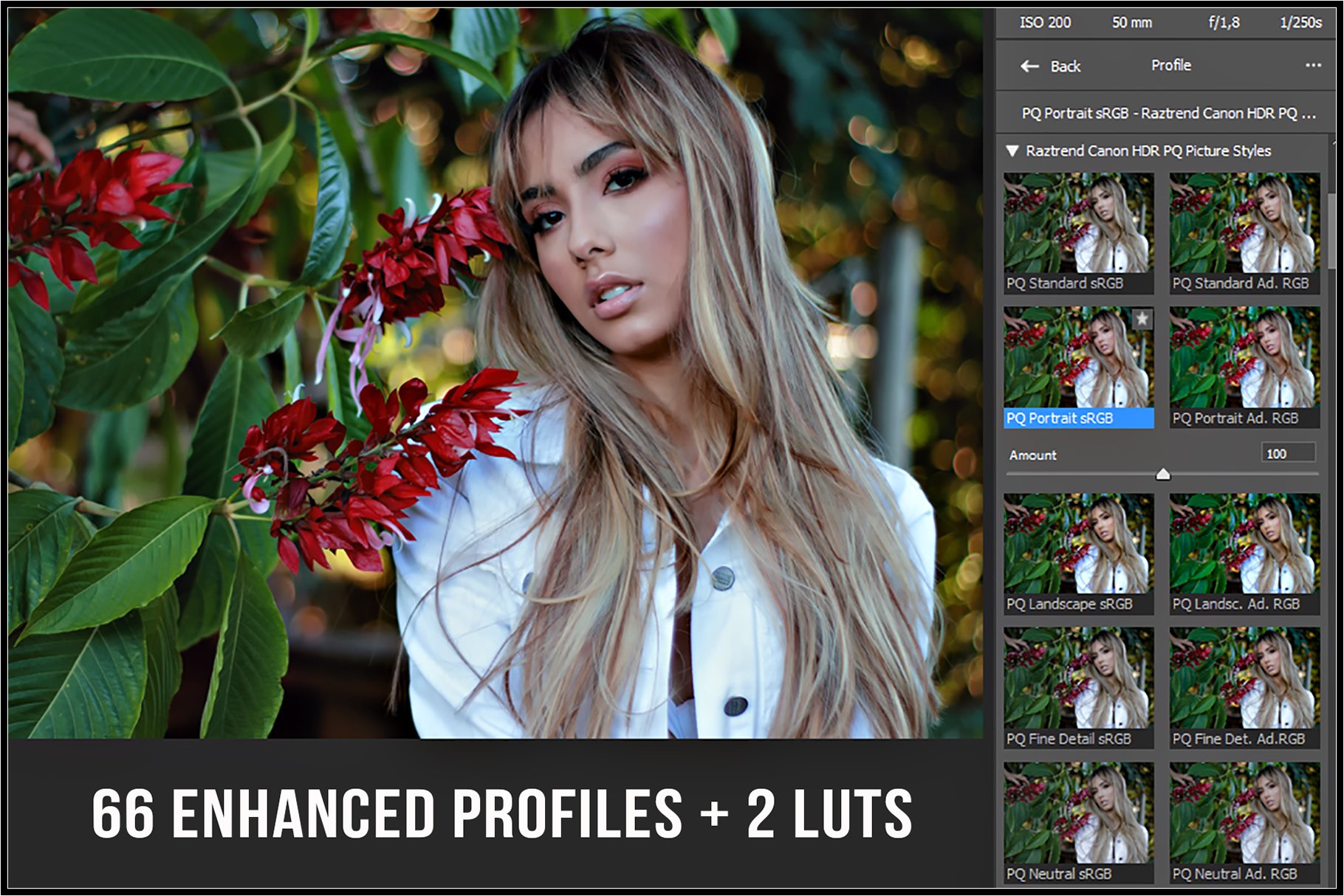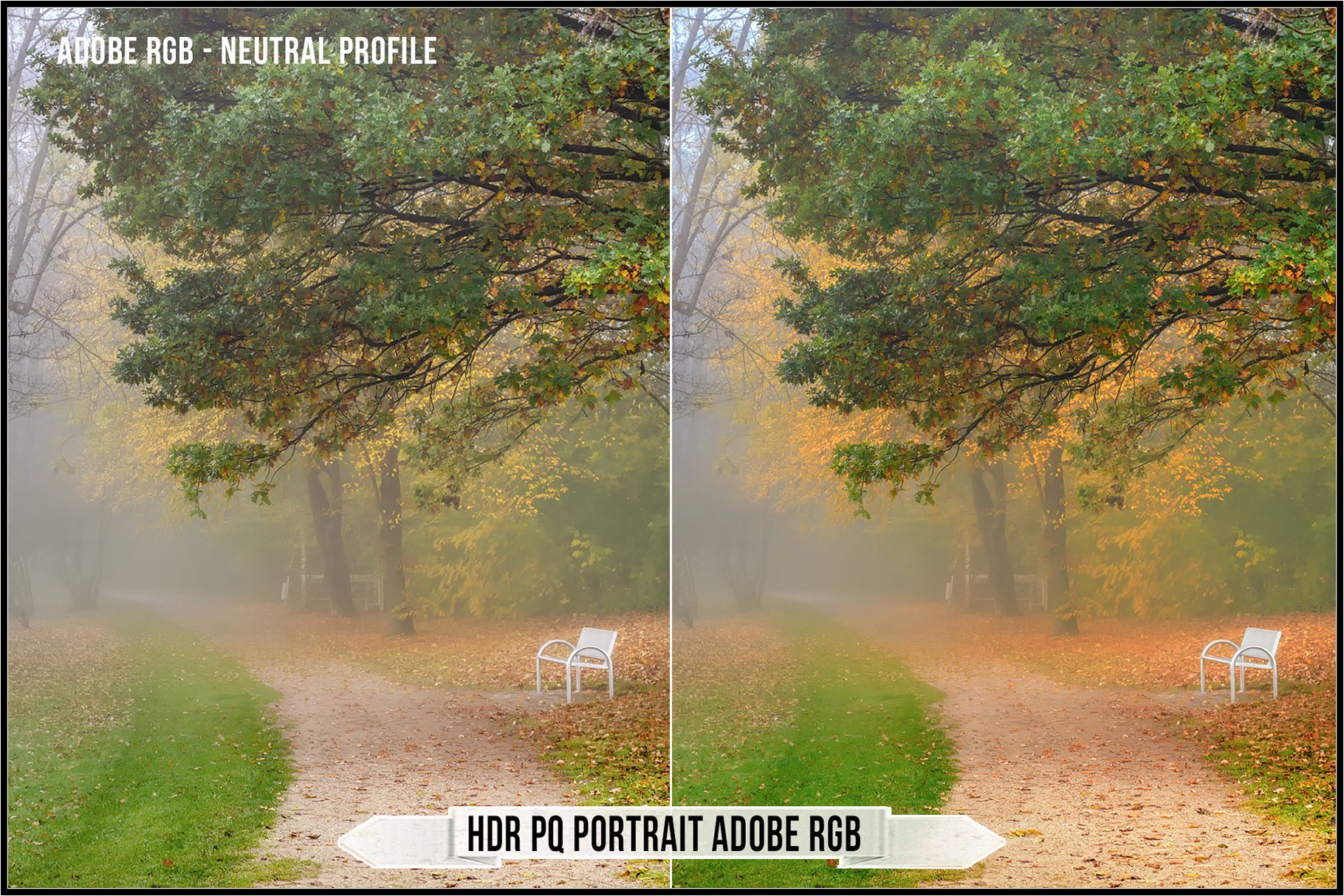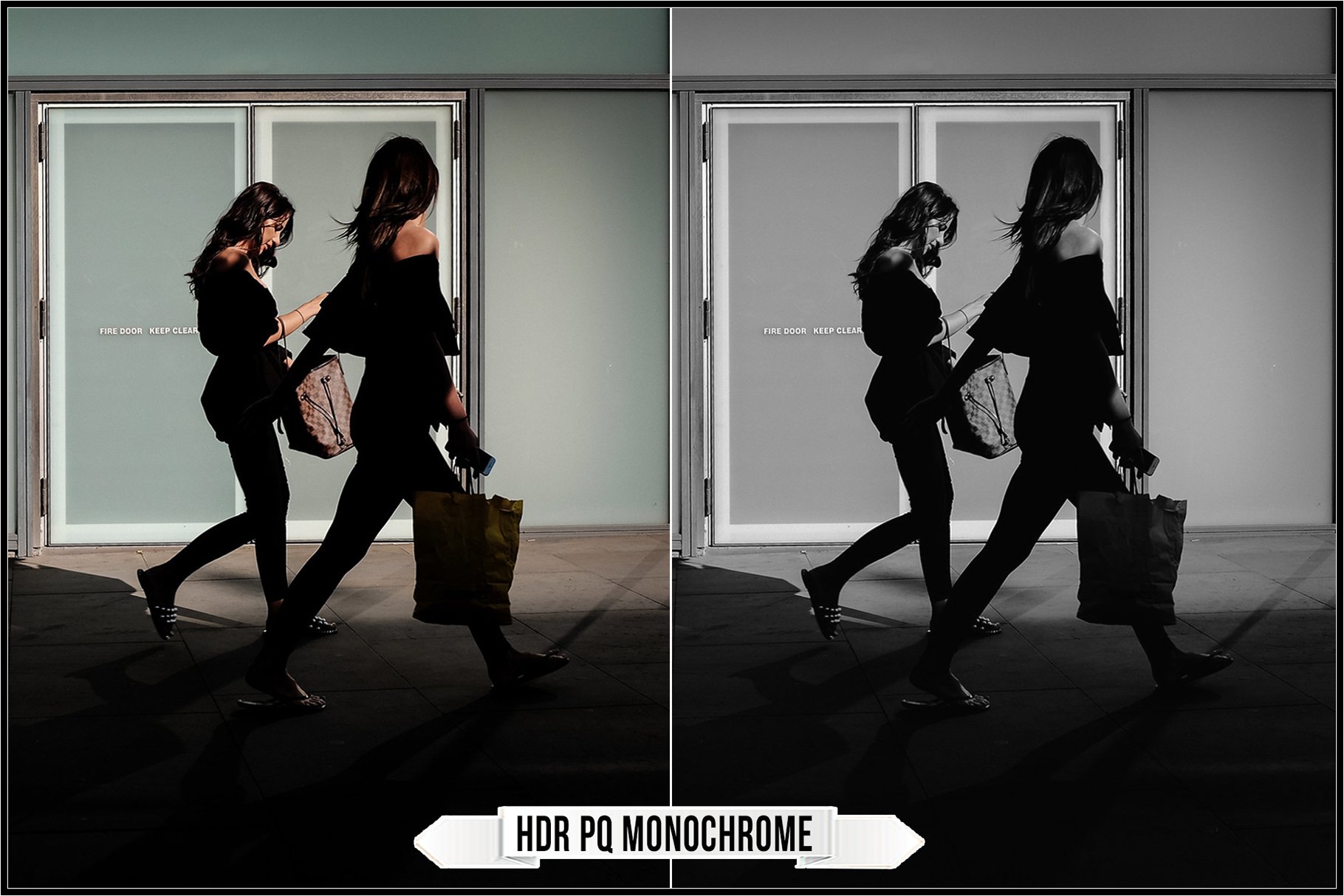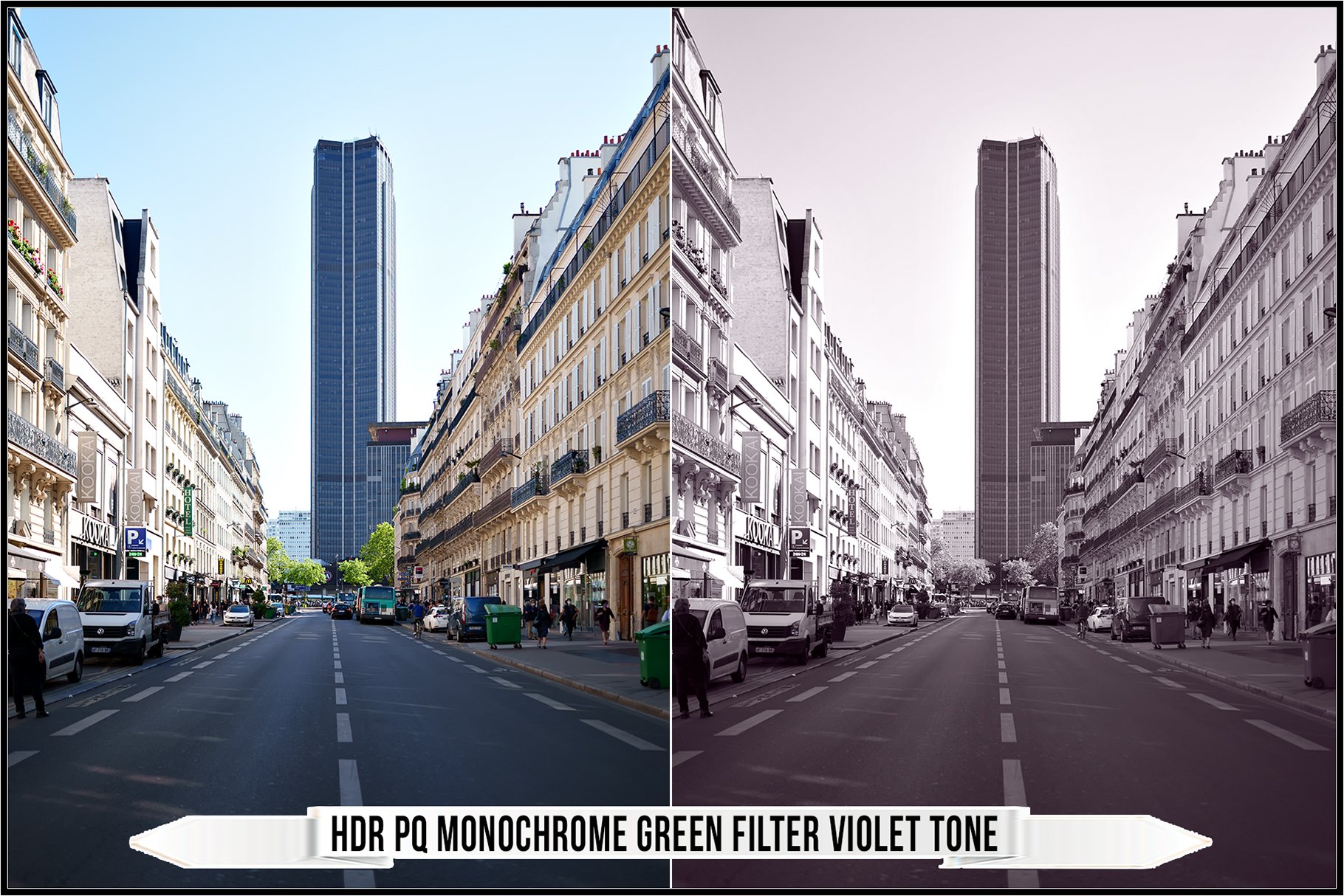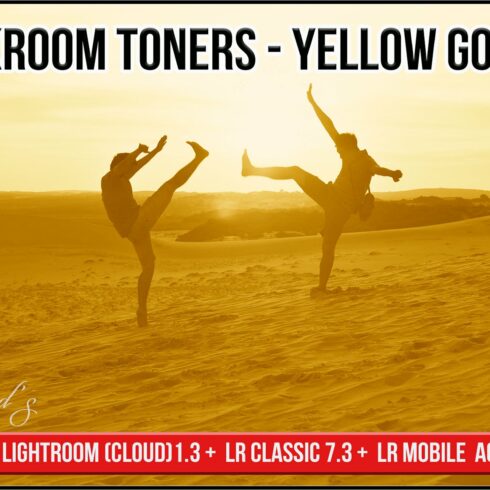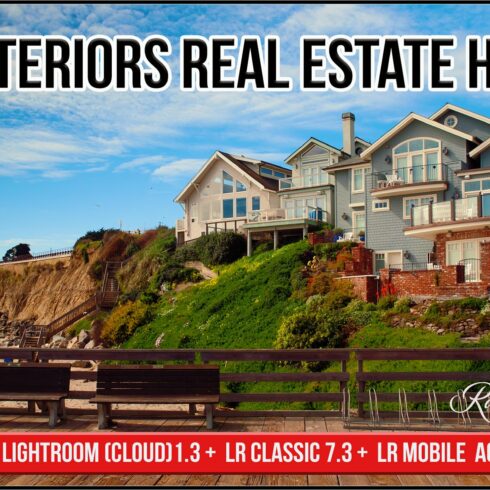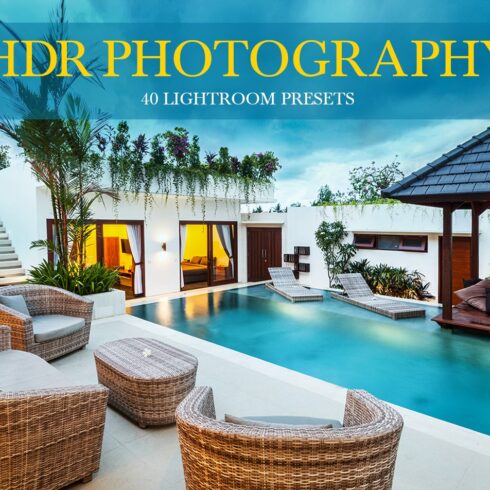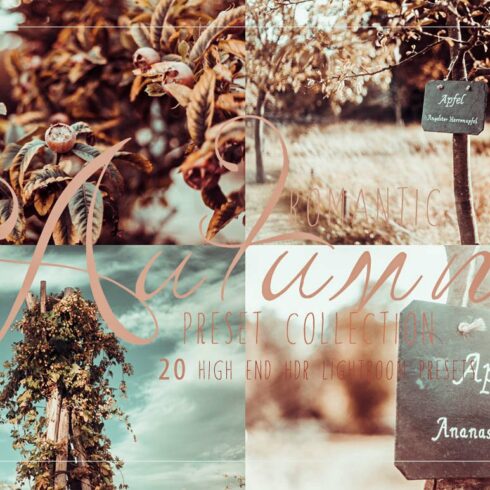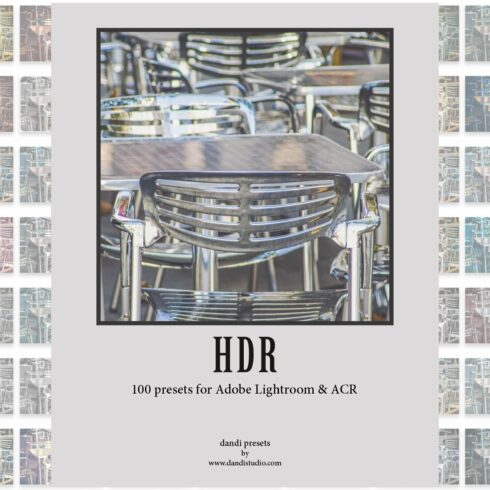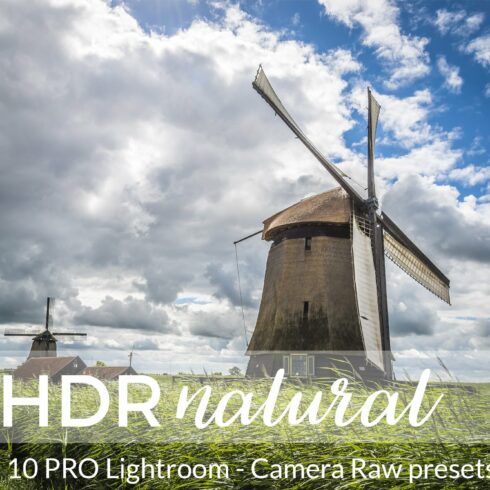
Product Specs
| Created by | Raztrend |
|---|---|
| File type | PDF, XMP, ZIP |
| File size | 27.27MB |
| Date of Creation | February 9 2023 |
| Color | blue red |
| Rating | 5 (12) |
| Category |
Meet the brand new tools – Enhanced profiles to use in Lightroom (Cloud based) 1.3/ 6.1 and later, Lightroom Classic 7.3/ 12.1 and later, Adobe Camera RAW 10.3/ 15.1 and later, Adobe Photoshop CC 2018 v19.1.3/ 2023 v24.0 and later with Camera RAW plug-in, Lightroom Mobile 1.3/6.0 and later (via sync).
*!!! Not compatible with the older versions of Lightroom (1-7.2, like CC2015.5 and ACR below 10.3), it’s not possible to recreate the profiles as the presets, so please check the version of the software before buying. Again, you need April 2018 release (Lightroom v1.3, Lightroom Classic v7.3, ACR 10.3) or later.
Develop your RAW (not only from Canon) and Non-RAW images and the footage simulating the Canon EOS R6 Mark II Mirrorless Camera’s HDR PQ Picture Styles for both sRGB and Adobe RGB color spaces.
Create stunning skin tones and enchanted landscapes, cinematic and special effects, emphasize the fine details.
When working with RAW files from other brand cameras, better use the Neutral / Flat profile to get the closest look, in other case the saturated colors may be overwritten.
Due to the algorithm, the effects may be quite subtle.
Picture Style – it’s a menu setting, allowing photographers to shoot with a certain look.
HDR PQ – stands for HDR Perceptual Quantization and refers to the gamma curve of the input signal displaying HDR images.
HDR PQ settings enable the camera to produce HDR images conforming to the PQ specification defined in ITU-R BT.2100 and SMPTE ST.2084.
Standard – Glowing prints with crisp finishes.
Portrait – For transparent, healthy skin for women and children.
Landscape – Crisp and impressive reproduction of blue skies and green trees in deep, vivid color.
Neutral – Subjects are recorded in rich detail, giving the greatest latitude for image processing.
Faithful – Accurate recording of the subject’s color, close to the actual image seen with the naked eye.
Fine detail – Emphasizes the gradation of tones and detail fineness of an image.
Monochrome – Filter work and sepia tone with the freedom of digital monochrome.
The Trademarks “Canon”, “Picture Style”, “HDR PQ” are used for identification purposes only.
Lightroom Mobile users please read:
https://helpx.adobe.com/lightroom-cc/kb/faq-install-presets-profiles.html
The List of Raztrend Canon HDR PQ Picture Styles profiles:
HDR PQ Picture Styles:
HDR PQ Standard sRGB
HDR PQ Standard Adobe RGB
HDR PQ Portrait sRGB
HDR PQ Portrait Adobe RGB
HDR PQ Landscape sRGB
HDR PQ Landscape Adobe RGB
HDR PQ Fine Detail sRGB
HDR PQ Fine Details Adobe RGB
HDR PQ Neutral sRGB
HDR PQ Neutral Adobe RGB
HDR PQ Faithful sRGB
HDR PQ Faithful Adobe RGB
HDR PQ Monochrome
HDR PQ Monochrome Red Filter
HDR PQ Monochrome Orange Filter
HDR PQ Monochrome Yellow Filter
HDR PQ Monochrome Green Filter
HDR PQ Monochrome Sepia Tone
HDR PQ Monochrome Blue Tone
HDR PQ Monochrome Violet Tone
HDR PQ Monochrome Green Tone
HDR PQ Monochrome Red Filter Sepia Tone
HDR PQ Monochrome Red Filter Blue Tone
HDR PQ Monochrome Red Filter Violet Tone
HDR PQ Monochrome Red Filter Green Tone
HDR PQ Monochrome Orange Filter Sepia Tone
HDR PQ Monochrome Orange Filter Blue Tone
HDR PQ Monochrome Orange Filter Violet Tone
HDR PQ Monochrome Orange Filter Green Tone
HDR PQ Monochrome Yellow Filter Sepia Tone
HDR PQ Monochrome Yellow Filter Blue Tone
HDR PQ Monochrome Yellow Filter Violet Tone
HDR PQ Monochrome Yellow Filter Green Tone
HDR PQ Monochrome Green Filter Sepia Tone
HDR PQ Monochrome Green Filter Blue Tone
HDR PQ Monochrome Green Filter Violet Tone
HDR PQ Monochrome Green Filter Green Tone
HDR:
HDR PQ Canon EOS R6 Mark II HDR
HDR PQ Settings:
HDR PQ Auto Lighting Optimizer High
HDR PQ Auto Lighting Optimizer Low
HDR PQ Exposure +3
HDR PQ Exposure +2
HDR PQ Exposure +1
HDR PQ Exposure -1
HDR PQ Exposure -2
HDR PQ Exposure -3
HDR PQ Highlights High
HDR PQ Highlights Low
HDR PQ Shadows High
HDR PQ Shadows Low
HDR PQ Contrast High
HDR PQ Contrast Low
HDR PQ Saturation High
HDR PQ Saturation Low
HDR PQ Color Tone High
HDR PQ Color Tone Low
HDR PQ Sharpness High
HDR PQ HSL Monochrome
HDR PQ HSL Saturation High
HDR PQ Mono HSL Saturation High
HDR PQ HSL Lightness High
HDR PQ HSL Lightness Low
HDR PQ Mono HSL Lightness High
HDR PQ Mono HSL Lightness Low
Log Profiles & LUTs:
Cinema Gamut Canon Log2 to BT2020 PQ
Cinema Gamut Canon Log3 to BT2020 PQ
In the package you will get:
66 Enhanced profiles (.xmp) compatible with Lightroom 1.3+, Lightroom Classic 7.3 + , ACR 10.3 +, Lightroom Mobile (when syncing with desktop app),
Zip archive to use in Lightroom (Cloud) 1.4, 6.0+, Lightroom Classic CC 7.5, 12.0+, ACR 10.3, 15.1+,
Installing and Using Single or Multiple Enhanced profiles in LR and ACR (.pdf).
2 3DLUT .cube files – 32 (Adobe Photoshop CS6 and later) and 33 grids. Other Compatible Image Software: Affinity Photo, Skylum Luminar, Athentech Perfectly Clear v3 and later, 3D LUT Creator, Adobe After Effects, Adobe Premiere Pro, Apple Final Cut Pro X, Avid Media Composer, DaVinci Resolve, Sony Vegas, ON1 Photo RAW 2018.5 and later, ACDSee Photo Studio Ultimate 2019 and later, Exposure X4.5 and later.
Installing & Using LUTs (.pdf).
How to use:
Profiles are non-destructive and can be changed without loss of quality.
Suitable for RAW and Non-RAW (JPEG, TIFF, PNG etc.) images.
Suitable for Color and Monochrome images.
Can be viewed in the Preset Browser.
Easily customizable with Amount slider. You may make the finishing touches as well.
Compatible with Mac, and PC.
Easy to install.