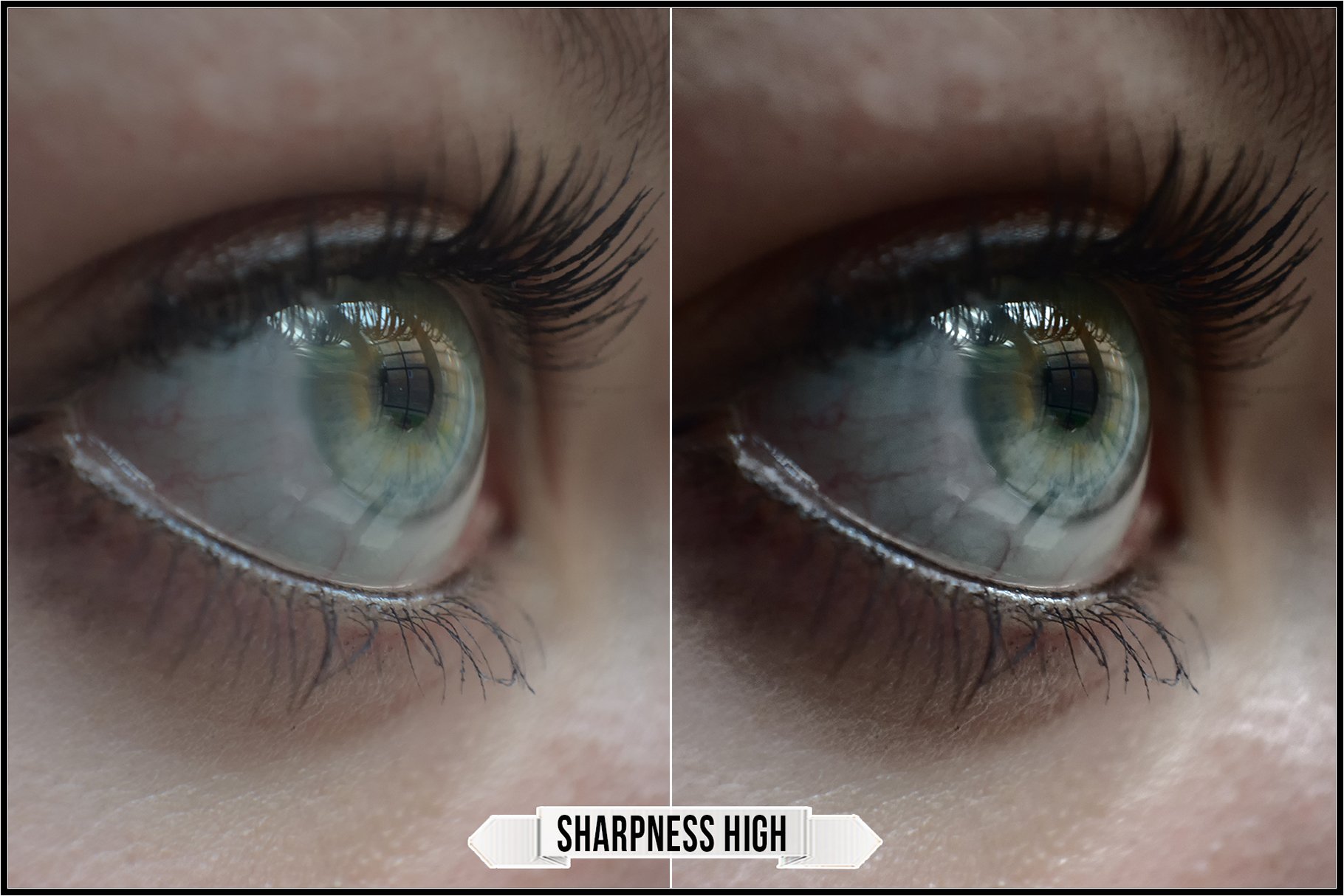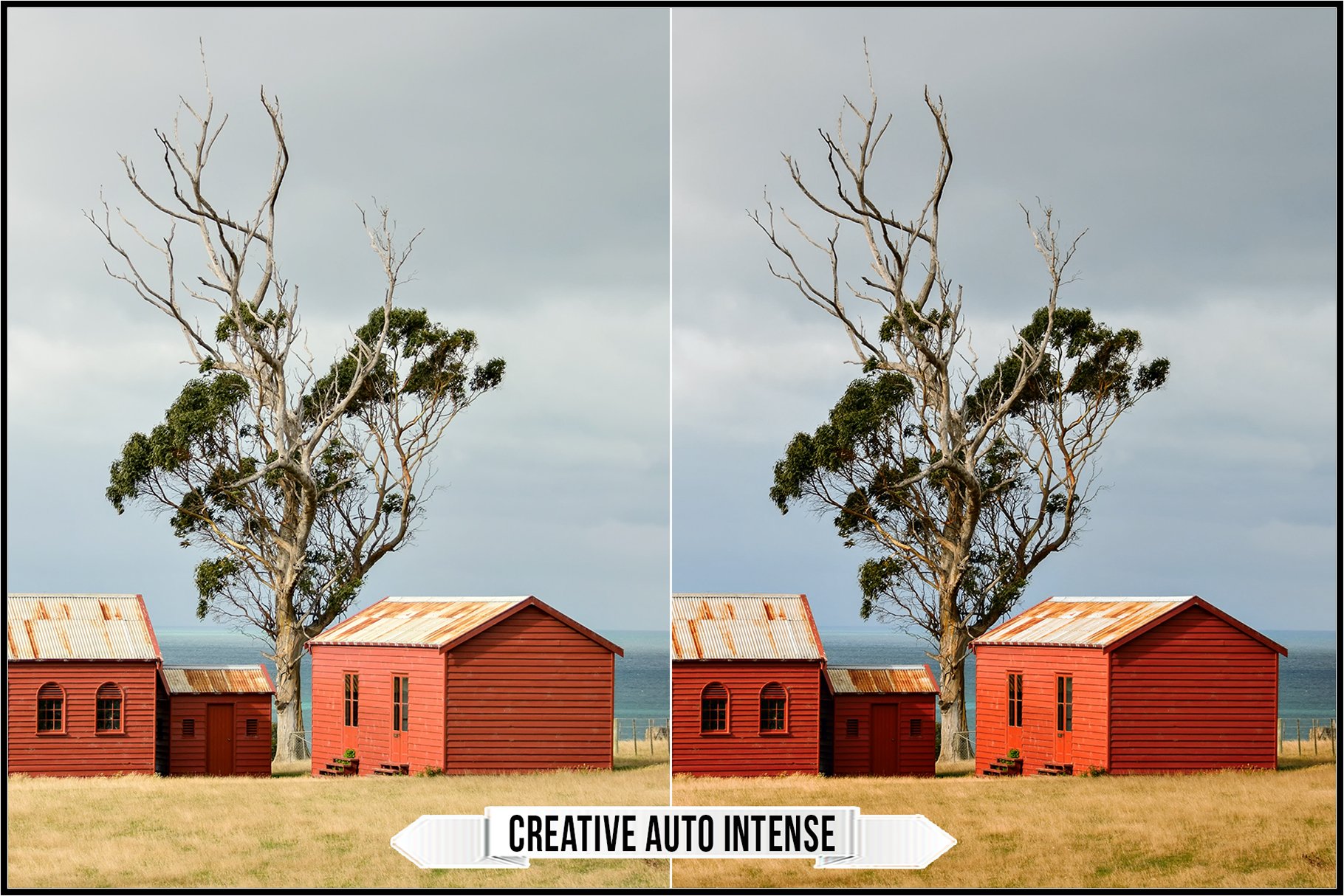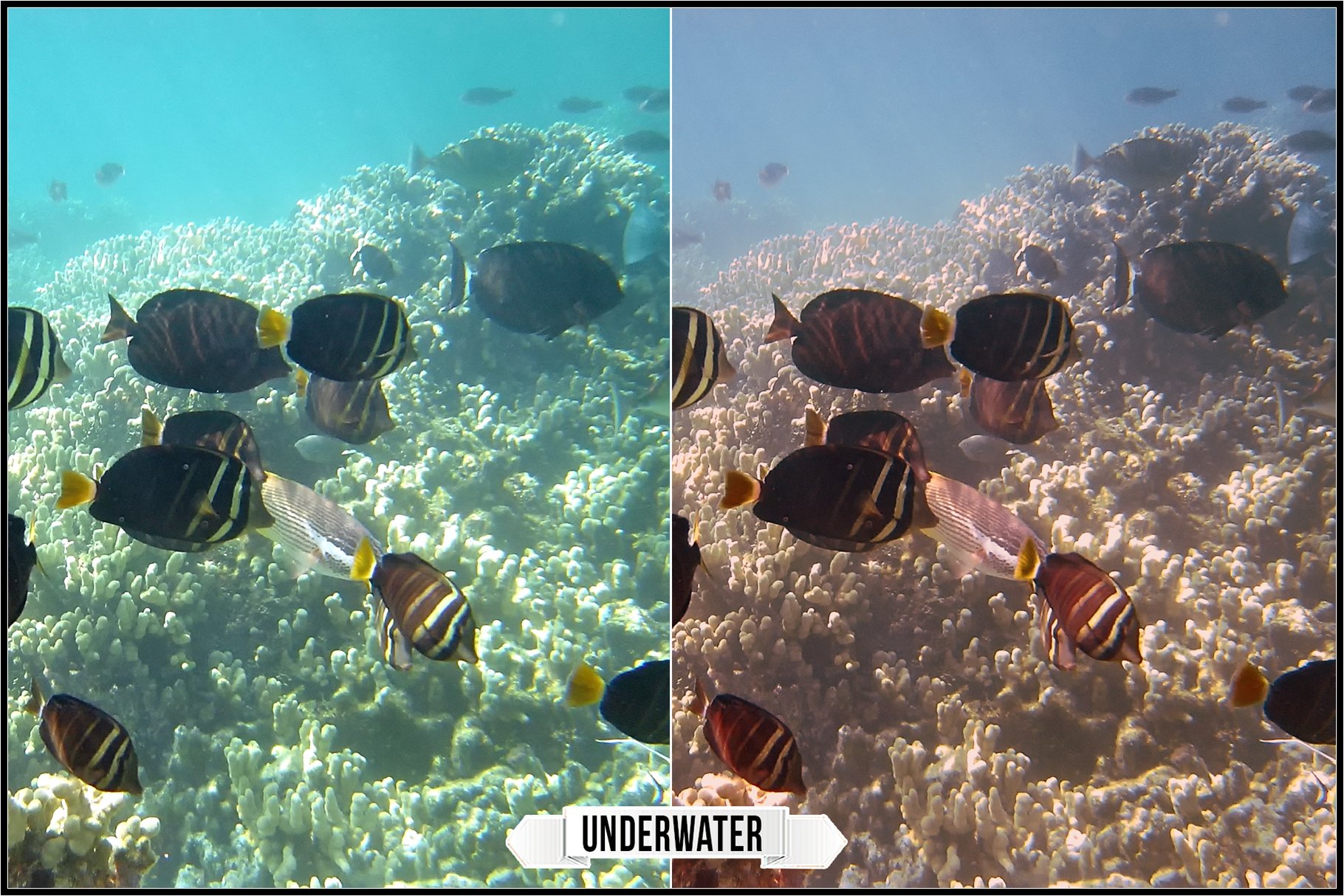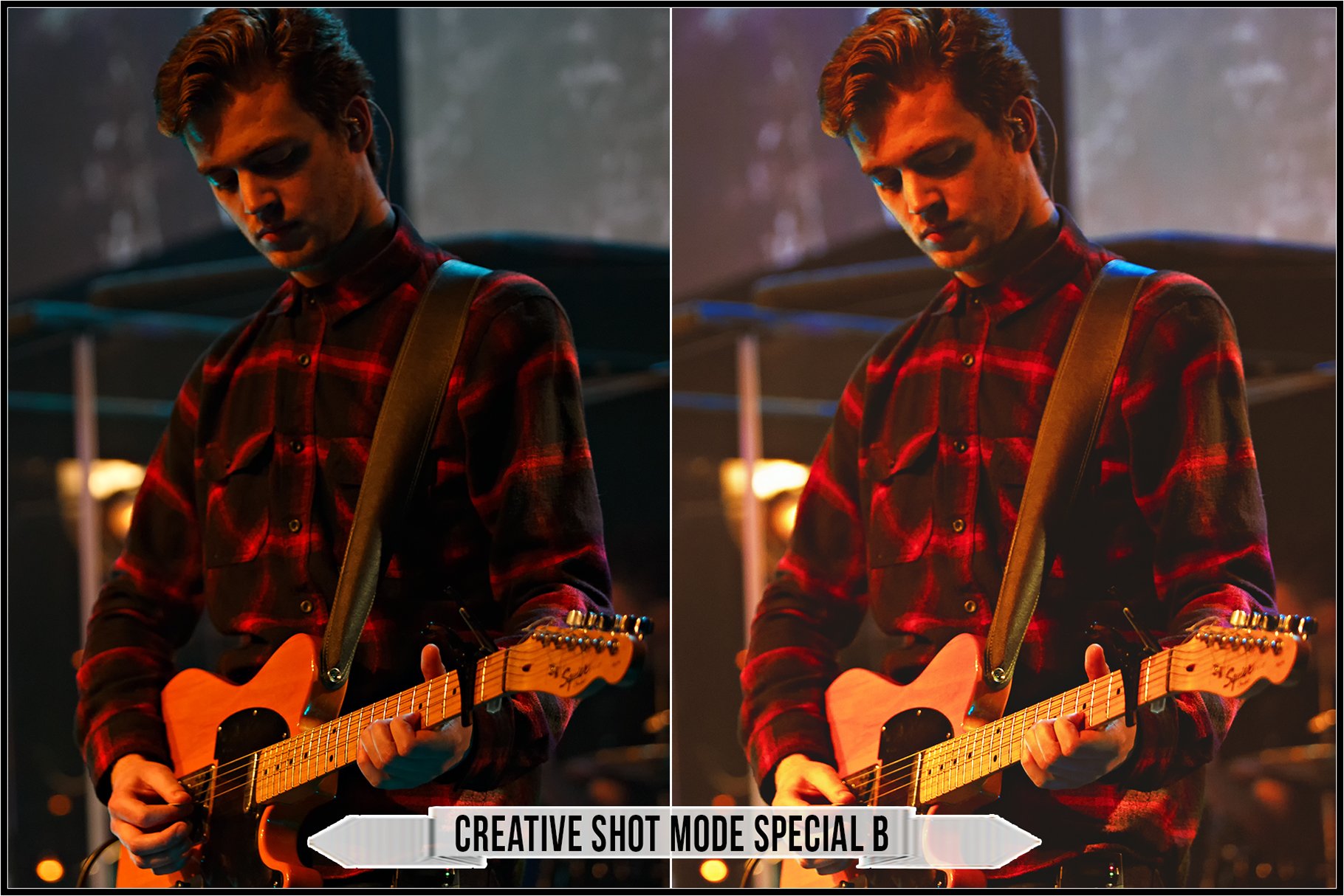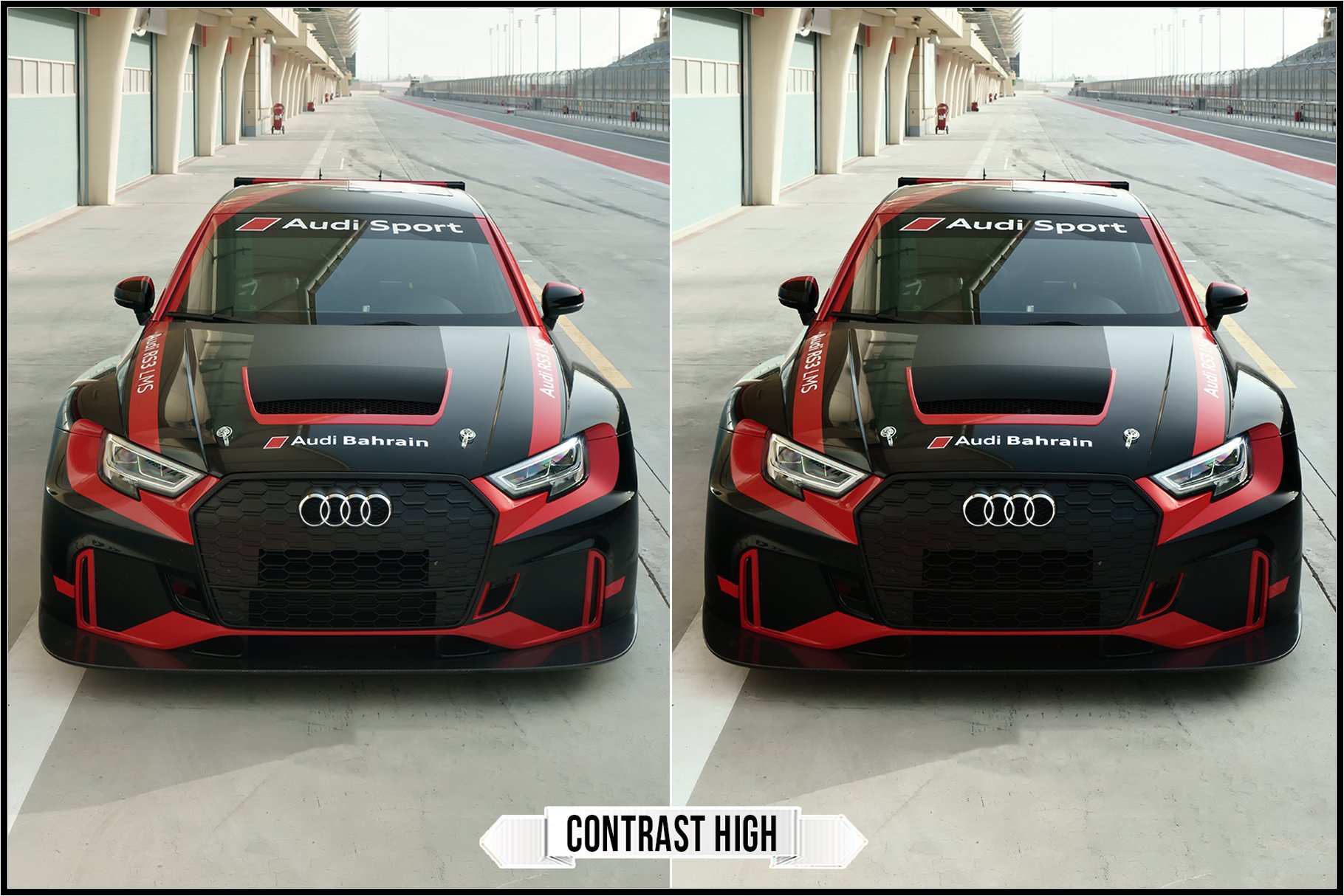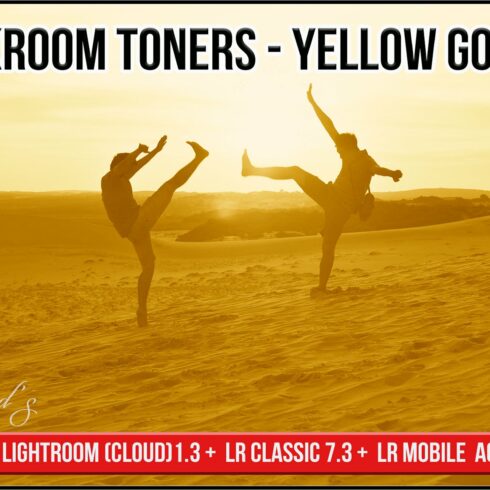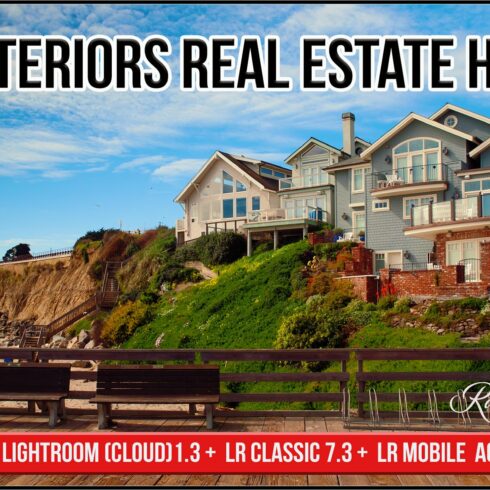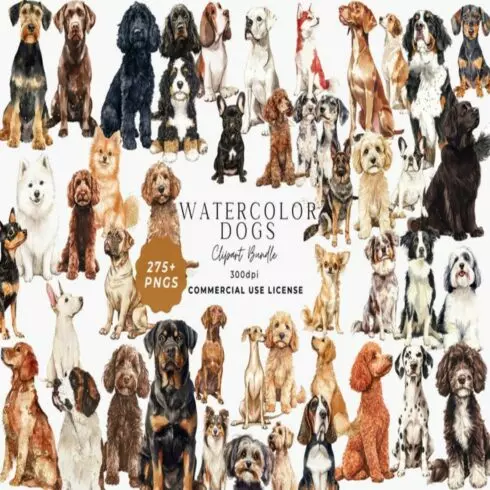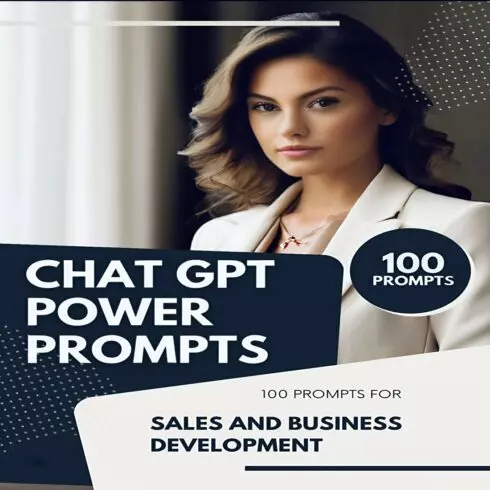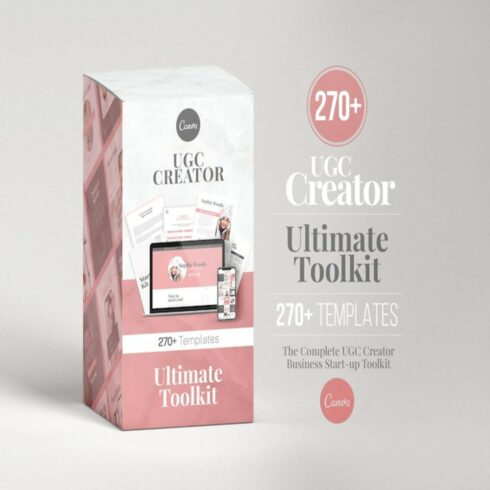Product Specs
| Created by | Raztrend |
|---|---|
| File type | PDF, XMP, ZIP |
| File size | 52.69MB |
| Date of Creation | February 10 2023 |
| Color | blue orange red yellow |
| Rating | 5 (15) |
| Category |
Updated December 2022
Added new profiles.
Meet the brand new tools – Enhanced profiles to use in Lightroom (Cloud based) 1.3/ 6.1 and later, Lightroom Classic 7.3/ 12.1 and later, Adobe Camera RAW 10.3/ 15.1 and later, Adobe Photoshop CC 2018 v19.1.3/ 2023 v24.0 and later with Camera RAW plug-in, Lightroom Mobile 1.3/6.1 and later (via sync).
!!! Not compatible with the older versions of Lightroom (1-7.2, like CC2015.5 and ACR below 10.3), it’s not possible to recreate the profiles as the presets, so please check the version of the software before buying. Again, you need April 2018 release (Lightroom v1.3, Lightroom Classic v7.3, ACR 10.3) or later.*
Develop your RAW (not only from Canon) and Non-RAW images simulating the popular Canon Creative Filters, My Colors, Creative Assist, HDR Modes, and In-Camera Image Processing settings.
Create stunning skin tones and enchanted landscapes, cinematic and special effects, emphasize the fine details. Better work on the High Resolution images.
Grainy Black & White: This filter turns your photos into old-fashioned, grainy, black-and-white photos.
Soft Focus: This filter blurs the photo so details look soft and fuzzy, as if you had rubbed petroleum jelly on the lens.
HDR Art Standard: Photos retain more detail in highlights and shadows. With reduced contrast and flatter gradation, the finish resembles a painting.
HDR Art Vivid: Colors are more saturated than with [HDR art standard], and the low contrast and flat gradation resemble graphic art.
HDR Art Bold: The colors are the most saturated, making the subject pop out, and the picture looks like an oil painting.
HDR Art Embossed: The color saturation, brightness, contrast and gradation are decreased to make the picture look flat, so that the picture looks faded and old.
Water Painting: Sort of the opposite of Art Bold, this filter sucks some color out of your image.
The resulting image looks similar to a painting done in pastel colors.
Toy Camera: This effect makes images resemble shots from a toy camera, when you choose this effect, you can also add a warm (yellowish) or cool (blue) tint.
Miniature: This filter creates a trick of the eye by playing with depth of field.
Retro – Images resemble old photos,
Monochrome – Images are generated in one color,
Special – Bold, distinctive-looking images,
Natural – Subdued, natural-looking images.
Due to the technical issues, Blur, Grain, Tilt Shift, Vignette cannot be added to the profiles, so please add them later in Adobe Photoshop or similar redactors.
If you are working with black and white images in Adobe Photoshop or similar redactors, make sure that the working color space should be RGB (not Grayscale!).
The Trademarks “Canon”, “PowerShot” are used for identification purposes only.
The List of Raztrend Canon Creative Filters profiles:
Creative Filters:
Neutral
High Dynamic Range
Grainy B&W Low Contrast (Tone only)
Grainy B&W Standard Contrast (Tone only)
Grainy B&W Strong Contrast (Tone only)
Nostalgic
Monochrome
Background Defocus
Soft Focus Low (Color only)
Soft Focus Standard (Color only)
Soft Focus Strong (Color only)
Miniature (Color Only)
Toy Camera Standard
Toy Camera Cool
Toy Camera Warm
Color Accent Green
Color Accent Yellow
Color Accent Orange
Color Accent Red
Color Accent Blue
Color Swap Red to Blue
Water Painting Effect
Poster Effect
Super Vivid
Underwater
Movie
Picture Effect:
Black & White Picture Effect A20
Post Picture Effect A85
Creative Auto (EOS 600D):
Creative Auto Brighter
Creative Auto Darker
Creative Auto Soft
Creative Auto Intense
Creative Auto Cool
Creative Auto Warm
Creative Auto Vivid
My Colors:
My Colors Neutral
My Colors Standard
My Colors Vivid
My Colors Black & White
My Colors Sepia
My Colors Positive Film
My Colors Lighter Skin Tone
My Colors Darker Skin Tone
My Colors Vivid Red
My Colors Vivid Blue
My Colors Vivid Green
HDR Level (EOS 5D Mark III):
HDR Level Auto
HDR Level 1 EV
HDR Level 2 EV
HDR Level 3 EV
HDR Modes (EOS 5D Mark III):
HDR Mode Standard 1
HDR Mode Standard 2
HDR Mode Standard 3
HDR Mode Vivid 1
HDR Mode Vivid 2
HDR Mode Vivid 3
HDR Mode Natural 1
HDR Mode Natural 2
HDR Mode Natural 3
HDR Mode Bold 1
HDR Mode Bold 2
HDR Mode Bold 3
HDR Mode Embossed 1
HDR Mode Embossed 2
HDR Mode Embossed 3
Creative Assist (EOS 250D):
Creative Assist Cool
Creative Assist Warm
Creative Assist Blue
Creative Assist Green
Creative Assist Lime
Creative Assist Peach
Creative Assist Purple
Creative Assist Shine
Creative Assist Soft
Creative Assist Vivid
Creative Assist Mono
Creative Shot Modes (Mode A – No Effect):
Creative Shot Mode Retro B
Creative Shot Mode Retro C
Creative Shot Mode Retro D
Creative Shot Mode Retro E
Creative Shot Mode Retro F
Creative Shot Mode Monochome B
Creative Shot Mode Monochome C
Creative Shot Mode Monochome D
Creative Shot Mode Monochome E
Creative Shot Mode Monochome F
Creative Shot Mode Special B
Creative Shot Mode Special C
Creative Shot Mode Special D
Creative Shot Mode Special E
Creative Shot Mode Special F
Creative Shot Mode Natural B
Creative Shot Mode Natural C
Creative Shot Mode Natural D
Creative Shot Mode Natural E
Creative Shot Mode Natural F
Black & White Modes (EOS 5D):
Black & White Mode
Black & White Yellow Filter
Black & White Orange Filter
Black & White Red Filter
Black & White Green Filter
Black & White Blue Tone
Black & White Green Tone
Black & White Purple Tone
In-Camera Image Processing:
Contrast High
Contrast Low
i-Contrast
Intelligent Contrast Shadow
Exposure +3 EV
Exposure +2 EV
Exposure +1 EV
Exposure -1 EV
Exposure -2 EV
Exposure -3 EV
Intelligent Exposure
Highlights High
Highlights Low
Shadows High
Shadows Low
Shadow Correction SX60 HS
Saturation High
Saturation Low
HSL Saturation High
HDR Saturation
Tone High
Tone Low
Dynamic Range Auto
Dynamic Range 200%
Dynamic Range Shadow Correction
Clarity High
Clarity Low
Background Clarity
Sharpness High
HSL Lightness High
HSL Lightness Low
Mono HSL Lightness High
Mono HSL Lightness Low
Mono HSL Saturation High
In the package you will get:
138 Enhanced profiles (.xmp) compatible with Lightroom 1.3+, Lightroom Classic 7.3 + , ACR 10.3 +, Lightroom Mobile (when syncing with desktop app),
Zip archive to use in Lightroom (Cloud) 1.4, 6.0+, Lightroom Classic CC 7.5, 12.1+, ACR 10.3, 15.1+,
Installing and Using Single or Multiple Enhanced profiles in LR and ACR (.pdf).
How to use:
Profiles are non-destructive and can be changed without loss of quality.
Suitable for RAW and Non-RAW (JPEG, TIFF, PNG etc.) images.
Suitable for Color and Monochrome images.
Can be viewed in the Preset Browser.
Easily customizable with Amount slider. You may make the finishing touches as well.
Compatible with Mac, and PC.
Easy to install.
Use of multiple profiles in your workflow.