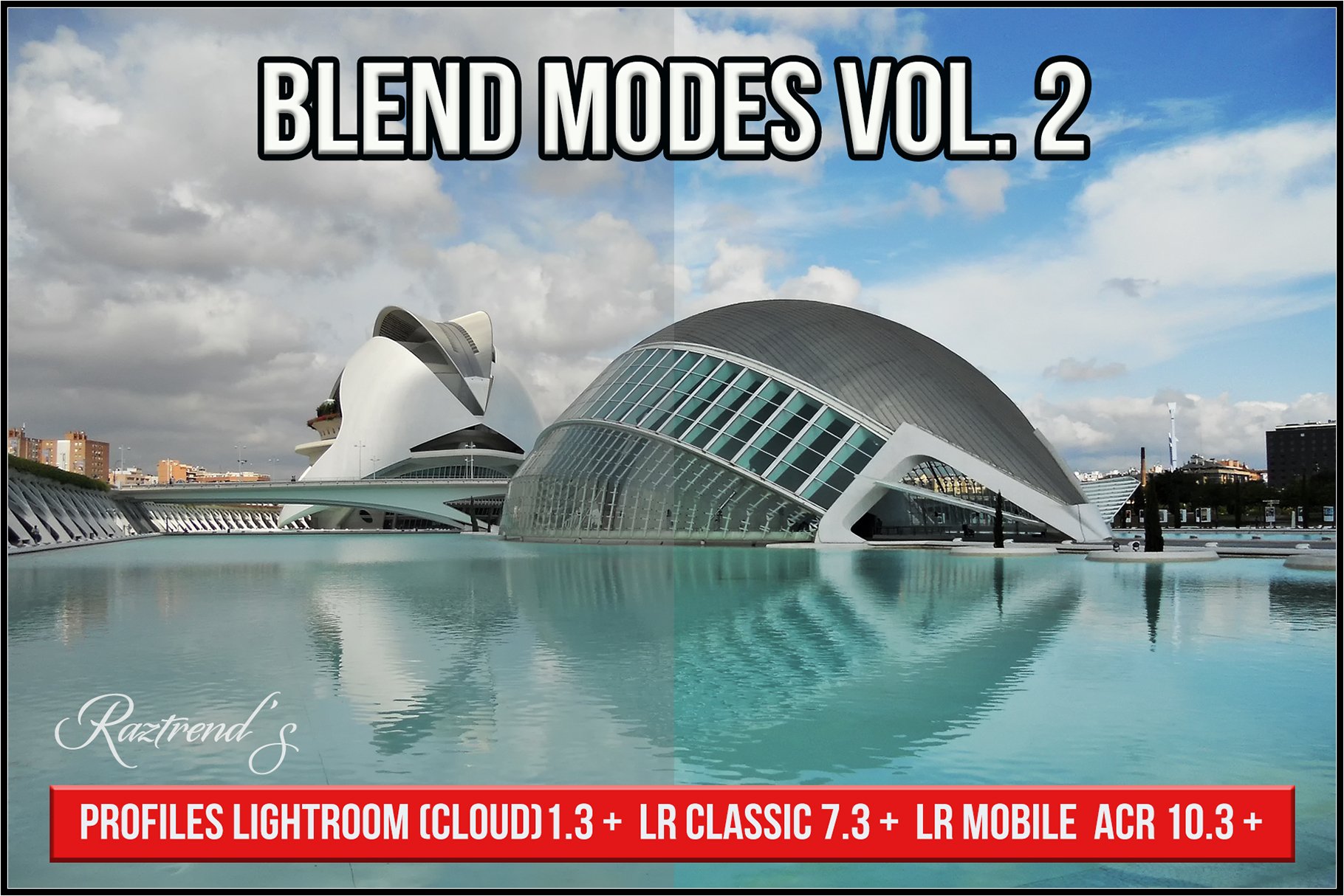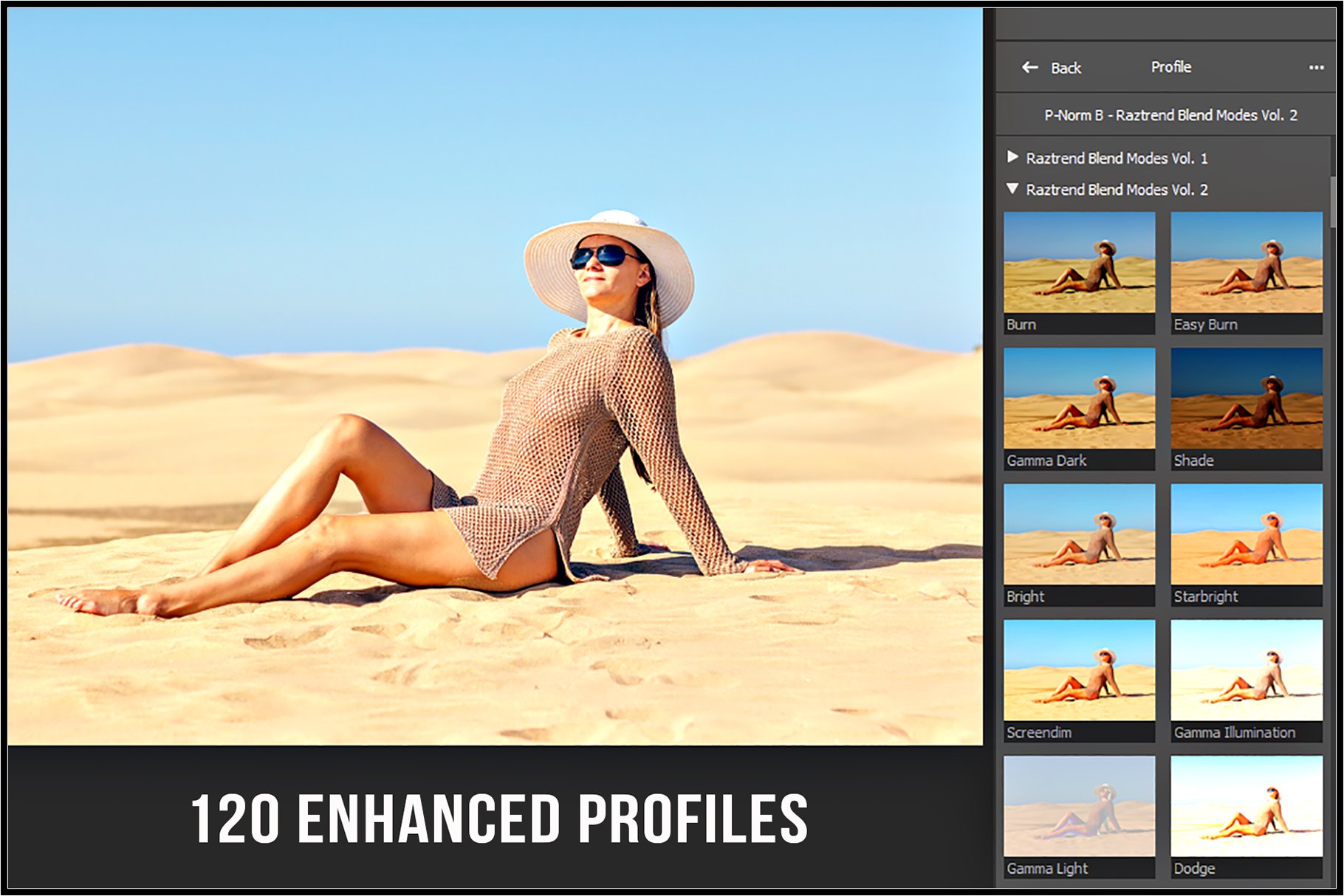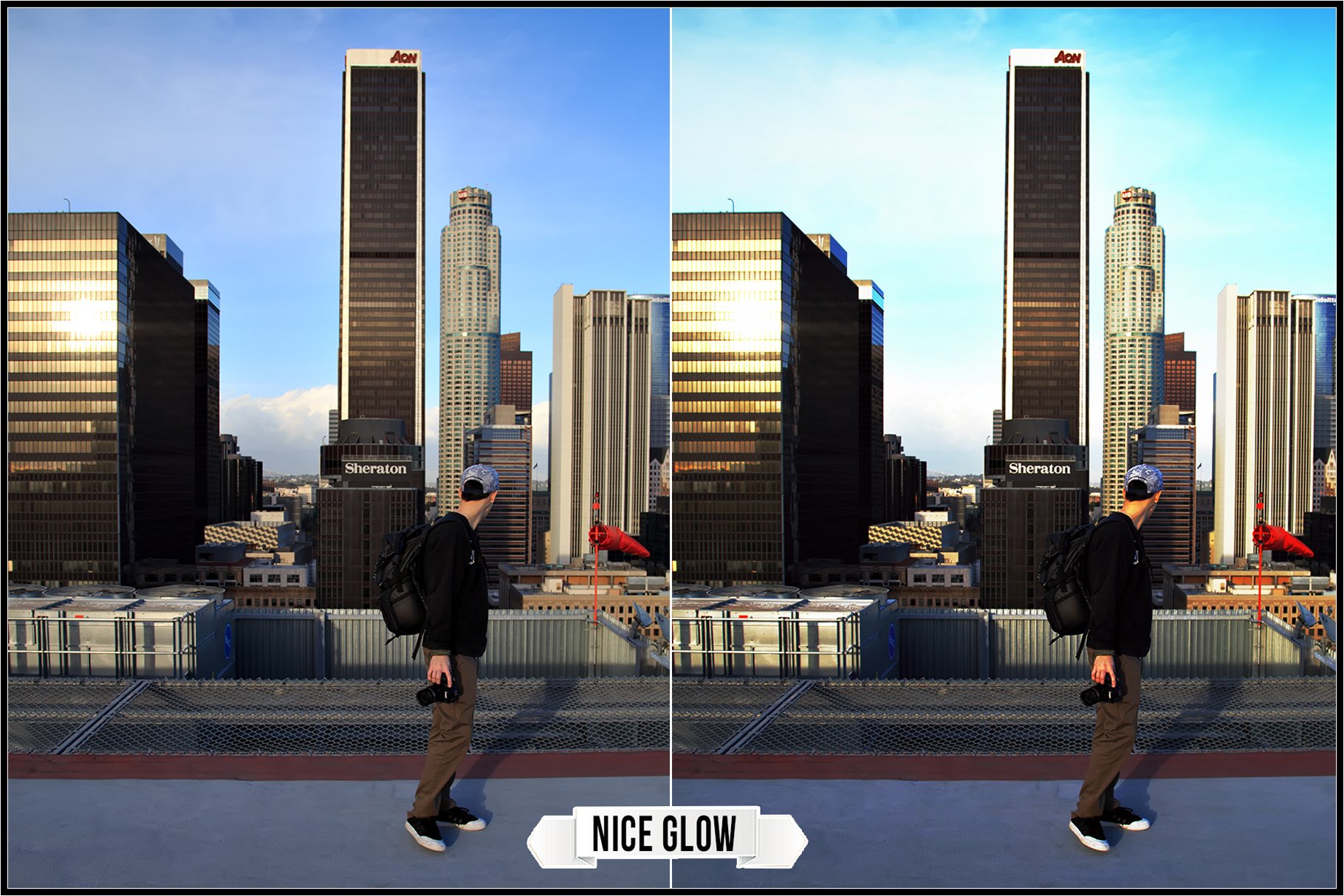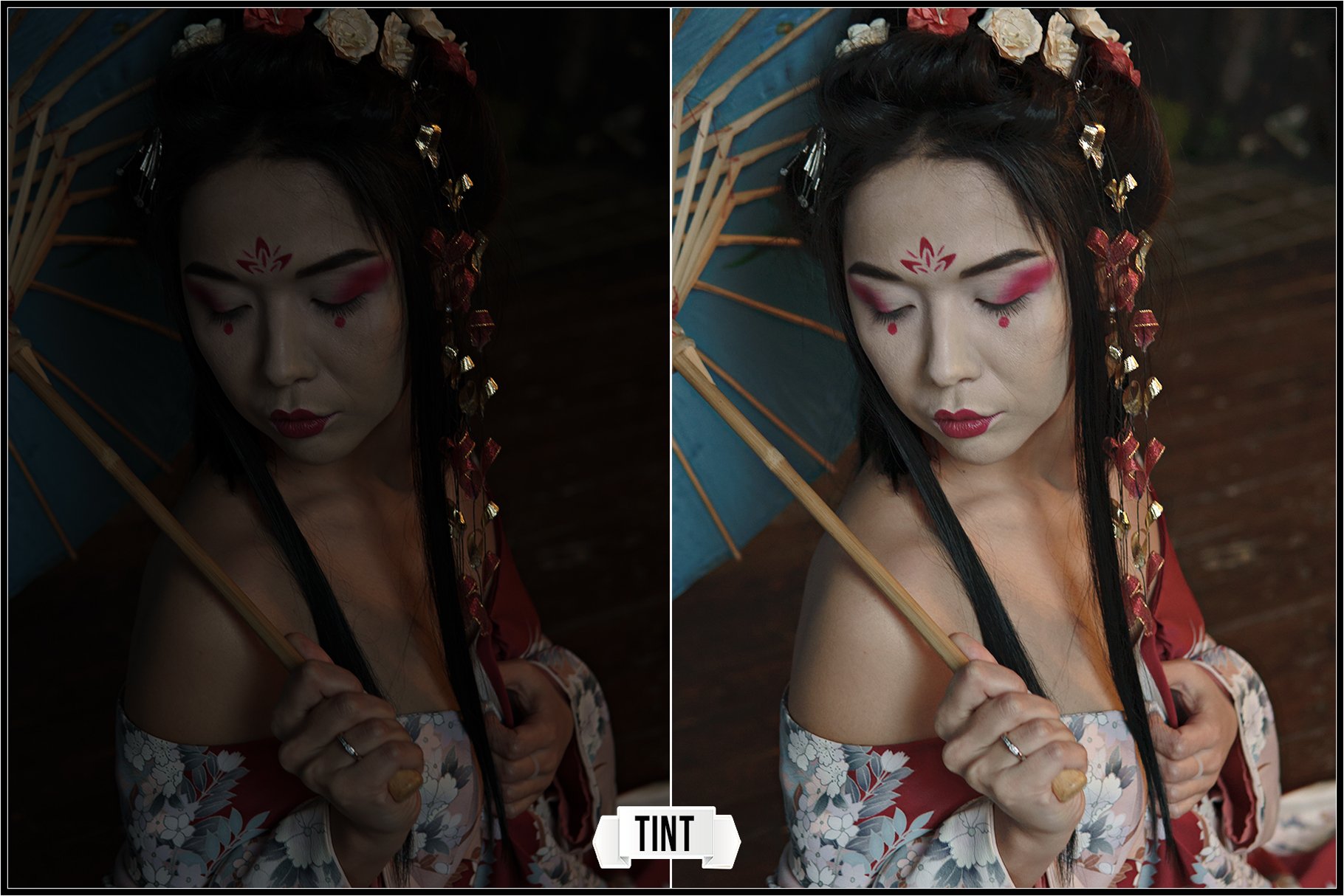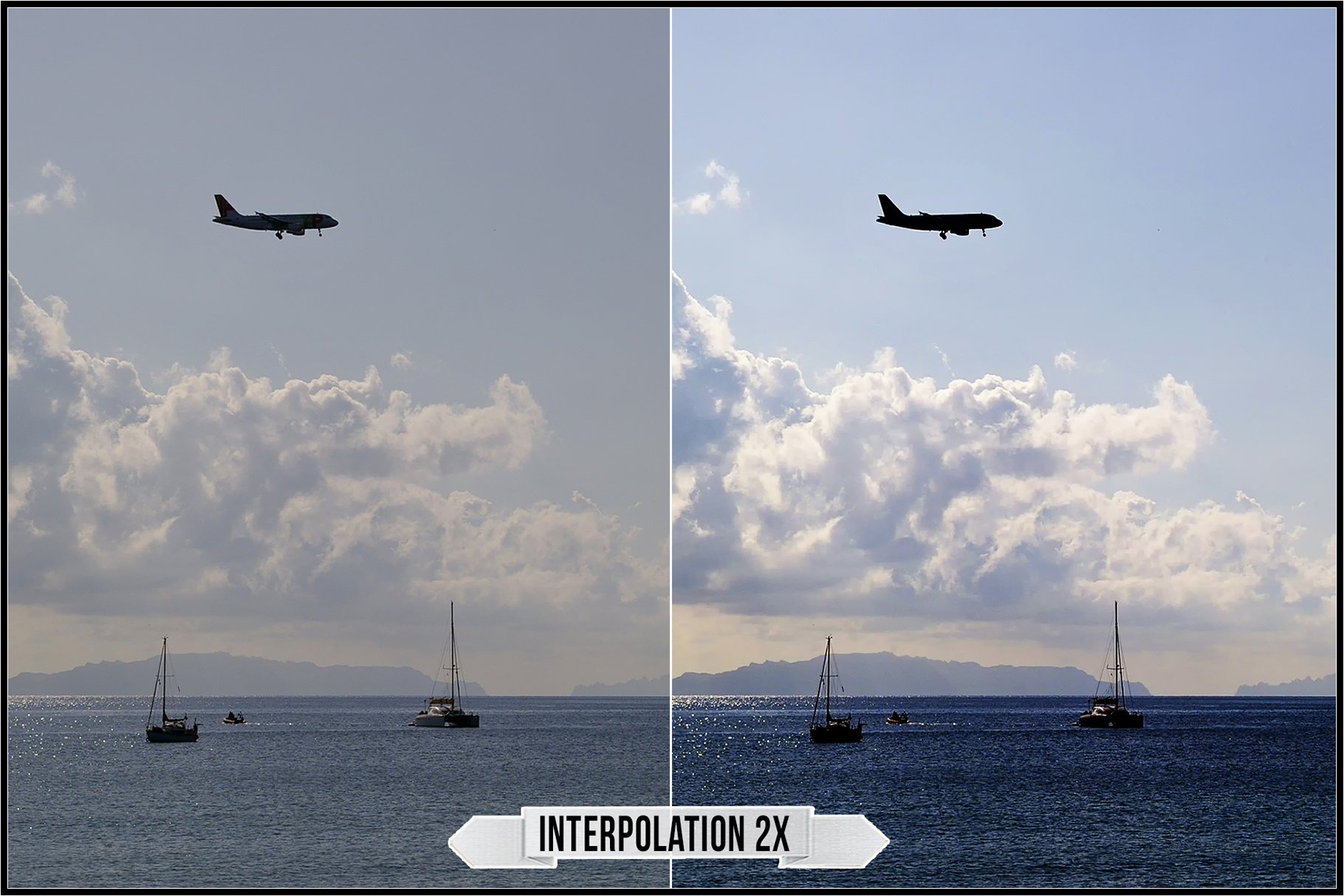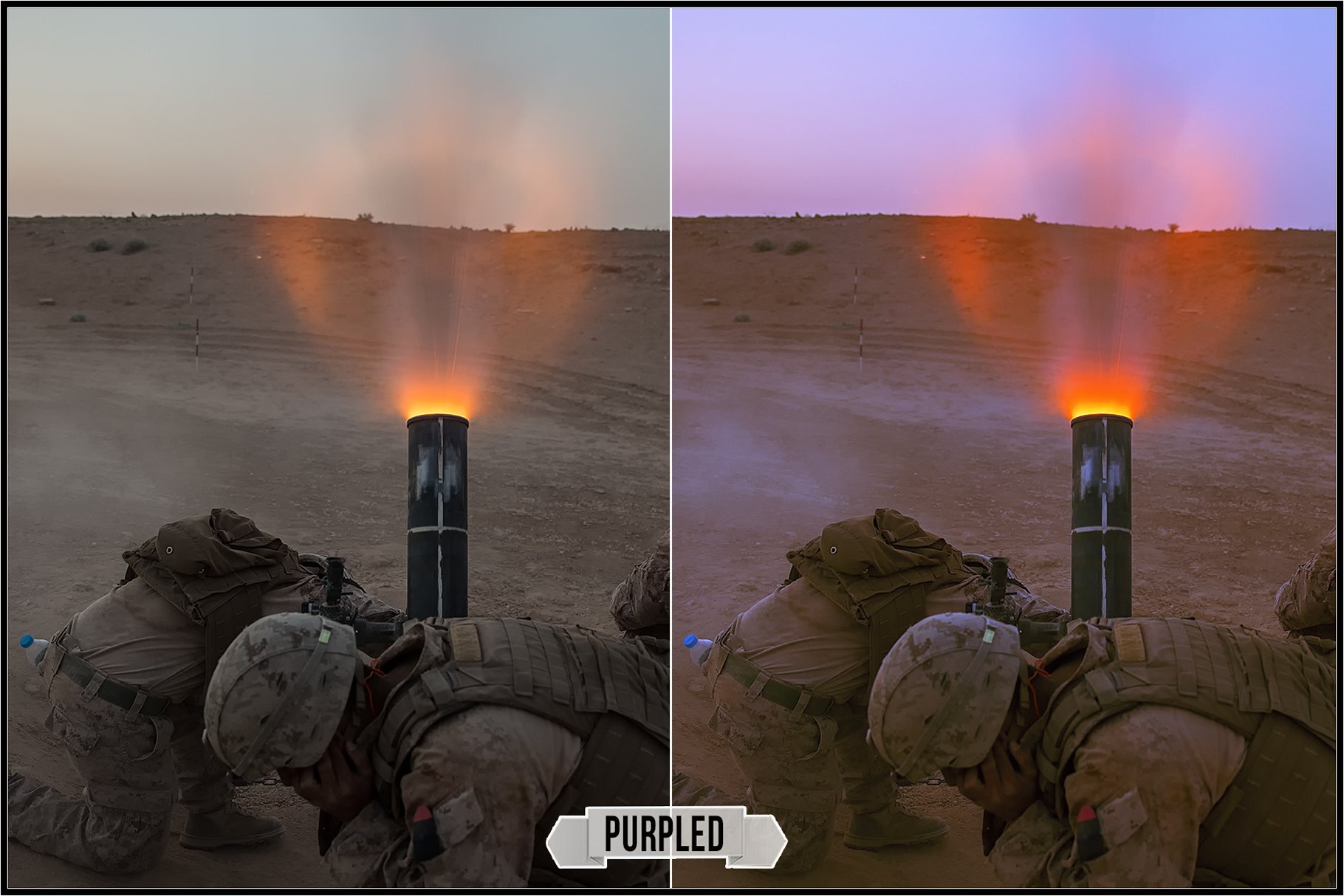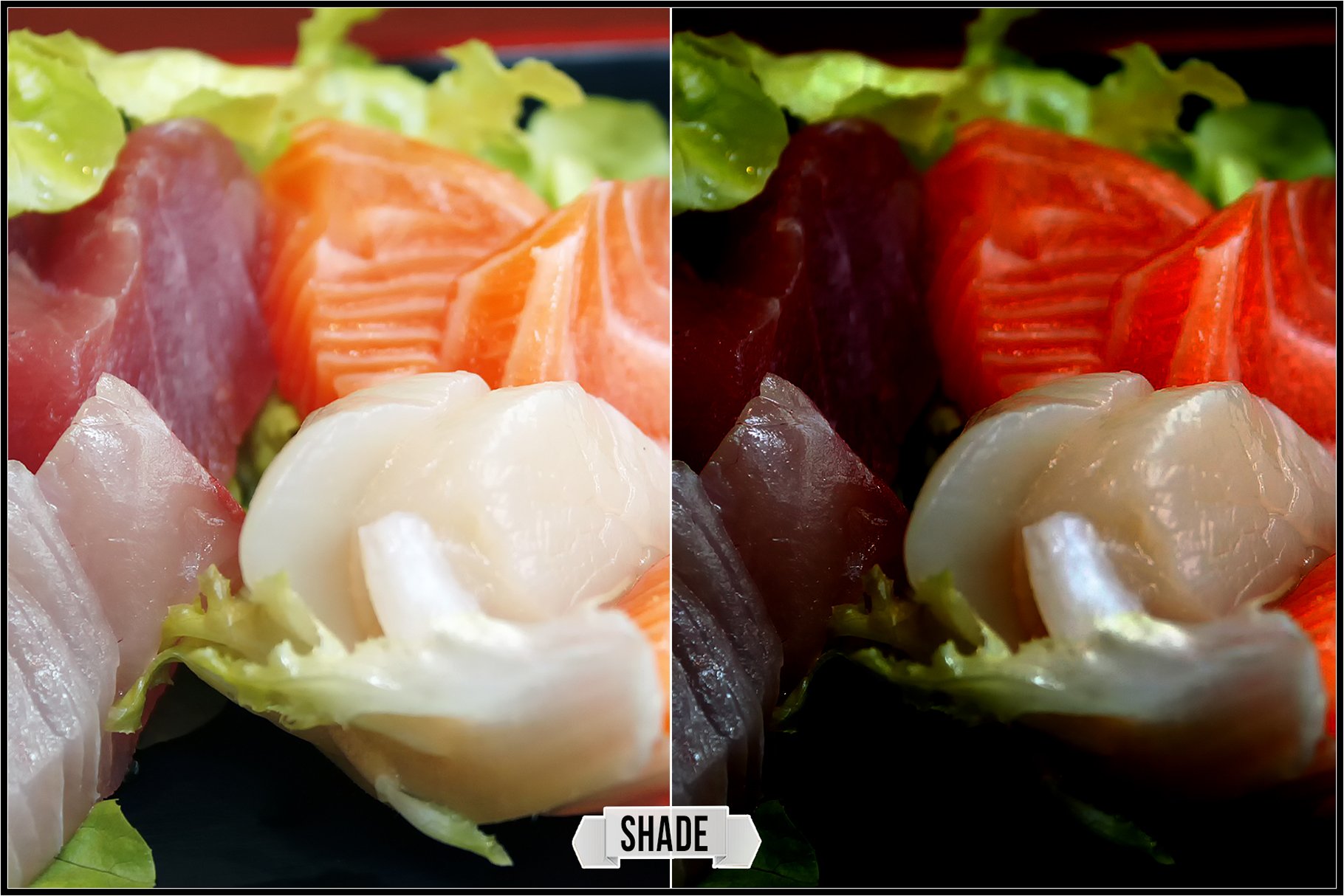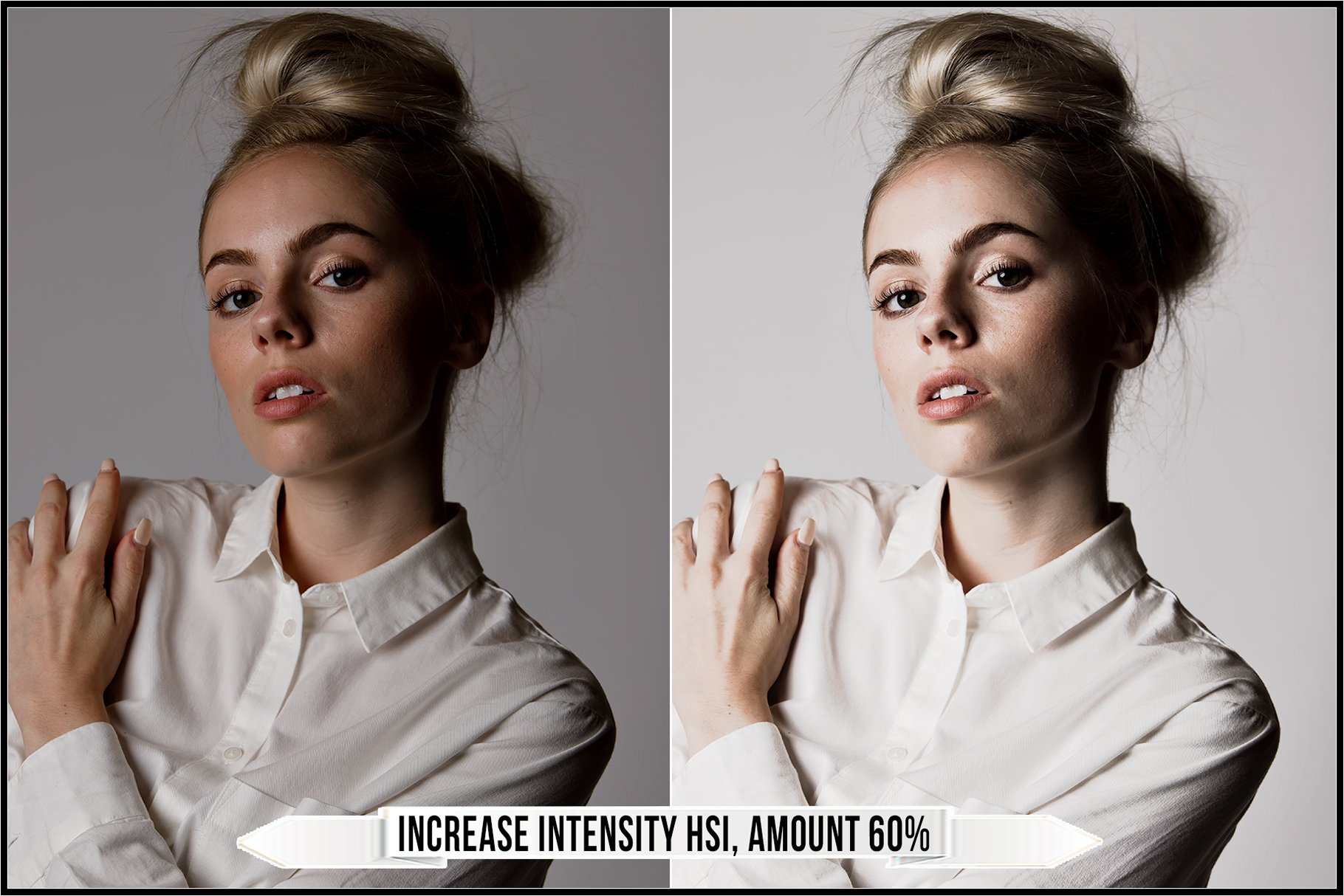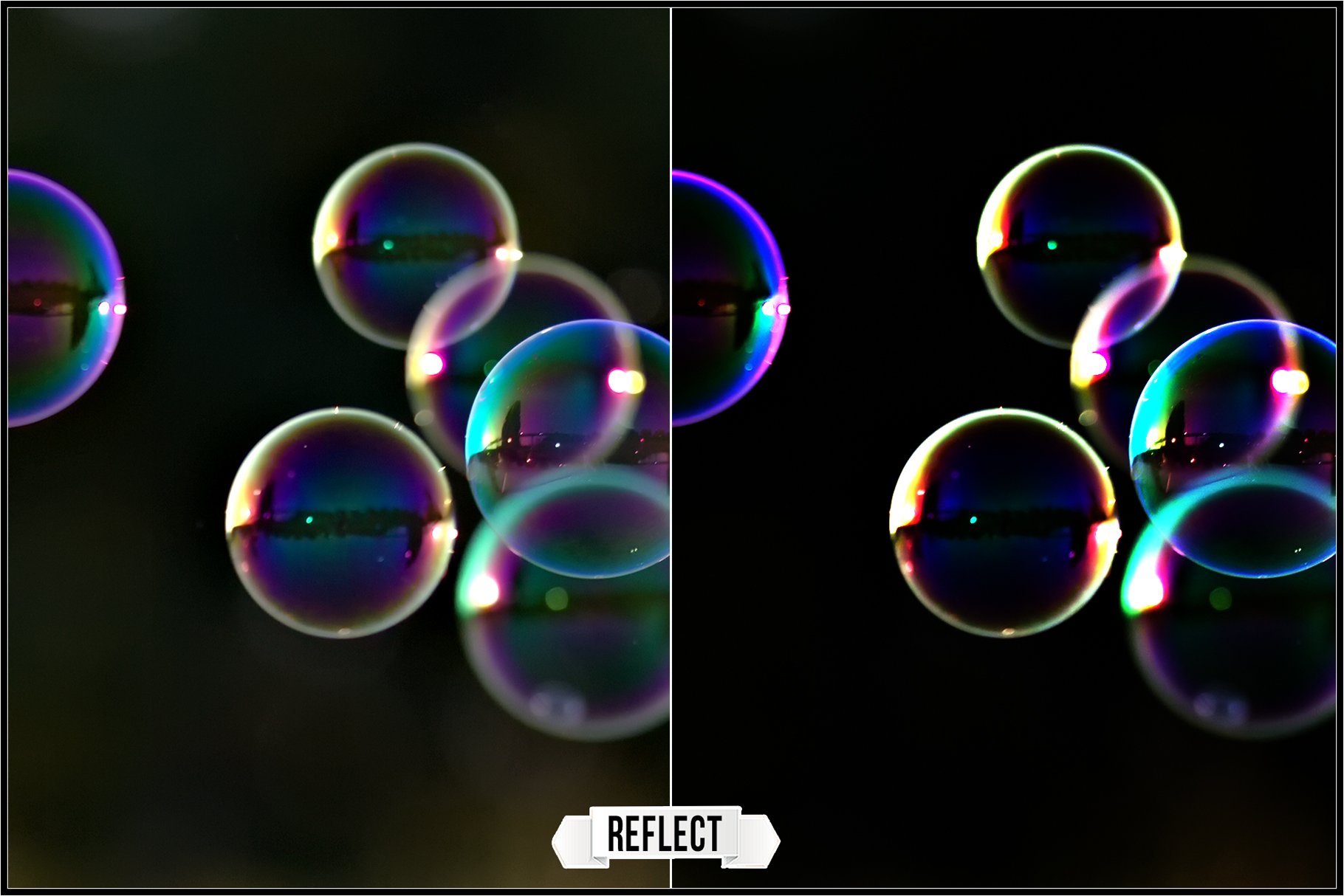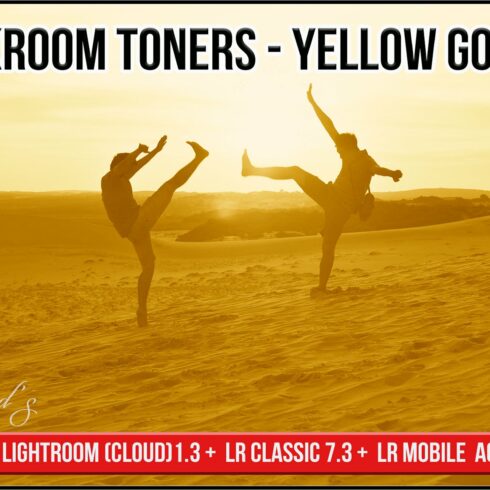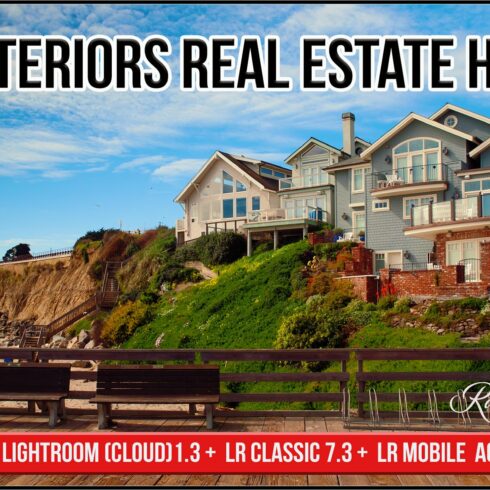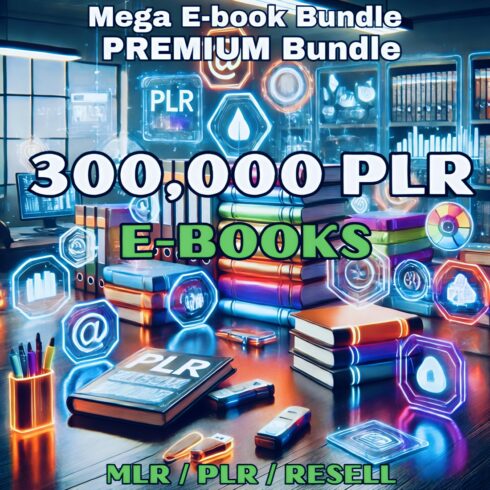Product Specs
| Created by | Raztrend |
|---|---|
| File type | PDF, XMP, ZIP |
| File size | 37.82MB |
| Date of Creation | February 9 2023 |
| Color | blue red |
| Rating | 5 (8) |
| Category |
Meet the brand new tools – Enhanced profiles to use in Lightroom (Cloud based) 1.3/ 6.0 and later, Lightroom Classic 7.3/ 12.0 and later, Adobe Camera RAW 10.3/ 15.0 and later, Adobe Photoshop CC 2018 v19.1.3/ 2023 v24.0 and later with Camera RAW plug-in, Lightroom Mobile 1.3/6.0 and later (via sync).
!!! Not compatible with the older versions of Lightroom (1-7.2, like CC2015.5 and ACR below 10.3), it’s not possible to recreate the profiles as the presets, so please check the version of the software before buying. Again, you need April 2018 release (Lightroom v1.3, Lightroom Classic v7.3, ACR 10.3) or later.
Blend modes are in Lightroom and in Adobe Camera RAW? It’s not a fantasy, it’s reality.
Not all, but several Blend modes you can be used on a single image.
The selection of the blend modes may give the unique and exotic results.
Set the Amount slider to get the desired effect.
Use them for the retouch and analyzing purposes and create breathtaking effects.
The List of Raztrend Blend Modes Vol. 2:
Darken Group:
Burn
Easy Burn
Gamma Dark
Shade
Lighten Group:
Bright
Starbright
Screendim
Gamma Illumination
Gamma Light
Dodge
Easy Dodge
Luminosity Shine
Tint
Contrast Group:
Dim
Sheen
Multibright
High Contrast
Low
Hard Overlay
Superlay
Harmonic
P-Norm A
P-Norm B
Soft Light SVG
Soft Light IFS
Soft Light Pegtop-Delphi
Flat Light
Super Light
Spin Light
Hard Mix Softer
Mix Group:
Interpolation
Interpolation 2X
Grain Merge
Penumbra A
Penumbra B
Penumbra C
Penumbra D
Mixture
Quadratic Group:
Freeze
Freeze-Reflect
Glow
Glow-Heat
Nice Glow
Heat
Heat-Glow
Reflect
Reflect-Freeze
Shimmer
Lustre
Arithmetic Group:
Addition
Inverse Subtract
Negative Group:
Arcus Tangent
Similarity
Negation
NegDif
Sine
Hot
Cold
Dextrous
Misc.:
Linear 1
Linear 2
Linear 3
Power
Gray Add
Gray Sub
Procedural +
Procedural –
Cos
Ace
Alien
King
Queen
Jack
Wet
Dry
Up
Down
Wax
Wane
Flat
North
South
East
West
Frontal
Parietal
Temporal
Occipital
Limbic
Sinister
Cross
Anterior
Posterior
Vivid A
Vivid B
Blued
Purpled
DRed
DGreen
DBlue
Maxed
Maxx
PostA
PostB
Tarnish
Zapped
HSX Group:
Hue HSI
Hue HSL
Hue HSV
Saturation HSI
Saturation HSL
Saturation HSV
Increase Intensity HSI
Decrease Intensity HSI
Increase Lightness HSL
Decrease Lightness HSL
Increase Value HSV
Decrease Value HSV
Increase Luminosity HSY
Decrease Luminosity HSY
In the package you will get:
120 Enhanced profiles (.xmp) compatible with Lightroom 1.3+, Lightroom Classic 7.3 + and ACR 10.3 +, Lightroom Mobile,
Zip archive to use in Lightroom (Cloud) 1.4, 6.0+, Lightroom Classic CC 7.5, 12.0+, ACR 10.3, 15.0+,
Installing and Using Single or Multiple Enhanced profiles in LR and ACR (.pdf).
How to use:
Profiles are non-destructive and can be changed without loss of quality.
Suitable for RAW and Non-RAW (JPEG, TIFF, PNG etc.) images.
Suitable for Color and Monochrome images.
Can be viewed in the Preset Browser.
Easily customizable with Amount slider. You may make the finishing touches as well.
Compatible with Mac, and PC.
Use of multiple profiles in your workflow.
Easy to install.