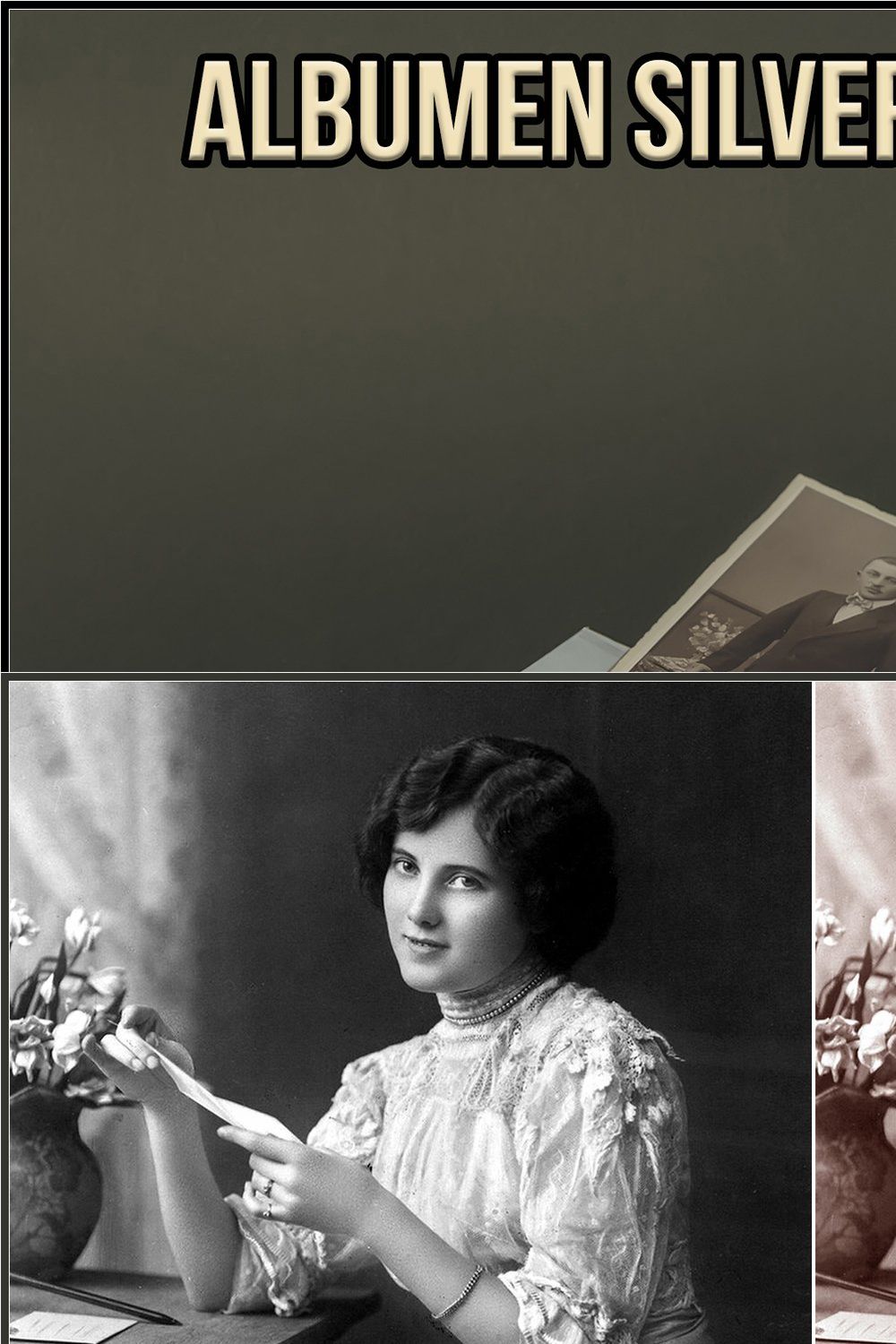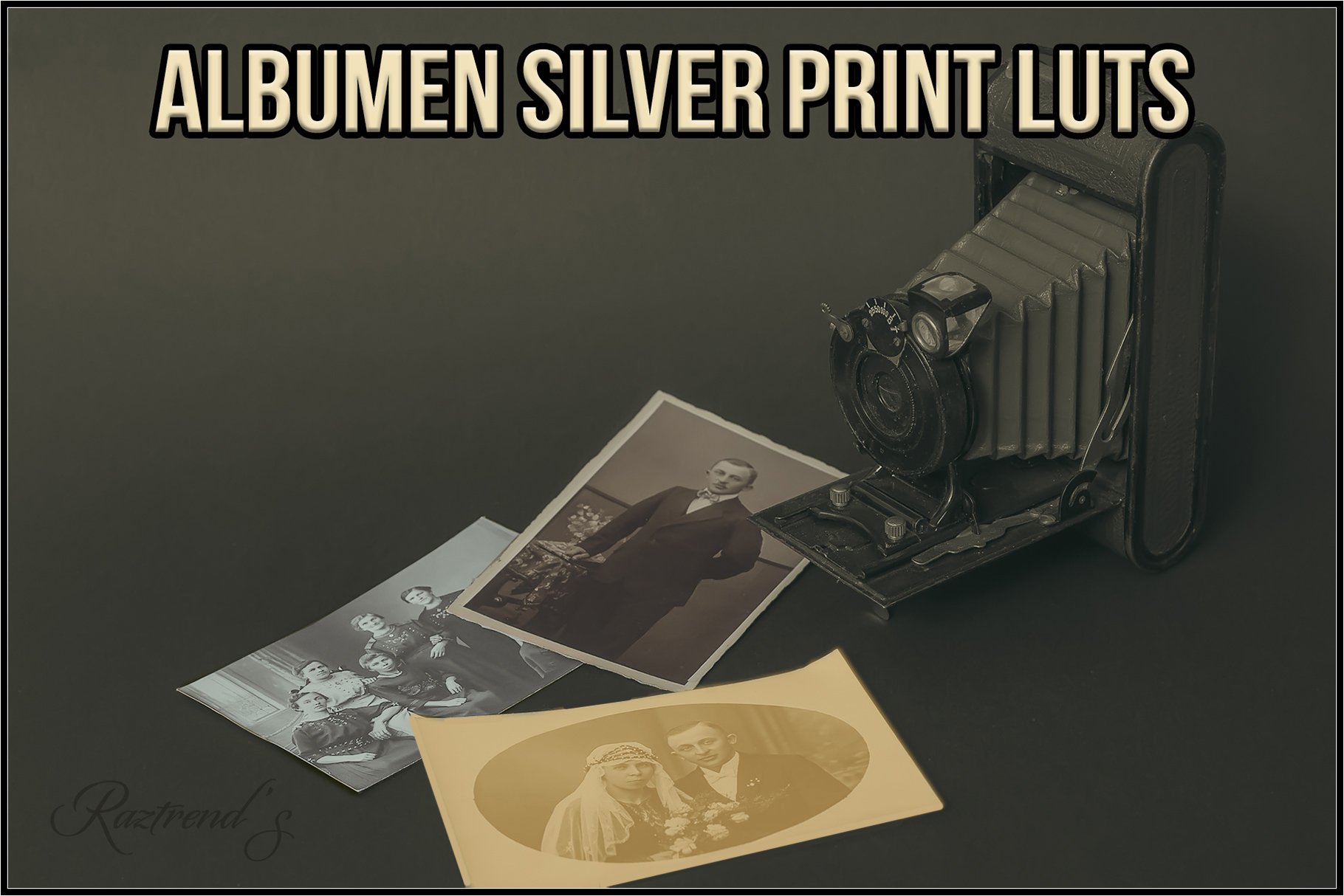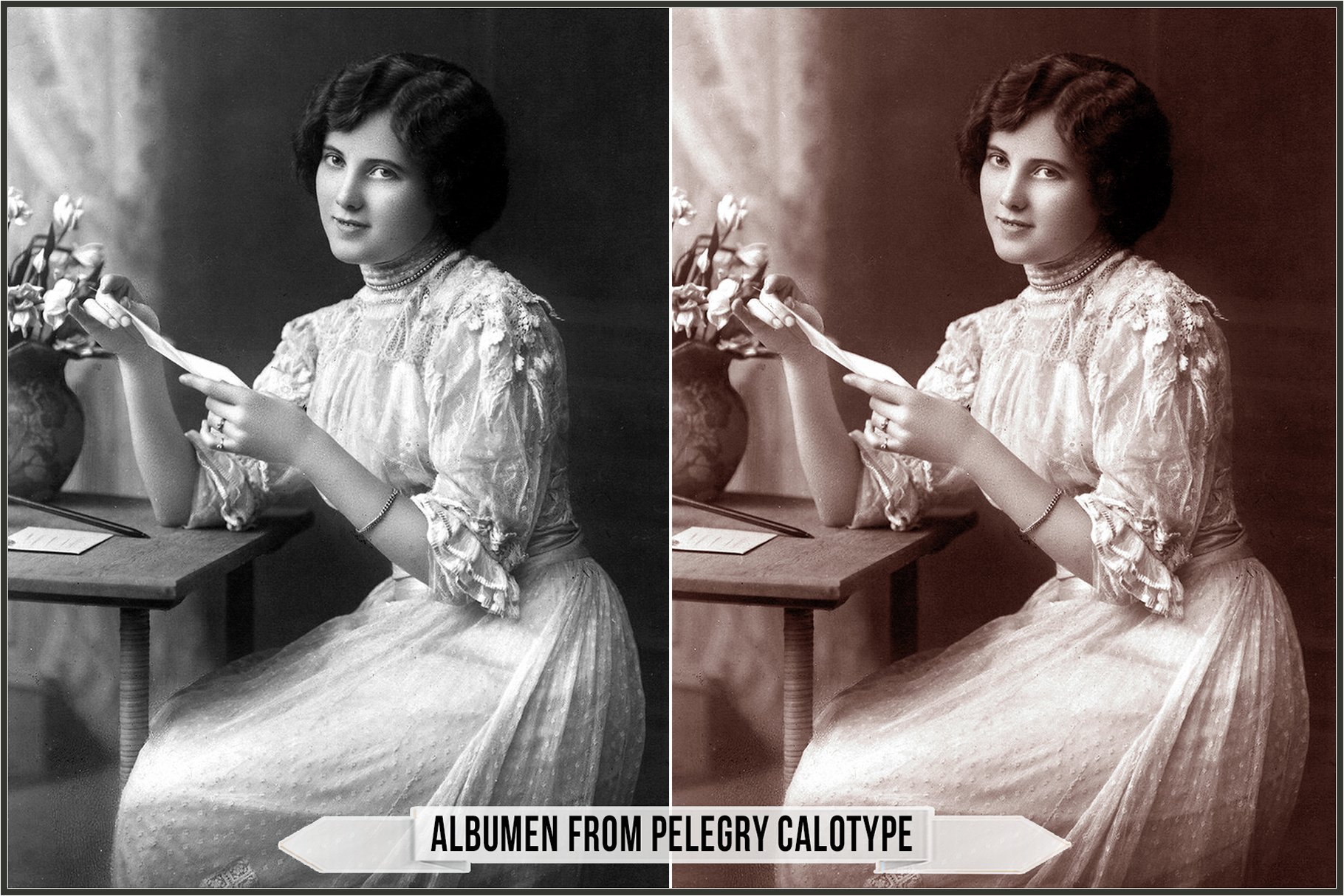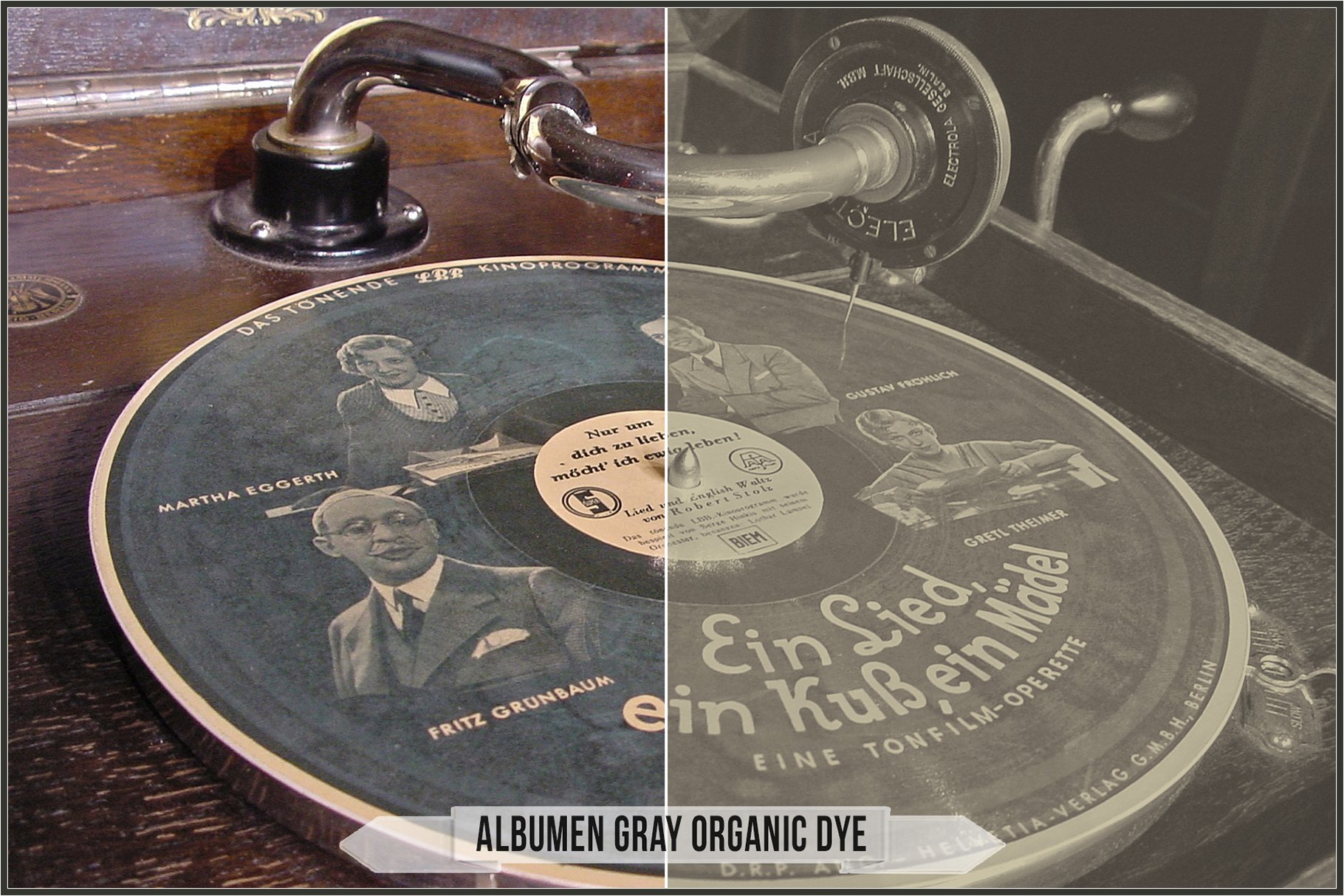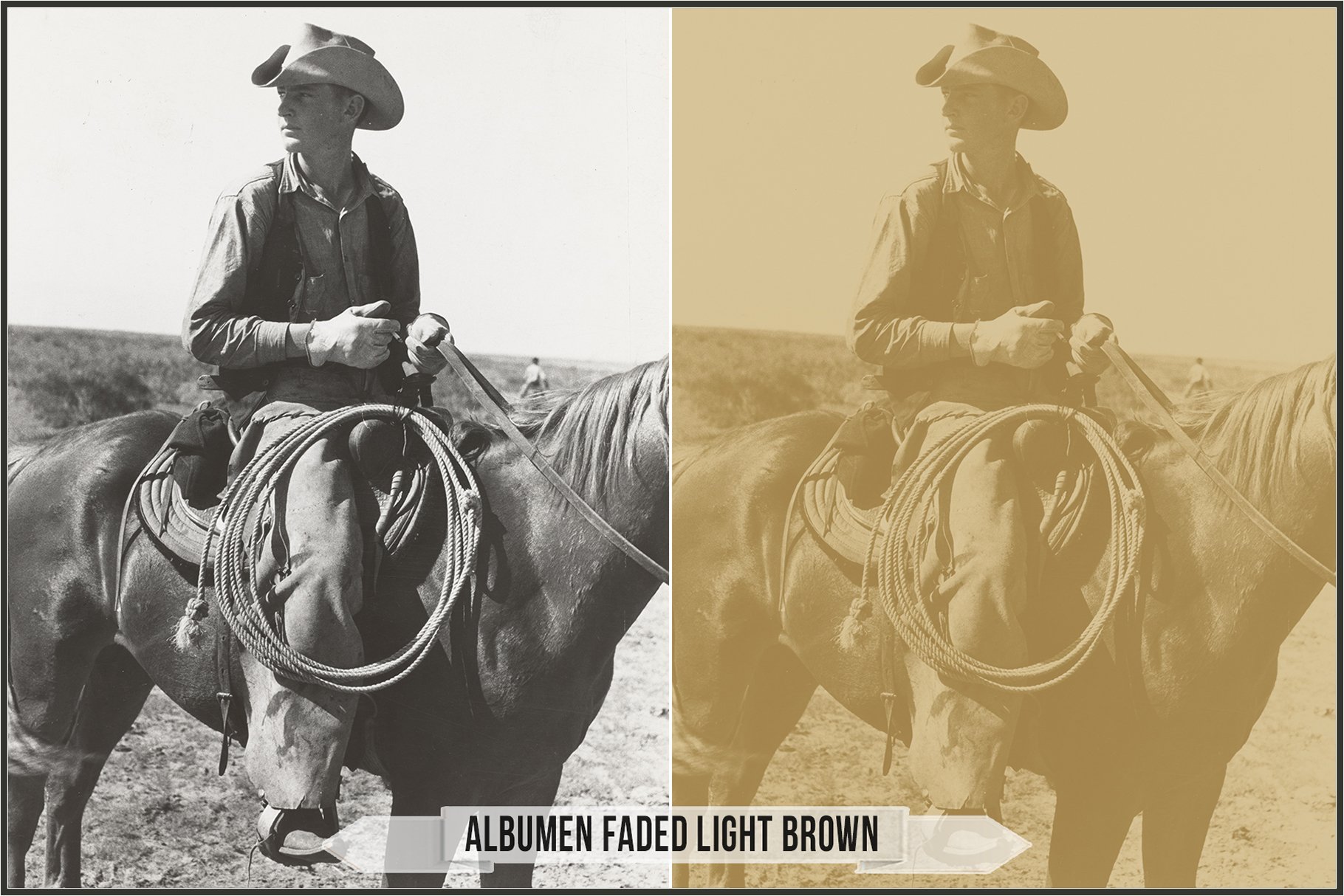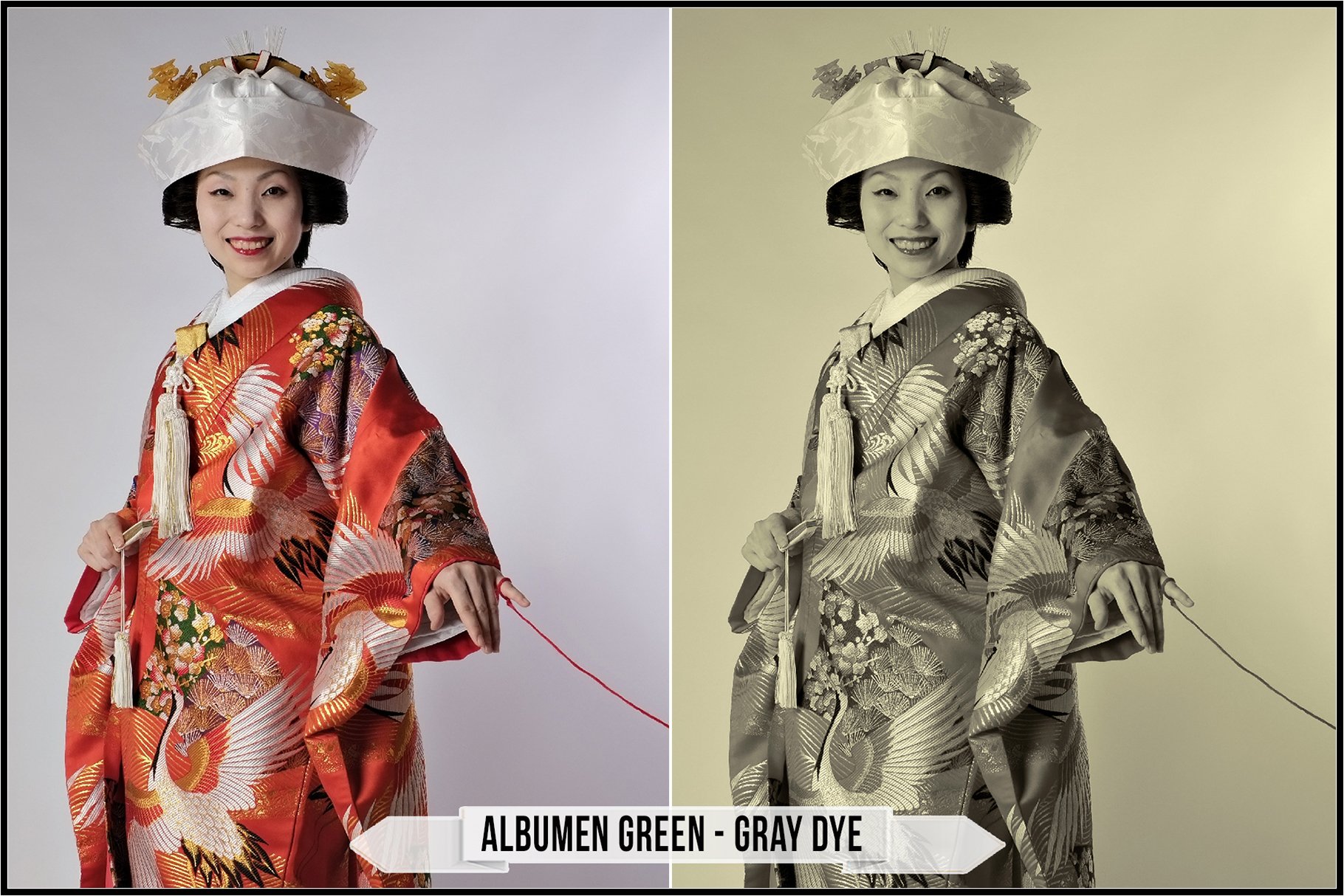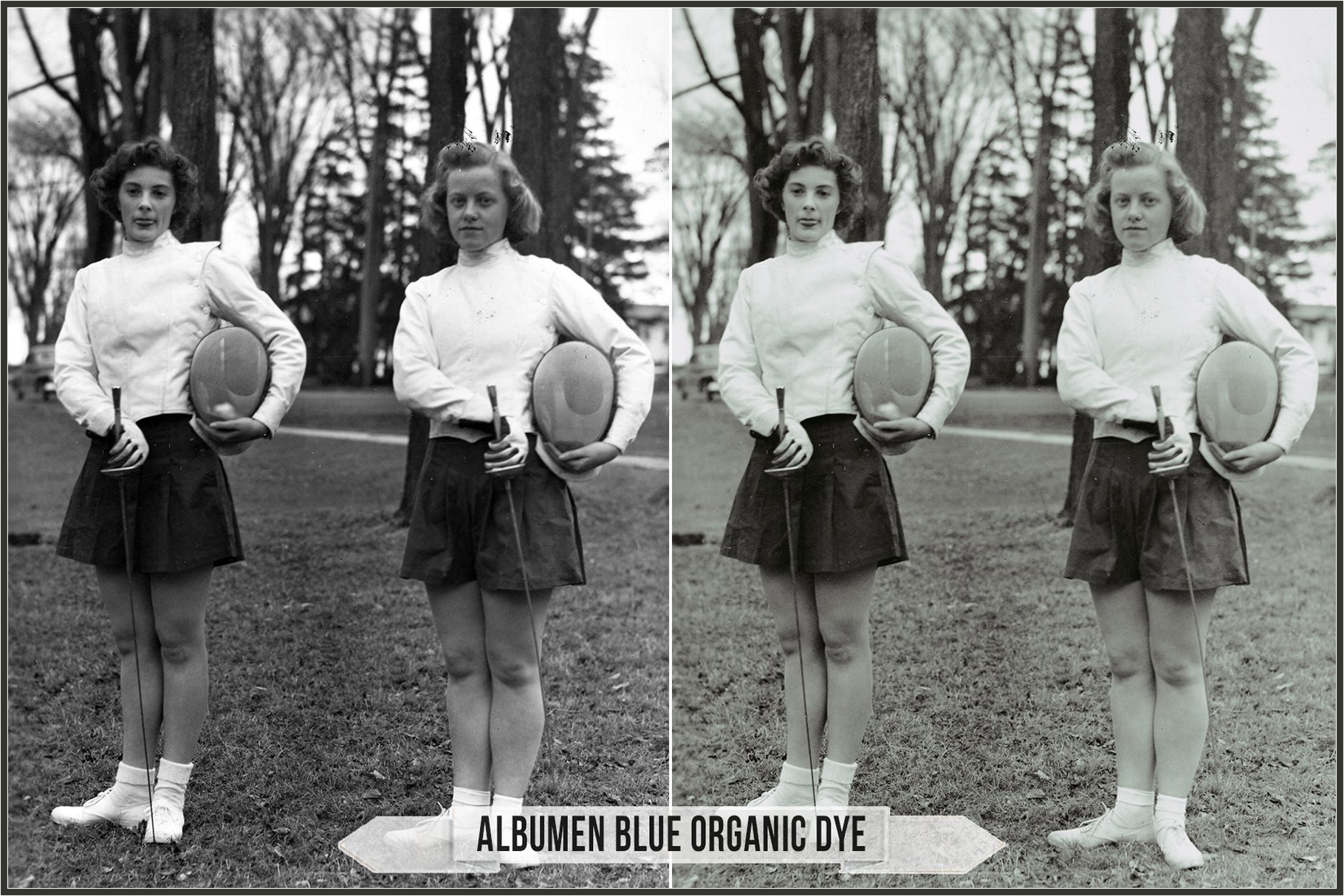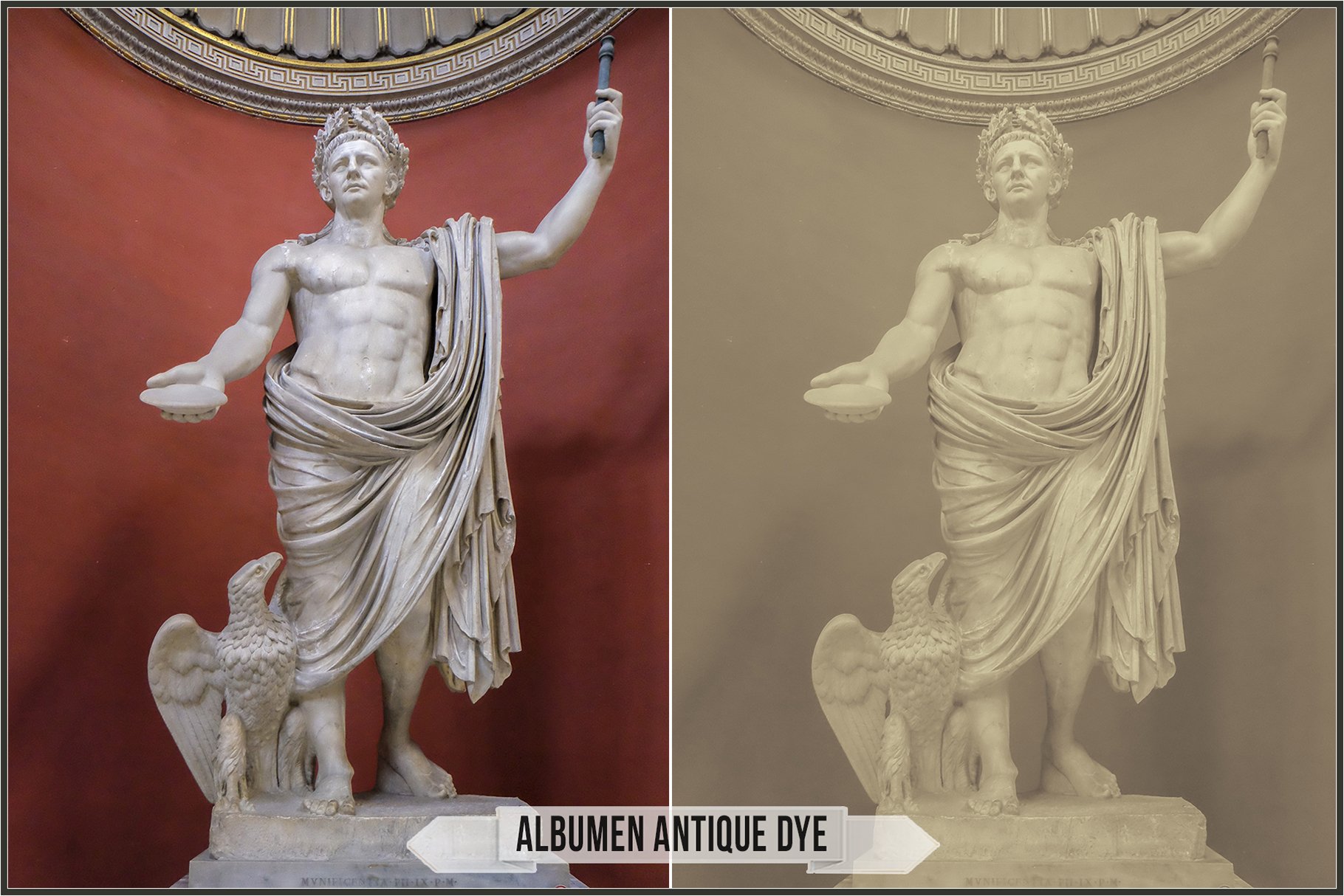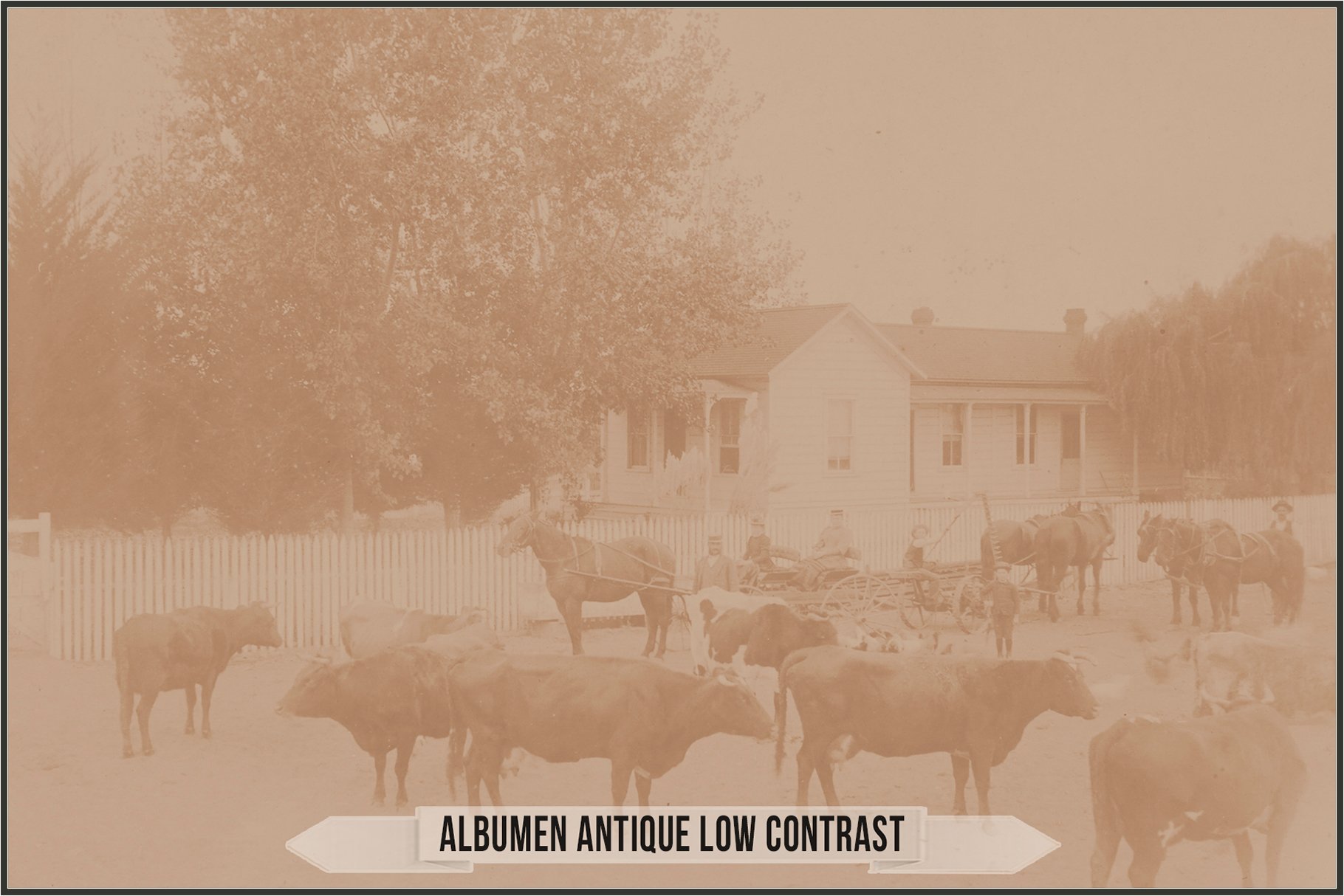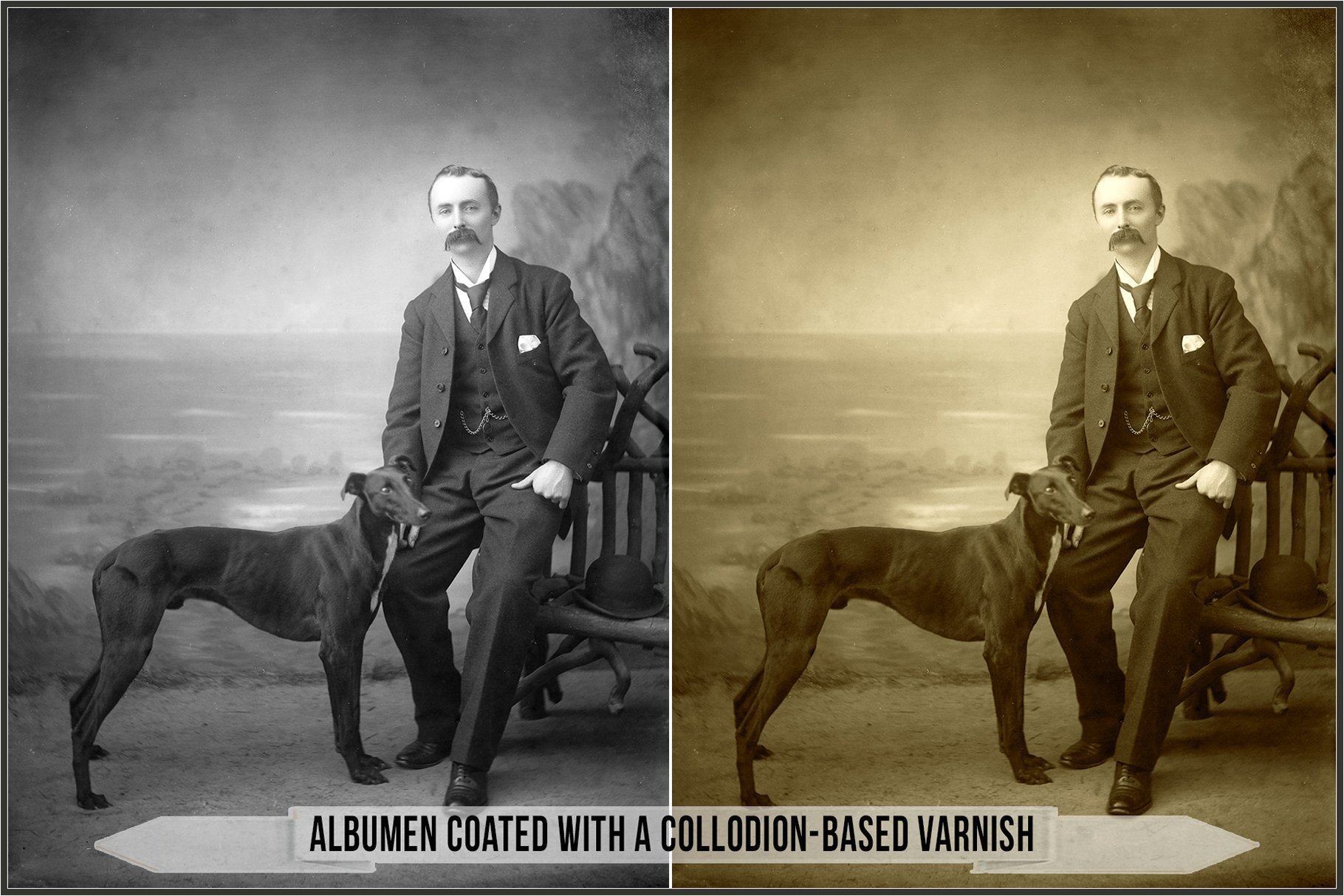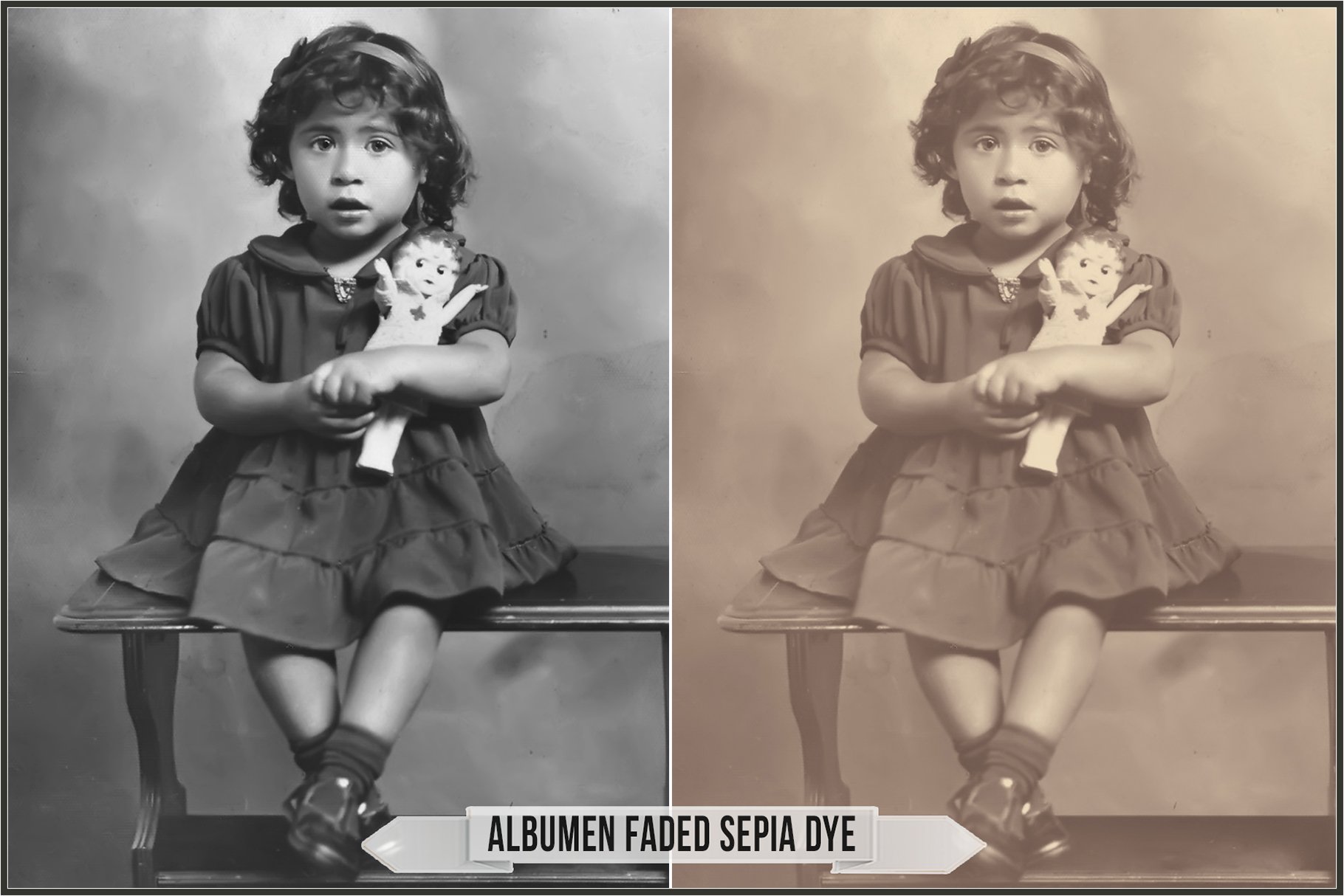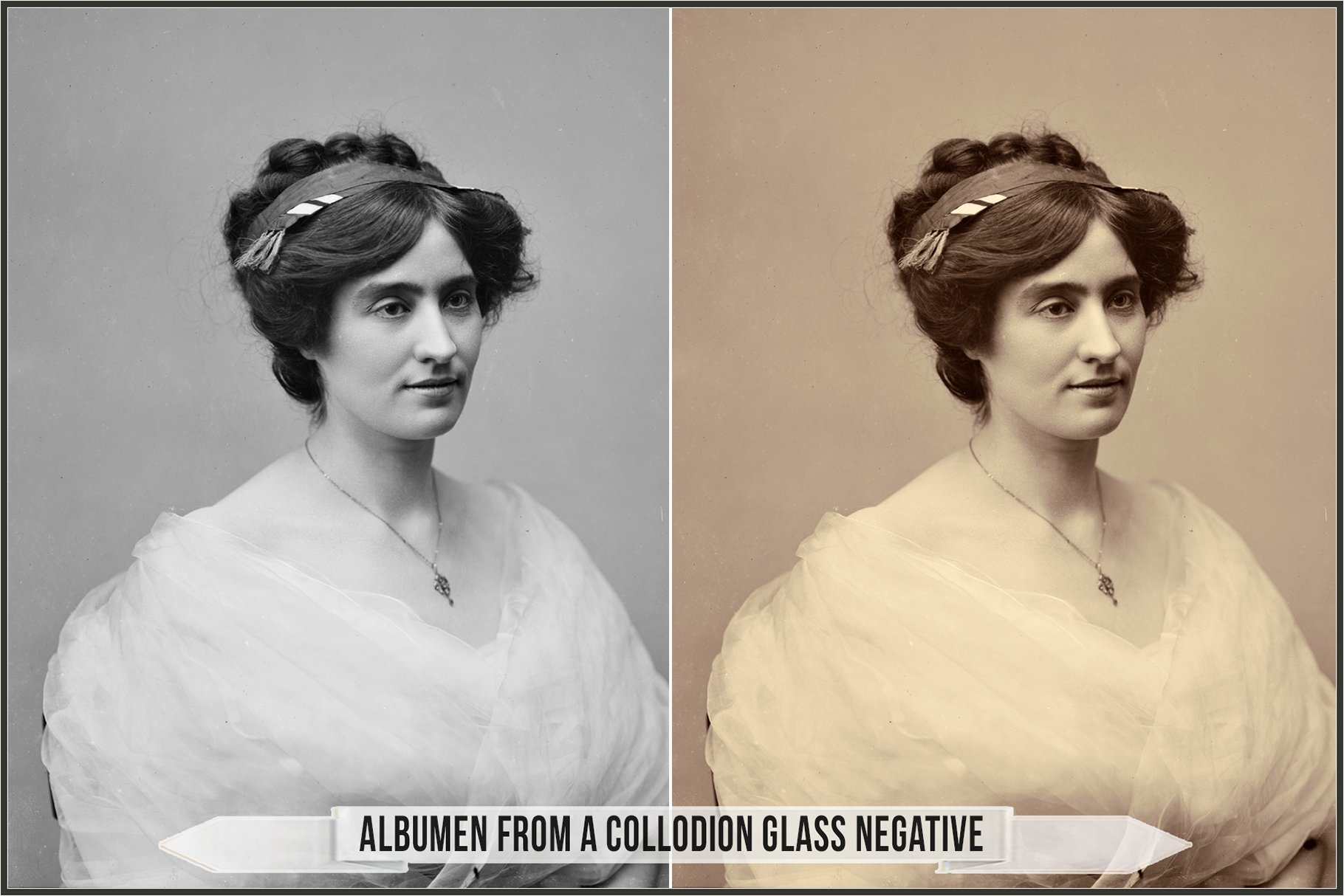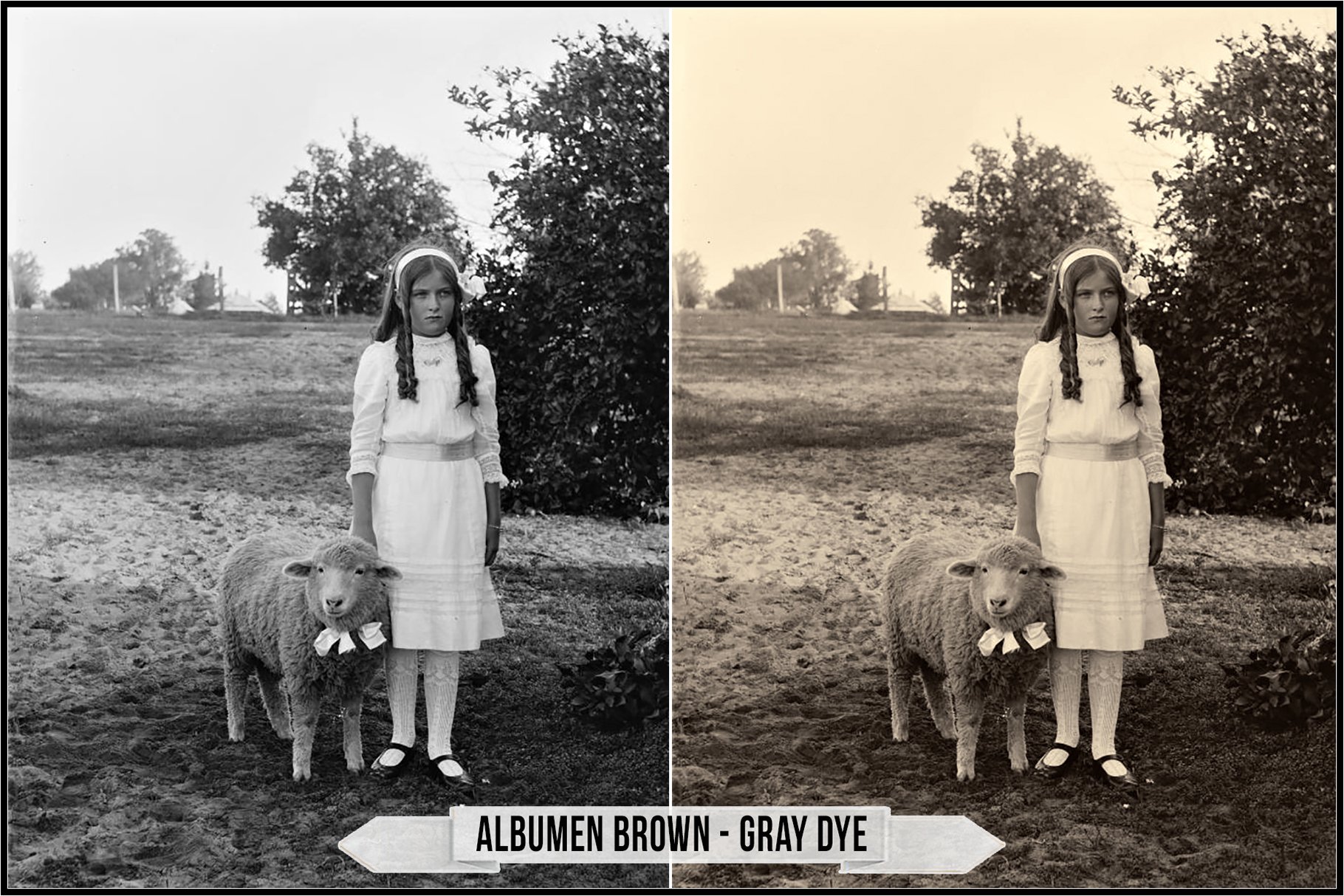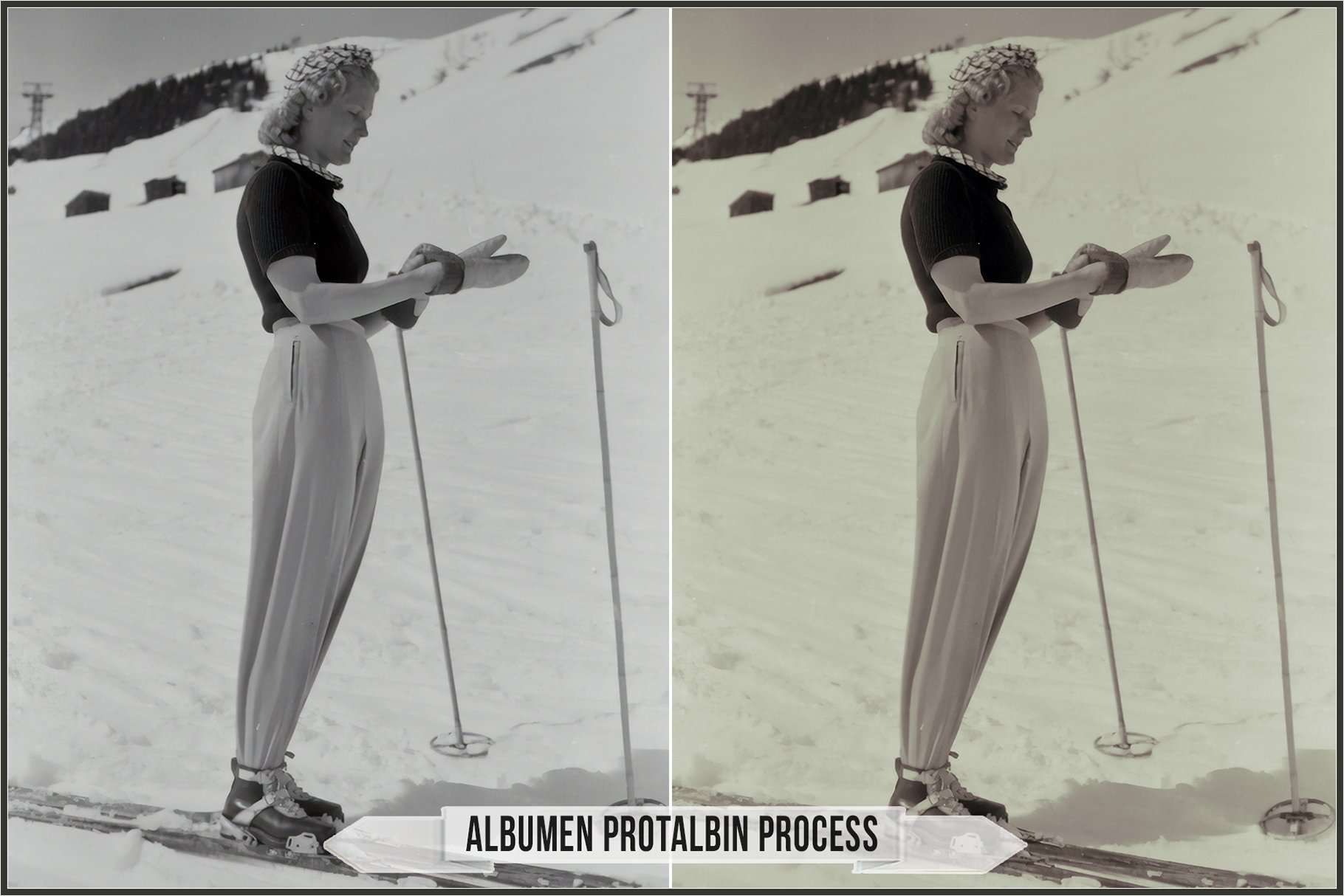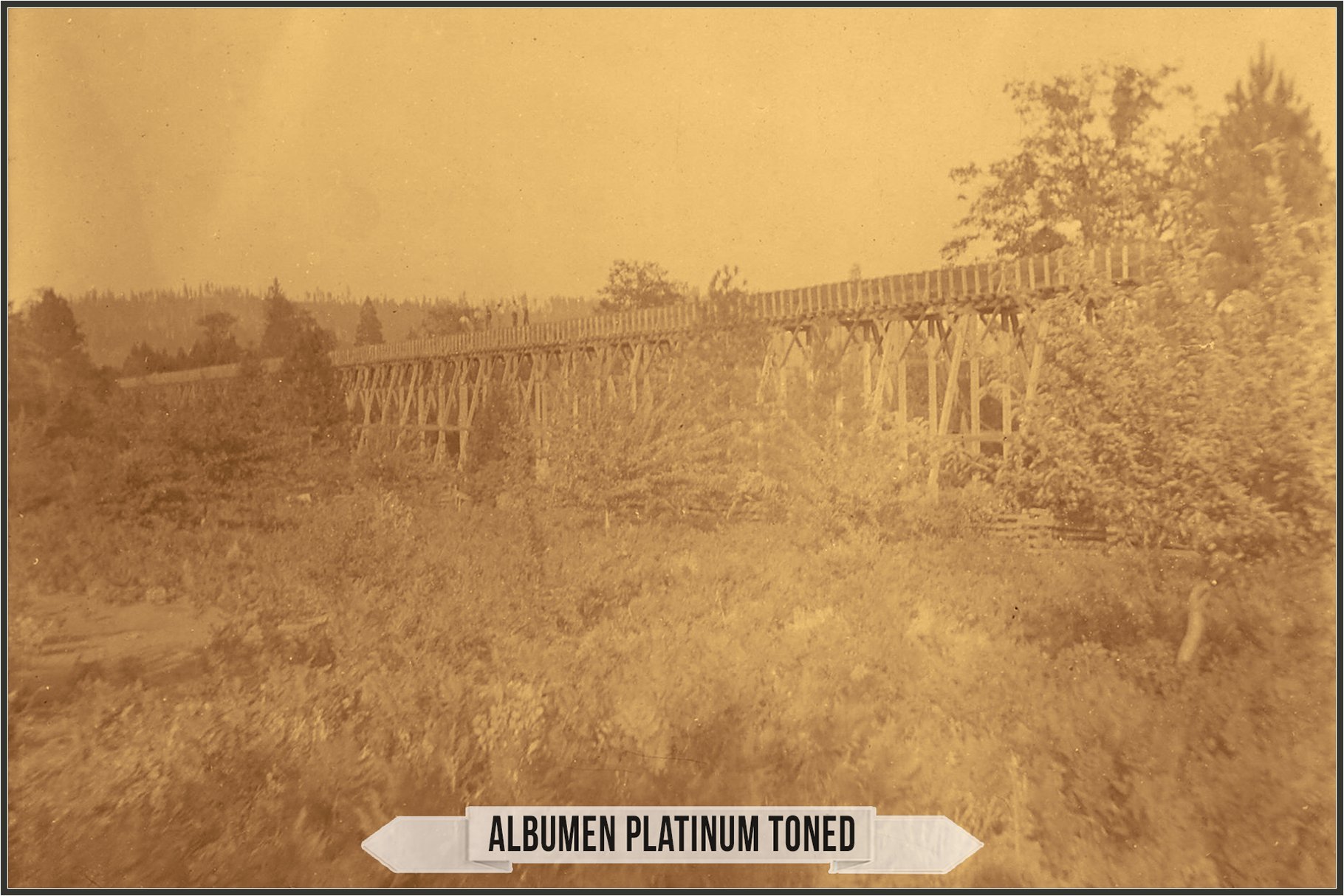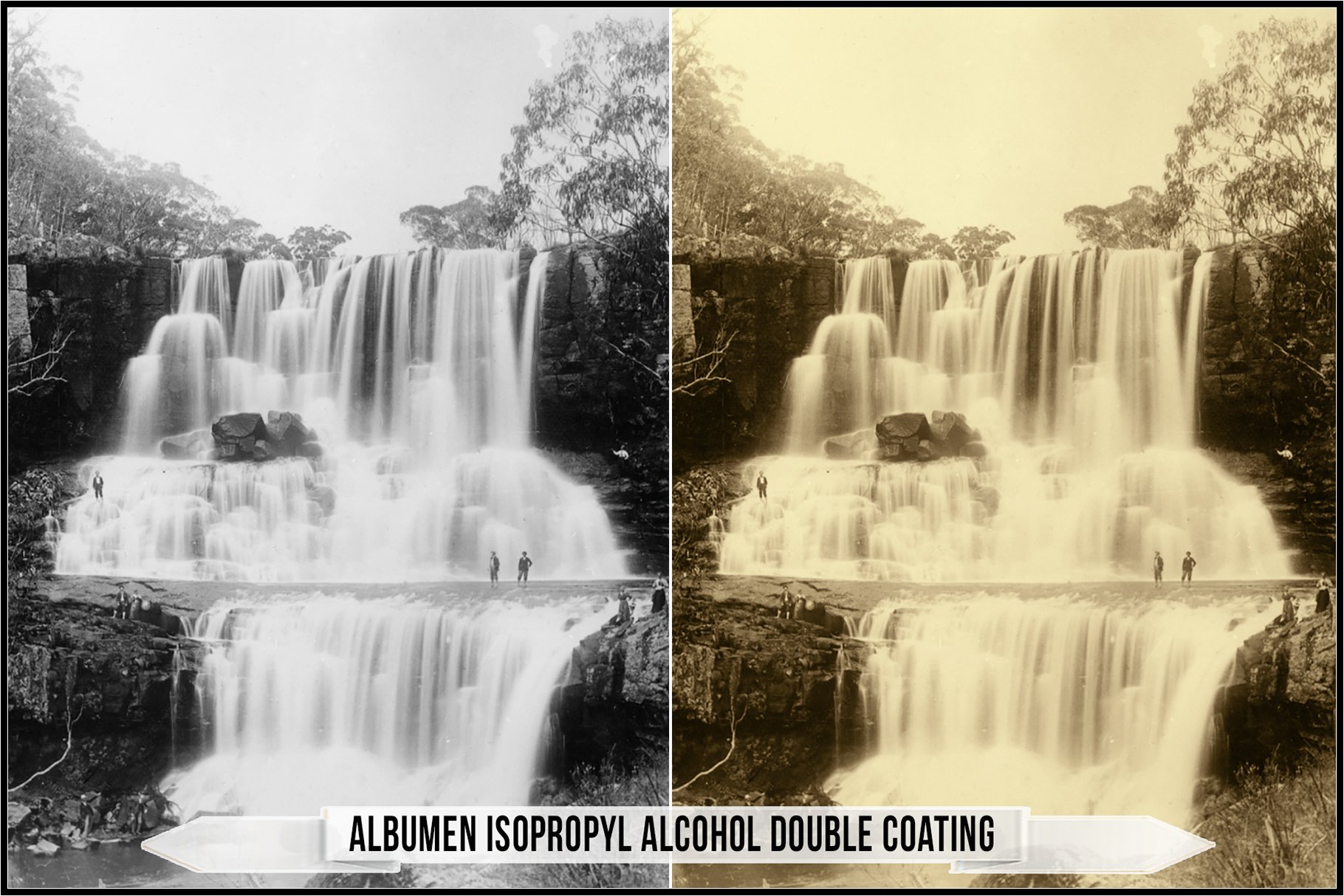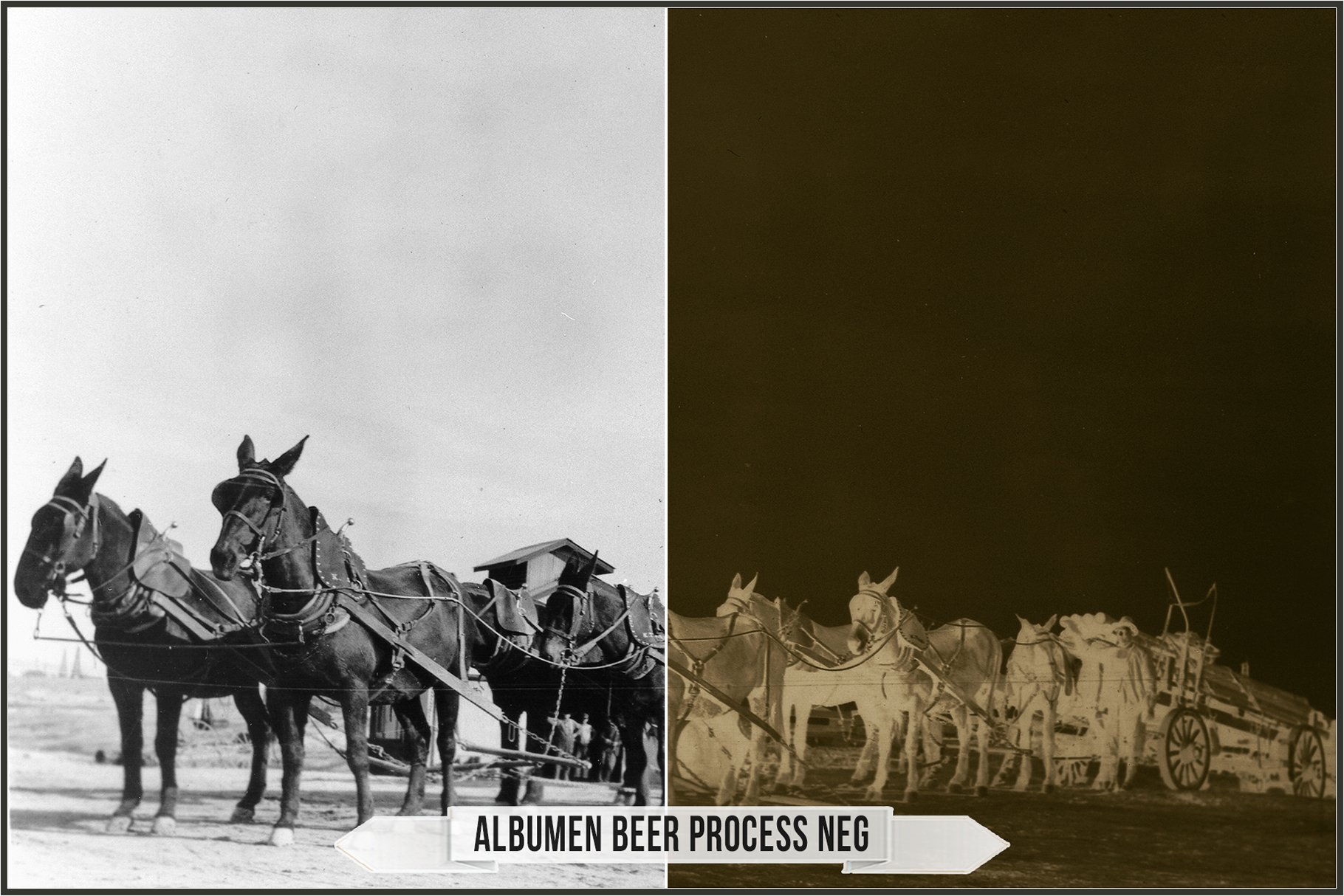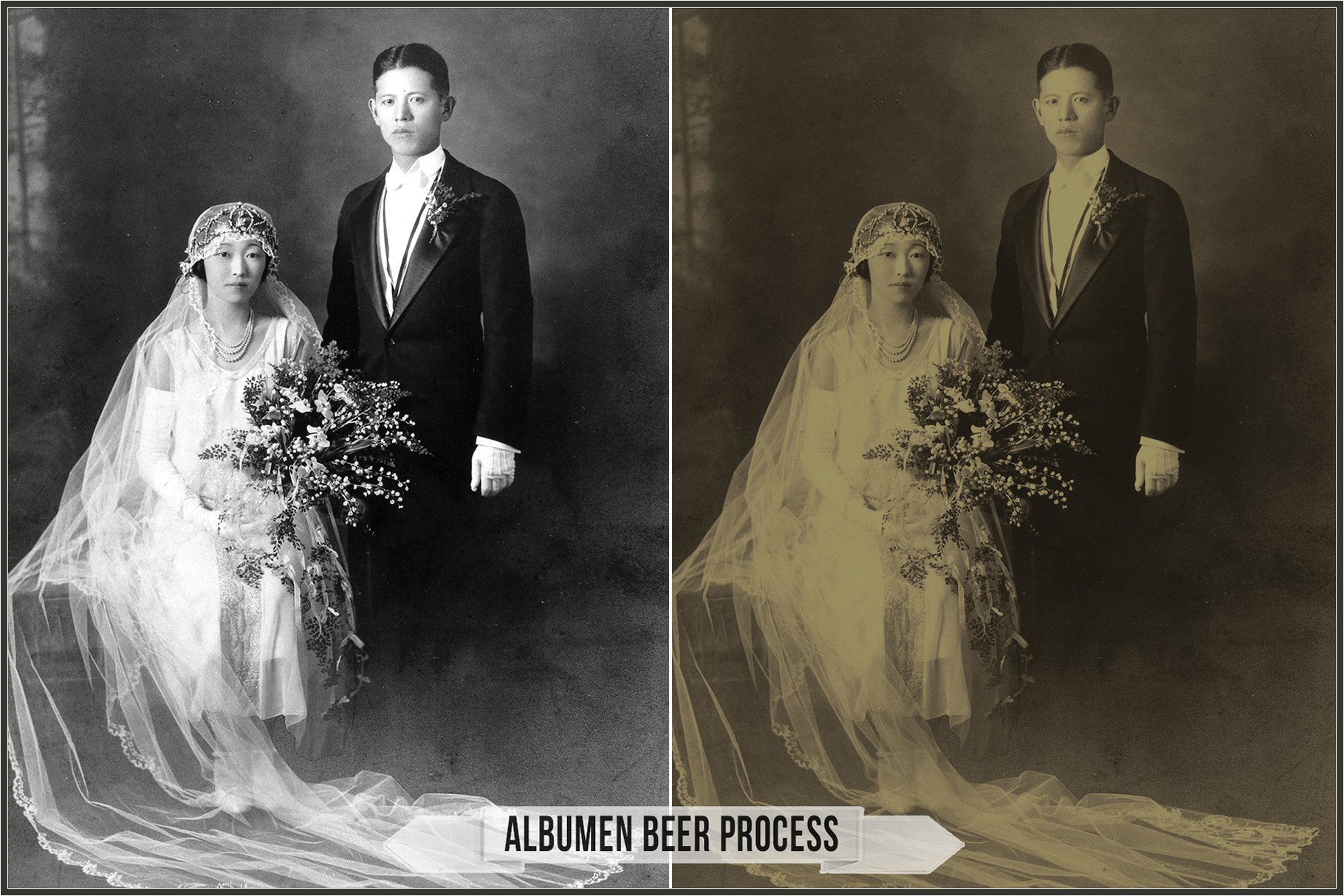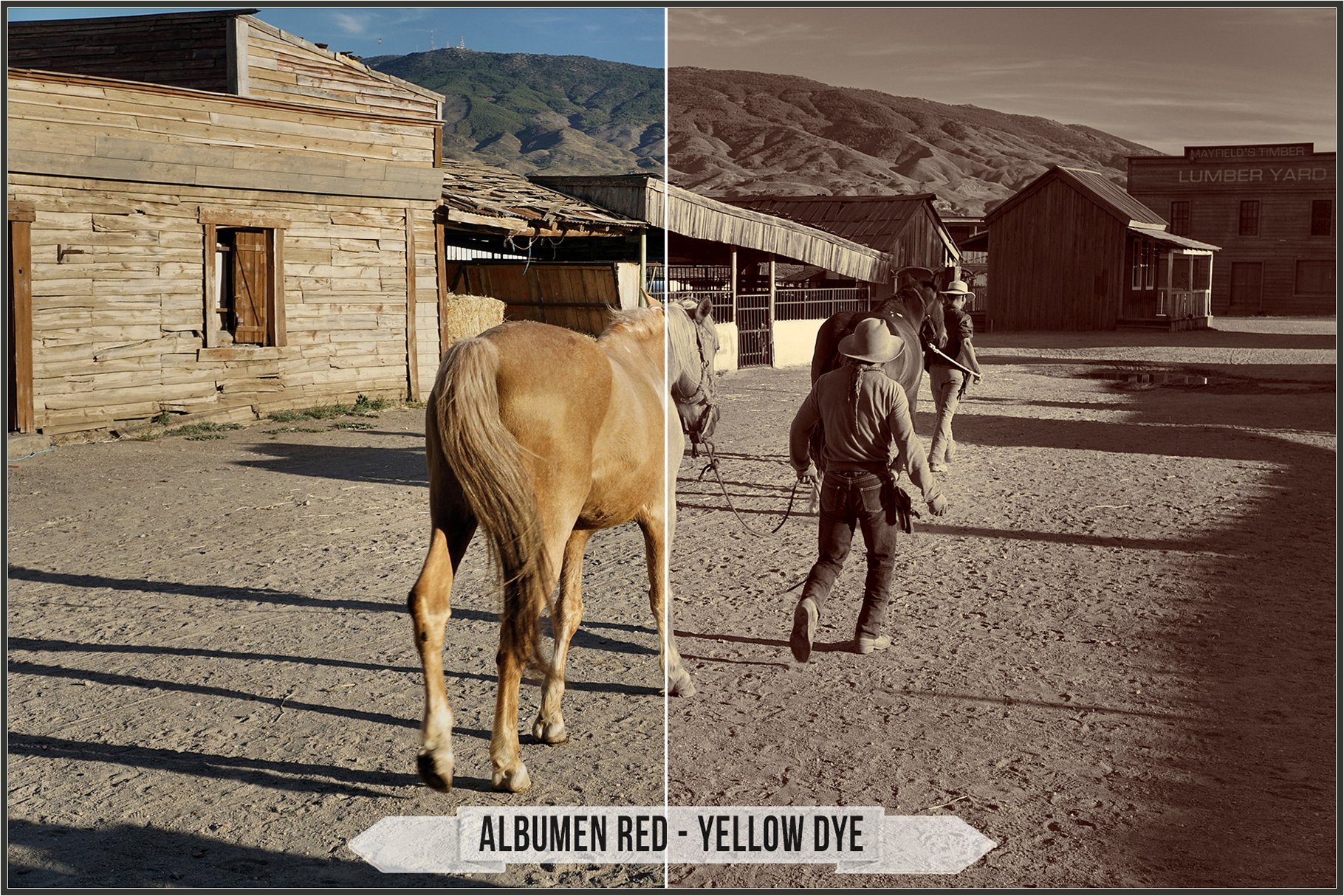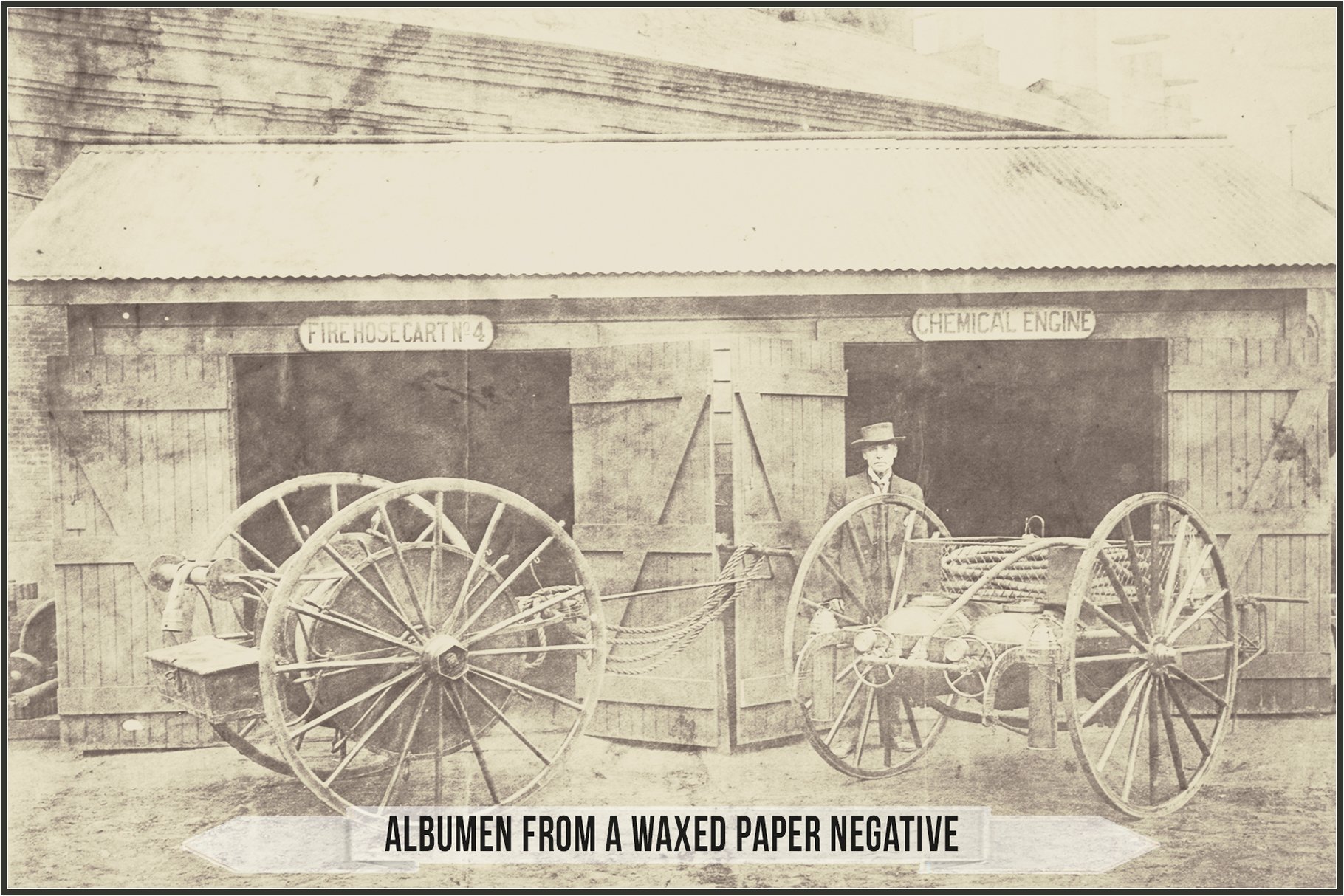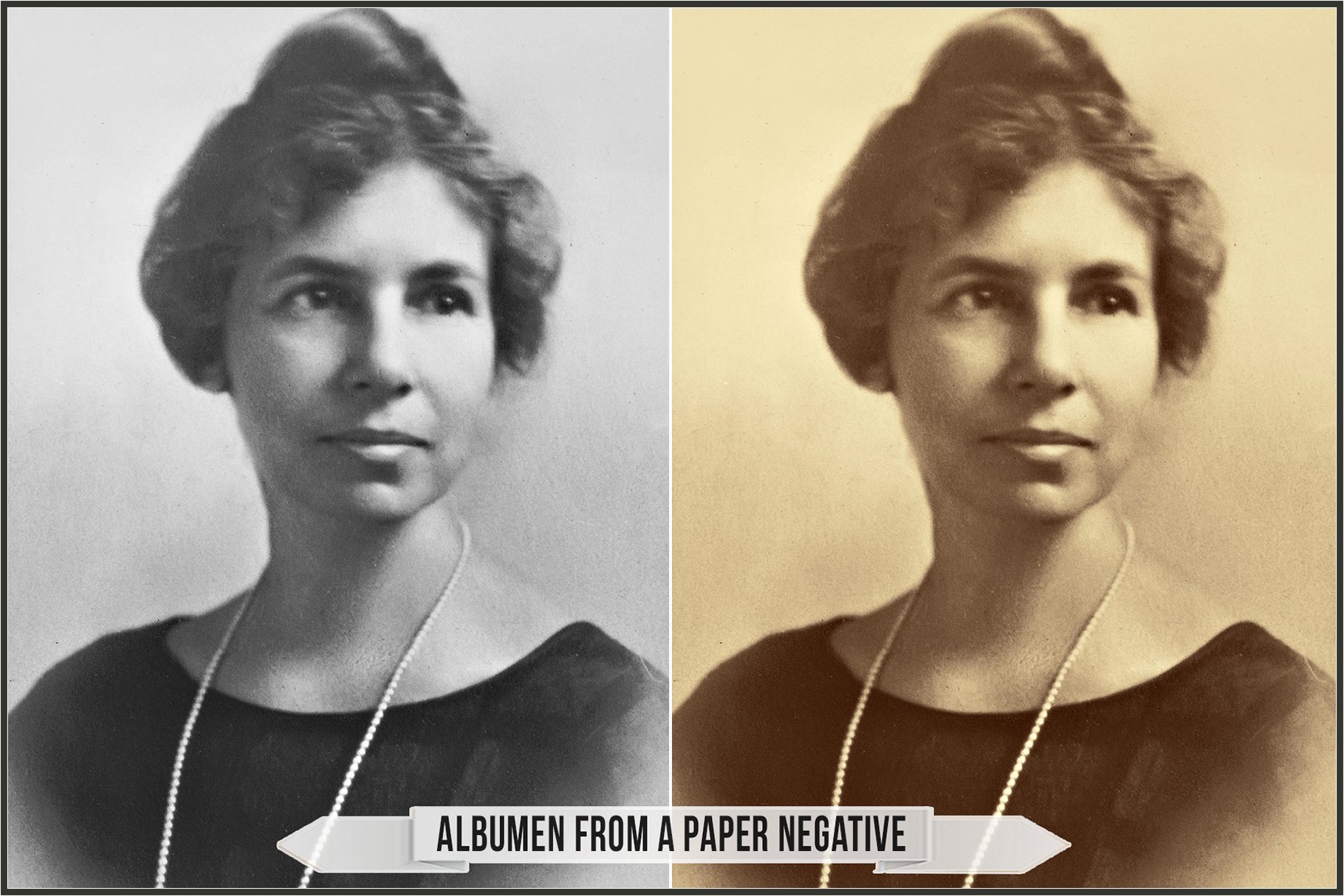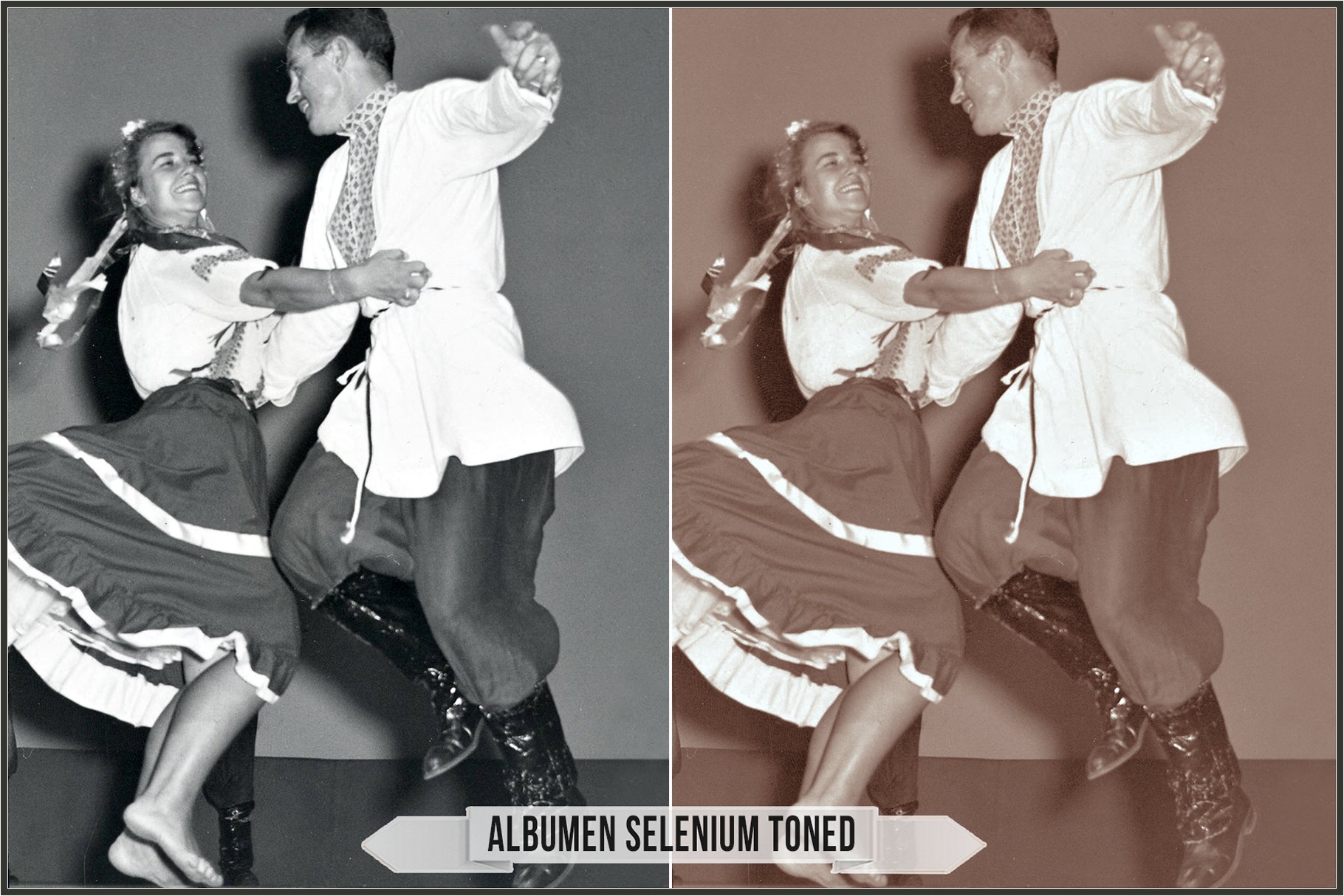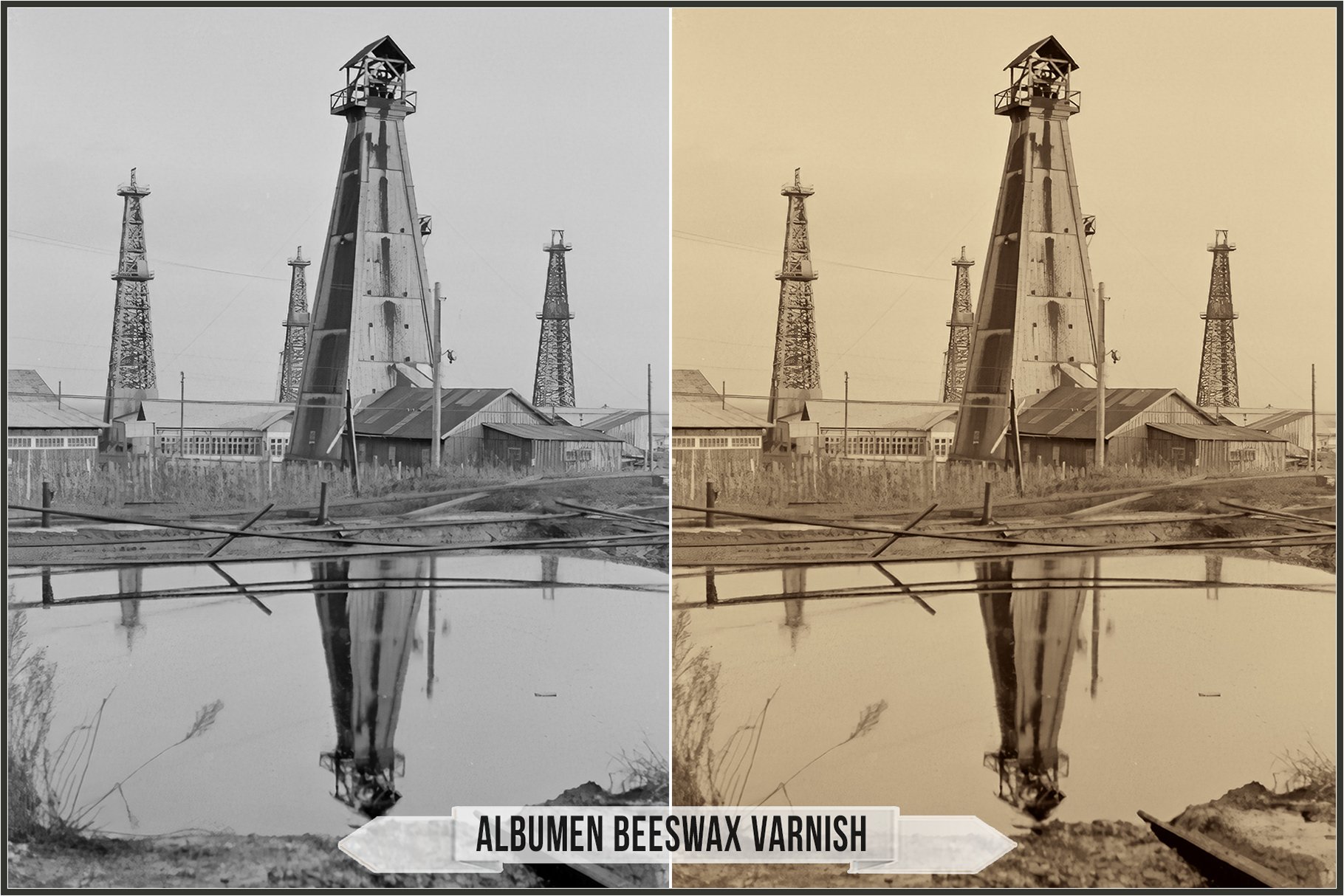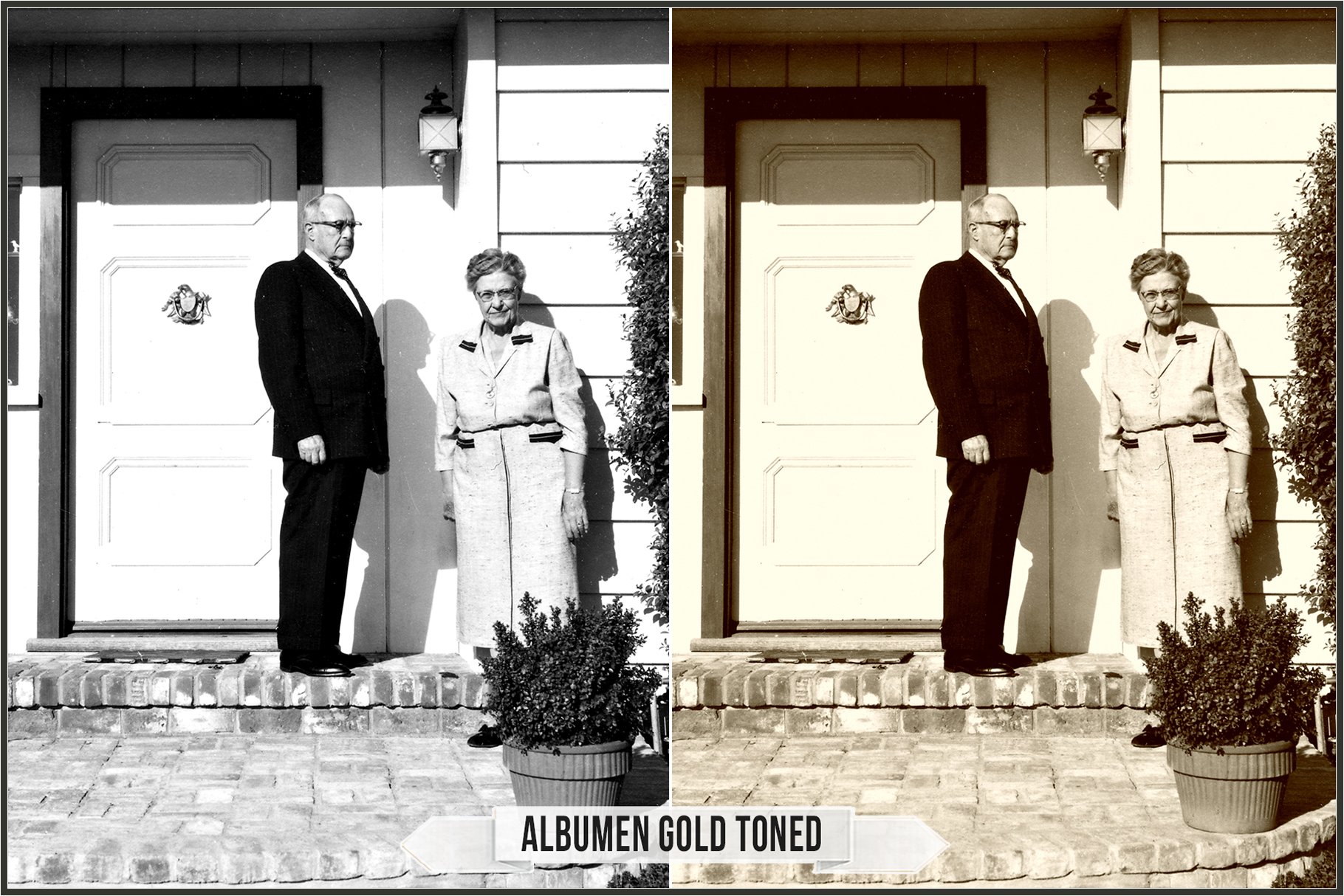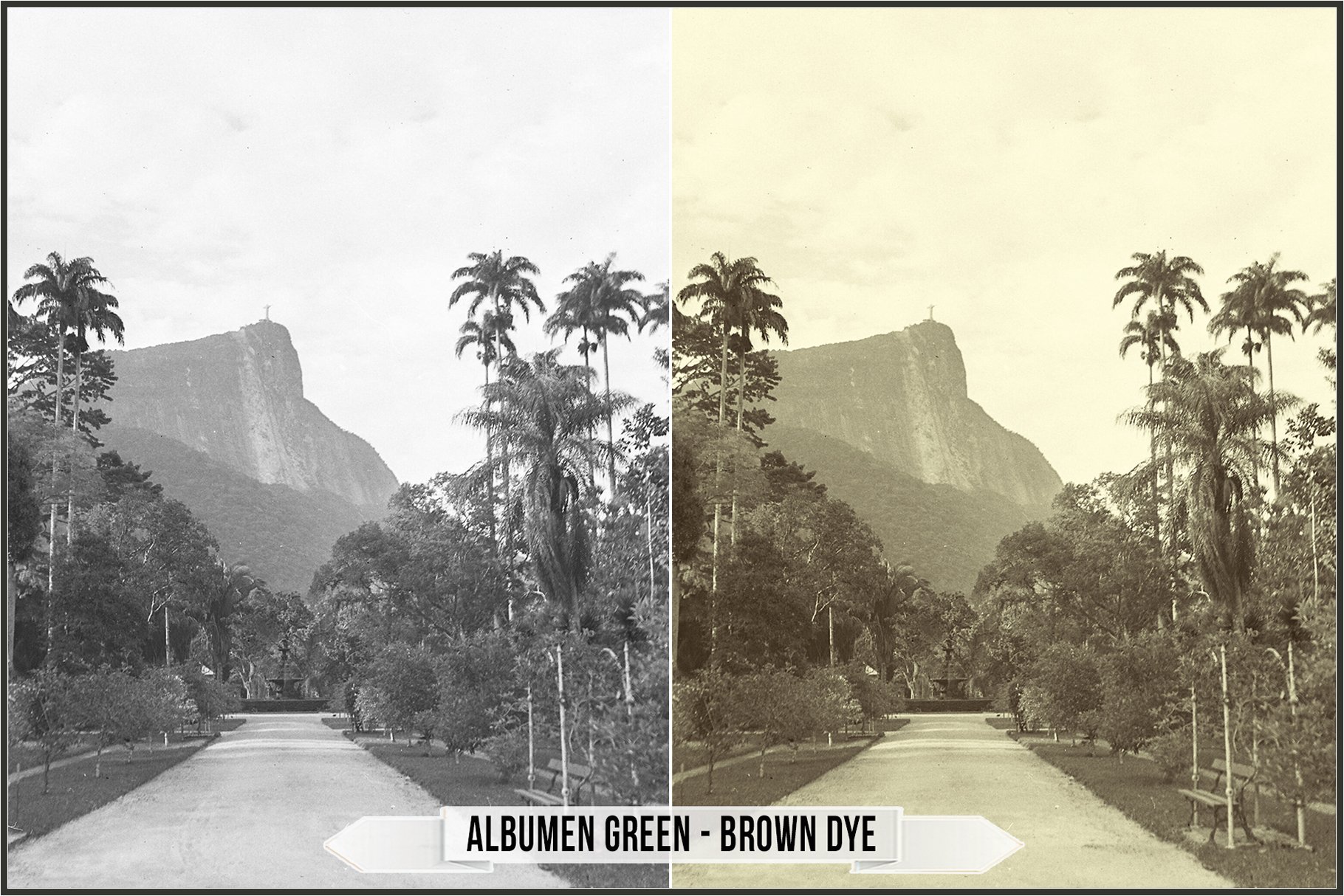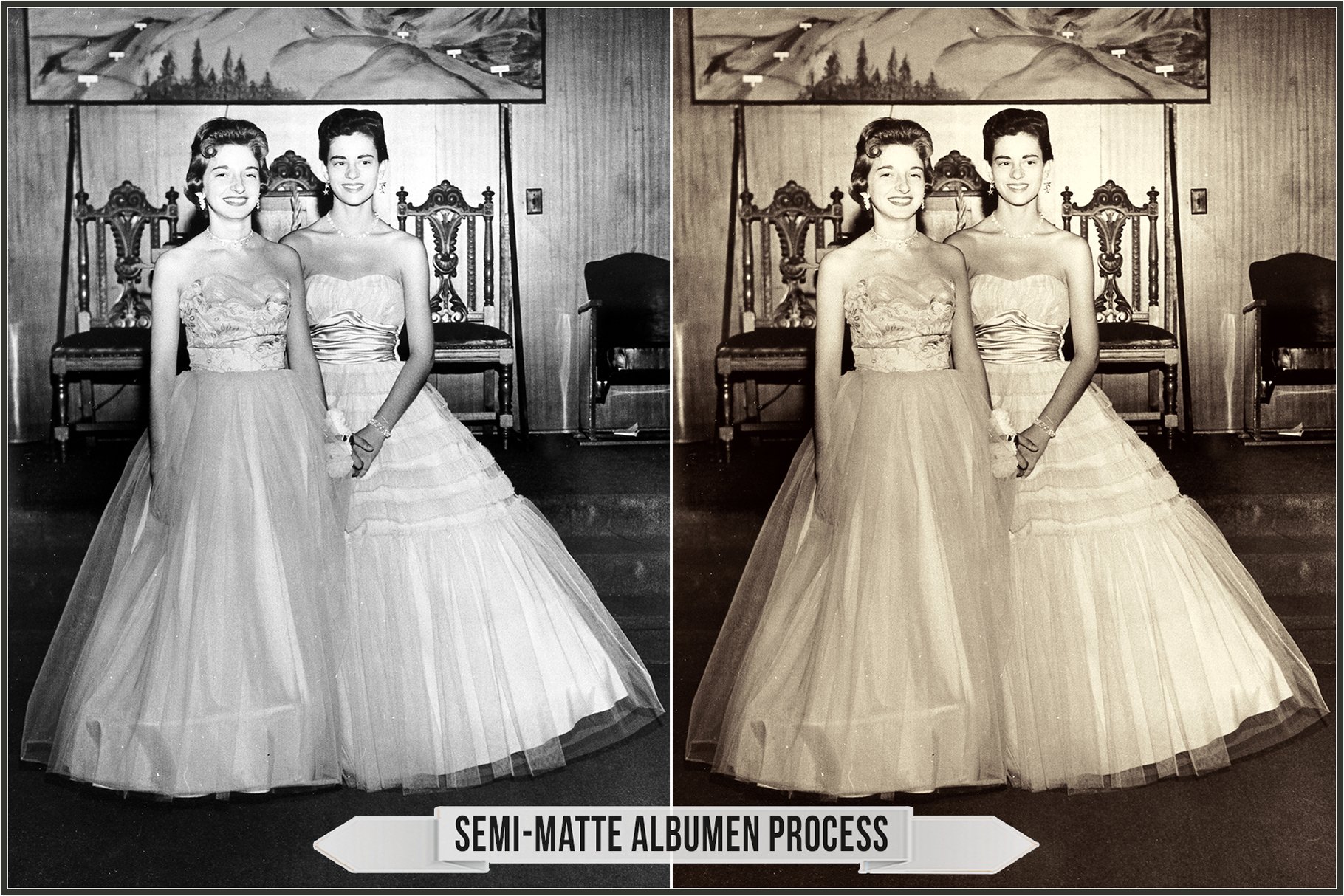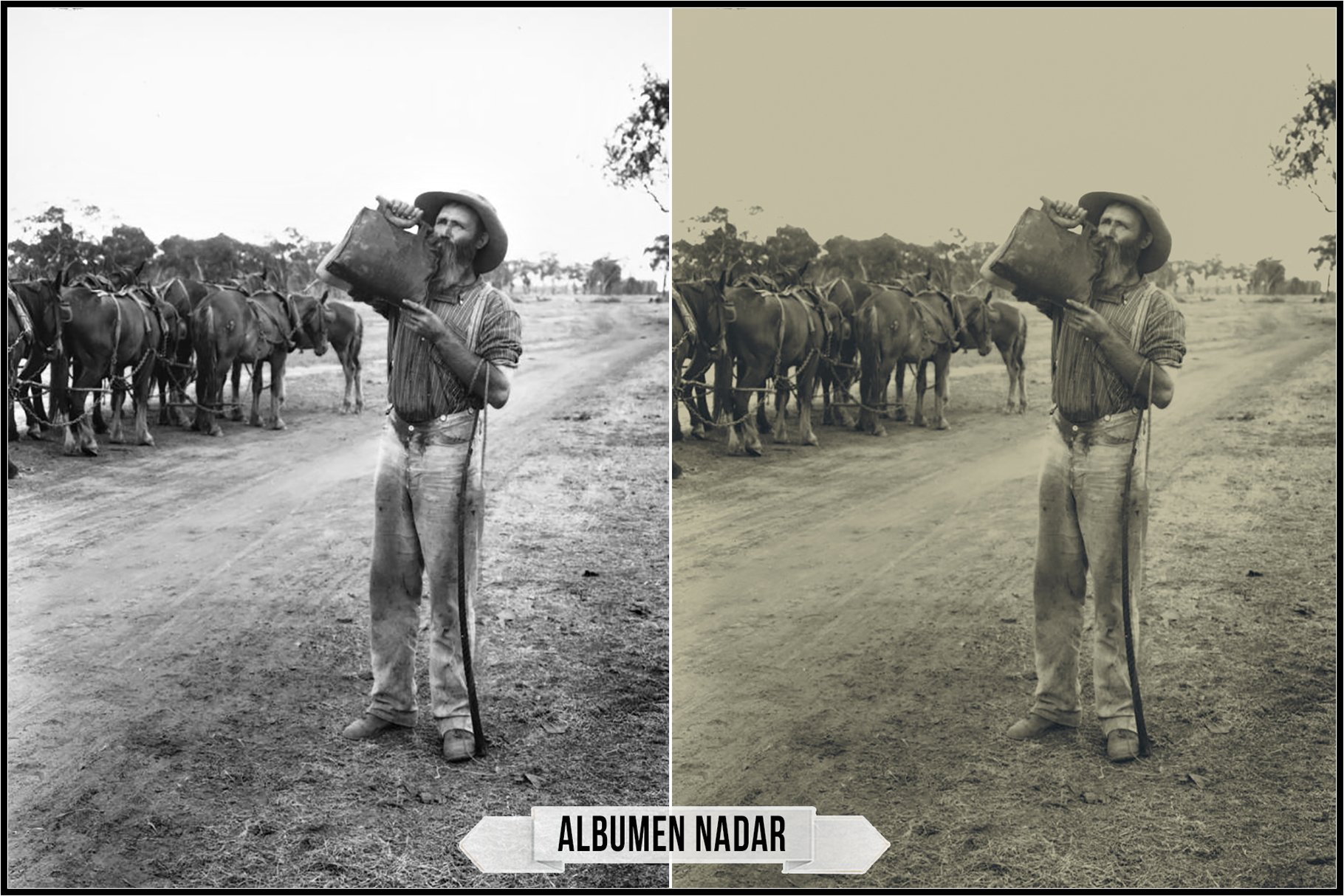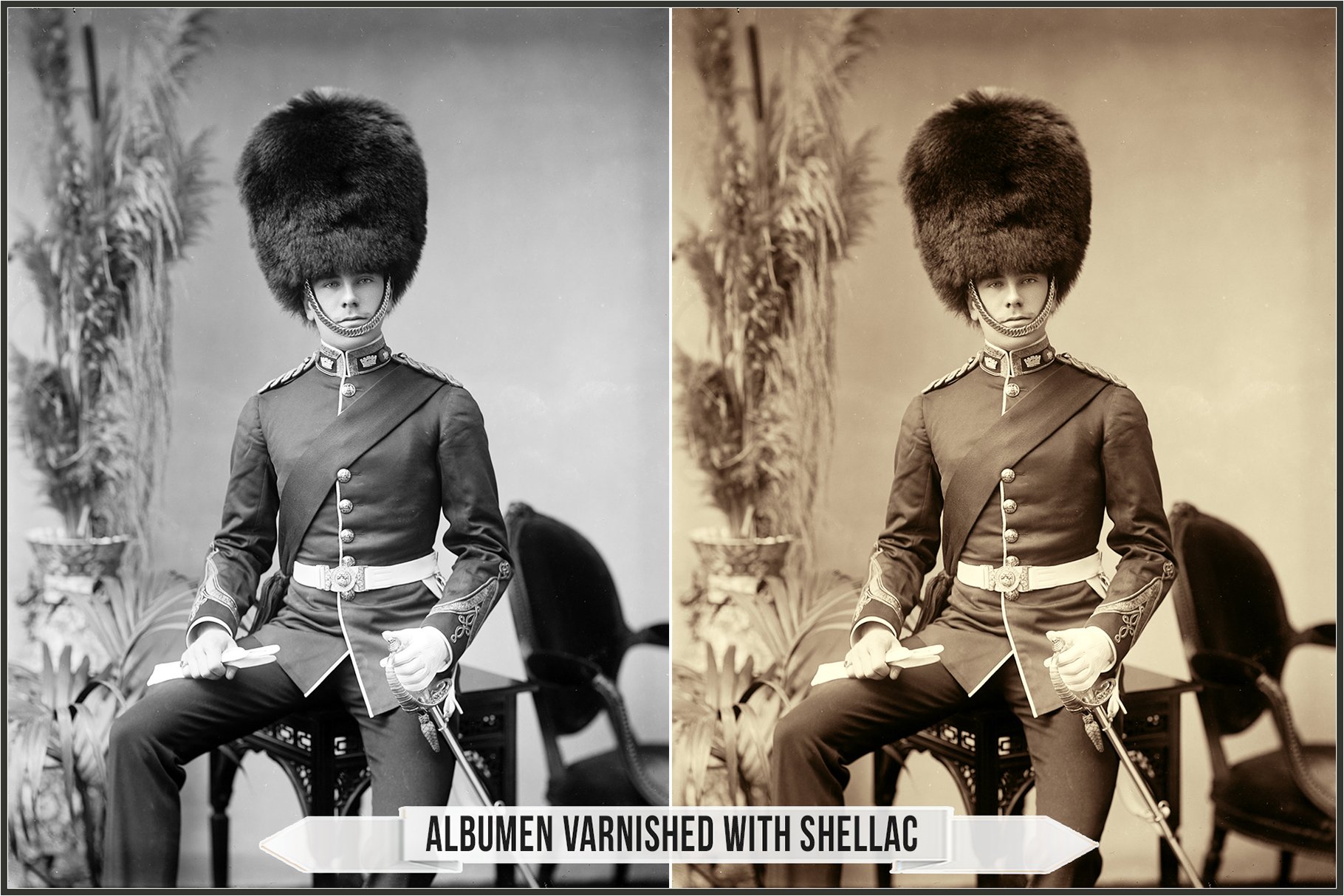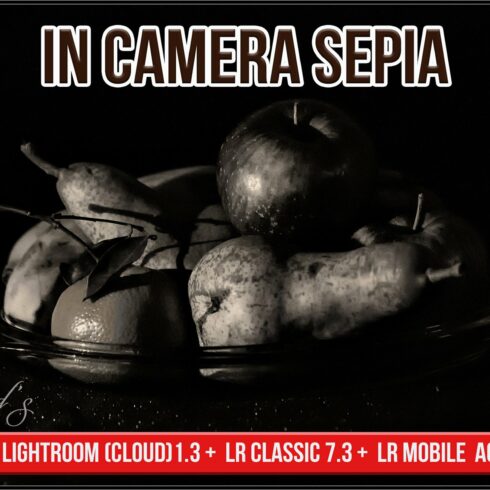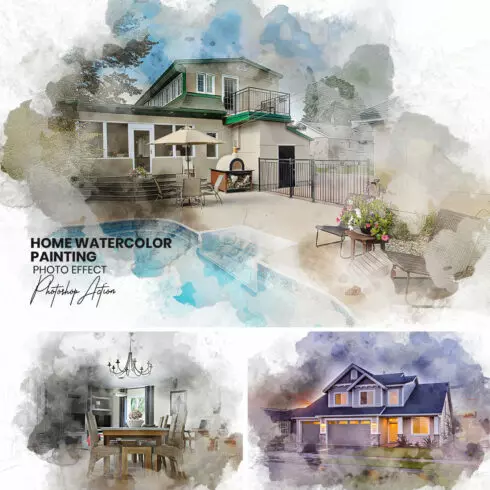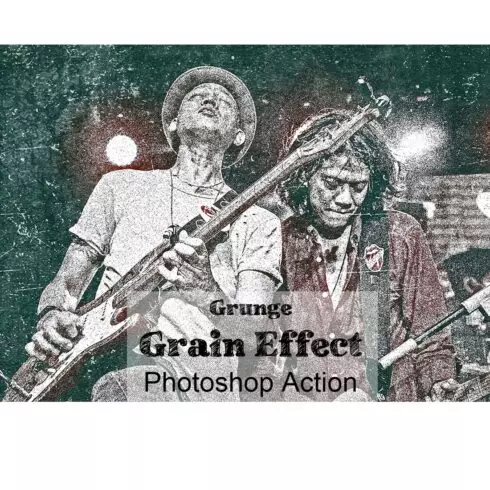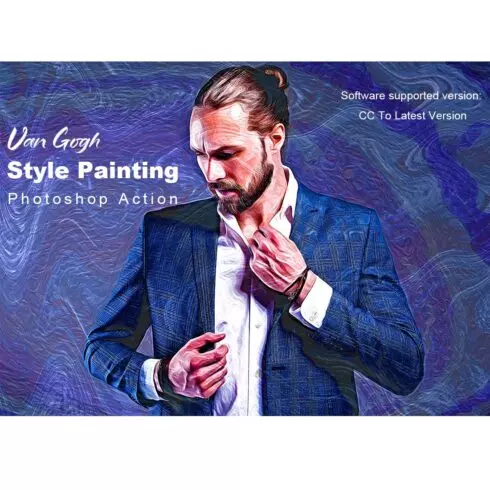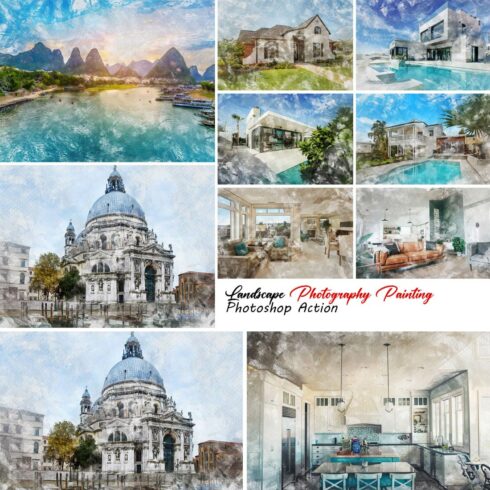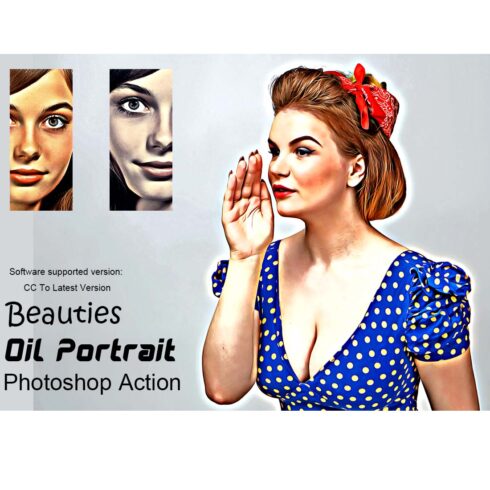
Product Specs
| Created by | Raztrend |
|---|---|
| File type | JPG, PDF |
| File size | 150.71MB |
| Date of Creation | February 7 2023 |
| Color | black gray orange yellow |
| Rating | 5 (9) |
| Category |
Emulate several types of color tinting and toning of the Albumen Silver Print process.
Use any of 40 Look Up Tables for the film grading, colorize the monochrome music clips, or give the vintage look to the photographs.
The Albumen print, also called Albumen Silver print, was published in January 1847 by Louis Désiré Blanquart-Evrard, and was the first commercially exploitable method of producing a photographic print on a paper base from a negative.
The albumen silver print was the most popular photographic printing process of the 19th century.
To make albumen silver prints, a sheet of paper is coated with albumen (egg white) and salts, then sensitized with a solution of silver nitrate.
The paper is exposed in contact with a negative and printed out, which means that the image is created solely by the action of light on the sensitized paper without any chemical development.
Because the paper is coated with albumen, the silver image is suspended on the surface of the paper rather than absorbed into the paper fibers. The result is a sharp image with fine detail on a smooth, glossy surface.
You may use these LUTs on both Color and Black & White images or videos.
If you are working with black and white images in Adobe Photoshop or similar redactors, make sure that the working color space should be RGB (not Grayscale!).
The LUTs are monochromatic, please do not use Opacity or Fill sliders, try to apply other tools to make the finishing touches.
The List of Albumen Silver Print LUTs:
Albumen from a Collodion Negative
Albumen from a Collodion Glass Negative
Albumen from a Paper Negative
Albumen from a Waxed Paper Negative
Albumen from Pelegry Calotype
Albumen Antique dye
Albumen Antique Low Contrast
Albumen Faded Light Brown
Albumen Gray Organic dye
Albumen Gray dye
Albumen Dark Gray dye
Albumen Faded Sepia dye
Albumen Sepia dye
Albumen Brown – Yellow dye
Albumen Brown – Gray dye
Albumen Brown – Blue Contrasty
Albumen Blue Organic dye
Albumen Nadar
Albumen Green – Gray dye
Albumen Green – Brown dye
Albumen Pink dye
Albumen Red – Yellow dye
Albumen Red – Blue dye
Albumen Red toned
Albumen Dark Purple dye
Albumen Gold toned
Albumen Gold Chloride toned
Albumen Gold – Platinum toned
Albumen Platinum toned
Albumen Selenium toned
Albumen coated with a Collodion-based Varnish
Albumen Varnished
Albumen Varnished with Shellac
Albumen Beeswax Varnish
Albumen Isopropyl Alcohol Double Coating
Matte Albumen Process
Semi-matte Albumen Process
Albumen Beer process Neg
Albumen Beer process
Albumen Protalbin Process
In the package you will get:
40 3DLUT .cube files – both Large 64 grids (for the video) and Medium 32 grids for the Adobe Photoshop (CS6 and CC, 2022 v23 and later). Other Compatible Image Software: Affinity Photo, Skylum Luminar, ON1, Athentech Perfectly Clear v3 and later, 3D LUT Creator, Adobe After Effects, Adobe Premiere Pro, Apple Final Cut Pro X, Pinnacle Studio, ON1 Photo RAW 2018.5 and later, Avid Media Composer, DaVinci Resolve, Sony Vegas, ACDSee Photo Studio Ultimate 2019 and later, Alien Skin Exposure X4.5 and later…
Preview images (.Jpeg)
Installing and Using LUTs (.pdf).
Compatible with Mac, Linux, and PC.