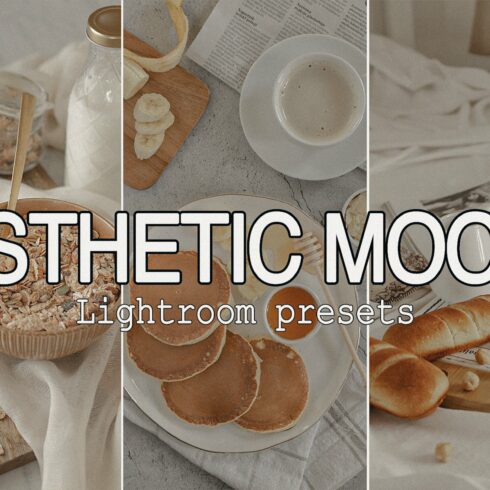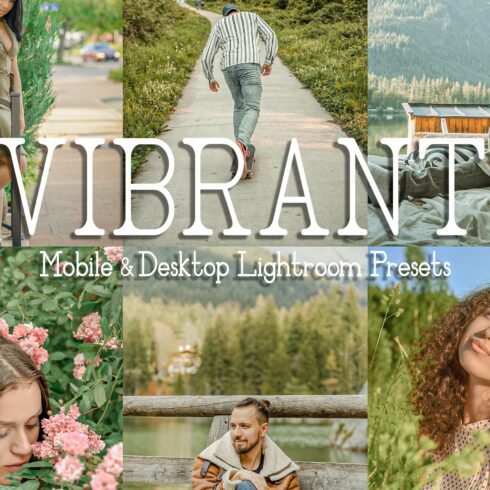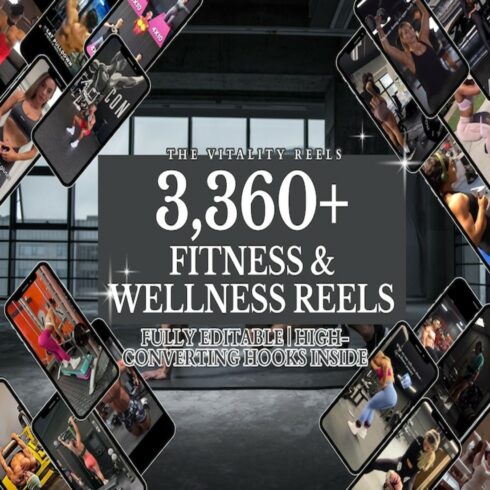Product Specs
| Created by | Presets by Zhenya |
|---|---|
| File type | DNG, JPG, XMP |
| File size | 38.2MB |
| Date of Creation | February 9 2023 |
| Color | brown gray green orange white |
| Rating | 5 (14) |
| Category |
12 Brown Tone Mobile & Desktop Lightroom presets (Windows / MacOS and Android / iOS)
Turn your photos into brown tones
If you’re looking for high quality presets you’ve found the right place
Here you can find presets for every taste and style
My presets will help you to enhance you photos
You can keep these presets in your Lightroom app and use them in anytime you need
You can use these presets with different photo styles :
Lifestyle
Travel / Adventure
Family / Couple
Landscape / Nature
Cityscape / Street / Urban
Events / Sports
Fashion / Portrait
Take a note that every photo is different and all Lightroom presets work differently.
You can make small adjustments if needed for the best result.
INCLUDED IN YOUR PURCHASE:
12 Mobile Lightroom Presets ( DNG files )
12 Desktop Adobe Lightroom Presets ( XMP files )
How to install DNG file
1.Open ZIP file and Save DNG files to your phone ( photo library )
2.Open DNG files in your Lightroom app.
3.Select one DNG photo and Click on the three dots in the top right of your Lightroom app.
4.Select the option “Create Preset”, Give a name and save it.
Do the same with each DNG file.