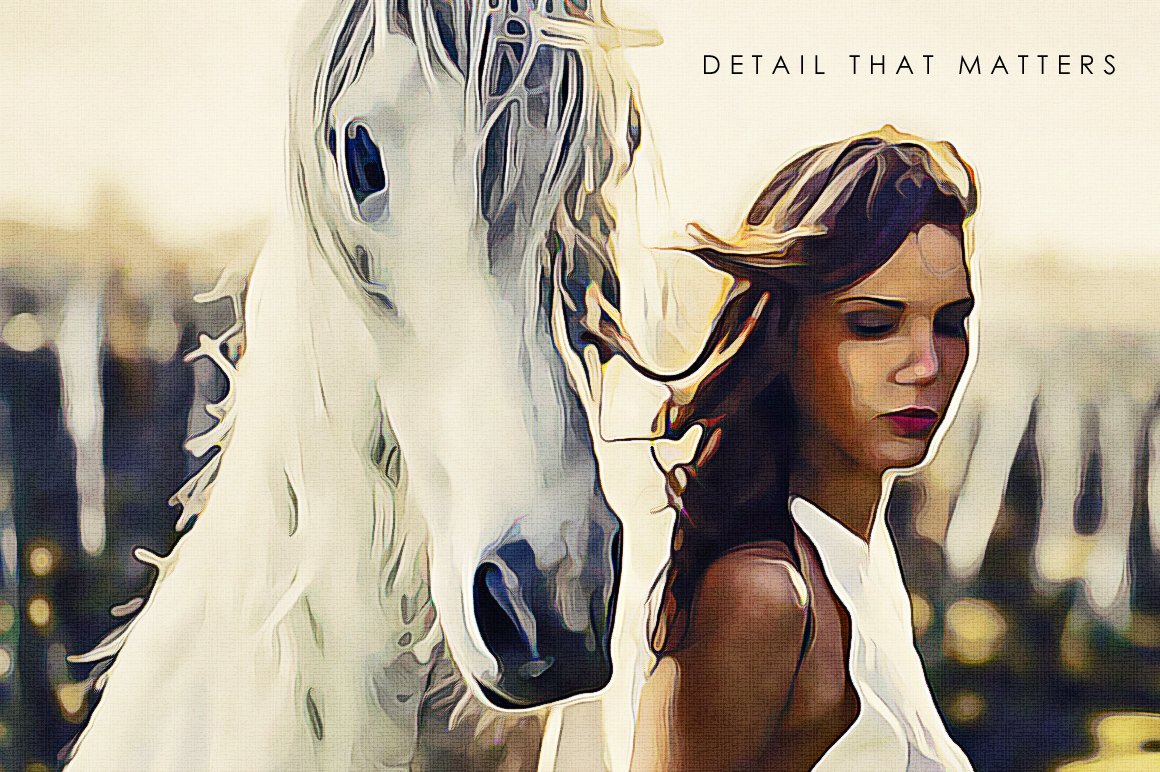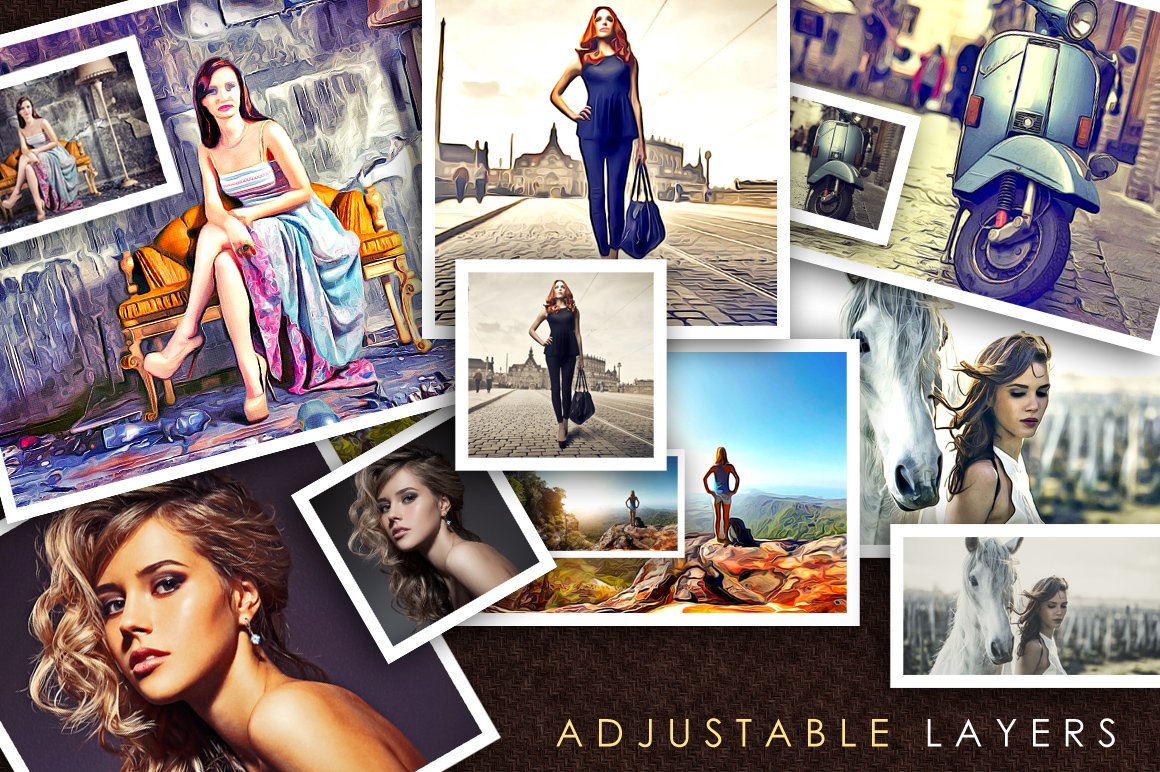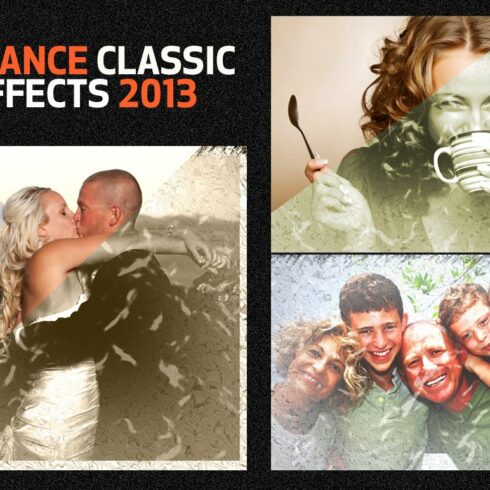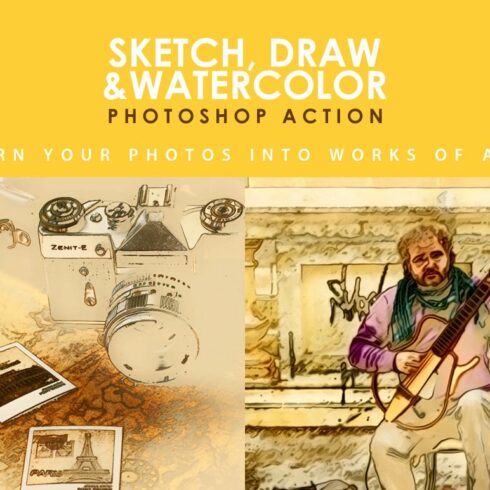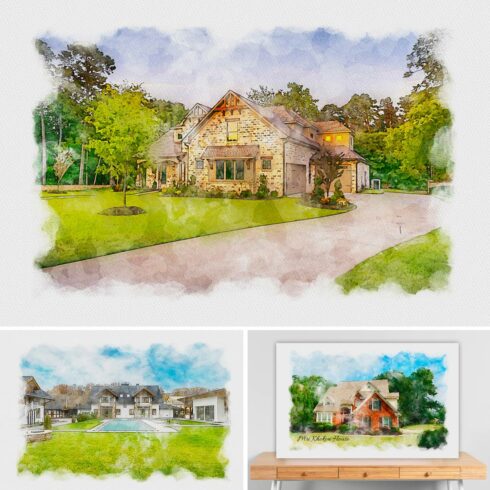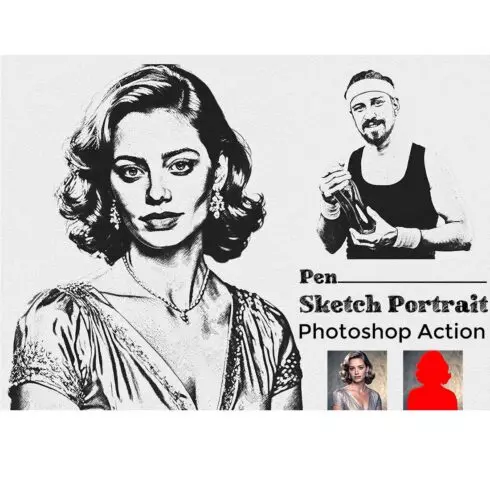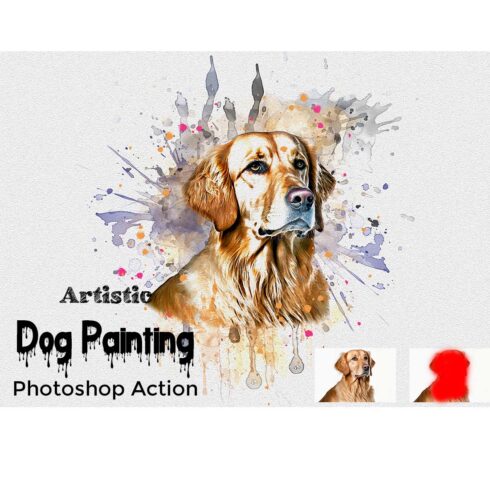Product Specs
| Created by | PremadePixels.com |
|---|---|
| File type | ATN, PDF |
| File size | 67.13KB |
| Date of Creation | February 8 2023 |
| Color | black orange purple |
| Rating | 5 (6) |
| Category |
Create a quick Painted Effect with these ONE CLICK ACTIONS.
Unlike most photoshop actions you are NOT presented with a single flattened image, INSTEAD you are presented with MULTIPLE LAYERS after you run the action. This gives you more power to take the effects beyond what you first see when you run the action. This action set is fully customizable.
2 Actions
1 click action, 0 effort required
Cool paint effect action
Fully layered action (Action 1 require you step back (undo) 3 times to reveal full layers)
WELL DOCUMENTED HELP
Works best on Photos at 2000 px resolution or lesser
**TIP: Toggling the visibility or changing values of the adjustment layers results in different unique results.
If you encounter problems
Go to your layers panel –
click on the little dropdown icon on the right of the panel
select panel options
make sure the 3rd box is checked “add “copy” to copied layers & groups