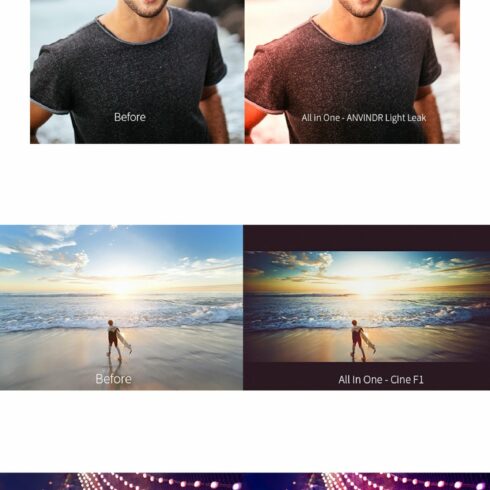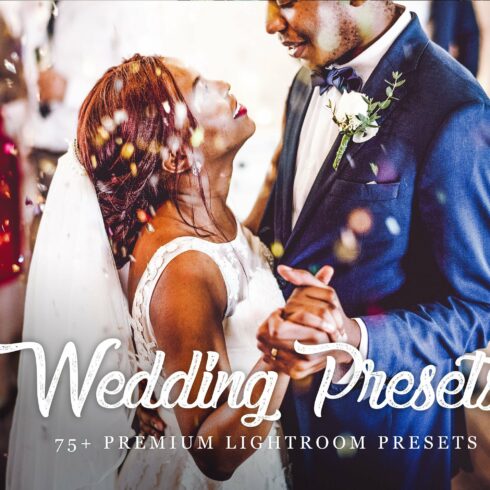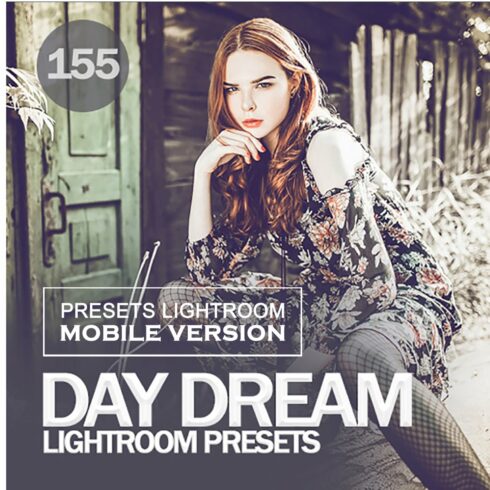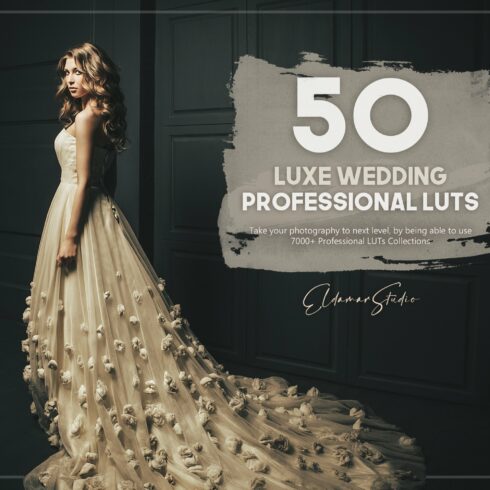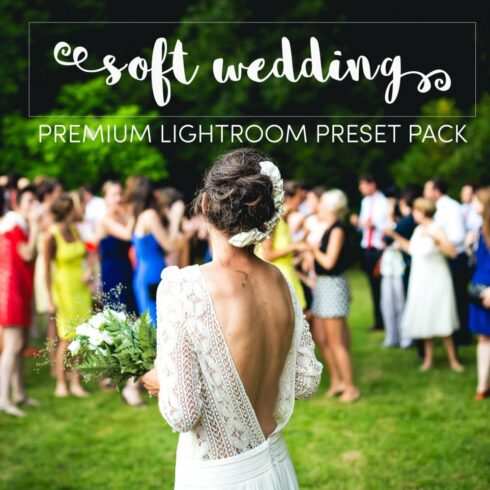
Product Specs
| Created by | PixelHive Pro |
|---|---|
| File type | DNG, Lrtemplate, PDF, XMP |
| File size | 25.58MB |
| Date of Creation | February 13 2023 |
| Color | blue brown gray green orange |
| Rating | 5 (13) |
| Category |
Rustic Wedding Lightroom Preset Pack for desktop and mobile.
We have developed 10 presets for you that is suitable for almost any situation both outdoor and indoor. In doing so, we have made it very important that the presets are coordinated with each other and that you can edit a wedding consistently in the same style. The time saved by our presets is extremely high and at the same time, the quality increases with a recognizable look. To make the result even more versatile and individualized for you, there is 50+ tool kit presets that can be combined with the presets and provide even more options. Comparable to a modular system, you can combine all presets with the kit presets and thus bring in your personal preferences! It has never been that way!
Emotive Colors & Moody Tones for the Wildly Romantic. Stunning in quality and ultra-versatile Wedding Lightroom Presets.
The integrated alternatives give you the sought after the option of more closely emulating film, via two distinct methods: Fade & Film Grain. You will also receive a detailed User Guide with information regarding the specific installation and usage of your presets, in addition to important licensing materials.
You Will Get:
Lightroom Desktop Presets
Lightroom Classic CC Presets
Lightroom Mobile Native Presets
Lightroom Mobile DNG Presets
Camera Raw XMP Presets
Lightroom Phone Presets NEW!
Lightroom .xmp Presets NEW!
Works without Adobe Creative Cloud subscription
Made for Lightroom + Photoshop
Tested on 100+ real-life photos
10 High Quality Professionally designed Lightroom presets
10 High Quality Professionally designed Lightroom Mobile presets
Over 40+ Toolkit Presets for you to adjust your results with various effects.
Total of 70+ presets – 20 Lightroom Presets (Desktop+Mobile), 50+ Toolkit Presets for Lightroom.
Works WITHOUT Adobe subscription, you only need Lightroom CC App on your phone (iPhone or Android)
Installation Instructions are included
Compatible with Lightroom 4, Lightroom 5, Lightroom 6 (CC versions) Lightroom Classic, and Lightroom Mobile app
All presets have been tested with Adobe Lightroom Classic, Lightroom CC, Lightroom Mobile app, Adobe Lightroom 6, Adobe Lightroom 5, Adobe Lightroom 4
Designed to be used with: RAW, JPG, DNG, TIFF
Can be easily adjusted to fit your image
Efficient & Fast editing tools
Realistic grain & Vintage effects
A complete solution for every day working photographer and Photo enthusiast.
The file type: .DNG
The file type: .Xmp
Compatible With
Mac and Windows: Adobe Lightroom CC 2019+, Adobe Lightroom Classic CC 2019+, Adobe Camera Raw 11+, Adobe Photoshop CC 2019+, Adobe Premiere Pro CC, Adobe After Effects CC,
Apple iOS Devices: Adobe Lightroom CC,
Android Devices: Adobe Lightroom CC
**Note that these presets will only work on the lightroom desktop and mobile Lightroom app (free to download in the App store).
THIS PRESET PACK IS EVERYTHING YOU NEED TO CREATE THE INSTAGRAM BLOGGER VIBE ON ALL YOUR PHONE SHOTS, WITHOUT THE COMPLICATED EDITING.
Why you should purchase now?
Because we offer free updates, in upcoming months this collection will be updated with more Lightroom Mobile Presets, so you get the future updates within the current price. We offer great support including after-sales.
FAQS
1. On which devices can I use the mobile presets?
You can use our Mobile presets with the Lightroom Mobile app, which can be installed on iPhones, Android Phones, Ipads, and Tablets.
2. What are presets?
Presets are simply pre-made filters for Adobe Lightroom, the photo editing software. Presets are designed to help you apply a certain look and tone to your images in just a few clicks.
3. What’s the difference between desktop and mobile presets?
Desktop presets are designed to be used on the desktop version of Adobe Lightroom. They will not work on your phone and will require you to have a monthly subscription (which costs $15) to use the program. Mobile presets are only compatible with the Lightroom app, which is available iPhone and Android phones. It’s free to use the app and you don’t need to sign up for a monthly subscription.
4. Should I get Mobile or Desktop presets? Who are the presets for?
Mobile presets can be used by anybody to transform phone shots into beautiful, professional-looking imagery. They can be used by anyone, even total beginners. If you’re just getting started with photography, or if you want to create a specific vibe for your Instagram page, for example, they’re a perfect solution. Desktop presets are perfect for those who want to turn their photography up a notch, either because you are a professional or because you want to level up your photography hobby. They’re more involved and a little more complicated than mobile presets, so they’re best suited to people who already have the basics of image editing down.
5. What will affect how the presets look?
There are some basic elements that will determine what your starting image will look like. These are things like, the location, the lighting, the skin tones, etc. All of these foundational elements will impact the final ‘look’ that you achieve when applying the presets. To have full control, you will need to adjust exposure, contrast, and saturation to your liking after applying the preset to the image.
6. Can I edit RAW images with the mobile presets?
No, you can only use the mobile presets on JPEG files. If you need to work with RAW files then this can only be done using the desktop version of Lightroom.
7. How can I install the presets on my phone?
Check out our HELP File PDF included with the download for more information. You’ll also be provided with detailed instructions once you’ve purchased the package, after which you’ll be up and running with your new presets in just a few minutes.