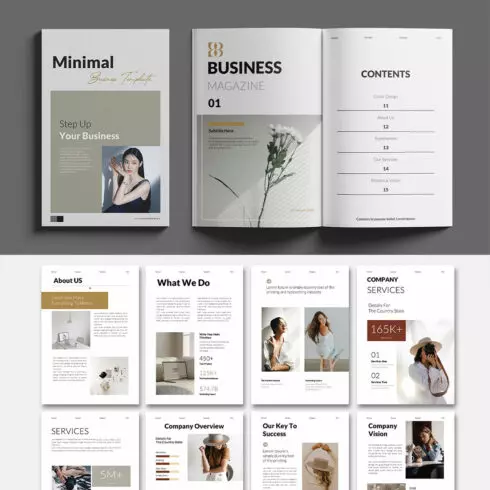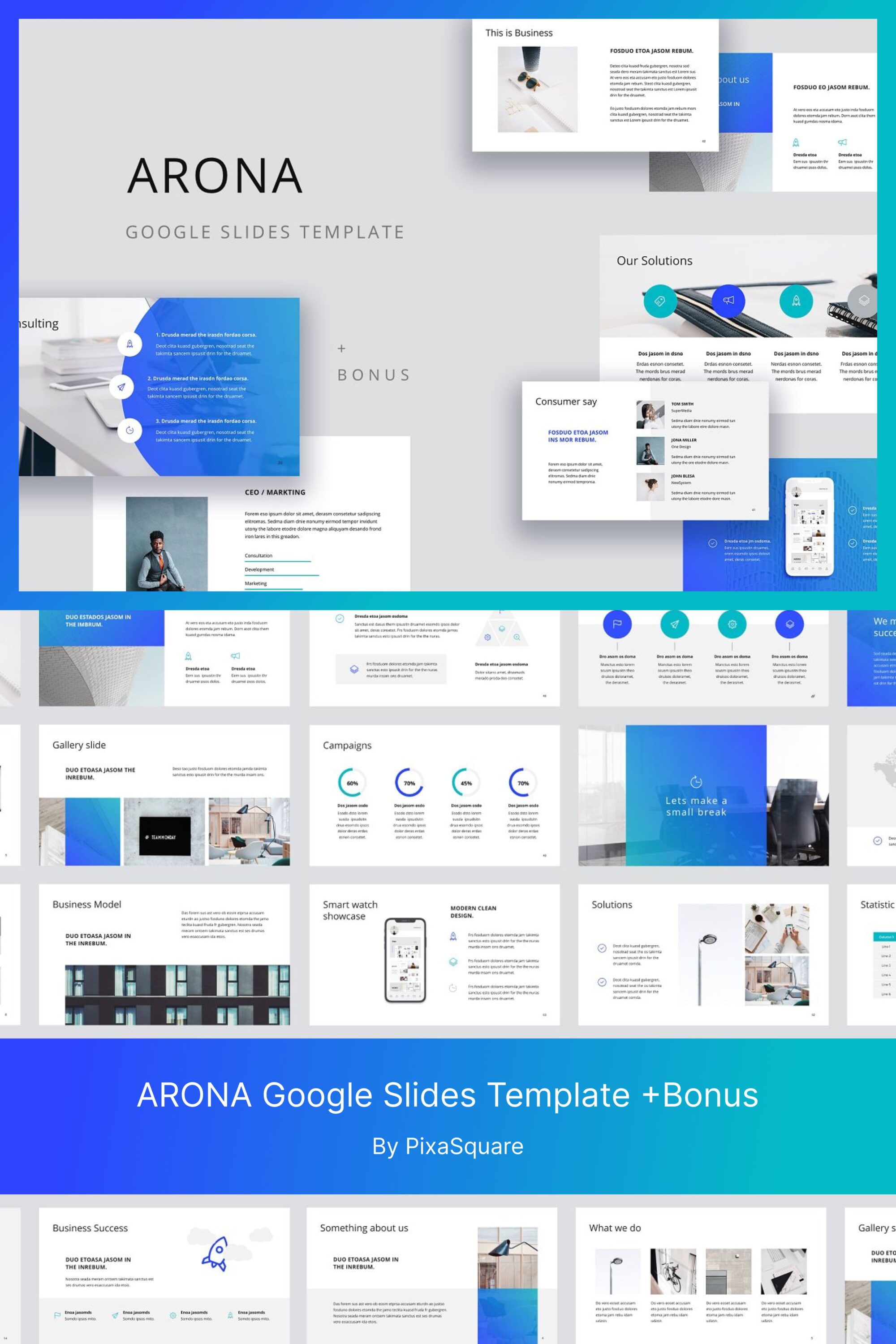ARONA Google Slides Template +Bonus Description
ARONA Google Slides Template +Bonus. Clean, modern and stylish Google Slides Template. This clean and creative layout gives you many possibilities of creativity. Bonus photos and Mockups used in presentation preview are included. You can edit everything very easy in your Google Slides Account. Easy drag and drop Photos in Shape.
FREE BONUS (Included)
20 hi-res Stock Photos – (min. size 4800x3200px)
04 hi-res Psd Mockups (3000x2000px) (Photoshop required)
Product Content:
ARONA Google Slides Presentation Template (in .pptx format for Google Slides)
20 hi-res photos included – free for personal and commercial use
4 hi-res Psd Mockups (Photoshop required)
Vector Devices (Phone, Tablet, Watch, Notebook) & Maps (In slides included)
620+ Vector font icons (FontAwesome in slides included)
500+ Vector Line Icons in slides included (Easy resizable & editable colors)
Overal over 1100+ Icons
Use Free Font (link inside)
Documentation
Exclusive Features:
110+ unique and creative Google Slides Slides
20 hi-res photos included – free for personal and commercial use
Stock Photos minimum size 4000x3000px
4 hi-res Psd Mockups (3000x2000px) (Photoshop required)
620+ Free font icons (FontAwesome in slides included)
500+ Vector Line Icons in slides included (Easy resizable & editable colors)
100% easily change icon color and size (font icon)
16×9 Full HD format (1920x1080px)
All object (devices, maps) are vector and full editable
Easy drag and drop in placeholders to change images in shape
All graphic are vectors and full resizable and editable
Easy to editable colors, styles, shapes
Free font used (link inside)
Documentation
Retina and Full HD
Free Updates & Support
Minimal, clean and modern multipurpose layout design
.pptx file for Google Slides included
Preview Images are NOT included (change in placeholder) – Bonus Images Included!
Link to used preview images included in first slide
Easy and fully editable in Google Slides Account
To work with this file you need “Google Slides Account”
More details inside “Dokumentation” in the download file.
Save to Pinterest
You can save this page to your Pinterest board for later. Feel free to follow MasterBundles boards and get the latest pin directly from there as well.
Save for later