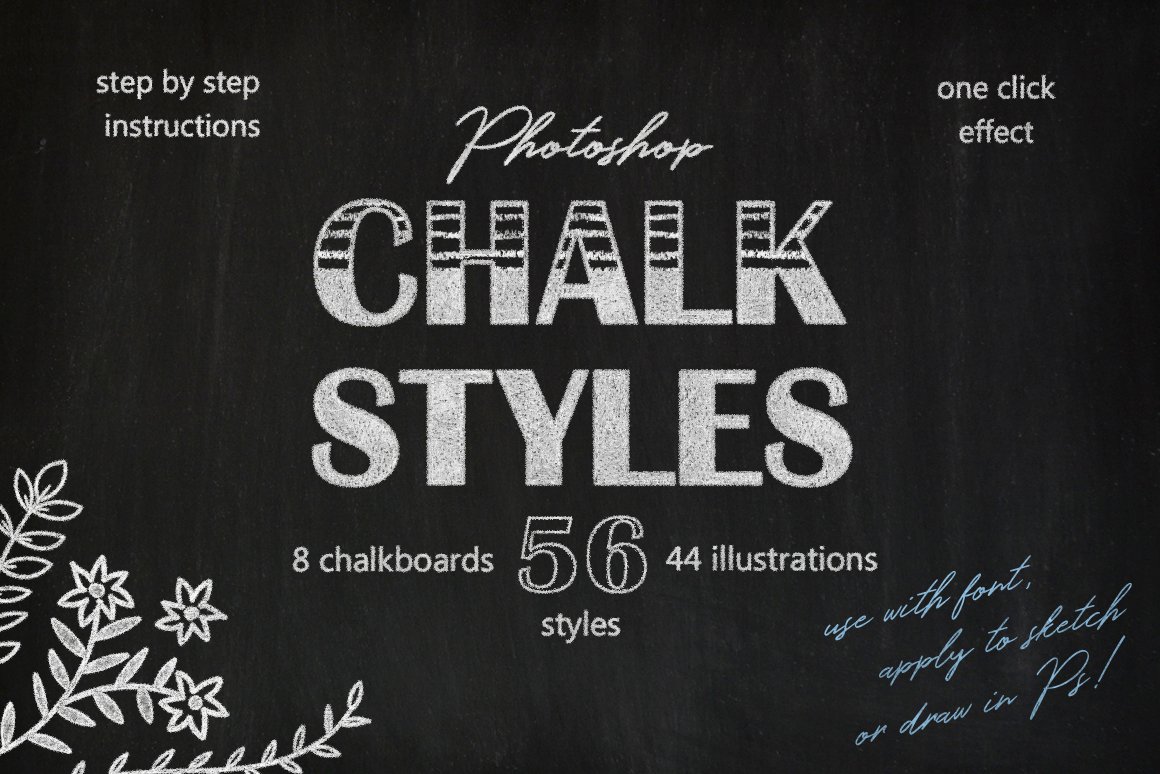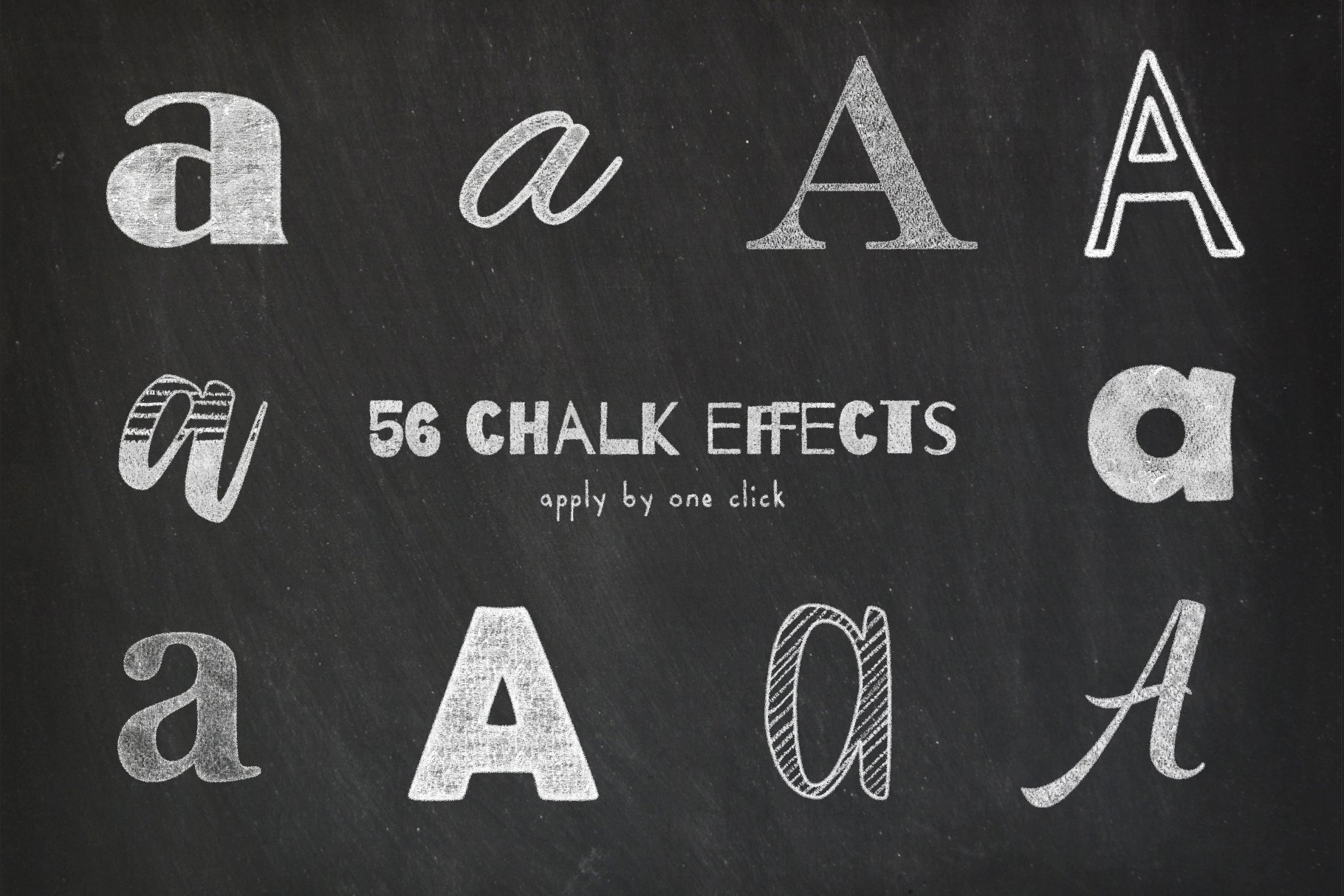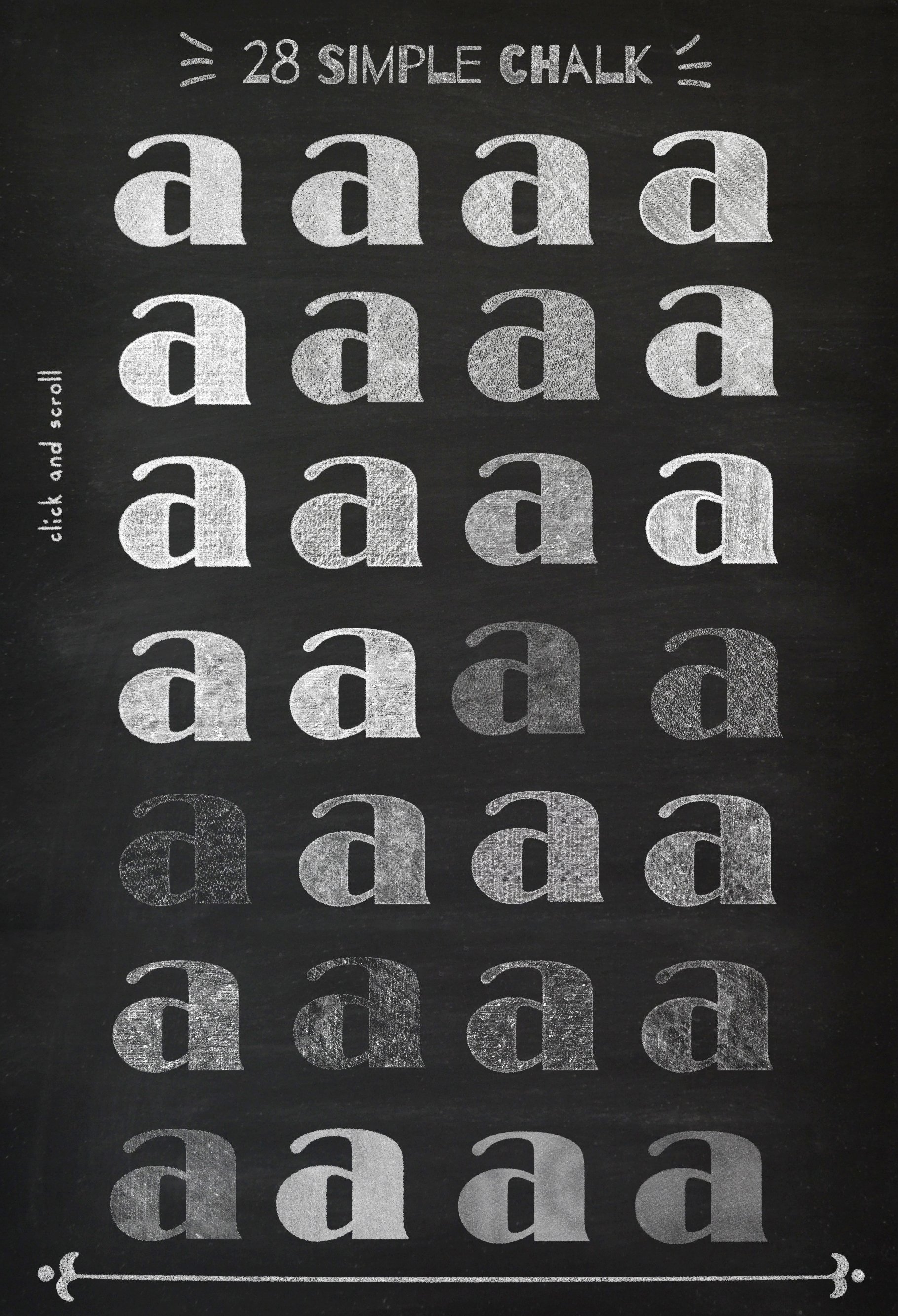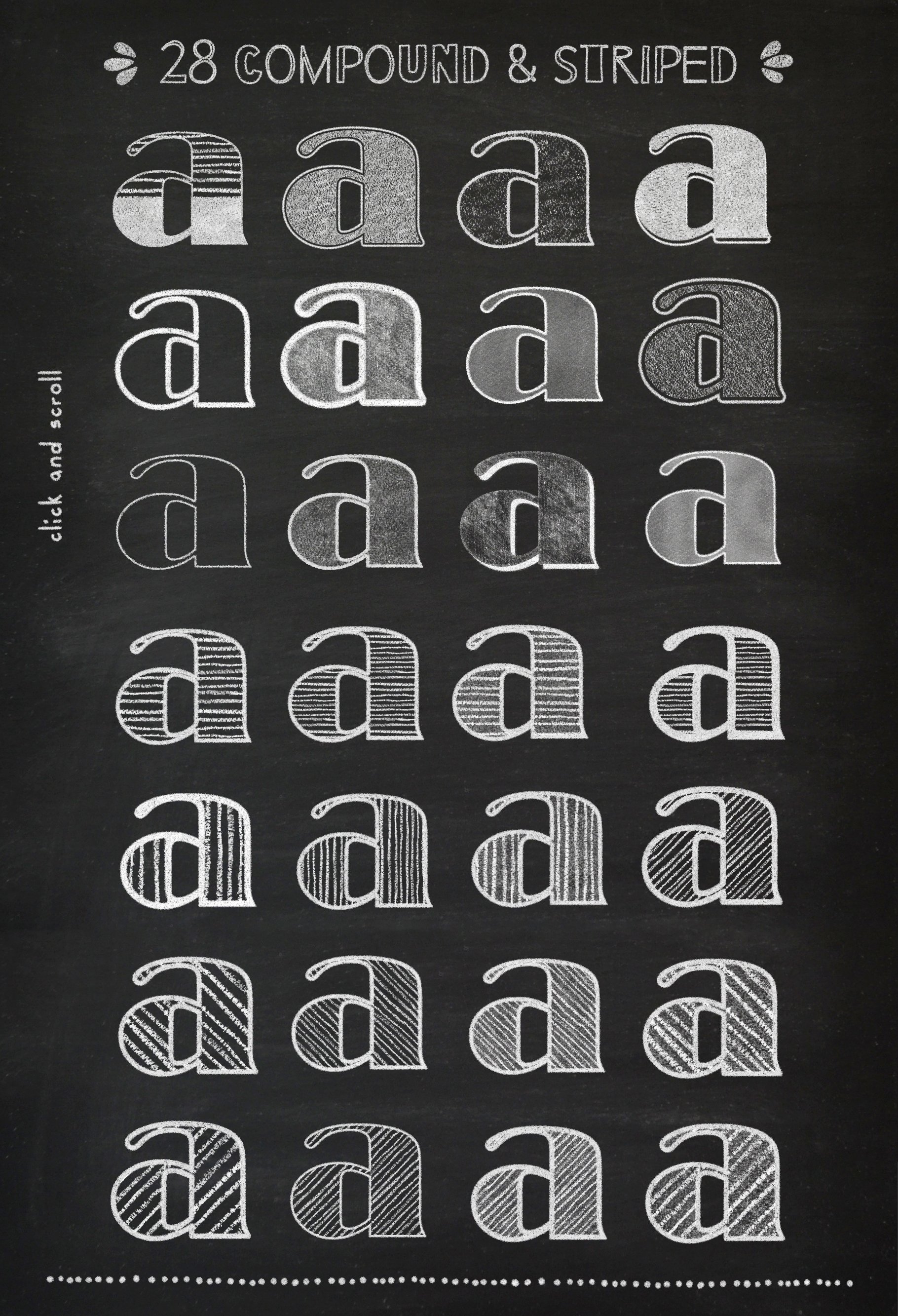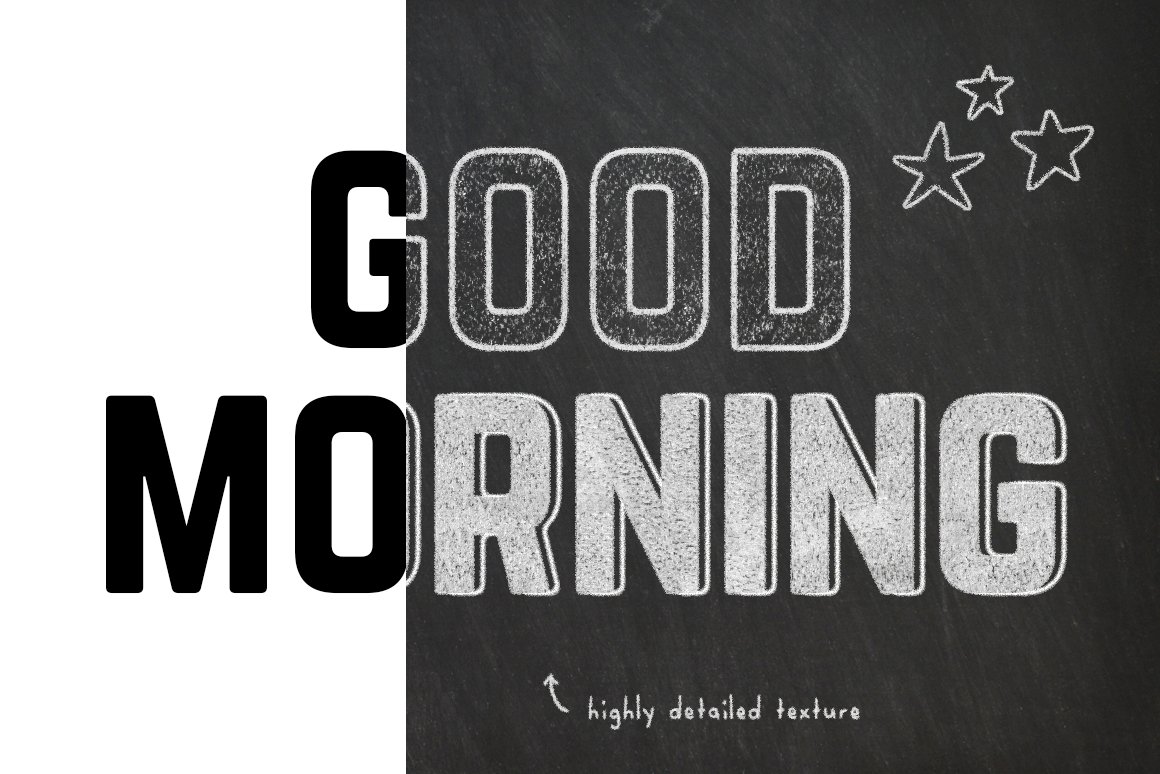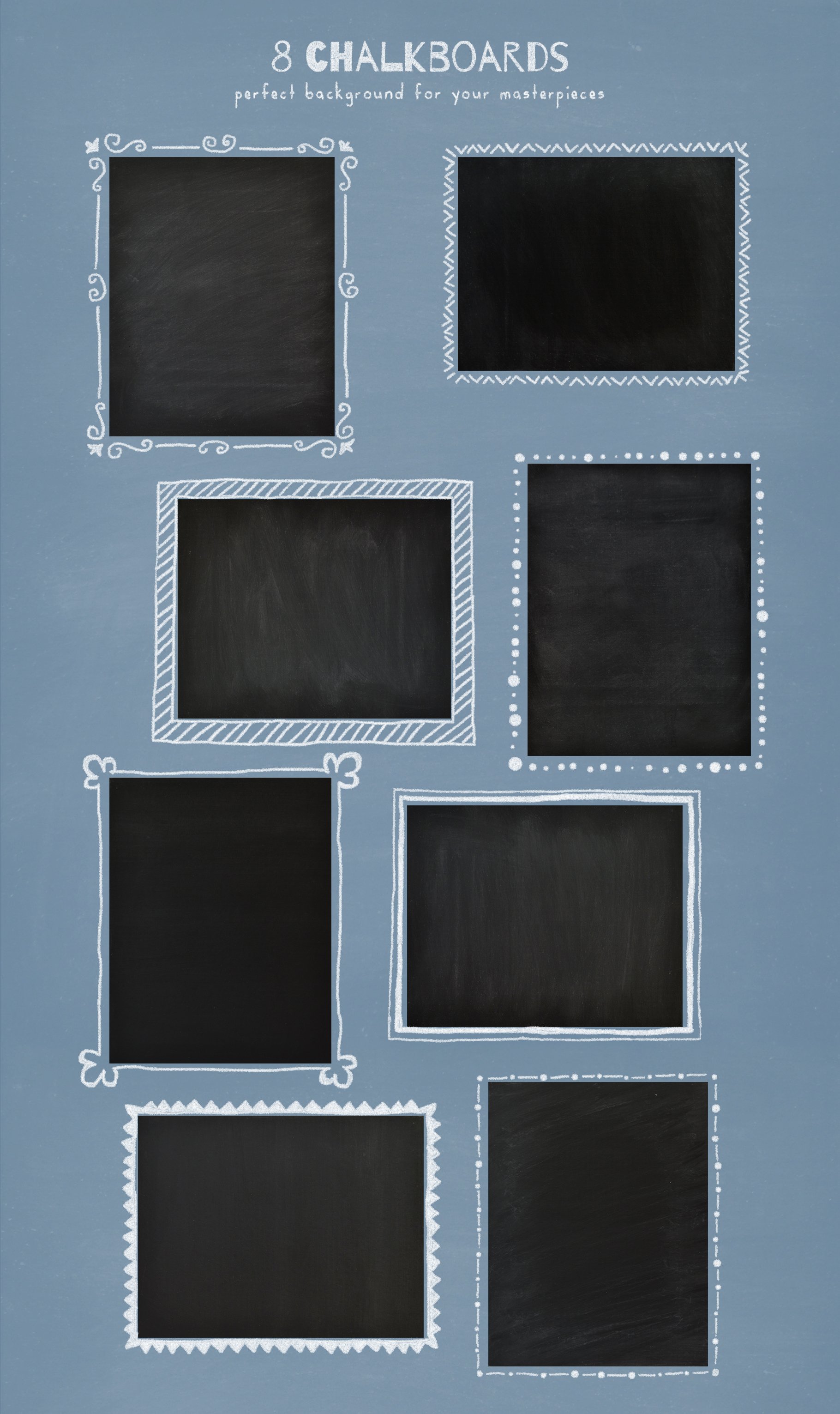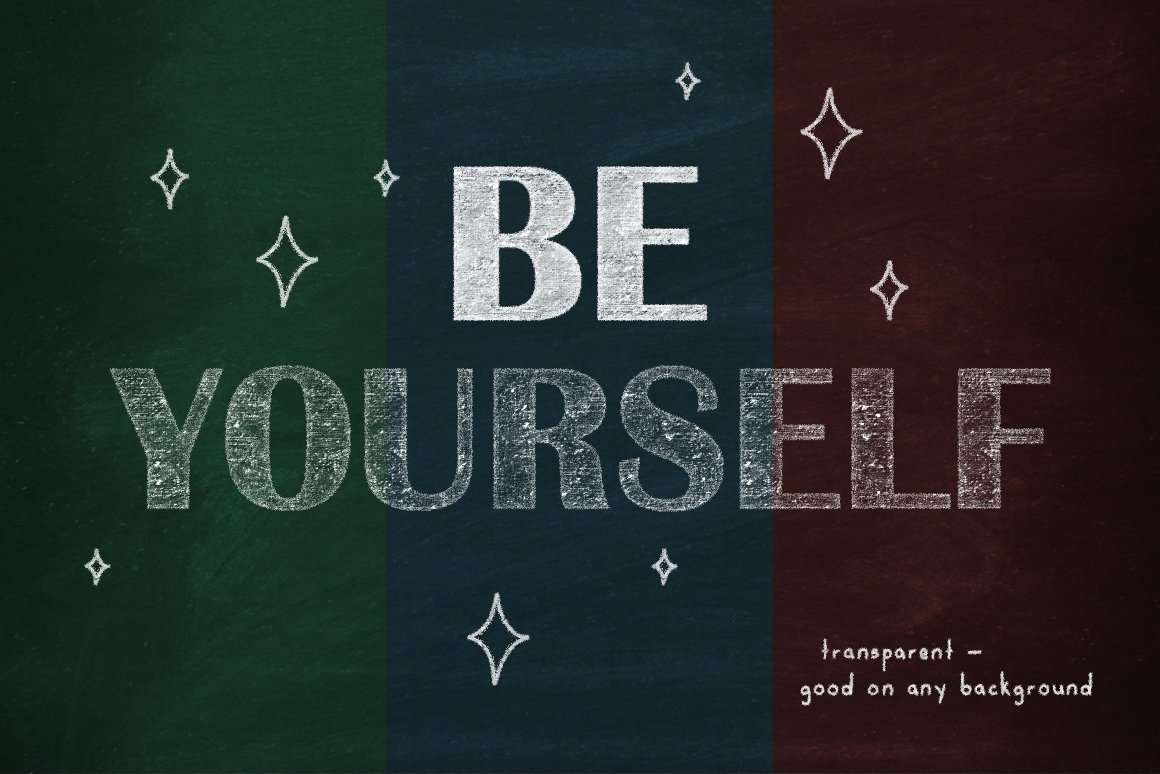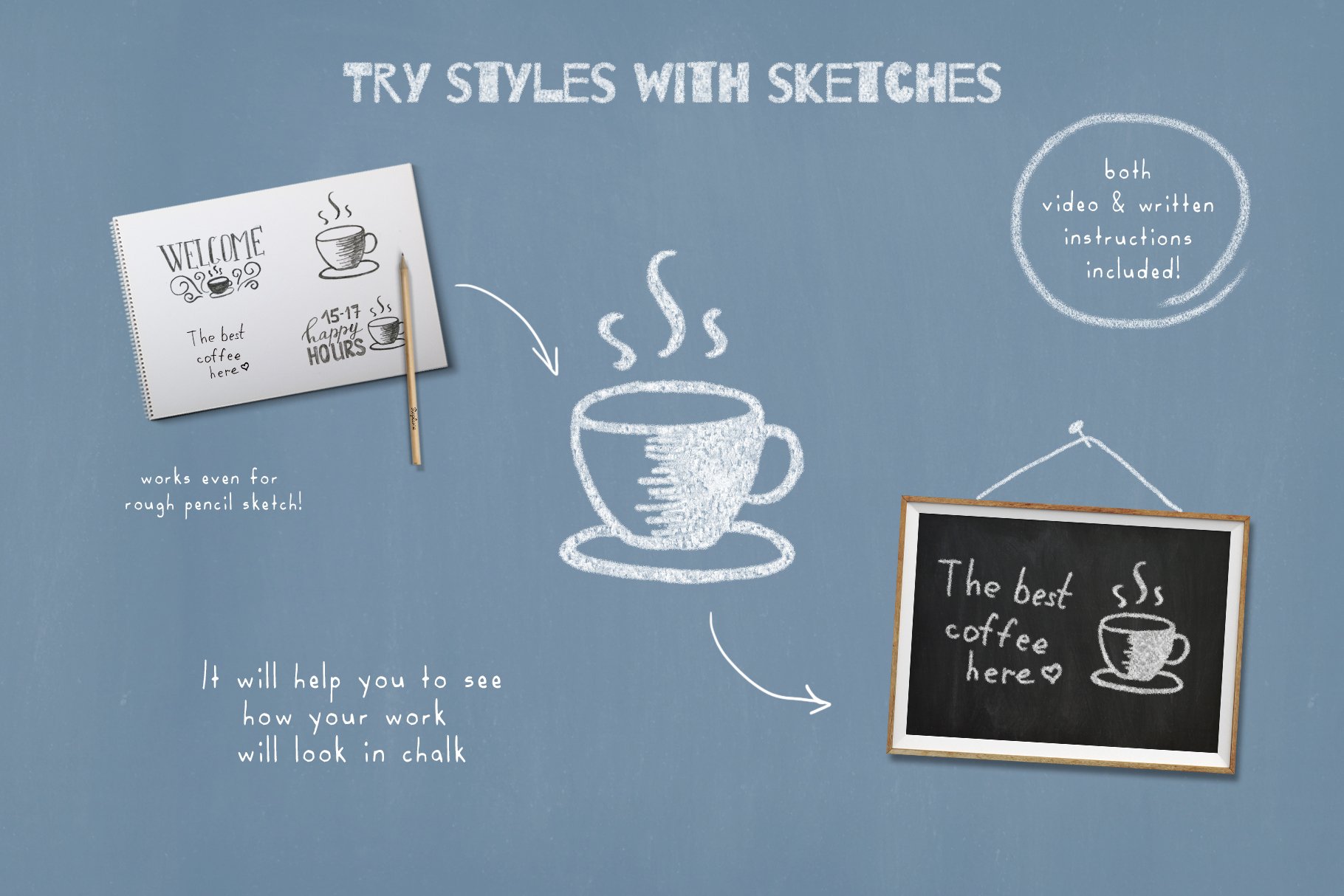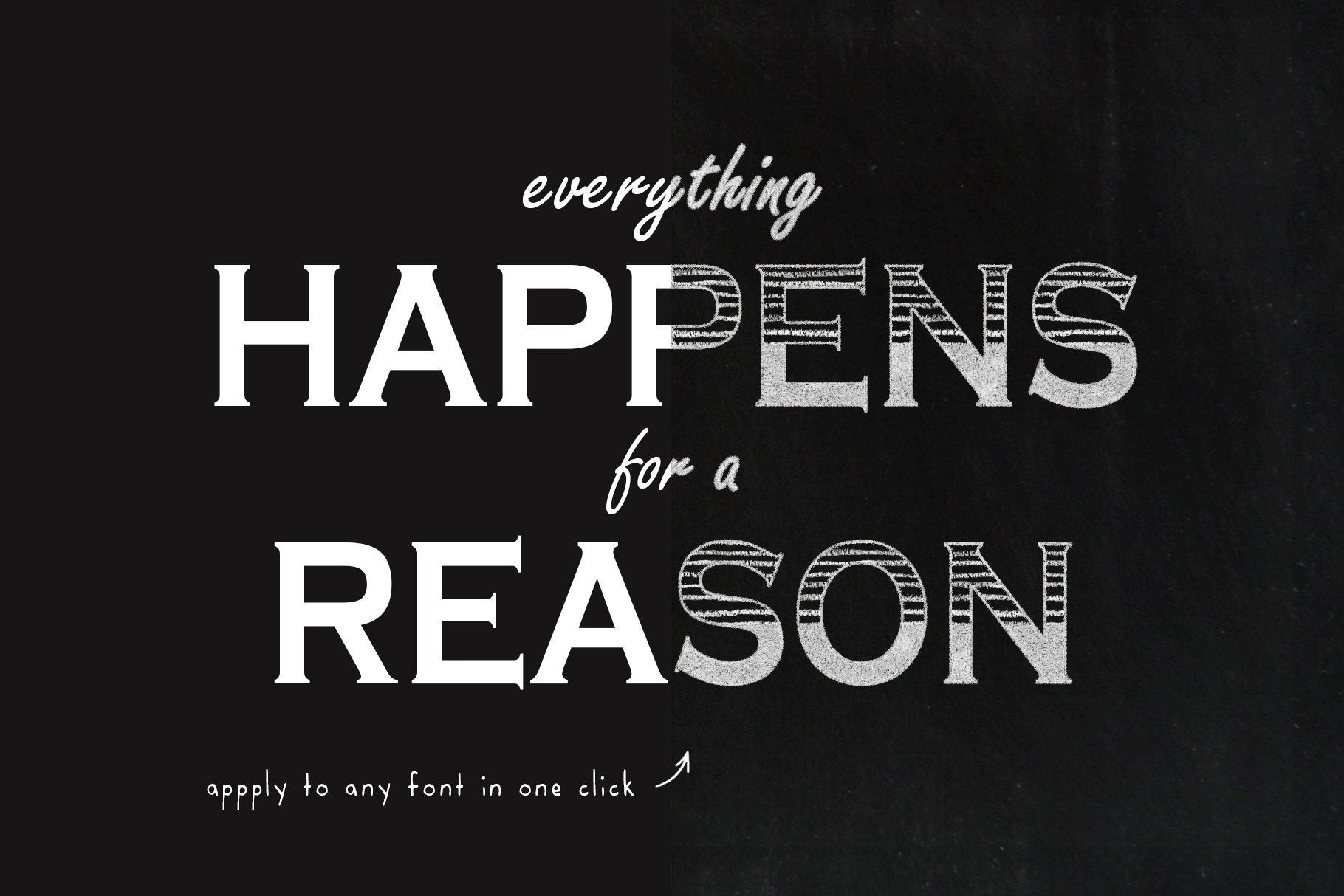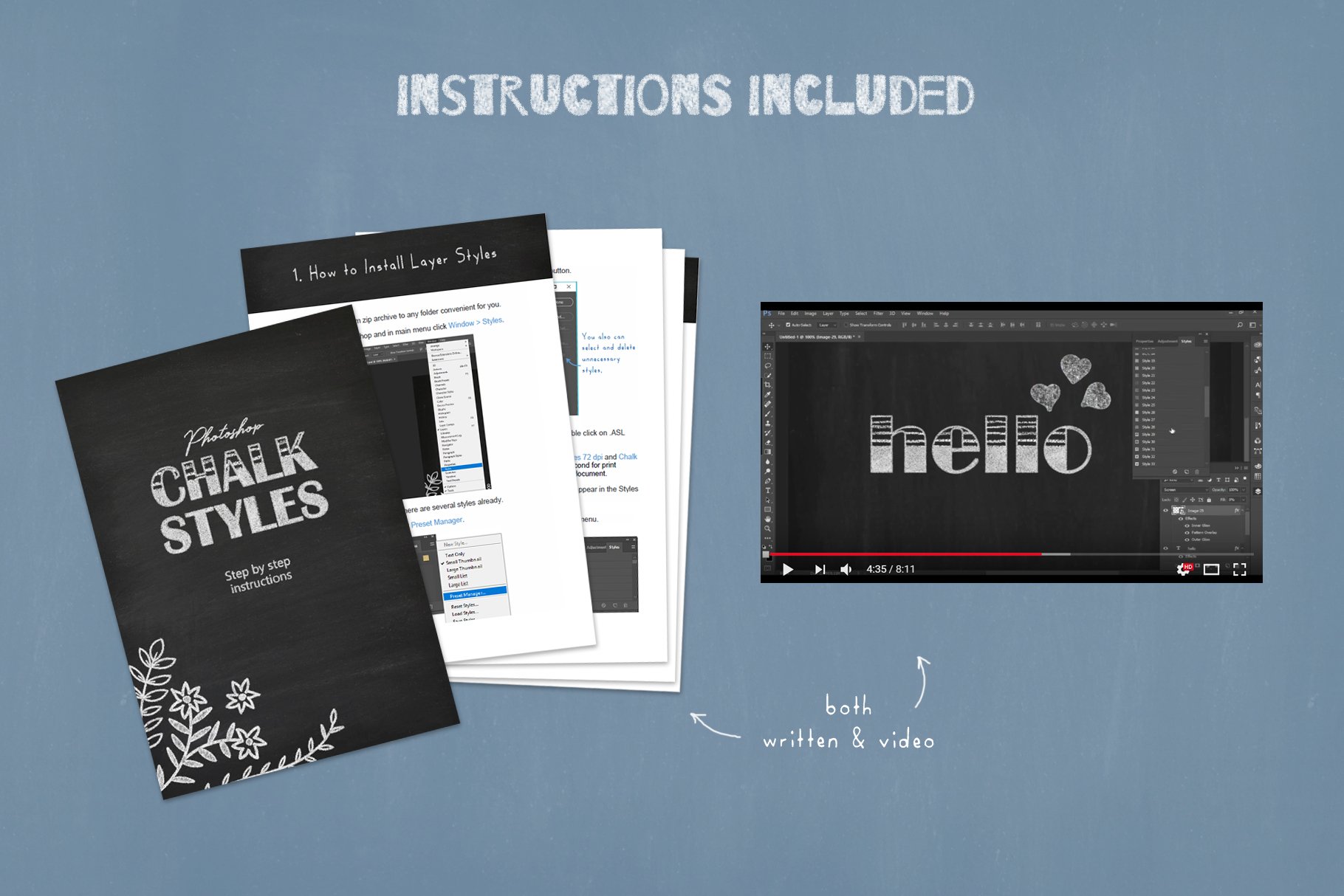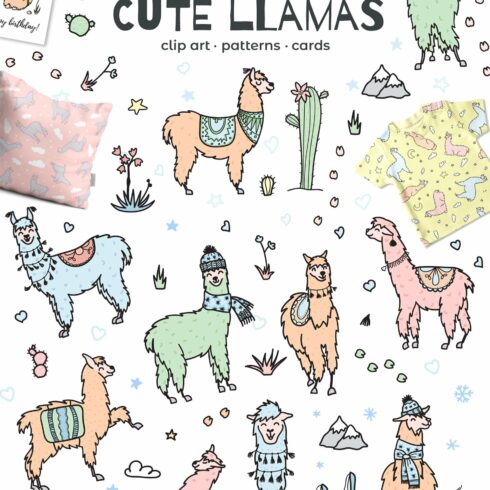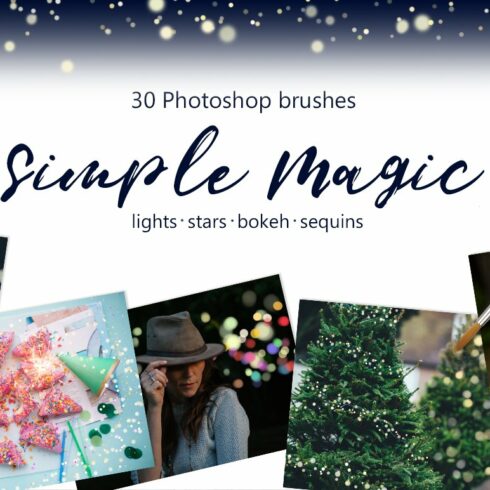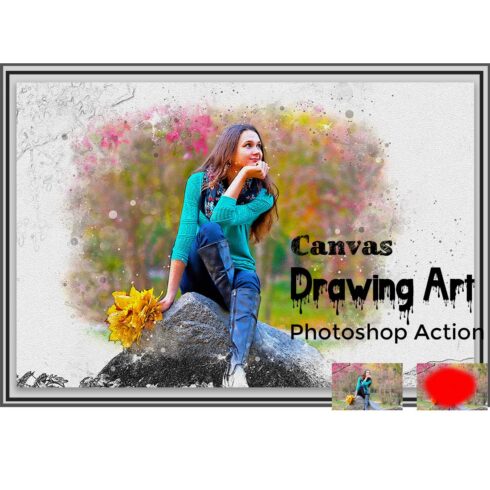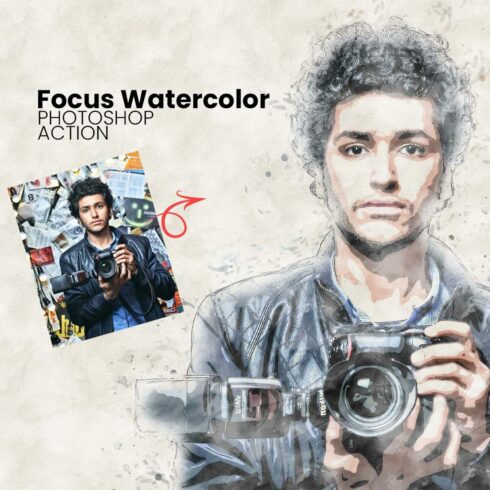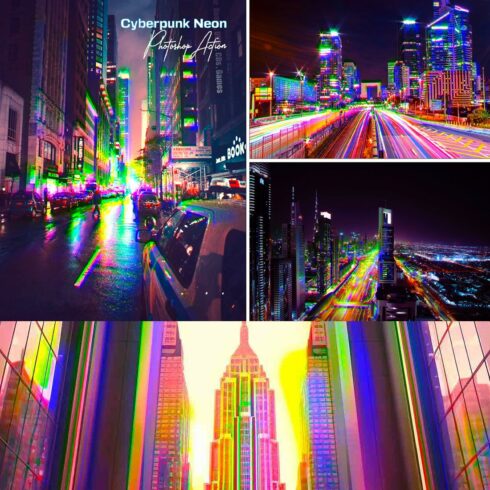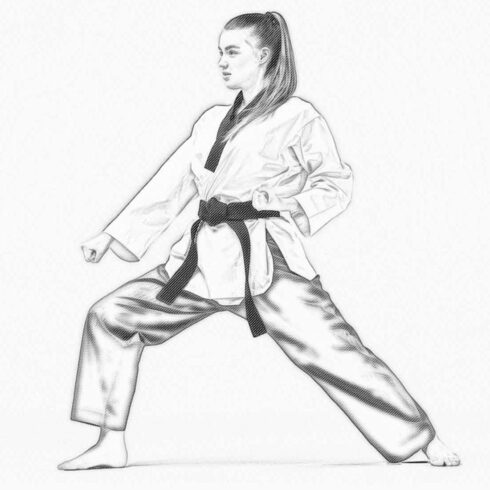Product Specs
| Created by | Pikovit |
|---|---|
| File size | 645.28MB |
| Date of Creation | February 1 2023 |
| Color | blue gray |
| Rating | 5 (6) |
| Category |
Hi!
Chalk Layer Styles is a very handy tool, that helps to achieve the effect of chalk drawing in a couple of seconds. Styles can be applied almost to any layer, but mostly they are used with text.
When applied, a layer style is linked to the layer — so you can move or edit the content of layer and your style will be still applied to the modified content. You can easily switch between styles, apply different styles to different layers, and transform text or objects without affecting the styles. This tool is just a lot of fun.
Also I will show you how to change the color of chalk and process your sketch in order you can see how your work will look in real life, drawn with chalk. This is a very convenient and cool thing. And if you will use mockups the result will be very convincing.
Advantages of the set:
easy to install and use – apply in one click
use styles with text, PNG graphics or your sketches
all in one: set contains styles, graphics and chalkboards
explanations both in text and video
What will you get:
56 Chalk Styles (two files; 72 dpi for web and 300 dpi for print)
8 Chalkboards
44 illustrations, PNG
text and video step-by-step instructions .
Guide Sheets
System requirements: Adobe Photoshop CS2 or higher.
Get the Chalk Styles and create awesome designs!
I will be happy to help 🙂