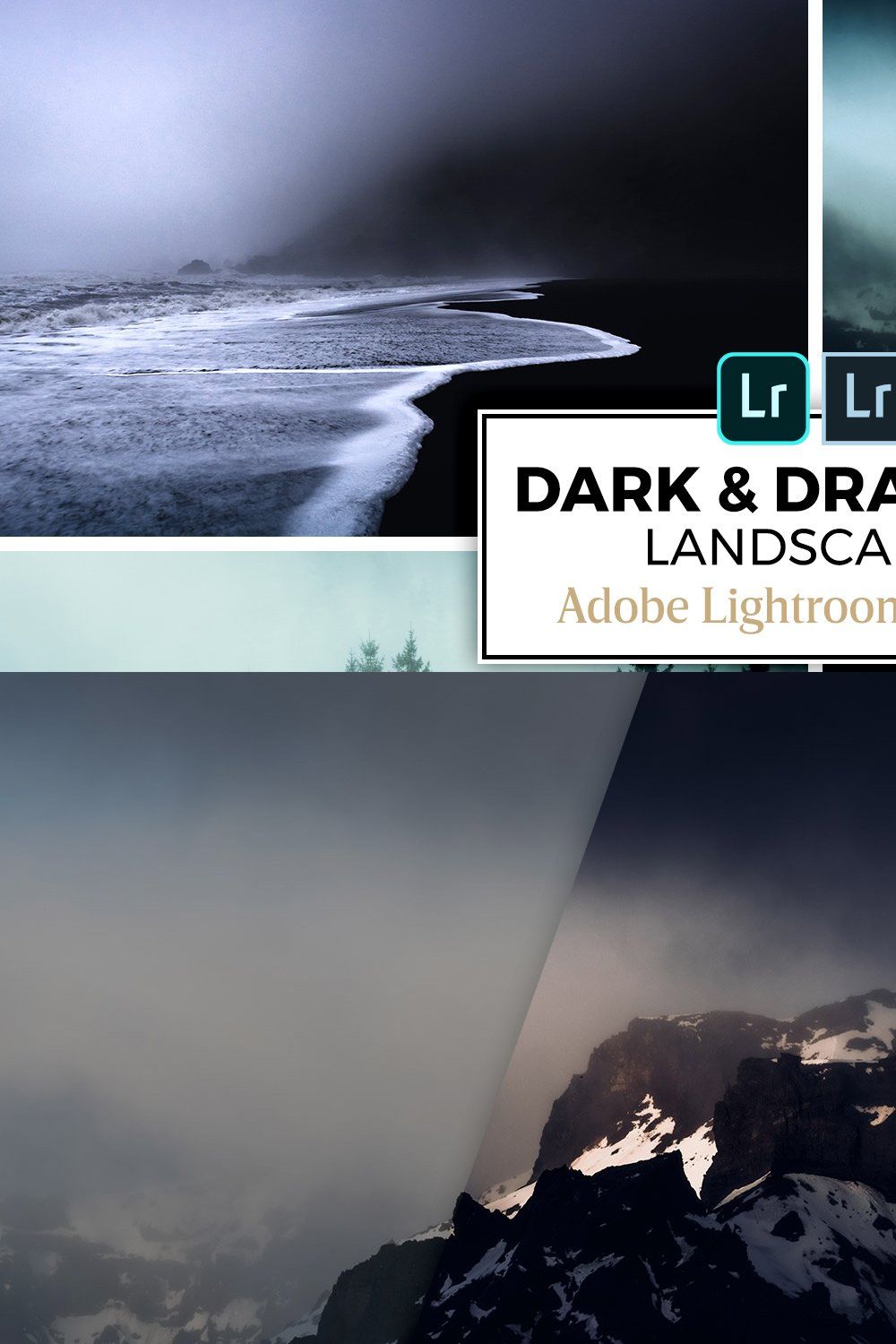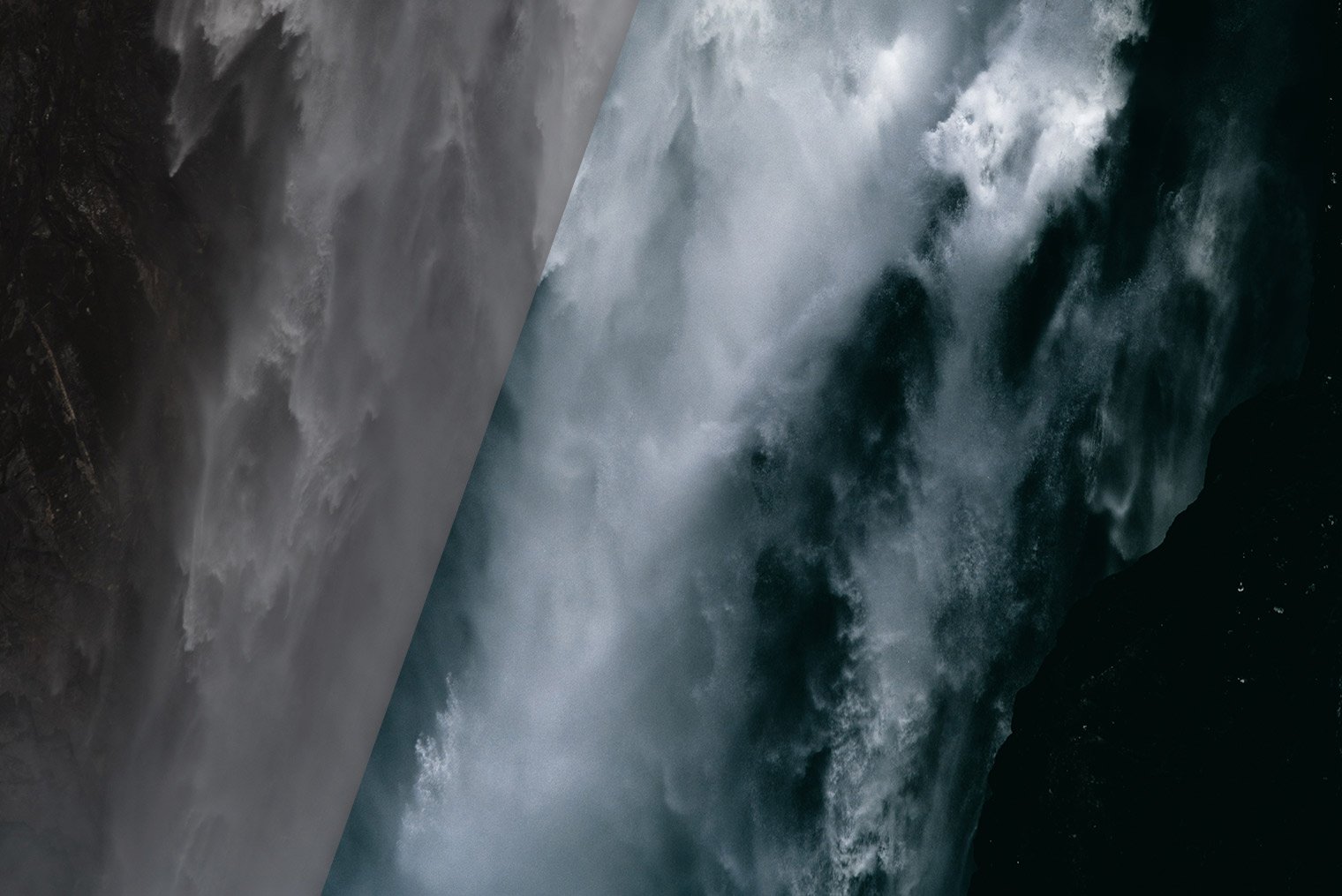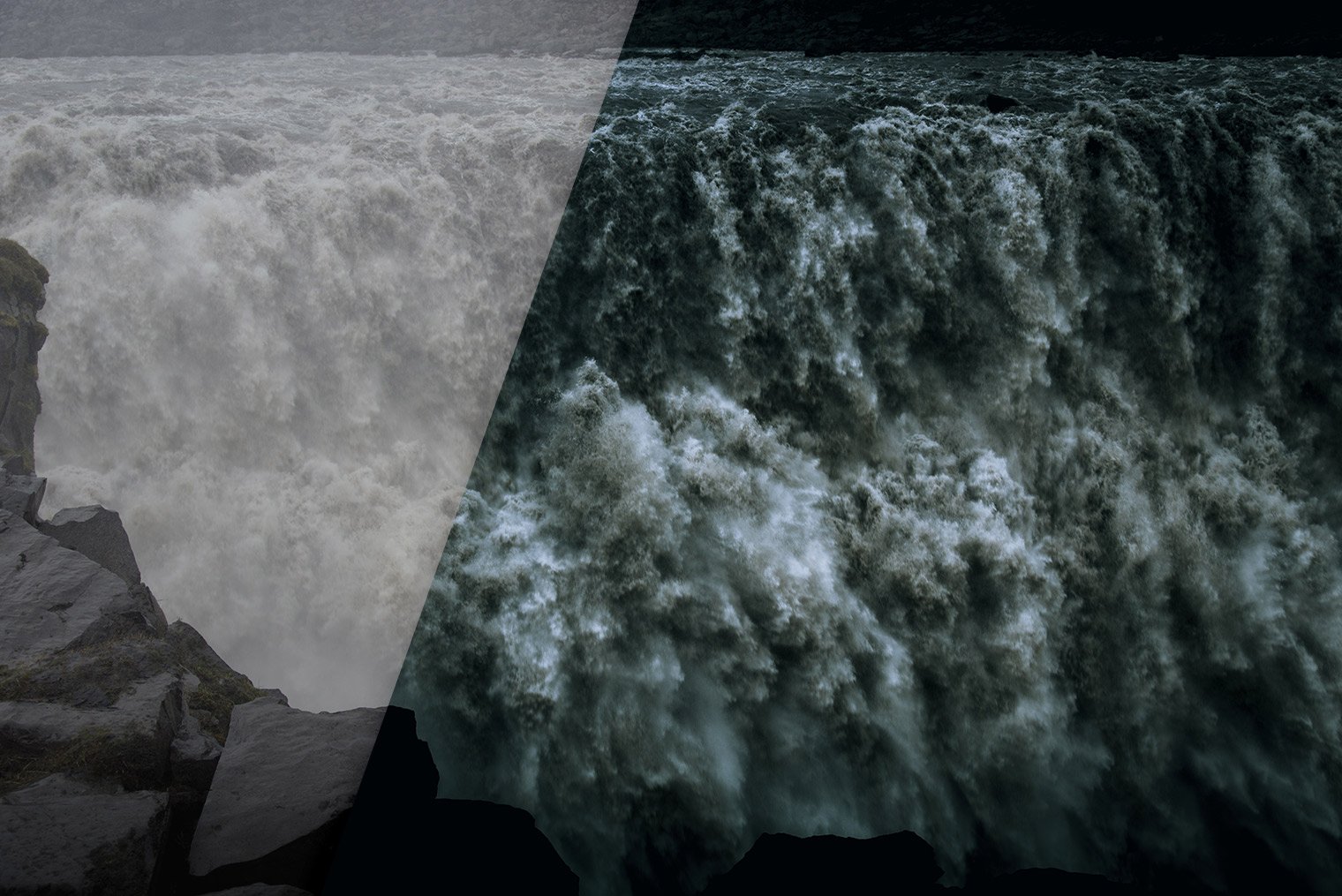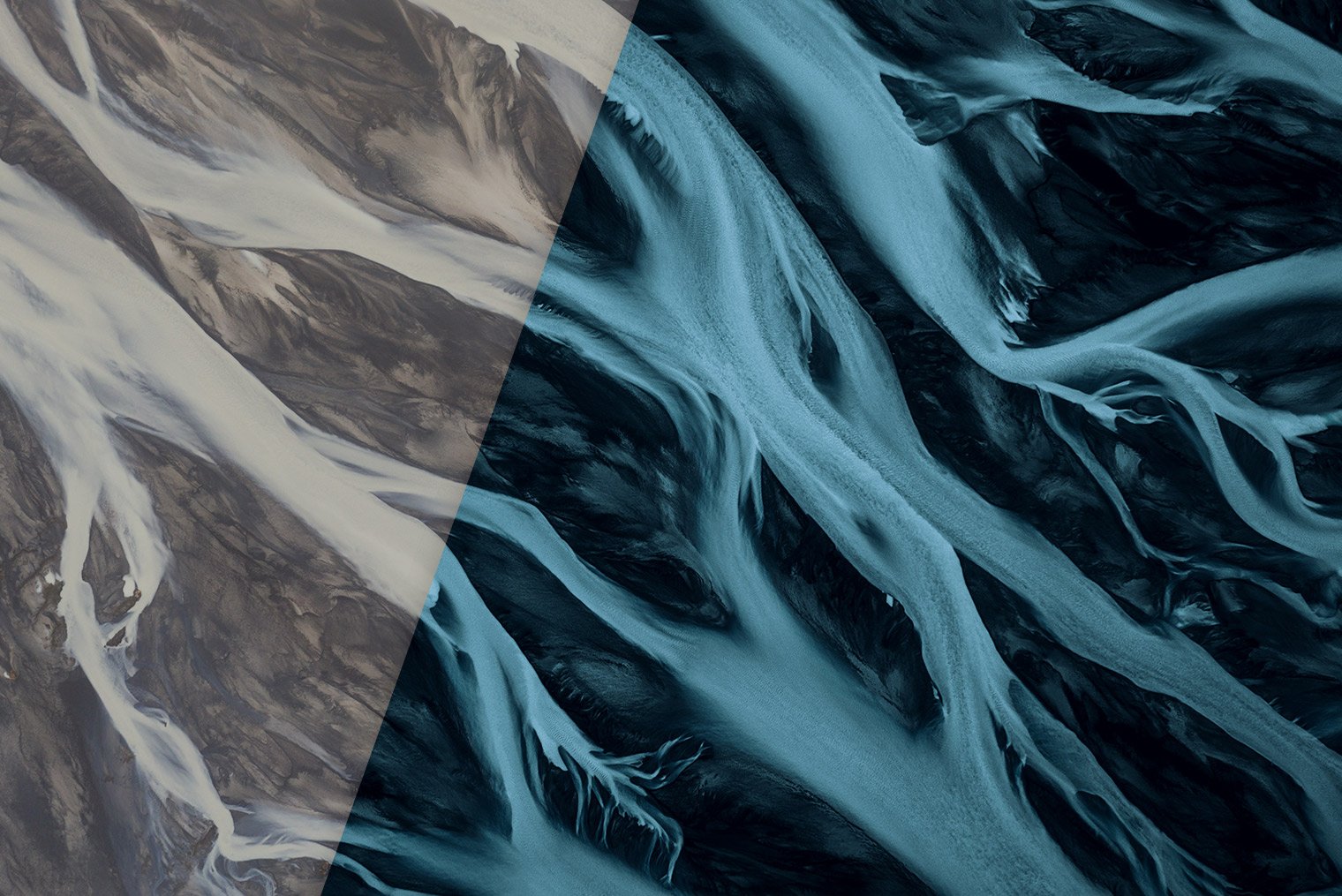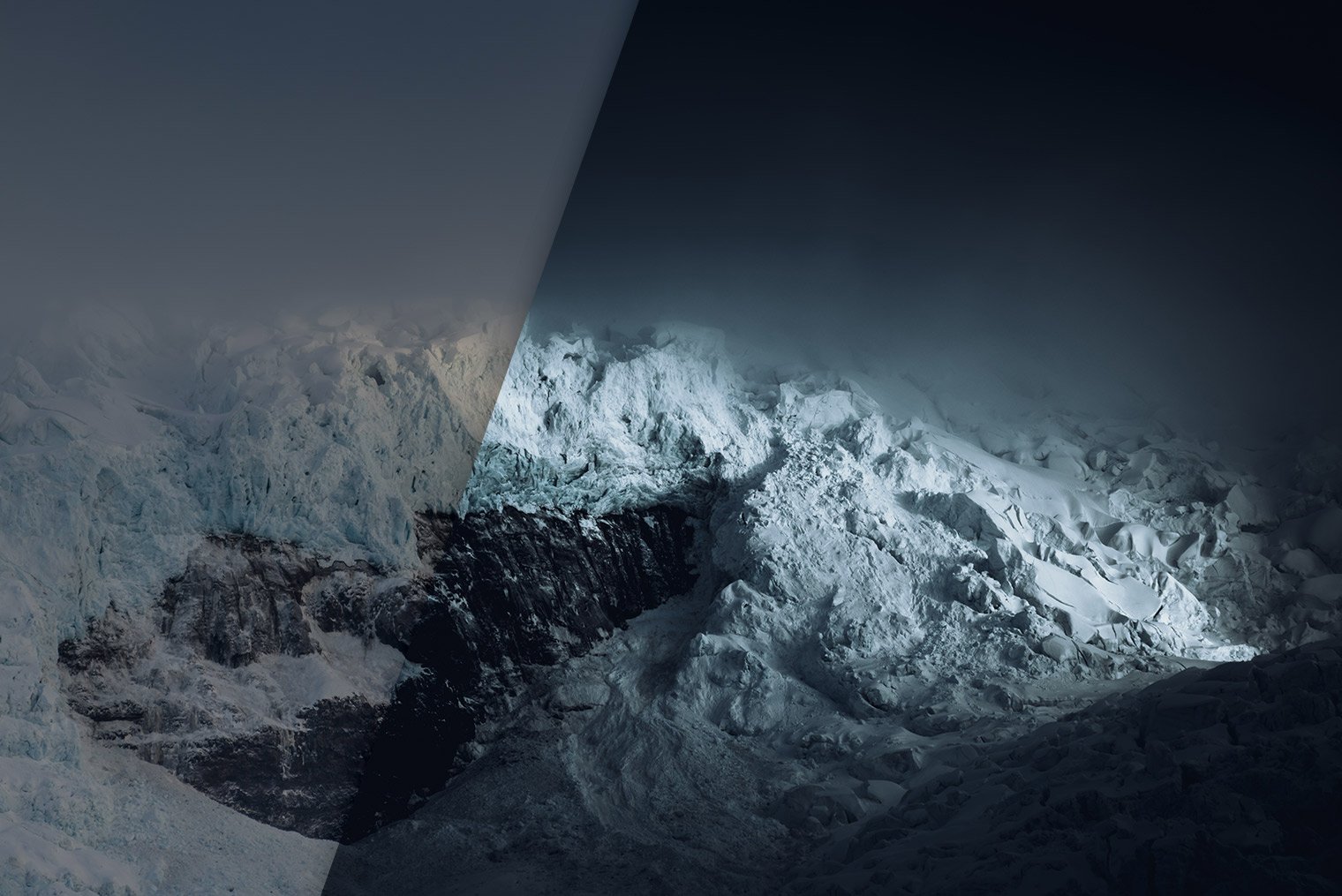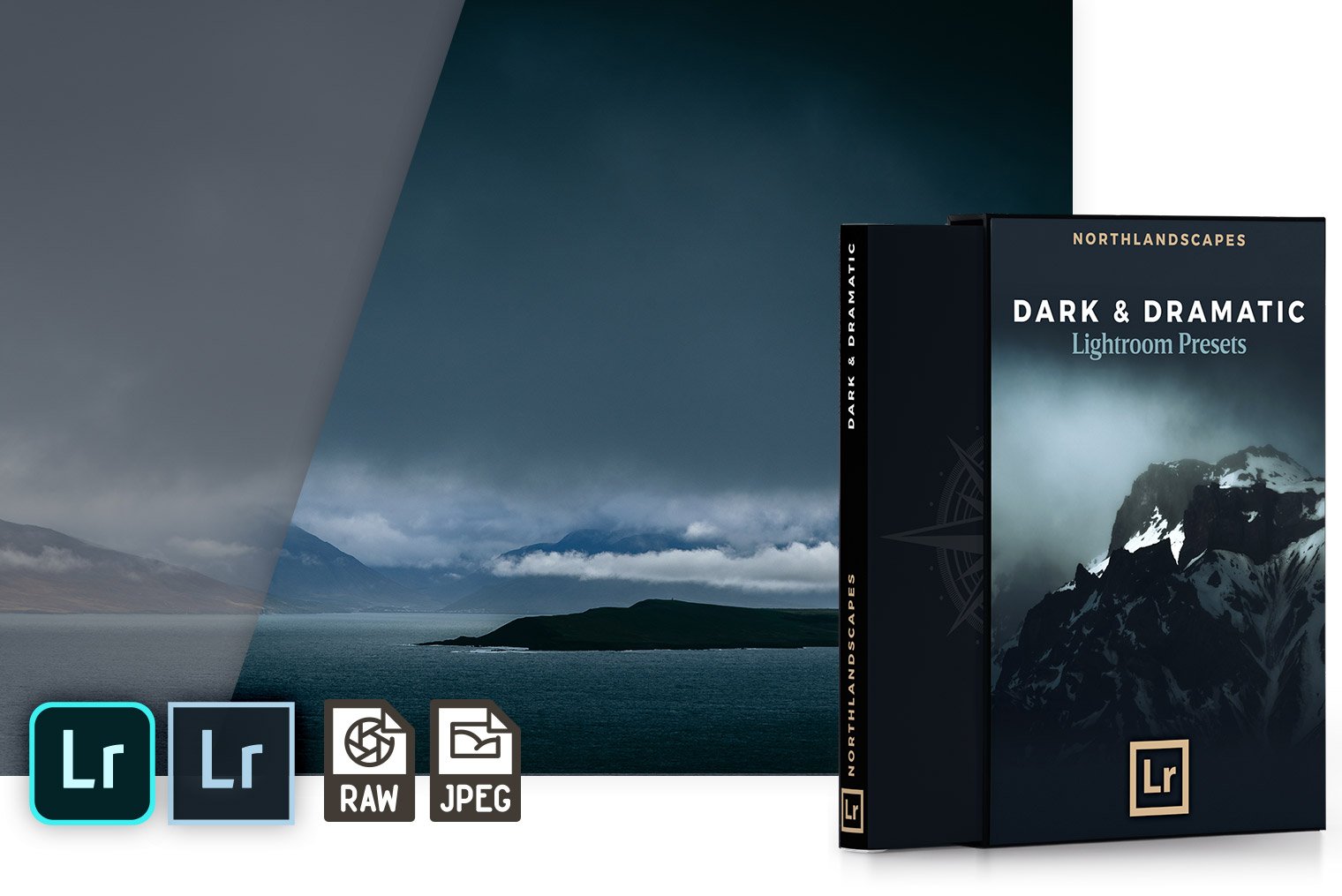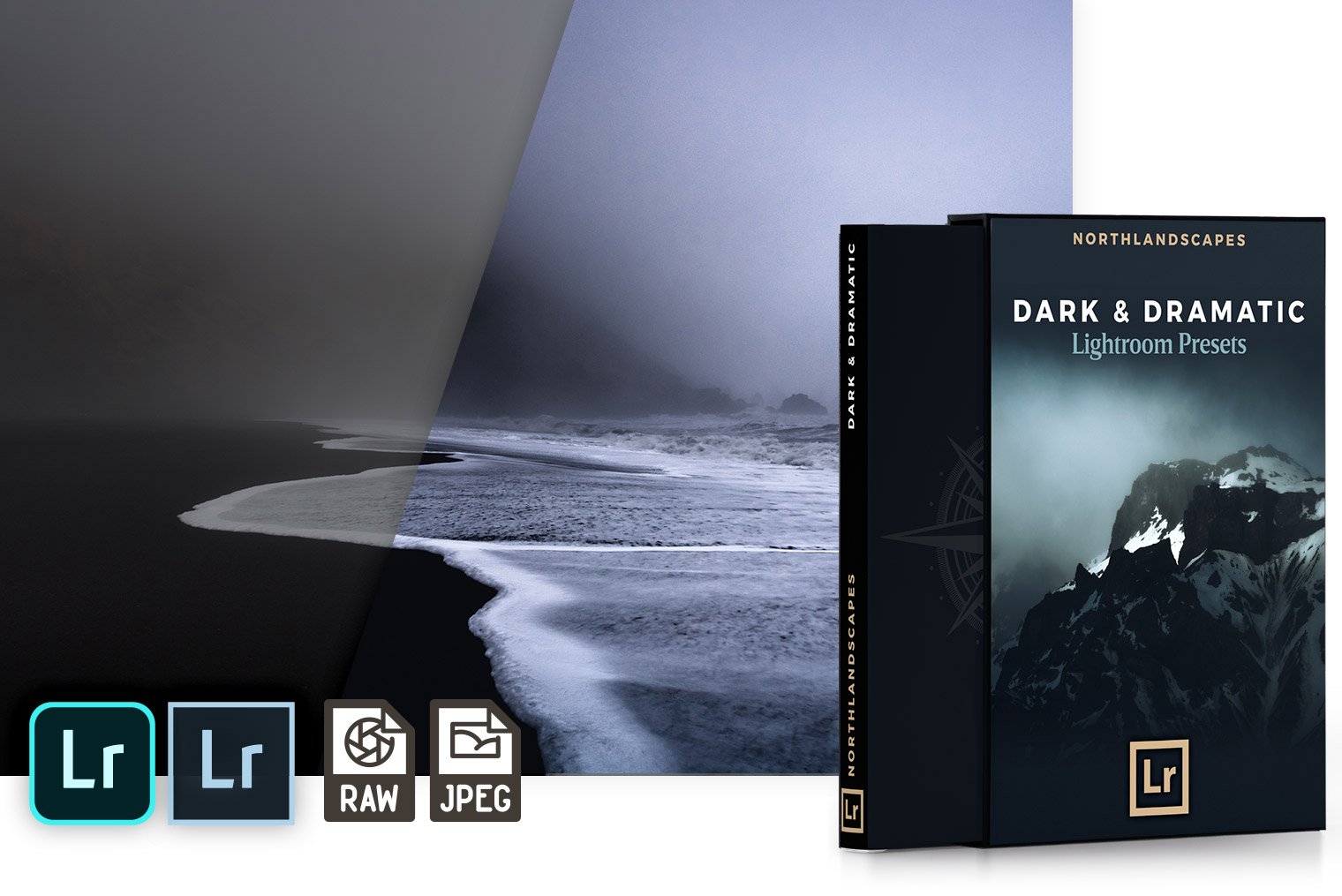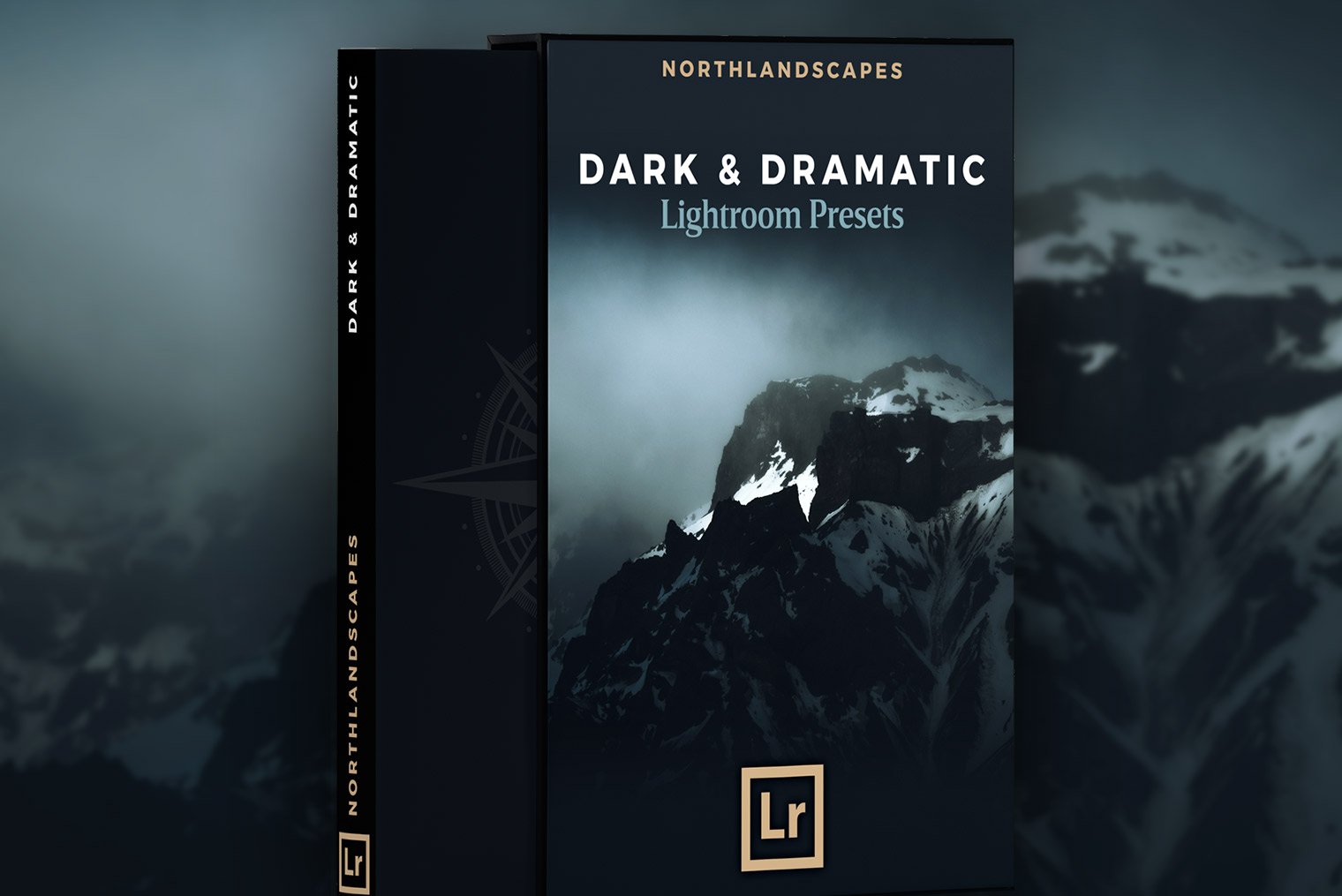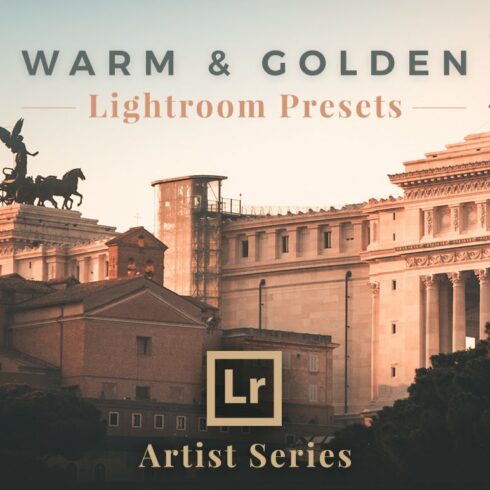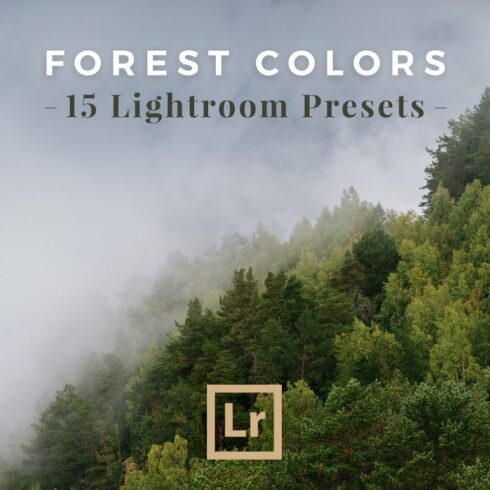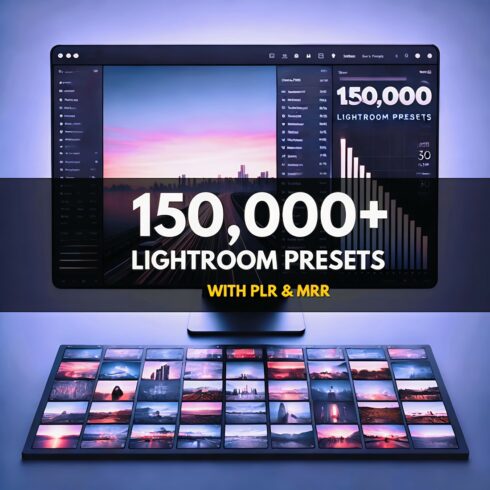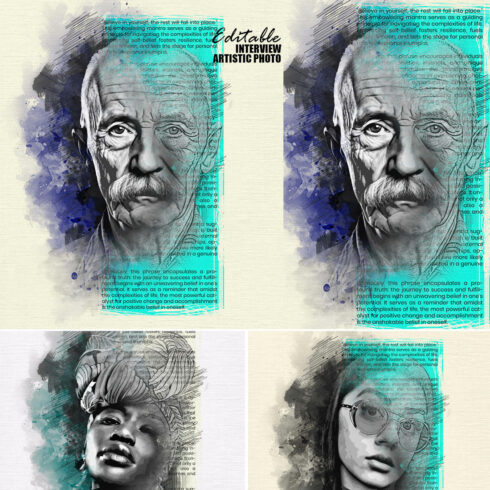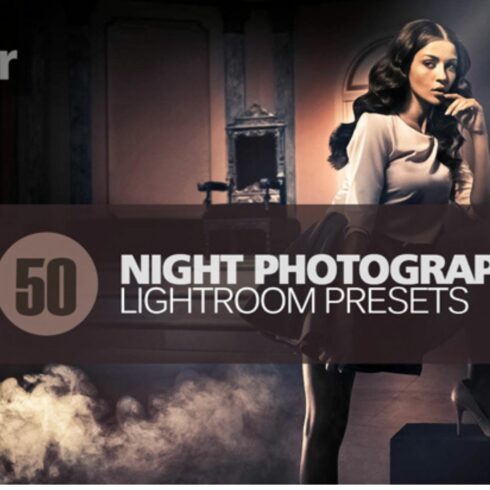Product Specs
| Created by | PhotoMarket |
|---|---|
| File type | Lrtemplate, XMP |
| File size | 106.04KB |
| Date of Creation | February 13 2023 |
| Color | black blue gray purple |
| Rating | 5 (13) |
| Category |
Creative workflow with 7 modules and 56 presets for abstract landscape photography in Lightroom for Desktop & Mobile *
This is definitely not a conventional preset pack for landscape photography with the same old looks you see on Instagram, but something truly bold and unique.
➡️ See before and after examples on my website: https://rebrand.ly/nls-dark-dramatic-examples
📢 Watch a short product overview: https://youtu.be/29ggndyFfRQ
There is no product that I use more often as a source of inspiration than this collection of presets. And none of my other products contains more passion and experience.
In recent months, I have received many questions about my Fine Art series and especially about my rather dark and artistic editing process in Lightroom. After a little reflection, I decided to develop a preset pack for the dark and dramatic landscape and nature photography exemplified in my most well-known photo series. I quickly realized that it required significantly more testing and experimentation than expected … but the hard work has paid off and I’m 100% satisfied with the final product.
➡️ All presets are compatible with Adobe Lightroom 4, 5, 6, CC, and Classic CC (.lrtemplate & XMP-files included) as well as the latest Lightroom mobile app on iOS and Android.
⚠️ Note for Lightroom mobile users: You need to import the presets into your Lightroom desktop application (not Lightroom Classic) on your Windows or Mac computer first. The presets will then automatically sync with the cloud and will be available on your mobile device. → Step-by-step guide by Adobe: https://helpx.adobe.com/sea/lightroom-cc/using/add-sync-mobile-presets.html
This product also works with Adobe Camera Raw (ACR) in version 10.3 or newer – that means you can use the presets in Adobe Photoshop, too.
⭐⭐⭐⭐⭐ by Giulia Cimarosti Photography & Travel
https://business.facebook.com/TravelReportage/posts/3178034138903411
» I don’t know exactly why, but I love (really) dark and atmospheric landscapes – both in nature and in Lightroom. I’ve been following Jan’s work on Instagram for a while now and am absolutely fascinated by the dramatic mood in his photos and I also like the reduced color palette. I was allowed to test the product in advance and am absolutely thrilled (and also a little overwhelmed) what can be achieved with this product. Many seemingly boring motifs come to life and especially my numerous forest photographs work perfectly with these presets! I can definitely recommend this product to anyone looking for new and exciting looks for their landscapes and it’s really fun to experiment with the different looks and color toning presets.«
Create images that truly stand apart from the masses of tired, overused motifs.
With this product you get an exciting workflow of 56 presets that will surely bring you new ideas and impressive results. This preset pack pairs perfectly with an experimental and playful approach – one of my favorite strategies when I don’t know exactly where the journey in Lightroom should take me.
The presets work for a variety of different landscape types, but unfold their full power in coastal, forest and mountain landscapes with clouds, fog or overcast skies – from wide panoramic shots to exciting close-ups.
— HOW MY PRESETS WORK
This collection of Lightroom presets is created as a workflow (like my other products) and the 56 presets are grouped into seven modules.
There are 15 dark and dramatic presets (basic looks) to choose from, each with a slightly different focus, color scheme and atmosphere. Split toning is an integral part of this product and I recommend experimenting with the different split toning options from the third module after choosing the basic look and adjusting the exposure, highlights and shadows accordingly. The majority of the 15 basic looks have a rather bluish tint in the highlights and shadows, but the split toning presets from the third module range over all colors, from orange and teal to variants of green.
Dark & dramatic looks (15 presets)
Exposure (12 presets)
Split toning (11 presets)
Vignetting (6 presets)
Grain (4 presets)
Noise reduction (4 presets)
Sharpening (4 presets)
— DEVELOPED FOR ADOBE LIGHTROOM DESKTOP & MOBILE
All presets are compatible with Adobe Lightroom 4, 5, 6, CC, and Classic CC (.lrtemplate & XMP-files included) as well as the latest Lightroom mobile app on iOS and Android.
Note for mobile users: You need to import the presets into your Lightroom desktop application (not Lightroom Classic) on your Windows or Mac computer first. The presets will then automatically sync with the cloud and will be available on your mobile device. → Step-by-step guide by Adobe: https://helpx.adobe.com/sea/lightroom-cc/using/add-sync-mobile-presets.html
Also works with the latest version of Adobe Photoshop!
This product also works with Adobe Camera Raw (ACR) in version 10.3 or newer – that means you can use the presets in Adobe Photoshop, too.
➡️ See before and after examples on my website: https://rebrand.ly/nls-dark-dramatic-examples
— ONE IMAGE. NUMEROUS EDITING POSSIBILITIES
The exciting and truly inspiring feature of this product is that you can choose vastly different approaches to editing a single image. Often a variety of basic looks can be applied to the same image with great results, as shown in the example images from Norway and Iceland below.
Please keep in mind that after applying the basic look, you still need to adjust the basic settings of each image before going into the fine-tuning process. In particular, you’ll need to tweak the exposure (which you also can do with the presets from Module 2) as well as the highlights, whites, shadows and blacks in the Basic panel of Lightroom.
— FEATURES
compatible with Adobe Lightroom 4, 5, 6, CC and Classic CC (Windows and Mac) as well as Lightroom Mobile (iOS and Android) using this step-by-step guide by Adobe https://helpx.adobe.com/sea/lightroom-cc/using/add-sync-mobile-presets.html
both .lrtemplate and .XMP-files are included for maximum compatibility
*also works with Adobe Camera Raw (ACR) in version 10.3 or newer – that means you can use the presets in Photoshop, too!
optimized for JPG and RAW images
⚠️ Note for Lightroom mobile users: You need to import the presets into your Lightroom desktop application (not Lightroom Classic) on your Windows or Mac computer first. The presets will then automatically sync with the cloud and will be available on your mobile device. → Step-by-step guide by Adobe: https://helpx.adobe.com/sea/lightroom-cc/using/add-sync-mobile-presets.html
— BEFORE & AFTER EXAMPLES
The examples give a realistic impression of the presets. Only the basic settings like exposure, highlights or shadows were adjusted manually; everything else is based on the presets: https://rebrand.ly/nls-dark-dramatic-examples