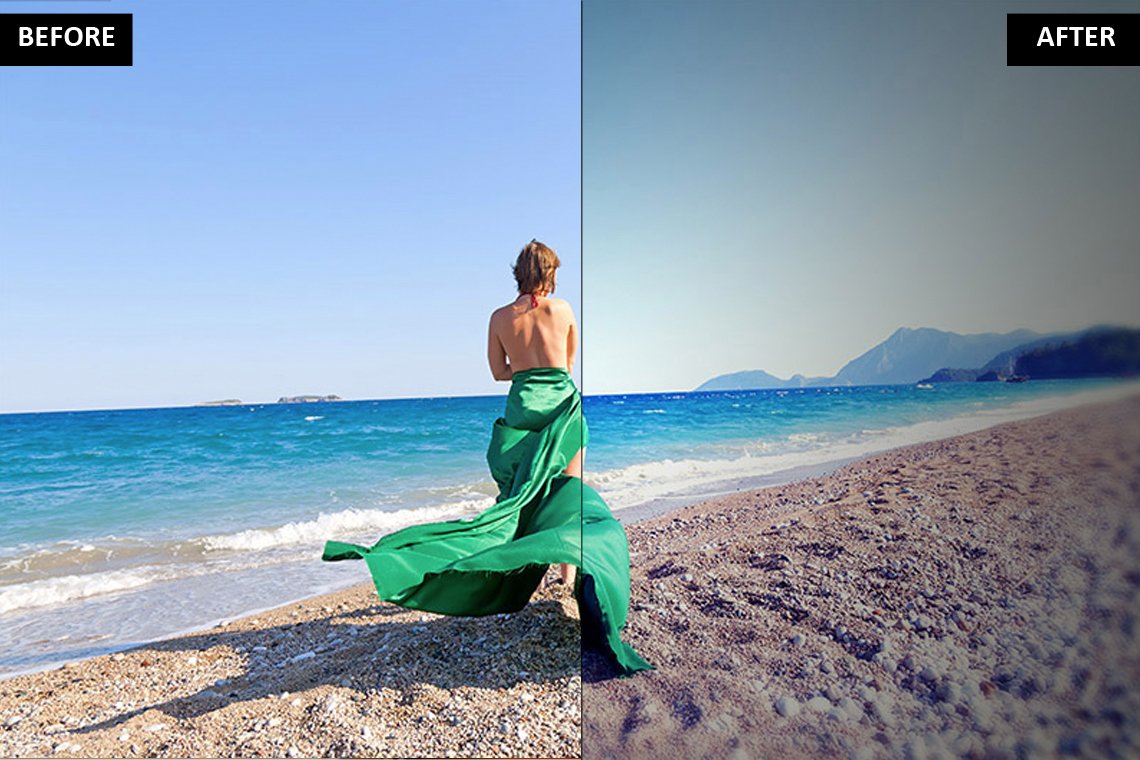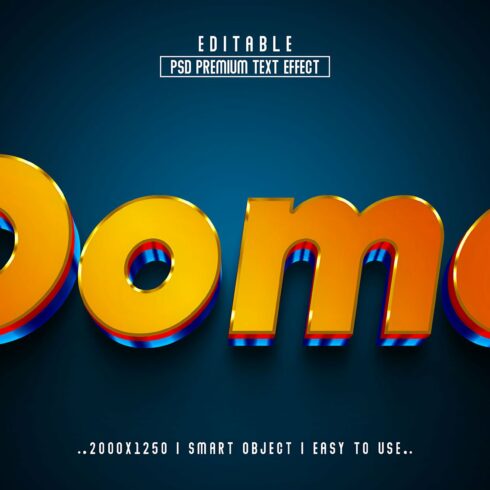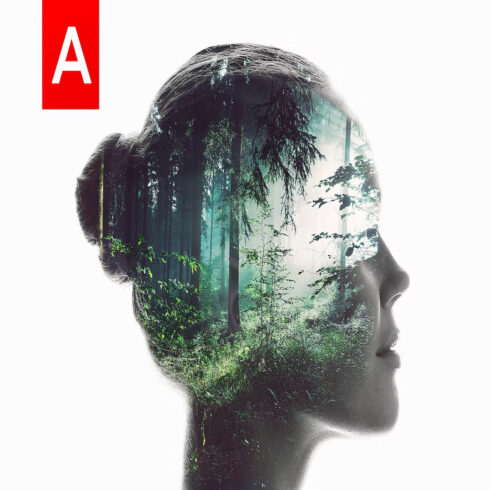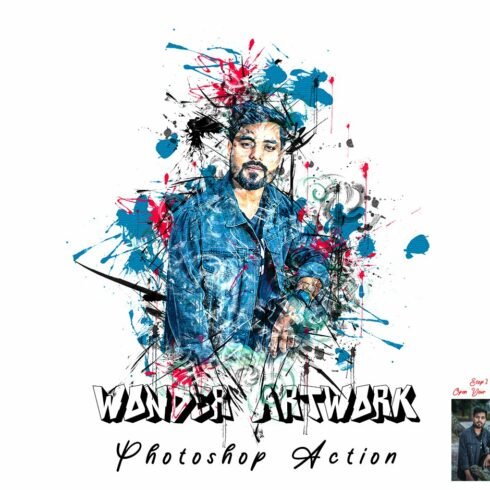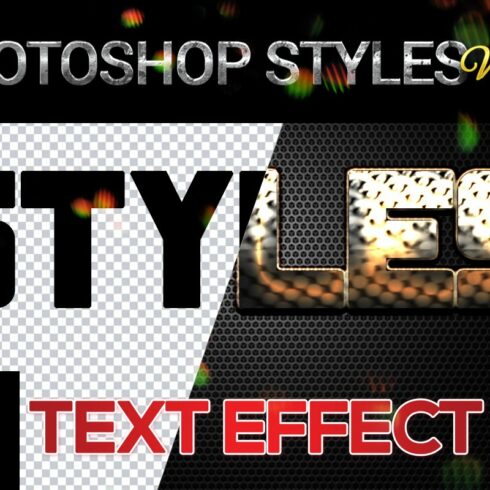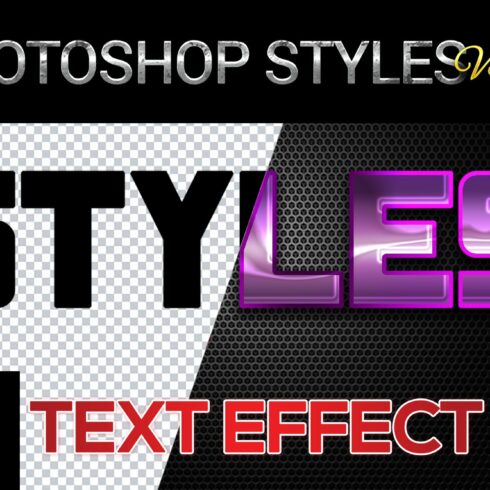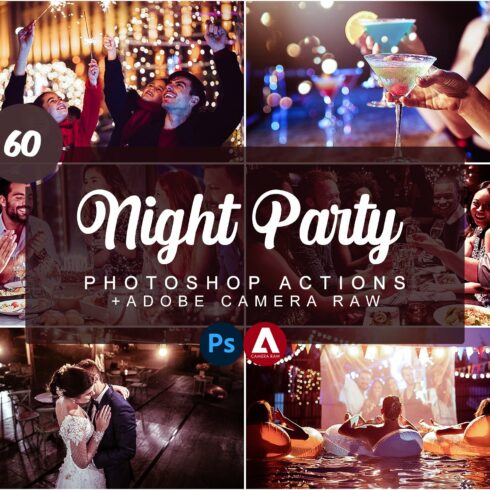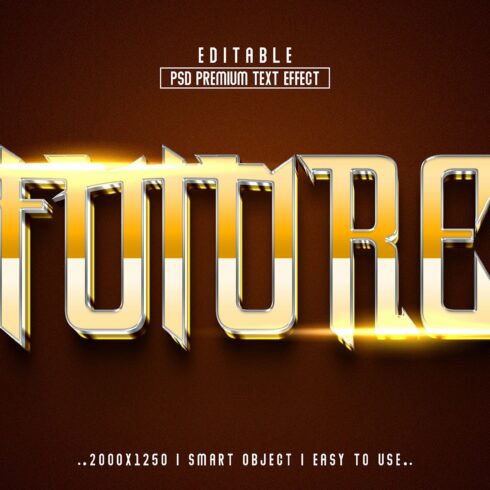
Product Specs
| Created by | PhotographyPla.net |
|---|---|
| File type | ATN, PDF |
| File size | 208.4KB |
| Date of Creation | February 8 2023 |
| Color | blue brown red |
| Rating | 5 (13) |
| Category |
The popular effect created by vintage cameras can also be replicated in Photoshop, and this set of actions makes it easy. The set includes 20 different lomo actions, plus five actions for adding different amounts of grain to photos.
The typical elements of lomo photos (skewed colors, saturation, blurred edges, and vignettes) are all a part of these actions. Just click the mouse to run the action and you’ll have a great lomography effect that works very well with many photos.
Each of the 20 lomo actions includes a version for high res and low res photos. The only difference between the two is the roundness of the vigentte and blur created by the actions. If your photo is around 1500 – 2000 pixels or less in width you will probably want to use the version for low res photos. There are also 5 actions for adding different amounts of grain.
Due to the way that these actions work, they require the full version of Photoshop and are not compatible with Photoshop Elements. They work with Photoshop CS4 and newer.