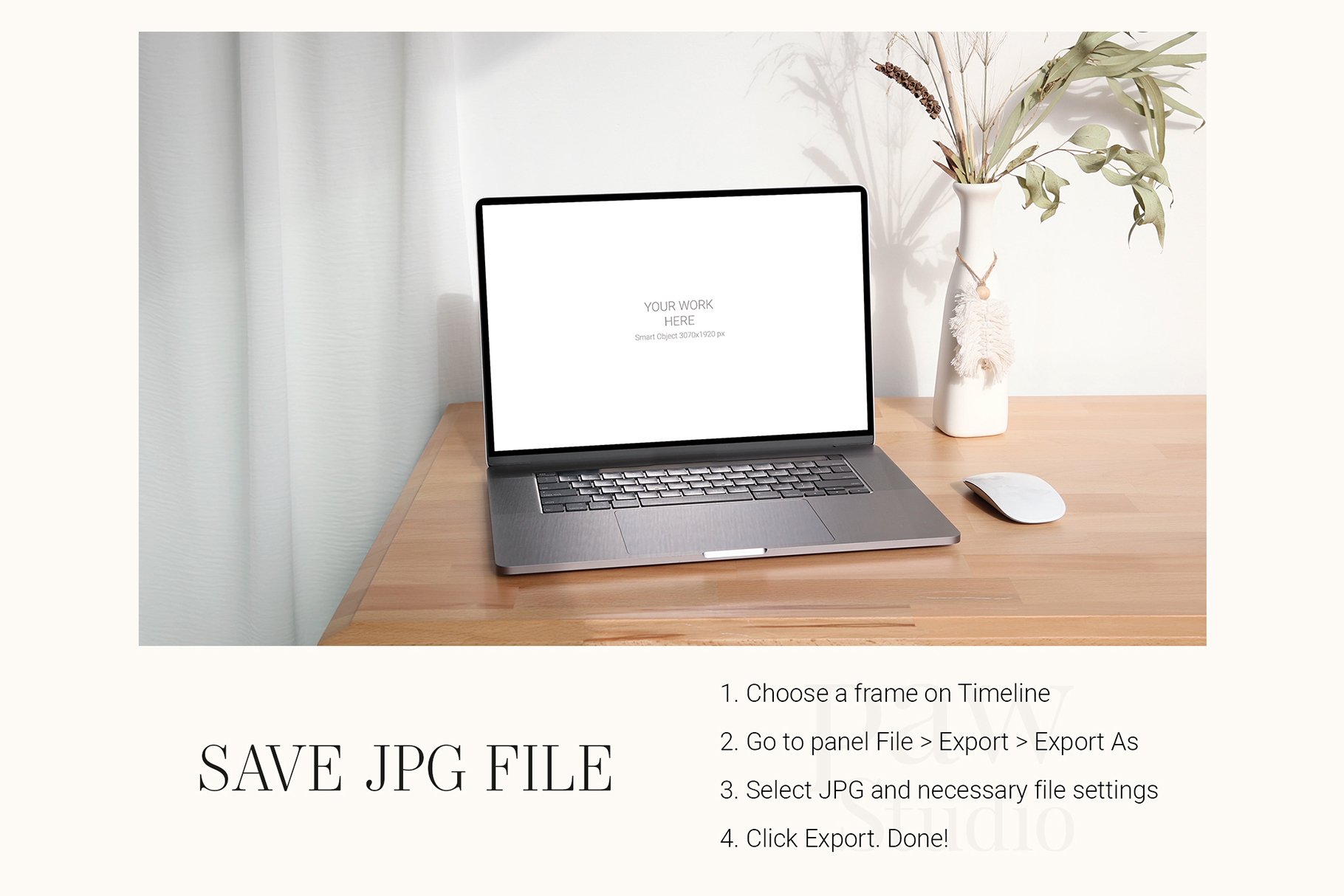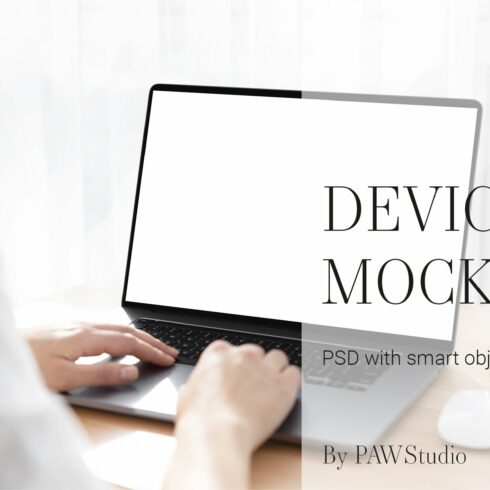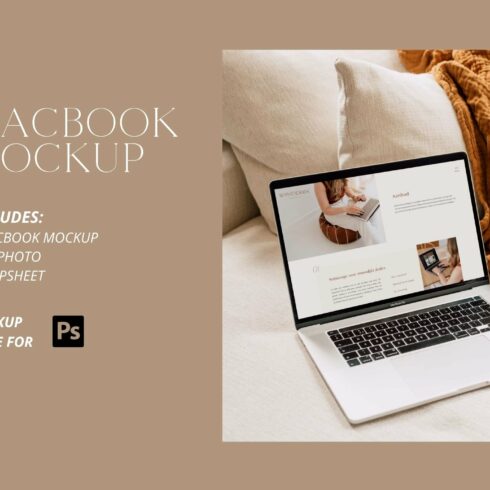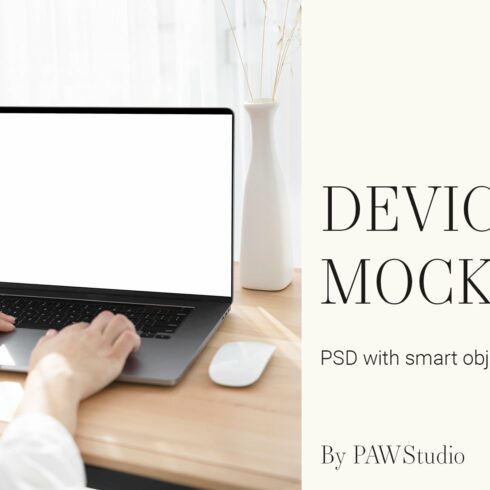Product Specs
| Created by | PawMockups |
|---|---|
| File type | PSD |
| File size | 131.97MB |
| Date of Creation | April 24 2023 |
| Color | black brown gray orange pink |
| Rating | 5 (6) |
| Category |
It’s a video MacBook Pro device mockup (3070x1920px): PSD file with smart object & MP4.
This is mock-up file support your artwork for display. You can easily use it to show your artwork, illustration, watercolor, drawing to your clients.
YOU WILL RECEIVE
PSD video mockup file with smart object
MP4 video file ( 4K, 3840×2160 px, Duration – 15 sec)
NOTE
This isn’t a scene creator, so you can’t move the items or change a background. But it’ll save your time by offering you a great scene already.
Mockup file includes background and smart object (you can place your design here very easy).
These are real video mockups, not virtual or digital items. It will instantly highlight your design and inspire your customers.
❗ ❗ ❗
TO WORK WITH VIDEO MOCKUPS, YOU NEED PHOTOSHOP CS6 (EXTENDED) OR LATER.
VIDEO MOCKUP DOESN’T WORK
Sometimes different versions of Photoshop have bugs. You must write to Adobe support. This is not a mockup problem.
Or try some ways (this is our experience and observation):
change the version
reinstall the program
sign out and sign in to your Adobe account
YOUR MAC OS MONTEREY M1 CHIP. VIDEO MOCKUPS DON’T WORK
Go to application folder Photoshop 2022 open it right click Photoshop icon get info and check Rosetta
screenshot https://www.dropbox.com/s/206ygje6r87vxfi/m1.png?dl=0
Once done then check the video render it should be fine
Also read this article
https://helpx.adobe.com/in/photoshop/kb/photoshop-and-macos-big-sur.html#sa_src=web-messaging
This is the advice from Adobe Support
https://www.dropbox.com/s/2er7koqb0wqzv31/adobesupport.png?dl=0
If you have any questions, write to us. We are always here and ready to help.
PAWStudio