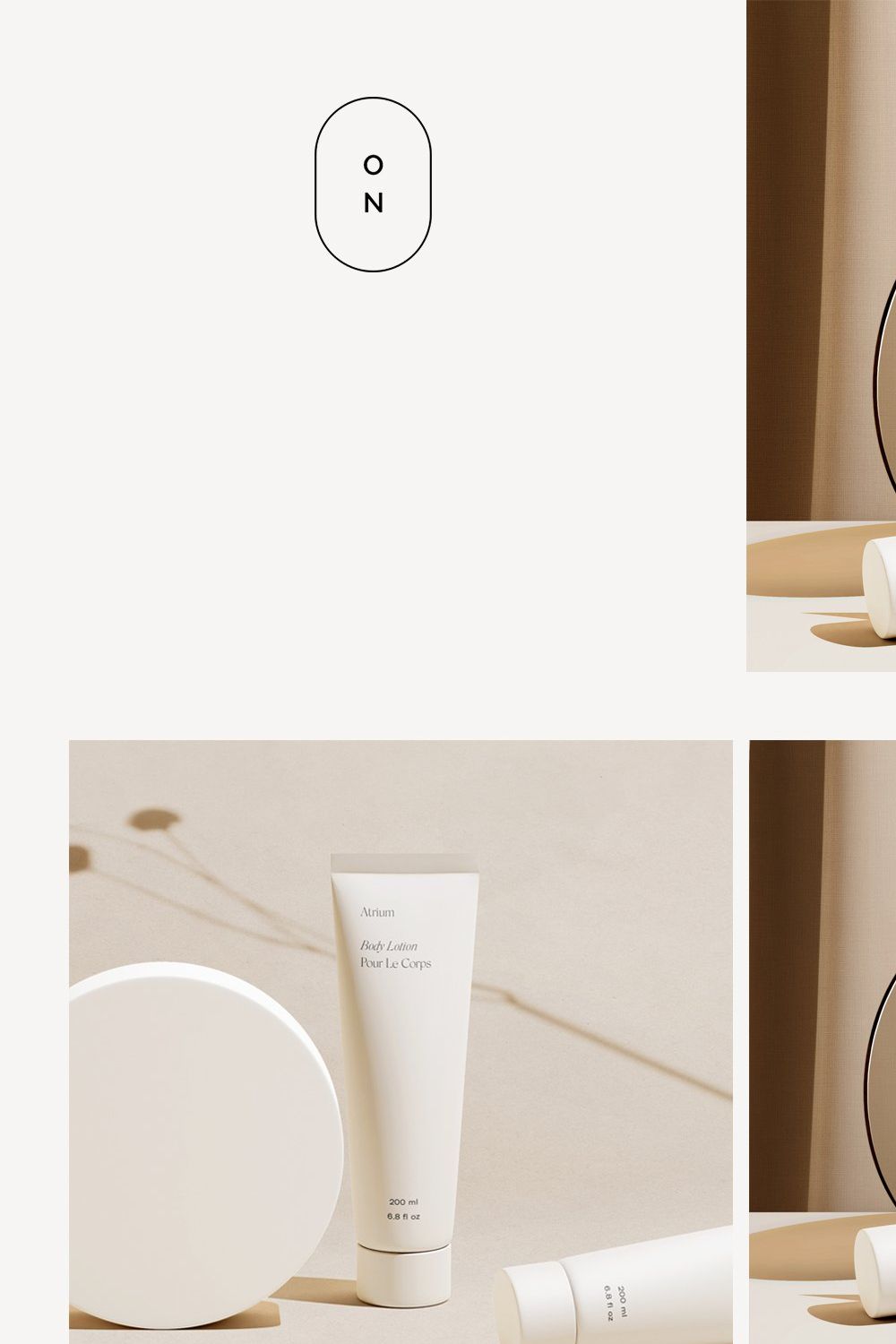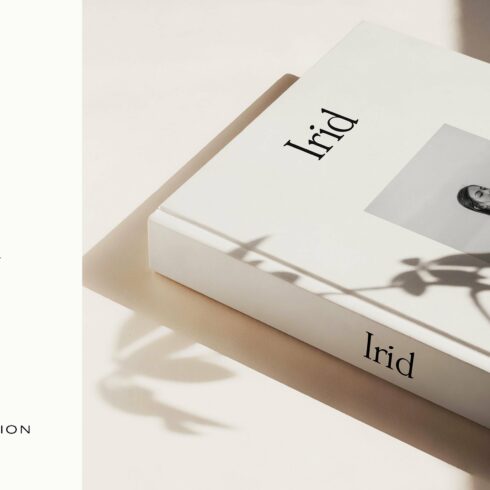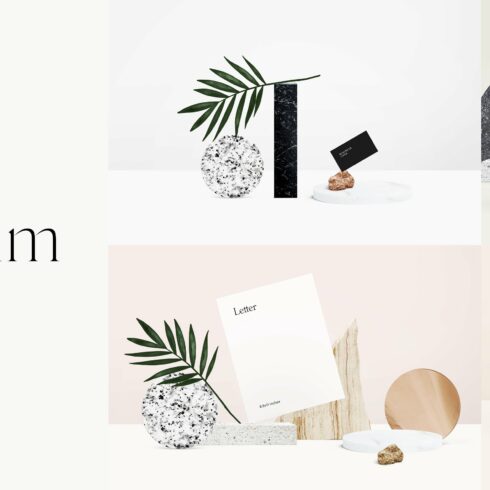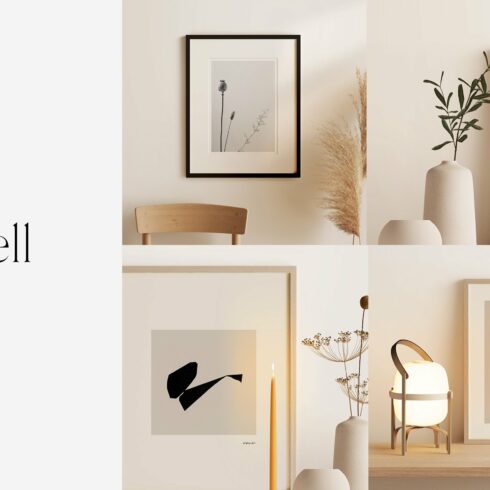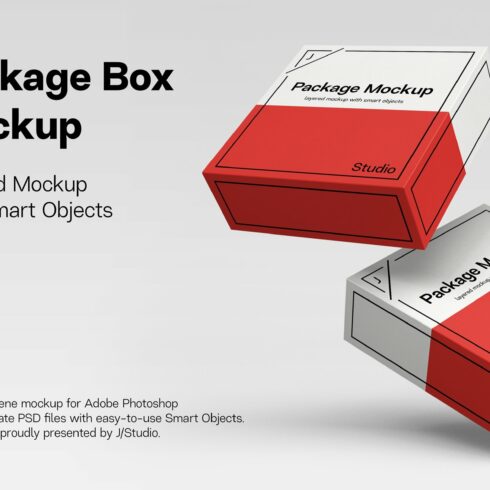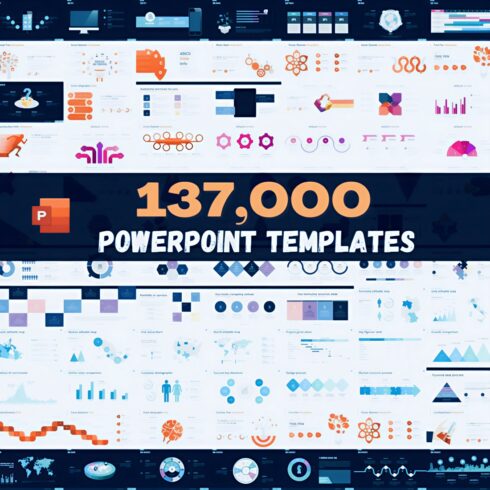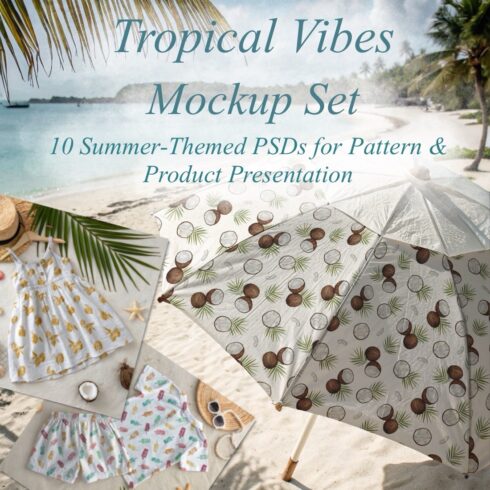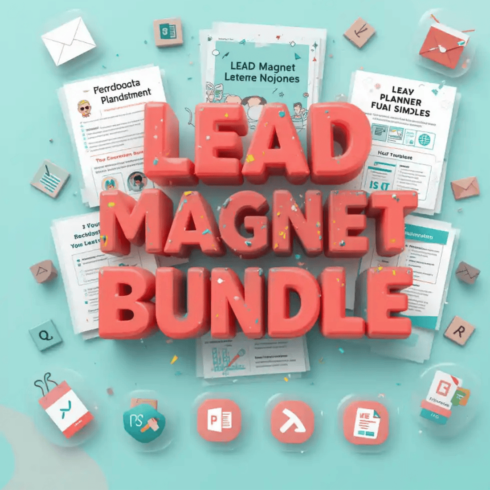Product Specs
| Created by | OctoberNovember |
|---|---|
| File type | PDF, PSD |
| File size | 1.9GB |
| Date of Creation | April 24 2023 |
| Color | brown gray |
| Rating | 5 (13) |
| Category |
Looking for free mockups? Get free mockups delivered to your inbox every other Monday, by signing up for our newsletter at www.octobernovember.com/newsletter
Showcase your cosmetic branding designs with the latest addition to our mockup collection – the Atrium scene creator! The carefully designed and organized PSD file comes with a variety of objects, props, and shadow overlays which you can arrange, resize, and customize to style your own mockups – or simply drag-and-drop your branding designs into one of the 12 pre-made scenes.
The scene creator includes a variety of customization options that offer endless possibilities for creating your own unique mockups. Easily insert your cosmetic tube, box, and business card designs using smart-object layers, and select your own background, fabric, pedestal, and packaging colors using Photoshop’s color picker.
The included instructions file walks you through everything you need to know when it comes to arranging your scenes, inserting your designs, and adjusting the various customization options – giving you the creative freedom to design modern, photorealistic mockups for your social media feed, portfolio, and client presentations!
Files Included
1 Main PSD file (containing all objects, props, and shadow overlay options)
12 Pre-made scene PSD files
PDF instructions file
Features
Objects have separate object/shadow layers
Tube, packaging, and business card objects contain smart-object layers for you to easily insert your designs
Choose your own background, fabric, tube, packaging, card, and pedestal colors using Photoshop’s color picker
Objects and background come with various adjustable texture, reflection, and color-tint options
Main PSD measures 4000×3200 pixels – pre-made scene dimensions vary
Please Note
Photoshop CC is required for working with these mockups
Fonts, text, and packaging designs featured in the preview images are for display purposes only, and are not included in the download. Design placeholders come blank and ready for you to insert your designs.
Please refer to the included instructions file after downloading for instructions and tips on working with the mockups
Stay up to date with product releases and updates by signing up for the newsletter at www.octobernovember.com and following on Instagram @octobernovember.studio www.instagram.com/octobernovember.studio