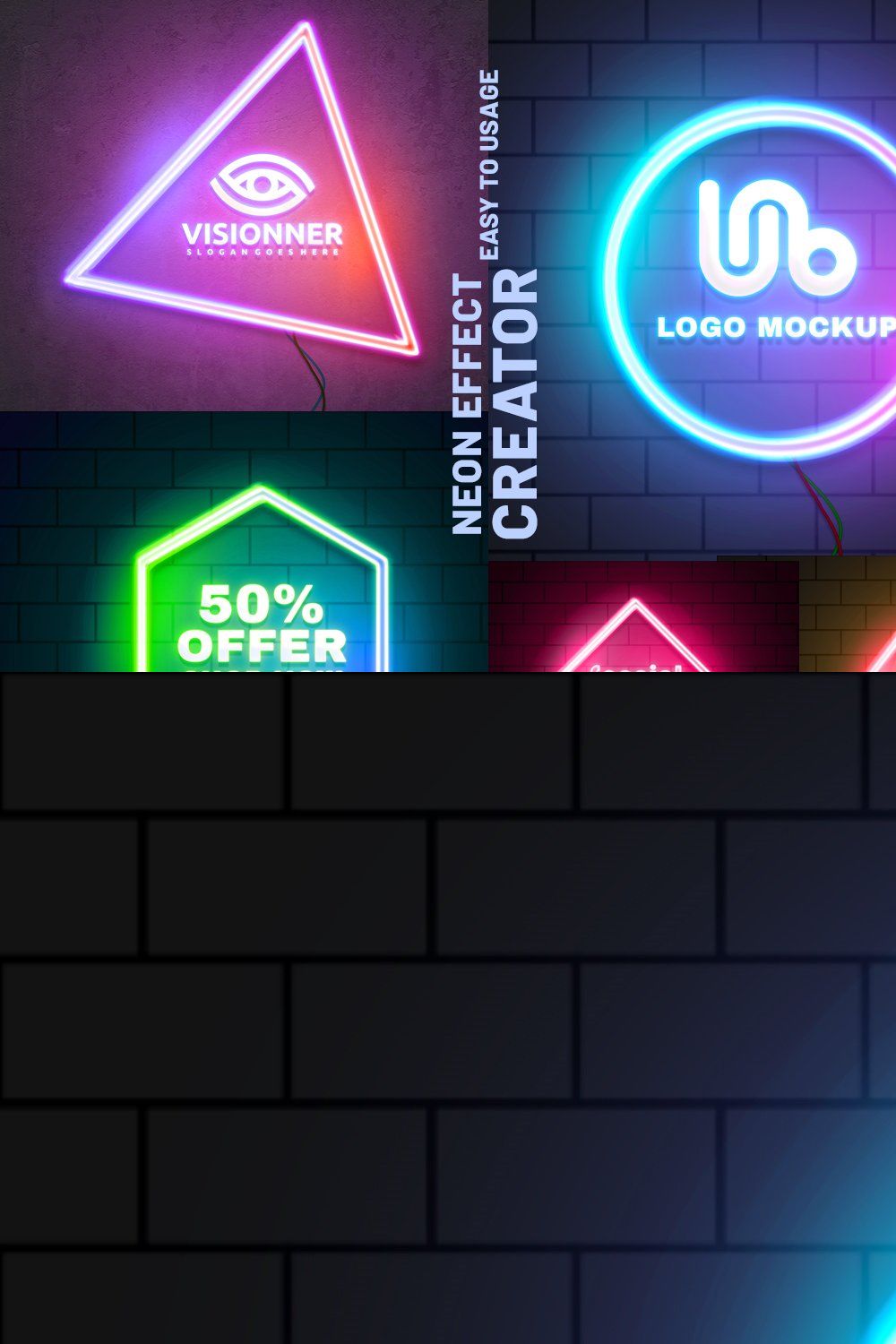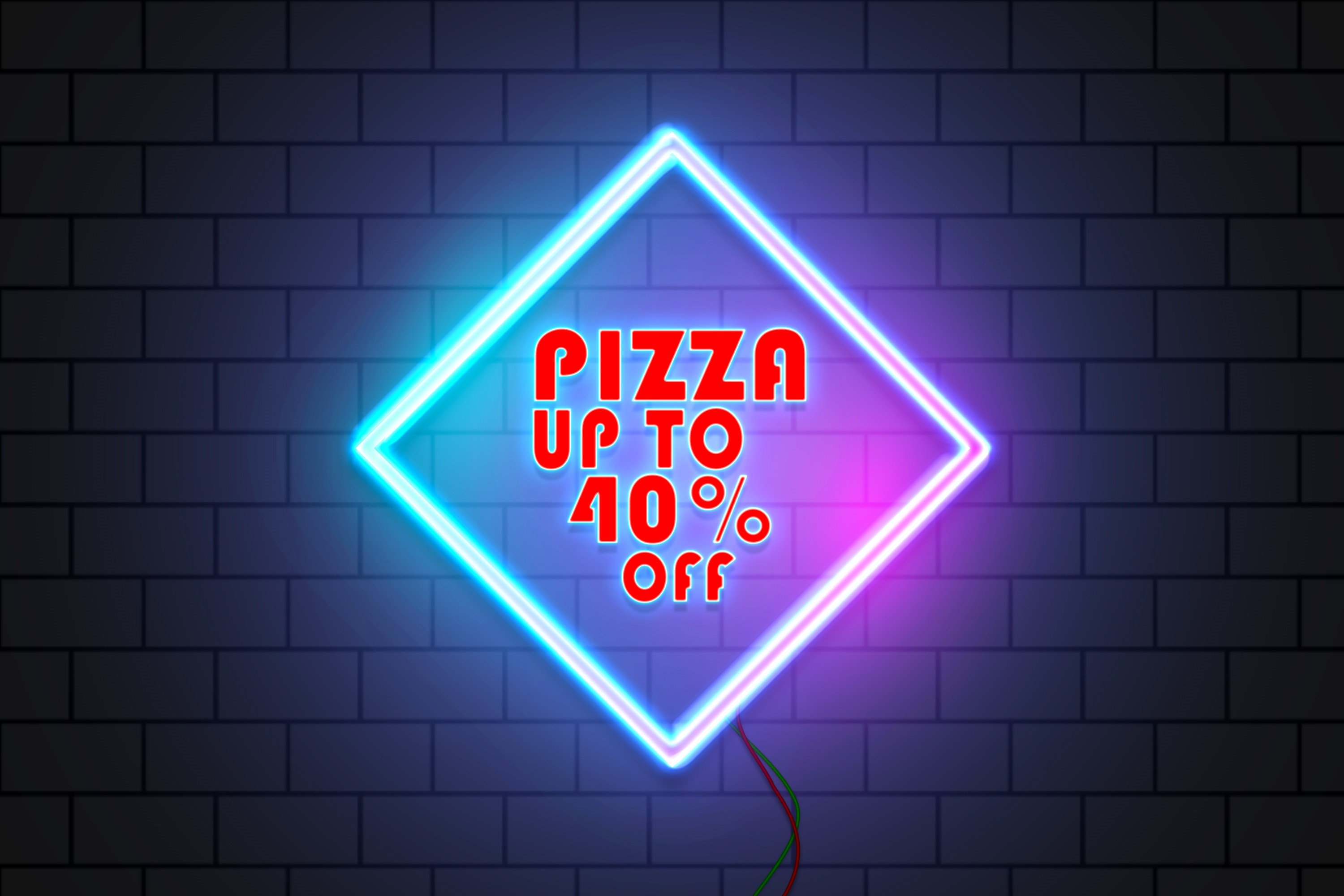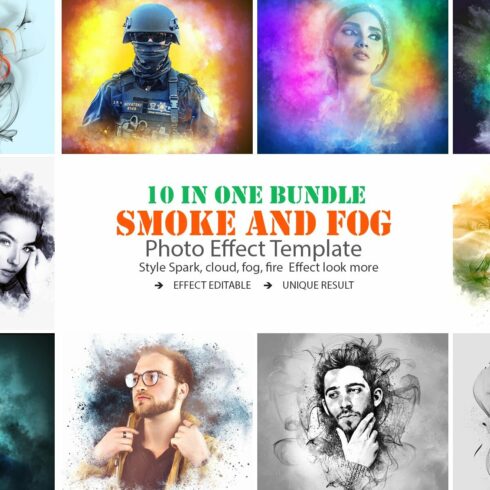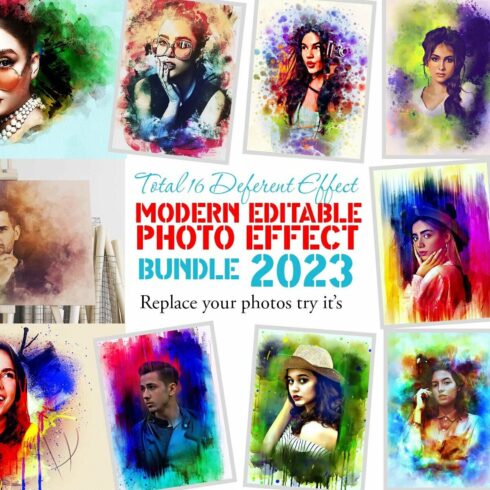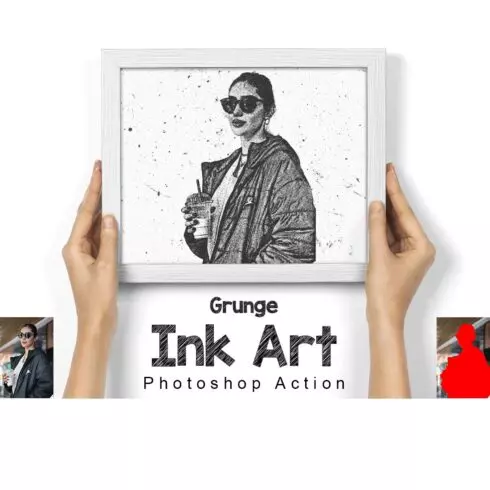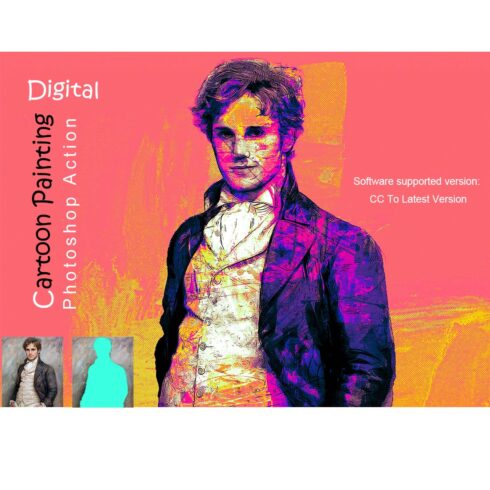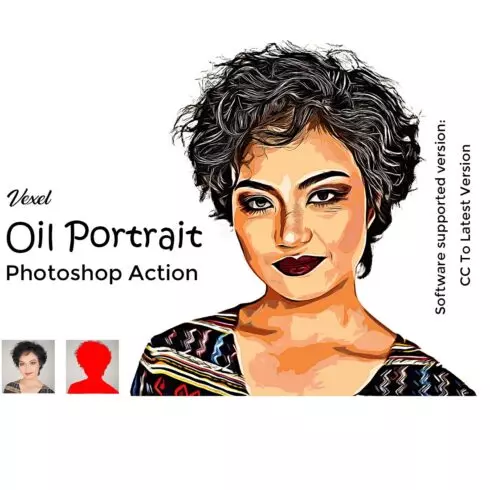
Product Specs
| Created by | mristudio |
|---|---|
| File type | JPG, PSD, TXT |
| File size | 35.65MB |
| Date of Creation | February 7 2023 |
| Color | blue green purple red |
| Rating | 5 (7) |
| Category |
Neon Effect Creator will give any of your tax shape logo vectors a neon look within 30 seconds, without any hassle, natural looking and multi color, you can easily change the color completely with one click if you want, you can do one color setting if you want. Given a few backgrounds, he can change the background and use it, and if he has just included, he can use the cable if he wants, or he can just delete it, and if he wants he can do free-hand customization of the cable, if you want to mock up the logo Will, because we have given the shining option and the real color, if you use the logo, the serial color will be left and all the rest will be recruited, there are many options, you can set your own if you want, how to use our neon effect creator? And how to custom? It has a detailed video, although it does not require any skills to use it. You can use it only after opening the file in Photoshop.
No skill need just one click make your neon effect, Usage my Photoshop Neon Effect Creator 100% granted the best working and new resource.
Information Photoshop Neon Creator item:
Photoshop Raw Psd ( like Mockup Creator file ) include file
Smart Object Option
Some of the font links included help file
Super Easy Multicolor
Text Support
Shape Support
Stock Support
Vector Support
Editable Everything
5 Style Include
Easy to Make Transparent PNG
Professional results and very easy to use
All layers can be edited very easily
All layers are named and placed in groups so you will have full control over each layer and each group
Working Software Version: CC2015.5 English Version.
Software support version: CS4, Cs5.5, CS6, CC, CC2015.5, CC2017, CC2018, CC2019, CC2020, CC2021+ Version If you are not using the English version, you can switch your Photoshop in English langue’s, play the action, and return to your language back agent.
Highly Detailed Video Tutorials
An extensive and constantly growing library of Video Tutorials in 1080p, We now always have a video with each of our products, so that you can easily see the full details of how to use the product, as well as how you can customize the product to get higher level results, and how far you can go with our Photoshop action. We will show you the complete technique through our video so that it is very easy for you, you don’t need any skill in using and customizing the product, just watch our video from beginning to end, and follow every instruction properly. , The product will not work properly if you miss an instruction, and many of the effects we keep hidden, how to find them, you can easily find them by watching our video, besides many more advanced techniques we can easily see through this video.
Lifetime updates
We always try to keep our products up to date, but in this case, we give the highest priority, the products that sell us the most, and those products we try to give new updates, after some time or if a customer gives us a message we need some updates. , And even if it mentions, we update them, or if after a while we feel the need to add something, or give a bonus file, then we do that, you don’t have to worry about updates, and you’ll get notifications when the product is updated, and we’ll mention the updated date in the product description.
Why Choose us: World-Class Support We build long-term professional relationships with our customers that you can rely on & trust.
Opportunity to chat live If you go to use the product, if you have any problem, you can solve it by chatting with us live, each of our products works well, but still, some small instructions do not work, our product gives the error message, very easily with us to solve. Connect via live chat, and take the solution
Documentation & Tutorials
We are trying to make our help file and videos user friendly 100% Product Work The version we mention and the way we tell the product to be used, if these things are followed then we give 100% sure that our product not only works but works well. Free Lifetime Updates You will receive notifications when the product is updated, and in case of an update, we follow which train is currently needed, or what our customers need at this time. Bonus files are added We always include bonus files in our product types, which range in price from $5 to $20. Unlimited results Since 2019, we have included a system of unlimited results in every product, so that you can get a variety of results from a Photoshop action.
Time-saving Since 2020, we’ve included in each product how to save your time and get it with one click, and it’s still ongoing.
Freehand customization
We’ve focused on freehand customization of each of our products in full size since 2020, meaning you can customize it to your liking, and you can control each effect individually if you want, and control each color separately, The products are always kept in mind that you can control everything differently, but in some cases, there are things that are not possible, then how to control it and we provide solutions through video.
100% copyright free Every material used in our products is our own creation, so you don’t have to worry about any copyright issues, you can do any professional work using our products.
Our Refund
We have our refund policy open, you can get a refund from us if you want, but since the digital product has to follow some rules here, you can only ask for a product refund if the product doesn’t work for you in any way, but the description we gave and that If you follow all the instructions, the product will work, if we can’t support you, we will refund you automatically.