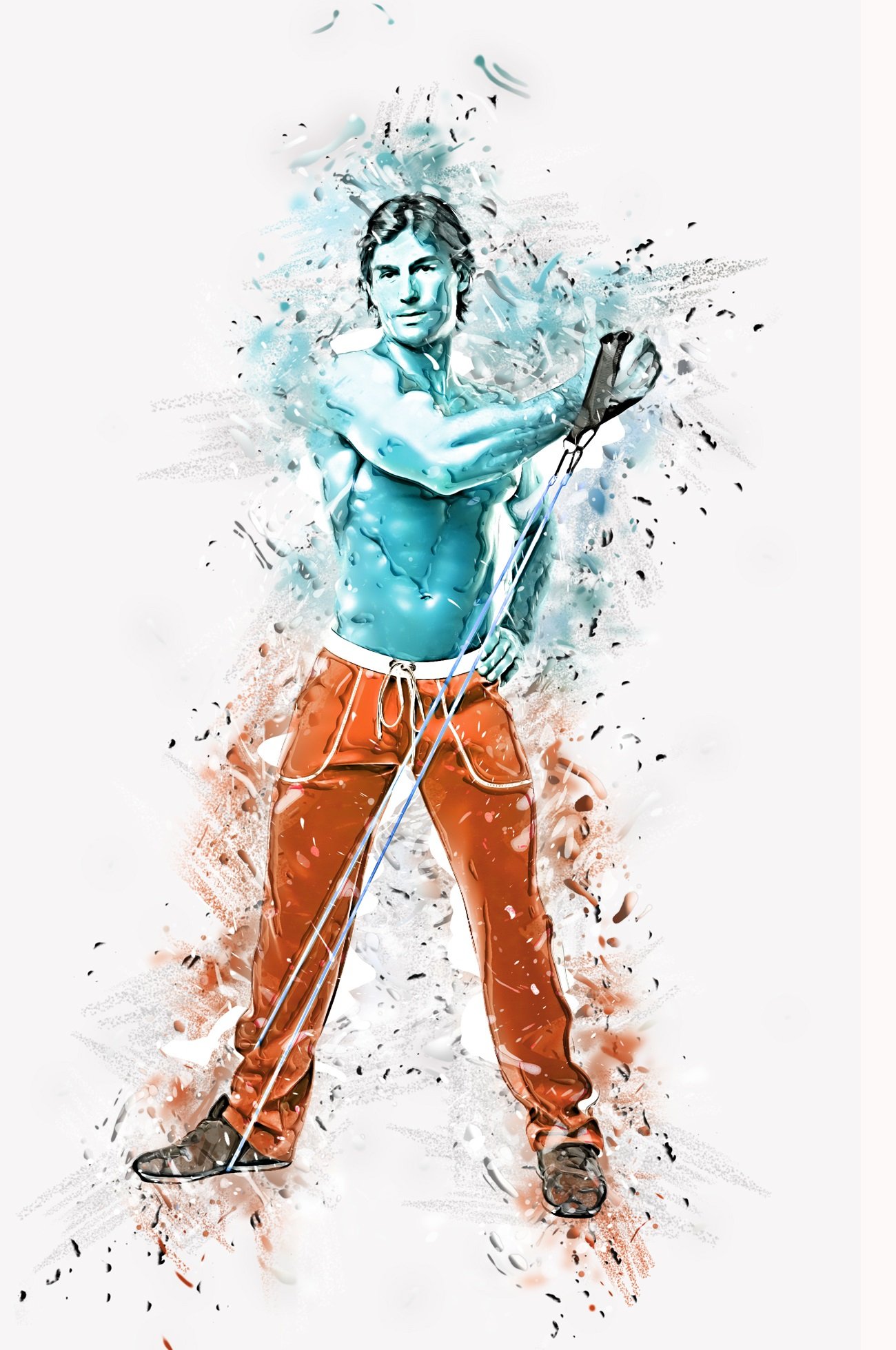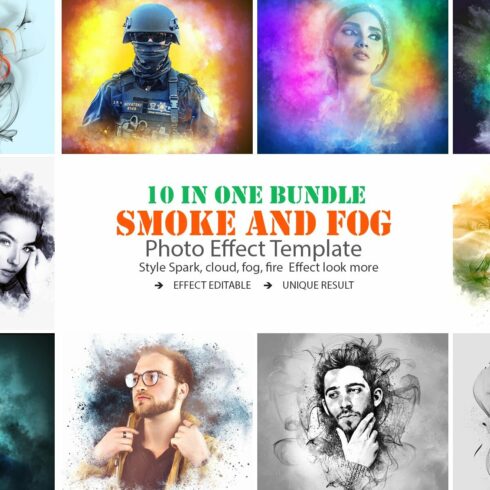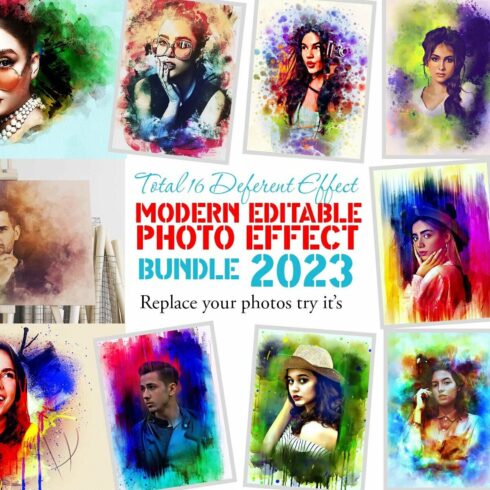Product Specs
| Created by | mristudio |
|---|---|
| File size | 1.23MB |
| Date of Creation | February 3 2023 |
| Color | blue orange red yellow |
| Rating | 5 (13) |
| Category |
Mixed Media Photoshop Action
An action script that is very nice and powerful, This Photoshop action script will be very useful for those who work with pet painting or digital printing. There are many options, color adjustment is very easy and there are many colors, everyone can edit differently. We have given a video to show that you can arrange each layer as you like. You do not need any qualifications, you just need to have Photoshop software with us in this Photoshop action script, your photo will give the solution of manipulation in just 1 minute, It works well with all types of photos but animal or portrait works best, Here are some of the effects we have combined in this mixed media Photoshop action sketch, liquid, dispersion, hdr, glow, advance color, ink art, etc.
Not A: Lifetime Update free
Not B: now price low discount price show nay time price will be updated.
In each of our products we have a lot of update options and a lot of bonus files, if you parse it now, you will get a lot of updates for free later, but we have kept the price for a limited time, after a while, we will increase the price now. Buy and use the updates for free.
No skill needs just one click to make your watercolor art style usage my Photoshop action 100% granted the best working and new resource.
Information Vintage Watercolors Art Photoshop Action :
Photoshop Atn format (action file ) include file
Photoshop Abr. format (brush file ) includes file
Photoshop Pat. (Pattern file) Format includes.
Video tips how to use and Custom tips (Video link include download help file )
Professional results and very easy to use
All layers can be edited very easily
All layers are named and placed in groups so you will have full control of each layer and each group
Working Software Version: CC2015.5 English Version.
Software support version: CS4, Cs5.5, CS6, CC, CC2015.5, CC2017, CC2018, CC2019, CC2020, CC2021+ Version If you are not using the English version, you can switch your Photoshop to English langues, play the action and return to your language back agent.
Why buy this Photoshop Actions:
Adjustment and color
Artistic look
Super time save option
Creative concept
Easy to editable
100% Good working
We support 1st…….
Sent Profile massage
Sent me a social massage
How to Use Photoshop Actions
First, Download and Install the action (.ATN extension). How to install or load Photoshop Action
A. Open your Photoshop Go top bare Window Click Action then show Action Panel to bring up the Actions panel. Then choose Load Actions from the dropdown options. Locate your Photoshop action from the right folder, and hit Load. It’s loaded your Photoshop action panel
B. Follow any specific guidelines attached to the help file. (Many times many instructions are given on how to play in the action track. In that case, you need to look at the HELP file and follow all special instructions)
C. Now Select one of the options from the Actions panel and press Play to see the effect.
What is Photoshop Action
Photoshop Actions are the perfect timesaver to save you from doing the same processing on multiple images. Using other people’s actions can help you tap into creative techniques, cutting edge post-processing styles, and beautiful effects,
In case we have to do photo manipulation, many times we don’t have all kinds of manipulation skills of many graphic designers. We want to create all kinds of effects but we can’t. Photoshop Action is a plugin that will give you solutions to this nation. There are almost all types of manipulation action scripts available in the market in Photoshop. By purchasing from there we can easily solve our tasks. This is the functionality of Photoshop action.