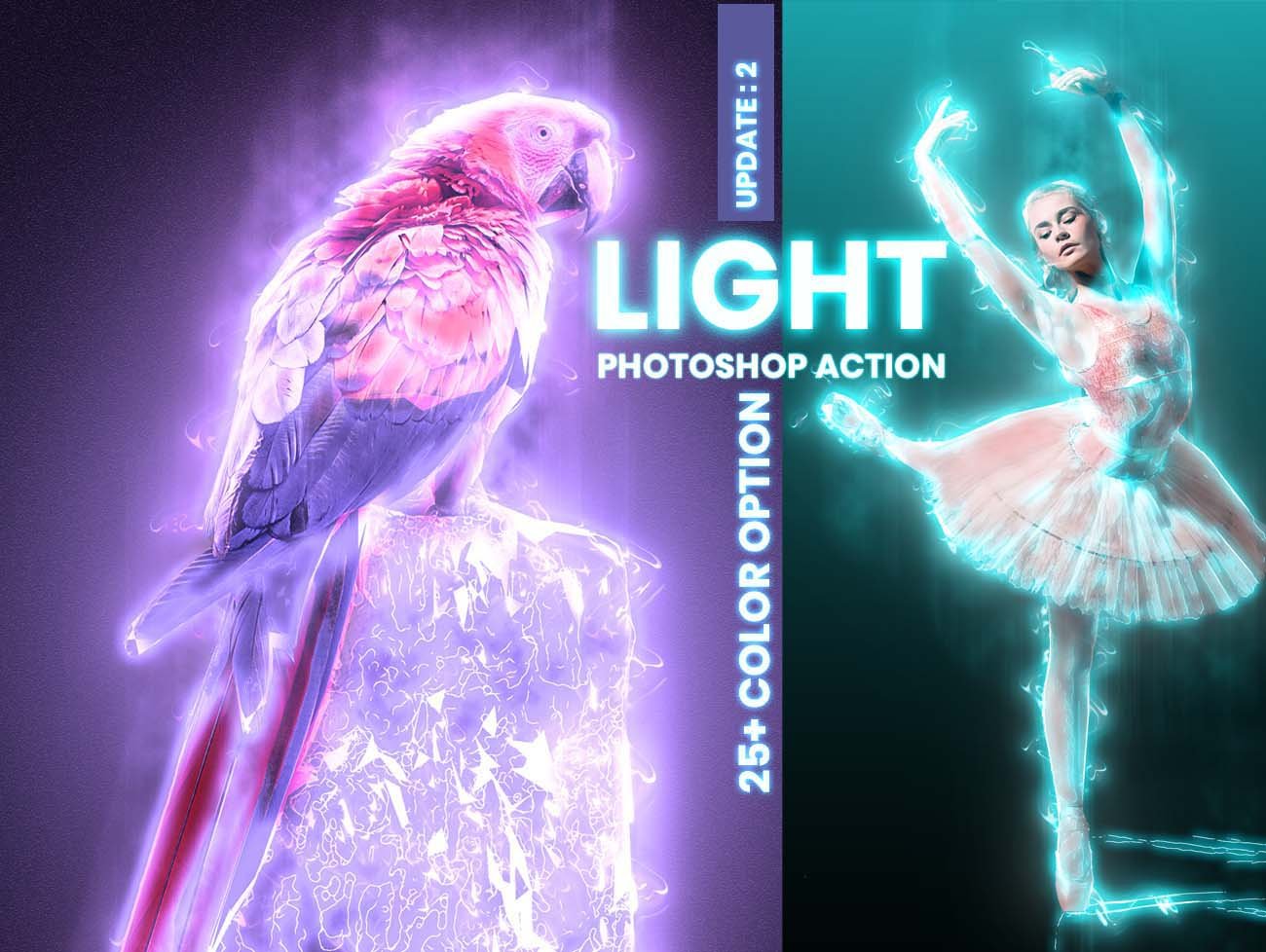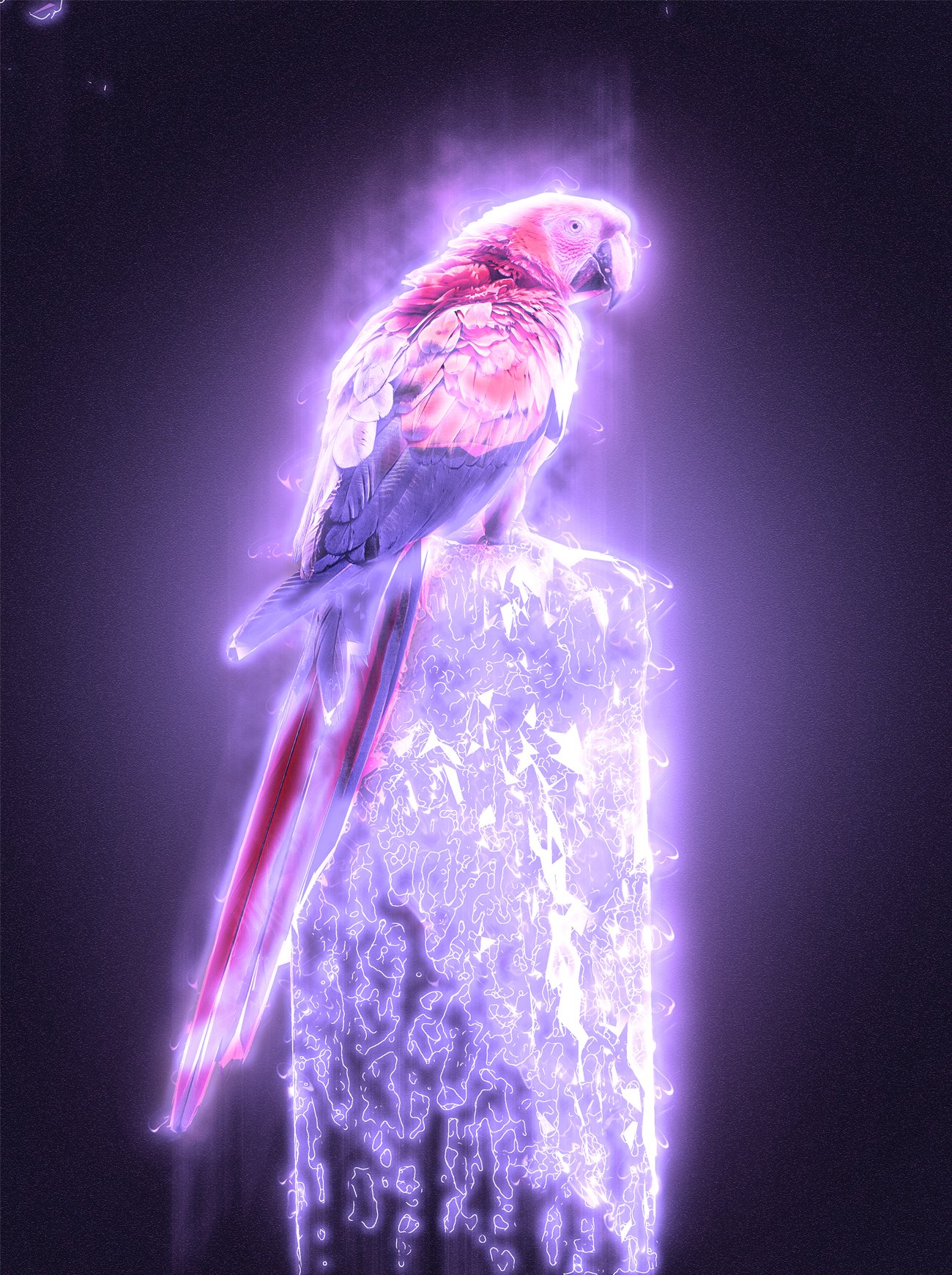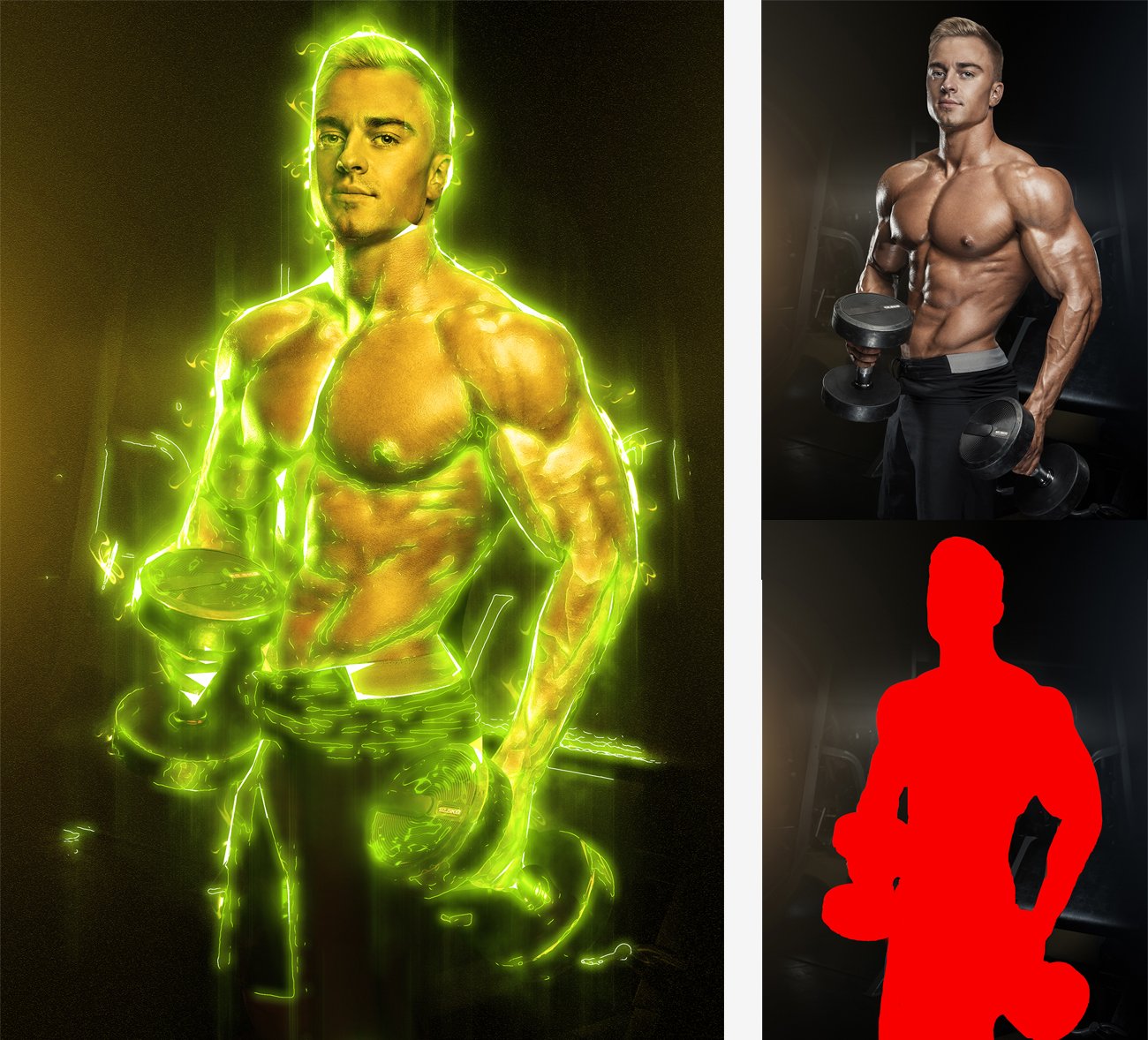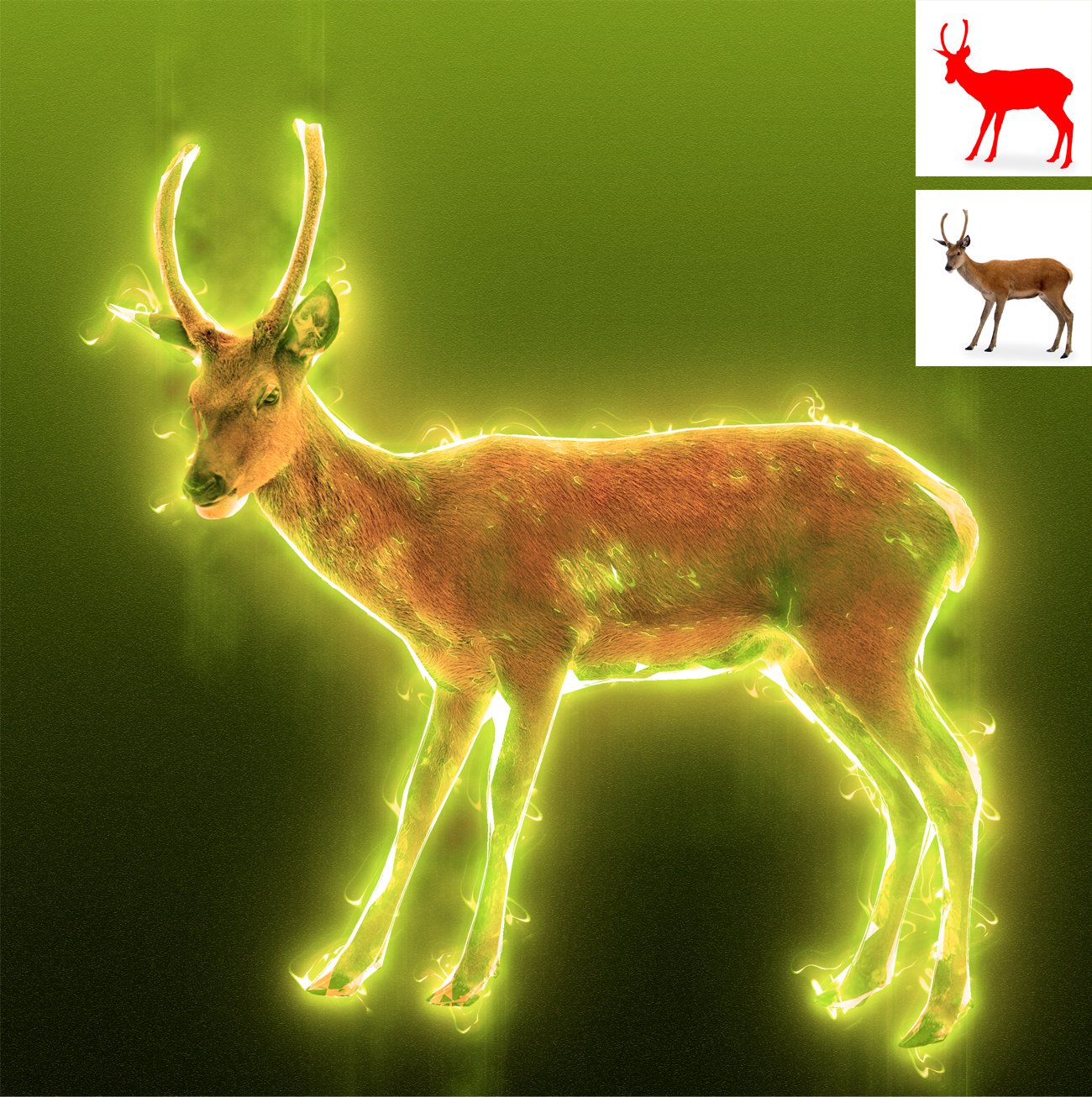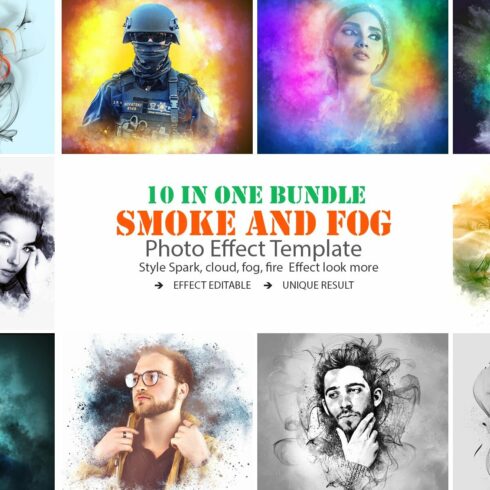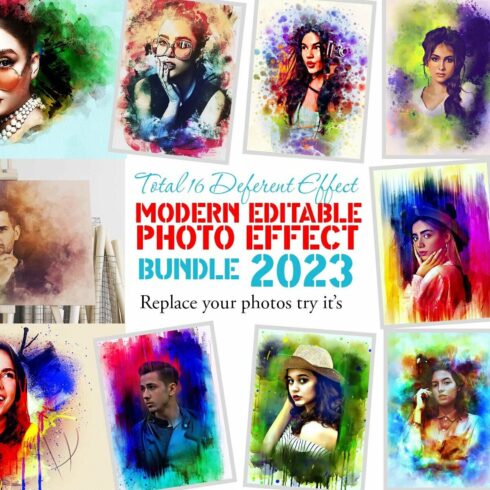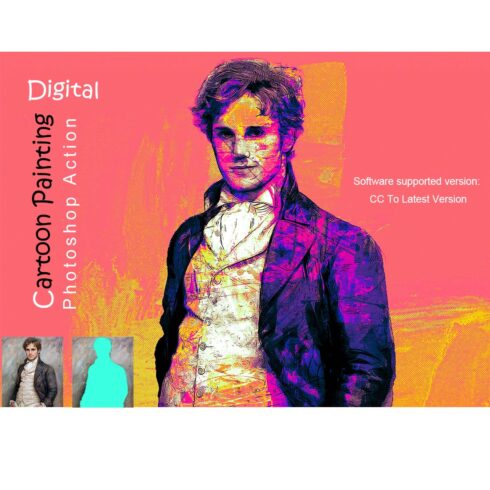
Product Specs
| Created by | mristudio |
|---|---|
| File size | 147.35KB |
| Date of Creation | February 3 2023 |
| Color | blue purple |
| Rating | 5 (12) |
| Category |
Light Photoshop Action
Easily give your photos lighting effect by using our Photoshop Action, Each is given in a different way and you can easily edit it if you want. We have given a guideline on how to edit in the form of a video. The video link is in the help file. You can adjust many colors together. You can balance it. With Neon Light we have tried to make the flashlight effect look like this, it will make your photo look more like and colorful and attentive to the photo from afar, you can solve different types of digital and photo manipulations using these effects. You can easily customize each option without any problem and the name of each layer is written differently.
UPDATE 2022:
A. Video update
Watch the video for how to use and customize the product Follow The link: https://www.youtube.com/watch?v=WJN65CQO15Y
B. Result update
C. Help file update
Information Light Photoshop Action
Photoshop Atn format (action file ) include file
Photoshop Styles (Load me 1st) asl. format (Layer Style file ) includes file
How to use and customs video Gide Includes downloading the main file of the help file.
Notepad format Help file include
Professional results and very easy to use
All layers can be edited very easily
All layers are named and placed in groups so you will have full control on each layer and each group
Working Software Version: CC2015.5 English Version.
Software support version: CS4, Cs5.5, CS6, CC, CC2015.5, CC2017, CC2018, CC2019, CC2020, CC2021+ Version If you are not using the English version, you can switch your Photoshop to English langues, play the action and return to your language back agent.
Why buy this Photoshop Actions:
Adjustment and color
Artistic look
Super time save option
Creative concept
Easy to editable
100% Good working
We support 1st…….
Sent Profile massage
Sent me social massag